Exploring 27 Inch 165Hz Monitors for Optimal Performance


Intro
In the rapidly evolving world of displays, 27 inch 165Hz monitors have emerged as a prominent choice among gamers and professionals alike. As the demand for smooth visuals and rapid response times escalates, understanding what these monitors bring to the table becomes crucial. This article will explore the pivotal aspects of these monitors—ranging from their key features to performance analyses, setup procedures, and the pros and cons.
By delving into detailed specifications and comparing them with other options, this investigation aims to shed light on why these monitors have gained popular traction. For tech enthusiasts, casual users, or gamers, comprehending the benefits and drawbacks is essential for making informed decisions tailored to individual needs.
Understanding Monitor Specifications
When buying a monitor, one of the first things to consider is understanding the specifications that come along with it. The specifications dictate the performance and functionality, which directly impacts how well the monitor meets your needs. With a 27 inch 165Hz monitor, these specifications are particularly critical because they affect both gaming and professional use. Knowing what each specification means, and how it influences the overall performance, arms consumers with the knowledge to make informed decisions.
Monitor Resolution Explained
Resolution is often the first number one thinks of when evaluating a monitor. It refers to the amount of detail the screen can display. For example, a Full HD monitor has a resolution of 1920 x 1080 pixels, while a 4K monitor skyrockets to 3840 x 2160 pixels. This higher pixel count translates to sharper images, allowing users to see finer details.
For a 27 inch monitor, a common resolution is 2560 x 1440 pixels, often referred to as QHD or WQHD. This resolution strikes a balance; it offers much better clarity than 1080p and allows gamers and designers to appreciate more vibrant visuals without overloading the graphics card.
Many may ask, "Why not just go for 4K?" The answer is straightforward; higher resolution usually comes with a heavier price tag. Moreover, 4K may require more powerful hardware to render images smoothly, especially at higher refresh rates. Therefore, understanding the resolution is key to matching the monitor with your needs and capabilities.
The Significance of Refresh Rate
Refresh rate is another chunky measure of monitor performance; it tells you how many times the screen updates per second, expressed in Hertz (Hz). For instance, 165Hz means the screen refreshes 165 times in one second. A higher refresh rate, like 165Hz, leads to smoother motion on-screen, which is a godsend for fast-paced gaming scenarios.
When you compare it to traditional 60Hz displays, the difference is glaringly noticeable. Whether you’re dodging bullets in a first-person shooter or racing cars in an open-world game, that smoothness can offer a competitive edge. Not just in gaming, but in day-to-day tasks as well—scrolling through webpages or flashing between windows appears far more fluid, reducing eye strain.
Aspect Ratios and Their Implications
Aspect ratio pertains to the relationship between the width and height of a monitor's display. Typical options are 16:9 or 21:9. A 16:9 ratio suits most games and multimedia content, making it the standard for most monitors. However, an ultra-wide 21:9 monitor can enhance your field of vision, particularly in gaming and professional video editing.
While a 27 inch monitor traditionally follows the 16:9 ratio, enthusiasts often debate the benefits of different ratios. For multitaskers, consider how well different aspect ratios can aid productivity. An ultra-wide can make side-by-side comparisons easier, but may not always be the best for gaming, where the 16:9 ratio shines.
In summary, understanding monitor specifications isn’t just pie in the sky talk. It’s the backbone of making an informed decision, whether you’re hunting down the latest gaming exploits or crafting creative projects. Familiarizing yourself with terms like resolution, refresh rate, and aspect ratio paves the way for discovering a monitor that truly fits your specific needs and enhances your overall experience.
Exploring the Inch Format
When it comes to selecting the right monitor, size is often one of the first aspects that consumers take into account. A 27-inch display has become a sweet spot, striking a balance between usability and performance. The increasing popularity of this size can be attributed to several factors that warrant a closer examination. First off, the visual impact that a larger display brings cannot be overstated. With an expansive 27-inch screen, users can experience immersive gaming, detailed graphics in design work, or simply enjoy streaming their favorite shows without constantly squinting.
Notably, this size allows for effective multitasking. Picture this: you have a web browser open on one side, while a game or a design application runs on the other. Users often find themselves wishing for more space on their screens, and a 27-inch format accommodates this need without overwhelming the workspace, making it ideal for various scenarios.
Why Size Matters in Monitors
The size of a monitor goes beyond mere dimensions—it influences how content is displayed and how users interact with their screens.
- Field of Vision: A larger screen fills a greater portion of the viewer's peripheral vision, creating a more engrossing experience, particularly in gaming where the environment is rich and vibrant.
- Increased Productivity: For professionals, particularly in creative fields such as graphic design or video editing, a 27-inch monitor provides ample workspace to manage multiple applications or palettes. Not having to toggle back and forth can save time and improve workflow.
- Viewing Distance: Generally, a 27-inch display is ideal when viewed from about 2 to 3 feet away. This distance ensures a comfortable viewing experience without straining the eyes, allowing for longer periods of usage.
It is this combination of practicality and efficiency that truly underscores the significance of 27 inches in monitor sizes.
Comfort and Ergonomics of a Inch Display
Comfort should never take a backseat when choosing a display. The design of a monitor highly affects user ergonomics, particularly for those who spend long hours in front of a screen.
- Adjustable Height and Tilt: Many 27-inch monitors are equipped with stands that allow users to adjust height and tilt. This flexibility ensures the monitor can be positioned for comfort, reducing neck strain.
- Screen Curvature: For some models, a slight curve can enhance the viewing experience by reducing glare and providing a more natural line of sight. This aspect is useful for users who work on intricate designs or gaming where angles matter.
- Blue Light Reduction: A significant number of contemporary monitors also feature settings designed to minimize blue light exposure, which can impact eye fatigue. Being mindful of this is vital for users who often find themselves grinding late into the evening or those with sensitive eyes.
Advantages of a 165Hz Refresh Rate
When considering a monitor, the refresh rate often comes front and center in discussions about performance. A 165Hz refresh rate is like the golden ticket for gamers and tech enthusiasts alike. This specification means that the display can refresh the image on the screen 165 times a second, offering a significant improvement over standard rates, usually set at 60Hz or 120Hz. The benefits go far beyond just numbers. Here, we’ll dissect the advantages this refresh rate brings to the table, especially in terms of smoothness, gaming performance, and comparison with more common refresh rates.
Enhanced Smoothness in Visuals
One of the standout features of a 165Hz refresh rate lies in the smoothness it delivers. Imagine watching a fast-paced action scene or playing a competitive game where every millisecond counts. At a high refresh rate, the screen refreshes more frequently, displaying each frame with minimal delay. This results in a flow that feels seamless and almost natural, as if the graphics and animations leap off the screen.


When the action heats up, the clarity becomes paramount. Higher refresh rates significantly reduce motion blur, enhancing the viewing experience during rapid movements. A benefit that can really shine in critical gaming situations, where enemies may pop up unexpectedly. Whether you’re showcasing the latest first-person shooter or navigating complex high-speed racing games, visuals that don’t stutter or lag can mean the difference between victory and defeat.
The Impact on Gaming Performance
Delving deeper into gaming, a 165Hz monitor has huge implications for gaming performance. It can provide a tangible edge in competitive play. Gamers using monitors with this refresh rate often report feeling more in control of their in-game actions. The responsiveness of the monitor translates well into their gameplay, allowing for quicker reactions to opponents’ moves or environmental changes.
Furthermore, the sync technology plays a vital role here. Technologies like NVIDIA's G-SYNC and AMD's FreeSync work best with screens that boast high refresh rates. This prevents tearing and stuttering, ensuring the game runs smoothly with minimal interruptions. Many professional gamers now swear by the advantages of a 165Hz setup as it allows them to reach their peak performance, maximizing their skill sets in a competitive landscape.
Comparison with Standard Refresh Rates
When stacking the 165Hz monitors against those with standard refresh rates - such as 60Hz or even 144Hz - the differences become stark.
- 60Hz Monitors: These displays can feel laggy and present a noticeable delay in visual feedback. Gamers often miss crucial moments due to this limitation.
- 144Hz Monitors: While already an improvement, the leap to 165Hz can enhance performance during critical moments. The additional refreshes may seem marginal but can contribute significantly, especially in fluid motion scenarios.
The switch to a 165Hz refresh rate isn't just luxurious; it’s becoming a necessity for serious gamers. As gaming technology evolves, so do the expectations surrounding monitor performance. Investing in a monitor with a 165Hz refresh rate could well be a decisive factor for long-term gaming success.
"In the world of gaming, every frame counts, and nothing beats a monitor that keeps up with the action."
Target Audience and Usage Scenarios
Understanding the various audiences for 27 inch 165Hz monitors is crucial. Not all users need the same features, and recognizing your specific requirements can be the key to selecting the right monitor. Each target group—gamers, professionals, and everyday users—brings with it unique demands, preferences, and scenarios where these monitors will shine.
For Gamers: A Competitive Edge
Gamers are perhaps the most enthusiastic users of 165Hz monitors. The high refresh rate can make all the difference in fast-paced games where every millisecond counts. Imagine immersing yourself in a high-stakes battle royale or a thrilling racing game. The smoothness of visuals can mean the difference between a victory dance and a swift defeat.
- Reduced Motion Blur: With a refresh rate of 165Hz, the visuals are buttery smooth, reducing motion blur that can obscure critical moments during gameplay.
- Improved Responsiveness: Gamers will notice a marked improvement in responsiveness. This might be a game-changer, especially in competitive scenarios where your reaction time can literally determine the outcome of the match.
- Adaptive Sync Technologies: Many 165Hz monitors incorporate Adaptive Sync, such as NVIDIA's G-SYNC or AMD's FreeSync, which synchronizes the monitor's refresh rate with the GPU output. This prevents screen tearing, allowing for a seamless gaming experience.
Overall, these features create a more engaging and competitive environment perfect for serious gamers.
Professional Use in Creative Fields
While gamers primarily capture the attention, creatives can gain tremendous benefits from these monitors too.
Artists, video editors, and designers often require precise and vibrant displays to bring their visions to life. The 165Hz refresh rate, coupled with a large 27-inch screen, allows them to view their work in exquisite detail.
- Enhanced Color Accuracy: Color reproduction and clarity are paramount in creative endeavors. A monitor with a wide color gamut and high refresh rate helps ensure that work is displayed almost exactly as intended.
- Vertical and Horizontal Space: The 27-inch screen provides ample real estate for multitasking, whether it's editing a video, managing layers in graphic design software, or reviewing large spreadsheets.
- Comfortable Viewing Experience: The ergonomic layout often encourages a more comfortable workflow, reducing eye strain during long sessions.
Using technology like Pantone or Adobe RGB specifications offers professionals tools to ensure their projects meet industry standards.
General Use: Beyond Gaming
Even for general use, 27 inch 165Hz monitors have significant advantages. While they might be marketed toward gamers, their versatility makes them suitable for a broad swath of everyday applications.
- Office Work: Users can experience smoother scrolling through documents and web pages. This improves productivity, making it easier to manage multiple applications simultaneously.
- Media Consumption: Watching movies or streaming shows on a large screen with high refresh rates enhances the experience greatly. You get clearer, more vibrant images without stutter, making for a pleasant viewing experience.
- Future-Proofing: Investing in this type of monitor also prepares for future uses, as more applications and games start to push for higher refresh rates.
In essence, whether it’s gamers seeking a competitive edge, professionals aiming for precision, or casual users enjoying a variety of media, a 27 inch 165Hz monitor provides a comprehensive solution tuned to meet diverse needs.
Technical Features to Consider
When it comes to monitors, especially the 27 inch 165Hz models, technical features play a pivotal role in shaping the overall user experience. Delving into the specifications is akin to reading the fine print before signing a contract; it may not seem exciting, but it’s essential for making an informed decision. Whether for gaming, professional work, or casual use, understanding what these technical features entail can shed light on their benefits and relevance in your specific context.
Panel Types: IPS vs. TN vs. VA
Choosing the right panel type is crucial. Each panel technology has its set of advantages and disadvantages that cater to different needs.
- IPS (In-Plane Switching): Often seen as the gold standard for monitors. They offer vibrant colors and wide viewing angles, perfect for creative tasks where color accuracy is a must. However, they tend to have slower response times compared to TN panels.
- TN (Twisted Nematic): These panels are the go-to for competitive gamers. They deliver faster response times, which means less motion blur during fast-paced action. Unfortunately, their color reproduction and viewing angles might leave something to be desired.
- VA (Vertical Alignment): A hybrid of sorts, VA panels provide decent color accuracy and better contrast ratios, but tend to fall in the middle ground when it comes to response times. They are great for movies and gaming alike, but might not match the speed of TN or the color depth of IPS.
"Choosing the correct panel type can enhance your experience dramatically. It’s not about which is best, but which fits your needs best."
Input Lag and Response Times
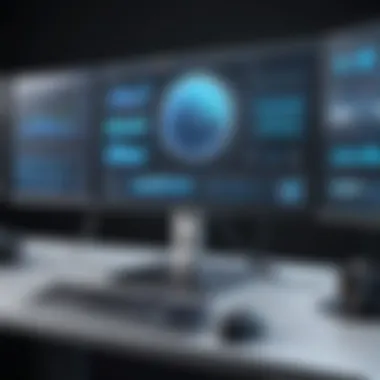

Input lag and response times are metrics that can make or break a gaming session. Input lag refers to the delay between your input command and the action appearing on the screen. A lower input lag means quicker response to your actions, which is vital in competitive gaming.
- Response times indicate how fast a pixel transitions from one color to another. Monitors with lower response times minimize motion blur during high-action scenes. A 165Hz refresh rate paired with low input lag can dramatically enhance the overall smoothness and responsiveness, which is what gaming enthusiasts particularly crave.
Color Accuracy and Gamut Coverage
For individuals in creative fields, color accuracy and gamut coverage are non-negotiable elements. A monitor that covers a wide color gamut can reproduce a broader range of colors. This is essential for graphic designers, photographers, and anyone who relies on consistent color representation.
- sRGB and Adobe RGB: sRGB is the standard for web content, while Adobe RGB offers a larger range of colors suitable for high-quality print work.
- Calibration: Seeking monitors that come factory-calibrated ensures that what you see on the screen closely matches what gets printed or published. The bottom line is, a monitor that portrays colors accurately leads to better work outcomes, reflecting fidelity to the original image or design.
In wrapping up this segment, understanding these technical features ensures you make a decision that aligns with your needs, as a match between your requirements and monitor attributes will enhance not just performance, but also satisfaction in use.
Connectivity Options
In an age where devices are constantly evolving, connectivity options become a linchpin in evaluating the worth of monitors, especially 27-inch 165Hz displays. The interface one chooses can be a game changer, influencing not just image quality but also overall user experience. Let's break down the critical elements concerning connectivity.
HDMI vs. DisplayPort: Which is Better?
When discussing high-refresh-rate monitors, two contenders often come to mind: HDMI and DisplayPort. Each has its merits, yet the choice hinges on specific needs and preferences.
- HDMI 2.0 and 2.1 have become ubiquitous, especially in gaming consoles like the PlayStation 5 and Xbox Series X. They offer excellent compatibility with TVs and monitors. While HDMI 2.0 supports up to 144Hz at 1080p, HDMI 2.1 can push this to 240Hz at the same resolution. Many users find HDMI easier to connect and often have it readily available. However, its bandwidth limitations might cause bottlenecks, especially with 4K resolutions and refresh rates beyond 60Hz.
- On the other hand, DisplayPort excels in delivering high refresh rates and resolutions. It supports up to 240Hz at 1440p without breaking a sweat, and with its daisy-chaining capabilities, you can connect multiple monitors through a single port. DisplayPort also handles adaptive sync technologies, like NVIDIA's G-SYNC and AMD's FreeSync, which can be vital for smooth gaming experiences. For dedicated PC gamers, DisplayPort is often the preferred choice.
So, is there a definitive winner? Ultimately, it boils down to the user’s setup. If connecting to a console or a wider variety of devices, HDMI might have the upper hand. But for enthusiasts aiming for peak performance with their gaming rigs, DisplayPort generally has a stronger case.
USB-C Compatibility for Modern Devices
As technology inches forward, USB-C has found a place in the spotlight, making it an increasingly vital element for today’s monitors. Think of USB-C as the jack-of-all-trades connection. Not only does it transmit video, but it can also deliver data and power through a single cable. This becomes especially useful for those who crave simplicity and efficiency in their setups.
Many modern laptops, tablets, and smartphones now support USB-C, allowing them to connect seamlessly to 27-inch monitors.
- Versatility: With USB-C, you can connect everything from a phone to a laptop, reducing clutter and annoying cable management. It’s a dream for minimalists.
- Power Delivery: Some monitors with USB-C also support power delivery, meaning you can charge your laptop while using it. This feature is particularly beneficial for folks working remotely or gaming without worrying about battery life.
- Data Transfer: Want to connect peripherals like a mouse or keyboard? Many USB-C monitors come equipped with additional ports that facilitate this.
It’s safe to say that USB-C is positioning itself as a key feature for the next wave of monitors. Whether for casual browsing or intense gaming, having the right connectivity options can enhance the overall experience.
Connecting via USB-C ensures you're not just future-proofing your setup but also stepping into a more efficient and tidy workspace.
Price vs. Performance Analysis
When considering a purchase of a 27 inch 165Hz monitor, the relationship between price and performance emerges as a critical focal point. The landscape of monitors offers a wide spectrum of options. However, diving into the nuances of what you’re spending against what you’re getting is essential, especially for tech enthusiasts, casual consumers, and gamers alike.
Understanding the value proposition of these monitors goes beyond the sticker price. In the modern digital age, where display quality can significantly affect user experience, it’s not simply about what fits in your budget but also how that investment enhances productivity or gameplay.
Evaluating Cost-Effectiveness
Evaluating the cost-effectiveness of a 27 inch 165Hz monitor involves assessing numerous factors. When one looks at tech purchases, the upfront cost can be seen as the tip of the iceberg. From better refresh rates and resolution qualities to added features like G-Sync or FreeSync technologies, here’s what often comes into play:
- Performance Benefits: A monitor boasting a 165Hz refresh rate can provide smoother visuals in fast-paced games. If you’re into competitive gaming, this feature is notable; it can be the difference between victory and defeat.
- Long Lifespan: Investing in a higher-quality monitor may seem more expensive initially but consider how often you plan to use it. A robust model could last for years, eliminating the need for replacements and subsequent costs down the line.
- User Experience: If a monitor saves you from headaches and eyestrain, that peace of mind holds value. A well-designed display contributes significantly to overall comfort and usability.
"An informed choice takes both cost and personal benefit into account, thus leading to satisfaction beyond mere numbers."
Long-Term Investment Considerations
When evaluating a monitor, one must think beyond immediate needs to the future. Long-term investment considerations involve several elements:
- Technology Advancements: As monitor technology continues to evolve, a 165Hz display often stands as a more future-proof option. Newer game titles increasingly take advantage of high refresh rates, so this investment could remain relevant for several years.
- Adjustability to New Standards: Multiplayer games and design software are constantly upgrading. With a capable monitor, one can ensure they are not left behind.
- Resale Value: If you ever consider selling your monitor, certain models maintain a higher resale value. Brands with a reputation for quality often attract more buyers.
- Better Performance Metrics: As graphics cards and other hardware improve, the ability of a monitor to keep up can affect your overall experience. Investing wisely in displays that support increased graphical fidelity (like 165Hz) can enhance the return on investment over time.
User Reviews and Feedback
User reviews and feedback play a crucial role in the decision-making process for potential buyers of 27 inch 165Hz monitors. In an age where consumers are overwhelmed with choices, looking at firsthand experiences can streamlines the selection journey. When users share their honest opinions, it enables others to gauge not only the product's performance but also its reliability in real-world scenarios.
One benefit of user reviews is that they often reveal insights that are not available in technical specifications. For instance, while a manufacturer might tout the color accuracy of their monitor, reviewers often discuss how those colors hold up under various lighting conditions or after prolonged use. Such nuances can make the difference between a satisfied user and one who feels misled.


Feedback also serves as a warning system for potential pitfalls. If multiple users report the same issue—like ghosting while gaming or subpar customer service—this information is invaluable. Considering users’ insights, especially regarding important features like response time and build quality, allows buyers to avoid potential disappointment down the line.
Additionally, user feedback can be particularly beneficial when assessing long-term usage. Buyers can gain perspective concerning durability and whether the monitor continues to perform well over time. As a result, before making a considerable investment, checking user reviews becomes an essential step that cannot be overlooked.
"User reviews transform the buying experience. They bridge the gap between marketing promises and reality, revealing hidden details that technical specs might not cover."
Game Performance Reviews
When it comes to the gaming experience, users tend to be vocal about their experiences with their 27 inch 165Hz monitors. Gamers often seek the smoothest performance coupled with vibrant visuals. Many reviews highlight the significant enhancement in gameplay quality when upgrading to a 165Hz refresh rate compared to the conventional 60Hz or even 144Hz setups. Users frequently note that smoother frame rates reduce motion blur, allowing them to react quickly, which is vital in competitive gaming scenarios.
Moreover, the expansive size of a 27 inch monitor, matched with its high refresh rate, creates an immersive gaming environment. Reviews often emphasize the feeling of being submerged in the game world, delivering a heightened sense of realism. Negative feedback typically centers around issues like calibration to avoid screen tearing or improper setup with graphics cards. Gamers appreciate when these challenges are addressed by the community, sharing tips on optimal settings.
Some reviewers even go above and beyond, providing video comparisons or benchmarks that directly illustrate the performance difference. Detailed analysis, often shared on platforms like Reddit or Youtube, gives a more elaborate understanding of how specific games perform on these monitors, catering to tech-savvy consumers.
Professional User Experiences
On the other side of the spectrum, professionals also share their experiences when utilizing 27 inch 165Hz monitors for work-related projects. Fields such as graphic design, video editing, or software development can greatly benefit from high refresh rates, yet user experiences largely emphasize different aspects than gamers.
Professional reviewers often comment on elements like color accuracy and the monitor's ability to reproduce a wide gamut of colors for design tasks. The balance between refresh rate and color fidelity appears to be a common topic; many in the creative fields suggest that while a 165Hz refresh rate is nice, having a monitor that accurately displays colors is of paramount importance, especially when working on projects where visuals must be precise.
Users might also share their thoughts on multitasking capabilities, indicating how well these monitors handle being split into different workspaces. For example, having a design application open alongside a video conference without lag or compromise in visual quality can be a game-changer for efficiency. Multiple feedback threads on forums or platforms like Facebook demonstrate how users are keen to highlight these productivity aspects as well as any setbacks they may face, like inadequate stand adjustments affecting ergonomics.
Future Trends in Monitor Technology
As we look ahead in the world of technology, the evolution of monitor features plays a crucial role in how we interact with our digital content. Future trends in monitor technology focus on enhancing the user experience through advanced functionalities and refined designs, especially for 27-inch 165Hz monitors. These developments not only aim to keep pace with rapid advances in gaming and professional fields but also cater to the growing demand for high-quality displays across various applications.
Advancements in Refresh Rate Technologies
With a noticeable push towards smoother motion and enhanced visual fidelity, the advancements in refresh rate technologies are quite pronounced. Display manufacturers are not just content with providing a basic 165Hz; the future indicates even higher refresh rates, such as 240Hz and beyond. This improvement leads to an increase in clarity during fast-moving scenes—think about high-stakes gaming or action-packed video editing.
The challenge lies in balancing refresh rates with other key specs—resolution and response time are just as important. So, companies are exploring ways to ensure that as refresh rates soar, the other specs do not lag behind. Variable Refresh Rate (VRR) technologies such as NVIDIA G-Sync or AMD FreeSync are gaining ground too. They effectively handle discrepancies between frame rates and refresh rates, fostering a smoother visual experience without stuttering or tearing.
"Innovation in refresh rate technologies means that gamers and content creators alike will benefit from a display experience that is increasingly seamless and immersive."
The Role of AI in Display Quality
Artificial Intelligence is making waves in monitor technology, taking us beyond just the basics of refresh rates and color accuracy. By leveraging machine learning algorithms, displays are now capable of adjusting their brightness, contrast, and color settings dynamically based on the content being displayed or the lighting conditions of the room.
For instance, AI can analyze video content in real-time to enhance color grading, resulting in more vibrant images that pop on-screen. This is particularly beneficial in creative fields where color accuracy is paramount, such as graphic design or filmmaking. Moreover, AI-driven solutions can optimize performance by reducing input lag or enhancing image processing speeds, ultimately elevating the gaming experience.
Future Considerations:
- Integration of smart features: Many displays are expected to become more intelligent, learning user preferences to adjust settings automatically.
- Higher energy efficiency: AI could help in reducing power consumption without compromising performance.
- Personalized user experiences: By learning from user habits, AI can suggest optimal settings tailored to individual needs.
In summary, the trend towards integrating AI technologies in monitor designs signifies a shift towards smarter, more adaptable displays. As this technology matures, it's likely that 27-inch 165Hz monitors will be at the forefront, offering capabilities that were once merely speculative.
Closure: Factors to Ponder Before Purchase
In the dynamic world of technology, choosing the right monitor can feel like finding a needle in a haystack. When it comes to 27-inch 165Hz monitors, there's quite a bit to chew on. Understanding what these numbers really mean and how they impact your experience is essential. We delve into key factors that can guide you in making a well-informed decision before making that purchase.
First off, consider the intended use of the monitor. Is it primarily for gaming, or will you be using it for creative work? Gamers will likely prioritize refresh rates and response times, aiming for a smooth gaming experience with minimal input lag. On the other hand, creatives might have a greater focus on color accuracy and display quality. Therefore, identifying your primary usage can streamline your selection process.
Another vital element is connectivity. A good monitor shouldn't just look good; it should connect to all the devices you plan to use. Having HDMI as well as DisplayPort can offer versatility, especially if you intend to hook up consoles or a gaming PC. Also, consider USB-C compatibility. In an age where speed and convenience matter, having a monitor that supports various input options provides a layer of future-proofing.
"Have a good think about what you need. It's not just about the features; it's about how they align with your lifestyle."
Next, you must weigh the price against the features. Not all 165Hz monitors are created equal; some come with gaming-centric bolts and whistles, while others appeal more to the general user. Understanding what specific features you value and how much you're willing to pay for them can result in a smarter investment. Are you seeking out extra gaming features such as variable refresh rates? Or are you content with solid performance that doesn’t break the bank? Assessing the long-term value of a monitor can save you from buyer’s remorse down the road.
Lastly, don’t forget the importance of user reviews and real-world feedback. Sometimes the best insights come from those who have already tested a product. Online forums like Reddit often provide candid opinions that you won't find in marketing materials, giving you a more rounded perspective.
By considering these elements diligently, you set yourself on a path toward selecting a 27-inch 165Hz monitor that not only meets your needs but exceeds your expectations. It's about ensuring that you make the right fit for your unique scenario, which ultimately leads to a better experience and satisfaction.
Key Takeaways for Buyers
- Understand your primary usage: Gaming, professional work, or general use? Know what you need.
- Connectivity matters: Look for multiple ports like HDMI, DisplayPort, and USB-C for versatility.
- Price vs. features: Weigh the costs against the actual need for specialized features. Don’t overspend on bells and whistles.
- Listen to the crowd: User reviews can reveal much about a monitor's performance in real life.
Taking time to weigh these factors will result in a much more satisfying buying experience, ultimately leading to a monitor that fulfills not just specifications, but also your individual tastes and preferences.



