Understanding 30 Pin LCD Controller Boards
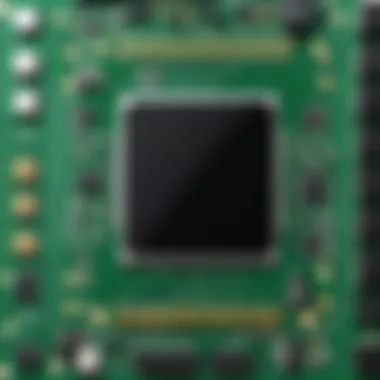

Intro
In today's fast-paced tech landscape, understanding the minutiae of electronic components can either make or break the project you're working on. One such essential component is the 30 pin LCD controller board, prevalent in various applications ranging from handheld devices to sophisticated display setups. This guide aims to unravel its intricacies, offering a treasure trove of insights for tech enthusiasts, casual consumers, and even the gaming community looking to optimize their setups.
The 30 pin LCD controller board is not just a simple connector; it's a crucial element that defines how effectively an LCD screen communicates with other hardware. This guide will dissect its features, functionality, and compatibility with other devices, providing a comprehensive view that serves those who want to dive deeper into the technicalities of LCD technology.
With the spotlight on design considerations, troubleshooting tips, and future advancements, every segment of the board will get its share of attention. By the end, readers will not only grasp how these boards work but also how they can enhance their use in various applications. Understanding both the technical specifications and the real-world implications of these boards cannot be overstated—it equips users to make more informed decisions, whether in purchasing or in their DIY projects.
Let’s begin our journey into the world of 30 pin LCD controller boards with an in-depth look at some critical aspects.
Understanding Technology
Understanding LCD technology is pivotal in grasping how 30 pin LCD controller boards operate. This foundational knowledge enhances comprehension of both the hardware components and the intricacies involved in their optimal usage.
LCD, or Liquid Crystal Display, employs liquid crystals sandwiched between layers of glass or plastic. When energized, these crystals change alignment, thus controlling the passage of light. The key takeaway here is the efficiency of LCDs in displaying information with lower power consumption compared to traditional display technologies, making them a desirable choice across various applications.
Prelude to Displays
The introduction of LCD displays marked a significant shift in the realm of electronic display technology. LCDs have gained traction due to their ability to produce bright, clear images while consuming less power. Traditionally, cathode ray tube (CRT) displays were bulky and energy-hungry, but with the advent of LCD technology, screens have become both lighter and thinner. They find a range of applications, including in televisions, smartphones, and numerous industrial devices.
This shift represents not just a change in display quality but also a leap towards energy efficiency and portability. As we delve into the domain of 30 pin LCD controller boards, understanding these displays' basic structure and operation enhances our appreciation of how they are controlled and utilized in gadgets today.
Types of Displays
LCD displays come in several varieties, each tailored for distinct applications and user needs. Here’s a look at three popular types:
Twisted Nematic (TN)
Twisted Nematic (TN) LCDs are among the most common types used in consumer electronics. A key characteristic of TN displays is their swift response times, which makes them highly versatile for various applications, especially where motion is involved, like gaming or video playback. Moreover, TN panels are typically cheaper to produce, which translates to lower prices for consumers.
However, TN displays have their downsides, such as narrower viewing angles and less accurate color reproduction compared to other types. High contrast ratios also can be a challenge for TN panels, meaning images may appear washed out when viewed from off-angles.
In-Plane Switching (IPS)
In-Plane Switching (IPS) technology enhances the viewing experience significantly compared to TN. One notable characteristic of IPS displays is the wide viewing angles they offer – colors remain consistent even when seen from various angles. They are especially favorable for tasks requiring color accuracy, such as photo editing and graphic design.
The unique feature of IPS displays lies in their ability to provide vivid and lifelike colors. However, they tend to come at a premium, meaning that while they enhance your viewing experience, they might dig deeper into your wallet. Plus, response times are generally slower than TN panels, making them less ideal for fast-paced gaming.
Vertical Alignment (VA)
Vertical Alignment (VA) panels sit between TN and IPS in terms of performance. They are known for impressive contrast ratios and deep blacks, making them a solid choice for watching movies and playing games. VA displays handle darker scenes better, providing a more immersive viewing experience. The key characteristic that stands out for VA panels is their capability to deliver better color reproduction than TN, though not quite at the level of IPS.
While VA displays excel in contrast and color depth, they often have slower response times compared to TN technology, which may result in ghosting effects in fast-moving images. This compromise, however, may still be worth it for users prioritizing an enhanced viewing experience in dimly-lit environments.
In sum, each LCD type presents unique advantages and trade-offs. Understanding these types lays the groundwork for exploring the integral role that 30 pin LCD controller boards play in maximizing the potential of these displays.
Overview of Pin Controller Boards
In the realm of electronic devices, the 30 pin LCD controller boards hold a vital position. Their importance stems from their ability to seamlessly connect and control LCD displays, which are exceptionally prevalent in many consumer gadgets today. Whether in smartphones, televisions, or gaming consoles, these controllers are integral to realizing clear and vibrant visual outputs. In this section, we delve into the purpose, functionality, and pin configurations of these boards, providing a solid foundation for understanding their role in modern technology.
Purpose and Functionality
The primary purpose of 30 pin LCD controller boards is to facilitate communication between the LCD display and the microcontroller. These boards act as intermediaries that interpret signals and convert them into visual representations on the screen. Moreover, they manage various functions, such as display settings, contrast adjustment, and pixel control, enabling smooth integration with a host of electronic components.
One key aspect of these boards is their adaptability in diverse applications. From commercial products to DIY projects, they help enthusiasts implement LCD technology in practical ways. Whether for professional use or personal interests, understanding the purpose and functionality of these boards positions users to leverage their potential effectively.
Pin Configuration
The pin configuration of a 30 pin LCD controller board is fundamental to its operation. Each pin serves a distinct role, which contributes to the overarching functionality of the board. The main categories of pins include signal pins, power supply pins, and ground pins.
Signal Pins
Signal pins are the lifeblood of a 30 pin LCD controller board, responsible for sending and receiving data between the display and the controlling device. They transmit information such as pixel data, commands for screen functions, and timing signals.
An outstanding characteristic of signal pins is their ability to support different communication protocols, including parallel and serial interfaces. This flexibility makes them an advantageous choice for various applications, as they can be tailored to match specific requirements. A unique feature worth noting is that they often incorporate error-checking mechanisms, enhancing the reliability of signal transmission. However, while they contribute significantly to data interaction, signal pins can also be sensitive to electromagnetic interference if not properly managed.
Power Supply Pins
Power supply pins are critical for providing the necessary voltage and current to the LCD panel for optimal performance. Typically, these pins include connections for both VCC (the positive voltage supply) and VEE (the negative voltage supply), ensuring that the controller receives a stable power source.
These pins are characterized by their robustness; they generally can handle a range of voltage requirements, aligning with different types of LCD displays. A distinct benefit of power supply pins is their contribution to energy efficiency, allowing designers to optimize performance while managing power consumption. However, inadequate attention to the voltage ratings can lead to malfunctions or premature failure of the display, so users must exercise caution.
Ground Pins
Ground pins serve as the return path for the electric current and are crucial for establishing a common reference point in the circuit. Proper grounding minimizes noise and reduces the risk of signal integrity problems, which could otherwise lead to display issues.
The key characteristic of ground pins is their universality; they provide a stable foundation across various configurations and setups. Additionally, their unique feature includes multiple ground points on a board, which helps distribute currents evenly and facilitates better performance. Notably, neglecting ground connections can result in erratic behavior or display failures, underscoring their importance in any electronic design.
A well-structured pin configuration not only ensures efficient operation but also significantly impacts the durability and reliability of LCD systems.
Comprehending the intricacies of the pin configuration alongside the individual roles of signal, power supply, and ground pins informs users about how to maximize the potential of 30 pin LCD controller boards. This knowledge remains essential for tech enthusiasts, casual consumers, and gamers alike, as they navigate the complexities of integrating displays into various digital projects.
Key Components of a Pin Controller Board
Understanding the key components of a 30 pin LCD controller board is crucial for anyone delving into the world of LCD displays. It's not enough to simply connect the board and hope for the best; knowing what makes up the board can enhance your ability to troubleshoot issues, optimize performance, and make effective integration choices.
Each component plays a significant role in ensuring that the LCD display functions properly and efficiently. If you know your board inside out, then you've got a solid foundation for any electronic project you tackle. Now let's look at the most essential components one by one.


Microcontroller
At the heart of every 30 pin LCD controller board lies the microcontroller. This compact but mighty chip controls the display’s function and is essential for interpreting the signals sent from the host device. Without a microcontroller, the display would essentially be a lifeless screen.
Microcontrollers vary widely depending on the application. Some boards feature simple controllers that can handle basic tasks, while others are equipped with more advanced chips capable of executing complex functions like image rendering or even multitasking. Familiarity with microcontrollers helps in selecting the right board for specific needs and applications.
Voltage Regulation Circuit
Another pivotal component is the voltage regulation circuit. This circuit ensures that the right voltage gets delivered to your LCD from the power supply. Since many LCD displays function within strict voltage ranges, having a voltage regulation circuit is essential to avoid damaging the display.
Without this component, fluctuations in power supply can cause issues, often rendering the LCD display unusable or, worse, permanently damaging it. Thus, selecting a controller board with an efficient voltage regulation circuit is as important as picking the right microcontroller.
Interface Components
Interface components serve as the bridge between the microcontroller and the LCD display, translating signals into a language that the display can understand. They are vital for facilitating effective communication between devices and the LCD board, enhancing its usability.
Serial Interfaces
Serial interfaces allow for one-to-one communication between the LCD controller and the microcontroller. They're appreciated for their simplicity and efficiency, making it a popular choice for projects requiring less complicated connections. A standout characteristic of serial interfaces is that they use fewer pins than parallel interfaces, freeing up resources for other uses.
However, the speed at which data is transferred can be a downside. Because data is sent one bit at a time, serial communication can be slower compared to parallel methods. Still, for many applications, especially where simplicity or space constraints exist, serial interfaces are indeed a beneficial option.
Parallel Interfaces
On the other hand, parallel interfaces allow multiple bits of data to be transmitted simultaneously. This feature makes parallel interfaces much faster than their serial counterparts, which is a significant advantage when dealing with larger data sets or high-resolution displays. Their ability to handle multiple signals at once exemplifies why they are commonly found in performance-demanding applications.
Yet with all the advantages come challenges too. Parallel interfaces require more pins and often more complex wiring. This adds to the design complexity and could also make the interface less robust in congested spaces. Thus, while parallel interfaces excel in speed, their increased complexity may deter beginners.
In summary, understanding the components of 30 pin LCD controller boards—particularly the microcontroller, voltage regulation circuit, and interface components—can significantly impact how effectively these boards integrate with various applications.
Connecting a Pin Controller Board
Connecting a 30 pin LCD controller board is crucial not just for functionality but also for optimizing the entire system's performance. A well-executed connection ensures that data flows seamlessly between the display and the controlling microprocessor. If this connection falters, it can lead to a laundry list of issues—from display flickering to complete failure to show content. Therefore, understanding how to set it up properly can save both time and resources, making the technology more effective and user-friendly.
Required Tools and Equipment
To successfully connect a 30 pin LCD controller board, certain tools and equipment are essential. Here's a rundown to get one started:
- Soldering Iron: This is crucial for making secure connections, especially if you’re directly interfacing the LCD with other components.
- Wire Strippers: For preparing wires for clean connections.
- Multimeter: This can help in diagnosing any electrical issues during the setup.
- Breadboard or PCB: Depending on whether you’re experimenting or creating a permanent connection.
- Pin Header Connectors: They make it easier to connect and disconnect components without soldering each time.
Having these tools on hand can greatly facilitate the connection process and ease troubleshooting.
Wiring Diagrams
Wiring diagrams are indispensable when it comes to connecting a 30 pin LCD controller board. They serve as maps, guiding you on how to properly connect the pins. Each pin serves a specific function, whether it’s transmitting data, receiving power, or establishing ground.
A typical wiring diagram will usually include:
- Pin Numbers: Each of the 30 pins will be clearly labeled.
- Connections: Lines will typically indicate how each pin should be connected to other components, displaying the flow of data and power.
- Color Coding: Using different colors for different types of connections helps in the quick identification of what wire connects where.
Here's a simplified version of how the layout might look in a diagram:
Interfacing with Microcontrollers
When it comes to interfacing the 30 pin LCD controller with microcontrollers, there are two giants that often come up in discussions: Arduino and Raspberry Pi. Both provide unique advantages, so let’s delve into each one.
Arduino Integration
Integrating a 30 pin LCD controller board with Arduino is popular among hobbyists and professionals alike. The simplicity and vast community support make Arduino a go-to choice. The key characteristic of this integration is its ease of use. With readily available libraries, one can get up and running with minimal fuss. This accessibility allows users to focus on creating their project without getting bogged down in technical details.
A unique feature of Arduino is that it can run on a simple 5V power supply, which often matches the requirements of most LCD controllers. This power compatibility enhances its versatility. However, one disadvantage can be its limited processing power for highly complex graphics. While great for basic information display or simple animations, more demanding graphical needs might exceed its capabilities.
Raspberry Pi Compatibility
Raspberry Pi also presents a compelling option for connecting with a 30 pin LCD controller. The standout aspect of Raspberry Pi Compatibility is its processing power. It is capable of handling far more complex tasks, making it ideal for advanced applications that require richer graphical output.
One unique feature of the Raspberry Pi is its ability to run a full operating system, which can take advantage of advanced programming languages and libraries, unlike the more straightforward Arduino environment. However, this also brings about potential complexity, as managing an operating system can lead to steep learning curves for new users.
Applications of Pin Controller Boards
The versatility and wide-ranging functionality of 30 pin LCD controller boards aren't just technical specifics; they play a pivotal role in various sectors. Understanding the applications of these boards can shed light on their significance, particularly for those delving into electronic design or product development. The importance of these applications lies in their ability to cater to consumer demands, providing effective solutions that blend cost-efficiency with performance. Let’s explore some of the key sectors where these controller boards are making waves.
Consumer Electronics
In the realm of consumer electronics, 30 pin LCD controller boards are frequently found at the core of devices like televisions, computer monitors, and portable media players. These boards interface directly with the LCD panel, translating raw data from microcontrollers into the rich visuals that users expect. The growing trend towards high-definition displays means that manufacturers are consistently seeking reliable solutions that maintain image quality while optimizing production costs.
From smart TVs to digital photo frames, component integration is crucial. With minimal space available in modern devices, 30 pin LCD controller boards can efficiently manage power and display inputs, enabling seamless user experiences.
- Significant Benefits in Consumer Electronics:
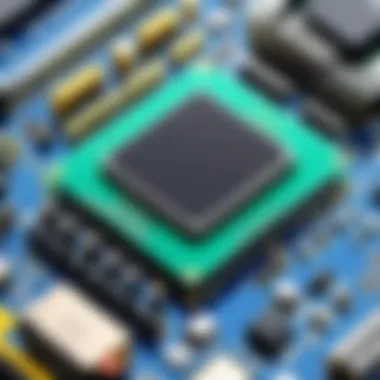

- Cost-effectiveness during production.
- Flexibility to work with various display technologies.
- Ease of integration with existing technologies.
Industrial Equipment
Industrial equipment leverages 30 pin LCD controller boards in numerous applications, from machine interfaces needing readable outputs to sophisticated monitoring systems. In factories, these boards help translate operational data into visual formats, aiding workers who rely on visual cues for efficient machine operation.
More than just numbers on a screen, they offer real-time feedback about conditions like temperature, speed, or mechanical status. This functionality is essential in environments where precision is non-negotiable, such as manufacturing or quality assurance labs.
- Key Considerations for Industrial Applications:
- Robustness against environmental factors.
- Quick response to input signals.
- Compatibility with various control protocols.
Automotive Displays
The automotive industry is another arena where 30 pin LCD controller boards showcase their capability. In vehicles, they are integral to dashboard displays, navigation systems, and infotainment units. These boards handle everything from analog gauges to modern touchscreen functionalities, bridging the gap between the driver and complex vehicle technology.
As cars evolve into smarter entities, the demand for clear, reliable visual feedback grows. LCDs connected to these controller boards often display crucial information like speed, fuel levels, and engine diagnostics in an easily digestible format for drivers.
- Challenges and Opportunities in Automotive Displays:
- Ensuring readability under various lighting conditions.
- Integrating with multiple sensor outputs.
- Keeping pace with rapid technological advancements.
Understanding the applications of 30 pin LCD controller boards leads to better product designs that cater to user needs across various sectors. Their versatility, efficiency, and adaptability make them a cornerstone of modern electronic systems.
Overall, the applications of 30 pin LCD controller boards reflect not just the technology itself but a commitment to innovation in consumer electronics, industrial operations, and automotive functionalities. By acknowledging their importance, developers can better appreciate the role these boards play in shaping the electronic landscape.
Benefits of Using Pin Controller Boards
When it comes to electronic projects, specifically where display technologies are concerned, understanding the benefits of 30 pin LCD controller boards can make a world of difference. These boards are not just a collection of wires and circuits; they serve as crucial components that facilitate a myriad of applications. Not only do they enhance project performance, but their cost-effectiveness, versatility, and energy efficiency significantly impact the overall success of electronic designs.
Cost-Effectiveness
One of the most compelling advantages of using 30 pin LCD controller boards is their cost-effectiveness. These boards provide a budget-friendly solution for developers aiming to incorporate LCD displays into their projects without breaking the bank. Imagine you’re working on a prototype for a smart gadget—using these controllers means you can keep costs down while maintaining quality.
Take, for instance, an Arduino project that utilizes a 30 pin board. Instead of investing in expensive display technology, you can easily source a satisfactory LCD board that meets your needs. Without a doubt, this affordability translates into significant savings especially for large batch productions, which is a primary consideration for startups and DIY enthusiasts alike.
- Lower production costs
- Reduced replacement costs
- Accessibility for hobbyists
In summary, the financial incentives presented by the use of 30 pin LCD controllers make them a smart choice for anyone involved in electronics.
Versatility in Applications
Versatility is another significant feature tied to 30 pin LCD controller boards. Their design allows for a broad range of applications, making them suitable for countless electronic solutions. From consumer electronics to industrial settings, these boards adapt well to various environments.
For example, consider a project that involves a weather station. The 30 pin LCD controller can easily interface with various sensors to provide real-time data displays. Or picture an automotive dashboard where such a board can render complex information like fuel levels and speed effectively.
Some noteworthy applications include:
- Home Automation Systems
The integration of LCD controllers allows easy interfacing with smart home features. - Medical Devices
In medical equipment, these boards display crucial info about patient parameters. - Gaming Consoles
Many DIY gaming setups employ these efficient controllers to generate user-friendly visual outputs.
This inherent flexibility demonstrates just how well-suited 30 pin LCD controller boards are for various tech enthusiasts and developers, making them a valuable asset for any project.
Energy Efficiency
Energy considerations are more important than ever. The push towards sustainability in tech means the choices we make in components bear weighing carefully. 30 pin LCD controller boards often exhibit better energy efficiency compared to other LCD technologies. Their designs enable lower power consumption, which in turn leads to longer product lifespans and lower running costs.
Consider devices that operate continuously—less power draw translates directly to cost savings over time. It's especially beneficial for battery-operated devices, as these boards contribute to longer battery life, thereby improving user experience.
- Lower energy bills
- Extended battery life for portable devices
- Less heat generation
"Investing in energy-efficient components not only benefits the environment but also leads to more sustainable business practices."
Challenges in Implementing Pin Controller Boards
Implementing 30 pin LCD controller boards can be an intricate endeavor. Various factors play a crucial role in how effectively these boards function within a specific application. Understanding these challenges isn't just for the pros; even hobbyists and casual tech users can benefit from grasping the significance of these difficulties. They can lead to performance issues if not addressed properly.
Compatibility Issues
Compatibility is a cornerstone when discussing 30 pin LCD controller boards. Various LCD panels feature unique specifications and requirements. For example, not every controller board will work seamlessly with every type of LCD display. It is critical to ensure that the voltage, signal types, and communication protocols match the requirements of both the controller and the display.
- Voltage Mismatches: Using a controller designed for a different voltage range than the display can lead to damage. For example, a board designed for 5V might not operate correctly with a 3.3V display.
- Interface Protocols: Different LCDs may accept signals via SPI, I2C, or even parallel connections. Not aligning these can cause frustration and non-functionality.
- Driver Software: Sometimes, the firmware provided for the board might not support certain displays. This lack of a proper driver can pose a significant setback.
When selecting a 30 pin LCD controller board, check the specifications against your LCD display. Double-checking compatibility can save both time and money in troubleshooting later on.
Signal Integrity Problems
Signal integrity is another hurdle that shouldn't be overlooked. This term refers to the quality of signals transmitted between the controller board and the LCD. Ensuring stable communications is essential for predictable performance. A multitude of factors can affect signal integrity, including noise, voltage drops, and physical layout.
- Noise Issues: Electrical interference from other components can introduce noise into the signal. For instance, if you're integrating your board into an environment with motors or high-frequency circuits, you might experience disruptions.
- Long Cable Runs: If your connections are too lengthy, signal degradation naturally occurs. It’s like trying to shout across a crowded room. The farther you are from the source, the harder it is to hear clearly.
- Poor Connections: Bad solder joints, loose wires, or worn connectors can all lead to intermittent failures. It’s advisable to perform thorough inspections after the initial setup.
To mitigate signal integrity problems, proper wiring practices and quality connectors are recommended. Using shielded cables can also help protect the signals from external interference.
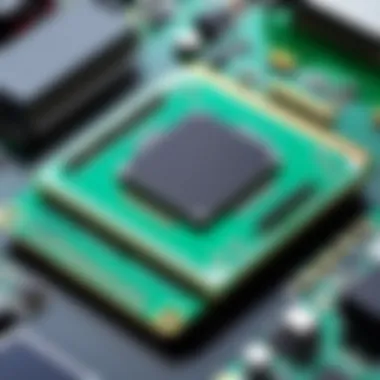

"Signal integrity is not just a buzzword; it can make or break your entire project. If you expect high-quality visuals, paying attention to this detail is non-negotiable."
When developing or deploying a project that involves a 30 pin LCD controller board, being aware of compatibility issues and signal integrity problems is vital. By carefully navigating these hurdles, you set the stage for a smooth implementation process, leading to successful end results.
Troubleshooting Common Issues
Troubleshooting common issues is a crucial aspect of working with 30 pin LCD controller boards. Problems such as blank displays, flickering issues, and communication errors can swiftly derail your projects and lead to frustration. By understanding these dilemmas and their solutions, you can enhance your efficiency and overall experience with these versatile boards. This section outlines these common problems thoroughly, providing insights into identification and resolution strategies, ultimately boosting your expertise in handling LCD technology.
Blank Displays
Dealing with a blank display can feel like hitting a brick wall, especially after investing time in preparations. A display that refuses to show anything signals a disconnect somewhere in the setup. Often, the cause lies in the simple realm of connections. Ensuring that all wires are securely attached and in the correct pins can solve the issue quicker than expected.
However, a blank display could also indicate more complex problems such as:
- Power Supply Issues: If the voltage supplied is inadequate or inconsistent, the display might not function. Use a multimeter to check that it meets the required specifications for your specific screen.
- Faulty Components: Sometimes, the issue could stem from a defective controller board or LCD panel itself. In this case, replacing the part is usually the only way out.
- Software Configuration Errors: If you're interfacing with a microcontroller like an Arduino or Raspberry Pi, ensure that the code doesn't have any mishaps that could prevent the panel from functioning.
By systematically checking these aspects, you can typically resolve blank display issues effectively.
Flickering Issues
Experiencing flickering on your LCD screen feels a bit like watching a shaky movie—distracting and frustrating. Flickering can have various origins, all warranting thorough examination.
Key reasons for this flickering may include:
- Signal Integrity Problems: Poor signal quality due to long wire connections, incorrect pin configurations, or interference from other devices can lead to display instability. Consider shortening the wire lengths or using shielding methods if necessary.
- PWM Frequency Settings: If your controller employs Pulse Width Modulation (PWM) to adjust brightness, inappropriate frequency settings can cause visible flickering. Check the frequency settings in your control code to eliminate this nuisance.
- Grounding Issues: A common but often overlooked cause of flickering is grounding problems. Double-check that all ground pins are connected properly. Without a reliable ground reference, stability may become questionable.
The resolution of flickering issues can often be achieved by ensuring the signal path remains clean and interference-free.
Communication Errors
Communication errors may crop up like uninvited guests at a party, disrupting your carefully arranged plans. These issues can halt your development process totally, rendering your LCD useless until they're addressed. Communication can fail between your microcontroller and the LCD for several reasons.
Common causes include:
- Incorrect Wiring: Double-check whether each pin is correctly connected between your microcontroller and the LCD controller board. Misconnections can stall communication entirely.
- Software Bugs: Ensure your code is free of bugs that could lead to improper command handling. In many cases, using a library designed for the specific display and controller can simplify this process.
- Protocol Mismatches: Sometimes, communication may rely on certain protocols that both devices must support. Ensure that you're using the right data format, whether it's I2C, SPI, or some other signaling technique. A mismatch here can create headaches.
Resolving communication errors requires a comprehensive review of your wiring, code, and protocol compatibility.
Remember: Troubleshooting is a methodical process. Patience and careful inspection can help uncover issues that might seem elusive at first.
In essence, recognizing the signs and taking a systematic approach towards resolving blank displays, flickering issues, and communication errors can vastly improve your experience with 30 pin LCD controller boards. Whether you are a tech enthusiast or a professional, honing your troubleshooting skills will allow for smoother operations and a deeper understanding of LCD technology.
Future Trends in Technology
In today's fast-paced tech landscape, staying up-to-date with the latest advancements in LCD technology is crucial. As we delve into future trends, it’s clear that innovation is not just a buzzword but a driving force behind product development. By focusing on emerging technologies and market expectations, we can grasp the direction in which this sector is headed, which will inform our decisions and expectations when working with 30 pin LCD controller boards.
Emerging Technologies
OLED Displays
OLED, or Organic Light Emitting Diodes, represents a leap forward in display technology. Unlike traditional LCDs that rely on backlight, OLEDs emit light individually from each pixel. This means they can achieve deeper blacks and a wider range of colors, making them particularly suitable for high-definition applications. One notable feature is their ability to be made very thin, making them lightweight and flexible, which can enhance the design possibilities for devices using 30 pin LCD controller boards.
The key advantage here is contrast. A display that handles high contrast well can significantly improve visual experiences, whether it's for gaming, watching videos, or even browsing content. However, it's essential to acknowledge certain downsides, such as potential burn-in issues and, generally, higher cost compared to traditional LCDs. The move towards OLED can therefore be viewed as a beneficial shift, albeit with some considerations regarding durability and price.
Flexible LCDs
When it comes to the idea of Flexible LCDs, we're entering a fascinating realm. These displays can bend, twist, and conform to different shapes while still providing high-quality imagery. This adaptability is paving the way for new applications across various industries, from mobile devices to wearable tech. One prominent characteristic of flexible LCDs is their ability to fit into space-constrained designs, which can result in innovative products that publishers or manufacturers hadn’t previously imagined.
These displays promise unique solutions, such as foldable smartphones or curved wearable devices. Yet, like all new technologies, they come with their share of challenges. For instance, producing these displays can be complex, and the materials might not always offer the same life span as traditional panels. But the potential for creative design and functionality makes flexible LCDs a compelling candidate in the future tech narrative.
Market Expectations
The market is always changing, and understanding what’s expected in terms of demand and pricing can make all the difference. With the rising interest in customizable and high-performance displays, analysts are predicting a steady growth for both OLED and Flexible LCDs.
Consumer preferences are also instrumental in shaping these trends. As users increasingly demand better quality visuals and unique form factors, manufacturers are likely to respond with innovative solutions. This expectation influences the type of investments made in R&D, propelling technology forward and ushering exciting developments in the 30 pin LCD controller boards and beyond.
Innovation in display technology is not just about better pixels but also about creating experiences that fit our ever-evolving lifestyles.
Finale
In summarizing our exploration of 30 pin LCD controller boards, it's clear that these components hold significant relevance in modern electronics. First and foremost, they allow for efficient communication between displays and controllers, which enhances the user experience in numerous devices. Their versatility cannot be overstated—ranging from consumer electronics to intricate industrial applications, these boards adapt to an array of functionalities.
The key benefits we've discussed include cost-effectiveness, energy efficiency, and their effectiveness in supporting various applications. This makes them an attractive choice for both hobbyists and professionals alike. Given the rapid convergence of technology and demand for optimal performance, understanding the nuances of these boards is more critical than ever for informed decision-making in device assembly and integration.
Additionally, in light of our findings on compatibility issues and troubleshooting common problems, it becomes apparent that gaining knowledge about 30 pin LCD controller boards equips users to handle challenges that could arise during implementation effectively. Being proactive in this regard not only saves time but also mitigates potential costs associated with device failures or inefficiencies.
As we look ahead, the integration of these boards with emerging technologies, such as high-definition displays, positions them at the frontier of innovation. Their enduring presence in various sectors underscores their vitality as we shift toward more sophisticated and efficient technology.
"Understanding your tools is the first step towards mastering your craft." This rings particularly true for those working with LCD technology, as comprehensive knowledge enables users to optimize their use of these boards to their full capacity.
Summary of Key Points
- Versatility: 30 pin LCD controller boards play a crucial role across different sectors—consumer, industrial, and automotive.
- Cost and Energy Efficiency: Their affordability and low energy consumption make them a reliable choice for many applications.
- Troubleshooting Skills: Familiarity with common issues can drastically enhance the development process.
- Future Potential: Continual advancements in technology signal a promising outlook for integrating these boards in next-gen devices.
Final Thoughts on Pin Controller Boards
Reflecting on the rich interplay between technology and user experience, it's evident that 30 pin LCD controller boards are not just functional components; they are enablers of innovation.
One of the most striking aspects that emerged from our guide is the increasing flexibility these boards offer—from easy integration with microcontrollers like Arduino and Raspberry Pi to their seemingly seamless adaptability across various applications. This resilience is vital as we navigate an era where technology evolves at a blistering pace.



