The Multifaceted Uses of a 32GB Thumb Drive


Intro
In a world where data is king, the versatility of storage solutions keeps evolving. Among these, the 32 gigabyte thumb drive stands out as an unsung hero for tech enthusiasts, casual users, and even gamers. Its size may not seem monumental at first glance, but the potential it holds is anything but trivial.
From everyday file transfers to backup for critical projects, the uses of a thumb drive span a vast spectrum. This little gadget simplifies how we handle data, allowing us to maneuver between devices seamlessly.
As we dive into the heart of this topic, we will examine the various applications, technical specifications, and practical uses that make this storage solution so essential in today’s fast-paced technological landscape. Let’s embark on this journey to explore the multifaceted functionalities that a 32 gigabyte thumb drive brings to the table.
Understanding the Basics of Thumb Drives
In the digital landscape, thumb drives serve as essential instruments. They are not just compact storage solutions; they encapsulate a transformative leap in how we transfer and store information. This section lays the groundwork for understanding what makes these tiny devices pivotal in our daily tech interactions. We explore their defined roles, their significance in the ever-evolving tech sphere, and the nuances of their development over time.
Definition and Purpose
At their core, thumb drives are portable data storage devices. Generally, they utilize flash memory to retain information even when removed from the power source. As user-friendly tools, they allow one to transfer files easily from one machine to another, whether that be documents for work or cherished family photos. Their small size belies their significant capacity, with options ranging widely, from a modest 2GB to hefty 1TB.
The primary purpose of thumb drives is to facilitate file sharing and storage. Picture this: you’re at a friend's house and want to share a presentation. Instead of emailing it, you simply plug in your thumb drive and, bam, it's done in seconds. This seamless capability supports a variety of file formats, making them versatile companions in a world where collaboration often relies on rapid exchange of information.
Historical Development
The concept of portable storage began well before the advent of the thumb drive. Early forms of removable storage included floppy disks and CDs. However, the introduction of the USB thumb drive in the late 1990s marked a pivotal shift. It simplified data transportation, making it more efficient and reducing the physical bulk previously associated with storage media.
Originally, these devices were more like oversized keys, but as advancements persisted, they shrank in size while bolstering capacity. Just as a river carves a path through rock over time, technology shaped thumb drives into sleek gadgets. Now, they are commonplace in tech discussions and daily usage.
"The thumb drive was a game changer, condensing the notion of portable storage without sacrificing capacity or performance."
In summary, understanding these basics not only enlightens us about thumbs drives’ roles but also fosters a recognition of their ever-evolving nature. From a simple idea to a ubiquitous tool, their journey is reflected within the larger narrative of technological advancement and consumer needs.
Technical Specifications of a Gigabyte Thumb Drive
Understanding the technical specifications of a 32 gigabyte thumb drive is crucial for grasping its versatility and performance in various scenarios. As technology evolves, the demands for data storage increase, and among the various options we're faced with, thumb drives offer a fine balance between capacity and portability. This section dissects key technical elements, which include storage capacity and file formats, transfer speeds, and compatibility with different operating systems, shedding light on why these aspects matter in practical everyday usage.
Storage Capacity and File Formats
When it comes to thumb drives, storage capacity is often the first thing people think of. A 32 gigabyte drive can hold a variety of files, from documents and images to high-definition videos. However, the actual usable space might be less depending on the file system format. Typically, thumb drives come pre-formatted as FAT32, which has its own set of quirks, such as a file size limit of 4 gigabytes.
To put this in perspective, here are examples of what you could fit:
- Music: An average song is around 3-5 MB. This means approximately 6,000-10,000 songs could fit.
- Photos: If each photo is roughly 2 MB, you might store about 14,000 images.
- Documents: Text files are tiny, but if we take an average of 100 KB per document, a staggering 320,000 documents could theoretically be stored.
Thus, understanding the limitations of the file formats becomes vital, especially if your needs involve large files or numerous smaller ones. This differentiation is not just a technicality, but a key consideration for how you’ll utilize your devices.
Transfer Speeds and Data Rates
Another technical factor not to gloss over is transfer speed. This refers to how quickly data can be sent to and from the thumb drive. Typically, thumb drives come rated in USB 2.0 or USB 3.0 standards. For example, USB 3.0 can reach speeds up to 5 Gbps, while USB 2.0 lags behind at about 480 Mbps. This might not seem like much on the surface, but in practice, it can mean a world of difference during a large file transfer.
Consider this:
- A 32 GB file transferred via USB 2.0 might take over an hour to copy.
- Same file via USB 3.0? It could be done in just minutes.
This speed can significantly impact your productivity, whether you're a gamer waiting to move a heavy game file or a professional quickly backing up essential documents.
Compatibility with Operating Systems
The final aspect worth mentioning here is compatibility with operating systems. A thumb drive generally works with various platforms, including Windows, macOS, and Linux. However, certain issues might arise depending on the format it's saved with.
For instance, Windows users tend to favor NTFS, while macOS users may opt for APFS or HFS+. The FAT32 format is the most universally recognized but comes with limitations, including the aforementioned file size cap.
Thus, before investing in a thumb drive, evaluate your primary operating systems to ensure proper file system formatting that aligns with your needs.
Taking the time to assess these specifications will not only help in selecting the right device for the job but also ensure robust performance tailored to your specific requirements, whether for casual use or professional settings.
Functionality in Everyday Use
In the context of this article, the functionality in everyday use of a 32 gigabyte thumb drive is pivotal. These small yet powerful devices serve a crucial role in various aspects of our daily tasks, enhancing productivity and organization. With their increasingly diverse application, understanding these functionalities helps users maximize their investment in technology, ensuring that each user's unique needs are met.
Data Storage and Transfer
Data storage and transfer capabilities are the heart and soul of any thumb drive, and a 32 gigabyte model is no exception. Whether it's about saving important documents, music files, or large video collections, having this amount of storage can be a game changer. For instance, let’s say you are a budding filmmaker. You can easily store and transfer hours of raw footage without breaking a sweat. Fast data transfer speeds mean that files go from your computer to the thumb drive in the blink of an eye, so you won't be left tapping your fingers in impatience while waiting for your files to copy.
Moreover, the convenience of simply plugging in the thumb drive allows for easy access to files across different devices, making it almost seamless to move from one workstation to another. This portability ensures that your crucial data is always at your fingertips, whether you're at home, in the office, or on the go.
Backup Solutions
Backup solutions are often overlooked, yet they represent a vital aspect of data management. A 32 gigabyte thumb drive can serve as an affordable backup solution for individuals or small businesses. Imagine losing all your valuable files because of a sudden system crash. With proper backup practices, these drives can safeguard your data against unexpected calamities.
Users often find it helpful to store copies of critical files, like tax documents or memories from family events, directly on their thumb drives. Regularly backing up data to a thumb drive not only protects against data loss but also frees up space on primary storage devices. Furthermore, you can easily transport backups to different locations, a key consideration for those wanting to preserve their information securely.
Portable Applications
The functionality of thumb drives extends beyond simple data storage; they also support a range of portable applications. This allows users to run software without installing it on local machines. For tech enthusiasts and professionals alike, this can mean having your preferred tools readily available. For example, imagine carrying your preferred web browser or even productivity suites like LibreOffice wherever you go.
Not just limited to the average user, portable applications can be a boon for gamers who want to play their favorite titles on different machines without needing to reinstall each time. Being able to have game saves and settings right on your thumb drive adds flexibility to the gaming experience.
Epilogue


In summary, the functionality in everyday use of a 32 gigabyte thumb drive encompasses a variety of critical elements. From data storage and transfer to effective backup solutions and portable applications, these versatile devices serve numerous purposes. Embracing this technology can significantly enhance organization and efficiency, proving that sometimes, good things do come in small packages.
The versatility of a thumb drive reflects not just its hardware specifications but the creativity of its users in generating practical solutions to everyday challenges.
Evaluating Performance Metrics
In the realm of portable storage, evaluating performance metrics of a 32 gigabyte thumb drive isn't just an exercise for the tech-savvy; it's a fundamental step for anyone who needs reliable, efficient data access. The effectiveness of a thumb drive can often be broken down into three major elements: read and write performance, durability and reliability, as well as temperature and environmental resistance.
Understanding these metrics allows users to make informed decisions, especially when considering different brands and models. A thumb drive isn't just a convenient tool for file transfer; it's a compact, versatile partner in data management. The right performance metrics can significantly enhance productivity, streaming, gaming, and data management tasks.
Read and Write Performance
Read and write performance is the cornerstone of any thumb drive's usability. In simple terms, read speed refers to the rate at which data can be retrieved from the drive, while write speed is how fast data can be stored. These figures are essential for users who often transfer large files, such as videos or high-resolution images.
A good thumb drive may boast a read speed upwards of 200 MB/s, making accessing data swift and efficient. Conversely, if the write speed is low, say around 10 MB/s, it means you’ll be waiting longer than necessary to back up those cherished family photos or business documents.
Factors that affect these speeds include:
- Technology Type: USB 3.0 or USB 3.1 drives will typically offer faster speeds than USB 2.0.
- File Size: Smaller files tend to transfer faster than larger batches of mixed file types.
- Drive Condition: Older drives that have been heavily used might not perform at their peak.
In use cases like gaming, slow write rates can mean longer load times, disrupting the overall experience.
Durability and Reliability
Durability matters. Imagine a flash drive that snaps in half or gets damaged by a little moisture. Reliability can make or break its use. A thumb drive should ideally be able to withstand everyday wear and tear. Many models now come with rugged designs or even waterproof casings, which can be a lifesaver.
Some key aspects to consider when assessing durability include:
- Build Quality: Drives made of solid materials tend to resist damage better than their plastic counterparts.
- Manufacturer's Warranty: A longer warranty often signifies a manufacturer’s confidence in their product's durability.
- User Experiences: Reading user reviews can unveil hidden truths about a product's long-term performance.
When it comes to data reliability, ensure that your thumb drive supports error-correcting features, which can manage data corruption—something that becomes crucial when storing valuable files.
Temperature and Environmental Resistance
Thumb drives can be surprisingly sensitive to temperature extremes. Fluctuating conditions might affect their performance or lifespan. The tolerance levels for many thumb drives are between -10°C to 60°C. However, some devices are designed to function in harsher environments.
A few points to ponder:
- Heat: Drives exposed to high temperatures for prolonged periods may experience faults or data loss.
- Cold: In freezing conditions, some flash drives might struggle to function correctly.
- Moisture: Consider drives that advertise moisture resistance for those who frequently travel.
In summation, evaluating performance metrics brings clarity to the functionality of a 32 gigabyte thumb drive. Understanding read and write performance, durability, and environmental resistance can greatly enhance the user experience and safeguard important data. As portable storage technology advances, staying grounded in these metrics ensures that you choose the best drive according to your needs.
Choosing the Right Gigabyte Thumb Drive
Selecting the appropriate 32 gigabyte thumb drive can feel like finding a needle in a haystack. With such a plethora of options on the market, it’s not just about grabbing the first one that catches your eye. In fact, a little forethought can save you a mountain of hassle down the line. This section will explore key components of this decision-making process, highlighting the importance of brand reputation, the balance between price and performance, as well as the value of user feedback.
Assessing Brand Reputation
When it comes to technology, brand reputation carries weight. You really want to choose a thumb drive from manufacturers known for their quality. Well-established names like SanDisk, Kingston, and Corsair generally deliver products that are reliable and durable. It’s not just about the flash drive’s specs; it’s also about trust. Consider how long the company has been around and its track record. Have they faced widespread issues with earlier products? A brand’s overall customer service can also provide context about whether you’ll be well taken care of should problems arise.
- Research the Company’s Background: Look for the foundation history, the types of products they focus on, and awards or recognitions they've received.
- Warranty and Guarantee: A solid warranty indicates confidence in their product’s quality, which should put your mind at ease.
- Industry Reviews: Deals from tech sites can offer comparisons across brands and specific lines.
Understanding Price-to-Performance Ratio
To get good bang for your buck, you should consider the price-to-performance ratio of the thumb drives you’re eyeing. The cheapest option on the shelf might not be the best value if it fails to deliver on performance. Notably, look at transfer speeds. A slower drive may save you fewer dollars, yet it might cost you more time while working.
- Transfer Speeds: Seek drives that support USB 3.0 or higher. They may cost a little more but the faster data transfer will be worth it, especially when moving large files.
- Durability: Sometimes, a slightly pricier model may be built to withstand rough usage or environmental extremes.
- Capacity versus Price: Just because a drive has a large capacity doesn’t mean it’s a good deal. A good price-to-performance ratio considers both the cost and the reliability of the storage.
User Reviews and Feedback
Perhaps one of the best resources for making a sound decision about which thumb drive to purchase is reading user reviews. Looking into what others have experienced can provide real-life context that goes beyond just specs. Customers often share insights about their satisfaction levels, durability after prolonged use, and any quirks they’ve encountered.
- Check Multiple Platforms: Websites, forums, and social media—places like Reddit—often have discussions dedicated to specific models.
- Consider the Volume of Reviews: A handful of rave reviews could just be from people with a bias or unique experience. Pay attention to trends across many reviews.
- Look Out for Patterns in Feedback: Is there a recurring complaint about a specific model? Or do many users praise its speed? That can significantly impact your choice.
"The right thumb drive can make all the difference in how efficiently you manage your data. Don’t sell yourself short by underestimating the importance of a reputable brand and the insight of fellow users."
In sum, making an informed decision when choosing a 32 gigabyte thumb drive involves evaluating multiple facets. This attention can pay dividends in the long run, ensuring you pick a product that not only meets your storage needs but also comes with reliability and value.
Common Use Cases for a Gigabyte Thumb Drive
The 32-gigabyte thumb drive has found its way into countless daily routines, bridging gaps in storage needs across various scenarios. Whether you’re a casual user or a tech-savvy individual, this small device packs a punch when it comes to convenience and versatility. Understanding its common use cases sheds light on how it optimizes productivity, enhances data management, and contributes to a clutter-free digital life.
For Personal Use
In the realm of personal use, a 32 GB thumb drive proves to be a handy companion. Think about moments when you want to share holiday photos with family or save your favorite music playlist to take on the go. This device serves as a perfect medium for transporting your data easily, much like carrying a small suitcase filled with your most treasured belongings.
The practicality of a thumb drive can be highlighted through its capacity to store various file types. Ranging from documents to images, videos to music files, it accommodates a wide spectrum of personal content. For instance, someone might use it to compile and share a digital scrapbook, or perhaps even as a way to backup essential family documents.
Some beneficial features to consider:
- Easy portability: Slip it into your pocket or attach it to your keychain.
- Quick access: No need to log onto cloud services; plug and play is all you need for immediate availability.
- Helpful for creative projects: Many photographers and artists often rely on thumb drives to store drafts and works in progress.
For Professional Settings
Moving into the professional realm, a 32 GB thumb drive can be a true asset in several workplace scenarios. Imagine the convenience of transferring presentations or collaborating on projects with colleagues. This device bridges the gap during meetings, client presentations, and team brainstorming sessions.
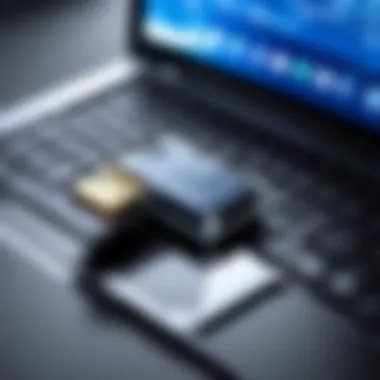

One important perk of using thumb drives in a professional setting is the enhanced data security they can potentially offer. By storing sensitive information offline, professionals minimize the risks of cyber threats that are increasingly common in our digital age. This assurance can be invaluable for individuals working in fields such as finance or healthcare, where confidentiality is paramount.
Key benefits to keep in mind:
- File sharing made simple: Allows for sharing files without relying on internet connectivity.
- Reliable backup: Provides a secondary location for vital work data—a safeguard against unexpected computer failures.
- Compatibility: These drives usually work seamlessly with various operating systems, further ensuring their utility in diverse work environments.
For Educational Purposes
When it comes to students and educators, the 32 GB thumb drive shines as an educational tool. It assists in storing lecture notes, research projects, and important academic documents. Imagine a group of students collaborating, each contributing their part of the project safely contained on this single device.
Furthermore, thumb drives serve as a supplement to traditional learning resources. They can contain electronic copies of textbooks, videos, and audio files that facilitate study materials. Based on ease of access and organization, students can quickly locate what they need, streamline their study process, and enhance their learning experience overall.
Some educational advantages of using a thumb drive:
- Ease of group projects: Students can easily share files without worrying about file size limitations of email.
- Portability: Scholars can carry an entire semester's worth of work in their pocket—easy to lose track of book bags but not a thumb drive!
- Support for lectures: Professors can distribute materials directly to students, bypassing the complexity often associated with email systems.
"In our digital age, having a reliable thumb drive can transform how we share and store information, be it personal, professional, or academic."
Security Features and Data Protection
When it comes to technology, particularly data storage devices, security is paramount. A 32 gigabyte thumb drive is no exception. As these portable devices become indispensable to our daily lives, understanding the security features that come with them is crucial. Whether you are storing personal documents, sensitive professional information, or cherished family memories, ensuring that your data is protected from unauthorized access and potential loss is foundational.
The benefits of having robust security options can’t be overstressed. Firstly, it reduces the fear of data leaks. Imagine the consequences of losing a thumb drive full of sensitive information! Secondly, knowing that your information is encrypted or secured gives peace of mind, allowing you to use the device without constantly worrying about data breaches. A thumb drive, while small, can be a treasure trove of valuable information, and securing it is akin to locking up valuables in a safe.
In the following sections, we shall delve deeper into the specific security features offered by these devices.
Encryption Options
One of the foremost layers of security for a 32 gigabyte thumb drive is encryption. Essentially, encryption transforms your data into an unreadable format for anyone who does not have the appropriate key or password. There are various methods of encryption available, typically categorized as software-based and hardware-based.
- Software-based encryption relies on utilities or applications that users can install on their computers. Programs like VeraCrypt or BitLocker (for Windows) allow for securing the data on the thumb drive effectively.
- Hardware-based encryption, on the other hand, is built into the thumb drive itself. Devices like the Kingston DataTraveler Vault Privacy have this feature, ensuring that data remains encrypted even if the drive is plugged into various systems. This is particularly beneficial as it guarantees that the encryption process continues to work irrespective of the host device’s environment.
In implementing encryption, it may be beneficial to consider the encryption standard used. Advanced Encryption Standard (AES) is a common and trusted choice, offering a robust level of security. When pushing data to your thumb drive, especially if it contains sensitive materials, this layer of security can be a lifesaver.
Password Protection Mechanisms
Password protection is another crucial feature that can enhance the security of a thumb drive. This method requires users to input a password before accessing the contents of the device. While this may seem simple, it can greatly reduce the chances of unauthorized access.
When looking for passwords systems, assess the following:
- Complexity requirements: Some drives may allow you to set simple passwords, which is not recommended. Ideally, a secure password should contain a blend of upper and lower case letters, numbers, and special characters.
- Lockout features: Some models offer lockdown features that disable the drive after a set number of incorrect login attempts. This acts as an additional deterrent against unauthorized users.
In practical terms, it’s vital to choose a thumb drive that makes it easy to set and manage your password without compromising usability.
"Security is not a product, but a process" - Bruce Schneier.
Implementing a robust security system on your thumb drive through encryption and password protection provides layers of defense against potential breaches. In today’s world, where data is both our lifeblood and our villain in equal measure, taking these precautions can save plenty of headaches down the road.
As you evaluate potential thumb drives, keep these features in mind, as they form the backbone of a secure modern storage solution, ensuring your data remains safe and sound, no matter where you might roam.
Comparative Analysis with Other Storage Solutions
When it comes to portable data storage, a 32 gigabyte thumb drive holds its own against several well-known alternatives. Each solution has its unique attributes, and understanding these nuances can significantly impact your storage experience. Comparing a thumb drive to options like external hard drives, cloud storage services, and memory cards helps clarify their respective advantages and ideal use cases.
External Hard Drives
External hard drives are often seen as the big guns of data storage, generally speaking, they offer much larger capacities, often exceeding several terabytes. This is a clear advantage for those who deal with vast amounts of data, like editors working with 4K video files or gamers storing AAA titles. However, their bulkiness and dependence on external power sources can be a drawback.
Compared to a thumb drive, they are like carrying around a suitcase when a small backpack would do. Though pricier, their robustness could make them a better fit for long-term storage solutions. Consider the following points:
- Capacity: Certainly, external hard drives pack a serious punch with their storage capabilities.
- Speed: With USB 3.0 or higher connectivity, many external drives can whip through data transfers at lightning speeds.
- Utility: They are often favored for backups and archives rather than for day-to-day portability.
In short, while external hard drives win in capacity, thumb drives win in convenience.
Cloud Storage Services
Cloud storage, such as Google Drive or Dropbox, provides an increasingly popular method of data sharing and backup. The beauty of this approach is ease of access; as long as there's an internet connection, your files are typically just a click away. However, relying on the cloud can sometimes feel like flying by the seat of your pants—if your connectivity is shaky, you might find yourself in a bind when you need that presentation pronto. Key considerations include:
- Accessibility: Files stored in the cloud can be accessed from multiple devices, making them ideal for collaboration.
- Capacity: Users usually receive limited free storage, then need to fork over some cash to gain more space, a potentially ongoing expense.
- Security Concerns: There’s always a risk when uploading sensitive data to the cloud in terms of hacking and unauthorized access, something that physical storage like thumb drives sidesteps.
While cloud storage offers flexibility and safety through redundancy, thumb drives can keep the data right in your hands.
Memory Cards and Other Alternatives
Memory cards can be compared to thumb drives in many respects; they are compact, portable, and highly convenient for specific gadgets—think cameras or smartphones. However, memory cards often have limited compatibility outside their intended devices, making them less versatile for general data transfer or backup compared to a 32 gigabyte thumb drive.
Bear in mind these aspects:
- Size & Form Factor: Memory cards are smaller, but that also means they're easily lost a downside not often faced with thumb drives.
- Performance: High-speed memory cards can rival thumb drives, but their read/write speeds can vary greatly between different brands and types.
- Special Purpose: They're often specialized for photography or video recording, which may limit their utility for general data storage or transfers.
In essence, while memory cards are wonderful for specific tasks, they lack the broader utility that a thumb drive offers.
Future Trends in Portable Storage
The landscape of portable storage is continuously evolving. This is not just a trend; it’s a transformative journey that impacts how we manage and interact with data. As we explore the future of portable storage, it’s vital to consider how these advancements can improve our efficiency, security, and engagement with the digital world. For a 32 gigabyte thumb drive user, staying attuned to these developments can help maximize its potential in both personal and professional settings.
Increased Capacities


One of the most significant trends in portable storage is the drive toward increased capacities. The traditional thumb drive, often constrained to 32 GB, is now residing in a broader ecosystem of devices that go beyond this limitation. Innovations in technology have made it possible to manufacture thumb drives with capacities reaching into terabytes. Users now face choices among options like 64 GB, 128 GB, and even 1 TB thumb drives.
This evolution means users no longer have to pick and choose which files to keep. They can store more data without worrying about hitting the ceiling. The benefits extend beyond just quantity; having larger storage space also allows for more robust backup systems and enables users to carry hefty files such as high-definition videos or significant databases with ease. As the trend continues, we may very well see mainstream options of 2 TB or more become commonplace in upcoming years.
Emerging Technologies
The development of portable storage is intertwined with emerging technologies that enhance usability and performance. For instance, newer thumb drives utilize USB Type-C connections for faster data transfer rates, making the process of moving files between devices almost instantaneous. Additionally, the integration of technologies such as UASP (USB Attached SCSI Protocol) boosts performance by optimizing how data is handled during the transfer.
Alongside speed improvements, emerging security features are also making strides. Thumb drives with biometric authentication are in increasing demand. This means only a designated user can access the drive, bringing about a new level of personal data protection.
Furthermore, developments in solid-state technology ensure that devices are not just faster but also more reliable. Flash memory continues to evolve, leading to products that can withstand more read/write cycles, thus prolonging their lifespan significantly compared to older generations of portable storage devices.
Impact of Cloud Computing
The rise of cloud computing is a game-changer in the realm of storage solutions. Although a 32 gigabyte thumb drive remains a versatile tool, its relationship with cloud services changes the way users approach data management. Cloud storage offers seamless access to files from virtually any location, which can serve as a complementary solution to what's stored on a thumb drive.
However, it's important to recognize that not all scenarios for storage favor cloud solutions. For instance, when speed and security take precedence, local storage remains invaluable. Users can back up their cloud-reliant projects on thumb drives, ensuring they have multiple copies in different places.
Combining cloud capabilities with portable storage creates a well-rounded and efficient workflow that caters to various user needs. It’s about leveraging each type of storage for its strengths. As cloud services continue to improve and expand, users may find themselves blending their reliance on physical storage with cloud solutions more fluidly than before.
In summary, advancements in portable storage enhance the usability, capacity, technology, and accessibility of devices like the 32 gigabyte thumb drive. Understanding these trends positions users to benefit from new developments.
Practical Tips for Maintenance and Care
Caring for a 32 gigabyte thumb drive goes beyond simply plugging it into a computer and transferring files. If you want to extend its lifespan and ensure optimal performance, knowing how to maintain it is essential. Taking proper care aids in avoiding data loss, corruption, and physical damage, which can happen all too easily if one isn’t vigilant. Let’s explore some practical tips for handling and maintaining your thumb drive.
Proper Handling Procedures
When it comes to thumb drives, how you handle them can make a world of difference. One of the first things to remember is to avoid yanking the drive out of the USB port without safely ejecting it. This kind of haste can lead to data corruption or loss. Always make sure to follow proper ejection processes on your operating system to ensure that data transfers are fully complete.
Additionally, always hold the device by the body—not the connector—when plugging it in or removing it. This prevents undue stress on the connector that can, over time, result in loosening or outright breakage. Storing it in a protective case can also shield it from dust, moisture, and potential impacts.
In a nutshell, treat your thumb drive as you would a delicate book; handle it carefully to keep it nice for a long time.
"Careful handling of storage devices can save you many headaches in the future."
— Tech Expert
Data Backup Practices
Data backup is another corner stone when it comes to thumb drives. Despite their portability and convenience, they’re not immune to failure. So to keep your data safe, you should treat your 32 gigabyte thumb drive as just one part of your broader data storage ecosystem. One way to do this is to regularly copy important files onto another storage medium, whether that's a secondary thumb drive, an external hard drive, or cloud storage.
Establishing a routine allows you to identify what’s essential and ensures that even if something goes south, there’s a backup plan. For example, you might decide to back up your most important files every month or after finishing a project.
Here are some quick tips for effective data backup:
- Regular Updates: Schedule regular backups to avoid data loss.
- Organized Files: Keep files organized to make retrieval easy, whether for your work or personal use.
- Testing Backups: Periodically, it’s crucial to test your backups by trying to restore data to see if everything works smoothly.
By approaching your backup practices systematically, you turn potential disasters into mere inconveniences, thus preserving the reliability of your thumb drive as a storage solution.
User Experiences and Testimonials
In the realm of technology, user experiences and testimonials serve as invaluable treasures, offering real-world insights that can guide both potential buyers and seasoned users alike. When it comes to a device as ubiquitous yet versatile as a 32 gigabyte thumb drive, personal stories can illuminate the practical applications, advantages, and even pitfalls that prospective users might not find in technical specifications alone.
User feedback shapes understanding in various ways. It allows individuals to cut through the marketing fluff and see how these devices perform under diverse circumstances. Moreover, it highlights specific features that may resonate with different user bases, ranging from students and professionals to tech enthusiasts and gamers. As different users share their experiences, a richer landscape of information emerges, assisting others in making informed choices about their storage solutions.
The benefits of exploring user experiences include gaining insights into usability, compatibility with various systems, and performance over time. It becomes clear that a 32 gigabyte thumb drive is not just a storage tool but a companion that adapts to various lifestyles and tasks. These firsthand accounts can provide both reassurance and caution to those venturing into the marketplace.
"A thumb drive isn't just a gadget to me; it's my workshop on the go," shares one graphic designer. This perspective underscores how these drives have become crucial tools in modern professions.
Case Studies of Diverse Users
To truly grasp the versatility of a 32 gigabyte thumb drive, it's helpful to examine case studies of diverse users. Consider the student who relies on such a drive to transfer lecture notes and multimedia-rich assignments. For them, it’s not merely about capacity but also about rapid transfer speeds that can save precious time during late-night study sessions.
Then, think about the office worker who uses the thumb drive for backing up critical documents. Their focus might be on durability and reliability, as corporate environments demand hardware that can withstand wear and tear. Multiple real-life situations indicate a clear preference for thumb drives that come with robust build quality and efficient data protection features.
Lastly, there's the technology enthusiast, perhaps a gamer, who uses the device to store game data and mods. They will likely be more attuned to the transfer speeds, compatibility with specific platforms, and even the aesthetic design of the drive. Their requirements paint a somewhat different picture but reveal how a single product can meet the needs of so many.
Feedback on Performance over Time
As time ticks on, user feedback often evolves, offering keen perspectives on the longevity and performance of a 32 gigabyte thumb drive. Initial impressions may highlight speed and ease of use, but ongoing feedback provides a deeper understanding of how these drives hold up against the rigor of daily use.
For example, one tech-savvy user notes, "I have been using my thumb drive daily for over two years. The speed has decreased a bit, but it still performs admirably!" Such statements indicate how practical usage leads to a divergence between expectations set by manufacturers and real-world performance.
Another user commented on security features, stating, "The encryption option felt a bit unnecessary when I bought it, but after a few close calls with data loss, it’s now a lifesaver!" This illustrates how features perceived as optional can become essential, depending on individual experiences.
The consortium of experiences can help frame a nuanced view of what users can expect regarding durability and data integrity as they navigate the tech landscape.
Collectively, these testimonials paint a vivid picture of what it’s like to use a 32 gigabyte thumb drive, providing glimpses into the everyday relevance of this seemingly simple device.
Culmination and Final Thoughts
In wrapping up this exploration, it becomes crystal clear that the 32 gigabyte thumb drive occupies a significant space in the modern tech landscape. Its compact size belies its impressive capabilities, making it a powerhouse for various storage needs that range from casual everyday use to more specialized applications. Users of all stripes—from the tech-savvy professional to a gaming enthusiast—find utility in a device that is often overlooked. The following aspects are paramount to understanding its importance:
- Versatility and Adaptability: The thumb drive's ability to manage diverse data types while being compatible across multiple platforms solidifies its position as a go-to option for portable storage.
- Affordability: Compared to larger external hard drives and cloud systems, these devices provide a cost-effective solution without sacrificing performance.
- Ease of Use: Its plug-and-play functionality ensures that anyone, regardless of technical proficiency, can quickly and easily transfer or store data.
The benefits of integrating a 32 gigabyte thumb drive into one's toolkit are multi-faceted, yet they all point towards improving efficiency in data management. It's worth considering that while technology continues to advance—cloud services and external drives gaining momentum—this humble device remains relevant due to its straightforward nature and reliability.
Moreover, while selection may seem easy, it’s important to think critically about the features that suit individual needs, such as encryption options and file transfer speeds. Recognizing these elements can significantly enhance performance and security, ultimately making tech lives smoother and more productive.
"The thumb drive may be small, but don't underestimate its ability to pack a punch in functionality!"
As we look ahead, the foot traffic along the path of portable storage will likely only increase. Keeping an open mind to innovations in this field while also appreciating the tried-and-true workhorse that is the 32 gigabyte thumb drive will serve users well. It is a device that is not just about storage, but one that seamlessly integrates into the fabric of digital life.



