In-Depth Analysis of 34 Inch Wide Monitors
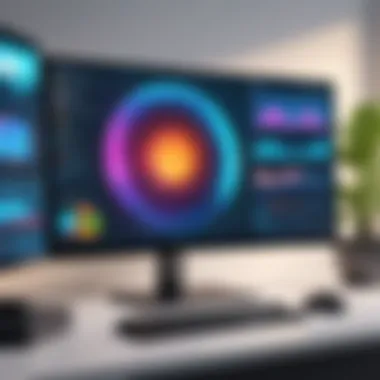

Intro
The modern workspace increasingly integrates technology for enhanced productivity and efficiency. Among these tools, the 34 inch wide monitor stands out due to its unique features and performance capabilities. This monitor type has captivated the attention of both tech enthusiasts and professionals, promising superior screen real estate. In this comprehensive overview, we will delve into key aspects of the 34 inch wide monitor, including its attributes, uses, and comparisons with other monitor types.
Understanding the ins and outs of this technology is crucial for making informed purchasing decisions. Whether you are a seasoned gamer, a graphic designer, or someone who works from home, this guide sheds light on what to expect from a 34 inch monitor, ensuring that it will meet your specific needs.
Foreword to the Inch Wide Monitor
The 34 inch wide monitor is an increasingly relevant choice in today’s technology landscape. Its growing use among professionals and enthusiasts signifies a shift in how we interact with screens. This section elucidates the importance of understanding wide monitors, emphasizing the unique aspects, benefits, and considerations that accompany them.
Defining a Wide Monitor
A wide monitor typically features an aspect ratio that exceeds the standard 16:9, with many 34 inch models adopting an ultra-wide format. Most commonly, these monitors have an aspect ratio of 21:9. This expanded display space is designed to provide a more immersive experience, particularly valuable in gaming and content creation scenarios. With these monitors, users can view content side by side without the hassle of multiple screens or excessive window toggling. Moreover, the increased horizontal space caters well to multitasking, enabling simultaneous use of various applications.
Growing Popularity in the Market
The rise of remote work and gaming culture has contributed to the rapid acceptance of wide monitors. As professionals seek more effective ways to manage tasks, the 34 inch monitor emerges as a practical solution. Users appreciate the broader field of view it offers, making it easier to analyze data or create content efficiently.
Another factor in its popularity is the increasing availability of high-quality monitors at competitive prices. Brands are investing in advanced technology, leading to better resolution, refresh rates, and color accuracy. These improvements not only enhance gaming experiences but also elevate productivity for professionals in design and editing fields. This evolving market landscape can be seen in many reviews and discussions on platforms like Reddit and enthusiast forums.
"The 34 inch ultra-wide monitor doesn’t just expand your view; it transforms your workspace into a productivity powerhouse."
Technical Specifications
Understanding the technical specifications of a 34 inch wide monitor is crucial in evaluating its performance and compatibility with various tasks. These specifications directly impact user experience and can make a significant difference in both professional and casual settings. The right specifications ensure that users can maximize the benefits, whether for gaming, design work, or everyday office tasks. Here, we delve into three important aspects: aspect ratio and resolution, refresh rate and response time, and connectivity options.
Aspect Ratio and Resolution
The aspect ratio and resolution of a monitor are primary factors determining the clarity and quality of the visual output. A common aspect ratio for a 34 inch wide monitor is 21:9. This wider ratio allows for more screen real estate, which is beneficial for multitasking. For instance, it enables users to view multiple applications side by side without having to resize windows.
Resolution is equally important. Many 34 inch monitors come with a resolution of 3440x1440 or 2560x1080. Higher resolutions deliver finer image quality and detail. This is especially pertinent for gamers who depend on sharp visuals to enhance their gaming experience.
Refresh Rate and Response Time
Refresh rate, measured in Hertz (Hz), indicates how many times per second the monitor refreshes its image. A 34 inch wide monitor can offer refresh rates ranging from 60Hz to 144Hz. A higher refresh rate translates to smoother motion, particularly in fast-paced games. This reduces motion blur, allowing for a more responsive gameplay experience.
Response time, measured in milliseconds, refers to how quickly a pixel can change from one color to another. A lower response time minimizes ghosting effects, further improving the visual experience during fast motion scenes. Generally, a response time of 1ms to 5ms is considered good for gaming and action-oriented applications.
Connectivity Options
Connectivity is another vital aspect of a 34 inch wide monitor. Users need to ensure that their devices can connect effortlessly to their monitors. Most modern monitors offer multiple connection options, such as HDMI, DisplayPort, and USB-C.
- HDMI is predominant for general purposes and is widely used in home setups.
- DisplayPort supports higher resolutions and refresh rates, making it a preferred choice for gamers and professionals.
- USB-C is increasingly common, allowing for power delivery and data transfer through a single cable.
Knowing the variety of connectivity options helps users understand the compatibility of the monitor with their existing hardware.
A monitor's technical specifications are essential in shaping user experience and ensuring that it meets specific needs.
Integrating these technical elements into the decision-making process allows consumers to choose the best 34 inch wide monitor for their individual requirements.
Benefits of Using a Inch Wide Monitor


A 34 inch wide monitor offers various advantages that cater to different user needs. This section highlights key benefits that enhance the experience of using such monitors. Given their size, these monitors excel in multitasking, gaming experiences, and productivity for professionals. Understanding these aspects can guide potential buyers in their decisions.
Enhanced Multitasking Capabilities
One of the primary advantages of a 34 inch wide monitor is its capability for multitasking. The wide screen provides ample real estate for multiple windows. Users can easily arrange several applications side by side, which enhances workflow efficiency.
In a work setting, professionals can view spreadsheets, documents, and web pages concurrently. This reduces the need for constant switching between tabs or screens. The 21:9 aspect ratio is particularly effective for users who rely on detailed visuals, such as graphic designers or data analysts. They can compare data sets or design elements without losing focus.
Moreover, tasks appear less cluttered on a larger display. The visual clarity is a critical element in reducing eye strain during extended work periods. With less back-and-forth between screens, users can maintain their concentration. This turns out to be a significant benefit, particularly for anyone handling complex projects.
Immersive Gaming Experience
For gamers, a 34 inch wide monitor can transform playtime into an immersive experience. Curved models often improve the feeling of depth and engagement, enhancing gameplay considerably. In gaming, a wider field of view allows players to experience environments more fully. This peripheral vision comes into play during competitive gaming, where awareness can lead to tactical advantages.
Quality of graphics also plays a role in immersion. Many 34 inch monitors boast high resolutions, such as 3440 x 1440. This enhances visual detail, creating lifelike scenes and enhancing enjoyment.
Additionally, most newer models support advanced technologies such as NVIDIA G-SYNC or AMD FreeSync. These help in reducing motion blur and input lag. Gamers appreciate any improvement in performance, as it can influence outcomes in fast-paced scenarios.
Increased Productivity for Professionals
A broad display like a 34 inch monitor is not only useful for gamers; professionals also benefit significantly. Tasks often involve using multiple software applications, which are easier to manage on a generous screen size. Designers can integrate various tools into their workspace, streamlining their creative process.
Additionally, video editors find the extra width beneficial for timelines and editing interfaces. The ability to view high-resolution previews alongside the editing suite minimizes the disruption in workflow. With all necessary tools visible, projects can progress faster and more smoothly.
Time management improves as well. The reduction of time spent switching between applications means workers can focus more on completing tasks. This can lead to a substantial increase in productivity, making the 34 inch monitor a worthwhile investment for many professionals.
"Investing in a larger monitor is not just about size, but about enhancing the overall working experience and efficiency in daily tasks."
In summary, the benefits of a 34 inch wide monitor extend into various domains. This includes work environments and gaming scenarios. When considering a purchase, potential buyers should weigh these factors carefully to maximize their investment.
Comparing Inch Monitors to Other Sizes
Understanding the distinctions between 34-inch wide monitors and other sizes is vital for users aiming for optimal performance and experience. A larger monitor can offer substantial advantages, especially in productivity and immersive experiences. This section delves into key elements that distinguish these monitors from their smaller counterparts and traditional options, ensuring potential buyers grasp both the benefits and considerations.
Advantages over Traditional Monitors
The primary strength of 34-inch monitors lies in their ability to enhance visual real estate. Compared to traditional 24-inch or 27-inch monitors, the increased width allows for more content to be displayed simultaneously. Here are some notable advantages of larger monitors:
- Enhanced Multitasking: Users can have multiple windows side by side without the need to toggle back and forth. This efficiency is particularly useful for professionals working in data analysis, graphic design, or coding.
- Immersive Viewing Experience: Gamers can benefit from the wider field of view that a 34-inch monitor provides. Titles optimized for this screen size allow for a more engaging experience.
- Improved Clarity: Many models come with high resolution, providing sharper images and clear text even at larger sizes.
- Fewer Distractions: With a streamlined workspace, users can maintain focus on tasks, minimizing clutter that comes with multiple smaller monitors.
Considerations Against Smaller Screens
While smaller monitors may be cost-effective and require less desk space, there are pertinent considerations that make them less appealing in certain contexts:
- Limited Display Area: Smaller screens simply cannot accommodate as much information at once, which may slow down workflow and productivity for professionals.
- Reduced Gaming Experience: Smaller screens can hinder the immersion of gameplay, as the broader visual perspective found in larger displays is lost.
- Eye Strain: Increased switching between applications on smaller monitors can lead to eye strain over prolonged periods, whereas the larger display allows for more comfort in viewing.
"Investing in a 34-inch monitor not only transforms how one approaches tasks, but also enhances overall enjoyment and satisfaction in both work and leisure contexts."
In summary, comparing 34-inch monitors to smaller sizes reveals significant advantages in terms of productivity, immersive experiences, and visual clarity. These elements are crucial for tech enthusiasts and various professionals evaluating their monitor choices.
Ideal Use Cases
The ideal use cases for a 34 inch wide monitor reveal its capacity to cater diverse user needs. This monitor's wider screen provides advantages in areas where immersive visuals and extensive workspace are critical. From gaming to design work, and even general office use, these monitors can enhance experiences through their unique formulations of screen real estate and visual fidelity.


Gaming
In the realm of gaming, the 34 inch wide monitor turns an ordinary gaming session into a captivating experience. Gamers benefit enormously from the wider field of view. This can enhance situational awareness, providing the player with a strategic edge. For instance, when playing first-person shooters or immersive role-playing games, the extra screen surface enables users to see more of the environment without needing to shift their head or mouse significantly. Moreover, many 34 inch monitors come with features like high refresh rates and low response times. These contribute to smoother gameplay by reducing lag.
Consider these elements for gaming:
- Aspect Ratio: Ultrawide monitors often feature an aspect ratio of 21:9 or 32:9, giving players an expansive view.
- Curved Screens: The curvature enhances immersion, as it matches the natural curvature of human vision.
- Multiple Game Modes: Custom settings allow players to optimize visuals based on the game's requirements.
Design Work
For design professionals, a 34 inch monitor becomes invaluable. Creative tasks benefit from the large workspace. Designers can work on multiple projects at once or view larger images without losing quality. This flexibility helps in making adjustments on the fly. Additionally, the resolution on many of these monitors is high, which aids in detailed graphic work.
Significant advantages in design work include:
- Color Accuracy: Many models support a wide color gamut, essential for graphic designers looking for precision.
- Split-Screen Functionality: Easy multitasking allows designers to work with various applications open side by side without losing detail.
- Ergonomic Benefits: A larger screen can reduce eye strain, making long hours more comfortable.
General Office Use
In general office settings, the 34 inch wide monitor has become a favorite tool. It enhances productivity by allowing users to keep multiple documents or applications visible simultaneously. This removes the need for constant flipping between tabs or windows, ultimately streamlining workflows. Tasks like data analysis or project management become simpler because of the extra screen real estate.
Key considerations for office use include:
- Improved Collaboration: Sharing work with colleagues is easier when using larger screens in group settings.
- Task Management: Users can create an organized digital workspace with maps, calendars, and detailed reports all visible at once.
- Reduced Clutter: Fewer monitors are necessary, which can help create a clean and organized desk.
A 34 inch wide monitor is not just a tool; it is an investment in improving efficiency and enhancing your digital experiences across various applications.
Potential Drawbacks
When considering the adoption of a 34 inch wide monitor, it becomes essential to address several key drawbacks. While this type of monitor offers numerous advantages, it is not without its challenges. Understanding these drawbacks enables informed decision-making, particularly for tech enthusiasts and casual users alike. The aim is to carefully weigh the positive aspects against these potential negatives.
Space Considerations
Having a 34 inch monitor requires a significant amount of desk space. Regular desks may struggle to accommodate such a large display, especially when combined with other hardware like keyboards and speakers. Furthermore, this size necessitates a proper viewing distance for optimal comfort. Users may find themselves rearranging their workspace to fit the monitor, which can disrupt existing ergonomics.
It is advisable to measure available desk space before purchasing. Ideally, the monitor should fit on the desk with enough room for peripherals and personal items. Not only is the physical size a consideration, but also the distance away from a user’s eyes. Placing the monitor too close can strain the eyes, leading to discomfort during long usage sessions. Planning for adequate space is crucial to enjoy the full benefits of a wide monitor.
Cost Implications
Investing in a 34 inch wide monitor often comes with a higher price tag than smaller alternatives. For consumers on a budget, this cost can be a serious consideration. The initial outlay does not just cover the monitor itself, but also potential additional costs. For instance, specific graphics cards and mounts may be required to optimize performance, increasing the total expenses. Moreover, prices can vary widely based on specifications, brand and features.
A user must consider how much they are willing to spend while balancing functionality and performance. If the primary usage is casual, a less expensive screen might suffice. Alternatively, if the monitor is intended for professional design work or serious gaming, investing in a quality model might be justified. It is essential to evaluate whether the features align with the user's needs to make a financially sound decision.
Adaptability to Different Setups
Another crucial concern is how well a 34 inch monitor fits into existing setups. Not every workspace is designed for such a broad screen. Some users might find compatibility issues with stands or mounts, or may realize the monitor does not align well with height settings. This can limit the monitor's effectiveness and comfort in various environments.
In addition, the aspect ratio can affect how applications and games display. Certain software may not take full advantage of the wide format, leading to potential wasted screen real estate. Users should check software compatibility before committing to purchase. Furthermore, ergonomic considerations, such as viewing angles and tilt adjustments become important; a model lacking in these areas may not be ideal for long-term use.
Market Trends and Innovations
The landscape of monitor technology continues to evolve rapidly, evidenced by the rise in popularity of the 34 inch wide monitor. Understanding market trends and innovations is crucial as these shifts dictate consumer preferences, drive sales, and inspire manufacturers to enhance their products. As such, awareness of current and future developments in this sector can help users make informed decisions on suitable displays for their individual needs.


Latest Improvements in Display Technology
Recent advancements have greatly improved the performance of wide monitors, specifically those measuring 34 inches. Notably, display technologies like OLED and Mini-LED have emerged, offering deeper contrast ratios and richer color ranges. These innovations appeal particularly to those who engage in graphic design and gaming, where color accuracy and intense visuals are paramount.
Another notable development includes the enhancement of refresh rates and response times, making them more favorable for gaming enthusiasts who benefit from smoother visuals and reduced motion blur. Brands like Asus and Dell are leading in implementing these technologies, providing higher refresh rates up to 240Hz and exceptionally low response times.
Moreover, manufacturers are implementing features such as adaptive sync technology, which helps to eliminate screen tearing and stuttering, further improving the user experience. The integration of HDR (High Dynamic Range) also allows for brighter highlights and a wider color gamut, raising the visual quality of games and media significantly.
"With the introduction of OLED technology in monitors, color reproduction and contrast have seen unprecedented improvements, marking a new era in visual excellence."
Future Trends in Monitor Evolution
As we look towards the future, the monitor market is set for continued transformation. One critical trend is the increasing demand for ultra-wide monitors. Users increasingly favor the immersive experience offered by curved and high-resolution displays. This trend compels manufacturers to innovate continually, developing monitors that support ultra-high-definition resolutions beyond 4K.
Another expected development is the growth of smart monitors. These devices will likely incorporate features seen in televisions, such as integrated streaming services and voice assistants, creating a more versatile workstation. This integration emphasizes the blurring lines between traditional computing and entertainment.
Finally, sustainability is gradually becoming a major focus in monitor production. Consumers are becoming more eco-conscious, leading brands to explore environmentally friendly materials and energy-efficient technologies. This shift not only benefits the planet but also appeals to a growing demographic of users who prioritize sustainability in their purchasing decisions.
By paying attention to these market trends and innovations, consumers can not only stay ahead but also ensure they make educated choices that cater to their needs and preferences. Understanding these aspects is essential for anyone considering purchasing a 34 inch wide monitor.
User Reviews and Insights
Understanding user reviews on 34 inch wide monitors plays a significant role in evaluating their effectiveness and appeal. These insights provide a glimpse into real-world experiences and opinions beyond technical specifications. User feedback can illuminate specific pros and cons, helping potential buyers make informed decisions. This section delves into the common praise and criticisms noted by users, revealing how these monitors perform in everyday scenarios.
Common Praise and Positive Experiences
Many users of 34 inch wide monitors have emphasized their multitasking capabilities as a major advantage. The larger screen real estate allows for multiple applications to be opened side by side without losing clarity. Creative professionals, such as graphic designers and video editors, often share positive experiences regarding how the vast screen aids in their workflows. Tasks become more manageable when workspaces are expanded visually.
Another recurrent theme in user reviews is the immersive gaming experience offered by these monitors. Gamers often praise the depth of field and the general viewing experience resulting from the ultra-wide aspect ratio. The ability to see more of the game world without constant camera adjustments enhances engagement and enjoyment.
Many users also point out the aesthetic appeal of having a sleek and modern display setup. The style and form factor of a 34 inch monitor can elevate the overall look of an office or gaming setup. This visual enhancement is often highlighted in user testimonials, emphasizing how it complements other tech devices effectively.
Critiques and User Concerns
While there are numerous positive aspects, it is essential to acknowledge concerns raised by users. One common critique is the space requirement these monitors demand. Users frequently mention that fitting a 34 inch monitor on a standard desk can be challenging. Consideration must also be given to viewing distance; too close can cause discomfort.
Additionally, the price point often garners attention. Users highlight that the advanced features come at a cost, making them less accessible for casual users or those on a tighter budget. This concern is particularly noted among consumers who may not require such specifications for basic tasks, leading them to question if the investment is justified.
Lastly, some reviewers express difficulties related to adaptability with existing setups. Users may find that previously owned peripherals, such as desk mounts or stands, do not accommodate the size or weight of a larger monitor adequately. This can become an unforeseen obstacle, requiring additional purchases.
"While the benefits are clear, ensuring you have enough space and budget for a 34 inch monitor is just as crucial."
Culmination and Recommendation
In this article, the topic of Conclusion and Recommendation holds critical significance. It encapsulates the entire discussion on the viability and functionality of a 34 inch wide monitor. As these monitors gain traction among tech enthusiasts and professionals, it is essential to synthesize essential elements discussed throughout the article.
Summarizing Key Points
The evaluation of the 34 inch wide monitor highlights numerous facets. Here are some key points that have emerged:
- Technical Specifications: These monitors typically feature a high resolution, aspect ratios, and robust refresh rates, making them suitable for a variety of purposes.
- Benefits of Usage: Enhanced multitasking capabilities, immersive gaming, and increased productivity are noted advantages.
- Comparative Advantages over smaller monitors include a broader field of view and better workflow management.
- Ideal Use Cases extend to gaming, design work, and general office tasks, showcasing versatility.
- Market Trends indicate ongoing innovations, ensuring that this monitor type remains relevant and desirable.
- User Insights emphasize both praise and critiques, allowing potential buyers to make informed decisions.
Overall, these points illustrate the monitor's effectiveness for diverse users, ensuring it meets critical needs in both personal and professional environments.
Final Thoughts on Investment
Investing in a 34 inch wide monitor is not merely about purchasing a larger screen; it involves considering its long-term value. Factors to keep in mind include:
- Price versus Performance: While these monitors can be more expensive, the performance gains in multitasking or gaming can justify the cost.
- Future Proofing: Given the rapid advancements in technology, selecting a model with robust specifications can prolong its usefulness.
- Personal Needs: Every buyer must evaluate their specific requirements, whether for gaming, design, or basic office use.
- Space Requirements: Prospective buyers should measure their desk space to avoid any setup challenges.



