In-Depth Look at 4TB 2.5 Inch HDD: Specs and Uses


Intro
In today's fast-paced digital world, data storage solutions have become pivotal for both personal and professional settings. Among these solutions, 4TB 2.5 inch HDDs offer a balance of capacity and size that appeals to a wide range of users, from gamers looking to expand their console’s storage to professionals managing large datasets. This article provides an in-depth look at these hard drives, covering everything from technical specifications to application scenarios, along with installation considerations and comparative analyses.
Product Overview
Key Features
The 4TB 2.5 inch HDD comes packed with features that set it apart in the crowded storage market. Portability is one of its standout traits, as its compact design allows it to fit snugly into laptops or external enclosures, making it perfect for users on the go. Additionally, many models offer shock resistance, which is crucial for users who often travel with their devices.
Moreover, these hard drives usually boast high data transfer rates, often reaching speeds of around 140 MB/s, optimizing performance whether you're storing videos or managing databases.
Technical Specifications
Delving into the specifics, the 4TB 2.5 inch HDD typically conforms to the SATA III interface. The rotational speed generally hovers around 5400 RPM. Combined with a cache ranging from 32MB to 128MB, these specifications offer a decent balance for most applications:
- Form Factor: 2.5 inch
- Capacity: 4TB
- Interface: SATA III
- Max Transfer Rate: Approximately 140 MB/s
- Rotational Speed: 5400 RPM
- Cache Size: 32MB - 128MB
Pricing Information
When it comes to pricing, the cost of a 4TB 2.5 inch HDD varies depending on the brand and features. Most units fall within the range of $100 to $150. However, some premium models with added features such as encryption and enhanced durability may approach the $200 mark. Shopping around is always wise, as prices can differ significantly across retailers.
Performance Analysis
Benchmark Results
Benchmarking results often paint a clear picture of just how well these hard drives perform under pressure. Testing shows that most 4TB 2.5 inch HDDs can handle sequential read/write tasks effectively. In routine file transfers, the average performance aligns closely with typical expectations, revealing a steady flow of data throughput.
Real-World Use Cases
Real-world usage tends to highlight the versatility of these drives:
- For gamers: Expanding console storage for titles that take up hefty amounts of space.
- For professionals: Backing up large databases or archives efficiently.
- For casual users: Storing photos, videos, and documents without fear of running out of space.
Comparison with Competitors
When stacked against competitors, such as Western Digital and Seagate, the 4TB 2.5 inch HDD holds its own. Both brands provide drives with similar specifications and pricing. However, subtle factors, like customer service and warranty offerings, can sway a user's choice.
Installation and Setup
Required Tools and Components
Setting up a 4TB 2.5 inch HDD is generally straightforward, requiring just a few tools and components. At minimum, you'll need:
- A compatible device (laptop, gaming console, etc.)
- SATA or USB connectors, depending on the model
- Screwdriver if installing into a laptop
Step-by-Step Installation Guide
- Prepare the Workspace: Ensure a clean, static-free area.
- Remove the Cover: If it’s a laptop, carefully unscrew and open the compartment.
- Connect the HDD: Align and connect the hard drive to the SATA interface.
- Secure It: Screw it into place to avoid any rattling during operation.
- Reassemble: Close the cover and ensure everything is securely in place.
- Power On: Boot up your device and verify the HDD is recognized.
Troubleshooting Common Issues
In case you encounter any hiccups, here are some common troubleshooting tips:
- Ensure the HDD is properly connected.
- Check for updates in disk management utilities.
- Remember to format the drive if it doesn’t show up immediately.
Pros and Cons
Advantages of the Product
- High Capacity: 4TB provides ample space for various applications.
- Portability: Easy to transport due to its compact size.
- Cost-Effective: Offers good value for the storage provided.
Disadvantages or Limitations
- Speed Limitation: Compared to SSDs, HDDs can lag in speed.
- Durability: Though many are shock-resistant, they are still susceptible to physical damage.
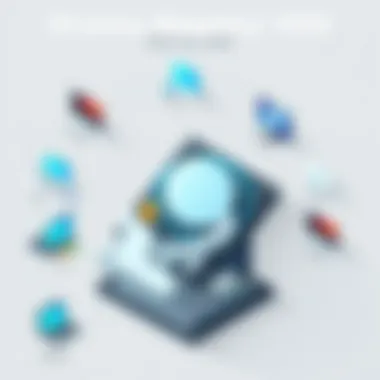
Who It’s Best Suited For
The 4TB 2.5 inch HDD is particularly suited for casual consumers needing mass storage without breaking the bank, as well as tech enthusiasts who appreciate the balance of size and capacity.
Final Thoughts
Summary of Key Points
In summary, the 4TB 2.5 inch HDD stands out because of its capacity, portability, and reasonable pricing. Ideal for various uses from gaming to professional data management, it is a worthy contender in the storage market.
Recommendations for Potential Buyers
When considering a purchase, users should evaluate their specific needs. If speed is a critical factor, an SSD might be the better option, whereas if sheer storage capacity is king, the 4TB HDD shines brightly.
Future of the Technology or Product Line
Looking ahead, it’s likely we will continue to see advancements in HDD technology. As data demands grow, improvements in speed and durability are anticipated, which may lead to newer models that blend the best aspects of both HDD and SSD.
For more information about data storage technologies, consider visiting resources like Wikipedia or exploring discussions in Reddit.
Intro to 2. Inch HDD
In a world where data is the currency of innovation and personal expression, the 2.5-inch HDD stands out as one of the most common storage solutions. Understanding the significance of these drives will illuminate their multi-faceted roles in various devices and applications. As technology enhances and the demand for data grows, the 2.5-inch hard disk drive becomes integral to personal computing and beyond, shaping how we store, retrieve, and manage information.
Understanding Hard Disk Drives
At its core, a hard disk drive (HDD) serves as a mechanical storage device, providing a means to store digital data. Fundamentally, these drives consist of one or more spinning disks coated with magnetic material, which read and write data through read/write heads. The precision involved in this process is quite remarkable, and it underscores why these drives remain popular despite the rapid rise of solid-state drives (SSDs).
A traditional HDD's primary advantage lies in its capacity and cost-effectiveness. Notably, the 4TB 2.5-inch HDD represents a sweet spot for many users, balancing storage volume with physical size. This makes it particularly valuable for users seeking massive storage without sacrificing too much space in their devices.
It's crucial to grasp how HDDs come into play in our daily lives – whether in laptops, gaming consoles, or external storage setups. They cater to both the casual user storing family photos and video files, or the gamer needing fast load times for expansive game libraries.
Overview of 2. Inch Form Factor
The 2.5-inch form factor is synonymous with portability and flexibility. Originating primarily to suit laptops, its compact size makes it feasible for mobile applications. A standard 3.5-inch HDD might provide greater capacity, but it’s the 2.5-inch version that garners favor among those who prioritize space, whether in desktops or portable solutions.
Why is this form factor so widely adopted? For a lot of tech enthusiasts, it’s about convenience.
- Compact Design: Fits comfortably within slim laptop bodies and even more minimal setups.
- Versatile Applications: Used across a plethora of devices from laptops to external hard drives.
- Robust Performance: While 2.5-inch drives may not match the speed of SSDs, they still provide reliable storage with respectable read/write speeds for everyday use.
With rising data usage and the necessity for backup solutions, a 4TB 2.5-inch HDD becomes indispensable for users, catering to increasing demands without overwhelming the physical space.
"In the realm of data storage, the 2.5-inch HDD is the jack-of-all-trades: versatile, essential, and potent."
Conclusively, exploring the dimensions of the 2.5-inch HDD offers insights not only into the technical specifications but also how they adapt to ever-changing technology landscapes. Understanding these nuances prepares consumers and professionals alike, arming them with the knowledge needed to navigate this vital aspect of their digital existence.
Technical Specifications of 4TB 2. Inch HDD
When considering a 4TB 2.5 inch HDD, understanding its technical specifications is crucial. These specifications directly affect performance, longevity, and how well the drive meets the needs of various users, from gamers to professionals needing reliable storage for large files. There are a myriad of elements at play that could make one drive stand out against another, and paying attention to these nitty-gritty details equips potential buyers to make a more informed decision.
Storage Capacity Demystified
Storage capacity is the most visible and significant selling point for any hard drive. With a 4TB 2.5 inch HDD, users have ample space to store an impressive amount of data, equivalent to thousands of gigabytes. To put it into perspective, 4 terabytes can hold approximately 1,000 songs, 800,000 photos, or even 400 hours of HD video. This makes it an ideal choice for gamers storing extensive game libraries, video editors managing high-resolution footage, or anyone needing plenty of room for backups.
However, it is imperative to note that not all 4TB drives are created equal. The actual available space might be a bit less than advertised due to formatting and system files. Furthermore, different manufacturing techniques may affect how efficiently that space is utilized. Users should always keep a buffer of additional space in mind when dealing with large files and active projects.
Data Transfer Rates and Performance
Next up is the performance of the drive, a subject that dives into data transfer rates. These rates can vary significantly between different HDDs, which can impact how quickly data is read from or written to the drive. Typical data transfer rates for 4TB 2.5 inch HDDs can range from 100 MB/s to around 150 MB/s, although some high-performance models can reach even higher.
Performance really matters, especially when large file sizes are in play. Fast transfer speeds can cut down waiting times significantly, making processes smoother and more efficient.
Several factors influence these rates, including rotational speed (RPM), cache size, and the interface type of the HDD (like SATA III). A higher RPM often equates to better performance since the platters spin faster, allowing for quicker access to data. An adequately sized cache can facilitate swift reading and writing of data, while a modern interface can ensure maximized transfer speeds.
Power Consumption and Heat Management
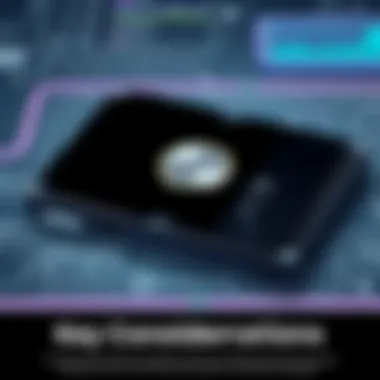

Power consumption is another pivotal aspect to think through when analyzing a 4TB 2.5 inch HDD. Generally, these drives are designed to operate with a lower power footprint, making them particularly appealing for laptop users where battery life is a priority. Most 2.5 inch HDDs consume around 2-3 watts during active use, which is less compared to larger 3.5 inch counterparts.
Heat management is closely tied to power consumption. HDDs generate heat during operation, and efficient heat management is crucial for preserving the lifespan of the drive. Drives that run too hot can experience premature failure. Manufacturers often incorporate designs to dissipate heat effectively—such as ventilation or heat-resistant materials—to maintain optimal operating temperatures. For users, keeping airflow around the drive or opting for external cooling solutions can further enhance reliability and performance.
Comparative Analysis of 4TB 2. Inch HDD
When looking at data storage options today, it's essential to understand how different drives measure up in various aspects. The comparative analysis of the 4TB 2.5 Inch HDD sheds light on its standing amid other storage types, especially when weighed against 3.5 Inch HDDs and solid-state drives (SSDs). This section highlights specific elements, benefits, and considerations surrounding this analysis, enabling consumers to make informed choices.
Comparison with 3. Inch HDD
The 3.5 Inch Hard Disk Drive is often seen as the heavy hitter in the world of storage. It typically offers greater storage capacities and is widely utilized in desktop computers and servers. However, comparing it with the 4TB 2.5 Inch HDD, one can point out some notable differences:
- Form Factor Size: The most glaring distinction is the physical size. The 3.5 Inch HDD is bulkier than its 2.5 Inch counterpart. This makes the latter better suited for laptops, portable external drives, and gaming consoles where space is a premium.
- Power Consumption: Generally, 2.5 Inch HDDs exhibit lower power consumption compared to 3.5 Inch models. This aspect can be a game changer for users who plan to use their drives in portable devices that run on battery power.
- Performance: While the 3.5 Inch HDD can offer higher data transfer rates due to larger platters and faster motor speeds, the difference in real-world performance may vary based on the specific model.
- Cost Efficiency: 2.5 Inch drives can sometimes be priced more competitively compared to 3.5 Inch HDDs, especially in the consumer market. This cost-effectiveness is a significant lure for budget-conscious consumers.
In many instances, the 4TB 2.5 Inch HDD strikes a balance between size, power, and price, making it an appealing option for those who require substantial storage without the overhead of size and power requirements typical of 3.5 Inch drives.
SSD vs HDD: Understanding Trade-Offs
When it comes to selecting between HDDs and SSDs, there are a few trade-offs to consider.
- Speed: SSDs are known for lightning-fast read and write speeds compared to HDDs like the 4TB 2.5 Inch model. This aspect greatly benefits gamers and professionals dealing with large files and needing quick load times.
- Cost: HDDs like the 4TB 2.5 Inch option are generally more affordable on a per-gigabyte basis than SSDs. If budget is a prime consideration and you need a sizable amount of storage, choosing an HDD makes sense.
- Durability: SSDs lack moving parts, making them more robust than HDDs. On the flip side, the 4TB 2.5 Inch HDD’s mechanical components do make it susceptible to physical damage if fall or shock occurs. In environments where portability is key, this can be a concern.
- Capacity: For extensive storage needs, HDDs like the 4TB 2.5 Inch model hold an edge as they currently offer larger capacities compared to many SSDs, though this gap is slowly narrowing.
- Use Cases: HDDs excel in archival capabilities, while SSDs shine in speed-critical applications like gaming or intensive software applications. A user’s specific needs will influence the ultimate decision of which technology to invest in.
In summary, the comparative analysis not only illuminates the attributes of the 4TB 2.5 Inch HDD but also provides a context within which consumers can assess the value of different storage options available in the market today.
"Ultimately, the choice boils down to personal needs, technical requirements, and budget constraints."
By grasping these comparisons, both tech enthusiasts and casual consumers can navigate the storage landscape with confidence and clearer expectations.
Applications of 4TB 2. Inch HDD
When we dive into the applications of a 4TB 2.5 inch HDD, it's crucial to see how this technology fits into the evolving landscape of data storage. This size and capacity make these hard drives exceptionally versatile, discussed in specific contexts where high storage capacity is paramount. Whether it’s for gaming, laptop data management, or external storage needs, understanding the nuanced applications allows consumers and professionals alike to make informed choices. Let's break down these key use cases and see how they stack up in real-world scenarios.
Use in Gaming Consoles
With the rise of content-rich gaming experiences, many gamers find themselves in constant need of additional storage. A 4TB 2.5 inch HDD makes a compelling choice for gaming consoles.
- Capacity for Modern Games: As titles grow in size, often requiring over 100GB per game, the 4TB capacity allows players to store numerous titles without juggling downloads or uninstalls, enhancing convenience.
- Performance Considerations: While SSDs are praised for speed, cost often steers gamers towards HDDs. A 4TB HDD provides ample room at a sensible price point, striking a balance between performance and storage needs.
- Plug-and-Play Compatibility: Most gaming consoles (like the PlayStation and Xbox series) support external HDDs easily. Gamers can quickly plug these drives in and start playing, eliminating the hassle of complex setups.
"For gamers, a 4TB HDD is a way to future-proof your gaming library, ensuring you won’t hit a wall when wanting to try new titles."
Data Storage for Laptops
Laptops today come in all shapes and sizes, but they often are designed with thinness in mind, which can sometimes squeeze out robust storage options. Enter the 4TB 2.5 inch HDD.
- Expanding Storage Space: Users can dramatically increase their data capacity without needing to invest in a new device. Installing a 4TB drive can provide the additional real estate needed for media, documents, and applications.
- Cost-Effective Solution: For many, the price per gigabyte of HDD is much lower than SSDs. This makes the 4TB HDD a economical choice for those who don't require the quickest data access speeds.
- Ease of Access: This size HDD is relatively easy to install and can often be swapped out without special tools, making it user-friendly for tech enthusiasts and casual users alike.
External Storage Solutions
External storage drives have become essential in our data-heavy world. The 4TB 2.5 inch HDD stands out as a frontrunner in this segment.
- Versatile Usage: Whether transferring files between different systems or creating backups, a 4TB external HDD can handle vast amounts of data, fitting a variety of needs.
- Portability: These drives are rugged yet lightweight, making them easy to transport. Users who travel often can carry significant amounts of data without the bulk.
- Backup Efficiency: Many users turn to external drives primarily for backups. A 4TB HDD ensures that important documents, photos, and videos can be stored safely, securing memories without missing a beat.
The applications of a 4TB 2.5 inch HDD reveal its significant role across various sectors. By examining its use cases in gaming, laptop storage, and external solutions, individuals and businesses alike can better appreciate this storage technology's flexibility and value.
Installation and Setup
Getting a new 4TB 2.5 inch HDD into action isn't just about plugging it in and hoping for the best. This section delves into the installation and setup phases, crucial aspects that ensure your hard drive operates smoothly and efficiently. A well-installed HDD not only enhances your device’s performance but also curtails the risk of potential data loss. Understanding these processes gives users a leg up, ensuring they're ready to maximize their storage capabilities.
Physical Installation Steps
Setting up the hardware portion of your 4TB 2.5 inch HDD can seem daunting, but with clear steps, it becomes straightforward. Here’s how it typically goes:
- Gather Your Tools: Before diving in, make sure you have a screwdriver (usually Phillips) on hand. Depending on your laptop or console, you might also need an anti-static wrist strap to avoid damaging the components.
- Power Down and Unplug Your Device: This might seem like a no-brainer, but turning off your device and unplugging it is vital to prevent short circuits.
- Access the HDD Bay: Most laptops have a dedicated compartment for the hard drive that can be accessed via screws. Remove these screws and gently lift off the cover to reveal the HDD bay.
- Remove Existing HDD (if applicable): If you're replacing an older drive, carefully disconnect the connectors and pull the old HDD out, taking care not to touch any exposed circuitry.
- Insert the New 4TB HDD: Slide the new drive into the bay at an angle and secure it firmly yet gently into place. Don’t force it if it doesn't fit right away; check the connectors.
- Reconnect the Drive and Secure Everything: Once the HDD is properly seated, reconnect any screws and reattach the bay cover you removed earlier. Make sure everything is snug but not overly tight, as you don't want to strip any screws.
- Power Up Your Device: Plug your device back in and power it up. At this stage, you should check for any hardware detection prompts.
Following these steps ensures that the physical installation of your HDD is handled with care, paving the way for a seamless transition into the next phase: formatting.
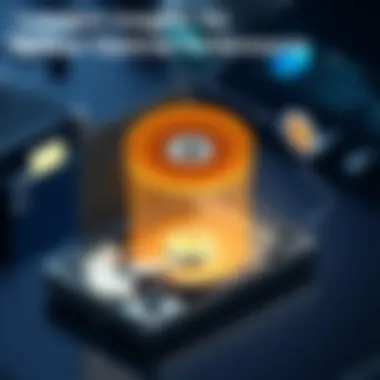
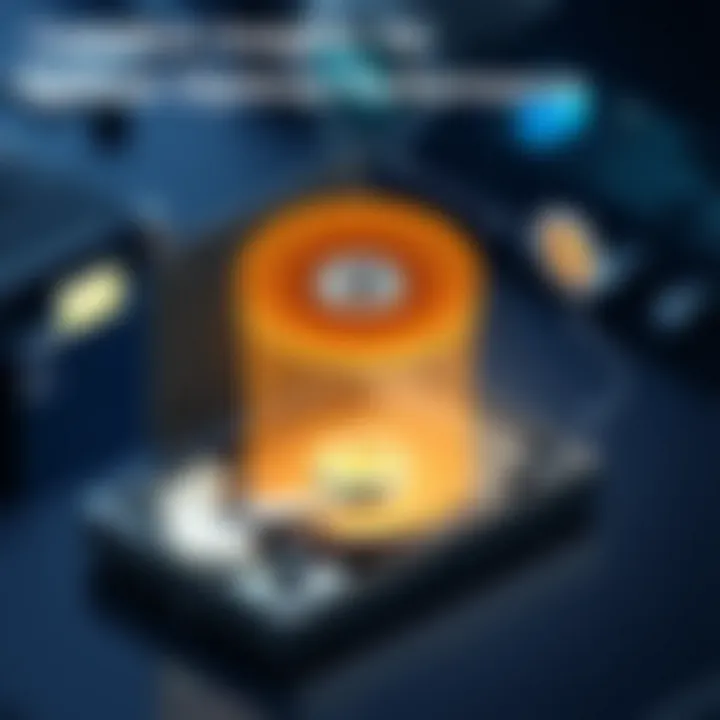
Formatting and Partitioning
Once the physical installation is completed, formatting and partitioning become the focus. This part is essential for preparing your new 4TB HDD to be recognized by your operating system. Here’s how to go about it:
- Access Disk Management: If using Windows, right-click the Start menu and select "Disk Management". For Mac, you can use "Disk Utility" in Applications.
- Locate Your New HDD: In Disk Management, look for your newly installed HDD, which might show up as unallocated space.
- Initialize the Disk: If prompted, select the partition style. GPT is recommended for larger drives, especially for a 4TB HDD, as it supports volumes larger than 2TB.
- Create New Volume: Right-click on the unallocated space and choose to create a new volume. Follow the wizard to determine the size (you can utilize the full 4TB) and choose a file system. NTFS is suited for Windows users, while exFAT can be handy for larger files across different systems.
- Assign a Drive Letter: During the volume creation process, you’ll have an option to assign a drive letter. Pick one that is convenient and avoid conflicts with other drives, if possible.
- Format the Drive: Finally, in the formatting dialog, you can choose a volume label (give your HDD a name!) and decide if you want a quick format or a full one. A quick format suffices for most cases unless you're troubleshooting.
- Finish and Access Your New Drive: Once everything is set up, simply finalize it and check that your system recognizes the new drive correctly.
The formatting and partitioning steps ensure that your new HDD is ready to store everything from games to crucial files. By following these procedures with care, you're setting the groundwork for a reliable and efficient storage solution.
Reliability and Failure Rates
The reliability and failure rates of a hard disk drive are pivotal metrics that every user should keep in mind. In the realm of data storage, these factors can have serious implications for both casual users and professionals who rely heavily on data integrity. It's more than just numbers; it's about trust. When you store precious files, photos, and work projects on a 4TB 2.5 inch HDD, you want to be confident that your data is safe. A drive that could potentially fail is not just a bad investment; it can lead to costly downtimes, lost data, and an overall headache that no one wants.
Understanding HDD Lifespan
The lifespan of a hard disk drive generally refers to how long it can effectively store and retrieve data without experiencing failures. Most HDDs, including the 4TB 2.5 inch models, typically last three to five years under average usage. However, it’s vital to understand that lifespan can vary significantly depending on several factors:
- Usage Patterns: Drives used constantly for data-intensive tasks may wear down faster.
- Environmental Conditions: High temperature and humidity can adversely affect HDD performance.
- Quality of Components: Not all drives are built equally. Some brands and models offer higher reliability than others.
The drives usually come with a manufacturer’s warranty ranging from one to five years, but this warranty doesn't guarantee that the drive won't fail outside of that period. It could often be about as reliable as a coin flip. To gauge the lifespan of your drive, monitoring programs can be employed to check for signs of wear and tear. Using those can keep you one step ahead.
Factors Affecting Reliability
Several key elements can influence the reliability of your 4TB 2.5 inch HDD:
- Mechanical Components: HDDs have moving parts, and those parts are susceptible to failure. A sudden jolt or bump can potentially lead to mechanical failures.
- Read/Write Cycles: The more frequently the drive reads or writes data, the more stress it endures. Optical reads and writes can only be sustained a finite number of times.
- Heat Generation: Excessive heat can lead to premature failure. Regularly check your drive's temperature, as prolonged periods of high heat can shorten lifespan.
- Firmware and Software Issues: Bugs in the drive's firmware or conflicts with operating systems can also lead to corruption. Keeping your firmware up-to-date can mitigate this risk.
- Power Issues: Sudden power losses or surges, especially during critical read/write operations, can also harm the drive and data stored within.
In summary, awareness and proactive measures are essential in ensuring the reliability of your 4TB 2.5 inch HDD. Keeping a backup of your critical data is always advisable, as even the most reliable devices can fail.
In the end, understanding the reliability and failure rates of your 4TB 2.5 inch HDD is as essential as knowing how to use it. By paying attention to the factors that affect reliability, users can make informed decisions and protect their data effectively.
Price Analysis and Market Trends
Understanding the price dynamics and market trends of the 4TB 2.5 inch HDD is essential for consumers and tech enthusiasts alike. It provides insight not just into the cost, but also into the factors affecting the pricing. As technology evolves, so do the market strategies and consumer preferences, making this analysis a key component of informed purchasing decisions. The price of 4TB HDDs can directly influence their adoption for various applications, from gaming and data storage to system upgrades.
In this section, we will explore how current market factors affect pricing and what the future may hold for hard drive costs. Knowing these factors can assist consumers in budgeting their purchases and anticipating future deals or price hikes.
Current Market Pricing Overview
The market pricing of 4TB 2.5 inch HDDs fluctuates based on multiple factors including production costs, demand, and regional variations. Generally, the cost for a good-quality 4TB HDD hovers around $100 to $150 USD, but it's vital to understand what influences this range:
- Supplier Competition: With numerous manufacturers in the market, competition helps keep prices relatively low. Brands like Seagate, Western Digital, and Toshiba often engage in price wars, providing a variety of options at different price points.
- Technology Advances: Improvements in storage technology and manufacturing processes can lead to lower production costs, which in turn may lower retail prices. As new technologies roll out, older models often see price reductions.
- Seasonal Sales: Black Friday, Cyber Monday, and back-to-school sales can significantly alter the price landscape, often providing discounts of 20-30% or more.
- Consumer Trends: Demand spikes (for instance, during gaming console launches) can temporarily increase prices due to limited supply.
For buyers looking for deals, it's wise to keep an eye on these trends. Comparison shopping across various retailers can also yield significant savings.
Future Projections for HDD Prices
Looking forward, a few trends are beginning to shape the pricing of the 4TB 2.5 inch HDD. Here are some possible future scenarios:
- Increased Production Efficiency: As manufacturers optimize production methods, we might see a further decline in prices. This trend could encourage higher sales volumes, especially among casual users and gamers.
- Shift Towards SSDs: With SSDs becoming more affordable and offering better performance, demand for HDDs may decline. However, HDDs still provide cost-effective solutions for large storage needs, so their prices may stabilize rather than rise drastically.
- Supply Chain Fluctuations: Geopolitical issues or natural disasters affecting the manufacturing regions may impact supply chains, leading to fluctuating prices. Watch for news regarding semiconductor shortages or production halts.
- New Market Entrants: As startups enter the storage market, competition could drive prices down. Innovative companies often look for ways to differentiate their products, which can lead to cost-effective solutions for consumers.
"Price is what you pay. Value is what you get." - Warren Buffett
For further reading, check out resources such as Wikipedia and Britannica. A look on platforms like Reddit or Facebook can also be insightful for latest trends and user experiences.
Epilogue
In wrapping up our exploration into the world of the 4TB 2.5 inch HDD, it's crucial to understand the significance of this topic for various audiences, from casual users to hardcore tech enthusiasts. The analysis of specifications, applications, and overall considerations provides a multi-faceted view that goes beyond surface-level understanding.
The key benefits of the 4TB 2.5 inch HDD include its ample storage capacity, making it an excellent choice for users needing to manage large files without compromising portability. Whether it’s for gaming consoles, external storage, or backing up data on laptops, this HDD fits snugly into multiple niches.
When considering its market position, potential buyers must be mindful of not just the price but also the reliability and performance metrics highlighted in earlier sections. Factors such as data transfer rates and power consumption come into play when evaluating overall value.
Summary of Key Points
- Storage Capacity: The 4TB capacity provides flexibility for various data storage needs, making it suitable for gaming, media storage, or professional use.
- Performance Metrics: Data transfer rates and performance are vital in ensuring seamless access to stored data, especially for applications that require high-speed operations.
- Power Efficiency: Power consumption and heat management issues are crucial for users seeking to optimize device longevity and efficiency.
- Versatility in Applications: The HDD can be effectively utilized across different devices, solving diverse storage challenges.
Final Thoughts on 4TB 2. Inch HDD
By thoughtfully assessing market trends and the technological landscape, users can make informed decisions about the HDDs that best serve their needs. As we have seen, the 4TB 2.5 inch HDD is not merely a product—it's a versatile tool that connects people to their data in meaningful ways.
"The 4TB 2.5 inch HDD is the unsung hero in the world of data storage, often overshadowed but always essential."
For further reading and insights, you can refer to resources such as Wikipedia, or discussions on platforms like Reddit. This deeper understanding can empower users to make choices that truly align with their technical needs.



