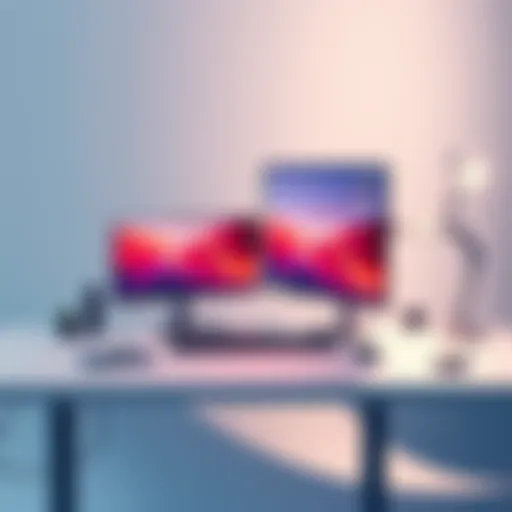Evaluating 4TB 7200 RPM Hard Drive Performance


Intro
In today's digital landscape, data storage is a fundamental aspect for both individual users and thriving businesses. A four terabyte (4TB) hard drive at 7200 RPM represents a popular choice among consumers seeking a balance between storage capacity and read/write speeds. As applications evolve and file sizes increase, understanding the details around such a hard drive can offer valuable insights into its performance and utility. This article breaks down essential elements of the 4TB hard drive, including its technical features, practical applications, and competitive positioning among alternative options. By the end, readers will gain a clear perspective on what to expect from such a storage device.
Product Overview
Key Features
The four terabyte hard drive at 7200 RPM boasts several features making it suitable for various tasks. Here are some significant features:
- Large Capacity: With 4TB available, this hard drive is ideal for storing large files, backups, or extensive libraries of media.
- 7200 RPM Speed: The rotational speed impacts data access times, ensuring faster read and write operations compared to lower RPM drives.
- Compatibility: Most of these drives are compatible with a wide array of systems, including PCs and gaming consoles.
- Reliability: Many brands offer warranty periods indicating a trust in the durability of the product.
Technical Specifications
Here are a few technical specifications typical of a 4TB hard drive:
- Interface: SATA III, enabling high-speed connectivity.
- Cache Size: Generally around 64MB, which aids in improving data transfer speeds.
- Form Factor: 3.5-inch size is common for desktop setups.
- Power Consumption: Generally, the power consumption is optimized for energy efficiency, which is less than some older models.
Pricing Information
Pricing for a 4TB hard drive at 7200 RPM varies based on brand and retailer. As of the latest information, prices generally range from $100 to $150. This cost reflects the balance of capacity, performance, and the technological features provided.
Performance Analysis
Benchmark Results
Performance benchmarks for these drives often show strong results in both sequential and random read/write speeds. For example, a 4TB drive operating at 7200 RPM can achieve:
- Sequential Read: Approximately 180-200 MB/s.
- Sequential Write: Around 160-190 MB/s.
These metrics make the drive competitive for standard tasks like media editing and gaming.
Real-World Use Cases
Users have multiple applications for this 4TB hard drive, including:
- Media Storage: Collecting and storing high-definition movies, music libraries, and extensive photo collections.
- Backups: Useful for keeping complete backups of essential data to avoid loss due to failures.
- Gaming: Suitable for gamers wanting to install various games without needing to swap drives often.
Comparison with Competitors
When compared with SSDs, traditional HDDs like the 4TB drive lack the speed offered by solid-state storage. However, the price per gigabyte remains substantially lower when choosing HDDs. This drives many consumers toward HDDs for larger data needs without breaking bank.
Installation and Setup
Required Tools and Components
Installing a 4TB hard drive requires minimal tools:
- Screwdriver for securing the drive into place.
- SATA cables for connecting the drive to the motherboard.
- Power connector linked to the power supply.
Step-by-Step Installation Guide
- Power Off the Computer: Ensure all power is disconnected before starting.
- Open the Case: Use the screwdriver to remove the side panel of your desktop.
- Locate the Drive Bays: Identify the hard drive caddy in your system.
- Insert the Drive: Secure the 4TB hard drive into the bay.
- Connect Cables: Attach the SATA cable to the motherboard and the power cable from the PSU.
- Close the Case: Secure the panels back in place and reconnect power.
- Format the Drive: Use your operating system's disk management tool to format and partition the drive.
Troubleshooting Common Issues
If there are issues after installation:
- Verify cable connections are secure.
- Check for BIOS recognition of the hard drive.
- Ensure the drive is properly formatted before use.
Pros and Cons
Advantages of the Product
- Cost Efficiency: Offers large storage at a lower cost.
- High Reliability: Well-suited for various data storage tasks.
Disadvantages or Limitations
- Speed: Not as fast as SSDs, affecting performance for high-speed demands.
- Fragility: Mechanical parts make HDDs more susceptible to damage from drops and bumps.
Who It’s Best Suited For
This hard drive is ideal for the average user needing significant storage while being cost-conscious. Gamers, photographers, and those managing large media libraries will find it particularly beneficial.
Final Thoughts
Summary of Key Points
In summary, a four terabyte hard drive at 7200 RPM encapsulates a strong blend of capacity, price, and performance. Its ample size caters to diverse storage needs, while its speed is relatively competitive.


Recommendations for Potential Buyers
For anyone looking for efficient storage, those considering a transition should weigh their storage requirements against their budget. An SSD might be the choice for speed, but this hard drive offers unmatched capacity for its price.
Future of the Technology or Product Line
As technology continues to progress, we may see future innovations in HDD that improve speed while retaining affordability. The relevance of such drives in a high-capacity environment remains solid, especially when digital content continually expands.
"Understanding storage requirements is key to selecting the correct drive type, balancing capacity, cost, and speed effectively."
For more information, visit Wikipedia, Britannica, Reddit, or Facebook.
Foreword to Hard Drive Technology
Hard drive technology plays a critical role in modern computing. Understanding it helps in evaluating storage solutions, making informed decisions, and optimizing system performance. A hard drive serves as a primary data storage device in computers. Its technology impacts everything from response times to application performance.
One key element is the drive's rotational speed, commonly measured in rotations per minute (RPM). A 7200 RPM hard drive is known for faster data access speeds compared to lower RPM models. This is particularly beneficial in scenarios where time-critical applications are involved, such as gaming or multimedia editing.
Another significant consideration is the storage capacity. With a four terabyte (4TB) classification, users can store large volumes of data. This has wider implications in areas such as business data management, personal archives, and gaming libraries. It allows for the storage of high-resolution videos, extensive databases, and massive game installations.
In a landscape where cloud storage and solid-state drives (SSD) are gaining traction, traditional hard drives still hold value. They provide cost-effective storage solutions with high capacity. Moreover, understanding hard drive technology equips users with the knowledge to balance performance, capacity, and cost.
Brief History of Hard Drives
The hard drive has evolved significantly since its inception. The first hard drive, IBM's RAMAC, was introduced in 1956. It weighed over a ton and stored only 5MB of data. As technology progressed, drives became smaller and more efficient. By the 1990s, the 3.5-inch hard drive became a standard in desktop computers.
The introduction of SATA (Serial ATA) improved data transfer speeds and connectivity. This shift significantly enhanced the performance of hard drives. Today, hard drives utilize technologies like perpendicular recording to increase storage density.
Current Trends in Storage Solutions
The storage market is rapidly changing. While solid-state drives are becoming more popular due to their speed and reliability, traditional hard drives remain relevant. Current trends indicate a hybrid approach. Many computers utilize both SSDs and HDDs to combine speed and capacity.
High-capacity drives, such as the 4TB models, attract users looking for a balance of performance and price. With increasing data generation, there is a growing need for cost-effective high-storage solutions. Furthermore, the rise of cloud storage introduces new ways of managing data, prompting users to evaluate their storage needs carefully.
This exploration into the history and trends of hard drives sets the stage for a deeper understanding of the 4TB hard drive at 7200 RPM. Such knowledge is essential for navigating today’s storage landscape.
Understanding Rotational Speed
Rotational speed, measured in revolutions per minute (RPM), plays a crucial role in determining the performance of a hard drive. This is particularly important for a four terabyte (4TB) hard drive operating at 7200 RPM. Higher RPM generally correlates with faster data access times. When the platters inside the drive spin at a higher speed, the read and write heads can more swiftly locate and transfer data. This factor becomes increasingly significant for users who require rapid access to large volumes of files, especially in multimedia applications or gaming systems.
Impact of RPM on Performance
The RPM of a hard drive significantly influences its overall performance. A 7200 RPM hard drive typically exhibits superior performance compared to 5400 RPM drives. For instance, when transferring large files, the difference can be noticeable. The faster rotational speed reduces the wait time for data retrieval, leading to improved efficiency in tasks that require high data bandwidth.
In practical terms, this translated performance gain is vital for those who handle heavy applications. Tasks such as video editing, 3D rendering, or running virtual machines benefit directly. Users can experience smoother operation and faster load times, enhancing productivity.
Additionally, multitasking capabilities improve with higher RPMs. Running multiple applications simultaneously can be less taxing on a drive operating at 7200 RPM. With a faster rotational speed, the hard drive can handle concurrent read and write operations more effectively. This contributes to a seamless user experience, particularly in demanding scenarios.
Comparison with Other Speeds
When comparing the 7200 RPM hard drive to other speeds, distinctions are clear. Drives that operate at 5400 RPM tend to be more commonplace in budget-friendly models. They may suffice for general storage and light usage but often struggle under demanding workloads. Additionally, drives with speeds like 10,000 RPM and 15,000 RPM exist but are less common and typically more expensive.
A practical breakdown of speeds includes:
- 5400 RPM: Adequate for basic tasks such as document viewing and light gaming, but performance lags in resource-intensive applications.
- 7200 RPM: Well-suited for a range of uses, including gaming, multimedia production, and routine tasks, delivering a balanced performance to meet diverse needs.
- 10,000 RPM: Offers improved speeds ideal for high-performance environments but comes with higher power consumption and heat generation.
- 15,000 RPM: Mostly found in enterprise storage solutions, providing maximum speeds but at a premium cost and significant energy requirements.
This comparison shows that the 7200 RPM hard drive strikes a balance between cost and performance. Users needing reliable and fast access to their data can view it as a solid choice in today’s market.
Specifications of the 4TB Hard Drive
The specifications of a four terabyte hard drive can drastically alter user experiences and performance outcomes. Understanding the specifications is vital for making an informed choice. Users need to consider elements like storage capacity, rotational speed, and physical dimensions. Each of these factors plays a role in how effectively the hard drive meets specific needs.
Storage Capacity Overview
The most prominent feature of a four terabyte hard drive is, of course, its storage capacity. At 4TB, it offers substantial space to store various types of files. For instance:
- High-Resolution Videos: 4TB can hold thousands of high-definition videos.
- Large Databases: A 4TB capacity can accommodate extensive databases, making it ideal for businesses.
- Games and Applications: With modern games often exceeding 100 GB, the capacity is crucial for gamers.
This significant capacity makes it suitable for multimedia enthusiasts, as well as professionals in fields requiring heavy data storage. It simplifies the management of files because users can consolidate diverse data without frequent worries about running out of space.
Physical Dimensions and Form Factors
When selecting a hard drive, one should not overlook the physical dimensions and form factors. A four terabyte hard drive typically comes in multiple form factors, including:
- 3.5-inch Drives: Commonly used in desktop computers, they offer higher storage capacity but require more space.
- 2.5-inch Drives: Often seen in laptops or external drives, they are compact and portable, but may have lower performance compared to their larger counterparts.
These physical dimensions affect how easily the drive can be integrated into existing systems. It's crucial to check the compatibility with your device, especially for users looking to upgrade or replace existing storage solutions.
In summary, understanding the specifications of a 4TB hard drive is fundamental for leveraging its full potential. This knowledge enables users to make educated decisions aligned with their specific needs—whether it’s for personal use or professional data management.
Advantages of Using a RPM Hard Drive


A 7200 RPM hard drive offers multiple advantages that set it apart from other storage solutions. This speed is significant for those who require efficient data access and processing. For both casual and professional users, understanding these advantages can influence purchasing decisions and overall system performance.
In a world increasingly reliant on data storage, the choice of a hard drive can impact how effectively tasks are completed. Thus, the advantages of using a 7200 RPM hard drive deserve careful consideration.
Faster Read and Write Speeds
The first major advantage lies in the faster read and write speeds. A 7200 RPM hard drive can transfer data more quickly than its 5400 RPM counterparts. This design can result in shorter load times for applications, files, and operating systems. When storing large files, such as high-resolution videos or image libraries, quicker transfer speeds can save considerable time.
Higher rotational speed leads to more data passing under the read/write heads per unit time. As such, a 7200 RPM drive improves the experience for users who frequently interact with large files. For instance, video editors and graphic designers will find that the enhanced speeds facilitate smoother editing processes, allowing immediate access to assets without delay.
"Faster read and write speeds can make a significant difference in productivity, especially in environments where time is of the essence."
In summary, the quicker performance of a 7200 RPM hard drive caters to the demand for speed, addressing the needs of various professionals effectively.
Improved Multitasking Capabilities
The second key advantage is the improved multitasking capabilities this drive provides. A faster hard drive allows for more applications to be opened and operated concurrently without noticeable system slow down. For users who tend to juggle multiple programs, such as running virtual machines while streaming content or playing games, this benefit cannot be overstated.
In environments where efficiency is paramount, multitasking can save valuable time. With a 7200 RPM drive, users often see a more responsive system during heavy workloads. This responsiveness translates to fewer interruptions.
Whether one is a gamer loading multiple textures in real-time or a professional handling significant data sets, a 7200 RPM hard drive reduces bottlenecks and building frustrations associated with slower data access.
Potential Drawbacks
As much as a four terabyte hard drive at 7200 RPM offers many benefits, it is equally important to recognize the potential drawbacks associated with this technology. Understanding these limitations can be valuable for users who seek to optimize their storage solutions. This section will discuss key issues such as heat generation and energy consumption, as well as how traditional hard drives compare to solid state drives.
Heat Generation and Energy Consumption
One significant drawback of a 7200 RPM hard drive is its higher heat generation compared to lower RPM models. When the drive operates, components like the read/write head and platters spin rapidly, which leads to increased friction and heat. Excessive heat can affect the drive’s lifespan and reliability, leading to failures. Moreover, cooling systems might be necessary in high-performance setups, adding to the overall cost and complexity.
In terms of energy consumption, a 7200 RPM hard drive generally consumes more power than a 5400 RPM drive. This increased energy use can be a relevant factor for users mindful of electrical costs and environmental impacts. For systems designed for power efficiency, this aspect may not align with those principles. This leads to the understanding that while high rotational speeds yield better performance, they also come with trade-offs in power consumption and heat management.
Comparison with Solid State Drives
When comparing 7200 RPM hard drives to solid state drives (SSDs), various distinctions emerge. SSDs dominate in terms of speed and efficiency. They operate with no moving parts, which results in less heat production and higher energy efficiency. An SSD's rapid data access speeds can significantly reduce loading times for applications and operations. However, this speed comes with a generally higher purchase price per gigabyte, which may deter budget-conscious consumers.
Additionally, while SSDs have a solid reputation for performance, they can suffer from write endurance limitations. Over time, they may wear out from extensive write cycles. On the other hand, traditional hard drives, including 7200 RPM models, typically offer larger storage capacities at more affordable prices, making them more attractive for bulk storage needs.
"When selecting storage solutions, it's essential to weigh both performance and cost considerations that fit your specific requirements."
Use Cases for a 4TB Hard Drive
The concept of using a four terabyte hard drive is vital to understand in today's digital landscape. As data consumption increases across various fields, the need for adequate storage solutions becomes apparent. A 4TB hard drive at 7200 RPM addresses this requirement effectively for several use cases. This drive’s capacity, combined with its speed, allows for smooth access and management of large files.
Storage for Multimedia Files
Multimedia files such as high-definition videos, high-resolution images, and large audio collections need significant storage. A 4TB hard drive accommodates these large files comfortably, making it an ideal choice for creators and consumers of digital media.
Creative professionals often generate a vast amount of content that requires reliable storage without performance hitches. For instance, video editors working with 4K footage benefit from the fast read and write speeds of a 7200 RPM drive. This ensures real-time editing without delays, allowing for quicker project turnaround. With a capacity like 4TB, users can store an extensive library of footage while keeping access times low.
Additionally, for personal use, families may compile a multimedia library that includes photos, home videos, and music files. A 4TB hard drive makes organizing and accessing these files simpler. In essence, the ability to store such a volume of data locally makes these drives a mainstay in multimedia storage solutions.
Backup Solutions for Professionals
Data backup is a critical task for professionals across various fields. With increasing threats from data loss due to hardware failures, accidents, or cyberattacks, a 4TB hard drive offers an effective backup solution. Its substantial storage capacity allows users to create multiple backups without worrying about space constraints.
Professionals, such as graphic designers or software developers, often deal with sensitive and mission-critical files. Using a 4TB hard drive ensures they can maintain several generations of backups, which is essential for any workflow. Daily or weekly backups to such a drive can protect against unexpected data loss.
Moreover, by leveraging the speed of a 7200 RPM hard drive, the backup process can complete quickly, minimizing disruption during work hours. This reliability makes such drives appealing to professionals who need to safeguard their data efficiently.
Configuration in Gaming Systems
In the gaming sphere, storage capacity is a often overlooked but essential component. Games can take up vast amounts of space, and a 4TB hard drive is advantageous for avid gamers. For example, modern games can easily reach sizes of 100GB or more, especially with downloadable content and updates. A 4TB drive can hold numerous titles, allowing gamers to install and access them without needing to uninstall others frequently.
In addition to capacity, speed impacts gameplay. A 7200 RPM hard drive provides better load times compared to lower RPM alternatives. This leads to a more enjoyable gaming experience, as players can dive into their games faster. Furthermore, such drives can support other gaming-related activities, including video recording and streaming, providing an all-encompassing solution for gaming enthusiasts.
A 4TB hard drive combines speed and capacity, making it an essential tool in the gaming world.
Considerations When Choosing a 4TB Hard Drive
When selecting a four terabyte hard drive that operates at 7200 RPM, several key factors come into play. These should be considered to ensure the drive serves its intended purpose effectively. Understanding these elements not only influences the performance but also impacts the overall value gained from the purchase.
Assessing Storage Needs
Evaluating your storage needs is crucial before making a decision. It begins with determining what type of data you will store. For instance, multimedia files, such as videos and images, require significant space, especially in high resolution. A 4TB drive can comfortably hold a library of media files, making it ideal for photographers and videographers.
Consider how frequently you will access the data. If you plan to run applications or games directly from this hard drive, faster access times are essential. The 7200 RPM speed offers quicker read and write speeds compared to lower RPM drives, which can improve performance when loading software.
Also, it's worth looking into the type of data management you need. If you often transfer files, high-speed performance can minimize waiting time. Analyzing current storage usage can help to avoid future pitfalls of exceeding capacity, leading to data loss or the need for additional disks shortly after the purchase.


Evaluating Budget Constraints
Budget considerations weigh heavily in the decision-making process. A four terabyte hard drive at 7200 RPM is a financial commitment, and balancing cost against performance is vital. While investing in a higher-end hard drive can yield better performance, it is necessary to align that with your budget.
Prices can vary significantly based on brand and features. Researching various options may uncover sales or discounts. It is prudent to check user reviews and reliability ratings, as sometimes a cheaper model may lead to greater costs down the line if it fails more quickly.
Factor in not just the initial purchase price, but also potential future expenses, like needing extra storage sooner than anticipated. Evaluating the total cost of ownership will give you a clearer picture before finalizing your purchase.
"Choosing the right hard drive is about understanding your unique needs and how each drive's performance characteristics align with those needs."
When overall needs and budget constraints are carefully contrasted, buyers position themselves to make informed decisions. This lays the groundwork for selecting a hard drive that balances performance expectations with financial realities.
Installation and Setup
The installation and setup of a four terabyte hard drive operating at 7200 RPM is a crucial phase that can significantly influence its reliability and performance. Proper installation ensures that the drive functions optimally, while correct setup allows for efficient data management and utilization. Each step in this process must be approached with care to avoid common pitfalls that may arise during the transition to a new storage solution. Here, we delve into three integral aspects of installation and setup: the physical installation process, formatting and partitioning, and data migration techniques.
Physical Installation Process
Installing a 4TB hard drive physically involves several straightforward steps. However, negligence at any point could lead to improper connections or damage to components. First, you should gather the necessary tools, mainly a screwdriver and, in some cases, additional mounting hardware. It is essential to ensure that the system is powered off before beginning.
- Open the Computer Case: Depending on the design, this may require unscrewing several screws or sliding a panel.
- Locate the Drive Bay: Identify an available drive bay for the hard drive. Most cases have designated areas for 3.5-inch drives.
- Secure the Hard Drive: Insert the hard drive into the bay and secure it using screws or the mounting brackets provided.
- Connect Cables: Attach the SATA data cable to the motherboard and the power cable from the power supply. Ensure that connections are firm to avoid data transmission issues.
- Close the Case: Finally, close the case and secure it with screws, ensuring everything is tight and in order.
Formatting and Partitioning
Once the physical installation is complete, the next step is formatting and partitioning the hard drive. This process prepares the drive for data storage, making it recognizable by the operating system. Formatting erases any existing data, so it is vital that users are aware of this.
- Access Disk Management: For Windows users, navigate to Disk Management, where new disks will be listed as unallocated space.
- Initialize the Drive: Right-click on the unallocated space and select the option to initialize the disk. Choose either MBR (Master Boot Record) or GPT (GUID Partition Table) based on the system's requirements.
- Create Partitions: After initializing, users can create one or more partitions. Each partition can be treated as a separate drive with its own drive letter.
- Format the Partitions: Right-click on each partition and choose to format it. Select the file system (NTFS, exFAT, etc.) that fits your needs. Assign a volume label for easier identification.
This step is vital, as the choice of file system affects compatibility and performance with different types of software and operating systems.
Data Migration Techniques
After formatting, migrating existing data to the new hard drive can be necessary for users upgrading or expanding their storage capacity. There are various methods to consider:
- Direct Copying: If the drive is a secondary unit, simply dragging and dropping files from the source drive to the new one is often the easiest approach.
- Backup and Restore: Using backup utilities ensures that files are safely copied, providing a recovery option if necessary. Many operating systems have built-in backup options.
- Disk Cloning: For a more comprehensive approach, disk cloning software can replicate entire drives, including operating systems, applications, and files. Programs such as Clonezilla and Acronis True Image are popular options for this task.
Ensuring that data is accurately transferred is crucial for maintaining workflow and avoiding disruptions.
Proper installation and setup can greatly enhance the performance and longevity of a hard drive. It mitigates risks associated with hardware failures and data loss.
Overall, following these practices during installation and setup prepares the four terabyte hard drive for optimal use.
Maintenance and Troubleshooting
Understanding the correct maintenance and troubleshooting procedures for a four terabyte hard drive spinning at 7200 RPM is fundamental to ensuring its longevity and optimal performance. Regular upkeep can prevent data loss, enhance speed, and prolong the life of your hard drive. For those reliant on their systems for gaming, professional workloads, or multimedia storage, neglecting maintenance can lead to unnecessary issues. This section will delve into routine practices that help maintain drive health and outline potential problems along with their solutions.
Routine Maintenance Practices
Effective hard drive maintenance begins with a few essential practices. Regularly performing these can keep your device running smoothly:
- Regular Backups: Always keep updated backups of your essential files. Tools like Acronis True Image or Windows Backup can save you from catastrophic data losses.
- Disk Cleanup: Over time, unnecessary files can accumulate. Running tools like Windows Disk Cleanup can free up space and improve performance.
- Defragmentation: For traditional hard drives, including those that run at 7200 RPM, periodic defragmentation can significantly enhance access speeds. This process reorganizes fragmented data, allowing the drive's read/write head to locate files more efficiently.
- Monitoring Health: Utilize software tools such as CrystalDiskInfo or HDDScan to keep an eye on the drive’s health. These programs can reveal S.M.A.R.T (Self-Monitoring, Analysis, and Reporting Technology) status, helping detect issues early.
- Check for Malware: Regular scans to eliminate malware can prevent data corruption and drive slowdowns, allowing the hard drive to function correctly.
Practicing good maintenance habits will not only sustain performance but also optimize storage capacity, making your experience seamless.
Diagnosing Common Issues
Should problems arise, knowing how to diagnose and troubleshoot can save you time and resources. Here are some common issues associated with hard drives and their respective solutions:
- Slow Performance: If a 7200 RPM drive begins to lag, consider checking for fragmentation and performing a defragmentation. Also, investigate any potential malware or background processes that might be consuming resources.
- Strange Noises: Unusual sounds, such as clicking or grinding, often indicate hardware issues. In these cases, immediate data backup is crucial before further diagnosing. If sounds persist, professional intervention is advisable.
- Drive Not Detected: If your hard drive fails to appear in the 'My Computer' directory, check the connections. Ensure that data and power cables are firmly connected. If issues continue, consider testing the drive on a different computer.
- Frequent Crashes: System crashes can be symptomatic of failing hardware. Running a diagnostic tool, built into many operating systems, can help isolate the drive as the source of the problem.
By identifying issues promptly, you can mitigate the risk of data loss and ensure your 4TB hard drive remains a reliable part of your tech setup.
"Maintenance is not just about preventing failure, but also about optimizing performance."
In summary, by committing to routine maintenance practices and being aware of common problems, a 7200 RPM hard drive can deliver continued value. Whether for storage-intensive applications or daily activities, a proactive approach can enhance efficiency and user experience.
Future of Hard Drive Technology
Understanding the future of hard drive technology is essential in today's evolving data landscape. Hard drives continue to be relevant despite the rise of solid-state drives (SSDs) and other storage technologies. As we depend more on data, advancements in hard drives drive efficiency and capability. This section explores the emerging technologies in storage and how traditional hard drives can coexist with the new innovations.
Emerging Technologies in Storage
Several technologies are emerging in the storage space, reshaping how data is handled. These developments focus on increased performance, better integration, and enhanced reliability. Some notable advancements include:
- Shingled Magnetic Recording (SMR): This technique allows for higher data density by overlapping tracks. It significantly increases storage capacity without needing larger physical disks.
- Heat-Assisted Magnetic Recording (HAMR): HAMR improves data writing by applying heat to the disk surface during the writing process. This permits finer data writing, leading to substantial increases in storage density and performance.
- Microwave-Assisted Magnetic Recording (MAMR): Similar to HAMR, MAMR uses microwaves to enhance data writing capabilities. This results in improved recording stability and energy efficiency. Utilizing these technologies can extend the life and usability of hard drives while maintaining a competitive edge.
These technologies illustrate a clear trend toward maximizing data density and performance. As the need for larger storage continues to grow, understanding these advancements is pivotal for consumers and professionals alike.
The Role of Traditional Hard Drives in a SSD Future
Despite SSDs gaining popularity due to their speed and compactness, traditional hard drives are not entirely obsolete. In fact, they play a vital role in the current storage ecosystem. Here are some critical reasons why traditional hard drives remain relevant:
- Cost-Effectiveness: Hard drives are generally cheaper per gigabyte compared to SSDs. This makes them more accessible for users needing significant storage without breaking the bank.
- High Capacity Storage: Hard drives often come in larger capacities, making them ideal for storing vast datasets like video files or large databases that SSDs may struggle to provide.
- Longevity for Specific Use Cases: For applications where speed is less critical, such as long-term data archiving or backup, traditional hard drives provide a reliable solution.
- Compatibility with Existing Systems: Many systems are built around traditional hard drives. Transitioning to all SSDs may not always be feasible due to the need for complete hardware compatibility upgrades.
"Traditional hard drives, while challenged by newer technologies, continue to serve essential functions in data storage, proving that advancements do not automatically lead to obsolescence."
The future suggests a hybrid approach where both SSDs and traditional hard drives coexist, each serving their purpose. Understanding this balance allows users to maximize their storage solutions based on specific needs. In short, the value of a four terabyte hard drive at 7200 RPM remains clear even as technology progresses.