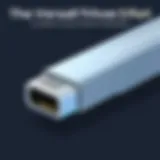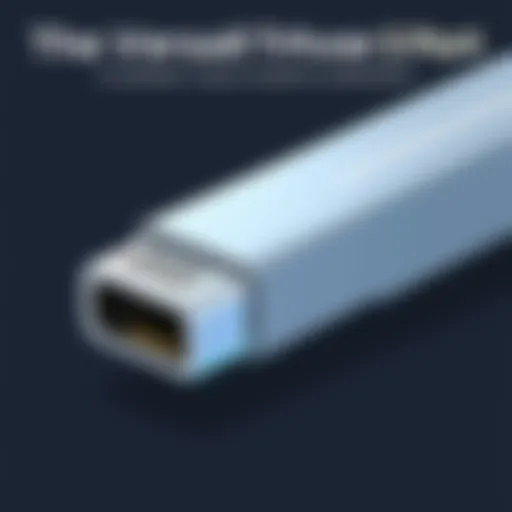Acer Nitro 5 RTX: Performance, Features & Value Explored


Intro
The Acer Nitro 5 RTX stands out in an ever-evolving market of gaming laptops, melding robust performance with an accessible price tag. This in-depth examination provides a thorough look into its features, technical specifications, and overall value proposition, catering to the diverse needs of both gaming enthusiasts and professionals.
Product Overview
Key Features
The Nitro 5 RTX is designed with gamers in mind. Key features include:
- NVIDIA GeForce RTX 30 Series Graphics: Delivers exceptional visuals and efficient ray tracing capabilities.
- AMD Ryzen or Intel 10th/11th Gen Processors: Offers a strong performance across various applications and games.
- High Refresh Rate Display: Ensures smooth gameplay with minimal motion blur.
- Robust Cooling System: Keeps temperatures in check during intense gaming sessions.
Technical Specifications
The performance of Nitro 5 RTX is an essential factor for buyers. The technical specs generally include:
- Display: 15.6-inch Full HD (1920 x 1080)
- RAM: Up to 32GB DDR4
- Storage Options: Up to 1TB SSD/ 2TB HDD combinations available.
- Battery Life: Approximately 8 hours under normal use.
Pricing Information
The Nitro 5 RTX is competitively priced within the gaming laptop segment. Prices typically range from $1,000 to $1,500, depending on configuration. This affordability is a notable draw for buyers looking for value.
Performance Analysis
Benchmark Results
In various benchmark tests, the Nitro 5 RTX shows impressive scores:
- 3DMark Time Spy: Scores around 6,000 to 7,000 points, placing it in the mid-to-high range for gaming laptops.
- Cinebench R20: Multi-core scores hover near 3,100, indicating strong CPU capabilities.
Real-World Use Cases
In practical scenarios, the Nitro 5 RTX can handle:
- AAA Gaming Titles: Titles like Call of Duty and Cyberpunk 2077 run smoothly at high settings.
- Creative Workflows: Tasks such as video editing or graphic designing utilize the powerful RTX graphics effectively.
Comparison with Competitors
When comparing with other laptops such as the ASUS ROG Zephyrus or Dell G5, the Nitro 5 RTX holds its own. It provides similar performance but often at a lower cost, making it attractive for budget-conscious consumers.
Installation and Setup
Required Tools and Components
Setting up the Nitro 5 RTX is straightforward. Basic tools and components include:
- Power adapter
- External mouse and keyboard (optional)
Step-by-Step Installation Guide
- Unpack the device and connect the power adapter.
- Press the power button to boot up.
- Follow the on-screen prompts to complete OS setup.
Troubleshooting Common Issues
If problems arise, consider:
- Checking power connections if the laptop does not start.
- Ensuring all drivers are updated for optimal performance.
Pros and Cons
Advantages of the Product
- Solid Performance: Excels in both gaming and productivity tasks.
- Value for Money: Offers competitive specs at an affordable price.
- Upgradable Components: Users can enhance RAM or storage easily.
Disadvantages or Limitations
- Weight: Heavier compared to ultrabooks, making it less portable.
- Battery Duration: May drain faster under heavy gaming use.
Who It’s Best Suited For
- Casual gamers looking for a cost-effective solution.
- Professionals who require a dependable machine for multitasking tasks.
Final Thoughts
Summary of Key Points
The Acer Nitro 5 RTX emerges as a solid option for many users. It balances powerful hardware with reasonable pricing, appealing to a broad audience.
Recommendations for Potential Buyers
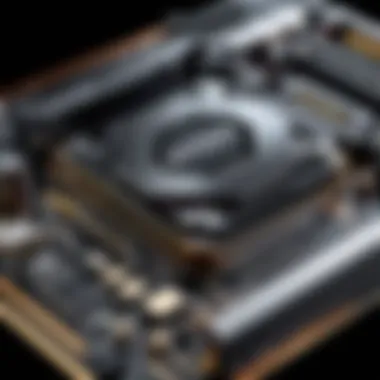

Those on the market for a gaming laptop should consider the Nitro 5 RTX for its performance and features. It is especially optimal for individuals seeking value without sacrificing quality.
Future of the Technology or Product Line
As technology is always progressing, newer models might emerge soon. However, the Nitro 5 RTX has laid a strong foundation in the gaming laptop spectrum.
Foreword to Nitro RTX
The Acer Nitro 5 RTX represents a significant entry in the mid-range gaming laptop market. Understanding its introduction helps frame the broader context of its relevance and performance in today’s gaming landscape. This section explores the Nitro 5 RTX not only as a product but also as a reflection of current consumer trends towards high-performance yet affordable devices.
Acer's Nitro line has been designed with the intent to deliver quality gaming experiences without breaking the bank. The Nitro 5 RTX, utilizing the latest hardware, aims to meet the demands of gamers who desire both power and value. This dual objective sheds light on the laptop's overall adaptability for casual users and dedicated gamers alike.
By diving into the features and utilities this device provides, we can assess its standing among similar products in the market. One of the benefits this model offers is its balance between performance and affordability, making it an attractive option for the cost-conscious consumer who still desires solid gaming capabilities.
Potential users should consider various aspects before purchasing. Performance under load, thermal management, and build quality are just some of the important elements that can sway decision-making. This introductory overview sets the stage for a comprehensive discussion on each facet of the Nitro 5 RTX, ensuring that readers can make an informed judgement.
In summary, the Nitro 5 RTX is not just another gaming laptop; it symbolizes a shift towards more accessible high-performance gaming. This aspect makes the examination of its features essential for understanding how it fits into the broader market scope.
Overview of the Acer Nitro Series
The Acer Nitro 5 series has emerged as a notable player in the gaming laptop marketplace. Established as a balance between performance and price, it attracts a diverse audience seeking value without sacrificing too much in terms of power. Understanding the broader context of the Acer Nitro 5 series is essential for evaluating the Nitro 5 RTX model, as it provides insights into the evolution of gaming laptops designed for budget-conscious consumers and gamers.
Historical Context
When Acer launched the Nitro series, it addressed a clear gap in the laptop market. Previous offerings were often geared towards either high-end gaming or basic functionality, neglecting the mid-range segment. The Nitro 5 series marked a turning point, introducing robust specifications within an accessible price range. Over the years, it has evolved through various iterations, incorporating advances in technology while maintaining affordability. This series has become synonymous with gaming performance relative to its cost, effectively reshaping consumer expectations regarding what a budget gaming laptop can deliver.
Target Audience
The target market for the Acer Nitro 5 series includes gamers, students, and professionals looking for a capable laptop that does not break the bank. Gamers, particularly, appreciate the adequate performance levels that can handle many popular titles at reasonable settings. Furthermore, students benefit from the laptop's versatility for both academic use and leisure activities. Professionals engaged in creative tasks also find value in the Nitro 5 RTX, given its solid specifications that allow for productivity without significant investment.
Among these groups, the laptop appeals especially to those who prioritize a balance of performance, aesthetic appeal, and cost-effectiveness.
"In a world where gaming laptops often come with a premium price, the Nitro 5 series stands out as an affordable yet powerful choice, making gaming accessible to a wider audience."
This focus on diverse user needs underscores the importance of the Acer Nitro 5 series in contemporary discussions about gaming laptops.
Key Specifications of Nitro RTX
Understanding the key specifications of the Nitro 5 RTX is crucial for potential buyers. These specifications give insights into the laptop's performance capabilities, making it easier for users to determine whether it fits their gaming and productivity needs. The combination of processor, graphics card, memory, and storage determines how smoothly the device will run applications, especially demanding games.
Processor Options
The processor is the heart of any computing device. In the case of the Nitro 5 RTX, users can choose between several processors from Intel and AMD.
- Intel Core i5 and i7: These options support excellent multitasking capabilities. The i5 offers a balanced performance for gaming and productivity, while the i7 contributes to superior performance in more demanding tasks.
- AMD Ryzen 5 and 7: Ryzen processors are known for their strong performance in multithreaded applications. This makes them a good choice for users who also engage in content creation alongside gaming.
Aside from raw performance, potential buyers should also consider future-proofing. The latest processors often support newer technologies like faster memory and improved graphics processing, which ensures longevity in a rapidly evolving gaming landscape.
Graphics Card Overview
For a gaming laptop, the graphics card is equally vital as the processor. The Nitro 5 RTX features NVIDIA GeForce RTX graphics, which provide several advantages:
- Real-Time Ray Tracing: This technology enhances graphics by simulating light behavior, resulting in more realistic imagery during gameplay.
- DLSS (Deep Learning Super Sampling): This feature uses AI to upscale images, providing better performance without compromising quality. Gamers can benefit from higher frame rates without reducing visual fidelity.
- Multiple Options: Users can select from various RTX models, allowing them to find a balance between price and performance. Depending on their specific use cases, they might prefer the RTX 3060 for solid performance or step up to the RTX 3070 for enhanced capabilities.
Memory and Storage Features
The Nitro 5 RTX accommodates a variety of memory and storage configurations.
- RAM Options: Typically, it offers configurations starting from 8GB and can go up to 32GB. More memory means better multitasking and smooth running of applications. For gaming, 16GB is generally recommended to ensure optimal performance.
- Storage Solutions: The device often includes SSD options for faster loading times, enhancing the overall user experience. With choices ranging from 512GB to 2TB, users can pick what fits their needs best.
- Upgradeability: One highlight of the Nitro 5 RTX is its upgradeable components. Users can add more RAM or swap out drives if more space is needed later. This flexibility is advantageous for those who may not be ready to spend large amounts up front but want room to grow in the future.
"The Nitro 5 RTX exemplifies a blend of performance with upgrade flexibility, ideal for gamers and professionals alike."
Overall, closely examining the specifications reveals how the Nitro 5 RTX can meet diverse user needs, making it a wise choice for both gaming and productivity.
Design and Build Quality
Design and build quality are crucial factors when evaluating a laptop like the Nitro 5 RTX. Aesthetics play a significant role in attracting potential buyers, while the quality of materials and construction affects durability and overall user experience. A well-designed laptop not only enhances the visual appeal but also influences usability. The Nitro 5 RTX is designed with gamers in mind, offering a combination of style and functional elements that cater to its target market.
Exterior Aesthetics
The Nitro 5 RTX stands out through its modern and utilitarian design. The plastic chassis is robust, which contributes to the laptop's overall sturdiness while keeping the weight reasonable. This mix of materials is not just about looks; it ensures the laptop is resilient under different conditions. The angular lines and RGB lighting add a distinct flair that resonates with the gaming community.
The color options, primarily black with red accents, appeal to gamers who prefer a bold statement. Acer aims to balance aesthetics with practicality, ensuring that the design does not compromise on thermal performance. Additionally, the visual presentation can have an impact on how users feel about their investment, enhancing their overall satisfaction.
Keyboard and Touchpad Experience
The keyboard and touchpad are pivotal in the overall user experience, especially in a gaming laptop. The Nitro 5 RTX features a backlit keyboard that provides tactile feedback. It is designed for extended use, with key travel that enhances comfort for long gaming sessions. The layout is well thought out, allowing easy access to function keys and media controls.
The touchpad, while functional, may not be the focus for gamers who prefer using external mice. However, it offers smooth gestures and responsiveness for general navigation. Overall, the input devices on the Nitro 5 RTX cater to both casual users and serious gamers, providing flexibility across different usage scenarios.
Port Selection and Connectivity


A well-structured port selection is vital for gamers and professionals alike. The Nitro 5 RTX comes equipped with a variety of ports, enhancing its versatility. It features USB Type-A and Type-C ports, an HDMI output, and an Ethernet port for stable internet connectivity.
Users will appreciate the accessibility of these ports, which allow for easy connection of peripherals. This aspect is crucial for enhancing gaming setups or professional workflows. Wi-Fi 6 support offers faster internet speeds, crucial for online gaming and streaming.
In summary, the design and build quality of the Nitro 5 RTX efficiently combine aesthetics with functionality. Each design choice reflects a commitment to serve the needs of its users, making it a reasonable option in today's competitive gaming laptop market.
Cooling Mechanisms Discussed
Cooling mechanisms are vital in gaming laptops, including the Acer Nitro 5 RTX. Proper cooling ensures consistent performance during demanding tasks, preventing thermal throttling, which can limit the power and speed of the hardware.
Thermal Design and Efficiency
The thermal design of the Nitro 5 RTX incorporates various features aimed at maintaining optimal operating temperatures. One notable aspect is the dual-fan system that aids in exhausting hot air efficiently. This design helps distribute heat across the chassis uniformly, reducing hot spots that may negatively impact performance.
In addition, the Nitro 5 RTX uses strategically placed vents. These vents are positioned to maximize airflow throughout the laptop, ensuring that cooler air is drawn in and hot air is expelled.
Moreover, the thermal paste used between the CPU and heatsink plays a significant role in efficiency. High-quality thermal paste can enhance heat transfer, benefiting overall thermal management. When these elements work together effectively, users experience stable performance during gameplay or intensive applications.
Fan Performance Analysis
Fan performance is critical to the cooling capabilities of the Nitro 5 RTX. The laptop’s fan design features blades that are engineered for optimal airflow. This allows for efficient cooling without producing excessive noise, which is a significant concern for gamers who prefer a quieter environment.
The fan speed can be managed through software settings, giving users control over cooling profiles. This feature is particularly useful in balancing performance and noise levels based on the specific tasks being performed. In gaming scenarios, you may want the fans to run at higher speeds to ensure the hardware remains cool under load.
User feedback often highlights that the fans operate effectively during long periods of use. In various benchmarks, the Nitro 5 RTX demonstrated solid thermal performance. Even during intense gaming sessions, thermal throttling was minimal, thanks to its adept cooling system.
"Good cooling is key while gaming on laptops; it maintains the performance we demand."
Thus, understanding the cooling mechanisms in the Nitro 5 RTX illustrates their importance in maintaining hardware performance and providing users with a reliable experience.
Performance Analysis Under Various Loads
Analyzing performance under various loads is essential for gamers and professionals alike. Understanding how a laptop performs in different situations can help potential buyers make informed decisions. This section evaluates the Nitro 5 RTX in various scenarios, highlighting its gaming capabilities, productivity performance, and how effective thermal management plays a crucial role.
Gaming Performance Benchmarks
When it comes to gaming, the Nitro 5 RTX shines through rigorous testing. Users expect a smooth and engaging experience, particularly when playing demanding titles such as Cyberpunk 2077 or Call of Duty: Warzone. Benchmarks have shown that the laptop handles modern games quite well.
In benchmarks, the Nitro 5 RTX can achieve frame rates above 60 FPS in most AAA titles at high settings. For example:
- Fortnite: up to 144+ FPS
- Apex Legends: around 70 FPS
These numbers indicate that gamers can enjoy high-quality visuals without sacrificing performance. The combination of the powerful NVIDIA RTX graphics and the Intel Core processor ensures that both older and newer games run smoothly. Moreover, ray tracing support enhances the gaming experience, providing more realistic lighting effects.
Productivity Benchmarks
While gaming is a primary focus, many users also consider productivity tasks such as video editing, graphic design, or programming. The Nitro 5 RTX performs admirably in these areas as well. With its generous amount of RAM and processing power, the laptop can handle multitasking without noticeable slowdowns.
In productivity benchmarks, the Nitro 5 RTX often shows reliable performance:
- Adobe Premiere Pro: Smooth playback and rendering of 4K videos
- Microsoft Excel: Quick responses even with large datasets
For professionals who frequently switch between applications, this laptop offers convenience and speed. Its capability to manage intensive software makes it a versatile choice for diverse user needs.
Thermal Throttling Impact
While high performance is crucial, thermal management cannot be overlooked. As laptops operate under demanding loads, they can generate significant heat, which may result in throttling. Thermal throttling reduces the clock speed to prevent overheating, which in turn affects overall performance.
The Nitro 5 RTX implements a thermal design that attempts to mitigate this issue. User surveys frequently point out that this laptop maintains reasonable temperatures even during extensive gaming sessions. The dual-fan cooling system efficiently dissipates heat, ensuring sustained performance without significant throttling.
Important Note: Thermal management directly affects both gaming and productivity benchmarks. Users should be aware that extended usage under load can lead to temperature spikes, so monitoring tools like HWMonitor or MSI Afterburner are advisable to maintain optimal performance.
Ultimately, the Nitro 5 RTX provides commendable performance across different loads. This versatility makes it suitable for a wide range of users and highlights the importance of thorough performance analysis.
Software and Utilities Provided
The software and utilities that accompany the Acer Nitro 5 RTX play a significant role in enhancing the overall user experience. These applications not only optimize the performance of the laptop but also provide tools for customization and monitoring, which are essential for gamers and professionals alike. It is crucial to understand these software offerings as they can directly impact how effectively one can utilize the hardware.
NVIDIA GeForce Experience Overview
NVIDIA GeForce Experience is a vital software that comes with the Nitro 5 RTX. This utility offers several important functions. Firstly, it provides users with automatic updates for the graphics card drivers, ensuring that the laptop is running the latest optimizations and enhancements for newly released games. Moreover, the software includes a feature called "Game Ready Drivers," which delivers drivers tailored for specific game releases. This means that users can achieve better performance and stability right out of the box.
In addition to driver management, NVIDIA GeForce Experience offers the ability to optimize game settings based on the specifications of the laptop. With a single click, users can adjust the graphics settings for their games, balancing graphical fidelity with performance. This user-friendly tool also includes options for recording gameplay and streaming it directly to platforms like Twitch, which is highly appealing for gamers looking to share their experiences.
Furthermore, the software integrates with NVIDIA’s Ansel feature, enabling users to capture high-quality in-game screenshots. It can even allow for 360-degree capture, which is beneficial for virtual reality content. The ability to keep everything updated and optimized makes NVIDIA GeForce Experience a necessary tool for anyone purchasing the Nitro 5 RTX.
Acer NitroSense Functionality
Acer NitroSense is another key utility that enhances the Nitro 5 RTX experience. This software offers a comprehensive interface for managing performance settings and monitoring system health. Users can easily view real-time data regarding the CPU and GPU usage, temperature readings, and fan speeds.
One of the most notable features of NitroSense is its ability to switch between various performance modes. Users can toggle between modes such as "Cool," "Smart," and "Turbo." Each of these modes adjusts the fan speed and system performance according to the current workload. For instance, Turbo mode increases fan speeds to provide maximum cooling during intense gaming sessions, while the Smart mode offers a balanced performance that conserves power when high performance is not necessary.


Additionally, NitroSense allows users to customize RGB lighting configurations on compatible keyboards, adding a personal touch to their setup. This software also provides a direct channel for monitoring system performance, which can inform users when they may need to clean the fans or check the thermal paste.
Comparative Analysis with Competitors
In the modern gaming laptop market, potential buyers often face a myriad of choices. This section aims to dissect how the Acer Nitro 5 RTX stands when placed side by side with its competitors. It is crucial because potential buyers can make an informed decision only when they understand how different models stack up against one another. We will focus on key elements such as performance, pricing, features, and user experience.
Comparison with the Dell G Series
The Dell G Series offers various models aimed at gamers seeking a mix between performance and price. Notably, the Dell G5 15 model competes closely with the Nitro 5 RTX. Both gaming laptops are equipped with NVIDIA RTX graphics, but there are some distinctions.
- Performance: The Nitro 5 RTX is often praised for its thermal management. Users report that it maintains higher performance levels during extensive gaming sessions. On the other hand, the Dell G5 tends to show some throttling under sustained loads.
- Build Quality: While both laptops are sturdy, the Nitro 5 RTX boasts a more premium feel with solid hinges and a better keyboard design. The Dell’s keyboard, albeit functional, lacks the same tactile feedback.
- Price Point: Both models are competitively priced; however, the Nitro 5 RTX sometimes comes at a slightly lower price, offering better specs for the same cost.
These factors create a compelling case for the Nitro 5 RTX among budget-conscious gamers who do not wish to sacrifice performance.
Positioning Against ASUS ROG
ASUS ROG (Republic of Gamers) is often seen as a premium player in the gaming laptop segment. When comparing it to the Nitro 5 RTX, differences are apparent.
- Performance Levels: ROG laptops generally pack high-end specifications aimed at hardcore gamers. However, their elevated pricing often puts them out of reach for many. The Nitro 5 RTX aims to close this gap by delivering competitive performance at a lower cost.
- Aesthetic Appeal: ASUS ROG laptops tend to have a more aggressive design, which may attract certain gamers. In contrast, the Nitro 5 RTX adopts a more understated look, appealing to those who prefer subtlety.
- Software Features: ASUS includes proprietary software aimed at performance tuning, while the Nitro 5 RTX has Acer's NitroSense, which also provides reasonable control over system performance but lacks some of the advanced functionalities present in ROG devices.
Evaluating your options thoroughly can significantly impact your gaming experience and satisfaction with your purchase.
By understanding the comparative aspects discussed, users can make well-informed decisions aligned with their particular needs.
User Experience and Feedback
User experience is a pivotal component in gauging the overall value of Acer Nitro 5 RTX. It encompasses various elements that influence how users interact with the laptop. Analyzing user feedback provides insight into not only performance but also usability and satisfaction. When purchasing a gaming laptop, users are increasingly interested in real-world applications rather than just specifications. This section will explore common observations made by users and the warranty and support level that can affect long-term ownership satisfaction.
Common User Observations
Users of the Acer Nitro 5 RTX frequently comment on its robust gaming capabilities. They note that the laptop handles modern titles at high settings without significant performance dips. The balance of power and price has led to positive feedback regarding its value proposition. Other relevant points include:
- Display Quality: Users appreciate the Full HD display for gaming and content consumption, mentioning vibrant colors and decent viewing angles.
- Build Quality: Many reviews highlight the solid construction of the Nitro 5 RTX but suggest areas for improvement, particularly regarding weight and thickness.
- Fan Noise: While the cooling system is essential for performance, some users have mentioned that, under heavy load, the fan noise can be quite noticeable.
- Keyboard and Touchpad: The keyboard offers tactile feedback and is well-suited for both gaming and typing. However, some users express a desire for a more premium feel in the touchpad.
Overall, these observations reflect a consensus that, while the Nitro 5 RTX excels in performance, there are a few areas where enhancements are desired. Such insights are valuable for potential buyers weighing their options.
Warranty and Support Level
The warranty and support level provided with the Acer Nitro 5 RTX can significantly impact the user experience. Acer includes a limited warranty covering hardware defects, which usually spans one year. This assurance gives consumers confidence in their investment. However, the effectiveness of customer support can vary. Users often relate their experiences, which can help future purchasers gauge what to expect.
Key points of interest include:
- Response Times: Some users report quick response times and effective resolutions, while others describe lengthy wait periods.
- Online Resources: Acer's website includes a range of guides, FAQs, and driver downloads that many find helpful for troubleshooting.
- Repair Services: Feedback often highlights the ease or difficulty of getting repairs done, which is crucial if a defect arises during the warranty period.
Future Upgrade Possibilities
Understanding the future upgrade possibilities of the Acer Nitro 5 RTX is vital. This aspect greatly influences the longevity of the device and its ability to adapt to advancing technology. As software and gaming demands increase, the need for upgrades can become essential. Upgrading components can enhance performance and extend the life of the laptop. This section focuses on two critical areas: RAM and storage expansion as well as graphic card upgrading prospects.
RAM and Storage Expansion
One of the most straightforward upgrades for the Nitro 5 RTX is RAM expansion. The laptop typically comes with various configurations, but users may find they need more memory as tasks become more demanding. The importance of having sufficient RAM cannot be understated, especially for gaming and multitasking. With additional RAM, users can run multiple applications smoothly without experiencing system slowdowns.
Storage also plays a crucial role in performance. The Nitro 5 RTX usually supports M.2 SSDs, which provide significantly faster load times compared to traditional hard drives. Users can consider both the total capacity and the speed of their storage. If a unit has a 512GB SSD, there is room for an upgrade to a 1TB, or even larger, SSD for greater game storage capacity. Users should also explore the possibility of adding an additional drive to support a more extensive library of games and applications.
"Upgrading RAM and storage not only boosts performance, but also enhances user experience by allowing for quicker access to files and smoother operation of software."
Graphic Card Upgrading Prospects
The potential for graphics card upgrades in the Nitro 5 RTX is a more complex issue. The laptop's design typically integrates the GPU on the motherboard, which restricts options for upgrading this component directly. However, certain users may consider external GPU options via a Thunderbolt connection. This allowance gives some flexibility, making it possible to utilize more powerful graphics setups without replacing the entire laptop.
It is essential to note that utilizing an external graphics card can be cost-prohibitive and may not provide the seamless performance of an internal card.
When considering upgrades, it is important to weigh the costs against the anticipated performance gains. For users who demand high graphical fidelity in modern gaming, investing in an external GPU or even planning for an eventual new laptop may be worthwhile.
By staying informed of trends and options in laptop upgrades, users can make smart choices that align with their individual needs and budget.
Epilogue and Recommendations
In the context of the Acer Nitro 5 RTX, the conclusion provides a critical lens through which potential buyers can evaluate their options in the gaming laptop market. This section encapsulates the key insights drawn from the extensive analysis conducted throughout the article. It synthesizes the performance metrics, user experience, and competitive standing, allowing readers to grasp the overall value proposition of this gaming device.
When considering a gaming laptop, one must focus on several factors like performance during demanding tasks, thermal management, and overall build quality. The Nitro 5 RTX presents a robust performance profile suitable for both casual and avid gamers. Its value stems from its affordability while delivering specifications that can compete with higher-end models. The effective cooling mechanisms ensure longevity and consistent performance without notable thermal throttling, which is essential for maintaining high frame rates during extended gaming sessions.
Final Thoughts on Value
The Acer Nitro 5 RTX stands out due to its remarkable balance between performance and price. For the cost, buyers receive a powerful gaming machine equipped with NVIDIA's RTX graphics capabilities. Users can expect to experience high-quality graphics and smooth gameplay in most modern titles.
- Price-to-Performance Ratio: The Nitro 5 RTX tends to impress with its competitive pricing relative to its performance outcomes.
- Versatile Usage: This laptop is not just for gamers; it can handle productivity tasks effectively as well.
- Future-Proofing: With the option to upgrade RAM and storage, users can extend the laptop's lifespan, making it a worthy investment.
In summation, this device resonates with consumer needs, especially when financial constraints are prevalent. The Nitro 5 RTX not only meets expectations but frequently exceeds them in delivering performance per dollar spent.
Target Demographic Suitability
The Nitro 5 RTX is geared toward a diverse demographic. Understanding these segments is crucial for potential buyers to assess if the laptop aligns with their needs.
- Casual Gamers: Affordable yet powerful enough for those who game occasionally. It accommodates entry-level enthusiasts who demand responsive gameplay.
- Students: The device’s capability to run various applications makes it ideal for academic use, providing performance necessary for both studies and leisure.
- Professionals: It can also double for creative work, such as video editing and graphic design, due to its competent hardware.
"The Nitro 5 RTX serves as a versatile platform that transitions well between gaming and professional tasks."