Acer Swift 3 Battery Performance: Insights and Optimization


Intro
In recent years, the Acer Swift 3 has emerged as a compelling choice among ultrabooks. Many users appreciate its sleek design and solid performance. Battery life remains a crucial factor for both professionals and casual users alike. This article aims to dissect the battery performance of the Swift 3, giving you practical insights into how to optimize it for your needs. Understanding this topic is vital for anyone who relies on their laptop for daily tasks or extended use.
Product Overview
Key Features
The Acer Swift 3 presents several standout features that cater to a variety of users. Its lightweight chassis makes it extremely portable. The inclusion of a high-resolution display enhances the viewing experience, while impressive processing power allows for multitasking. Furthermore, the battery claims to provide long hours of usage, making it a strong candidate for on-the-go professionals.
Technical Specifications
The specifications of the Acer Swift 3 showcase its capabilities:
- Processor: AMD Ryzen 5 or Intel Core i5 options
- RAM: 8GB or 16GB LPDDR4
- Storage: 256GB to 1TB PCIe SSD
- Display: 14-inch Full HD IPS
- Battery Life: Up to 12 hours
This setup allows the device to perform a wide range of tasks efficiently while maintaining a sleek profile.
Pricing Information
The cost of the Acer Swift 3 varies depending on the specifications chosen. While prices start around $699, advanced configurations may reach up to $999. The investment is generally justified by its performance and features.
Performance Analysis
Benchmark Results
Benchmark tests reveal valuable insights about the Swift 3's battery performance. A typical test involves running applications under controlled conditions to measure how long the battery lasts.
- PCMark 10 Battery Test: Approximately 8 hours
- Web Browsing Test: Up to 10 hours depending on usage patterns
Real-World Use Cases
In practical scenarios, users report variable battery life based on specific tasks. For instance, web browsing, streaming video, and using productivity software can yield different results:
- Casual browsing: 9-10 hours
- High-intensity tasks like gaming: 4-6 hours
- Streaming video: 7-8 hours
Comparison with Competitors
When comparing to other devices in its class, such as Dell XPS 13 or HP Envy series, the Swift 3 stands out in terms of price-to-performance ratio. While it may not always outperform these competitors in battery longevity, it provides a viable option for those on a budget.
Optimization Strategies
Settings Adjustment
To enhance battery life, users can implement several settings adjustments:
- Lower the screen brightness
- Enable battery saver mode
- Turn off Bluetooth when not in use
Software Updates
Keeping software and drivers updated can also lead to efficiency improvements.
Power Management Tools
Utilizing built-in power management tools will allow for further customization in balancing performance and battery life.
Pros and Cons
Advantages of the Product
- Lightweight and portable
- Strong performance for various tasks
- Attractive design
Disadvantages or Limitations
- Battery life can vary significantly based on usage
- Not the best choice for intensive gaming
Who It’s Best Suited For


The Acer Swift 3 is ideal for students, professionals, and everyday consumers seeking a reliable device for standard tasks.
Final Thoughts
Summary of Key Points
Overall, the Acer Swift 3 offers solid battery performance with optimization strategies to extend usage. Its value proposition is strong, especially for budget-conscious users.
Recommendations for Potential Buyers
Users looking for a well-rounded laptop with a decent battery should consider the Swift 3. Be sure to assess your specific needs and usage patterns before making a choice.
Future of the Technology or Product Line
As battery technology advances, future models of the Swift series could likely see improvements in efficiency and longevity.
The Acer Swift 3 provides a fine balance between performance and price, making it a worthy consideration in the ultrabook market.
Preamble to Acer Swift Battery
The Acer Swift 3 series represents a synthesis of portability and performance, where battery efficiency plays a pivotal role. With varying degrees of usage, from heavy multitasking to basic web browsing, understanding its battery capabilities is crucial. This section dives into the specifics of the Acer Swift 3's battery, highlighting important considerations that impact user experience.
Overview of the Acer Swift Model Line
The Acer Swift 3 line is designed to cater to diverse needs, ranging from students to professionals. Each model introduces improvements in both power and design, while maintaining an overall lightweight and sleek form factor. Most models incorporate Intel’s or AMD's latest processors, ensuring optimal performance. However, the consistency of battery life is often at the forefront of user concerns. Hence, knowing specifications like battery capacity and type among the model line enhances the understanding of what users can expect in terms of longevity.
Importance of Battery in Modern Laptops
In today's fast-paced world, where mobility is crucial, battery life is a determining factor in laptop selection. A reliable battery ensures uninterrupted productivity during extended periods away from a power source. Moreover, the performance of the battery can impact not just the duration of usage, but also the overall device functionality. Modern laptops, like the Acer Swift 3, often offer various power management features tailored to optimize battery performance, making it essential for users to familiarize themselves with these options.
Efficient battery usage enhances productivity and extends device lifespan, underscoring its importance in laptop technology.
Specifications of the Acer Swift Battery
Understanding the specifications of the Acer Swift 3 battery is crucial in evaluating its overall performance and how it fits into different user needs. The battery’s design directly impacts not only the longevity of usage but also the efficiency during power-intensive tasks. When choosing a laptop, comprehension of battery specifications helps in making informed decisions tailored to one’s specific requirements.
Battery Capacity and Type
The Acer Swift 3 uses a lithium-ion battery, a common choice among modern laptops due to its robust performance and efficiency. Lithium-ion batteries offer high energy density, which means they can store more power relative to their weight. The capacity is measured in watt-hours (Wh), typically ranging around 48Wh for this model. This kind of battery ensures that users can enjoy extended periods of use without frequent recharges.
Battery capacity directly ties to daily usage scenarios. For a person engaged in productivity tasks, it generally allows for about 11 hours of runtime under moderate settings. This number can fluctuate based on specific activities such as video streaming or gaming. Here are some benefits:
- Long Usage Time: The capacity supports extended work or leisure sessions, essential for on-the-go users.
- Lightweight Design: Lithium-ion batteries tend to be lighter, contributing to the laptop’s overall portability.
- Low Maintenance: They come with reduced memory effect, needing less management to maintain performance.
Charging Technology
Charging technology in Acer Swift 3 is designed to optimize user convenience while maximizing battery health. The laptop supports fast charging, allowing the battery to reach up to 80% in roughly one hour. This is particularly advantageous for users with limited time. The technology also incorporates smart battery management, ensuring the battery avoids overcharging and extends its lifespan.
Key aspects of this charging technology include:
- Intelligent Power Distribution: This system allocates power effectively, preventing overheating during charging.
- Compatibility with Universal Chargers: Users can charge using standard USB Type-C chargers, making it versatile.
- Versatile Charge Options: Whether using a wall charger or a power bank, flexibility is increased for users, especially while traveling.
In essence, understanding specifications like capacity and charging technology is vital for those aiming to maximize the potential of their Acer Swift 3. This knowledge not only enhances user experience but also ensures the device meets individual needs effectively.
Real-World Performance Metrics
Understanding how the Acer Swift 3's battery performs in real-world scenarios is critical for users looking to maximize their device's efficiency. Real-world performance metrics provide insights into how long users can expect their laptop to last under various conditions. These metrics go beyond manufacturer specifications, which often present idealized battery life figures. By analyzing actual usage patterns, users can make informed decisions about settings and habits that can extend battery longevity.
Battery Life in Typical Usage Scenarios
The battery life of the Acer Swift 3 varies significantly based on how it is used. In typical usage scenarios such as web browsing, document editing, and media consumption, users can generally expect a battery life of around 10 to 12 hours. This figure can differ based on numerous factors, including screen brightness and background applications.
Some specific scenarios include:
- Web Browsing: When browsing the internet, the battery life may extend up to 11 hours, especially with low screen brightness and minimal background applications running.
- Document Editing: Tasks involving light document editing in applications such as Microsoft Word may yield similar results, preserving energy requirements due to fewer dynamic processes.
- Media Consumption: Streaming videos often leads to increased power consumption, with battery life typically reaching about 8 to 10 hours, depending on streaming quality and related settings.
These variations emphasize the need for users to adopt efficient usage habits to truly maximize battery performance.
Performance Under Load: Gaming vs.


Productivity
When stressed under high-demand applications, such as gaming or intensive productivity tasks, the performance and battery life of the Acer Swift 3 can shift dramatically. The impact of processing power and graphics requirements on battery life is profound, leading to different experiences based on usage type.
For gaming, the battery life decreases significantly due to the intense resource utilization. Here are some observations:
- Gaming: Under high graphics settings, users can expect about 3 to 5 hours of battery life. This decrease is due to the graphics card and processor working at their maximum capacity, drawing more power.
- Productivity: In contrast, when used for productivity tasks like data analysis or programming, the battery tends to last longer—around 6 to 8 hours—depending on application demands and multitasking.
Users must anticipate that battery performance will vary notably when subjecting the system to resource-heavy applications.
Adjusting settings like graphics quality or using integrated graphics for less demanding applications can help optimize battery life during these tasks. Balancing performance with power demands will enhance the overall usability of the device.
Factors Affecting Battery Life
Understanding the factors that influence battery life is essential for optimizing the Acer Swift 3’s performance. Every user will have different demands, and various elements contribute to how long the battery lasts. By addressing these factors, users can improve their experience and ensure that the laptop meets their expectations. Below are three critical areas to consider:
Screen Brightness and Resolution Settings
Screen brightness plays a significant role in battery consumption. The brighter the screen, the more power is needed. The Acer Swift 3 offers customizable brightness settings, allowing users to find a balance between visibility and battery longevity. Users can adjust brightness based on the environment; for example, lowering it in dimly lit rooms can preserve battery life.
Additionally, the resolution settings can also impact battery usage. Higher resolution displays require more graphical power and can drain the battery faster. Users should assess whether they need the highest resolution for their tasks or if a lower setting would suffice for daily activities. Regular adjustments according to current needs can aid in extending battery duration.
Background Processes and Applications
Many applications run in the background, consuming resources and depleting the battery without the user being aware. Identifying these processes is vital for enhancing battery performance. Regularly monitoring and managing startup programs can reduce unnecessary activity when the device is powered on.
Effective management includes:
- Closing seldom-used applications.
- Reviewing task manager to see CPU and memory usage.
- Disabling unimportant background processes.
By minimizing these factors, users can not only extend the battery life but also improve overall system performance. Keeping the software and drivers updated can also help in managing resource allocation more effectively.
Network Connectivity and Power Consumption
Network connectivity settings can significantly affect battery endurance, especially when the device is constantly searching for Wi-Fi or mobile networks. Users should consider disabling Wi-Fi and Bluetooth when not in use to save energy.
Moreover, using features like airplane mode can greatly benefit battery life when internet connectivity is not required. Switching off automatic updates for applications that rely on internet can also reduce battery drain. Keeping connections stable and minimizing search efforts will result in lower power consumption, leading to a longer battery performance.
It is crucial to remember that small adjustments in settings can lead to significant improvements in battery longevity.
In summary, focusing on screen settings, managing applications, and optimizing network connectivity are vital for improving the battery life of the Acer Swift 3. These factors, while seemingly minor, collectively influence the overall performance and user satisfaction.
Battery Optimization Tips
Optimizing the battery of your Acer Swift 3 is fundamental to enhancing not only the device's longevity but also the overall user experience. With the rapidly evolving demands of software and applications, effective battery management has become critical. Battery optimization tips can lead to a more efficient use of energy, which directly contributes to extended usage time on a single charge. These strategies are particularly relevant for users who rely on their laptops for diverse tasks ranging from productivity to entertainment.
Power Saving Modes: An Overview
One of the simplest yet most effective methods to boost battery life is through power saving modes. This feature is integrated into most modern operating systems, including Windows, which is commonly used on the Acer Swift 3. When enabled, power saving modes adjust various settings such as screen brightness, processor speed, and background activity to reduce overall power consumption. Users can typically activate this mode through the system settings or dedicated function keys on their keyboard.
Using power saving modes effectively allows for longer work sessions without needing to recharge. It's especially beneficial during tasks that do not require maximum power, such as web browsing or word processing, where the full potential of the device is unnecessary. Regularly utilizing this feature can minimize battery drain significantly.
System Settings Adjustments for Efficiency
Adjusting system settings is another crucial element of battery optimization. Users should consider the following adjustments:
- Screen Brightness: Lowering the brightness of the display can yield noticeable improvements in battery longevity. The Acer Swift 3 often has bright displays that consume a lot of power, so a few adjustments here can help.
- Sleep Mode Settings: Configuring the laptop to enter sleep mode after a short period of inactivity conserves energy. This is vital for users who may step away from their device frequently.
- Background Apps: Disabling or limiting background applications prevents them from consuming resources and draining the battery unnecessarily.
- Update Drivers: Keeping the laptop's drivers updated ensures that the system operates smoothly, reduces bugs, and often improves energy efficiency.
Implementing these adjustments is straightforward and can make a considerable difference in the device's battery performance.
Third-Party Software for Battery Management
In addition to native tools and settings, users may find value in third-party software aimed at enhancing battery management. Many applications can provide more detailed insights and controls over battery usage. Here are notable options:
- BatteryCare: This utility helps monitor battery discharge cycles, offering tips for maintaining optimal health.
- Battery Bar: It displays a status bar directly in the taskbar, showing real-time battery consumption and remaining power.
- TLP: A more advanced tool for Linux users, TLP optimizes battery life automatically without requiring constant input from the user.
While third-party software can augment battery performance, it's essential to choose reputable applications. Researching user reviews and community recommendations help ensure a safe and effective experience.
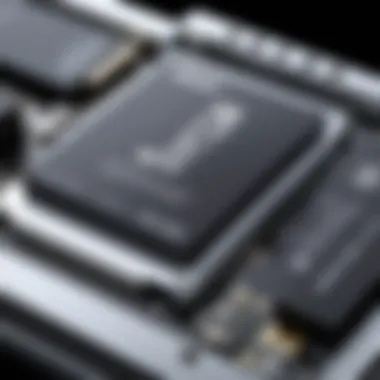

Proper battery management can lead to significant savings on energy costs in the long run while maximizing the lifespan of your Acer Swift 3.
Understanding Battery Health and Longevity
Understanding the health and longevity of the Acer Swift 3's battery is essential for users who wish to maximize their device's efficiency and lifespan. A declining battery can lead to reduced performance and an overall frustrating experience. Knowing the factors involved allows users to take proactive steps to maintain their battery's condition.
Factors Contributing to Battery Degradation
Multiple elements play a crucial role in the degradation of lithium-ion batteries commonly found in the Acer Swift 3. Some key factors include:
- Charge Cycles: Every full cycle of charge and discharge diminishes the battery's capacity incrementally. Frequent charging from 0% to 100% can accelerate this process.
- Temperature Extremes: High heat can harm batteries significantly. Keeping the laptop in a hot environment or running intensive tasks without adequate cooling can lead to faster degradation.
- Storage Conditions: If the laptop is left unused for extended periods, it is advisable to store the battery at around 50% charge. Full charges or complete discharges during storage can cause damage over time.
To uphold the battery's health, users should be mindful of these factors and adjust their charging habits accordingly.
Monitoring Battery Health in Acer Swift
Regular monitoring of battery health is a strategy that users should adopt. The Acer Swift 3 offers built-in tools to check battery status, which can provide valuable insights. The battery health can usually be assessed via:
- Windows Battery Report: This feature provides extensive data, including charge cycles and current battery capacity compared to its original design.
- Third-party Applications: Tools like BatteryInfoView or HWMonitor help in obtaining detailed information about the battery's state, including temperature and wear levels.
Keeping an eye on battery health helps users identify when potential issues may arise. Early detection can allow for preventive measures, such as replacing the battery before it fails completely.
Regular monitoring of battery health is crucial for maintaining the Acer Swift 3's efficiency and prolonging its operational lifespan.
In summary, understanding battery health and longevity is vital for any Acer Swift 3 user. By recognizing factors contributing to battery degradation and utilizing monitoring tools effectively, users can enhance their device's performance and overall experience.
Environmental Considerations
Understanding environmental considerations is crucial in today's world, especially regarding tech products like the Acer Swift 3. With increasing awareness of climate change and resource depletion, being mindful of how we manage laptop batteries is important. This section delves into two significant aspects: recycling and disposal of laptop batteries and energy efficiency and sustainability practices. Both elements are essential for effective battery management and support a sustainable future.
Recycling and Disposal of Laptop Batteries
The disposal of laptop batteries is not just a personal responsibility; it impacts the environment significantly. Lithium-ion batteries found in many laptops can leach harmful chemicals into the environment if disposed of improperly. Therefore, it is vital to prioritize recycling.
Here are some key practices to follow:
- Use authorized recycling programs: Many manufacturers, including Acer, offer programs for recycling old batteries. Look for local e-waste recycling events or dedicated recycling locations.
- Entitlement to safe disposal: Ensure that your battery waste is handled following environmentally safe protocols. This can prevent potential hazards to soil and water.
- Educate others: Share information about battery recycling with friends or family to promote responsible disposal practices.
“Recycling old batteries not only helps the environment but also recovers valuable materials that can be reused in new batteries.”
Energy Efficiency and Sustainability Practices
Energy efficiency plays a pivotal role in both cost-saving and environmental preservation. Optimizing the battery life of the Acer Swift 3 not only enhances user experience but also reduces overall energy consumption.
Here are strategies to consider for maximizing energy efficiency:
- Utilize power-saving modes: Ensure to activate power-saving settings when not performing resource-intensive tasks. This can considerably extend battery life.
- Adjust screen brightness: Reducing the display brightness to a comfortable level can significantly save energy without sacrificing usability.
- Limit background applications: Close or disable applications running in the background that are unnecessary for your current task.
- Adopt sustainable habits: Simple habits, such as unplugging the charger when fully charged, can enhance the battery's longevity and contribute to a lower carbon footprint.
Promoting sustainable practices can have lasting effects. When users make conscious choices regarding their device usage and battery management, they contribute positively to the environment and to the lifespan of their devices.
Epilogue
The significance of this conclusion lies in its ability to synthesize the core elements of the analysis presented throughout the article. Understanding the battery performance and optimization of the Acer Swift 3 is not just about knowing how long it lasts; it encompasses every factor influencing its efficiency, longevity, and usability.
Key insights gathered from the previously discussed sections underscore that battery life plays a critical role in enhancing user experience with the Acer Swift 3. These insights include the specifications of the battery, how real-world performance varies depending on usage, and the external factors that can affect efficiency. Moreover, an essential focus on environmental considerations, such as recycling efforts and sustainable practices, complements the discussion on battery management.
A well-maintained battery enhances not only the immediate user experience but also contributes to sustainability and responsible technology usage.
By emphasizing these aspects, users can better appreciate their devices and make informed decisions regarding battery optimization strategies. This holistic perspective is valuable for tech enthusiasts who seek to elevate their experience and maximize the performance of their Acer Swift 3.
Recap of Key Insights
In this article, we explored several critical points regarding the Acer Swift 3 battery performance:
- Battery Specifications: Understanding the capacity and charging technology enables users to gauge the potential performance of their device.
- Real-World Performance: Typical usage scenarios, along with performance during high-demand tasks like gaming or productivity, reveal practical battery life expectations.
- Factors Impacting Battery Life: Aspects like screen brightness, running background processes, and network connectivity strongly affect overall battery longevity.
- Optimization Techniques: Power-saving modes, system adjustments, and third-party tools all contribute to improving battery efficiency.
- Environmental Impact: Awareness of battery recycling and energy sustainability highlights the importance of eco-friendly practices in technology use.
These insights provide a roadmap to understanding how to better utilize an Acer Swift 3 device while ensuring optimized battery efficiency.
Recommendations for Acer Swift Users
To ensure that you get the most out of your Acer Swift 3's battery, consider these practical recommendations:
- Adjust Your Screen Settings: Lower the brightness and resolution where possible to extend battery life.
- Manage Background Applications: Close applications that are not in use; they consume resources even when minimized.
- Utilize Power-Saving Modes: Familiarize yourself with the built-in power-saving features of your operating system.
- Regularly Monitor Battery Health: Use system tools to check on the status of your battery, making adjustments based on its health metrics.
- Recycle Used Batteries: Engage in proper disposal of old batteries and contribute to eco-friendly practices in technology.
Incorporating these strategies into your daily usage can significantly enhance your Acer Swift 3 experience while promoting sustainable technology practices.



