Discovering All-in-One Multi Card Readers


Intro
In a world overflowing with digital gadgets and data, the ability to efficiently transfer and manage files is paramount. All-in-one multi card readers come as a breath of fresh air in this digital landscape, providing a versatile solution for data management needs. Whether you are a tech aficionado, a casual user, or someone who requires seamless data flow in their professional workspace, understanding the significance of these devices is crucial.
Multi card readers have become indispensable tools that bridge compatibility gaps between various media formats. From SD and microSD cards to USB thumb drives, these devices cater to diverse user scenarios, from photographers transferring images to everyday users needing to sync files across platforms. This article will journey through the intricacies of multi card readers, detailing their features, functionality, and the value they bring in our tech-driven lives. The aim is to equip you with knowledge to make informed decisions about integrating these devices into your routine.
Let’s dive into the core aspects of their functionality, get a glimpse of their technology, and explore the multitude of applications that make them a necessary tool for data management.
Understanding Multi Card Readers
In our tech-centric age, the importance of multi card readers cannot be overstated. These devices have evolved from being mere accessories to essential tools in efficiently managing and transferring digital data across a variety of platforms. When we think of data management, especially for photography or gaming, we often overlook the specific role card readers play. They streamline workflows, reduce the clutter of cables, and allow for quick access to files with just a simple insert.
Definition and Purpose
Multi card readers are versatile devices that enable the reading and writing of data from various memory cards. They generally support formats like SD, microSD, and CompactFlash. The primary purpose is to facilitate data transfer between these memory cards and computers or other devices without the need for intricate setups or multiple adapters. For a photographer, this means transferring images from a camera's SD card directly to a laptop with ease. For a gamer, it may involve swapping game saves from different memory cards without missing a beat.
Historical Context
Understanding the evolution of multi card readers is pivotal. Initially, these devices were designed to accommodate one type of memory card. As technology advanced, the demand for versatility grew. The first multi card readers appeared on the market in the early 2000s and have since diversified into sophisticated tools that support an array of formats. This rise coincided with the increased use of memory cards across various devices, from cameras to smartphones. The shift reflects a broader trend in technology—greater compatibility leads to enhanced user convenience.
Technology Overview
When we discuss the technology behind multi card readers, we often think of how they enhance our capabilities with digital devices. Modern multi card readers come equipped with a range of technologies to ensure they can read and write data efficiently across multiple formats. Here are two key areas worth focusing on:
Types of Card Readers
There are several types of card readers available, and each serves a unique purpose. USB card readers are the most common, designed for direct connection to computers. These devices can often handle various card formats, shedding the need for different readers for each memory card type. Because of their versatility, they have become a favorite among professionals and casual users alike. Notably, one advantage is that they are usually compact and portable, making them perfect for on-the-go data transfer without the mess of wires. However, keep in mind that not all readers support every format, so it's essential to check compatibility prior to purchase.
Reading and Writing Technology
The reading and writing technology in multi card readers is integral in determining their efficacy. Many readers now support USB 3.0 standards, allowing for faster data transfer rates than older USB 2.0 models. This speed is crucial for professionals who constantly transfer large files, such as photographers dealing with high-resolution images. Additionally, some advanced models include features like error detection and data recovery capabilities, which can be fascinating tools for data integrity. However, not every model boasts these unique features, which can lead to a performance gap depending on user needs. Industrial use cases may require reinforced designs for longevity, while casual users may prioritize affordability and compactness.
"Multi card readers are not just practical devices; they define how we interact with our digital life seamlessly every day."
As we continue to explore the world of multi card readers, understanding these fundamental concepts lays the groundwork for appreciating their final place in digital management. With their ability to bridge various formats and devices, they represent the convergence of functionality and user-friendly design.
Key Features of All-in-One Models
When it comes to selecting a multi card reader, understanding the key features is fundamental. These features are crucial as they affect compatibility, ease of use, and versatility. This section brings to light the important elements that make all-in-one models stand out.
Physical Design and Portability
In the realm of multi card readers, the design is more than just aesthetic appeal—it's about utility. Devices that sport a compact and lightweight form factor enable easy transport, making them ideal for on-the-go professionals and enthusiasts alike. A well-designed reader fits neatly into bags or even pockets, allowing users to manage their data without hassle.
Key Considerations:
- Size and Weight: Look for an option that won't weigh you down. Something that is easily transportable can become your best pal during travels or shoots.
- Durability: If it looks delicate, it may break easily. Opt for models that exhibit sturdiness without sacrificing creativity.
Supported Formats and Compatibility
It’s critical for a card reader to support a variety of formats, allowing flexibility regardless of the type of storage card you possess. It would be quite the headache to buy a reader and then discover it does not take your card.
SD Cards
SD cards are a staple in digital storage. They are known for their vast capacity and reliable performance. One of the standout features of SD cards is their ability to hold large amounts of data, making them a popular choice for photographers and videographers who often capture high-resolution images and 4K videos.
Why SD Cards Shine:
- Their compact nature means they can fit in almost any device, from cameras to drones.
- A key advantage is that many modern devices support these cards, ensuring you won't run into compatibility issues often.
MicroSD and CompactFlash
MicroSD cards, while smaller than their SD counterparts, have carved out a significant niche in the storage world. They are particularly popular in smartphones and tablets. CompactFlash, on the other hand, is a bit of an oldie but goodie, cherished for its durability and speed, primarily used in professional cameras.
Versatility of MicroSD:
- The main feature is its size; small but mighty, it offers decent storage without taking a large footprint. Ideal for mobile devices.
- However, it's worth noting that while they are widely compatible, some older devices may struggle to read them.
Why CompactFlash Holds Value:
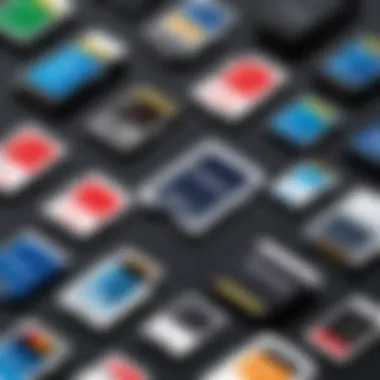

- Known for its rugged build and fast write speeds, it's a favorite among serious photographers.
- A downside might be its larger size compared to the SD variants, which may deter use in compact devices.
Connection Interfaces
Diving into connection interfaces, the choice between USB and wireless options can greatly affect how you interact with your card reader. Each has its own strengths and weaknesses, influencing factors like speed and convenience.
USB Connections
USB connections are the traditional workhorses of data transfer. They allow for direct, reliable connections that keep data flowing at impressive speeds. Most users appreciate that USB ports are ubiquitous, making it easy to find a compatible port on almost any device.
The Benefits of USB:
- Immediate and straightforward; no worrying about setting anything up.
- They usually sport faster transfer rates, reducing waiting time, especially with larger files.
Wireless Options
On the flip side, wireless card readers are often viewed as the cutting edge of convenience. They allow users to connect without the tangle of cables, making it possible to transfer data seamlessly. However, this convenience comes with certain considerations.
Perks of Going Wireless:
- Convenience is notable; you can transfer photos directly from your camera to your smartphone without dealing with hardware.
- Yet, the speed might not match the robustness of USB, particularly in environments with numerous devices vying for bandwidth.
In the age of digital media, choosing the right card reader requires careful consideration of its features. The balance between portability, compatibility, and connection type is essential for today’s tech-savvy users.
Advantages of Using Multi Card Readers
Multi card readers come with a bevy of benefits, making them an indispensable tool for a wide range of users, from professionals to everyday consumers. Understanding these advantages can help you navigate the landscape of digital storage with more ease. Let’s explore three major benefits that stand out when using multi card readers: efficiency and time-saving, data management simplicity, and cost-effectiveness.
Efficiency and Time-Saving
When it comes to efficiency, multi card readers shine like a brand new penny. Imagine working late at night, trying to download a heap of photos from various memory cards. Instead of juggling multiple devices or waiting long hours for individual file transfers, an all-in-one multi card reader allows you to do everything in one go. The speed at which these devices transfer data can drastically reduce waiting time, leading to a smoother workflow.
- Streamlined Process: With just one device, you can plug in different cards, giving you the convenience of not swapping gadgets every few minutes.
- Fewer Clicks: It's a nudge toward simplicity; just one interface to deal with means you won't be clicking around software or hardware as much.
In essence, using a multi card reader sets the tone for a more efficient working environment, whether for personal data management or professional projects.
Data Management Simplicity
Keeping your digital clutter at bay is crucial, especially in today's fast-paced world, where finding files can feel like searching for a needle in a haystack. Here, multi card readers step in as a trusty sidekick. They make it a breeze to manage data across various formats.
- Compatibility Galore: Multi card readers often support several card types. Whether it's SD, MicroSD, or CompactFlash, having the ability to manage these formats using just one device simplifies things immensely. You can now sift through your files, organize them, and move them without fumbling with multiple readers.
- Centralized Access: Instead of having a plethora of devices scattered around, you can keep everything in one place. This makes it easy to locate a specific card, ultimately saving you precious time and headache.
This simplicity can lead to better organization and efficient file management, transforming the way individuals approach their digital workflows.
Cost-Effectiveness
Investing in a multi card reader can also be a wise financial decision. While individual card readers can add up in costs, an all-in-one solution offers a more economical approach to managing your data needs.
- One Purchase, Many Features: Instead of buying multiple readers for different card types, a single multi card reader is like a Swiss Army knife for your storage needs. You combine portability with functionality without breaking the bank.
- Longevity: Many quality multi card readers are built to last, meaning your initial investment pays you back over time. Unlike cheap, disposable devices, paying for a well-constructed card reader may save you money down the road, as you won't need to replace it as often.
To sum it up, the advantages of using multi card readers encompass not only efficiency and simplicity but also cost-effectiveness. In a world where time and money are essential, these devices offer solutions that cater to both needs. With all these factors in play, opting for an all-in-one reader just makes good sense for anyone looking to optimize their digital management.
"In the age of information overload, simplifying how we manage data can have profound impacts on our productivity and stress levels."
By equipping yourself with an efficient tool, you position yourself to handle your digital life with fluency and grace.
Selecting the Right Model
When it comes to all-in-one multi card readers, choosing the right model plays a pivotal role in ensuring that your device aligns with your specific requirements and enhances your data management experience. With a plethora of options available in the market, the importance of deliberate selection cannot be overemphasized. Understanding your personal needs, scrutinizing varied options, and weighing budget considerations will definitely lead you to the optimum model.
Evaluating Personal Needs
The first step in selecting a suitable multi card reader is to evaluate your personal needs. Ask yourself: What purpose will this device serve? Is it primarily for photography, transferring files from mobile devices, or perhaps for backup purposes?
A photographer might lean towards a reader that supports high-speed data transfer and a range of memory cards like SD, MicroSD, and CompactFlash. Meanwhile, someone focused on general use may prioritize compatibility with a broader spectrum of devices. Identifying when and how you'll use the reader helps narrow down your choices significantly. For example, if you frequently travel, a portable model with a robust design may be essential. Take note, the right reader not only optimizes your workflow but also reduces frustration when transferring data.
Comparative Analysis of Options
Once you have a clear picture of what you need, it’s time for a comparative analysis of the options available. Brand Comparisons often play a major part in this process, guiding potential buyers toward trusted names in the industry.


Brand Comparisons
In the realm of all-in-one multi card readers, brands like Anker, Kingston, and SanDisk have carved out their reputations through reliable performance and innovative features. Each brand comes with its own strengths. For instance, Anker is renowned for its fast data transfer rates and durable builds, making them an ideal choice for photographers who can’t afford to lose precious moments during lengthy uploads.
Moreover, a distinctive feature of Kingston's products is built-in encryption for secure transfers, which could appeal to users concerned about data privacy. Comparatively, SanDisk excels in offering compact card readers that fit easily into bags or pockets. While there are advantages to each brand, also consider customer service, warranty, and reliability in your evaluations. Your needs will ultimately dictate which brand's strengths align most effectively with your requirements.
User Reviews and Ratings
User reviews and ratings provide a veritable wealth of insights. They can be the key to discerning which products live up to their claims and which fall short. A key characteristic of these reviews is the first-hand experience of the end-users. Prospective buyers can glean valuable context that goes beyond the marketing spiel.
For example, a look at reviews may reveal that a specific model heats up excessively, which may pose a risk if you're using it for long durations. User reviews would highlight not just technical specs but real-world performance, offering a clear picture of what to expect. Plus, many retail sites might have filters that allow you to sort by highest ratings, further simplifying your search for reliable recommendations.
Seeking out user experiences on platforms like Reddit or tech forums could also provide guidance toward reliable choices. The most favorable models seem to have a solid reputation for performance and dependable customer support, while negative feedback can illustrate common pitfalls or flaws. Evaluating this information helps ensure your investment stands the test of time.
Budget Considerations
Finally, no discussion about selecting the right model is complete without considering your budget. Each buyer must navigate through a range of prices, from low-end options that barely scrape the surface of functionality to high-end products packed with cutting-edge features.
Understandably, pricing reflects the quality and versatility of the card readers. It’s crucial to find a balance between features and cost. Ask yourself: Are you willing to pay more for extra features that may or may not enhance your experience? Whether you’re a hobbyist or a professional, aligning your budget with your needs will guide your decision.
In summary, selecting the right multi card reader is a multi-faceted process. By thoroughly evaluating your specific needs, comparing brand reputation, considering user feedback, and aligning choices with your budget, you pave the way for making a well-informed purchase.
Practical Applications
In today's fast-paced digital landscape, all-in-one multi card readers play a vital role in managing data efficiently. Their practicality cannot be overstated. These devices cater to various needs, from professional environments to personal home usage, enabling users to access and transfer different types of data swiftly. Understanding how multi card readers fit into real-world usage offers valuable insights into their design and functionality.
Professional Use Cases
Photography
Photography, a profession deeply intertwined with digital technology, emphasizes the significance of multi card readers. Photographers often use multiple memory cards, each capturing thousands of images. A multi card reader helps streamline the process of transferring large volumes of data to a computer swiftly. The key characteristic here is speed; in high-stakes environments such as weddings or events, a backlog of images waiting to be transferred can be a nightmare.
A standout feature in photography is that these readers can accommodate various card formats, like SD and CompactFlash. Because each camera brand may use a distinct type of card, having a versatile reader saves time and trouble. However, it's worth noting that the rapid transfer rates may demand high-quality cards; not all cheaper options cut the mustard.
Data Recovery
Data recovery is another crucial application of multi card readers. When files are accidentally deleted or cards become corrupted, a multi card reader can help access lost data. The essential aspect here is versatility; these devices often come with software that assists in recovering lost files, making them a popular choice among professionals dealing with sensitive data.
A unique feature is the ability to connect to various systems. It’s not just about reading memory cards but also supporting different file types, which can be lifesaving during critical moments. However, a caveat exists here; not all readers support every card format equally, potentially leading to frustrations if expected capabilities are not met.
Home and Personal Use
General Data Transfer
In the realm of home and personal use, general data transfer stands out. Users often find themselves moving files, whether it's photos from family events or music for personal enjoyment. The main advantage of using a multi card reader for this purpose is convenience. With a single device, multiple card types can be accessed, removing the need for several cables or connectors for each device.
A distinguishing feature is the plug-and-play usability that allows a swift transfer without the need for complicated setups. However, the downside could be when transferring large files; the process may slow down, leading to frustration for users who are not tech-savvy.
Media Management
Media management is another arena where multi card readers shine. With the increasing amount of media we consume, organizing and maintaining that data is imperative. Multi card readers offer a straightforward solution to manage video files, photos, and music seamlessly. Their key characteristic revolves around capitalizing on storage; rather than juggling various devices, users can easily access everything from one location.
The unique feature of integrated management software available with some models adds additional value by organizing files into categorized folders. Still, those who aren’t keen on software might find this to be an added complexity rather than a benefit.
Overall, multi card readers enhance both professional and personal experiences, bridging gaps between various devices and formats. Their versatility in applications makes them an essential tool in data management for any user.
Troubleshooting Common Issues
Navigating the world of all-in-one multi card readers isn't always smooth sailing. As with any technology, users may encounter hiccups that can disrupt their workflow or affect their productivity. This section delves into common issues that arise when using these devices, how to troubleshoot them effectively, and the importance of understanding these solutions. By equipping oneself with this knowledge, users can not only minimize downtime but also enhance the overall experience of managing their digital data.
Connection Problems
Connection issues are often the first signs of trouble when using multi card readers. These might manifest as the device not being recognized by the computer or showing intermittent disconnections. The importance of addressing such issues lies in ensuring that data transfer remains seamless and efficient. A few common culprits might include:
- Faulty Cables: Sometimes, a simple cable is to blame. Using a different USB cable can clarify if the original one has issues.
- Port Issues: Checking the USB port can reveal if it's the port making the connection fail. Trying another port might solve the matter.
- Driver Problems: Software compatibility cannot be overlooked. Outdated or incorrect drivers can cause connection failures. It's wise to check for updates or reinstall the associated drivers from the device manager.
This kind of troubleshooting requires a methodical approach, identifying one issue at a time until the root of the problem is found.
Card Recognition Failures


Another frustrating issue users may face is the inability of the computer to recognize the memory card inserted in the reader. This can hinder the transfer of crucial files, making it vital to understand how to troubleshoot this correctly. Some potential solutions include:
- Reinsert the Card: It may seem simple, but removing and reinserting the card can often resolve the issue.
- Format Errors: Sometimes, cards are formatted in ways that certain readers cannot interpret. Checking the card’s format and reformatting it to a compatible standard can be a quick fix.
- Inspect for Damage: It's worth examining the card and the reader for any visible signs of damage; a bent pin in the reader can prevent contact with the card.
A systematic investigation is paramount here. Addressing card recognition failures often requires patience and checking each component thoroughly.
Data Transfer Errors
Data transfer errors can crop up at the most inopportune moments, resulting in corrupted files or incomplete transfers. These errors can stem from various sources and understanding how to troubleshoot them can save users considerable time and frustration. Key areas to consider include:
- File Size Limits: Large files may exceed limits set by certain file systems. Knowing the restrictions can dictate how to proceed, perhaps by splitting large files into smaller segments.
- Conflicting Applications: Sometimes, software running in the background interferes with data transfer operations. Closing unnecessary applications can free up system resources.
- Power Issues: Ensuring that the computer and the card reader are powered sufficiently can stop unexpected transfer errors. It doesn't hurt to check whether the device is plugged in securely and receiving adequate power.
"A good troubleshooting approach can save not only time but also resources, turning possible catastrophes into manageable hurdles."
These troubleshooting tactics are instrumental in addressing common issues that arise with multi card readers. By recognizing these potential pitfalls and knowing how to tackle them, users can enhance their productivity and make the most out of their digital data management tools.
Maintenance and Care Tips
Maintaining and caring for multi card readers is crucial for ensuring their longevity and consistent performance. Like any tech gadget, they are susceptible to wear and tear, and taking the time to properly care for them can save you from frustration down the line. Regular maintenance can also prevent data loss—a pitfall no user wants to encounter. In this section, we will explore essential cleaning practices along with effective storage recommendations to keep these devices in tip-top shape.
Cleaning Practices
Keeping your multi card reader clean is a vital aspect of maintenance. Dust and debris can obstruct connections and potentially damage internal components. Here’s how to maintain cleanliness in an effective way:
- Use a Microfiber Cloth: This is ideal for wiping down the exterior of the device without scratching the surface. It's soft and won't leave any lint behind.
- Compressed Air: Gently blowing compressed air into the card slot can help dislodge any dirt or dust that accumulates over time. Just be careful not to insert anything into the slot.
- Avoid Moisture: When cleaning, steer clear of any liquid cleaners as they can seep into the device and cause unit failure. If necessary, dampen the cloth slightly with water, and make sure it's only a bit moist.
- Regular Checks: Make it a habit to inspect your reader, especially after it's been traveling with you, to catch anything that seems unusual or clogged.
- Stay Away from Hard Surfaces: Don’t place your reader directly on rough or hard surfaces. A soft mat can help prevent scratches.
Remember, a clean card reader not only looks better but also functions better, contributing to an overall enhanced experience.
Storage Recommendations
Proper storage of your multi card reader goes hand in hand with cleaning. An effective storage strategy helps prevent physical damage and ensures that the device is readily accessible when you need it. Consider these tips when figuring out where and how to keep your reader:
- Use a Protective Case: If your device didn’t come with one, consider investing in a sturdy case designed to protect electronic devices. This shields it from shock, dirt, and moisture.
- Keep It Away from Heat Sources: Avoid storing your reader near radiators or direct sunlight. High temperatures can damage internal components and affect performance.
- Designate a Specific Spot: Create a specific place for your reader, so you always know where to find it. This helps prevent misplacement and reduces the likelihood of accidents.
- Maintain Organization: Utilize small bins or organizers to keep your card reader along with its accessories—cables, adapters, and cards. This keeps everything in one place and saves time when you need them.
- Avoid Unnecessary Travel: If you’re not using the card reader often, it's best not to transport it unnecessarily. The more it's moved around, the greater the risk of damaging it.
The Future of Multi Card Readers
The landscape of digital data management is evolving rapidly, and multi card readers are no exception. Their future is pivotal not only in how we transfer data but also in how we interact with an array of devices. In this section, we'll discuss the elements shaping the future of multi card readers. This includes identifying the emerging trends in technology and understanding how these devices may integrate with others to enhance user experience and functionality.
Emerging Trends in Technology
There’s no denying that technology is on an upward trajectory, and multi card readers are keeping pace. A significant game changer on the horizon is the rise of USB Type-C connections. They are showcasing advantages like faster data transfer rates and a more universal compatibility across devices. As old formats become outdated, new specifications and protocols, like UHS (Ultra High Speed), are making data transfer zippier than ever.
Moreover, NFC (Near Field Communication) is creeping into the card reader domain. This offers a willy-nilly way to enhance interaction with mobile devices, enabling features like contactless data transfer. Imagine just waving your card in front of a reader without haggling with wires or ports!
In addition, the increasing shift towards cloud technology is significant. We’re seeing multi card readers equipped with Wi-Fi capabilities that allow wireless uploads of data directly to cloud storage. This trend points towards a streamlined approach where fewer cables and connections may soon mean more efficiency and user comfort.
Potential for Integration with Other Devices
Integration is the name of the game. As we look to the future, the potential for multi card readers to function seamlessly alongside smartphones, tablets, and computers becomes more critical.
For instance, consider a scenario where your multifunctional reader doubles as a power bank and a portable storage device. It could charge your phone while transferring files, eliminating the need to carry multiple gadgets. This kinda all-in-one device would cater to tech enthusiasts and busy professionals alike, making life just a tad simpler.
There’s also speculation that multi card readers will begin to work with other smart devices in the IoT (Internet of Things) ecosystem. From smart cameras to home assistants, a reader that can interface and communicate with a range of gadgets opens up functional flexibility. For example, imagine your smart camera sending images directly through a reader to your cloud storage without even needing a computer!
"The future is not something we enter. The future is something we create.” - Leonard I. Sweet
As these integrations unfold, users can expect a more cohesive experience where data management becomes almost second nature. Thinking ahead, we must also consider factors like security enhancements that could accompany these advancements. With increased data transfer capabilities, having robust security features will be crucial to protect user information from prying eyes.
In closing, the multi card reader is positioned to transition from just a simple accessory to a vital link in the digital workflow. With trends pointing towards smarter and more integrated solutions, the future looks promising for those relying on these devices for efficient data management.
Culmination and Final Thoughts
In wrapping up this exploration of all-in-one multi card readers, it's clear that these devices are not just a convenience; they are essential tools in our digitized world. With the ever-increasing need to transfer, store, and manage data from multiple card types, having a versatile reader can significantly streamline these processes. Understanding the capabilities of these readers enables users to make educated decisions that can save time, enhance productivity, and ultimately improve workflows.
Summary of Key Points
To put it succinctly, the main takeaways include:
- Functionality: All-in-one multi card readers facilitate the easy transfer of data from various card formats, including SD and microSD, which is vital for professionals like photographers who often juggle multiple storage mediums.
- Compatibility: These devices are designed to work across a range of systems and devices, ensuring maximum usability.
- Ease of Use: Most models are user-friendly, often plug-and-play, requiring minimal setup; this is particularly beneficial for casual users who may not be tech-savvy.
Encouragement for Informed Choices
As we navigate a sea of options in the market, it's crucial to approach the selection of a multi card reader with discernment. Not all readers are created equal, and what fits one person's needs might not suit another's. Consider the type of card formats you regularly work with, the speed of data transfer required, and the devices you will connect to. Researching reviews and comparing different models can yield valuable insights. Choosing the right reader can make a world of difference in your efficiency.
"A tool is only as good as the person using it, so arm yourself with the right equipment and the knowledge to use it well."
By focusing on these factors, both tech enthusiasts and casual users can find the ideal multi card reader that effectively meets their needs.



