Exploring APC UPS Systems: Essential Power Solutions


Product Overview
In today's tech-heavy world, where the rumble of computers mingles with the flicker of screens, uninterrupted power supply (UPS) systems have become not just a luxury but a necessity. APC, a leading force in power management, offers a range of UPS systems designed to meet diverse needs. Their products stand out for functionality and safety, aimed at both casual consumers and die-hard gamers alike.
Key Features
- Battery Backup: APC systems keep your devices running even when the power takes an unexpected dive. This is paramount for anyone working with sensitive equipment.
- Surge Protection: With built-in mechanisms to guard against spikes in electricity, users can rest easy knowing their devices are shielded from potential damage.
- SmartConnect: This feature enables remote management and monitoring via smartphone, adding convenience to a robust system.
These features are designed to build a reliable power network, particularly for environments that see frequent electrical hiccups.
Technical Specifications
APC’s UPS systems range widely in specifications, catering to different apps:
- Power Ratings: Models like the APC Back-UPS Pro are available in various capacities, reaching up to 1500 VA, suitable for a small office or a serious gaming setup.
- Battery Life: Most models boast a decent runtime, around 10-20 minutes under load, allowing time to save work or safely shut down equipment.
- Ports and Connections: Options for USB and serial connections are common, facilitating straightforward integration into existing setups.
Pricing Information
When it comes to pricing, APC offers a spectrum. For example, entry-level models start around $100, while higher-end units tailored for demanding environments can reach several hundreds. The price varies based on features and capacity, ensuring there's something for every budget.
Performance Analysis
Checking how these systems hold up in real life is vital, especially to tech enthusiasts looking for reliable performance.
Benchmark Results
According to user reviews, APC UPS systems commonly perform well against competitors like CyberPower and Eaton. Users have reported minimal downtime during power failures, confirming the effectiveness of battery backup capabilities.
Real-World Use Cases
Imagine a scenario where you're deep into a gaming marathon; the last thing you want is a power flicker that tosses you out of the game. Employing an APC UPS becomes a game-changer, allowing uninterrupted gameplay and safeguarding your progress.
Business users benefit too. In a corporate setting, it ensures data integrity and prevents loss during outages, shielding crucial financial data—an absolute must.
Comparison with Competitors
When positioned against something like CyberPower's CP1500PFCLCD, APC often edges out due to superior software integration. However, CyberPower might offer more wattage for a lower cost, but consideration should also be given to warranty and tech support.
Installation and Setup
Pivotal to any technology is how easily it can be set up and run.
Required Tools and Components
Setting up an APC UPS is a straightforward affair. Basic requirements usually include:
- Phillips screwdriver
- Power and data cables for connectivity
- Wall-mounted or floor space if you're choosing a larger model.
Step-by-Step Installation Guide
- Select Location: Ensure a well-ventilated area, away from direct sunlight.
- Connect Batteries: Follow the manual and connect the batteries as instructed.
- Connect Devices: Plug your devices into the battery outlets, ensuring to observe the load limits.
- Power On: Flip the power switch and check status lights to confirm operation.
Troubleshooting Common Issues
If the UPS doesn’t power on:
- Check Connections: Ensure all cables are snug, particularly the power input.
- Inspect The Battery: If you've had it for a while, the battery may need replacement.
Pros and Cons
Navigating the landscape of advantages and disadvantages helps guide buyers.
Advantages of the Product
- Reliable Performance: Users report high reliability in power backup across several scenarios.
- User-friendly: The interface and software are relatively straightforward for most users, novice or pro.
- Scalability: With various models, it fits everything from home offices to larger IT setups.
Disadvantages or Limitations
- Noise During Operation: Some models can generate noise when in backup mode, potentially frustrating in quiet environments.
- Price Point: Higher-quality models may be out of reach for casual users.


Who It’s Best Suited For
APC UPS systems tend to favor tech-savvy individuals, business professionals, or anyone deeply invested in digital continuity. Gamers, in particular, find themselves drawn to the efficiency these systems can provide.
Final Thoughts
In summary, APC UPS systems emerge as formidable assets in the current tech landscape. Their robust feature set adheres to the needs of various user types.
- Recommendations for Potential Buyers: For tech enthusiasts seeking security in their setups, the investment in an APC UPS is worth considering. Evaluate your needs depending on the power requirements and consider your budget to find the right match.
- Future of the Technology or Product Line: As industries progress forward, it appears that UPS technology will continue to evolve, integrating smarter capabilities like IoT connectivity and enhanced battery technologies.
Staying plugged in during outages ensures that we remain connected to our world, and with systems like APC, that connection can be unwavering.
Understanding Uninterrupted Power Supply
In a world increasingly dependent on electronic devices, understanding the role of uninterrupted power supplies (UPS) is vital. These devices are not just add-ons; they're essential for maintaining the reliability and performance of technology systems. A UPS ensures that critical operations continue smoothly in the face of power disruptions, protecting both hardware and data from loss.
Consider the effects of a sudden power outage in a corporate office. Data could be lost forever if the servers go down without warning, leading to costly downtime. On a personal level, when gamers experience a power cut during an intense match, the disruption can be downright infuriating. Understanding UPS is not only beneficial; it becomes a necessity in such scenarios.
What is an Uninterrupted Power Supply?
An uninterrupted power supply serves as a backup power source that activates automatically when the main power supply fails. Essentially, it provides a bridge between the loss of power and the activation of a secondary power source such as a generator. The UPS contains batteries that store energy, just waiting for the moment they're called into action.
Many people might think of a UPS strictly as a backup battery, but its capabilities extend well beyond that. Different models can offer power conditioning, ensuring that voltage levels stay steady even when incoming power fluctuates. This can be a particularly valuable feature for sensitive electronics, which often can’t handle abrupt changes in voltage, often referred to as spikes.
The Importance of a UPS in Modern Technology
The significance of having a UPS in contemporary technology can’t be overstated. Here are some key elements to consider:
- Protection Against Data Loss: A sudden power cut can result in unsaved work vanishing into thin air. For businesses, lost data can mean lost revenue.
- Equipment Longevity: Fluctuations in power can damage electronic components over time. UPS systems provide a stable power supply, enhancing the lifespan of devices.
- Operational Consistency: In environments like hospitals or data centers, where operations must go on uninterrupted, a UPS can maintain essential functions until alternative power sources are activated.
- Peace of Mind: Knowing that there's a safety net in cases of power failure can reduce anxiety, whether you're at home streaming your favorite show or managing a multi-million-dollar data center.
"A UPS is the silent guardian, ensuring power reliability when you need it most."
In summary, grasping the concept of an uninterrupted power supply reveals its integral role in modern life. With more devices becoming interdependent on stable electricity, having a UPS isn't just smart; it’s an indication of forward-thinking and responsibility in managing both personal and professional tech environments.
The Role of APC in Power Management
In today's constant digital age, having reliable power solutions is almost non-negotiable. This is where APC, short for American Power Conversion, truly shines when it comes to powering up our devices safely and securely. Let’s delve into the significance of APC in the realm of power management, exploring its fundamental contributions to the realm of uninterrupted power supplies.
APC has carved a notable niche in the market, thereby addressing not just the need for backups but also easing concerns related to power outages. Their systems play a crucial role in maintaining productivity, especially in settings like homes, offices and even data centers where unexpected disruptions can lead to significant downtime and loss. It’s not merely about keeping lights on; it's about ensuring that critical hardware runs smoothly. Think of it like having a safety net—one that catches you when you could be falling, but also keeps your important devices humming along.
A Brief History of APC
Founded in 1981, APC began as a small startup focused on backup power solutions. In just a few years, it evolved, becoming a powerful player in the UPS industry. One noteworthy milestone in APC's journey was the introduction of the Back-UPS series in the late 1990s, which brilliantly combined compact design with power management. This launch not only caught the attention of tech enthusiasts but also laid the groundwork for many future offerings.
Over the decades, APC has been on a mission to innovate. They’ve stayed ahead of the curve by embracing new technologies, adapting to the evolving needs of consumers, whether they’re gamers, corporate entities, or tech-savvy home users. Their acquisitions, notably with Schneider Electric, have only fortified their capabilities in power management solutions.
Their long-standing expertise is not just about products; it’s also about establishing a reputation. Users trust APC because of its history; it’s a name that resonates with reliability and performance. When people think of UPS, they often think APC, and for good reasons.
Overview of APC Product Lineup
APC presents a wide array of products tailored for different needs.
- Back-UPS Series: Designed for home and small business users, delivering essential protection against outages and surges. These come with user-friendly features, making them perfect for casual consumers and gamers.
- Smart-UPS: Particularly made for enterprises, these are bastions of power management featuring advanced options for scalability and performance tracking. They suit environments where uninterrupted power is a must, like data centers and critical IT setups.
- APC Network Shutdown Software: An extension to their hardware products, this software allows users to manage their UPS systems effectively while integrating seamlessly with other devices.
- APC by Schneider Electric: This encompasses not only traditional UPS units but also solutions involving rack-mounted devices, ensuring that even the most demanding users find something that fits their needs.
When selecting a model, folks should weigh their specific power requirements thoroughly and determine whether they need something for a short home office setup or a robust solution for a larger space.
Key Features of APC UPS Systems
When it comes to uninterrupted power supply systems, APC stands out due to its robust features that cater to the varying needs of tech enthusiasts, businesses, and casual consumers alike. These systems function not just as power backups but as integral components of any critical technology setup, ensuring that devices remain operational despite interruptions. By understanding the key features of APC UPS systems, users can make informed choices that not only safeguard their devices but also enhance performance in power-sensitive scenarios.
Power Capacity and Configuration Options
One of the first aspects to consider is the power capacity. Each APC UPS model is designed to handle different loads, making it essential to choose one that aligns with your specific needs. For instance, a small home office might only require a UPS that provides around 600-800 VA, while a data center might need systems that can deliver several kilovolt-amperes (kVA) due to the multiple servers running concurrently.
Various configuration options allow users to tailor their UPS solution to their equipment. Some systems offer a modular design that lets you customize the power distribution units according to the load requirements. Just picture someone outfitting their high-end gaming rig with additional power reserve; they can opt for a setup with extra battery packs that can keep the system running well beyond the usual backup time.
APC systems typically support:
- Rack-mounted configurations for server rooms.
- Tower models that can sit comfortably beside your workstation.
- Hybrid systems which combine both features for versatility.


Selecting the right configuration isn't just about taps and plugs; it's about ensuring that when the lights go out, you're prepared to keep your tech safe and sound.
Battery Types and Lifespan Considerations
Batteries are the lifeblood of any UPS system, and APC offers various types tailored for different environments. Most commonly, you will encounter Sealed Lead Acid (SLA) batteries and Lithium-ion (Li-ion) batteries.
- Sealed Lead Acid batteries are widely used due to their cost-effectiveness but have a shorter lifespan. Typically, they last around 3-5 years, depending on usage.
- Lithium-ion batteries, on the other hand, are gaining traction due to their longer lifespans that can reach up to 10 years. They also charge faster and often have a lighter weight.
When considering battery types, it's crucial to factor in not only the initial cost but also the long-term savings associated with battery replacements. If you’re looking long-term, investing in Lithium-ion might be more prudent given the reduced maintenance and replacement frequency.
"Choosing the right battery can directly impact your overall UPS performance and reliability."
Management Software and Monitoring Capabilities
Management software is an often-overlooked feature of APC UPS systems, yet it plays a pivotal role in power management. APC PowerChute software, for instance, allows users to monitor vital parameters such as power usage and battery health through a user-friendly interface. This software can also integrate with various operating systems, ensuring that alerts and notifications are timely.
Some key benefits of this management software include:
- Real-time monitoring of the UPS status, allowing users to instantly see if their device is functioning correctly.
- Automatic shutdown options can protect systems against data loss during outages.
- Energy consumption reports, enabling users to identify trends and optimize energy use.
Moreover, the ability to communicate with other systems via SNMP (Simple Network Management Protocol) protocol adds an extra layer of integration, particularly beneficial in corporate environments. With both the monitoring software and the built-in network capabilities, APC UPS systems not only protect against outages but also help optimize overall energy efficiency.
Deployment of APC UPS Systems
In a tech landscape that is ever-evolving, the deployment of APC UPS systems is not just a mere afterthought but a cornerstone for ensuring operational reliability. Having the right Uninterrupted Power Supply in place can spell the difference between seamless functionality and experiencing disruptions. Power outages can catch businesses and users off guard, leading to loss of vital data and interruptions in daily activities. Therefore, an understanding of how to properly deploy these systems takes on significant meaning.
Evaluating Power Needs in Your Environment
Before rolling out any UPS system, one must evaluate the power needs specific to the environment. It's akin to knowing the right gear before heading out for a hike: you don't want to end up needing a heavier-duty backpack halfway up the mountain. Start by assessing the equipment you plan to connect to the APC UPS. Keep in mind the wattage that each device draws and factor in any potential future expansions. A quick checklist might include:
- Identify critical devices: Determine which devices absolutely need uninterrupted power. This could range from servers, networking equipment, to gaming consoles.
- Calculate total consumption: Look at the total wattage of these devices. Using a power meter can provide an accurate read.
- Consider surge capacity: Think about extra power that might be needed during inrush current when equipment is powered on.
Getting these details right not only saves unnecessary costs but also helps you avoid a situation where the UPS can't keep pace with the devices it supports.
Installation Guidelines for Optimal Performance
Once you've gauged your needs, the next crucial step is the proper installation of the APC UPS system. A few important guidelines can ensure your UPS operates smoothly and efficiently.
- Positioning: Place the UPS in a well-ventilated location. Heat is the enemy, and a good airflow can make a world of difference in maintaining battery longevity.
- Use appropriate cabling: Ensure cables are rated for the power load. This can help avoid issues such as overheating or even electrical fires.
- Connect in the right order: It's best to connect the UPS to the wall outlet first before connecting the devices. Doing this reduces the risk of short circuits or accidental overloads.
- Test the system: Always run a test after setup to ensure everything works as expected. A few minutes of checking can provide peace of mind.
Integration with Existing Systems
Integrating an APC UPS with your existing systems is where the magic really happens. Think of it as adding a lifeboat to an already functional ship—it's there to ensure safety when the waters get choppy.
- Seamless connectivity: Check that your UPS is compatible with current hardware. Systems can differ in their connections and power requirements.
- Utilize software solutions: APC provides management software that can be integrated with existing infrastructure. This enables monitoring of power conditions, battery health, and runtime estimates.
- Consider network services: Link multiple UPS systems for a single point of monitoring. This expands your oversight and helps streamline operations.
"The success of a power management strategy lies in its seamless integration with existing processes, rather than causing disruptions."
In summary, effective deployment of APC UPS systems fundamentally revolves around understanding your power needs, having a robust installation plan, and leveraging compatibility with existing technologies. By doing your homework beforehand, you minimize the risk of hiccups later down the road, ensuring a smoother sailing experience in the ever-complex technological sea.
Maintenance and Management of UPS Systems
Effective maintenance and management of Uninterrupted Power Supply (UPS) systems is crucial. This not only ensures the longevity of the units but also guarantees reliability during critical moments. Routine oversight can prevent unexpected failures and extend the life of the battery systems, keeping technology running smoothly even amid power fluctuations.
Incorporating a structured maintenance plan means looking at both routine checks and establishing clear procedures for any battery replacements. For tech enthusiasts and casual users alike, understanding the importance of these practices will highlight how proactive measures can save significant headaches down the line.
Routine Checks and Performance Monitoring
Maintenance of a UPS begins with regular checks. How often these are done is usually dictated by the environment in which the UPS operates, but some guidelines can be quite beneficial. For instance:
- Monthly Inspections: Check if the UPS is functioning correctly, looking at any alarm signals or notifications on the management software.
- Quarterly Evaluations: Examine the battery health and ensure the connections are tight, freeing any dust or debris that could hinder performance.
- Annual Full Diagnostics: Running software diagnostics can yield valuable insights regarding the overall health of the UPS.
Regular checks enable users to spot potential problems before they escalate. Noticing a developing issue means easier fixes and often cheaper solutions, instead of scrambling when systems suddenly go down. By maintaining a performance log, users can draw trends and foresee capacity issues.
"Prevention is better than cure." Regular maintenance of your UPS is the epitome of this age-old adage.
Battery Replacement and Disposal
Batteries in UPS systems do not last forever, and knowing when to replace them is vital for optimal performance. Most lead-acid batteries have a lifespan of around three to five years, while lithium-ion ones may last up to ten years. Users should be aware of the signs indicating that a battery needs replacement:
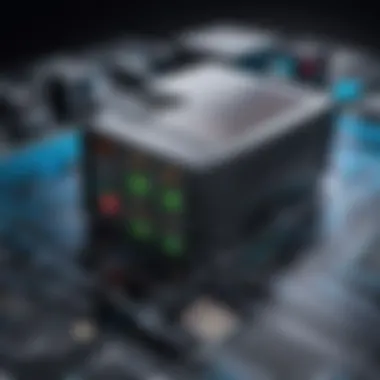

- Increased Backup Time: If your UPS struggles to provide the backup time it once did, that’s a red flag.
- Frequent Alerts: Notifications about battery health can signal a need for replacement.
- Physical Damage: Bulging or leaking batteries must be replaced immediately for safety reasons.
Disposal of old batteries should be done responsibly. Many localities have specific guidelines for battery disposal due to environmental concerns. It is advisable to check with local waste management facilities for proper protocols. Many manufacturers also have recycling programs in place, which can be utilized.
By following these steps, users can make sure their UPS systems remain reliable and efficient, supporting their electronic devices and safeguarding valuable data.
Comparative Analysis of APC UPS Models
When delving into the world of uninterrupted power supplies, particularly those produced by APC, understanding the distinctions between various models is crucial. This comparative analysis is not just about piecing together technical specifications; it's about framing these features within a context that matters to everyday users. Whether you are a tech enthusiast fine-tuning a home office setup or a business operator ensuring continuity in your operations, knowing how different APC models stack up against each other is vital.
Home vs. Business Models: Key Differences
At the outset, the differences between home and business models of APC UPS systems are stark and significant. In residential settings, many users look for a straightforward solution that can protect home electronics, like computers and network devices, from fluctuations in power. APC offers models such as the APC Back-UPS series, which focus on providing just enough backup power to keep essential devices running during outages.
In contrast, business environments require a more robust solution. With higher demands for power stability, models like the APC Symmetra and APC Smart-UPS enter the picture. These systems are designed with scalability and advanced features in mind, tailored specifically to protect servers and network equipment critical for operations.
"A powerful UPS is like a safety net; it ensures you’re not left hanging when the lights go out."
Key distinctions include:
- Power capacity: Home models typically range from 600 VA to 1500 VA, ideal for smaller electronics. Business models can range from 1500 VA to over 3000 VA, designed to support high-load machines.
- Form factor: Home units are often compact, fitting neatly on desktops, while business models often require rack-mount configurations, accommodating larger environments.
- Management capabilities: Business models usually offer integrated network management cards, enabling remote monitoring and control, which you won't typically find in entry-level home models.
Cost Considerations and Value Assessment
Now, let’s turn to the cost factor that plays a considerable role in the decision-making process. On the surface, home models like the APC Back-UPS are more budget-friendly, usually priced around $100 to $200. For many, this represents an accessible entry point into the world of UPS systems. Yet, it’s crucial to evaluate this from a long-term value perspective. For example, investing in a home UPS might seem cost-effective initially, but if it fails to provide sufficient power during a longer outage, the cost could far exceed the price of more robust business-oriented models.
Conversely, business models can range significantly higher, from $500 to several thousand dollars, depending on power capacity and features. While the investment is substantial, the returns can be immense, safeguarding sensitive equipment and ensuring operational continuity. Evaluating potential losses due to downtime can quickly turn the price of a business-level UPS into a sound investment, especially for industries that rely on data integrity and ongoing operations.
In summarizing this analysis:
- Home Models: Cost-effective and suited for basic needs, but limited in capacity and features.
- Business Models: Higher initial cost, yet invaluable for minimizing risk and sustaining operations during a power crisis.
In giving careful thought to the distinction between APC's home and business models, alongside weighing their cost-effectiveness, you’re better suited to make a choice that reflects both current needs and future considerations.
Emerging Trends in Power Management
Power management is an ever-evolving field, particularly as technology continues to advance at breakneck speed. With an increasing reliance on electronic devices, the role of uninterrupted power supply systems becomes more critical than ever. Recent trends highlight the integration of smart technologies and sustainability initiatives that are reshaping how these systems function and interact with the broader environment.
Smart UPS Technologies and IoT Integration
The advent of smart UPS technologies has transformed how individuals and businesses manage their power supply needs. These systems leverage Internet of Things (IoT) technologies, allowing users to monitor and control their UPS remotely. This is akin to having a virtual power manager at your fingertips, giving you insights into battery status, runtime estimates, and even alerts for maintenance.
Benefits of Smart UPS Technologies:
- Real-time Monitoring: Users get live updates on power consumption and battery health, enabling proactive management.
- Alerts and Notifications: Automated notifications ensure that users are promptly aware of any issues before they escalate.
- Data Analytics: Advanced systems can analyze power trends, offering insights that can lead to cost savings.
Moreover, remote management capabilities facilitate effortless integration into smart homes or businesses, harmonizing with other IoT devices. For instance, thermostat systems can communicate with the UPS to prioritize power distribution based on device needs, ensuring efficiency and reliability.
Sustainability in Power Backup Solutions
As global consciousness towards environmental sustainability strengthens, the emphasis on eco-friendly power solutions has surged. This is especially pertinent in UPS systems that are traditionally viewed as energy-intensive. Modern APC UPS models are now engineered with a spotlight on energy efficiency and recyclable materials. Not only does this focus reduce the carbon footprint, but it also aligns with broader corporate and personal goals of sustainability.
Key Aspects of Sustainable UPS Solutions:
- Energy Efficiency: Features such as Automatic Voltage Regulation (AVR) enhance efficiency by optimizing electricity usage.
- Green Batteries: Some manufacturers are now using batteries that are not only long-lasting but also made from materials that are easier to recycle.
- Power Factor Improvement: Advanced models improve power factor, reducing energy waste and contributing to overall grid stability.
"The trend toward sustainability is no longer optional; it’s a necessity for companies wanting to stay relevant in this rapidly changing marketplace."
Closure: The Future of Uninterrupted Power Supply
As we look ahead into the future of Uninterrupted Power Supplies (UPS), it is clear that the significance of these systems will only grow. With the rapid advancement in technology and an increasing reliance on electronic devices, the demand for reliable power solutions is becoming more critical. UPS systems are no longer just backups; they are integral cogs in the wheel of operations for both personal and professional environments. They protect sensitive equipment from power surges, interruptions, and even disasters like data loss.
Key Aspects to Consider in Future UPS Technology:
- Increased Connectivity: The rise of smart devices and IoT signifies that UPS systems will need to embrace connectivity in the years to come. Imagine monitoring your power supply through a smartphone app, where you can control and manage it from anywhere.
- Enhanced Efficiency: Energy efficiency is becoming a burning issue, especially with global climate concerns. Expect future UPS solutions to implement advanced battery technologies and algorithms to optimize power usage.
- Sustainability Goals: Companies and consumers alike are moving towards greener options. Future UPS models will likely incorporate recyclable components and focus on reducing carbon footprints, as sustainability is no longer just a buzzword; it's a necessity.
- Adaptive Management: The future may also see UPS systems that utilize artificial intelligence and machine learning for improved management. This means they could predict power issues and adapt their performance to prevent potential failures before they occur.
"The future will bring developments that not only enhance the capabilities of APC UPS systems but also align with global sustainability initiatives."
In sum, the role of UPS systems is evolving, taking on a more significant part in safeguarding not just electronics but entire ecosystems built around technology. As we embrace these advancements, knowing how to choose the right UPS for your unique needs becomes paramount.
Final Thoughts on Choosing a UPS
When it comes to choosing your UPS, it's wise to consider a few key factors:
- Know Your Power Needs: Assess how much power your devices require. Understanding your total wattage will guide you in selecting the right capacity.
- Evaluate Features: Features such as LCD displays for status monitoring or advanced software for management can make a significant difference. Look for a UPS with the right balance of features that match your usage.Interactive touchscreens might seem luxurious but can greatly enhance user experience.
- Consider the Environment: Where will your UPS live? If it's a home setup, you may not need the same specifications as in a data center. Adaptability to the environment is key.
- Focus on Battery Types: Different battery technologies have unique lifespans and maintenance requirements. Lead-acid batteries are common, but lithium-ion options are emerging as more efficient in long-term applications.
- Read Reviews: Don’t underestimate the power of user feedback. Check forums like Reddit or manufacturer reviews to get real-world insights that can guide your decision-making.
Ultimately, investing in a UPS isn’t just about protecting technology; it’s about ensuring the continuity of your work, your gaming, and just about everything that runs on electricity in today’s digital age.



