Ultimate Guide to Apple Certified Flash Drives for iPhone


Intro
The world of data storage has evolved significantly with the rise of smartphones, particularly the iPhone. Apple certified flash drives for iPhone present a solution that blends convenience and capacity in a form easily manageable for users. These devices not only allow iPhone owners to expand their storage but also to transfer files seamlessly. As technology progresses, understanding the advantages and features provided by these specialized drives is essential.
Through this guide, we will explore key elements such as product overviews, technical specifications, installation steps, and performance analysis. With this knowledge, readers can make informed decisions when it comes to acquiring apple certified flash drives tailored for their iPhones.
Product Overview
Key Features
Apple certified flash drives are specifically designed to work with the iPhone. They offer certain features that make them unique. These include:
- Compatibility: Ensures compatibility with current and past iPhone models.
- User-friendly Interface: Simplified management through dedicated applications.
- High-speed Data Transfer: Optimized for faster file transfers compared to traditional methods.
Technical Specifications
While the technical specifications can differ between brands, some common specifications include:
- Storage Capacity: Ranges from 16GB to 512GB.
- Connection Type: Usually utilizes Lightning connectors.
- Read/Write Speeds: Generally, read speeds vary from 60 MB/s to 300 MB/s depending on the model.
Pricing Information
The price of Apple certified flash drives varies based on capacity and brand. Generally, you can expect a spectrum from around $30 for low-capacity options to upwards of $150 for higher storage capacities. This variability means users can find something that fits both their budget and storage requirements.
Performance Analysis
Benchmark Results
Performance is a key aspect when evaluating any storage device. Benchmarks often indicate that certified drives outperform standard flash drives, particularly in speed and reliability.
Real-World Use Cases
Users report significant advantages in numerous scenarios including:
- Backing Up Photos: Seamlessly transferring large libraries of photos.
- Document Storage: Safely saving work-related documents on the go.
- Media Consumption: Storing movies for offline viewing.
Comparison with Competitors
Compared to other portable storage solutions, such as wireless drives or larger external hard drives, Apple certified flash drives often provide better integration within the iOS ecosystem. They are typically more portable and can be used without the need for further power supplies.
Installation and Setup
Required Tools and Components
Installing an Apple certified flash drive requires:
- An iPhone with a Lightning port.
- The specific flash drive.
Step-by-Step Installation Guide
- Plug in the Drive: Insert the flash drive into your iPhone's Lightning port.
- Download the App: If applicable, download the associated app from the App Store.
- Follow Prompts: Open the app and follow setup instructions as needed.
Troubleshooting Common Issues
Some common issues might include:
- Unrecognized Device: Ensure that the drive is properly connected.
- Slow Transfer Speeds: This may happen if too many apps are running in the background.
Pros and Cons
Advantages of the Product
- Easy to Use: Intuitive integration with iOS.
- Versatile Storage Options: Multiple capacities to meet diverse needs.
- Enhanced Data Security: Often comes with data encryption features.
Disadvantages or Limitations
- Price Point: More expensive than standard drives.
- Limited to iOS: Compatibility with non-Apple devices may be restricted.
Who It’s Best Suited For
This product is ideal for:
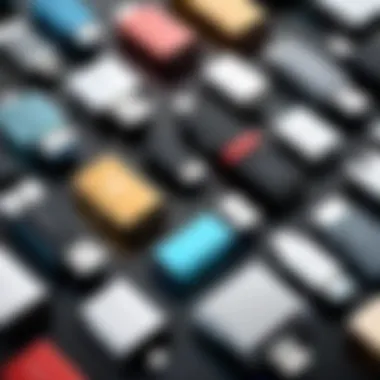

- Frequent Travelers: Who need extra storage without hassle.
- Creative Professionals: Who need to store large media files on the go.
- Casual Users: Looking to offload photos and videos quickly.
Final Thoughts
Summary of Key Points
Apple certified flash drives offer excellent benefits such as seamless integration, enhanced performance, and versatile storage solutions. They represent a sophisticated option for managing data on iPhones.
Recommendations for Potential Buyers
Before purchasing, consider storage capacity and whether you need specific features like encryption. An evaluation of your typical usage will help you select the best option.
Future of the Technology or Product Line
With the increasing demand for storage, we can expect innovation in the field of Apple certified flash drives. Improvements in speed, security, and compatibility are likely to follow, responding to user needs and technological advancements.
Foreword to Flash Drives for iPhone
In today's digital landscape, the importance of reliable storage solutions cannot be overstated, especially for iPhone users. The introduction of Apple certified flash drives has changed how we think about storing data, offering unique benefits that are tailored to the iOS ecosystem. These flash drives serve as essential tools for users who require additional storage for various purposes, such as backing up photos, storing media files, or transferring data between devices. Understanding these drives enables users to make informed decisions aligned with their needs.
What is an Apple Certified Flash Drive?
Apple certified flash drives refer to external storage devices that undergo rigorous testing to meet Apple's specific standards for performance and compatibility. These drives typically feature a lightning connector that allows direct connection to iPhone models. Unlike conventional flash drives, Apple certified options are designed to seamlessly integrate with iOS, ensuring that users experience optimal functionality with minimal friction.
The certification also provides assurance to consumers that the product complies with Apple's strict quality guidelines. This means that users can trust the durability and reliability of these drives, making them a favored choice among those who often find themselves needing extra space for apps, documents, or multimedia content.
Additionally, Apple certified drives often come with dedicated mobile applications designed to enhance data management and accessibility. This user-friendly interface significantly improves the experience for both tech-savvy users and casual consumers alike.
The Importance of MFi Certification
MFi stands for
Understanding Compatibility
When considering Apple certified flash drives for iPhone, the significance of compatibility cannot be understated. The ability of a flash drive to work seamlessly with various iPhone models is paramount. This section elucidates key elements of compatibility, offering insights into why these factors matter for consumers.
Compatibility with Various iPhone Models
Different iPhone models have distinct specifications and requirements. The flash drives designed for iPhones must align with these parameters to function correctly. Every major release typically introduces updated technology, such as changes in connectors or enhancements in iOS.
Older iPhone models, for instance, may utilize the Lightning connector, while newer versions may also support USB-C. Consequently, when selecting a flash drive, it's crucial to verify its compatibility with your specific iPhone model.
Here are a few considerations when assessing compatibility:
- Check for Version Specifics: Some drives work with specific generations of iPhone. Verify model compatibility on the manufacturer's website.
- Protocol Support: Ensure the flash drive supports the necessary data transfer protocols that match your device's operating system.
- Firmware Updates: Some drives may require firmware updates to maintain compatibility with the latest iOS versions. Keeping the drive's firmware up-to-date is essential for optimal performance.
Connection Types and Their Implications
Connection types play a significant role in how effective a flash drive will be with an iPhone. Several connections are commonly used:
- Lightning Connector: This is ubiquitous with many iPhone models prior to the iPhone 15. It is known for its ease of use and small size. However, using a Lightning connector may limit the drive's performance compared to others.
- USB-C Connector: Emerging as the standard in newer devices, USB-C offers faster data transfer speeds. Compatibility with USB-C may also provide additional versatility by allowing connections with other devices.
The implications of these connection types affect:
- Data Transfer Speed: USB-C flash drives typically allow faster transfers, which is beneficial when moving large files.
- Charging Capabilities: Some flash drives with USB-C can also be used for charging, enhancing utility.
- Adaptability Across Devices: Choosing the right connection allows users to utilize the same drive across multiple devices, not just iPhones. This can include iPads or even MacBooks.
“Before purchasing a flash drive, always check the connection type to avoid potential compatibility issues that could render the device ineffective.”
Understanding compatibility is more than just checking brand names. It involves a nuanced consideration of model specifications, connection types, and user needs. Being informed ensures a more streamlined experience with Apple certified flash drives.
Key Features of Apple Certified Flash Drives
Understanding the key features of Apple certified flash drives is essential for anyone looking to optimize their data storage solutions for iPhones. These drives are not just standard storage devices; they come with unique characteristics that enhance user experience. Factors such as storage capacity, transfer speeds, and overall durability are pivotal in making a well-informed choice.
Storage Capacities Available
Apple certified flash drives offer a variety of storage capacities. It is crucial to choose the right one according to your needs. Common options range from 16 GB to 1 TB. For users who mainly back up documents and apps, a smaller capacity may be sufficient. However, content creators or those who manage large files, such as videos or high-resolution images, should consider drives with larger capacities.
- 16 GB — 64 GB: Suitable for light users. Good for backing up photos and small files.
- 128 GB — 256 GB: Ideal for users who store music, podcasts, or mid-range video files.
- 512 GB — 1 TB: Best for professionals and gamers, allowing ample space for large files and apps.
Opting for the correct capacity prevents the need for frequent transfers between devices and ensures smooth operation.


Transfer Speeds and Performance Metrics
Transfer speeds can significantly impact the usability of a flash drive. Apple certified flash drives often advertise high read and write speeds. Generally, these speeds range from 80 MB/s to 500 MB/s, depending on the model and technology used.
When selecting a drive, consider:
- USB 3.0 vs. USB 3.1: USB 3.1 offers faster speeds compared to USB 3.0, making it more efficient for data-heavy transfers.
- Write Speeds: Important for video recording and real-time file transfers. High write speeds minimize lag while copying large files.
- Read Speeds: Crucial when accessing files quickly. Faster read speeds mean less waiting time when you need to open or play media files.
Understanding these metrics allows users to better assess the performance of a flash drive in real-world applications.
Durability and Build Quality
The durability of a flash drive is often overlooked but is a key feature that should not be ignored. Apple certified drives are generally built for longevity, featuring materials that resist moisture, dust, and impacts. A strong build can protect your data in various conditions, such as while traveling.
Key aspects to consider include:
- Material: Drives made of aluminum or reinforced plastic tend to offer better protection against physical damage.
- Design Features: Some drives come with caps or retractable connectors to safeguard the USB interface when not in use.
- Warranty: A longer warranty often indicates a manufacturer’s confidence in their product. Look for drives with at least a one-year warranty for added peace of mind.
In summary, when considering Apple certified flash drives, focus on the key features that align with your storage needs and usage patterns. This will ensure that you make an educated choice, optimizing the longevity and performance of your device.
Advantages of Using Apple Certified Flash Drives
Apple Certified Flash Drives offer a range of advantages that set them apart from non-certified alternatives. The unique positioning of these devices ensures compatibility and reliability, which can be particularly valuable for users navigating the complexities of Apple's ecosystem. Understanding these advantages helps tech enthusiasts, casual consumers, and gamers alike appreciate why investing in certified options is worthwhile.
Enhanced Security Features
Security is a primary concern for any user dealing with personal data. Apple Certified Flash Drives come equipped with advanced security features that safeguard your sensitive information. These devices often support encryption protocols that protect data during transfer and storage. The MFi certification ensures that the hardware and software work together seamlessly, minimizing vulnerabilities.
Moreover, the built-in privacy features, such as password protection and secure file deletion, add another layer of security. For users storing important documents, photos, or sensitive media files, these features are crucial. The assurance that your data is less likely to be compromised makes Apple Certified Flash Drives a compelling option.
Ease of Use and Setup Process
A key selling point of these flash drives is their user-friendly design. Setting up an Apple Certified Flash Drive is straightforward. Typically, users just need to plug the device into the iPhone's Lightning port, and the necessary app will guide them through a quick setup process. Most users can navigate this without detailed tech knowledge.
The integrated applications usually come optimized for transfer processes, making it easy to move files without complicated settings. Once installed, the interface is intuitive, allowing for quick access to files and easy organization. For users who may not be tech-savvy, this simplicity can enhance the overall experience and make data management less daunting.
Integration with iOS Ecosystem
One of the major advantages of Apple Certified Flash Drives is the seamless integration with the iOS ecosystem. These drives are designed to work perfectly with Apple's operating system, allowing for features that enhance user experience. This integration means users can easily back up files from apps such as Photos or Notes directly to the flash drive, ensuring data is stored safely.
Furthermore, the compatibility with various iOS features, like iCloud and AirDrop, boosts functionality. Users can quickly access their stored data across different Apple devices, creating a smooth workflow for those who often switch between an iPhone, iPad, or Mac. The synergy between hardware and software makes these drives not just storage solutions, but essential tools in managing digital content effectively.
How to Choose the Right Flash Drive
Choosing the right flash drive is essential for anyone looking to enhance their iPhone's storage. Given the wide variety of options available, understanding the key elements helps in making informed decisions. Factors like storage needs, brand reputation, and price can greatly influence satisfaction with the chosen device. This section highlights these critical facets, contributing to a more tailored experience.
Assessing Your Storage Needs
When it comes to flash drives, storage capacity is often the primary concern. Evaluate what you currently store on your iPhone and how much more you may need. If you frequently use apps that require significant space for data, such as games or photo editing applications, consider a larger capacity drive. Common capacities range from 32GB to 512GB or more. Consider how much of that space might be needed for other uses, like the transfer of files between devices.
Additionally, anticipate your future needs. If you plan to capture high-resolution videos or download large files, opt for devices that offer extra room. Remember that excess storage is preferable to running out of space in the middle of an important task.
Evaluating Brand Reputation
Brand reputation matters when selecting an Apple certified flash drive. Reliable brands tend to offer better quality and customer support. Research individual manufacturers to find feedback from actual users. Look for reviews that discuss both positive aspects and potential challenges.
Here are some points to consider:
- Quality of build: Well-regarded brands typically produce more durable devices.
- Customer service: Find brands known for good support in case of issues.
- Warranty offerings: Many trustworthy brands offer product warranties that can provide peace of mind.
Performing due diligence on brand names promotes confidence that the selected flash drive will meet performance expectations.
Comparing Price Points
Price can vary significantly among flash drives, even those with similar specifications. It’s important to analyze the balance between price and value offered. While it might be tempting to choose the cheapest option, assess why it may cost less.
Key considerations include:
- Feature set: More expensive drives often include enhanced features, such as faster transfer speeds.
- Warranty length: Sometimes, a slightly higher price buys additional warranty time.
- User reviews: Check if users believe the extra cost is justifiable based on practical experience.
In summary, understanding your storage needs, evaluating brands, and comparing prices will lead to a more satisfactory purchase, enhancing the iPhone experience.


Real-World Applications
The real-world applications of Apple certified flash drives for iPhone exemplify their practicality. These devices have a role within everyday tech use, addressing various needs across different user behaviors. Users can benefit significantly from integrating these flash drives into their daily routines.
Backing Up Data and Files
One of the primary uses of Apple certified flash drives is backing up data and files. Users might face the risk of losing important data due to accidental deletions or device failures. Storing vital information on a flash drive helps prevent this loss. Many flash drives support automatic backup functions with compatible apps, making it more convenient to save essential documents and media. Regular backups ensure that data is accessible even in case of an emergency.
Storing High-Resolution Media
Today's smartphones, especially iPhones, capture media at impressively high resolutions. Storing these files can quickly fill up limited storage space on the device. Apple certified flash drives offer substantial storage capacities, allowing users to free up space on their iPhones. This capability is vital for photographers, gamers, and any users who frequently create or consume high-resolution content. Importantly, the ease of transferring large files back and forth minimizes the need for constant management of storage.
Transferring Files Across Devices
The ability to transfer files across different devices is another significant application of Apple certified flash drives. Users often need to send files from their iPhones to computers or other mobile devices. These flash drives facilitate easy and quick transfers without excessive hassle. Users can simply plug the flash drive into their device and initiate the transfer, significantly streamlining workflow. This function is particularly beneficial for those in creative industries who often collaborate across platforms.
Customer Reviews and Experiences
Customer reviews and experiences are critical in evaluating Apple Certified Flash Drives for iPhone. They provide real perspectives from actual users who share their insights based on firsthand experience. Understanding these perspectives can help potential buyers make informed decisions about which flash drive best fits their needs.
Numerous aspects arise from customer feedback. These include usability, performance, and compatibility. Customers often express their views on how well the flash drive interfaces with their devices. Additionally, reviews often contain information on the reliability of the product over time.
"A thorough read of customer reviews can illuminate key performance indicators that specifications alone might not reveal."
Positive Feedback
Many users often highlight their satisfaction with Apple certified flash drives. They frequently praise their seamless integration with the iPhone ecosystem. The setup process is usually described as straightforward, making it easy for even non-tech-savvy individuals to use these devices.
Some notable themes in positive feedback include:
- Speed of Data Transfer: Users appreciate the fast transfer speeds, allowing them to move large files quickly without interruptions.
- Storage Capacity: Positive reviews often mention the availability of various storage capacities catering to different user needs.
- Durability: Many users report that the build quality is robust, ensuring long-term usability without concerns of wear and tear.
Overall, positive feedback lays a foundation for the product’s reliability and performance, often encouraging new purchases.
Common Issues Reported
While many reviewers speak highly of Apple certified flash drives, there are common issues that some users experience. Recognizing these can be just as important as acknowledging the positives. These problems typically include:
- Compatibility Issues: Some users report struggles with older iPhone models, stating that not all features are supported.
- Software Bugs: Occasionally, users find bugs in accompanying apps that affect performance or accessibility.
- Price Point: A number of users feel that the price is higher compared to non-certified options, raising questions about value for money.
Understanding both the positives and negatives from customer reviews helps create a balanced perspective on Apple certified flash drives. It encourages potential buyers to reflect critically on their needs and expectations before making a purchase.
Future Trends in External Storage for iOS
Following the increasing demand for storage solutions for iPhones, it is crucial to consider future trends in external storage. This topic not only highlights what is on the horizon but also emphasizes advancements that could reshape user experiences. Understanding these trends helps consumers stay informed and make smarter purchasing decisions. Furthermore, it addresses how evolving technologies may influence usage patterns, compatibility, and accessibility of storage options for Apple devices.
Emerging Technologies
Emerging technologies are pivotal in the evolution of storage solutions for iOS users. Several innovations are currently in development that aim to enhance speed, capacity, and efficiency. One area of interest is the move towards solid-state drives (SSDs) with higher storage capacities. These drives provide faster data access speeds compared to traditional hard drives, significantly improving the user experience for file transfers.
Another promising technology is the use of wireless storage devices. These enable users to transfer data without physical connections, enhancing convenience. Technologies such as Wi-Fi 6 and Bluetooth 5.0 offer increased bandwidth and lower latency, making wireless transfer seamless and efficient.
Additionally, smaller form factors and advancements in chip technology may lead to even more compact and powerful drives. Miniaturization will cater to the growing trend of portability, as users increasingly prefer lightweight solutions that fit into their lifestyle. With these advancements, Apple certified flash drives will likely evolve to maximize functionality while minimizing space requirements.
Potential for Enhanced Integration
The potential for enhanced integration of external storage with the iOS ecosystem is significant. As Apple continues to develop its ecosystem, there is potential for tighter collaboration between devices. Users might see better interoperability between external drives and iPhones, enhancing data management and user convenience.
For example, software updates may allow flash drives to be easily accessed through the Files app, making file organization straightforward. Improved plug-and-play options could further simplify the user experience, allowing for more straightforward workflow between iPhones and external drives.
Another consideration is the integration of cloud solutions with physical storage. Users may be offered hybrid storage options that blend both cloud and physical capabilities. This blend can enhance accessibility and security, ensuring that data remains safe both online and offline.
The End
This section holds significant weight within the article as it ties together the various themes and insights presented throughout the discussion on Apple certified flash drives for iPhone. Understanding the advantages of these drives is crucial for any user looking to optimize their data management and enhance device functionality.
The key elements discussed include the importance of MFi certification, which ensures that the flash drive works seamlessly with Apple products. The compatibility with various iPhone models is also vital, as it informs users of their options based on the specific device they use.
Furthermore, the advantages of these drives over conventional storage solutions cannot be overstated. Not only do they offer enhanced security features, but they also provide an easy setup process and give you the benefit of integration with the iOS ecosystem. This knowledge equips readers to make informed decisions, ideally minimizing potential issues in data transfer and storage.
Summary of Key Points
- MFi Certification: Guarantees compatibility and performance with Apple devices.
- Compatibility: Varied across different iPhone models, making it essential to choose wisely.
- Security Features: Enhanced compared to non-certified drives, protecting sensitive data.
- User Experience: The ease of use and integration with iOS enhances functionality.
Final Recommendations
When selecting an Apple certified flash drive, always consider your specific storage needs. Do you frequently back up large files, or do you need a quick solution for transferring media? Evaluating brand reputation is equally important; popular brands like SanDisk and Kingston are known for quality products.
Pricing should align with the features you require, but beware of going for the cheapest option available, as this could affect performance and reliability. Ultimately, investing in a certified flash drive will enhance your iPhone's storage capabilities while ensuring that you protect your data effectively.



