Comprehensive Review of the Archer C50 Router's Features
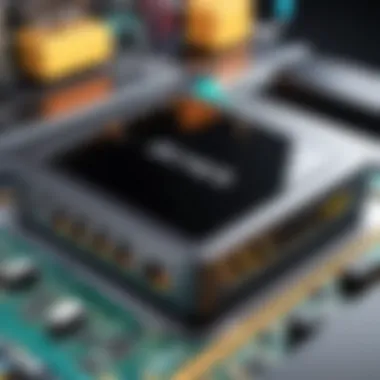

Intro
The Archer C50 router stands out in the competitive landscape of home networking devices. For tech enthusiasts, gamers, and casual users alike, its features promise efficient internet connectivity. Understanding its specifications and performance can help individuals decide if it fits their needs.
Product Overview
Key Features
The Archer C50 offers a blend of simplicity and efficiency. Some of its notable features include:
- Dual Band Technology: Operates on both 2.4GHz and 5GHz bands, ensuring reduced interference and higher speeds.
- Wireless Speed: Delivers speeds up to 750Mbps, making it suitable for streaming and online gaming.
- Multiple Ports: Equipped with four Ethernet ports for wired connections.
- Guest Networking: Offers guest network capability to provide secure access to visitors without compromising the main network.
Technical Specifications
Analyzing the technical aspects offers a clearer view of the router's capabilities:
- Standards: IEEE 802.11n, 802.11g, 802.11b
- Frequency: 2.4GHz and 5GHz
- Speed: Up to 750 Mbps (combined)
- Ports: 4 x 10/100 Mbps LAN ports, 1 x 10/100 Mbps WAN port
- Antenna: 2 x external antennas for better coverage
Pricing Information
The price of the Archer C50 is competitive. It generally retails between $40 - $70, depending on the retailer and any ongoing promotions. This pricing places it within reach for various budget levels.
Performance Analysis
Benchmark Results
In benchmarking tests, the Archer C50 showcases its capacity to handle high data throughput while maintaining stable connections. In optimal conditions, it achieves speeds close to its advertised capabilities.
Real-World Use Cases
Users have reported favorable experiences in different scenarios, including:
- Streaming with minimal buffering
- Smooth online gaming sessions
- Reliable connectivity during video calls
Comparison with Competitors
When directly compared to similar models, such as the TP-Link Archer A7 and Netgear R6120, the Archer C50 holds its ground. Notably, it excels in ease of setup and dual-band performance, making it a preferred choice for many.
Installation and Setup
Required Tools and Components
Setting up the Archer C50 typically requires:
- Router
- Ethernet cable (included)
- Power adapter
- Computer or smartphone for configuration
Step-by-Step Installation Guide
- Connect the router to a power source using the power adapter.
- Using the Ethernet cable, connect the router's WAN port to your internet source.
- Access the web interface via a computer or phone by entering the router's default IP address (commonly 192.168.0.1).
- Follow the setup wizard for configurations, including Wi-Fi names and passwords.
- Test the connection to ensure proper functionality.
Troubleshooting Common Issues
Users may encounter several common issues, such as:
- Weak signal strength: Adjust the position of the router for better coverage.
- Forgotten login credentials: Reset the router to factory settings to regain access.
Pros and Cons
Advantages of the Product
- Affordable price point
- Easy setup process
- Dual-band support for improved connectivity
Disadvantages or Limitations
- Limited range compared to high-end models
- May struggle with multiple high-bandwidth devices
Who It’s Best Suited For
The Archer C50 is ideal for casual users, small households, and those who require basic networking needs without needing excessively high performance.
Final Thoughts


Summary of Key Points
The Archer C50 router presents a solid choice for its category. Its dual-band capabilities, ease of use, and affordable pricing make it practical for many users.
Recommendations for Potential Buyers
Potential buyers should consider their specific needs. If looking for a reliable yet budget-friendly router, this model is worth evaluation.
Future of the Technology or Product Line
Considering the rapid advancements in networking technology, future iterations of the Archer C50 may include enhanced features such as improved signal range and faster speeds. Staying informed on updates will benefit consumers seeking long-term satisfaction.
Preamble to the Archer C50 Router
The Archer C50 router represents a significant element in modern networking devices. In the evolving world of wireless communication, understanding this router offers insights not only into its technical capabilities but also its user applicability. It is essential to explore how the features and specifications of the Archer C50 cater to the needs of different users, from casual internet surfers to dedicated gamers and tech enthusiasts.
Overview of Router Technology
Router technology has progressed markedly over the years. A router acts as a bridge between the internet and devices within a local network. It helps in managing data transfer and ensuring that the network runs efficiently. The advancements in wireless standards, including Wi-Fi 5 or 802.11ac, have enabled routers like the Archer C50 to deliver faster speeds and better coverage. This improved technology is critical, as it allows multiple devices to connect to the internet simultaneously without significant loss in performance. The importance of choosing the right router cannot be undervalued, especially in households with multiple smart devices.
Target Audience for the Archer C50
The Archer C50 is designed to meet the needs of diverse audiences. Its ease of setup and operation makes it appealing for casual consumers who want a straightforward internet connection without dealing with complicated configurations. On the other hand, tech enthusiasts appreciate its features, allowing for more advanced configurations. Gamers benefit from the dual-band capabilities, as it enables them to reduce latency and improve the speed of online gaming. Overall, this router serves well for families, remote workers, and those who require a reliable and efficient home network.
Technical Specifications
Understanding the technical specifications of the Archer C50 router is vital for discerning consumers and tech enthusiasts alike. These specifications not only dictate the performance and capabilities of the device but also reflect its suitability for various user needs. When selecting a router, one must consider elements such as wireless standards, ports and connectivity options, and operating frequency, as they significantly impact the overall user experience.
Wireless Standards
The Archer C50 supports both Wi-Fi 4 (802.11n) and Wi-Fi 5 (802.11ac), making it compatible with a wide array of devices. This multi-standard support enhances its usability across different generations of wireless technology.
- Benefits: Users can achieve better speed and performance when connecting modern devices. Older devices can still connect without compatibility issues.
- Considerations: While the C50 provides good coverage for basic web browsing and streaming, devices that require higher bandwidth may not perform optimally on the 802.11n standard. Users should tailor their expectations accordingly.
Ports and Connectivity
The Archer C50 is equipped with four Ethernet ports and one USB port, allowing for versatile connectivity options. This design enables users to connect multiple wired devices for more stable connections.
- Ethernet Ports: The four LAN ports facilitate seamless dual-band connectivity. Devices like gaming consoles and smart TVs benefit from this stable connection.
- USB Port: Users can share files and resources easily across their home network. This feature can simplify file access for all devices on the network.
Operating Frequency
The Archer C50 operates on both the 2.4 GHz and 5 GHz frequency bands.
- 2.4 GHz Band: This frequency provides a larger coverage area and is useful for devices that are farther away from the router. However, it may suffer from interference due to other household devices.
- 5 GHz Band: This band offers faster speeds and is less prone to interference. However, its range is shorter, making it best suited for devices that are closer to the router.
The dual-band functionality of the Archer C50 allows users to optimize their network based on their specific needs, whether prioritizing speed or coverage.
In summary, the technical specifications of the Archer C50 router play a crucial role in determining user satisfaction. By understanding these specifications, potential buyers can make informed decisions tailored to their unique requirements.
Features of the Archer C50 Router
The Archer C50 Router boasts several notable features that cater to a diverse range of users. These elements play a crucial role in fulfilling the needs of both tech enthusiasts and general consumers. Understanding the functionality and advantages of these features is essential for making an informed choice about this device.
Dual Band Functionality
The dual band functionality is one of the standout features of the Archer C50. This router operates on both 2.4 GHz and 5 GHz frequency bands, allowing users to enjoy flexible connectivity options. The 2.4 GHz band is ideal for activities that require broader coverage, such as browsing and streaming on mobile devices. In contrast, the 5 GHz band provides faster speeds and is more suitable for bandwidth-intensive tasks like gaming and HD video streaming. This capability reduces network congestion and enhances performance, providing a smoother experience for those who demand efficient connections, especially in homes with multiple devices.
Guest Network Capability
An often overlooked yet highly valuable feature is the guest network capability. This feature allows users to create a separate network specifically for guests. By having this option, users can keep their main network secure while allowing guests to connect to the internet. With customizable access controls, you can limit guest access, ensuring that they cannot view shared files or devices on your primary network. This is especially useful for individuals who frequently host visitors and want to maintain their privacy. Furthermore, setting up this guest network is a straightforward process, easily manageable via the router's web interface or mobile app.
Security Features
Security is paramount in today’s digital landscape, and the Archer C50 provides various security features to protect user data. The router supports WPA/WPA2 encryption standards, which safeguard wireless communication. Additionally, it comes with a built-in firewall that helps to prevent unauthorized access from external threats. Parents can benefit from parental controls, allowing them to manage internet access for children and restrict certain content. These robust security measures contribute to a safer online experience, which is particularly important for families and individuals who place a high value on privacy.
In summary, the features of the Archer C50 router, including its dual band functionality, guest network capability, and solid security measures, provide a comprehensive solution for varying user needs.
Performance Analysis
Performance analysis is a crucial aspect of any router evaluation. It helps consumers understand how well a device will meet their needs in real-world scenarios. For the Archer C50, several elements are key to this assessment, including Wi-Fi range and coverage, speed tests and throughput, as well as the ability to handle concurrent connections.
Wi-Fi Range and Coverage


When considering the Archer C50, examining its Wi-Fi range and coverage is essential. The device uses dual band technology, operating on both 2.4 GHz and 5 GHz frequencies. Each band serves distinct purposes. The 2.4 GHz band offers longer range but lower speeds, making it ideal for general browsing or devices far from the router. On the other hand, the 5 GHz band provides higher speeds at shorter distances, perfect for activities like streaming or gaming.
To further understand its range, users often perform tests in different environments. Factors such as walls, other electronics, and interference can significantly impact the signal quality. Many reviewers have noted that the Archer C50 retains a strong signal well into larger homes, providing satisfactory coverage for various setups.
"A good connection can make or break your online experience. It’s essential to evaluate how well a router holds its signal at a distance."
Speed Tests and Throughput
The speed tests conducted on the Archer C50 provide insight into its actual performance. Users generally run these tests using applications like Speedtest.net to measure the download and upload speeds achieved compared to the advertised figures.
The Archer C50 typically demonstrates respectable throughput rates, particularly on the 5 GHz band, offering speeds suitable for HD streaming and gaming. Factors influencing these speeds include the number of connected devices and the overall network congestion. While results can vary, many users report speeds that closely align with their internet service provider’s (ISP) promises, making this router a reliable choice for most.
Concurrent Connections
The ability to handle concurrent connections is a vital consideration for households with multiple devices. The Archer C50 supports several simultaneous connections. This aspect is especially important in today's environment, where multiple users may be streaming, gaming, or working online simultaneously.
Testing reveals that the Archer C50 maintains performance even when several devices are connected. Many users have noted that there is little degradation in speed or performance. However, as with most budget routers, there is a threshold. Exceeding the connection limits may lead to issues like slower speeds or dropped connections.
In summary, performance analysis shows that the Archer C50 excels in providing a reliable wireless experience, catering well to various user needs while maintaining efficiency under load.
Installation and Setup
Installation and setup are crucial stages for maximizing the value of the Archer C50 router. An user-friendly setup process ensures that both tech enthusiasts and casual consumers can get their network up and running with minimal hassle. This section aims to highlight the significant elements and considerations involved in the installation and setup process, effectively guiding users through each step.
Unboxing and Hardware Setup
Unboxing the Archer C50 reveals a well-organized package containing all necessary components: the router itself, a power adapter, an Ethernet cable, and a user manual. The first step is to choose an appropriate location for the router. Ideally, this should be a central spot in your home to optimize signal distribution.
Once the location is determined, proceed with the hardware setup. Plug in the power adapter and connect the router to your modem using the Ethernet cable. Ensure that all cables are secure. Power on the device. The LED lights will guide you on the connection status. Proper hardware setup is fundamental. It impacts performance and connectivity reliability.
Configuration Process
After the hardware setup, the next step is to configure the Archer C50 to suit your network needs. Begin by connecting a computer or mobile device to the router via Wi-Fi or through an Ethernet cable. Open a web browser and type in the default IP address, often 192.168.0.1 or 192.168.1.1, to access the admin interface.
The login credentials are usually printed on the router or found in the manual. After entering the admin area, you will encounter several configuration options. You may configure the Wi-Fi network name (SSID) and password. It is advisable to set a strong password to secure your network.
Furthermore, configuring additional settings such as QoS (Quality of Service) can enhance your internet experience by prioritizing bandwidth allocation. Taking time to explore these settings ensures optimized performance.
Using the Mobile App
TP-Link also provides a mobile app, the Tether app, simplifying the management of your Archer C50. First, download the app from either Google Play Store or Apple App Store. Once downloaded, connect your mobile device to the router’s Wi-Fi network. Open the app, and it will automatically detect the router.
The Tether app allows users to manage various settings, including network diagnostics, guest network setup, and parental controls—all from your smartphone. This convenience makes setting up and monitoring your network effortless, especially for those who are not as comfortable using a desktop interface.
In summary, both the hardware and configuration steps are crucial in ensuring the Archer C50 performs to its fullest potential. The mobile app adds an extra layer of flexibility, making management straightforward for any user, regardless of their tech skills. Ensuring each of these steps is executed properly enhances the overall user experience.
Troubleshooting Common Issues
Troubleshooting common issues is a critical aspect of using the Archer C50 router. Many users encounter difficulties that can disrupt their internet experience. Addressing these challenges not only enhances user satisfaction but also extends the router's longevity. Understanding how to resolve these issues is essential for both tech enthusiasts and casual users. Here, we will discuss connection problems, network configuration errors, and firmware updates. Each of these components plays a vital role in improving the overall performance of the Archer C50.
Connection Problems
Connection problems can be frustrating and often lead to interrupted services. Users may find their devices unable to connect to the router or facing frequent dropouts. These issues can stem from various sources, such as physical barriers, outdated drivers, or incorrect network settings. To start addressing connection issues, you can follow these steps:
- Ensure the router is placed in a central location away from obstructions.
- Check if the Wi-Fi is enabled on your device.
- Restart the Archer C50 to refresh network connections.
- Confirm that the router’s antennas are properly positioned.
- Inspect for interference from other electronic devices.
A methodical approach can resolve most connection problems. If issues persist, users can consider factory resetting the router, after which they should reconfigure it to their preferences.
Network Configuration Errors
Network configuration errors can prevent devices from accessing the internet. Most commonly, these errors arise from incorrect IP settings or misconfigured security protocols. Ensuring that the router and devices are properly configured is essential.
To troubleshoot network configuration errors, follow these guidelines:
- Verify that the router's firmware is up to date.
- Check if DHCP is enabled on the router for dynamic IP addressing.
- Ensure that the correct security type, such as WPA2, is selected.
- Remove any conflicting static IP addresses assigned to devices.
If users still face challenges, reviewing the router’s administration settings via its web interface can provide additional insights. This step helps in identifying misconfigurations that may not be apparent at first glance.
Firmware Updates and Issues
Firmware updates are essential for maintaining the security and performance of the Archer C50. However, some users may face issues during the update process. These problems can stem from a poor internet connection, power interruptions, or mishandling of the update instructions.


To smoothly update the firmware, users may follow these steps:
- Download the latest firmware from the manufacturer's website.
- Connect to the router using a wired connection to prevent interruptions.
- Access the router's interface, usually accessible via a web browser.
- Locate the update section and upload the downloaded firmware file.
After updating, if issues arise such as router instability or connectivity loss, reverting to the previous firmware version could be an option while seeking further support. It's crucial to regularly check for updates, as this not only improves functionality but also protects against new security vulnerabilities.
Keeping the device well-configured ensures a better user experience and leads to less frustration during usage.
In summary, understanding how to troubleshoot common issues with the Archer C50 router can significantly enhance its reliability and performance. By effectively addressing connection problems, network configuration errors, and firmware update issues, users can optimize their experience.
User Feedback and Reviews
User feedback and reviews occupy a pivotal role in shaping the perception and reliability of any tech product, including the Archer C50 router. They provide real-world insights into a product's performance and capabilities, which often extend beyond the specifications listed by the manufacturer. For potential buyers, these assessments reveal practical advantages and drawbacks, allowing for an informed purchase decision.
Understanding how users interact with the Archer C50 adds depth to the product's evaluation. Feedback covers a range of experiences, from ease of setup to long-term reliability. This section offers critical perspectives that can illuminate potential issues and celebrate notable features based on varied customer interactions.
Customer Experiences
Customer experiences vary widely, offering a rich tapestry of insights into the Archer C50's functionality. Many users commend its dual-band functionality, noting the significant improvement in their internet speed and connectivity stability. Those with heavier usage, such as streaming or gaming, often report a noticeable difference in performance compared to older routers.
However, not all experiences are positive. Some have expressed dissatisfaction with the router's range, particularly in larger homes.
“The Archer C50 is great but struggled to reach my bedroom from the living room.” - A user's review on Reddit.
Additionally, customers have noted the user-friendly interface of the configuration process. Ease of use is significant, especially for non-tech-savvy individuals. This positive sentiment extends to the mobile app, which many find convenient for managing settings on-the-go. Thus, user feedback indicates that while there are some concerns regarding range, the overall experience with setup and usability is generally favorable.
Comparison with Peer Devices
When considering the Archer C50, it’s essential to compare it with similar devices in the market. Models like the Netgear R6120 and TP-Link Archer A7 frequently serve as direct competitors, often highlighted in user reviews. Many comparisons focus on key metrics such as price, functionality, and performance.
Some users favor the Archer C50 for its competitive pricing and satisfactory performance in dual-band connectivity. In contrast, others prefer peer devices for either better range or added features, such as enhanced security protocols.
- Archer C50: Generally praised for its value and dual-band support.
- Netgear R6120: Offers slightly better range but at a higher price point.
- TP-Link Archer A7: Well-liked for its robust firmware and performance.
Such insights help potential buyers weigh the pros and cons based on various user experiences, helping to navigate options based on personal needs and preferences. Feedback provides a lens to view products realistically and offers a foundation for making an educated choice.
Price and Value Proposition
Understanding the price and value proposition of the Archer C50 router provides crucial insights for potential buyers. This section explores the economic factors that affect purchasing decisions. A sound value proposition combines quality, performance, and cost, making it essential for tech enthusiasts, casual users, and gamers seeking reliable internet connectivity.
Cost Analysis
The Archer C50 router is positioned in a competitive price range. It offers a compelling balance between performance and affordability. When considering the cost, it is vital to analyze what features and capabilities come with the router.
- Average Price: The Archer C50 typically retails around $50 to $70, depending on the seller and specific promotions.
- Key Features for Value:
- Dual Band Functionality: This enables a better user experience with minimal interference.
- Guest Network Capability: Perfect for homes with frequent visitors, allowing secure access.
- Security Features: Provides WPA/WPA2 encryption, which secures your data on the network.
These elements suggest that the router provides good value within its price bracket. For casual users, the cost might be justified by the reliable performance in basic activities like browsing and streaming. For gamers, it ensures stable connections, which are crucial for online play.
Long-term Ownership Costs
While initial purchase price is a factor, understanding the long-term ownership costs of the Archer C50 is equally important.
- Electricity Usage: Routers generally have a low power consumption rate. The Archer C50 is energy-efficient, typically using around 8-10 watts when operational.
- Maintenance and Upgrades: Regular firmware updates are vital to keep the router functioning optimally. It is important to factor in the time to implement these updates, though they typically do not incur a monetary cost.
- Replacement and Lifespan: Average lifespan for routers is about 3 to 5 years. After that, users may need to consider replacement costs, which can vary based on evolving technology and needs.
In summary, while the upfront costs of the Archer C50 are reasonable, ensuring long-term value involves considering power costs and the time needed for maintenance. This deeper understanding of the overall expenses lays the groundwork for informed decisions regarding ownership.
“Investing in a quality router like the Archer C50 can save significant trouble in the long run, providing both reliability and performance.”
Ending
The conclusion of this article serves not only as a summary but also as a vital closing argument on the merits of the Archer C50 router. Within the previous sections, we explored various aspects of this device, providing insights that inform potential buyers. Understanding the performance metrics, features, and user feedback enables users to make a decision benefiting their specific needs.
Summarizing Key Points
The Archer C50 offers dual-band functionality, ensuring a stable connection for different devices. Its guest network feature is particularly useful for users who value security and want to protect their primary network. Performance in terms of Wi-Fi range, speed tests, and concurrent connections has shown that the C50 can handle typical household demands efficiently.
Key specifications such as wireless standards and connectivity options are appealing to tech enthusiasts as well as casual consumers. This device’s installation process is straightforward, complemented by mobile app support for configuration.
Overall, customers have expressed satisfaction regarding the router's capabilities and value. Comparative analysis with peer devices confirmed that the Archer C50 holds its ground in a competitive market.
Final Recommendations
Choosing the Archer C50 router can enhance your internet experience, especially if you are looking for balance in performance, cost, and features. It is ideal for casual users needing reliable connectivity for browsing and streaming. Tech enthusiasts might find it sufficient for basic setups but may wish to explore higher-end options depending on their demands.
Before making a purchase, consider your specific networking needs. A thorough understanding of your internet usage patterns will help in assessing whether the Archer C50 aligns with those needs. As a final note, always keep firmware updated to ensure optimal performance and security.
“Investing in the right router can significantly improve your online experience. The Archer C50 is a solid contender in its class.”



