ASUS Gaming Laptop RAM: Specs, Impact, and Trends
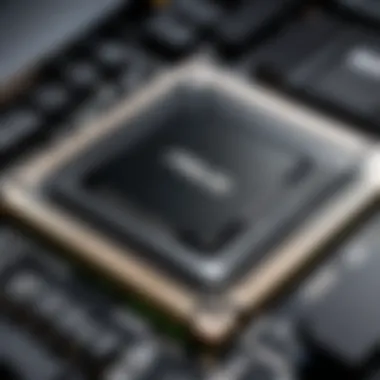

Intro
In the world of gaming laptops, the importance of RAM cannot be overstated. For gamers who are serious about performance, understanding the nuances of RAM in ASUS gaming laptops is paramount. Not only does the memory determine the system’s speed, but it also affects multitasking capabilities, frame rates in games, and overall user experience. Whether you're diving headfirst into the latest AAA title or juggling multiple applications, RAM plays a pivotal role.
The specifications of RAM have evolved over the years, with increased bandwidth and lower latencies becoming the norm. Features like speed, size, and compatibility with the laptop's other components are crucial when contemplating a gaming laptop purchase. This article will lay out these specifications clearly and thoughtfully, and examine how they translate into real gaming performance.
Moreover, as technology continues to advance, so does RAM. Future trends in memory technology will not only enhance gaming but also redefine the expectations of users. By the end of this discourse, readers will grasp the essential role that RAM plays in ASUS gaming laptops and will be better equipped to make informed decisions when selecting their next machine.
Product Overview
Key Features
When assessing ASUS gaming laptops, several standout features regarding RAM deserve attention. High-speed DDR4 and DDR5 RAM configurations are common, providing superior data transfer rates. Compatibility with dual-channel setups enhances performance by allowing simultaneous data processing. Furthermore, many models offer options for RAM upgradability, empowering users to extend the life of their devices without needing a complete overhaul.
Technical Specifications
ASUS gaming laptops typically showcase a robust range of RAM options:
- Capacity: Common ranges from 8 GB up to 64 GB, catering to various gaming and multitasking needs.
- Speed: Frequencies can vary from 2400 MHz to upwards of 4800 MHz for the latest offerings.
- Type: Most models use DDR4 currently; however, some new releases feature DDR5 for top-tier performance.
Pricing Information
The cost of ASUS gaming laptops varies widely based on configurations. Basic models with standard RAM can often be found within the $1,000 to $1,500 range, while high-end versions with advanced RAM setups may reach $3,000 or beyond. Keep in mind that future upgrades should be factored into your budget as well.
Performance Analysis
Benchmark Results
When scrutinizing the performance, benchmark tests provide a reliable insight. Gaming benchmarks illustrate that systems equipped with higher RAM speeds typically deliver better frame rates in demanding titles. In titles like "Cyberpunk 2077" or "Call of Duty: Warzone," having sufficient RAM alleviates bottlenecks in performance, translating to smoother gameplay.
Real-World Use Cases
For many gamers, performance isn't just about numbers. Real-world usage often reveals the benefits of extensive RAM during gaming sessions involving streaming or heavy multitasking. For instance, running a live stream while playing needs a well-balanced approach to RAM allocation. Here, a system with 32 GB can handle these tasks effortlessly, compared to a setup with 16 GB that may struggle.
Comparison with Competitors
When stacked against competitors like MSI or Dell's Alienware, ASUS gaming laptops often hold their ground superbly. Their RAM specifications often match or exceed those of like-priced competitors. The precise tuning and optimization of ASUS machines ensure that performance carries through in various gaming contexts, making them a worthy investment.
Installation and Setup
Required Tools and Components
Installing RAM in ASUS gaming laptops is often less intimidating than one might think. Basic tools required include a small Phillips screwdriver and, ideally, an anti-static wrist strap to prevent damage to components.
Step-by-Step Installation Guide
- Power down the laptop and remove the battery if applicable.
- Unscrew the back panel carefully, exposing the RAM slots.
- Locate the RAM slots, then pop out the existing DIMMs if upgrading.
- Insert the new RAM at a 30-degree angle and press down firmly.
- Reassemble the back panel and power up the laptop.
For those less tech-savvy, consulting ASUS’s manuals or support resources can assist with installation.
Troubleshooting Common Issues
Should RAM not be detected upon reboot, a few things can be checked: ensure that the RAM is seated correctly, verify BIOS settings, or consider testing with different RAM modules.
Pros and Cons
Advantages of the Product
- Customizable RAM options for various performance needs.
- Future-proof designs, particularly with newer RAM technologies emerging.
- Solid brand reputation for reliability and performance.
Disadvantages or Limitations
- Pricing can be steep, particularly for high configurations.
- Dependence on proper setup—if not installed correctly, performance may plummet.
Who It’s Best Suited For
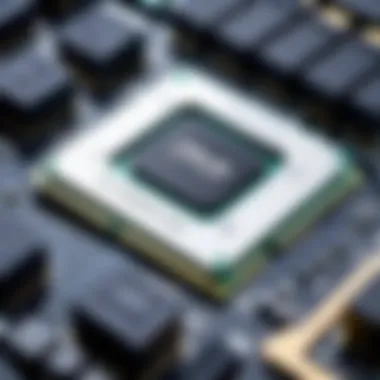

This RAM setup is ideal for gamers who desire a balanced blend of high performance and future upgradability. Those who multitask heavily while gaming will also find RAM specifications to their liking.
Final Thoughts
Summary of Key Points
In summary, RAM plays a fundamentally important role in driving the capabilities of ASUS gaming laptops. Understanding its specifications helps users make better choices tailored to their gaming or multitasking desires.
Recommendations for Potential Buyers
For those in the market for a gaming laptop, prioritizing a model with at least 16 GB of RAM is sensible, especially if you plan on multitasking or engaging with demanding titles.
Future of the Technology or Product Line
As RAM technology progresses, the trend indicates even faster speeds and greater capacities will become commonplace in the Asus lineup. This evolution looks promising for gamers who crave speed and performance.
In the realm of gaming, memory is not just a number; it’s what allows the imagination to run wild—smoothly.
Exploring these facets of RAM can give gamers an edge, making for an informative read for any gaming enthusiast.
Understanding RAM in Gaming Laptops
When it comes to ASUS gaming laptops, RAM is more than just a techy term thrown around in spec sheets. It acts as the short-term memory of your computer, storing data that’s actively in use. This section seeks to unravel the significance of RAM, focusing on how it impacts the gaming experience and what gamers should prioritize when selecting a laptop.
Definition of RAM
RAM, or Random Access Memory, is a crucial component in gaming laptops that temporarily holds data for quick access by the CPU. Unlike storage memory, which keeps files and programs for long-term use, RAM is volatile—meaning it loses all stored information when the laptop is powered off. Think of it like a workbench in a workshop; the larger your bench, the more tools and materials you can keep handy while crafting your next masterpiece. When playing resource-heavy games, having ample RAM allows for smoother gameplay, quicker load times, and multitasking capabilities without a hitch.
Role of RAM in Gaming Performance
The role of RAM in gaming performance cannot be understated. It directly affects how efficiently a gaming laptop runs demanding software. More RAM means that a laptop can handle more processes simultaneously. For instance, if you're playing a high-end game like "Cyberpunk 2077" while also streaming on Twitch, sufficient RAM can prevent lag and stuttering.
Here are several aspects to consider:
- Load Times: Enough RAM can noticeably reduce load times. Games that require substantial data to be read from disk can benefit dramatically from a higher RAM capacity, leading to faster in-game transitions.
- Frame Rates: Sufficient RAM aids in maintaining smooth frame rates. Imagine jumping between different tasks—like your Instagram feed or a walkthrough guide—without any stuttering. This seamlessness is often the result of adequate RAM.
- Future-Proofing: As games become more complex, the demand for RAM grows. Investing in a laptop with a generous RAM capacity today can extend the laptop’s lifespan and keep it relevant for years to come.
As gamers dive deeper into the world of high-performance gaming laptops, understanding RAM is not just a technicality; it’s a vital consideration that can make or break your experience. Being well-acquainted with this essential element helps in making informed purchasing decisions, ensuring you get the most out of your investment.
Overview of ASUS Gaming Laptop Models
Understanding the landscape of ASUS gaming laptops is essential for anyone looking to make an informed decision about their next investment. ASUS is recognized for its innovative designs and powerful hardware, catering to a wide audience of gamers and professionals alike. By exploring various models, their specifications, and target demographics, users can gain a comprehensive overview, ensuring that their unique gaming needs align with the laptop they choose.
Popular Models and Their Specifications
ASUS boasts an impressive lineup of gaming laptops, each built to accommodate different gaming experiences. Taking a closer look at some of the most popular models reveals the diversity in specification and functionality that appeal to gamers.
- ROG Zephyrus G14: This model offers a balance between performance and portability, equipped with the latest AMD Ryzen 9 processor and NVIDIA GeForce RTX 3060 graphics. It supports up to 32GB RAM, making it suitable for both gaming and multitasking.
- ROG Strix Scar 15: A more gaming-centric option, the Strix Scar 15 features a robust Intel i9 processor, RTX 3070 GPU, and customizable RGB lighting. The 15.6-inch display boasts a high refresh rate, catering to gamers who prioritize speed.
- TUF Gaming A15: This model provides a more budget-friendly option without sacrificing performance. Featuring AMD Ryzen 7 and RTX 2060 capabilities, it's a solid choice for casual gamers who still want quality gameplay.
It’s worth noting that many ASUS gaming laptops come with ample cooling solutions, enhancing their longevity and performance under load.
Target Audience and Use Cases
ASUS gaming laptops cater to a wide range of consumers, segmented primarily by their gaming needs and lifestyle. Understanding these distinctions can help potential buyers make choices that align with their usage patterns.
- Casual Gamers: For those who enjoy gaming occasionally, models like the TUF Gaming A15 offer sufficient processing power and graphics capabilities without breaking the bank. These laptops typically balance cost and performance well for enjoyable casual experiences.
- Serious Gamers and Streamers: Enthusiasts who dive deep into competitive gaming or streaming may prefer the high-end models like the ROG Strix Scar series. With their advanced specs and performance optimizations, these laptops deliver top-tier performance, enabling smooth graphics and fast response times.
- Creative Professionals: More than just gaming, several ASUS models serve dual purposes. For instance, the Zephyrus G14 is not only suited for gaming but also for video editing and graphics design, appealing to creative professionals who require high performance for their tasks.
Overall, the variety within the ASUS gaming laptop range ensures that all types of gamers and users can find a model tailored to their specific needs and preferences. By considering the user’s lifestyle and gaming ambitions, one can navigate through the diverse options available, ultimately aiding in a desperate decision.
Types of RAM Used in ASUS Gaming Laptops
When exploring ASUS gaming laptops, understanding the types of RAM utilized within these machines is crucial. RAM not only affects performance but also dictates how well a laptop can handle the demands of modern gaming. As the pure engine behind multitasking and gaming fluidity, the type of RAM becomes a cornerstone in any serious gamer’s arsenal.
DDR3 vs. DDR4 RAM
The conversation around RAM types often leads us to DDR3 and its more advanced counterpart, DDR4. While both types serve similar purposes, the differences between them can make or break a gaming experience.
DDR3 was the go-to for many laptops a few years back. It offered adequate speeds but now feels like old hat. It typically clocks in with a range of 800 to 2133 MHz. For those who were gaming on laptops equipped with DDR3, we’re talking about decent performance for titles back in their heyday—but as games evolve, so does the demand for RAM.
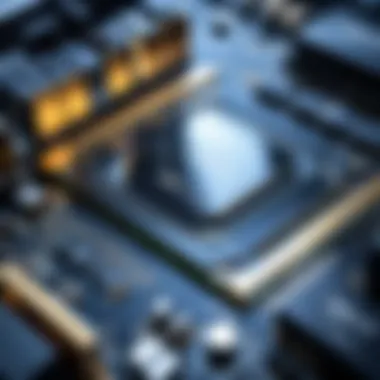

On the other hand, DDR4 ushers in a sharper performance. Ranging from 2133 to a whopping 4266 MHz or more, DDR4 supports higher bandwidths and is designed to consume less power, ultimately leading to longer battery life—something every gamer appreciates. With better speed and efficiency, laptops with DDR4 RAM can handle the high-end graphics and extensive calculations required by today’s games.
Considering DDR4 for your ASUS gaming laptop is leaning towards a choice that future-proofs your device against upcoming gaming demands.
Innovations in RAM Technology
The gaming landscape doesn’t stand still, and neither does RAM technology. Innovations in this field have dramatically shifted how we think about memory. One notable advance is the advent of LPDDR (Low Power DDR). This variant is specifically tailored for laptops and Ultrabooks, balancing performance with energy efficiency. For a gaming laptop to run smoothly while preserving battery life, LPDDR can be a game-changer.
Ram also sees the rise of RAMDisk technology which allows a portion of the system memory to act as a super-fast storage drive. Surpassing all other conventional storage systems in speed, RAMDisc can dramatically reduce loading times for games.
Moreover, looking towards the future, manufacturers are investing in faster clock speeds and multi-channel setups. Utilizing dual-channel or even quad-channel configurations enables higher data rates and bandwidth, which becomes increasingly important for high-end gaming and content creation scenarios. In essence, an ASUS laptop equipped with the latest in RAM technology is not just an investment in gaming—it’s a solid bet on powerful performance across the board.
Key RAM Specifications to Consider
When diving into the world of ASUS gaming laptops, understanding RAM specifications becomes paramount. The performance of these machines often hinges on the intricacies of RAM, encompassing aspects such as capacity, speed, and latency. Each specification plays a unique role, contributing not just to the speed of gaming performance, but also affecting multitasking capabilities, load times, and overall user experience. Let's peel back the layers and examine what these specifications mean for gamers.
Capacity: How Much RAM Do You Need?
The debate around RAM capacity typically starts with a simple question: how much RAM is enough? Most casua gamers might feel satisfied with 8GB, but for serious gaming or demanding tasks like streaming or content creation, the conversation shifts towards a minimum of 16GB. Here’s a quick rundown of various capacities and what they offer:
- 8GB: Suitable for casual gaming and basic tasks. You may encounter performance hiccups in newer titles.
- 16GB: This is the sweet spot for most gamers. It offers a comfortable margin for multitasking, allowing smooth gameplay even alongside other applications like Discord or streaming software.
- 32GB or more: Ideal for high-end gaming scenarios or professional tasks. While this isn’t essential for gaming alone, it provides future-proofing for potential requirements of new games and software.
Ultimately, the choice of RAM capacity should be informed by your unique use case and gaming preferences.
Speed and Frequency of RAM
Speed matters. The frequency at which RAM operates is measured in megahertz (MHz). Higher speed translates into quicker data processing. Most ASUS gaming laptops utilize either DDR4 or emerging DDR5 RAM, with the latter offering significant advantages in speed.
- DDR4 RAM: Common in many gaming laptops, with speeds typically ranging from 2133MHz to 3200MHz. This provides a boost for most gaming needs.
- DDR5 RAM: Recently introduced and rapidly gaining traction, DDR5 can reach speeds of 4800MHz and beyond, offering better bandwidth and allowing for snappier overall performance.
A higher MHz figure can mean the difference between a silky experience and frustrating lag during crucial moments in gameplay. However, it’s worth noting that speed must also be matched with CPU capabilities. If the CPU can’t keep up, the RAM speed might become a moot point.
Latency and Timing Parameters
Ah, latency - the often-overlooked factor that could make or break your gaming experience. RAM latency is the delay before the memory can respond to a command. This is typically indicated by a series of numbers, with lower values indicating better performance. Here's what to consider:
- Latency Numbers: Generally represented as CL (CAS Latency) followed by numbers, like CL16 or CL18. Lower numbers usually indicate faster RAM responsiveness.
- What It Means for Gamers: High latency can lead to lag; hence, while choosing RAM, finding a balance between speed, capacity, and timing parameters is essential. Sometimes, a slightly slower RAM with lower latency can outperform faster RAM with higher latency in actual usage scenarios.
In sum, when selecting RAM for an ASUS gaming laptop, it's crucial to consider capacity, speed, and latency. Each of these specifications will impact your experience in more ways than one, enabling you to tailor your system to your personal gaming needs.
Upgrading RAM in ASUS Gaming Laptops
Upgrading the RAM in ASUS gaming laptops is not merely a technical maneuver; it’s an investment towards enhanced performance and longevity. As gaming evolves, so does the demand for memory. A laptop capable of running the latest titles with fluidity and speed often hinges on how much RAM it possesses. Gamers often find that over time, software requirements increase, causing earlier models to lag behind. The simple act of upgrading RAM can breathe new life into an aging device, allowing users to remain competitive and enjoy a seamless gaming experience.
The benefits of this upgrade are manifold: from faster load times to improved multitasking capabilities, investing in additional memory can significantly impact the overall experience. However, this transition isn’t as simple as just buying a stick of RAM and calling it a day. There are compatibility issues to ponder, along with performance metrics that need thorough understanding. Digging into these factors ensures that one makes informed decisions, garnering the most advantage from the upgrade.
Compatibility and Factors to Consider
Compatibility stands tall as the foremost concern when upgrading RAM. Not all RAM is created equal; you can’t just grab any module from the shelf and expect it to play well with your ASUS gaming laptop. Each model usually supports specific types of memory, and mixing incompatible RAM can lead to hardware conflicts.
When assessing RAM compatibility, consider the following factors:
- Type: Most ASUS gaming laptops utilize either DDR4 or DDR5 RAM. It is crucial to know which type your device supports before proceeding.
- Maximum Capacity: Each laptop model has a maximum RAM capacity. For instance, a model may support a max of 32GB; installing a 64GB module will yield no results.
- Clock Speed: RAM operates at different speeds, usually rated in megahertz (MHz). Ensuring that the upgraded RAM matches or exceeds the speed of the original RAM is fundamental for performance consistency.
- Form Factor: ASUS gaming laptops typically use SO-DIMM RAM. Ensuring you pick the right physical format will mitigate installation issues.
- Dual-channel vs. Single-channel: For optimal performance, it’s advisable to utilize paired RAM modules for dual-channel configurations.
Understanding these components helps avoid unnecessary frustration down the line. Often, manufacturers provide documentation that aids in identifying compatible RAM. With this information at hand, users can navigate the upgrade process with greater assurance.
Step-by-Step Upgrade Process
Now that the pre-conditions are clear, let's dissect the upgrade process. Although it may seem daunting, upgrading RAM in an ASUS gaming laptop can be straightforward, provided you follow these steps cautiously:
- Gather Tools: Start with the essentials, which often include a screwdriver and an anti-static wrist strap to prevent damage from static electricity.
- Backup Data: Before you embark on your upgrade journey, always back up crucial data. While unlikely, system changes can sometimes lead to unexpected data loss.
- Power Down and Unplug: This one is easy – ensure the laptop is completely turned off and unplugged from any power source to avoid accidental shorts.
- Access RAM Slots: Open the laptop casing carefully using a screwdriver. Manufacturers like ASUS often have detailed guides on how to do this without causing damage.
- Ground Yourself: Put on your anti-static wrist strap or touch a grounded metal object to discharge any static electricity.
- Install the RAM: Locate the RAM slots, and gently release the clips on either end of the existing module. Move the new RAM into place at a slight angle, then press down until the clips lock it securely in.
- Reassemble the Laptop: Close the casing and secure it with screws. It’s essential to ensure everything is fitted correctly.
- Power On and Check: Finally, plug in your device, power it on, and check if the new RAM is recognized by the system. You can verify this through the BIOS settings or the operating system's system properties.
Using a methodical approach ensures that users won’t run into hurdles, making the upgrade experience much more enjoyable. Remember to take your time and follow each step meticulously.
Tip: If you are unsure about any step, consult the user manual or seek professional assistance to avoid damaging your laptop during the upgrade.
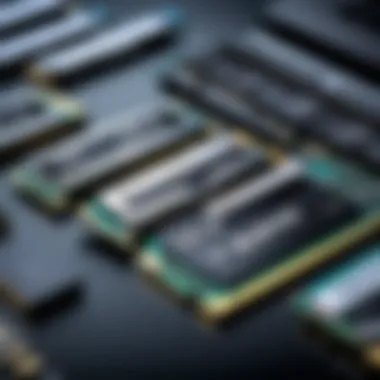

Performance Benchmarking: RAM Impact
When it comes to gaming, the choice of RAM isn't just about filling a slot; it's essential for ensuring a smooth gaming experience. Performance benchmarking provides an in-depth look at how RAM impacts gameplay, including frame rates, load times, and overall system responsiveness. The results obtained from these benchmarks provide valuable insights for gamers looking to optimize their setups. Understanding the nuances of RAM performance allows players to make informed decisions when purchasing or upgrading their ASUS gaming laptops.
Benchmark Results and Analysis
In evaluating RAM performance, various benchmarks are employed to measure different parameters, such as speed, latency, and capacity. One of the most renowned testing tools among tech enthusiasts is the PassMark, which measures the performance of different components, including RAM.
From the data pulled from these benchmarks, we can see how RAM capacity and speed directly correlate with gaming performance. For instance, a ASUS laptop outfitted with 16GB of DDR4 RAM typically outperforms one with 8GB in graphics-intensive titles like Cyberpunk 2077. In many instances, a machine with higher clock speeds, say 3200 MHz versus 2400 MHz, also shows improvement in frame rates and reduced lag.
"Benchmarks not only highlight hardware specifications but also reveal real-world implications for gaming experience."
Here's a quick glimpse of how different RAM configurations fared in specific tests:
- 8GB DDR4 2400 MHz
- 16GB DDR4 3200 MHz
- Average FPS: ~40 in demanding AAA titles
- Load times: Approximately 9-10 seconds
- Average FPS: ~60 in the same titles
- Load times: Approximately 5-6 seconds
The analysis indicates that upgrading RAM from 8GB to 16GB offers significant benefits, especially during high-load scenarios common in modern gaming. This is crucial when aiming to achieve seamless gameplay, as even slight frame rate drops can severely diminish the overall user experience.
Real-World Performance Comparisons
Looking beyond benchmarks, let's dive into how RAM impacts actual gaming scenarios. Players often wonder how theoretical performance translates into their day-to-day gameplay experience. Through Reddit communities and dedicated gaming forums, users regularly share their hands-on experiences with various ASUS laptops.
For instance, an ASUS ROG Zephyrus G14 equipped with 32GB of RAM is frequently praised for handling multitasking like a champ, running resource-heavy applications alongside gaming without a hitch. Comparatively, models with lower RAM capacities often struggle during such simultaneous activity, demonstrating lag and performance drops.
Moreover, users have reported that during demanding gaming sessions, having increased RAM helps minimize stuttering and slow frame rates, especially when games require a rapid influx of data. One compelling case is with Call of Duty Warzone, where players with 16GB of RAM noted smoother gameplay compared to those with just 8GB, especially in combat situations where frame rates tend to dip.
To sum it up, performance benchmarking confirms that RAM isn't just a technical specification but a critical component that influences gameplay. As such, understanding its impacts can guide gamers in selecting the right ASUS gaming laptop to meet their needs.
Future Trends in RAM for Gaming
The landscape of gaming laptops is constantly evolving, and RAM plays a fundamental role in this transformation. Staying abreast of future trends in RAM technology is not just beneficial; it is essential for gamers and tech enthusiasts alike. With the rapid advancement of hardware capabilities and increased demands from modern gaming titles, understanding how RAM developments will shape the future can provide a competitive edge.
Emerging Technologies and Innovations
As gaming requirements grow, so does the innovation in RAM technology. Crucial developments that are making waves include:
- DDR5 RAM: Scheduled to become mainstream, DDR5 memory promises higher speeds and improved efficiency compared to its predecessors. This new standard can significantly enhance performance in highly demanding games, allowing for smoother frame rates and faster loading times.
- On-Die ECC: With increased frequency, data integrity becomes pivotal. On-Die Error Correction Code (ECC) in RAM chips ensures errors are minimized, crucial for precision in gaming. Gamers expect their machines to handle massive amounts of data without hiccups, and ECC plays a role in that.
- Hybrid Memory Cube (HMC): This innovative storage structure packs in more memory in a smaller space by stacking layers of DRAM, paving the way for increased bandwidth while maintaining lower power consumption. For gamers, that’s a luxury where better performance is delivered without environmental costs.
The integration of these technologies is not just about raw power. It's about creating an immersive experience that can adapt to gamers' evolving needs.
Predictions for Gaming Laptop Requirements
Forecasting the requirements for gaming laptops in the near future involves hitting a few key points that seem fairly evident:
- Increased Capacity: Future gaming titles are likely to demand higher RAM capacities. Currently, 16GB of ram is common, but 32GB may soon be necessary for optimal performance, particularly with more elaborate game worlds and multitasking while gaming.
- Higher Speeds: Just as graphics cards are advancing, so is RAM speed. With increasing use of high-refresh-rate monitors and VR gaming, the need for faster RAM to keep up with GPU performance will be paramount. Frequencies upwards of 4000 MHz likely won’t raise eyebrows by then.
- Optimized Software: As gaming technology advances, the software will also evolve to make better use of RAM. This could mean more intelligent memory management, allowing games to run smoother even on systems that are not cutting edge.
- Mobile Efficiency: As portable gaming laptops gain traction, RAM designs that prioritize low power consumption without sacrificing performance will emerge as key components in the architecture of future portable gaming solutions.
In summary, as gaming progresses, RAM technology will adapt, ensuring performance and reliability take center stage in the ever-demanding gaming arena.
Ending and Recommendations
As we draw the curtain on our exploration of ASUS gaming laptop RAM, it becomes evident that RAM is not just a technicality; it is the pulse of gaming performance. Choosing the right RAM configuration can make all the difference between seamless gaming and frustrating lag during crucial moments.
The intricate relationship between RAM specifications and gaming performance cannot be overstated. From understanding the capacity needs based on game requirements to recognizing the impact of speed and latency on performance, every gamer should approach their RAM choices with a savvy mindset.
Moreover, potential upgrades should be considered carefully. Compatibility with existing systems is paramount, as not all RAM types play nicely together. Knowing how to integrate advanced RAM technologies as they emerge is equally vital. As newer models and technologies enter the market, being informed about these advances will enable gamers to make choices that keep their systems relevant for longer.
Summary of Key Insights
- Capacity Matters: It is crucial for gamers to assess their needs carefully. While 8GB might suffice for lighter games, serious gamers should consider 16GB or even 32GB for demanding titles.
- Speed Is Key: Faster RAM, just like a well-tuned engine, can enhance performance significantly. Investing in RAM with high frequency ratings is often a sound decision.
- Latency Factors: Understanding latency and timing parameters can help solidify the choice of RAM, ensuring every millisecond counts in high-stakes gaming moments.
- Upgradability: With constant advancements in technology, knowing how to upgrade your RAM effectively can extend the life of your laptop, offering flexibility for future demands.
"Selecting the appropriate RAM is akin to choosing the right tool for a craftsman; it can make or break the quality of the work."
Final Thoughts on ASUS Gaming Laptop RAM Choices
In the end, RAM selection for ASUS gaming laptops should not be an afterthought. The specifications you decide upon can lead to either triumphant victories or untimely defeats in your gaming experience. With the right amount of attention to detail, it’s possible to create a system that not only meets your needs today but remains capable as games continue to evolve.
For those sitting on the fence regarding upgrades, consider how your gaming habits have changed. If your gameplay has evolved to include more demanding titles or multitasking with streaming software, then an upgrade might just be the upgrade you need to elevate your experience. Always keep an eye on future trends; technologies such as DDR5 or beyond are already on the horizon and could reshape the performance landscape.
Ultimately, whether you are a casual gamer or a die-hard enthusiast, understanding your options regarding RAM is crucial for maintaining a responsive and enjoyable gaming environment. Adjusting the specifications appropriately provides not just a boost in performance, but also a deeper enjoyment of the gaming worlds you love.



