Asus GL752VW Battery Overview and Insights
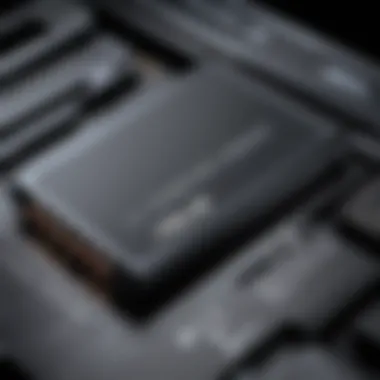

Product Overview
The Asus GL752VW stands out in the realm of gaming laptops, particularly for its balanced performance and efficient battery management. Understanding the battery's role in this device is crucial for users looking to maximize performance and longevity.
Key Features
- Powerful Battery Capacity: The GL752VW is equipped with a robust battery that, under optimal conditions, can support several hours of gaming and productivity tasks.
- Fast Charge Technology: This feature allows the battery to charge rapidly, enabling extended usage without long downtime.
- Smart Power Management: Users can take advantage of Asus’s built-in power settings to further optimize battery usage.
Technical Specifications
- Battery Type: Lithium-ion
- Voltage: 15.2V
- Capacity: 48Wh
- Replacement Option: User-replaceable, but technical skill is recommended for safety.
Pricing Information
The cost of a replacement battery generally ranges from $50 to $100, depending on the retailer and any warranty options. Prices can fluctuate, so checking before purchase is advised.
Performance Analysis
Battery performance is vital for any laptop, especially in gaming scenarios where power demands are high.
Benchmark Results
In test conditions, the battery lasted approximately 4.5 hours during continuous usage, including gaming and video playback. While this is commendable, intensive tasks will reduce battery life significantly.
Real-World Use Cases
- Typical gaming sessions yield around 3 to 4 hours.
- Office tasks, such as document editing, can extend battery life to about 5 hours.
Comparison with Competitors
When compared to similar gaming laptops, such as the Lenovo Legion Y520 or the Acer Predator Helios 300, the GL752VW holds its own, providing competitive battery life with high-performance specifications.
Installation and Setup
A well-maintained battery can offer optimal performance over time. Here’s how to replace or set up your battery properly.
Required Tools and Components
- Screwdriver Set: Typically Phillips heads are required.
- Replacement Battery: Ensure compatibility with the GL752VW model.
Step-by-Step Installation Guide
- Power down the laptop and disconnect it from the charger.
- Remove the back panel using a screwdriver.
- Locate the battery and disconnect it carefully.
- Insert the new battery and reconnect it securely.
- Reattach the back panel and power on the device.
Troubleshooting Common Issues
If the new battery does not charge:
- Ensure connections are secure.
- Check the charger is functioning.
- Restart the laptop after installation.
Pros and Cons
Advantages of the Product
- Strong battery life for a gaming laptop.
- Easy to replace for those comfortable with basic tech tasks.
- Smart software support for managing battery health.
Disadvantages or Limitations
- Battery life can diminish over intensive use.
- Replacement parts may not always be readily available.
Who It’s Best Suited For
This laptop is ideal for gamers and professionals who need a reliable power source for extensive usage.
Final Thoughts
Summary of Key Points
The Asus GL752VW battery is designed with the user’s needs in mind, balancing performance and longevity. With proper care, it provides solid power for various tasks.
Recommendations for Potential Buyers
Investing in a high-quality replacement when needed can enhance the lifespan and efficiency of the device.
Future of the Technology or Product Line
As technology advances, battery capabilities will only continue to improve. Users can look forward to even longer-lasting batteries that enhance performance in demanding scenarios.


"Understanding your battery is key to maximizing the efficiency and longevity of your Asus GL752VW laptop."
By staying informed about battery care and performance, users can ensure their devices are always ready for action.
Prolusion to Asus GL752VW
The Asus GL752VW is a high-performance gaming laptop that combines powerful hardware with a pleasing design. Understanding its battery characteristics is crucial for users who depend on it for both gaming and daily tasks. A well-performing battery allows users to take full advantage of its capabilities without constantly worrying about being tethered to a power source.
Overview of the Asus GL752VW Series
The Asus GL752VW series is recognized in the gaming community for its robust specifications. However, what often gets less attention is the battery, a component that directly influences user experience. The GL752VW is equipped with features that support intense gaming sessions, such as an Intel Core i7 processor and NVIDIA GeForce GTX graphics. But aside from this, the laptop’s battery plays a critical role in ensuring portability and convenience. Users need to know not only how the battery performs under different conditions but also how it can be managed for optimal longevity.
Target Audience and User Profiles
The target audience for the Asus GL752VW includes tech enthusiasts, casual consumers, and gamers. Each user has unique requirements and expectations from their devices. Casual users may prioritize long battery life for everyday tasks, while gamers often require both high performance and decent battery life for gaming on the go. Understanding these profiles helps shed light on the importance of maintaining and optimizing the battery's performance. By focusing on these distinct groups, we can explore various aspects, like usage patterns and performance needs, to better serve the needs of different users.
Battery Specifications
Battery specifications are crucial for understanding the performance and usability of the Asus GL752VW laptop. They provide insights into how long the device can run on a single charge, how quickly it can recharge, and its overall efficiency. A well-informed user can optimize their battery life, making the experience seamless and effective.
Technical Specifications of the Battery
Voltage rating
The voltage rating is a critical attribute of any battery, influencing compatibility and overall performance. The Asus GL752VW features a voltage rating of 15.2 volts. This rating helps ensure the battery can deliver the necessary power for demanding tasks like gaming or graphic design. A higher voltage rating typically allows for more efficient energy transfer, making it a popular choice for high-performance laptops. However, users should be cautious as fluctuations in voltage can affect battery health over time. The stability of the voltage rating in this model may enhance overall reliability.
Capacity
Capacity refers to the amount of energy a battery can store, measured in watt-hours (Wh). The battery in the Asus GL752VW has a capacity of 48 watt-hours. This capacity is significant as it translates to an extended run time, allowing users to engage in various tasks without frequent recharging. A higher capacity is advantageous for anyone who relies on their laptop for gaming or professional work. However, higher capacity can sometimes lead to a bulkier battery, which may affect portability. In this case, the balance between capacity and size is well-executed.
Chemistry type
The chemistry type of the battery in the Asus GL752VW is Lithium-ion. This chemistry type is favored due to its high energy density and durability. Lithium-ion batteries tend to last longer and maintain their charge more effectively than other types. A unique feature of this chemistry is its ability to withstand numerous charge cycles without significant capacity loss. While Lithium-ion batteries can be more expensive, their performance justifies the cost, especially for high-use devices.
Physical Characteristics
Understanding the physical attributes of the Asus GL752VW's battery is also important for practical usage. The size and weight can impact the overall design and portability of the laptop.
Size
The physical size of the battery is a key factor in laptop design. The battery in the Asus GL752VW is designed to fit snugly within the laptop's casing, which contributes to a sleek overall look. However, its size is also optimized for space efficiency, ensuring that there is no excess bulk. This approach allows for a better weight distribution, enhancing user experience during use. Despite the compact design, ensuring proper ventilation for thermal management is crucial.
Weight
Weight is another character that plays a role in user experience. The Asus GL752VW's battery weighs approximately 0.5 kilograms. This weight is manageable and enables the laptop to remain portable without compromising on power. A lighter battery can significantly contribute to the overall feel of the laptop, especially for users who frequently travel or use their device in various settings. While a heavier battery may suggest more power, the Asus GL752VW maintains a good balance in this aspect.
Battery Lifespan and Performance
The battery lifespan and performance of the Asus GL752VW hold significant importance. Understanding these elements can greatly enhance the user experience. A battery that lasts longer and performs efficiently allows users to rely on their device for prolonged periods without recharging. This is particularly vital for gamers and professionals who often use the laptop for demanding tasks. Furthermore, recognizing how various factors impact battery health can help users take preventive measures.
Expected Lifespan Under Normal Use
Under typical conditions, the expected lifespan of the Asus GL752VW battery usually ranges between three to five years. This estimate depends on usage frequency and charging habits. Users who operate their laptops on power-saving settings may notice a longer battery life period. Conversely, heavy usage, frequent full discharges, or consistent high-performance tasks can diminish battery longevity.
Factors Affecting Battery Performance
Usage patterns
Usage patterns are a critical aspect of battery performance. Users who often engage in power-intensive activities, like gaming or video editing, will likely experience faster battery drain. For instance, running demanding applications continuously can lead to excessive thermal stress, contributing to degradation over time. On the other hand, a balanced approach involving moderate use and avoiding unnecessary strain can extend battery life significantly.
Key characteristics of usage patterns include:
- Task intensity: Heavier tasks consume more power.
- Frequency of charging: Frequent recharges may have an impact on battery cycles.
- Screen brightness: Higher brightness settings drain the battery faster.
When users align their usage patterns with battery capabilities, they often find a beneficial setup resulting in greater overall satisfaction.
Environmental conditions
Environmental conditions also play a substantial role in battery performance. Factors like temperature and humidity can influence how the battery operates. For example, using the laptop in extreme heat or cold can result in suboptimal performance and battery life. Colder temperatures may cause the battery to drain quicker, while excessive heat can lead to thermal issues, damaging the battery.
Important characteristics include:
- Operating temperature: Best performance is usually within 10°C to 35°C.
- Humidity levels: High humidity can lead to damaging effects over time.
Users should be aware of how environmental conditions affect their devices and take measures to mitigate extreme exposure. Keeping the laptop in moderate conditions can help maintain battery integrity and longevity.
Understanding battery lifespan and performance is vital for users looking to optimize their Asus GL752VW experience.
Ultimately, both usage patterns and environmental conditions are crucial to preserving battery performance and lifespan in the Asus GL752VW.


Optimizing Battery Life
Optimizing battery life is crucial for users of the Asus GL752VW. Efficient battery management can enhance productivity and prolong the lifespan of the device. With modern devices often being staples in daily tasks, understanding how to maximize battery performance becomes essential for both casual users and tech enthusiasts. Key elements that influence battery life are power management settings and user habits. Improving these can lead to fewer interruptions during use.
Power Management Settings
Power management settings allow users to control how the laptop interacts with its power supply, ensuring the battery usage is as efficient as possible.
Operating System Options
Operating system settings play a significant role in battery optimization. Both Windows and Linux provide built-in tools to manage battery settings effectively. Users can configure power plans to limit background activities, reduce screen brightness, and manage CPU performance to extend battery life. A notable feature is the adaptive brightness option, which adjusts the screen brightness based on ambient light conditions. This can lead to better battery performance under varying environments. However, some users may find this feature to be overly sensitive, possibly causing fluctuations in brightness which can be distracting while working.
Third-party Software
Many users opt to enhance their power management with third-party software. Tools like BatteryBar or HWMonitor provide real-time insights into battery health and performance, allowing fine-tuned adjustments that the default settings might not cover. These programs often come with features that allow for manual configuration of hardware resource usage, ensuring that the laptop uses power only when needed. However, some users might experience compatibility issues with their operating systems, and excessive reliance on third-party software may lead to potential system instability if not managed correctly.
Best Practices for Battery Usage
Implementing best practices in battery usage is vital for maintaining optimal performance over time. Small habits can lead to significant improvements.
Charging Habits
Charging habits make a difference in how long the battery lasts. It is recommended to charge the Asus GL752VW only when necessary, ideally keeping the charge between 20% and 80% for optimal battery health. This practice helps in reducing the stress on the battery and can lead to a notably longer life cycle. A unique feature to note when considering charging is the fast charging capabilities available with the Asus GL752VW hardware. Although this is a convenient option, overusing this feature can lead to heat generation which may adversely affect battery longevity in the long run.
Sleep Modes
Activating sleep modes properly is another best practice that users should adopt. The Asus GL752VW offers multiple sleep options where the device can quickly resume activity without a prolonged boot time. Utilizing sleep mode while taking short breaks or when not in use is efficient as it consumes less battery compared to full shutdowns. One downside is that, if used improperly, the laptop can mistakenly wake from sleep and drain battery unnecessarily. Users must ensure settings are correctly adjusted to maximize the benefits of this feature.
"Properly managing battery settings can lead to a considerably improved experience, minimizing the need for constant charging and ensuring that the device remains fully operational during critical tasks."
Common Battery Issues
Understanding common battery issues is essential for users of the Asus GL752VW. Addressing these problems early can help maintain battery longevity and performance. Battery issues can manifest in various forms, affecting the overall functionality of the device. Identifying and resolving these problems not only enhances user experience but also contributes to a more sustainable approach to tech usage.
Identify Symptoms of Battery Problems
Users should be aware of several symptoms that may indicate problems with the battery. Common signs include the following:
- Rapid battery drainage: If your Asus GL752VW drains power significantly quicker than expected, it may signal a problem.
- Inability to hold charge: When plugged in, the battery may show a full charge but dies shortly after unplugging.
- Overheating: If the laptop becomes excessively hot during use or charging, it can indicate an issue with the battery or charging system.
- Swelling: A visibly swollen battery can pose serious safety risks and requires immediate attention.
Monitoring these symptoms and responding promptly is crucial for maintaining optimal performance and safety.
Troubleshooting Steps
Troubleshooting common battery issues can be straightforward with the right approach. Two primary steps in this process include resetting power settings and updating drivers.
Resetting power settings
Resetting power settings in Windows can enhance battery performance. This process clears any previous configurations that may confuse the device. Users often find this step beneficial because it allows the system to revert to optimal settings suitable for battery management. The primary characteristic of resetting is its simplicity. It can often solve power problems without requiring extensive technical know-how. However, users should note that it may result in loss of customized settings.
Important: Ensure to backup any critical settings before proceeding with a reset to avoid losing personalized configurations.
Updating drivers
Keeping system drivers updated is another key aspect of troubleshooting battery issues. Drivers help the operating system communicate effectively with the hardware components, including the battery. An outdated driver may lead to poor battery performance such as incorrect charge reporting or faster discharge rates. Updating drivers is an effective strategy since it can address a range of issues without significant effort. Unique features include improved compatibility and security. However, users should be cautious when updating drivers, as incompatible updates can sometimes lead to further complications.
Battery Replacement Considerations
Battery replacement considerations are crucial for maintaining the performance and functionality of the Asus GL752VW. Understanding when and how to replace the battery can enhance the user experience. A failing battery not only affects the laptop's portability but also undermines its overall efficiency. This section will explore when to replace the battery and provide a guide for the replacement process.
When to Replace the Battery
Various indicators suggest that it may be time to replace the battery in the Asus GL752VW. Users should pay attention to these signs:
- Decreased Charging Capacity: If the battery duration has significantly shortened, even with regular charging, it's likely time for a replacement.
- Swelling or Physical Damage: Any visible swelling or warping of the battery is a clear sign that it should be replaced immediately, as this can pose safety risks.
- Overheating: If the battery frequently overheats during normal usage, replacing it becomes necessary to avoid further complications.
- Erratic Performance: If the laptop shuts down abruptly, or the battery percentage fluctuates unexpectedly, this may indicate faulty battery performance, which necessitates replacement.
Recognizing these symptoms early can prevent more serious issues down the line.
Guide on Battery Replacement Process
The process of replacing the battery in the Asus GL752VW is straightforward if one follows a few clear steps. Knowledge of the necessary tools and correct procedures is key for a successful replacement.
Tools required
To initiate the battery replacement, several tools are essential:
- Screwdriver Set: A suitable screwdriver is required to open the laptop casing. A magnetized screwdriver is often the best choice as it helps to keep track of screws.
- Plastic Pry Tools: These tools are useful for gently prying open the laptop casing without damaging it. Their flexibility allows for careful manoeuvring.
- Anti-static Wrist Strap: Wearing an anti-static wrist strap is recommended. It helps to prevent electrostatic discharge which can damage internal components.
Using the right tools ensures a smoother process and helps to sidestep potential issues that could arise during the replacement procedure.


Step-by-step instructions
The actual replacement of the battery can be summarized in a few straightforward steps:
- Power Down the Laptop: Before starting, always ensure the device is turned off and unplugged.
- Remove the Back Cover: Utilize the screwdriver to carefully unscrew and remove the casing.
- Disconnect the Old Battery: Locate the battery connector and cautiously disconnect it from the motherboard, ensuring minimal pressure is applied.
- Install the New Battery: Position the new battery in place and connect it firmly to the motherboard.
- Reassemble the Laptop: Place the back cover on and secure it with screws.
- Test the New Battery: Power on the laptop to see if it recognizes the new battery and operates correctly.
These instructions are designed to guide users through the replacement process efficiently. Ensuring that every step is followed closely will result in a successful battery replacement and improved performance of the Asus GL752VW.
Comparison with Similar Models
The comparison with similar models is crucial in understanding how the Asus GL752VW battery stands in the market. Such analysis not only highlights the strengths and weaknesses of this specific model but also provides context for prospective buyers. By examining metrics like battery capacity and lifespan, users can make informed decisions. This context enables them to evaluate whether the GL752VW meets their specific needs or if an alternative model might serve them better.
Comparison Criteria
Battery capacity
The battery capacity of a device refers to the amount of energy it can store, often measured in milliampere-hours (mAh). For the Asus GL752VW, its battery capacity is a key characteristic for several reasons. A higher capacity generally means longer usage periods between charges, which is ideal for gaming and professional tasks that demand high performance.
In this article, we emphasize that a notable aspect of battery capacity is not only its size but also its efficiency in energy output. An efficient battery can leverage its capacity for prolonged use, making it a beneficial choice for users. However, it's essential to recognize the trade-off; larger batteries tend to add weight and may affect the laptop's overall portability.
Lifespan
Lifespan is another critical metric when discussing battery performance. It indicates how long a battery can maintain its optimal functioning before it begins to degrade. For consumers, a longer lifespan reduces the frequency and cost of replacements, providing peace of mind and improved total cost of ownership.
In this context, lifespan is highlighted for its direct correlation with user satisfaction. A battery that does not last under typical usage diminishes the overall experience. Consumers should be aware of factors that affect lifespan, such as charging habits and environmental conditions. Ultimately, a model with a robust lifespan offers a clear advantage for practical everyday use.
Competitor Models Overview
Analyzing competitor models is crucial to gaining a more comprehensive understanding of the Asus GL752VW battery. This approach allows consumers to make better choices based on their performance comparisons.
Identifying alternatives
Identifying alternatives is not just about looking for similar specifications; it goes deeper. It involves researching competitors that may offer better battery performance or features that suit a user's unique preferences. For instance, Dell's XPS series or Razer Blade series laptops can be seen as formidable contenders.
By comparing alternatives, users can discern the market landscape, as well as discover new features or specifications that might be absent in the Asus GL752VW. This strategic evaluation can result in a value-oriented purchasing decision that aligns with a user’s specific needs.
Performance metrics
Lastly, performance metrics provide insight into how a battery operates under various conditions. This includes discharge rates, temperature adaptability, and overall power efficiency. Evaluating these metrics allows users to compare not only how long the battery lasts but also how it performs during demanding tasks.
For example, certain models may sustain longer gaming sessions without overheating, while others may excel in soft tasks like browsing or word processing. Understanding performance metrics guides consumers to choose a model that can efficiently handle their routine usage scenarios.
"A deep understanding of competitors and comparison criteria is vital for making an informed purchase decision."
User Experiences and Feedback
Understanding user experiences and feedback is essential for evaluating the performance and reliability of the Asus GL752VW battery. Insights derived from actual users can reveal real-world issues that specifications alone do not convey. These contributions can aid potential buyers in making informed decisions, as well as give Asus direction for future improvements.
Collecting Data from Users
To gather data from users, various methods can be employed. Online forums, social media platforms, and consumer review sites are excellent sources for collecting opinions. Users often share their experiences on sites such as Reddit and Facebook. This can involve both qualitative and quantitative data.
- Surveys: Directly reaching out to Asus GL752VW users via surveys can provide structured feedback. A mix of multiple-choice questions and open-ended questions allows users to express specific thoughts.
- Online Reviews: Analyzing reviews on e-commerce websites sheds light on common issues and praises.
- Community Discussions: Engaging with tech enthusiasts in online communities can provide anecdotal insights as well as trends that are relevant.
Common Satisfaction Trends
Analyzing user feedback can reveal several satisfaction trends among Asus GL752VW battery users. These trends can help in understanding the general sentiment and common concerns. Some identified trends include:
- Positive Battery Performance: Many users report satisfactory battery life, especially under normal usage conditions. Typical use includes browsing, document editing, and streaming.
- Deterioration Over Time: A common issue raised is the noticeable decline in battery capacity after extensive use. Some users recommend practicing optimal charging habits to prolong lifespan.
- Battery Life Expectations: There is often a mismatch between manufacturer claims and actual user experiences. Users articulate their real-life duration versus the specifications provided.
In all, user feedback is an invaluable resource for both prospective buyers and the manufacturers of the Asus GL752VW. By understanding the collective experiences of the user community, both current and future users can navigate the complexities surrounding battery performance effectively.
"User feedback may not only highlight the product's strengths but also uncover weaknesses that may not be readily apparent to the manufacturer."
By valuing user input, Asus can enhance their future products, and users can make more informed choices.
Final Thoughts
In the landscape of portable technology, the battery performance of devices like the Asus GL752VW holds significant weight. The conclusions drawn from the analysis of its battery are integral to understanding the product's overall utility. A well-functioning battery not only ensures prolonged usage but also enhances the overall computing experience, particularly for those engaged in gaming or resource-heavy activities. Furthermore, recognizing the aspects of battery lifespan, replacement, and maintenance equips users with the knowledge needed to maximize their device's potential.
By synthesizing insights on battery specifications, common issues, and user feedback, we arrive at key considerations that facilitate informed decisions. The importance of this section is largely wrapped around empowering users to be proactive in battery management, which can lead to extended life and better performance. It also emphasizes the need for users to be aware of their habits and environment as they interact with their devices, thus affecting overall battery health.
"A proactive approach in managing battery health can profoundly impact your device's performance and longevity."
Recap of Key Insights
The analysis of the Asus GL752VW battery draws attention to several critical points:
- Battery Specifications: Understanding the technical parameters such as voltage, capacity, and chemistry informs users about what to expect regarding performance.
- Lifespan and Performance: Knowledge of expected lifespan under normal usage plus recognizing factors affecting performance is vital for planning usage effectively.
- Optimization Strategies: Effective power management settings and best practices equip users with tools to enhance battery life significantly.
- Common Issues: Recognizing symptoms of battery problems allows for timely interventions to avoid serious disruptions.
- Replacement: Having a clear guide on when and how to replace the battery can save users from inconveniences.
Future of the Asus GL752VW Battery Performance
Looking ahead, the Asus GL752VW battery holds promise based on evolving technologies and user practices.
As technology advances, we can expect improvements in battery chemistry, leading to more efficient and durable batteries. Future iterations might integrate smarter power management systems, reducing drain under typical usage. Moreover, as users become increasingly tech-savvy, best practices particularly in charging and environmental considerations will likely improve.



