Exploring the ASUS ROG 17 Portable Monitor Features


Intro
In an era where mobility and performance often go hand in hand, the need for high-quality portable monitors has gained considerable traction, especially among gamers and tech enthusiasts. The ASUS ROG 17 portable monitor steps up to the plate, ready to redefine how users engage with their gaming and productivity tasks on the go. This device not only offers a superior display, but it also packs connectivity options and a sleek design that's tailored for the mobile gamer or professional.
Whether one is aiming to enhance their gaming setup while traveling, or simply looking for a dual-screen solution for productivity, the ASUS ROG 17 intends to meet those needs. This guide will explore its key features, technical specifications, performance analysis, and much more, mapping out the contours of what potential buyers can expect from this modern marvel.
Intro to Portable Monitors
In the ever-evolving landscape of technology, the spotlight has turned on portable monitors, which have gained increasing prominence in various fields. Not merely a gadget, these devices have transformed the way people engage with screens, offering unmatched flexibility and efficiency for both leisure and work.
The importance of portable monitors cannot be understated. They serve as a bridge for those looking to enhance their computing experiences without the implications of bulkiness that traditional monitors carry. This aspect is particularly attractive to tech enthusiasts and gamers who often find themselves needing an additional screen for gaming sessions, presentations, or multitasking. Here are some specific elements that illustrate their significance:
- Versatility: Whether for gaming, professional work, or content consumption, portable monitors cater to a wide audience, bringing a sense of adaptability to the table.
- Enhanced Productivity: Users can tap into the potential of dual-screen setups on-the-go, amplifying productivity in various situations, whether it’s editing documents or enjoying an immersive gaming experience.
- Convenience: Lightweight and easy to set up, these devices allow users to create their workspace anywhere, eliminating the restrictions of conventional screen setups.
It's a straightforward concept yet profound in its execution—bringing advanced display experiences to users where and when they need it. With portable monitors, users can have their cake and eat it too, enjoying high performance without the hassle of carrying around hefty equipment.
Defining Portable Monitors
Portable monitors are compact display screens that are designed to be easily transportable. They provide a secondary viewing area for laptops, gaming consoles, or smartphones without needing extensive setup processes. Typically powered through USB-C connections, these monitors boast a variety of features like adjustable settings for brightness, contrast, and resolution, all while maintaining a sleek design that fits comfortably in most backpacks.
Target Audience for Portable Monitors
The appeal of portable monitors stretches across a diverse audience range. Here’s a closer look:
- Tech Enthusiasts: For those who crave the latest technology, these monitors offer cutting-edge display features that meet the demand for high performance.
- Gamers: Extra screen real estate allows gamers to maximize their gaming setups, especially useful for competitive play.
- Creative Professionals: Design and editing professionals benefit markedly from portable monitors, as they can expand their workspace while traveling, ensuring that creativity knows no boundaries.
- Business Users: Presenters and remote workers find that portable monitors enable them to enhance their productivity and professionalism in meetings, creating a more substantial impact.
Just like a versatile Swiss Army knife, portable monitors bring something for everyone in today's fast-paced world, tailing alongside the growth of mobile computing.
Overview of ASUS ROG Brand
Understanding the ASUS ROG brand is vital for comprehending the positioning and significance of the ASUS ROG 17 portable monitor within the tech landscape. ASUS Republic of Gamers (ROG) represents a premium line of hardware tailored specifically for gamers and tech enthusiasts. This brand has cultivated a reputation for delivering top-notch performance, innovative designs, and advanced technology tailored for an immersive gaming experience.
History and Evolution of ROG
Launched in 2006, ROG began as an effort to create a line of products specifically catered to passionate gamers. The aim was to address the unique demands gamers have for speed, precision, and reliability. Starting with motherboards, ROG rapidly expanded its lineup, branching into graphics cards, laptops, and monitors. The evolution of ROG has closely mirrored the broader development of gaming technology itself.
In the early days, ROG carved out a niche by introducing motherboards with overclocking capabilities and advanced cooling systems. As gaming evolved, so did ROG’s product offerings. Today, the brand is known not just for its hardware but also for its commitment to the gaming community. ASUS listens to feedback from actual gamers which helps them refine their products continuously. This commitment to users has helped ASUS ROG tools resonate within the community, creating a loyal following.
Reputation in Gaming Technology
ASUS ROG has become synonymous with high-quality gaming gear. With a strong focus on innovation and performance, their products are regarded among the best in the gaming tech market. The brand is often praised for the durability and reliability of its devices, maintainng a reputation through quality assurance and rigorous testing. Tech enthusiasts often cite ROG’s cutting-edge features, like adaptive refresh rates and enhanced visual performance as key factors driving their preference for ASUS products.
Moreover, the community-driven approach of ASUS ROG amplifies its reputation. Gamers feel connected, knowing that their voices influence product designs and features. In addition, numerous collaborations with esports events and sponsorships further elevate the brand’s standing. Because of this fierce reputation, prospective buyers often turn to ROG products, including the ASUS ROG 17 portable monitor, believing they are investing in quality and performance that meets their gaming needs.
"ASUS ROG is not just a brand; it's a culture that embraces gaming as a way of life."
In summary, ASUS ROG’s legacy of innovation and strong community ties make it a pivotal player in gaming technology. Each product, including the ASUS ROG 17 portable monitor, embodies the brand's dedication to quality, performance, and the gamer experience.
Features of ASUS ROG Portable Monitor
When it comes to portable monitors, the ASUS ROG 17 offers distinct features that hold significant weight for users. It's not just about having a second screen; it's about how well that screen performs in various situations—be it gaming, design work, or simple everyday tasks. Let’s explore the specific elements that set this monitor apart and why they matter.
Display Specifications
Screen Size and Resolution
The ASUS ROG 17 boasts a screen size of 17.3 inches with a stunning resolution of 1920 x 1080 pixels. This made it a natural choice for those who crave clarity and detail. The full HD resolution ensures that every pixel pops, making it particularly attractive for gaming enthusiasts and designers alike.
A key characteristic of this screen size is its balance between portability and usability. At 17.3 inches, it offers enough real estate for multitasking without becoming unwieldy in a backpack. A unique feature worth mentioning is the IPS panel technology, providing wide viewing angles that enhance the experience when multiple people are looking at the screen. However, it's essential to note that with larger screen sizes, battery consumption can be a concern, especially while gaming.
Refresh Rate
The refresh rate on the ASUS ROG 17 is an impressive 144 Hz. This means that the display refreshes 144 times a second, a crucial feature that contributes massively to a smooth gaming experience.
This high refresh rate is particularly valuable for fast-paced games where every millisecond counts. Many gamers consider a 144 Hz refresh rate to be the sweet spot between performance and the limitations of hardware. The unique feature of adaptive sync technology minimizes screen tearing during intense moments. Yet, users must ensure that their gaming hardware can support it to truly benefit from this feature.
Color Accuracy
Color accuracy on the ASUS ROG 17 is remarkable, aiming to cover a wide color gamut, which is vital for designers and gamers wanting to see true-to-life visuals. This monitor’s ability to deliver vibrant colors makes it a fantastic choice for anyone who values aesthetics in their work.
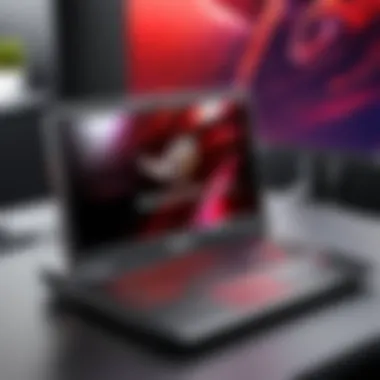

What makes color accuracy stand out is its calibration capabilities. Many portable monitors in its class lack proper calibration settings, making them less suitable for professional work. However, this monitor's unique feature is its preset modes that can be adjusted according to user preferences, whether for gaming or design. On the flip side, lower-quality content may not look as vibrant on such an accurate screen, highlighting the importance of quality sources.
Build Quality and Design
Portability Considerations
When talking about portability, the ASUS ROG 17 doesn't disappoint. Weighing approximately 2.3 kg, it’s designed to be somewhat lightweight yet sturdy enough to withstand the rigors of travel.
A key characteristic of this monitor is its slim profile, making it easy to slide into a backpack. The unique feature of its foldable kickstand is another plus, allowing for flexibility in positioning on various surfaces. However, while it boasts portability, some users might feel that the size could be an issue during commutes, where smaller devices could be more manageable in tight quarters.
Durability Features
Durability is another cornerstone of the ASUS ROG design philosophy. The monitor incorporates a robust chassis built to withstand the occasional bump and bruises that come with being on the move.
A noteworthy feature is the reinforced edges and anti-glare finish that protects against minor scratches while reducing glare in bright environments. This enhancement increases longevity, making it a sound option for users who frequently travel or work in diverse settings. However, it’s worth mentioning that extensive travel can still take a toll on any device, regardless of its claim to durability.
"In the world of portable monitors, durability without sacrificing performance is key, especially for a device aimed at gamers and professionals."
Connectivity Options
In today’s tech-driven world, connectivity is king. For any portable monitor, including the ASUS ROG 17, the array of connection options can be the difference between a seamless experience and a frustrating one. With a hybrid audience comprising gamers and professionals, the monitor’s ability to adapt to various devices enhances its usability significantly. Good connectivity translates to versatility—allowing users to easily switch between laptops, consoles, and even mobile devices with little hassle.
Input Ports Available
USB-C
USB-C is like the Swiss Army knife of connectors. Its strength lies in its multifunctionality—it’s not just for data transfer but can also carry power and video signals. This means a single cable can provide video output to your monitor while simultaneously charging your device. Any ASUS ROG 17 user will appreciate this streamlined approach.
A key characteristic of USB-C is its reversible design, a small yet significant feature that eliminates fuss when connecting devices. This aspect is particularly beneficial when you’re in a tight space or on the go, where ease of use matters. The ASUS ROG 17 takes advantage of this technology, offering convenient plug-and-play functionality that complements its portable design.
However, the unique feature of USB-C is its capability to support various protocols like DisplayPort Alternate Mode, which allows for high-resolution displays. On the downside, not all USB-C cables are equal. Users must ensure that their cable supports video output to exploit this feature fully.
HDMI
HDMI is another staple in the world of connectivity. Its primary role is to transmit high-definition video and audio from one device to another. For those who are accustomed to traditional setups or gaming consoles, HDMI is a familiar friend. The ASUS ROG 17 features HDMI ports allowing gamers to connect effortlessly to their consoles or PCs.
A significant benefit of HDMI is its widespread acceptance in most electronic devices. It’s the go-to choice for many users. The unique aspect of HDMI is its ability to carry audio as well as video signals, reducing cable clutter—a smart move for portable setups, where every inch counts. However, traditional HDMI versions can limit performance; with the latest HDMI 2.1 providing higher resolutions and refresh rates, users might want to check compatibility.
Other Inputs
The ASUS ROG 17 also boasts a variety of other inputs, such as mini DisplayPort or even older VGA connectivity, depending on the model. These options enhance compatibility with various devices, ensuring that even older tech can connect without a hitch.
The benefit of providing multiple inputs is clear; it widens the monitor's usability across different scenarios, whether it’s hooking up to a laptop in a café or setting up a dual-screen workstation at the office. The unique feature here is the flexibility it affords to users with diverse device ecosystems. However, the downside is that older ports may not support high-definition resolutions, so it is crucial to check specifications.
Wireless Connectivity Features
Wireless connectivity features in the ASUS ROG 17 offer an excellent advantage for users who prefer untethered experiences. The inclusion of technologies like Bluetooth and Wi-Fi Direct can allow for seamless screen mirroring from smartphones and tablets, a boon for presentations or casual gaming.
While some might consider wired connections more reliable, the freedom of going wireless adds inherent value to the portable aspect of this monitor. Traditional users may worry about latency or signal loss, but modern wireless technologies have made significant strides in minimizing these issues.
Performance in Gaming Scenarios
The topic of performance in gaming scenarios is pivotal when discussing the ASUS ROG 17 Portable Monitor. Gamers today demand not just portability but also uncompromised performance, especially during intensive gaming sessions. The ASUS ROG 17 aims to tick all the right boxes in this department, focusing primarily on response time and visual effects. Understanding these elements can aid users in appreciating how this monitor can enhance their gaming experience.
Gaming Experience Evaluation
Response Time
Response time refers to the speed at which a pixel can change from one color to another. For gamers, this attribute is crucial as it can directly impact gameplay. A low response time minimizes motion blur, which is essential for fast-paced action games. Players need to be able to see their enemies and react swiftly. A standout feature of the ASUS ROG 17 is its impressive response time, clocking in at just 3ms.
This characteristic makes it a popular choice for eSports enthusiasts and competitive gamers alike. The advantage here is clear: quicker transitions help to maintain fluid movement on screen, allowing players to focus on strategy rather than getting bogged down by lag. However, it’s worth noting that achieving such response time may lead to some compromises in color fidelity during particular transitions. Still, for the gaming community, the benefits often outweigh the negatives.
Visual Effects
Visual effects encompass the quality of graphics and how they are rendered on the monitor. In the context of the ASUS ROG 17, the visual effects are brought to life through its HDR technology. HDR enhances color depth and contrast, resulting in richer and more realistic images. This enhancement is especially beneficial when playing narrative-driven games where atmosphere significantly adds to the engagement.
The key characteristic here is the monitor's ability to depict a broader spectrum of colors. This provides a more immersive experience. Furthermore, players report greater satisfaction in environments where lighting plays a vital role. However, one might encounter some challenges; not all games support HDR, which could limit the full experience. Therefore, balancing games that can utilize these features is vital for getting the most out of the monitor.
Comparison with Other Gaming Monitors
When comparing the ASUS ROG 17 to other gaming monitors, it stands out not only in portability but also in the performance aspects discussed. Many options in the market might offer similar specifications, but the combination of its lightweight design and excellent response times positions it uniquely within the segment.


- Performance Metrics: In terms of raw specs, many traditional monitors might trounce portable ones. Still, the ASUS ROG 17 holds its ground with solid performance metrics suitable for mobile gamers.
- Ergonomics: It's easier to set up in various environments—whether you’re at a coffee shop, a friend's house, or traveling.
- Price Point: While there are cheaper alternatives, the quality and performance justify the price tag, particularly for serious gamers.
"Performance is everything for a gamer; the ASUS ROG 17 ensures you won't be left in the dust."
This insight will equip potential buyers with the knowledge they need to make informed choices as they explore their options.
Professional Use Cases
The ASUS ROG 17 portable monitor isn't merely a gadget for gaming enthusiasts; it's also a versatile tool for professionals across various fields. Understanding how this monitor fits into different professional landscapes helps users appreciate its full potential. When portable displays are mentioned, many think solely of their gaming capacities. However, the reality extends far beyond mere entertainment. By integrating this monitor into your professional toolkit, you can unlock new levels of productivity and creativity that can revolutionize how work is done on the go.
Applications in Design and Editing
Graphic designers and video editors can greatly benefit from the ASUS ROG 17's impressive specifications. The high refresh rate and strong color accuracy of this monitor make it an excellent option for displaying designs with meticulous detail. When you’re creating visuals, seeing accurate colors is essential. A slight deviation can affect the integrity of a project.
With its compact size, it’s easy to set this monitor up in various spaces, whether in a crowded café or a quiet office. Designers often collaborate with colleagues or clients, and the bright, clear display can help bring ideas to life right in front of them.
- Collaboration: When showcasing designs, the ROG 17 allows multiple people to view content comfortably, enhancing collaborative processes and speeding up feedback loops.
- Real-Time Adjustments: The lightweight aspect makes it convenient to take to brainstorming sessions where immediate changes might be necessary, allowing for quick adjustments and presentations.
"For a designer, colors and clarity can break or make a project. The ASUS ROG 17’s display ensures I see my work as it is meant to be seen." - A user review from a graphic designer.
Utilization in Business Settings
In corporate environments, the ASUS ROG 17 can significantly enhance productivity. For business professionals, being able to easily project their work during meetings or on the go can save time and foster efficiency. Let’s face it; a solid display can make a presentation shine, and this monitor does just that.
The ROG 17 can also serve several purposes beyond typical presentations:
- Multi-Tasking: With a portable monitor, users can utilize the screen for video conferencing on one side while having crucial documentation open on the other. This is a game changer for remote work setups.
- Client Presentations: Business professionals often face the challenge of presenting ideas to clients. The vibrant display allows for vivid slide presentations, ensuring the information is conveyed effectively while making a strong impression.
Furthermore, due to its design, the ASUS ROG 17 is durable and reliable, which are vital traits for professionals on the move.
In essence, the ASUS ROG 17 portable monitor extends its utility well beyond the gaming realm, offering distinct advantages for design, editing, and various business applications. It embodies the perfect blend of portability and functionality, ensuring that professionals can maintain their workflow, whether they’re in a coffee shop or a boardroom.
Comparative Analysis
In this section, we aim to delve into the nuances that set the ASUS ROG 17 portable monitor apart from its competitors. Comparative analysis is crucial as it not only highlights the strengths and weaknesses of various monitors but also provides potential buyers with a clearer understanding of where the ASUS ROG 17 stands in today’s competitive market. This serves as a tool for making informed decisions, especially when it comes to investments in technology. Key elements examined here include price point and key features, as well as the unique benefits that the ASUS ROG 17 offers over traditional, stationary monitors.
ASUS ROG vs Other Portable Monitors
Price Point
When discussing price point, the ASUS ROG 17 finds itself in a dynamic range that tends to reflect both its robust capabilities and brand reputation. Priced competitively against similar portable monitors, the ASUS ROG 17 provides a compelling value proposition. Many buyers see it as an investment rather than just another tech gadget.
One key characteristic of its price point is the inclusion of premium features such as high refresh rates and advanced display technologies. This makes the ASUS ROG 17 a beneficial choice for gamers and professionals alike, who are often willing to pay a bit more for quality.
However, the variance in price based on configuration can confuse potential buyers. For instance, a higher price tag may come with additional features—4k resolution, enhanced color accuracy—but these may not be essential for every user. The advantage here lies in the options available; consumers can pick what suits their specific needs without feeling trapped by a one-size-fits-all solution.
Key Features
The key features of the ASUS ROG 17 stand out as a testament to the brand's commitment to quality and functionality. When compared to other portable monitors, its unique features often become the focal point for potential buyers. One of the standout features is the high refresh rate, which is critical for gamers seeking fluid motion and quick response times.
In a crowded marketplace, this feature makes the ASUS ROG 17 a more popular choice among dedicated gamers. It's not just about having a bigger screen; it’s about how that screen performs during action-packed scenarios.
Another unique characteristic is its versatile connectivity options. While many monitors offer basic connections, the ASUS ROG 17 provides a mix of USB-C and HDMI with the capability of power delivery, adding an extra layer of convenience that tech enthusiasts find appealing.
However, the wide range of features can be overwhelming. Users might find themselves prioritizing certain capabilities over others, which could lead to dissatisfaction if their chosen model lacks an unexpected feature they deem crucial. Nonetheless, understanding these key elements helps buyers align their needs with the monitor’s offerings.
Benefits Over Traditional Monitors
Portable monitors like the ASUS ROG 17 bring several benefits over traditional gaming monitors and desktops. One of the biggest advantages is mobility. Traditional monitors are fixed, often bulky, and not suited for on-the-go use. In contrast, the ASUS ROG 17's lightweight design allows users to take it anywhere—be it a coffee shop, a gaming convention, or even just traveling between home and the office.
Additionally, many professional users appreciate having a second screen to enhance productivity. When working with design software or multitasking between applications, a portable monitor can significantly streamline operations.
"In a fast-paced digital landscape, adaptability is key. The ASUS ROG 17 allows you to maintain a professional edge while on the move."
Despite these advantages, it's worth noting that while portable monitors excel in convenience, they may not fully rival high-end desktops in performance and display quality. Thus, while the ASUS ROG 17 brings transformative potential for gaming and productivity, understanding its place within the broader context is essential for making informed decisions.
User Experiences and Reviews
User feedback plays a vital role in understanding the real-world applications of technology, especially when it comes to devices like the ASUS ROG 17 Portable Monitor. By sifting through the perspectives of both casual users and professionals, we gain insights into how this monitor performs in various circumstances, highlighting both its strengths and areas where it might fall short. In technology, subjective experiences can often reveal more about user satisfaction than specifications alone.
Feedback from Casual Users


Casual users form the backbone of any product's market, and their opinions on the ASUS ROG 17 often highlight its usability and convenience. These users, generally not deeply entrenched in the gadget world, may approach the monitor with different needs compared to gamers or professionals. Common feedback from this group revolves around portability and ease of setup.
- Portability: Many casual users appreciate how lightweight and thin the monitor is, making it easy to toss in a bag for day trips or remote work. They note that having a second display while working away from home has significantly improved their productivity, allowing them to multitask like a pro.
- Ease of Use: The plug-and-play nature of the ASUS ROG 17 is often praised. Users mention almost no learning curve, as they can connect it to their laptops or even gaming consoles with minimal fuss. Connections via USB-C or HDMI are straightforward, earning this monitor a thumbs-up from those who aren’t tech-savvy.
However, they’ve also pointed out some quirks. Some casual users found the brightness may not be enough for well-lit environments. Depending on the sun’s position, reflections might give them a bit of a hard time. Such insights provide important considerations for potential buyers thinking about where they’d be using the monitor most.
Insights from Professional Users
When we turn our attention towards professional users, the feedback becomes crucial. This category includes designers, editors, and other specialists who rely on the reliability and performance of their tools. Here’s what they typically focus on:
- Display Performance: Many professionals are particularly impressed with the screen's color accuracy, which is critical for design work. Reviews often highlight how true and vivid colors appear, enabling professionals to create more accurately.
- Multi-tasking Efficiency: A common theme among professionals is the efficiency gained from the spacious screen real estate. Users report that engaging with multiple applications simultaneously has increased their workflow significantly. For instance, designers can have their design software open on one side while referencing images or writing notes on the other without needing to constantly switch between tabs on a single display.
Nonetheless, this user group does express certain needs that could enhance the product. For example, some suggest that it could benefit from a built-in calibration tool for precise color tuning before critical tasks, such as multimedia projects.
"The ASUS ROG 17 has transformed my workflow, allowing me to juggle presentations and document edits with ease. A little more brightness would make this my perfect travel companion," shares a senior graphic designer from an online forum.
In summary, user experiences, whether from casual or professional backgrounds, provide a well-rounded perspective on the ASUS ROG 17 Portable Monitor. Everyday comments shed light on usability, while professionals address performance nuances that could make or break their workflow. These insights help inform potential buyers about what to expect and how this monitor can meet diversified needs.
Maintenance and Care
In the realm of portable monitors, maintenance and care play a significant role in ensuring longevity and peak performance. The ASUS ROG 17 portable monitor, with its impressive features, demands attention not just during use, but also in terms of upkeep. Proper care can enhance the user experience and extend the life of the device, making it an essential topic for anyone looking to maximize their investment.
Cleaning and Upkeep
A neat and clean monitor greatly enhances visibility and performance. Dust, fingerprints, and smudges can mar the display and impede your viewing experience. Here are some tailored tips to keep your ASUS ROG 17 looking slick:
- Use a Microfiber Cloth: This type of cloth is gentle and effective for wiping screens without scratching the surface. It's liquid resistant and traps dust well. Avoid paper towels, as they can leave scratches.
- Screen Cleaner: Opt for products specifically designed for electronics. Mix a little water with vinegar or a commercial screen cleaner, and lightly dampen the cloth. Avoid applying liquid directly to the screen.
- Regular Dusting: Make it a habit to dust off the edges and back of the monitor once a week. Dust accumulation can lead to overheating if vents are blocked.
It’s best to handle the monitor with clean hands to avoid transferring oils. Keeping your monitor clean is a simple yet highly effective practice to promote a better visual experience.
Troubleshooting Common Issues
No matter how robust the technology, issues can arise with any device. Let's look at some common concerns you might face with the ASUS ROG 17 and their straightforward fixes:
- No Power or Display: First, check if the monitor is charged. Sometimes, a lack of power is simply due to an uncharged battery. If plugged in and still unresponsive, try a different cable or port.
- Poor Image Quality: If colors look washed out or distortions appear, make sure the monitor's resolution is set correctly in the device settings. Sometimes adjusting the brightness or color settings can remedy the issue.
- Connectivity Problems: It can be frustrating when your portable monitor doesn’t connect to a laptop or another device. Confirm that the correct input source is selected. If it won’t connect via USB-C, try restarting both devices or using an HDMI connection instead.
"In technology, a little patience goes a long way; often, you just need to give a device a moment to recalibrate or reconnect."
Staying proactive with troubleshooting can prevent many headaches down the line. A well-maintained monitor also contributes to a smoother, more enjoyable experience.
Future of Portable Monitors
The importance of the future of portable monitors cannot be overstated, especially in the increasing landscape of mobile computing. With more and more individuals relying on portability for both work and leisure, understanding the trajectory of portable monitors becomes essential. These devices are not just novelties anymore. Instead, they play a crucial role in enhancing productivity, immersion in gaming, and overall user experience.
Unlike traditional monitors, portable monitors speak to a demographic that values convenience without compromising performance. As technology continues evolving, features and functionalities are becoming more sophisticated, catering to the needs of varied users ranging from gamers to professionals. This section will illuminate emerging trends in display technology and provide insights into anticipated market growth.
Emerging Trends in Display Technology
As we look ahead, certain trends are making waves and pushing the boundaries of what portable monitors can achieve. Some noteworthy patterns include:
- Higher Resolution Displays: The resolution race isn’t just confined to stationary monitors. Portable monitors are stepping up with offerings like 4K capability, presenting crisper images that appeal to gamers and designers alike.
- Enhanced Connectivity: With USB-C becoming a staple, you'll find portable monitors offering various connection options that cater to the latest forms of devices. The flexibility of connecting to laptops, tablets, and even smartphones is becoming a strong selling point.
- Adaptive Refresh Rates: Users are gradually seeing dynamic refresh rate technologies expand to portable monitors. This results in smoother gaming experiences, especially for fast-paced titles.
- Gaming-Specific Features: Innovations around portable gaming monitors are paving the way for features such as adaptive sync, reduced input lag, and gaming presets to optimize performance on the fly.
"The rise of portable monitors marks a significant shift in the way we interact with technology on the go."
The enhancement in display quality and features will likely redefine user expectations. We may soon see portable monitors with foldable displays or advancements in OLED technology that incorporate better contrast and color range.
Predictions for Market Growth
Looking toward the future, predictions concerning the growth of portable monitors signal very promising outcomes. Factors contributing to this upward trajectory are worth considering:
- Remote Work Adoption: As remote work continues to be a staple for many, portable monitors offer workers a way to expand their workspace without being tied down to a desk.
- Gaming Culture Evolution: Gaming is a substantial driver for this market. As the community grows and game developers push the envelope, there will be heightened demand for high-performance portable options.
- Diverse Use Cases: Beyond gaming, professionals in design, video editing, and even students are recognizing the value of portable monitors for various applications.
- Affordability and Accessibility: With increased competition among manufacturers, consumers are witnessing reasonable price points for advanced technology, making them more attainable.
The continual refinement of technologies and an ever-expanding user base have set a solid foundation for portable monitors to flourish.
The End
The conclusion of this article serves as a necessary summation of the ASUS ROG 17 portable monitor's capabilities, emphasizing its relevance in today’s tech landscape. It is more than just another screen; it's a tool that enhances productivity for professionals and elevates gaming experiences for users. Understanding this device's strengths and weaknesses can guide potential buyers in making informed decisions.
Final Thoughts on ASUS ROG
In light of the thorough exploration of the ASUS ROG 17, one can relate to its specifications that offer quality, performance, and portability. Users can appreciate how the monitor’s vivid display and solid build provide a unique experience, making it ideal for both gaming sessions and professional tasks. It’s also noteworthy that this monitor supports a range of input options, allowing various device compatibility. Its design choices reflect ASUS's commitment to quality, standing tall in a market that often prioritizes either aesthetics over functionality or vice versa.
Recommendation for Prospective Buyers
For those contemplating the purchase of the ASUS ROG 17, consider your specific needs. This monitor caters well to gamers who appreciate crisp visuals and responsiveness, yet it doesn't shy away from meeting the demands of professional work like design and editing. Budget's also a key factor; while the price reflects quality, weighing its features against other monitors in the same bracket can unveil whether this investment aligns with your expectations.
Ultimately, engaging with user reviews and experiences can offer better clarity on its real-world applicability. The ASUS ROG 17 resonates with both casual and avid tech users, making it a worthy contender in the portable monitor arena.



