Discover the Advantages of a 144Hz 27-Inch Monitor


Intro
As technology advances, the demand for monitors that deliver exceptional visuals and performance grows. One such innovation is the 144Hz 27-inch monitor with a 1ms response time. This article aims to explore the benefits of this type of monitor, particularly focusing on its technical specifications and advantages for both gamers and professionals.
High refresh rates and low response times greatly enhance the user experience. In gaming, it is crucial to have smooth visuals and quick reactions. Meanwhile, professionals who engage in graphic design or video editing also benefit from improved imagery and responsiveness. By examining the features, performance, setup, and more, readers will understand why investing in a 144Hz monitor can be a wise choice.
Product Overview
When considering a monitor, the key aspects must include its features, specifications, and pricing.
Key Features
The primary features of a 144Hz 27-inch monitor include:
- High Refresh Rate: Provides smoother motion for dynamic visuals.
- 1ms Response Time: Reduces motion blur, crucial in fast-paced games.
- Full HD Resolution: Often 1920x1080 pixels, delivering sharp images.
- Adaptive Sync Technology: Often includes FreeSync or G-Sync to eliminate screen tearing.
Technical Specifications
Monitors of this class generally have:
- Screen Size: 27 inches, ideal for immersive gaming and tasks.
- Panel Type: Most commonly IPS or TN, impacting color accuracy and viewing angles.
- Brightness: Typically, around 250 to 400 cd/m², allowing vivid colors.
- Port Availability: Commonly equipped with HDMI, DisplayPort, and sometimes USB-C connections.
Pricing Information
The price point for a 144Hz 27-inch monitor varies based on brand and features. On average, consumers can expect to pay between $250 to $600. Premium models with enhanced features and technology can surpass this range, which suggests a need to carefully assess one’s requirements before making a purchase.
Performance Analysis
Understanding performance is crucial when evaluating a monitor. Here, benchmark results and real-world use cases matter heavily.
Benchmark Results
In benchmarking tests, monitors with these specifications generally perform well. Games run smoother, and input lag is notably reduced, making it easier to respond to rapid movements in gameplay.
Real-World Use Cases
Consumers using these monitors for gaming will notice better fluidity in titles such as Call of Duty and Fortnite. Professionals working on image editing appreciate the color accuracy and clarity, which are vital for their work.
Comparison with Competitors
When comparing similar monitors, the combination of 144Hz and 1ms response time places them in a favorable position. Many competitors lack one of these features, making this specification attractive for potential buyers.
Installation and Setup
Setting up a monitor correctly can enhance the overall experience. Here are some guidelines to follow:
Required Tools and Components
Typically, the required tools are minimal. Users usually need the monitor, cables (HDMI or DisplayPort), and a proper stand.
Step-by-Step Installation Guide
- Unbox the Monitor: Carefully remove it from the packaging.
- Attach the Stand: Most monitors have a straightforward assembly process.
- Connect Cables: Link the monitor to the computer using either HDMI or DisplayPort.
- Power On: Connect the power cable and turn it on.
Troubleshooting Common Issues
Should the monitor not display correctly, check:
- Cable connections
- Set the correct input source
- Ensure that the graphics card drivers are updated.
Pros and Cons
Evaluating the benefits and drawbacks of a product is vital for informed decisions.
Advantages of the Product
- Enhanced gaming performance
- Improved visuals for professional tasks
- Lower input lag
Disadvantages or Limitations
- Higher price point compared to standard monitors
- May require a powerful graphics card for optimal performance
Who It’s Best Suited For
This monitor suits gamers seeking competitive edges, as well as professionals who prioritize visual fidelity.
Final Thoughts
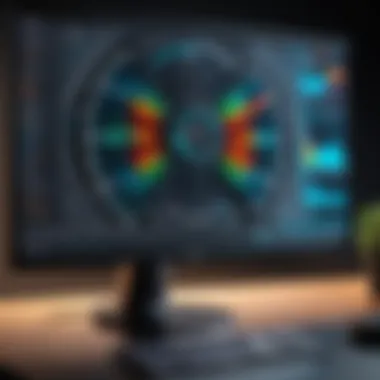

In summary, a 144Hz 27-inch monitor with a 1ms response time offers substantial benefits across various applications. Therefore, for anyone serious about gaming or professional tasks, this type of monitor represents a significant upgrade.
Recommendations for Potential Buyers
Consider your usage needs and budget before deciding. Investing in a quality monitor like this can vastly enhance your digital experience.
Future of the Technology or Product Line
As displays continue to evolve, trends indicate a move towards higher refresh rates and lower response times becoming more standard. Monitor technology will likely keep improving, with even better options on the horizon.
Prelude to Monitor Specifications
In today's tech-driven world, understanding monitor specifications is crucial. A monitor's features, such as refresh rate and response time, play a significant role in how users interact with their screens. This understanding not only enhances the visual experience but also impacts performance in gaming and professional tasks. A 144Hz 27-inch monitor with a 1ms response time exemplifies advanced technology, offering benefits that appeal to both gamers and professionals.
Understanding Refresh Rate
Refresh rate refers to the number of times a monitor updates its image per second, measured in hertz (Hz). For gamers, a 144Hz refresh rate means smoother motion and less lag during gameplay. It allows for a more fluid experience, especially in fast-paced games where quick reflexes are vital. But refresh rate is also essential for non-gaming applications. Professionals benefiting from real-time editing or animation can appreciate the diminished blur and enhanced clarity provided by higher refresh rates. Thus, investing in a monitor with a 144Hz refresh rate is not just about gaming but also about improving productivity and visual comfort in various tasks.
Importance of Response Time
Response time measures how quickly a pixel can change from one color to another. In general, lower response times are preferable, as they reduce motion blur and ghosting effects. A 1ms response time significantly decreases the likelihood of images trailing during motion, which can be distracting while gaming or watching videos. The advantage of such a rapid response time can be seen primarily in fast-action content, where moving objects on screen remain clear and sharp.
A low response time complements high refresh rates, as it ensures pixels can keep up with the image updates. For competitive gamers, this can make a significant difference in performance. A quick response time allows for better reaction rates, which can be the difference between victory and defeat in competitive gaming. The synergy between refresh rate and response time is critical, emphasizing a well-rounded performance in multifunctional environments.
The Case for 144Hz Monitors
The discussion around the advantages of a 144Hz monitor is essential due to the increasing need for higher performance in both gaming and professional environments. The typical monitor refresh rate of 60Hz may suffice for basic tasks, but as expectations evolve, so must the technology. A 144Hz monitor significantly improves the fluidity of motion on the screen. This creates a more satisfying visual experience, particularly during fast-paced gaming or video editing. The transition to higher refresh rates is not merely a trend; it is a necessity for those who require precision and responsiveness in their visual output.
Enhanced Smoothness in Motion
When it comes to display performance, smoothness is paramount. A 144Hz monitor refreshes the image displayed on the screen every 1/144th of a second, which translates to smoother transitions in motion. Gamers, in particular, benefit from this increased refresh rate. For action-packed games, where every millisecond counts, a 144Hz monitor can provide a significant edge.
Players can enjoy a more immersive experience, as the movement appears more lifelike and fluid. This reduces the feeling of lag, so actions—whether dodging enemy fire or panning the camera to locate resources—are rendered effortlessly. This level of smoothness leads to enhanced performance, where users can respond quicker to on-screen events.
Comparison with Standard Refresh Rates
Understanding how 144Hz monitors stack up against standard refresh rates, such as 60Hz or even 75Hz, is crucial. Most traditional monitors operate at 60Hz. While adequate for general computing tasks like web browsing or document editing, they do not meet the needs of modern gaming or professional applications that demand rapid response times.
The difference between 60Hz and 144Hz is not just quantitative; it is qualitative. The enhanced rate provides a noticeably improved clarity during fast movements. A typical result of this is tearing, where the image is displayed in a disjointed manner, becoming a distraction.
In contrast, 144Hz monitors deliver a seamless visual experience. This stability in motion is especially crucial for competitive gamers, for whom even slight advantages can mean the difference between victory and defeat.
In sum, the case for a 144Hz monitor lies not just in its specifications, but in the noticeable improvements in user experience layered over gaming or productivity. The incorporation of these monitors into a setup can uplift both the performance and enjoyment derived from various tasks.
The Impact of 1ms Response Time
A 1ms response time is often seen as a benchmark in the gaming and technological realm. This specification has become increasingly important for those looking for an optimal visual experience. It is a crucial factor that directly influences how a monitor performs under varying conditions. The impact of this rapid response time manifests in several ways that enhance user experience, primarily by focusing on two main aspects: reducing motion blur and providing substantial gaming performance benefits.
Reducing Motion Blur
Motion blur can severely affect the clarity of moving images on a screen. This phenomenon occurs when images change so rapidly that the display cannot keep up, leading to a smeared effect. A monitor with a 1ms response time minimizes this effect by ensuring that each pixel changes color as needed almost instantaneously.
With reduced motion blur, users can experience smoother visuals. This is particularly crucial in fast-paced gaming, where split-second decisions can determine victory or defeat. The enhanced clarity allows gamers to better track moving targets, ensuring that they are not losing precision because of visual distortions. As a result, the overall gaming experience becomes significantly more immersive.
In practical applications, a study of modern gaming titles shows that those using monitors with 1ms response times report higher satisfaction. The increased visual fidelity during rapid movements provides not only a competitive edge but also a more enjoyable overall experience.
Moreover, this feature is not only beneficial for gamers. For professionals engaging in video editing or significant graphic design work, reduced motion blur helps in achieving accurate visuals. Clearer images facilitate better decision-making and enhance productivity.
Gaming Performance Benefits
Gaming performance is multi-dimensional, and response time plays a vital role in elevating this experience. With a 1ms response time, the delay between input and output signals is drastically reduced. When gamers press a button, their actions are reflected on the screen with near-instantaneous accuracy. This alignment between action and visual response contributes directly to competitive gameplay.
The benefits include:
- Enhanced Reaction Times: Quick response times allow players to react faster to in-game events. This is essential in scenarios where timing is everything, especially in first-person shooters and real-time strategy games.
- Fluid Gameplay: A 1ms response time contributes to smoother transitions and movement, reducing stuttering or lag that can occur during heavy action sequences.
- Higher Frame Rate Compatibility: Pairing 144Hz refresh rates with a 1ms response time allows for a more robust gaming experience. Higher refresh rates can support fast-changing graphics, and when combined with low response times, it provides fluidity that enhances gameplay.
Optimal Size: Why Inches?
Selecting the right monitor size is not trivial. A 27-inch monitor is often seen as optimal for various uses. When you think about gaming, professional work, or general use, the size plays a vital role in both experience and performance. This section discusses why 27 inches is often viewed as a sweet spot.
Viewing Distance Considerations
Understanding viewing distance is key to optimizing monitor usage. A 27-inch monitor usually requires a distance of about 2 to 3 feet from the viewer for ideal comfort. If too close, you may strain your eyes. Conversely, being too far can impede visual fidelity and detail recognition. The large screen enables a more immersive experience, particularly for gaming or watching videos. The increased pixel density can show off the clarity of high-resolution content, enhancing enjoyment.
In essence, the viewing distance should match the screen size to maximize comfort and minimize fatigue. For a 144Hz 27-inch monitor with 1ms response time, this distance allows users to appreciate fast-paced action without losing detail. Consider setting your workspace or gaming area accordingly, ensuring the screen is within an appropriate range.
Balance Between Screen Real Estate and Comfort


Another essential aspect of a 27-inch monitor is the balance between screen real estate and user comfort. Larger screens often provide more space for multitasking. For professionals, this means having multiple windows open side by side without feeling cramped. Gamers can also benefit. The additional screen size gives an advantage in fast-paced environments, as more visual cues are readily available.
However, comfort is equally important. A monitor that is too large may lead to neck or eye discomfort, particularly if it requires frequent head movements. A 27-inch monitor stands out because it generally hits the balance well. It offers ample space while remaining manageable for prolonged usage. This balance is crucial for any user, whether they are gaming, working, or enjoying media.
Types of Panels Used in Monitors
Panel technology is a critical aspect when it comes to monitors. The type of panel impacts display quality, response time, and overall user experience significantly. Understanding the different types of panels helps you make an informed decision when choosing a monitor, especially one with a 144Hz refresh rate and 1ms response time. Each panel type has its set of strengths and weaknesses, affecting everything from color reproduction to viewing angles.
TN Panels: Performance vs.
Quality
Twisted Nematic (TN) panels are well-known for their rapid response times. They are often the go-to choice for gamers who prioritize performance over image quality. The primary advantage of TN panels is their speed. With response times as low as 1ms, they successfully minimize motion blur, providing a sharp and clear image during fast-action sequences in games.
However, there are trade-offs. TN panels generally have limited viewing angles and color accuracy compared to other panel technologies. When viewing a TN panel from the side, color shifts can distort the image, making it less ideal for collaborative work or artistic tasks that require precise color representation. The brightness levels also usually lag behind IPS and VA panels.
In summary, TN panels offer better performance for competitive gaming but fall short on the quality front, making them suitable for users who focus primarily on speed.
IPS Panels: Color Accuracy and Viewing Angles
In-Plane Switching (IPS) technology provides much better color accuracy and wider viewing angles compared to TN panels. This makes them particularly appealing for graphic designers, video editors, and anyone who needs accurate color representation. With a typical color reproduction of over 99% sRGB, IPS panels produce vibrant and consistent colors across various display settings.
The viewing angles of IPS panels are also superior. Unlike TN panels, color and brightness remain consistent even when viewed off-axis. This means you can enjoy a good picture whether sitting directly in front of the monitor or at a side angle.
However, IPS panels usually come with a slightly higher response time, around 4-5ms. This delay is generally not noticeable in regular usage but may affect highly competitive gaming situations. Additionally, they can be more expensive than TN panels due to their advanced manufacturing process. Thus, IPS panels strike a balance between quality and performance, making them a versatile choice for many users.
VA Panels: The Best of Both Worlds?
Vertical Alignment (VA) panels combine some of the best features of both TN and IPS technologies. They excel in producing deep blacks and superior contrast ratios, making them ideal for watching movies or playing games in dark environments. This capability is due to their unique pixel structure, which allows better light control compared to TN panels.
The color accuracy of VA panels is generally better than TN but not as good as IPS. They also offer decent viewing angles, albeit inferior to those offered by IPS technology. Response times in VA panels can vary; while some models approach 1ms, others may lag behind in fast-paced scenarios.
In essence, VA panels are often considered an excellent middle ground. They provide good performance for gaming, satisfactory color representation for creative tasks, and a compelling viewing experience for media consumption. This makes them diverse enough to cater to a broad audience.
Connectivity Options and Requirements
In the fast-evolving world of technology, understanding connectivity options is essential for maximizing the potential of a 144Hz 27-inch monitor with a 1ms response time. The right connection can make a significant difference in performance, including the refresh rate and image quality. Thus, knowing how to leverage these connections effectively is important for both gamers and professionals.
HDMI vs DisplayPort: Understanding the Differences
HDMI (High-Definition Multimedia Interface) and DisplayPort are two primary types of connections available. Each has its characteristics and is suitable for different scenarios.
- HDMI is widely used in many devices such as TVs, game consoles, and laptops. It supports audio and video transmission seamlessly. Versions like HDMI 2.0 can deliver 4K at 60Hz, yet they may struggle to exploit high refresh rates that are important for gaming.
- DisplayPort, on the other hand, is specifically designed for higher performance environments like gaming and computing. DisplayPort 1.4 supports up to 8K at 60Hz and features capabilities like Adaptive Sync, beneficial for smooth gaming experiences.
When selecting a monitor, it is vital to check the available ports. If using a high refresh rate monitor, DisplayPort is often the better choice due to its higher bandwidth capacity and support for advanced features. However, many modern monitors come with both HDMI and DisplayPort, providing flexibility.
Setting Up Multiple Monitors
Setting up multiple monitors can enhance productivity and provide an immersive gaming experience. However, there are specific factors to consider while configuring multiple displays.
- Graphics Card Capability: First and foremost, the graphics card must support multiple monitors. Not all cards can handle the advanced output of a 144Hz monitor. It's essential to verify the specifications of your graphics card.
- Cabling and Configuration: Depending on the monitor setup, you may require various cables. DisplayPort can often daisy chain multiple monitors, which simplifies cabling but requires compatible monitors. HDMI cannot daisy chain but can usually support up to three monitors when using DisplayPort Hubs.
- Display Settings: In your operating system settings, you will need to configure the displays correctly. Adjusting resolution and refresh rate settings across multiple monitors ensures that each monitor works as intended.
User Experience and Ergonomics
User experience and ergonomics play a crucial role in how individuals interact with their monitors, especially a 144Hz 27-inch monitor with a 1ms response time. The right setup not only enhances performance but also contributes to overall comfort, which can lead to increased productivity and enjoyment during use.
A monitor that boasts high specifications such as refresh rates and response times can revolutionize the way users experience visual content. However, these technical features need to be complemented with thoughtful design considerations for user comfort. These include features that mitigate eye strain, provide adjustability, and facilitate a customized viewing arrangement based on individual needs.
Eye Comfort Features
Eye comfort is a fundamental aspect of any display, especially for gamers and professionals who spend extended hours in front of their screens. Flicker-free technology is one of the key features designed to reduce eye fatigue. Monitors equipped with this technology minimize flickering and provide a steadier visual experience, crucial for long gaming sessions or detailed graphic work.
Additionally, blue light filters can help in limiting the amount of blue light emitted by the monitor. Exposure to blue light has been linked to digital eye strain and can disrupt sleep patterns. By using a monitor with effective blue light filtering technology, users can protect their vision and promote better overall health.
Moreover, adjustable brightness settings can also enhance eye comfort. Users can modify brightness based on the ambient lighting conditions. This reduces glare, providing a more pleasant viewing experience without putting unnecessary stress on the eyes.
Adjustability and Mount Options
Adjustability features in monitors are essential for promoting good posture and reducing discomfort during long usage periods. A 27-inch monitor offering height, tilt, and swivel adjustments allows users to position the screen at their optimal viewing angle. This helps in minimizing neck and back strain, common issues faced by individuals using fixed monitors.
Mount options further enhance this ergonomic approach. Wall mounts free up desk space and allow for more versatile arrangements. VESA (Video Electronics Standards Association) compatibility is an important feature in this context. It enables users to attach their monitors to various mounts or arms tailored to specific needs.
In summary, considering user experience and ergonomics when selecting a monitor can greatly influence daily interactions with technology. Eye comfort features such as flicker-free technology and blue light filters, along with adjustable stands and mounting options, contribute significantly to overall satisfaction and can elevate the functionality of a 144Hz 27-inch monitor with a 1ms response time.
Energy Efficiency and Environmental Impact
In today's technology-driven world, energy efficiency and its environmental implications are crucial topics. When considering a 144Hz 27-inch monitor with a 1ms response time, consumers must think about how these aspects contribute to the overall effectiveness of the device while minimizing ecological harm. Addressing these elements is not just about saving some electricity; it is about fostering a sustainable future.


Understanding Power Consumption
Power consumption is a vital factor when selecting any electronic device, including monitors. A 144Hz monitor typically consumes more power than lower-refresh-rate options, yet advancements in technology have improved energy efficiency significantly. It is essential to look for Energy Star rated products, which indicate compliance with energy efficiency guidelines.
A monitor’s power usage can often be measured in watts. For instance, a standard 27-inch monitor might use around 40-60 watts during operation. By comparison, certain high-performance models can exceed this, especially if they function at high brightness levels or have extensive display features.
Calculating long-term energy costs can help understand the total financial impact. If a monitor uses an average of 60 watts and is used for 6 hours daily, it could contribute substantially to the annual energy bill.
Sustainable Practices in Manufacturing
The manufacturing of monitors is not only a technical process but also one reliant on sustainable practices. Companies are increasingly aware of their environmental footprint, opting for materials that are more eco-friendly. For example, using recyclable materials in monitor casings can lessen waste.
Furthermore, many manufacturers are committed to reducing harmful emissions in their production processes. This includes minimizing hazardous materials, like lead and mercury. Ethical sourcing of components ensures that production aligns with environmental standards.
Some brands have implemented take-back programs, allowing consumers to return old models for recycling. This initiative encourages proper disposal and promotes circular economy principles within tech.
“The transition towards sustainable practices necessitates a collaborative approach from both manufacturers and consumers.”
Consideration of these factors not only underscores the importance of making informed choices when purchasing but also shows how every decision can contribute to a more sustainable environment. Investing in a monitor that combines high performance with energy efficiency represents a dual benefit—enhanced user experience and environmental responsibility.
By choosing monitors crafted with these principles, we can ensure a balance between advancement and ecological care.
Comparative Analysis with Other Monitors
The examination of a 144Hz 27-inch monitor with a 1ms response time requires a careful comparative analysis with other monitors in the market. This evaluation is essential for consumers and tech enthusiasts who want to make informed decisions. Different monitors come with various specifications, pricing, and features. Analyzing these factors illuminates the advantages of choosing a high-refresh-rate monitor over standard options.
Price vs Performance Ratios
When assessing monitors, one must consider the price relative to the performance offered. A 144Hz 27-inch monitor with a 1ms response time often falls into a mid to high price range. However, this price point can be justified based on performance metrics. High refresh rates and low response times translate directly into a smoother experience, especially in gaming.
Some factors that can influence the price vs. performance ratios include:
- Brand Reputation: Established brands often come at a premium.
- Panel Type: TN panels are typically less expensive but may lack in color accuracy compared to IPS.
- Resolution: Higher resolutions usually come with a higher price tag. For instance, a 1440p monitor tends to cost more than a 1080p version.
- Features: Adjustable stands, eye-care technology, and connectivity options can increase the cost but add value to the user experience.
Ultimately, consumers should weigh these factors when evaluating their options.
Best Alternatives on the Market
While the focus on a 144Hz 27-inch monitor with a 1ms response time figures prominently, there are other noteworthy alternatives worth considering. Some of these alternatives may cater to specific needs, such as workstation setups or budget-conscious buyers.
- Dell S2721DGF: Offers a 1440p resolution and great color accuracy, making it suitable for both gaming and professional use.
- LG 27GN950-B: This is a premium option that supports a 4K resolution with a 144Hz refresh rate, ideal for gamers seeking top-tier performance.
- Acer Predator XB271HU: Features G-Sync technology for those who use NVIDIA graphics cards, effectively reducing screen tearing.
By evaluating these alternatives, users can find a monitor that strikes the right balance between innovation and cost. Whether the priority is gaming, productivity, or casual use, the right choice can enhance the overall experience.
When selecting a monitor, consider not just the specifications, but also how it aligns with your specific requirements and usage patterns.
Future Trends in Monitor Technology
The landscape of monitor technology is constantly evolving. Understanding the future trends in this domain is crucial for both consumers and professionals. This section highlights significant changes and advancements that will shape how we perceive and interact with visual display units. Staying informed allows users to make educated decisions when investing in technology.
Emerging Technologies and Innovations
Technological advancements are pushing the boundaries of what monitors can offer. Here are a few key innovations:
- Mini-LED Technology: This approach enhances brightness and contrast levels. Mini-LED displays provide more precise backlighting and improved color accuracy, creating vivid images suitable for gaming and graphic design.
- OLED Displays: Organic Light Emitting Diodes have gained traction. They offer deeper blacks and a wider color gamut, making them ideal for immersive visuals.
- Adaptive Sync Technologies: NVIDIA's G-Sync and AMD's FreeSync technologies continue to improve. These solutions reduce screen tearing and stuttering, enhancing the gaming experience.
- Ultra-Wide and Curved Displays: A growing trend is the use of ultra-wide and curved monitors. These designs provide a more immersive experience, particularly beneficial for multitasking and gaming.
As manufacturers explore these technologies, users can expect sharper images and enhanced interaction.
The Direction of Gaming Monitors
Gaming monitors are an area of significant focus within the monitor industry. Here are some anticipated directions:
- Higher Refresh Rates: As gaming becomes more competitive, gamers demand higher refresh rates beyond 144Hz. Manufacturers are responding with options that reach 240Hz and even higher.
- Faster Response Times: While 1ms is the standard, there will be ongoing efforts to reduce this further. This could result in less motion blur and a clearer picture during fast-paced gaming.
- Integrated Streaming and Content Features: With a rise in content creation and live streaming, monitors are expected to include built-in capabilities for streaming services and editing tools, catering directly to creators.
- Sustainability in Production: As environmental awareness grows, many companies are focusing on sustainable practices. This involves using eco-friendly materials and reducing waste during manufacturing.
In summary, future trends in monitor technology promise exciting enhancements. From emerging technologies to specialized gaming solutions, the progression appears promising for tech enthusiasts and casual users alike. By keeping an eye on these advancements, consumers can better prepare for the next generation of monitors.
End
In the realm of monitors, having the right specifications can significantly alter user experience, especially in gaming and professional tasks. A 144Hz refresh rate combined with a 1ms response time is not merely about numbers; it translates into visible benefits that enhance visual clarity and performance. This article underscores the relevance of these specifications through various perspectives and considerations, providing a guide for potential buyers.
Summarizing Key Takeaways
- Enhanced Gaming Experience: A 144Hz refresh rate facilitates smoother motion, minimizing blurring during fast-paced action. This clarity can provide a competitive edge in gaming.
- Faster Response: With a response time of 1ms, the monitor mitigates ghosting, ensuring that visual artifacts do not detract from overall image quality.
- Comfortable Viewing Size: A 27-inch display strikes a balance between screen real estate and user comfort, making it suitable for long hours of use.
- Panel Types Matter: Understanding different panel technologies (TN, IPS, VA) aids in selecting a monitor that aligns with personal preferences in color accuracy and viewing angles.
According to industry reports, adopting a high-refresh-rate monitor can improve focus and reduce eye strain during intensive tasks.
Final Considerations for Buyers
When considering a monitor purchase, potential buyers should reflect on the following aspects:
- Usage Purpose: Determine whether the monitor will primarily serve gaming or work-related tasks. This assessment will guide the decision on specifications required.
- Budget Constraints: While higher specifications often come with a higher price tag, finding a balance between cost and features is critical.
- Future Needs: Consider if the monitor's capabilities will meet future needs, especially with technology evolving rapidly.
- Connectivity Options: Check available ports and compatibility with existing devices. HDMI and DisplayPort have different advantages that pertain to refresh rate capabilities.
In sum, a 144Hz 27-inch monitor with a 1ms response time offers substantial benefits for both gamers and professionals. By understanding and applying the insights discussed, buyers can make informed choices that align with their requirements.



