Exploring the Advantages of 32-Inch 144Hz Monitors


Intro
The advent of 144 Hertz monitors has elevated the visual experience in gaming, professional work, and media consumption. Among these, the 32-inch models stand out for their combination of size and refresh rate. Understanding the benefits and features of these monitors can help both tech enthusiasts and casual users make informed choices in an era saturated with options. This article thoroughly explores the characteristics of 144 Hertz monitors, emphasizing the 32-inch variants. We will dissect their technical specifications, dive into performance metrics, and analyze practical use cases to provide a well-rounded view of their capabilities.
Product Overview
Key Features
144 Hertz monitors are known for several key features. The refresh rate of 144 Hz means that the screen refreshes image data 144 times per second, resulting in smoother transitions and reduced motion blur. This is particularly beneficial for gaming, where fast-paced action demands clear and responsive visuals.
The 32-inch form factor provides an immersive experience, making it easier to see details without straining the eyes. Additionally, many of these monitors support technologies like NVIDIA's G-Sync or AMD's FreeSync, which synchronize the refresh rate with the graphics card output to eliminate screen tearing.
Technical Specifications
When considering a 32-inch 144 Hertz monitor, potential buyers should look at several technical specifications:
- Resolution: Common choices include 1080p (Full HD) and 1440p (Quad HD). Higher resolutions offer sharper images, especially in larger screens.
- Panel Type: VA, IPS, and TN panels each have their advantages. IPS panels often provide better color accuracy and viewing angles, whereas TN panels might be faster for competitive gaming.
- Response Time: A lower response time, ideally below 5ms, contributes to reduced ghosting effects in fast-moving content.
- Connectivity Options: Look for monitors with DisplayPort and HDMI inputs to ensure compatibility with your devices.
Pricing Information
Prices for 32-inch 144 Hertz monitors can range widely based on brand, specifications, and included features. Typically, one can expect to pay between $300 and $800. High-end models with additional functionalities, such as higher refresh rates or advanced panel technologies, generally command a premium price.
Performance Analysis
Benchmark Results
To gauge monitor performance, benchmark results from reputable sources provide useful insight. In FPS (Frames Per Second) scenarios, many 144 Hz monitors perform exceptionally well, often surpassing expectations in competitive gaming. Lower input lag enhances gameplay, making it a crucial factor for serious gamers.
Real-World Use Cases
The practical use cases for 32-inch 144 Hertz monitors are diverse. Gamers benefit significantly from the high refresh rate, resulting in smoother gameplay. Professionals engaged in video editing or graphic design also find value in monitors that offer wide color gamuts and detailed imaging. Additionally, users who enjoy cinematic experiences can appreciate immersive visuals when watching films or streaming.
Comparison with Competitors
When comparing 32-inch 144 Hertz monitors with competitors in the market, one might consider parameters like refresh rate, response time, and overall build quality. For example, brands like ASUS and Dell offer competitive products that may differ in terms of material quality and additional features like built-in speakers or RGB lighting. Evaluating these aspects can help narrow down the options.
Installation and Setup
Required Tools and Components
Setting up a 32-inch 144 Hertz monitor requires only basic tools. Ensure you have an appropriate VESA mount if wall-mounting, or a sturdy desk stand.
Step-by-Step Installation Guide
- Unbox the monitor and remove all protective coverings.
- Attach the stand by aligning it to the mounting point and securing it with screws.
- Connect the power cable and the video input cable (HDMI or DisplayPort) to the respective ports.
- Power on the monitor and select the input source from the monitor’s menu.
Troubleshooting Common Issues
Common issues such as no signal or flickering can often be resolved by checking cable connections or adjusting the refresh rate settings in the operating system.
Pros and Cons
Advantages of the Product
- Exceptional smoothness due to the high refresh rate
- Larger screen size enhances immersion and visibility
- Support for adaptive sync technology reduces screen tearing
Disadvantages or Limitations
- Higher price point compared to lower refresh rate models
- May require a powerful graphics card to fully utilize capabilities
Who It’s Best Suited For
Gamers who require speed and responsiveness, professionals working in creative fields, and casual users seeking an enhanced visual experience will find these monitors advantageous.


Final Thoughts
Summary of Key Points
The exploration of 32-inch 144 Hertz monitors reveals their commitment to providing superior performance and an enjoyable viewing experience. Their features solidify their place in the market.
Recommendations for Potential Buyers
Before making a purchase, consider your primary use case and equipment. Ensure your graphics hardware can support the monitor's full capabilities. It's wise to read reviews and compare models within your budget.
Future of the Technology or Product Line
As technology continues to evolve, it is likely that future iterations will offer even higher refresh rates and improved color accuracy, keeping pace with the demands of gamers and professionals alike.
Understanding Refresh Rate
Understanding refresh rate is essential in comprehending how monitors display images and how fluid motion appears on the screen. In the context of 144 Hertz monitors, particularly the 32-inch models, this knowledge becomes even more critical. A higher refresh rate contributes to a smoother, more responsive image, which is vital for gaming, professional tasks, and multimedia consumption. Recognizing the nuances of refresh rate facilitates informed decisions when choosing a monitor that meets specific needs.
Definition of Refresh Rate
Refresh rate quantifies how many times per second a monitor updates its display. It is measured in hertz (Hz). For instance, a 60Hz monitor refreshes the image 60 times each second, while a 144Hz monitor does so 144 times. This distinction is significant. A higher refresh rate typically results in reduced motion blur and smoother transitions during fast-moving scenes. Gamers and video editors often prefer monitors with higher refresh rates to enhance their experience.
The Importance of Higher Refresh Rates
Higher refresh rates provide multiple benefits that enhance overall visual performance. With a refresh rate of 144Hz, motions appear more fluid and less choppy compared to lower rates. This becomes particularly beneficial in fast-paced gaming scenarios. In situations where every millisecond counts, like competitive esports, a higher refresh rate gives players an edge.
Additionally, higher refresh rates can reduce eye strain, allowing for longer hours spent in front of the monitor without discomfort. This aspect is crucial for professionals who work with video editing or graphic design, where visual clarity and comfort are paramount.
Differences Between 60Hz, 144Hz, and Beyond
The differences between refresh rates can impact user experience significantly.
- 60Hz: Standard for most general usage, adequate for casual use but can result in lag during fast movements.
- 144Hz: Suited for gamers and professionals, providing a superior experience in fast-moving visuals.
- 240Hz and Above: Often found in high-end gaming monitors, these rates cater to competitive gaming enthusiasts seeking maximum responsiveness.
Understanding these differences is essential, as it influences the performance of the display, dependent on the activities it will be utilized for. Investing in a higher refresh rate like 144Hz can significantly improve viewing experiences, leading to higher satisfaction and productivity.
“A monitor with a higher refresh rate can significantly enhance gaming performance and reduce eye strain.”
What is a Hertz Monitor?
In the realm of modern display technology, the term 144 Hertz monitor refers to a specific type of screen characterized by its refresh rate. This metric signifies the number of times the display updates its image per second. A 144 Hertz monitor refreshes the screen 144 times each second, which allows for smoother visuals compared to traditional displays. In this section, we will explore its technical specifications and identify the target audience and use cases that benefit most from this technology.
Technical Specifications
144 Hertz monitors come equipped with notable technical features that distinctly separate them from their lower frequency counterparts. The refresh rate is only one aspect of their technical specs. Key specifications often include:
- Resolution: Common resolutions for 144Hz models start at 1080p (Full HD), though many high-end models offer 1440p (QHD) or even 4K.
- Response Time: Typically around 1 ms to 5 ms, ensuring that pixels change quickly to avoid blur.
- Panel Type: Various technologies used include TN, IPS, and VA, each offering different benefits regarding color accuracy and viewing angles.
- Connectivity: Most monitors support HDMI 2.0 or DisplayPort 1.2 and above for full 144Hz functionality.
These specifications play a crucial role in defining the performance and suitability of a 144 Hertz monitor for different activities.
Target Audience and Use Cases
The audience for 144 Hertz monitors spans several groups, each with distinct applications that enhance their experience. Understanding these target demographics can help potential buyers determine if such a monitor meets their needs.
- Gamers: This group forms the primary audience for 144Hz monitors. Fast-paced games, such as first-person shooters, benefit immensely from higher refresh rates, making movements smoother and reducing motion blur.
- Content Creators: Video editors and graphic designers also find value in these monitors. The higher refresh rates aid in accurately assessing the motion of edited frames, especially when working with video game footage or animations.
- Professional Users: For those involved in financial markets or data analysis, a 144 Hz monitor can enhance productivity by displaying more static content more smoothly.
A 144 Hertz monitor is not just a luxury for gamers; its enhanced visual clarity also improves the experience for anyone who values screen quality and fluidity.
In summary, a 144 Hertz monitor is a valuable asset in today’s tech landscape. By delving deeper into its technical specifications and identifying the right audience and use cases, individuals can better understand the distinct advantages these monitors offer.
Introducing the 32-Inch Format
The 32-inch monitor format represents a blend of both functionality and immersive viewing experience. In the realm of 144 hertz monitors, this size proves to be particularly valuable for gamers and professionals alike. A larger screen allows for an enhanced field of view, making it easier to see finer details in games or during professional tasks.
Size Considerations for Gaming and Work
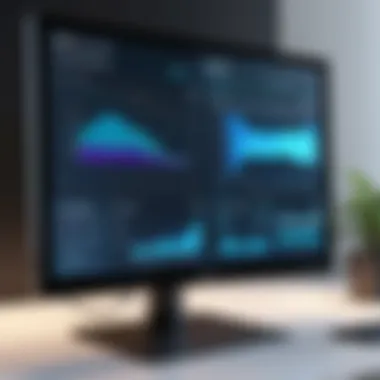

When it comes to gaming, a larger display can make a significant difference. A 32-inch monitor provides a more immersive experience. The increased screen real estate allows gamers to spot enemies or items that might be overlooked on smaller monitors. Not to mention, the enhanced visual experience is ideal for racing or simulation games where peripheral vision plays a key role in gameplay.
In the context of professional work, such as graphic design, video editing, or even data analysis, the benefits are apparent as well. A larger monitor helps improve productivity by allowing users to have multiple windows open simultaneously. This way, users can review more information without the need for constant switching between tabs or windows.
Furthermore, users should also consider their workspace. A 32-inch monitor occupies a larger area on a desk, so adequate space is a must. For those who have the space, this choice can lead to a more organized and efficient workstation.
Ideal Resolution for 32-Inch Monitors
Resolution is a critical factor to consider when selecting a 32-inch monitor. The most common resolutions for monitors of this size include 2560 x 1440 (QHD) and 3840 x 2160 (4K). Each resolution offers distinct advantages depending on the use case.
- QHD Resolution: This is often praised for providing a good balance between performance and detail. It allows for sharp images without demanding excessive graphical power, making it a great fit for many gaming titles while maintaining quality for work applications.
- 4K Resolution: This option offers the highest level of detail but requires strong hardware to run effectively, especially at 144 hertz. It is ideal for those who prioritize graphic design, video editing, or high-resolution gaming but requires an investment. Additionally, a 4K monitor can be overkill for everyday tasks like web browsing or document editing.
Choosing the right resolution plays an essential role in user satisfaction across both gaming and productivity tasks. The size, in tandem with the resolution, contributes significantly to the overall experience of using a 32-inch 144 hertz monitor. Overall, the 32-inch format provides a balanced experience for various uses, whether in gaming, design work, or multitasking.
Benefits of Using a 32-Inch Hertz Monitor
The 32-inch 144 hertz monitors are increasingly popular among tech enthusiasts and casual consumers alike. Their advantages are multifaceted, spanning enhanced gaming experiences, improved visual clarity for professional tasks, and increased multitasking efficiency. These monitors provide an immersive and productive environment, making them worthy of consideration for anyone seeking to upgrade their display setup.
Enhanced Gaming Experience
Gaming is one of the most impactful areas where a 32-inch 144 hertz monitor shines. A higher refresh rate, as indicated by its 144Hz specification, results in smoother motion and greatly reduces lag. When a player uses a monitor with a refresh rate of 144Hz, the frames on the screen update 144 times per second, as opposed to 60Hz, which only displays 60 frames per second. The difference is noticeable, especially in fast-paced gaming scenarios such as first-person shooters or racing games.
Moreover, many modern games are optimized for high refresh rates, allowing players to fully utilize the capabilities of these monitors. Gamers can expect reduced motion blur and improved response times, translating to more fluid gameplay. This can help players make crucial split-second decisions, a factor that can significantly influence performance in competitive gaming. Higher refresh rates can also lessen eye strain during extended gaming sessions, leading to a more enjoyable long-term experience.
Improved Visual Clarity for Professional Tasks
The 32-inch 144 hertz monitor offers significant advantages for professionals who rely on precise visuals. Whether for graphic design, video editing, or software development, the clarity provided by this monitor can enhance productivity. With a larger screen size, users can work on multiple applications simultaneously without feeling cramped. The ability to see more detail in high-resolution images is invaluable for those in creative fields.
Also, the monitor's color accuracy is crucial. High refresh rates often correlate with better technology behind the display, which can mean more vibrant colors and better contrast ratios. Professionals can thus expect a realistic representation of their work, leading to better outcomes in projects. This clarity extends to documents and spreadsheets as well, allowing for easier navigation and analysis of complex information.
Multitasking Efficiency
In today's fast-paced environment, multitasking is vital. A 32-inch 144 hertz monitor allows for effective multitasking without the need for multiple screens. Users can easily arrange windows side by side, taking advantage of the ample screen real estate. This capability improves workflow, enabling individuals to transition from one task to another with minimal hassle.
The experience can be further enhanced when dealing with extensive datasets or detailed projects, where having everything visible at once can save time. Users can manage emails, browsers, and applications, all displayed clearly without causing confusion. It simplifies the user interface, allowing for tasks that would otherwise require switching screens to be accomplished in a single glance.
Potential Drawbacks of Hertz Monitors
Understanding the potential drawbacks of 144 Hertz monitors is crucial for anyone considering a purchase. While the benefits are well-documented, it is equally important to weigh the limitations and challenges that come with these displays. Evaluating drawbacks enables a comprehensive decision-making process. Factors such as cost, compatibility, and specific use cases help in assessing the long-term value of a monitor.
Cost vs.
Benefit Analysis
When exploring 144 Hertz monitors, the first aspect to consider is the cost. Typically, these monitors come at a premium compared to standard displays. This price may not always be justified for every user. The increase in cost can stem from advanced technology, such as higher refresh rates and improved image clarity.
Benefits of Hertz Monitors:
- Enhanced gaming experience and responsiveness.
- Smoother motion during fast-paced activities.
- Better visual clarity, especially in fast-moving scenes.
Drawbacks related to Cost:
- Initial investment can be high for casual users.
- Not all users will notice a significant difference in refresh rates, especially if they are not dedicated gamers.
- Ongoing costs of compatible hardware may also arise, as more powerful GPUs are often needed to utilize higher refresh rates effectively.
A thorough cost vs. benefit assessment will aid users in determining if the advantages justify the investment. Users should ask themselves if their typical use—be it casual gaming, professional work, or media consumption—will truly benefit from the features of a 144 Hertz monitor.
Compatibility Issues with Older Hardware
Another important factor to consider is hardware compatibility. Many users upgrading to a 144 Hertz monitor must first examine their existing setups. Older graphics cards may not support higher refresh rates, leading to potential performance bottlenecks. Without suitable hardware, a user may not experience the full benefits of a 144 Hertz display.
- Common Compatibility Issues:
- Older GPUs may not support 144Hz refresh rates, limiting the monitor's capabilities.
- Dependence on standard DisplayPort or HDMI versions may restrict transfer speeds needed for optimal performance.
- Motherboards may not accommodate newer graphics cards designed for high refresh rates.
Market Overview of Hertz Monitors


Understanding the market landscape of 144 Hertz monitors is crucial for both current consumers and potential buyers contemplating a new purchase. This section illuminates important elements that define the market, including leading brands, product diversity, and consumer sentiments. As the demand for high-performance monitors rises, knowing the key players and user feedback can significantly influence informed decision-making.
Leading Brands and Products
Various brands dominate the 144 Hertz monitor market, each presenting unique products tailored to specific user needs. Major contributors include:
- Asus: Known for its ROG series, these monitors provide excellent gaming performance with advanced features like G-Sync compatibility and vibrant displays.
- Acer: Offers a range of models targeted towards gamers and professionals, featuring high refresh rates and impressive color accuracy.
- LG: Balancing design and performance, LG delivers monitors with immersive displays that suit both gaming and work environments.
- Samsung: Renowned for its curved monitors, Samsung enhances the gaming experience by providing a broader field of view.
These brands consistently innovate to meet user expectations, highlighting features such as adaptive sync technology, low input lag, and enhanced resolution capabilities. As a result, the choice of monitor may depend heavily on individual preferences and usage scenarios.
User Reviews and Feedback
Understanding user feedback provides insights into the real-world performance of 144 Hertz monitors. Reviews often emphasize several points:
- Visual Quality: Users commend the enhanced smoothness and clarity in gaming sessions. Many remark that the shift from 60 Hertz to 144 Hertz noticeably improves their experience.
- Build Quality: The durability and aesthetics of monitors are frequently discussed. Higher-end models from reputable brands tend to receive higher ratings in this area.
- Value for Money: Many consumers weigh performance against price. Users often share their thoughts on whether a 144 Hertz monitor is worth the investment compared to lower refresh rate alternatives.
Comparison with Other Monitor Types
When considering a monitor purchase, the comparison with other monitor types becomes crucial. The market has diverse options that all promise unique features and benefits. Consumers need to analyze these options to make informed decisions, especially when evaluating performance and usability in various contexts. Understanding how 144 Hertz monitors stack up against their counterparts can greatly influence the viewing experience.
Hertz vs.
Hertz Monitors
The most common monitor refresh rate is 60 Hertz. While this rate can be sufficient for everyday tasks like browsing and office work, gaming and high-motion content require more from a monitor.
A 144 Hertz monitor delivers smoother visuals. This improvement is particularly noticeable in fast-paced games where every frame counts. Users with 144 Hertz displays report a more responsive feel. This is often attributed to reduced motion blur and improved clarity, noticeable in competitive gaming or action movies.
Key Differences:
- Smoother Motion: In comparison, the difference in smoothness is substantial. Fast scene transitions appear more fluid.
- Reduced Input Lag: Lower lag in 144 Hertz monitors aids gamers in achieving quicker responses.
- Overall Experience: Those who are prone to motion sickness might prefer higher refresh rates as they provide a more stable image.
Summary of Key Features
In this section, we will focus on the Summary of Key Features of 144 Hertz monitors, especially the 32-inch models. Understanding these key features is crucial for anyone considering a purchase. The aspects to think about include refresh rate, screen size, and compatibility. These factors can significantly affect performance and user experience.
Refresh Rate
The refresh rate indicates how many times a monitor updates its display per second. A 144 Hertz refresh rate means the monitor refreshes the image 144 times every second. This high rate ensures smoother visuals, which is especially beneficial for gamers who require quick reactions. Frame rates in games tend to fluctuate, but a 144Hz monitor helps smooth out these transitions, limiting motion blur. Users often notice a significant improvement in fluidity compared to lower refresh rates such as 60Hz. This makes gaming more enjoyable but also enhances general computer tasks such as document scrolling.
Screen Size
Screen size is another key feature that warrants attention. A 32-inch monitor provides ample real estate for multitasking and immersive gaming. With a larger screen, users can benefit from better visibility and an extended field of view, making gameplay more engaging. The size also contributes to reduced strain on the eyes during long sessions. However, choosing a larger monitor requires considering the available workspace. A balance between size and viewing distance is essential for optimal use.
Compatibility
Compatibility is crucial when selecting a 144 Hertz monitor. Buyers should ensure their existing hardware, such as graphics cards, supports the monitor's refresh rate. Outdated components may not deliver the full potential of a 144Hz screen. This may lead to underutilization of the monitor's capabilities. Additionally, different connection types, like HDMI or DisplayPort, should be checked. Ensuring compatibility guarantees that users receive the best performance from their investment, enhancing overall satisfaction.
Understanding these key features informs the decision-making process and empowers consumers to select the monitor that fits their needs best.
Final Recommendations
When considering a 144 Hertz monitor, especially a 32-inch model, understanding the nuances of your specific needs is paramount. This section serves as a guide for potential users, helping to grasp when such a high-refresh-rate monitor is most beneficial.
When to Choose a Hertz Monitor
There are several scenarios where a 144 Hertz monitor excels.
- Gaming: If you are a gamer, particularly in fast-paced genres like first-person shooters or racing games, the smoothness provided by 144Hz can significantly enhance the experience. Increased frame rates allow for quicker response times, making the game more enjoyable and competitive.
- Content Creation: For those involved in video editing or graphic design, a higher refresh rate can improve the accuracy of motion previews. This leads to better overall workflow and productivity.
- General Use: Even in regular computing tasks, a 144Hz monitor can provide a noticeable difference in visual fluidity. This can reduce eye strain over prolonged periods.
Keep in mind that your graphics card needs to support higher refresh rates. If your setup cannot push above 60Hz, the benefits of the monitor may not be fully realized.
Future Trends in Monitor Technology
The landscape of monitor technology is rapidly evolving. Here are a few trends to anticipate:
- Increasing Refresh Rates: Monitors pushing beyond 144Hz are becoming more common. Options like 240Hz or even 360Hz are now entering mainstream discussions in gaming.
- Adaptive Sync Technologies: Technologies like AMD's FreeSync and Nvidia's G-Sync are being integrated into monitors more frequently, allowing for variable refresh rates which can eliminate screen tearing and enhance gaming experiences.
- Enhanced Color Accuracy: With rising demands for graphic fidelity, monitors will likely see improvements in color accuracy and HDR capabilities, providing more vibrant visuals.
- Increased Affordability: As technology progresses, prices for high refresh rate monitors are expected to decline, making them more accessible to a larger audience.
By staying abreast of these trends, consumers can make informed decisions about upcoming purchases, aligning their technology needs with future advancements.
Invest in technology that aligns with your needs today while keeping an eye on the future developments that might further enhance your experience.



