Discover the Advantages of 24 Inch Monitor Wall Mounts
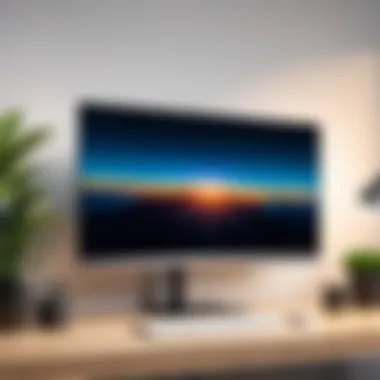

Intro
The modern workspace is evolving rapidly, and as technology advances, so do the ways we utilize it. Wall mounting monitors is one effective strategy to maximize both functionality and aesthetics. This article examines the various benefits and types of 24-inch monitor wall mounts. It serves to enlighten both tech enthusiasts and casual consumers about their options in selecting an appropriate wall mount. We will discuss compatibility, ergonomic considerations, installation tips, and the unique features associated with these mounts.
Product Overview
When considering a 24-inch monitor wall mount, it is crucial to understand both the key features and technical specifications that make each product unique. A wall mount allows for a multitude of flexible configurations, which promotes better ergonomics and frees up valuable desk space.
Key Features
Some notable features include:
- VESA Compatibility: Most 24-inch monitors adhere to the VESA standard, which means that a compatible wall mount will securely hold various brands and models.
- Adjustability: Many mounts offer tilt, swivel, and rotation functions. This adjustability helps users find the perfect angle for viewing.
- Cable Management: Integrated solutions for organizing cables can keep the workspace tidy and minimize clutter.
- Sturdy Construction: High-quality mounts are built to safely hold the weight of the monitor with long-lasting durability.
Technical Specifications
Here are some common specifications to look for:
- Weight Capacity: Typically ranges from 10-30 pounds depending on the mount.
- Dimensions: Space requirements may vary by model, influencing the aesthetic appeal and practicality in small areas.
- Material: Often made from sturdy steel or aluminum.
Pricing Information
The price of 24-inch monitor wall mounts can range from $30 to $150. Factors influencing price include brand reputation, additional features, and build quality. It's worth assessing what features align with your needs and budget before making a purchase.
Performance Analysis
Evaluating the performance of these wall mounts leads to greater understanding and informed decisions.
Benchmark Results
While there is no specific benchmark for wall mounts, user reviews often highlight performance evaluations based on ease of installation and real-world usability.
Real-World Use Cases
Consider a significant need in office setups or gaming spaces. Gamers often benefit from a mounted monitor, as it creates immersive experiences by aligning screens at eye level. Likewise, in office settings, wall mounts can help reduce neck strain by promoting better posture.
Comparison with Competitors
When compared to traditional desk stands, wall mounts offer superior flexibility and space-saving benefits. Also, some wall mounts allow for future expansion, accommodating larger monitors if upgrading becomes necessary.
Installation and Setup
Installing a wall mount can be straightforward if done with attention to detail.
Required Tools and Components
Basic tools needed include:
- A level
- A drill with the appropriate bits
- Stud finder
- Screwdriver
- Measuring tape
Step-by-Step Installation Guide
- Select Location: Identify the ideal height for your monitor.
- Find Studs: Use a stud finder to ensure a secure installation.
- Measure and Mark: Ensure accuracy by measuring the distance between mounting holes and marking them on the wall.
- Drill Holes: Carefully drill holes where marked.
- Mount Bracket: Secure the wall mount bracket to the wall using appropriate screws.
- Attach Monitor: Follow the mount's instructions to attach your monitor.
Troubleshooting Common Issues
If your mount does not seem secure, check that it is installed properly, ensuring the use of studs. Additionally, ensure that your monitor is securely attached without any wobbling.
Pros and Cons
Understanding the advantages and disadvantages can facilitate better decision-making.
Advantages of the Product
- Space-Saving: Frees up desk area.
- Improved Ergonomics: Provides better viewing angles and promotes neck health.
- Clean Look: Eliminates clutter from the desk.
Disadvantages or Limitations
- Complex Installation: May require additional tools or assistance.
- Non-Adjustable: Once mounted, moving the monitor may take extra effort.
Who It’s Best Suited For
Ideal for gaming setups, home offices, or any workspace where desk space is a premium and ergonomic viewing is desired.
Final Thoughts
In summary, wall mounts for 24-inch monitors offer practical benefits like saving desk space, enhancing comfort, and improving aesthetics. Potential buyers should assess their unique needs, budget, and desired features before deciding. As technology progresses, features like easier adjustments and integrated smart solutions could redefine how we consider monitor mounting.
By investing in the right wall mount, users can elevate their experience in both work and play.
Prologue to Inch Monitor Wall Mounts
The use of wall mounts for 24-inch monitors has evolved in response to both practical needs and aesthetic desires. As devices become more integral to workspaces and even entertainment setups, choosing the right mounting solution assumes greater importance. This section discusses the core aspects of wall mounts and their relevance to users, be it professionals, gamers, or home office enthusiasts.
One primary advantage of wall mounting is the ability to reclaim desk space. With a monitor off the desk, users can enjoy a cleaner workspace. This leads to better organization, which in turn can enhance productivity. A clutter-free area reduces distractions and can improve focus during tasks requiring higher concentration.
Ergonomics also play a significant role in wall mounting. The height at which a monitor is mounted can have substantial implications on posture and comfort. A correctly positioned monitor reduces strain on the neck and eyes, fostering a healthier work environment. This is particularly valuable for those who spend long hours in front of screens.
Additionally, the aesthetics of a mounted monitor should not be overlooked. A wall-mounted monitor offers a sleek and modern appearance. By eliminating unwanted cables and utilizing cable management solutions, users can achieve a clean and streamlined look. This not only enhances the visual appeal of a room but can also reflect the user’s attention to detail and professionalism.
In sum, the topic of 24-inch monitor wall mounts encompasses several vital elements. From optimizing space and enhancing ergonomics to achieving an aesthetically pleasing setup, wall mounts provide solutions that benefit varied user needs. As we progress into the deeper aspects of this discussion, attention will be paid to the types, installation strategies, and particular features that ensure an optimal selection process.
Why Wall Mount a Monitor?
Mounting a monitor to the wall presents multiple advantages that enhance both functionality and visual appeal. Understanding these benefits helps tech enthusiasts, casual users, and professionals value the potential upgrades in their workspace. Whether it is about ergonomics, saving space, or organization, wall mounting a monitor is more than just a trend.
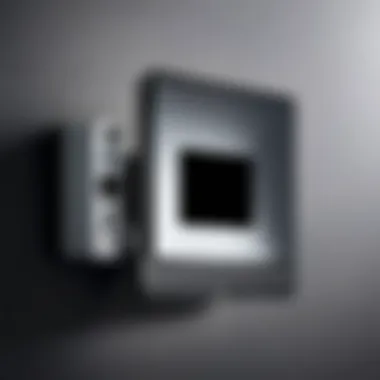

Space Optimization
In an age where workspace efficiency is paramount, wall mounting a 24-inch monitor maximizes available space. A desk cluttered with electronic devices limits usability and productivity. By shifting the monitor off the desk, users can reclaim valuable surface area. This is particularly beneficial in smaller workspaces where every inch counts.
Moreover, wall mounts often allow for better organization of peripherals like keyboards and mice. This distance between the monitor and the workspace provides a clearer view of the area, reducing the chance of clutter. The absence of a bulky monitor stand also contributes to a cleaner desk appearance. Ultimately, the efficient use of space can lead to greater focus and efficiency in daily tasks.
Improving Ergonomics
Ergonomics plays a crucial role in the overall health and comfort of users spending extended hours at a desk. Wall mounting a monitor can significantly improve viewing angles and reduce strain on the neck and eyes. With adjustable mounts, users can position their screens at eye level, diminishing the need to hunch or crane necks. This position reduces the risk of chronic pain associated with improper monitor height.
Additionally, wall mounting provides the freedom to adjust the monitor's tilt and swivel, enabling users to customize their viewing experience. Such flexibility supports varied activities, from gaming to professional tasks. Proper ergonomics not only enhances comfort but also promotes better posture, which contributes to long-term health benefits.
Aesthetics and Organization
A well-mounted monitor can transform the visual ambiance of a workspace. A clean, wall-mounted setup creates a sophisticated look compared to monitors that sit on desks. This modern appearance can impress clients and colleagues alike. The integration of cable management systems with wall mounts further enhances aesthetics by concealing unsightly wires.
An organized workspace signals professionalism and meticulousness. By decluttering the desk and ensuring everything has its place, users can foster a more focused environment. This attention to detail can lead to increased productivity. There is a psychological component at play; a tidy area can promote clarity and enhance concentration.
"A mounted monitor not only elevates your workspace but also streamlines it, enhancing both functionality and aesthetics."
Understanding Monitor Specifications
Understanding the specifications of a monitor is crucial when selecting the appropriate wall mount. This section focuses on key elements that users must consider to ensure compatibility and performance. A clear grasp of these specifications helps users make informed decisions, ultimately enhancing user experience and satisfaction.
Display Size Considerations
Display size is a fundamental factor in the monitoring experience. A 24-inch monitor offers a balance between screen real estate and user comfort. Users need to recognize that wall mounts may have size limits affecting how far the monitor can be extended from the wall. It is wise to consult the manufacturer’s guidelines for mount compatibility with specific display sizes.
When choosing a mount, consider not only the screen size but also the viewing distance. The recommended distance for comfortable viewing can vary. Therefore, ensuring that the mount allows for adjustment can enhance ergonomics. The right choice affects both visibility and strain on the user's eyes.
Weight Capacity
Each monitor wall mount has a weight limit that corresponds to the maximum weight it can support. This aspect is critical as exceeding the limit can result in potential damage to the equipment or even accidents. Users should always check the weight of their 24-inch monitor, which can vary significantly based on its features and materials.
It is advisable to choose a wall mount that not only meets the monitor's weight but comfortably exceeds it. For example, if a 24-inch monitor weighs 10 pounds, a mount with a capacity of 20 pounds could provide a safety margin. This extra capacity allows for future upgrades and contributes to a more stable setup. Always read the product specifications carefully to ensure proper weight handling.
VESA Mounting Standards
VESA standards define how monitors can be mounted to brackets and wall mounts. Most 24-inch monitors adhere to these standards, facilitating compatibility with a wide range of wall mounts. VESA patterns are measured in millimeters, indicating the distance between mounting holes on the back of the monitor. Understanding these measurements is essential to ensure a proper fit.
When selecting a wall mount, users should look for mounts that specify VESA compatibility. Common patterns include 100x100 mm and 75x75 mm, which can accommodate most 24-inch monitors. Confirmation of VESA compliance guarantees that the mount will correctly align with the monitor's mounting points.
Understanding these key specifications—display size, weight capacity, and VESA standards—ensures a successful installation that enhances the user experience.
Types of Wall Mounts for Inch Monitors
When it comes to optimizing workspace environments, selecting the appropriate wall mount for a 24-inch monitor is crucial. The right mount not only creates space but also enhances the overall functionality of the monitor. Understanding the different types of wall mounts is essential for ensuring compatibility and maximizing ergonomic benefits. This section elaborates on the three main types of wall mounts: fixed, tilting, and full-motion, each offering unique advantages and considerations.
Fixed Wall Mounts
Fixed wall mounts are the most straightforward option available. As the name suggests, these mounts keep the monitor securely in a single position without any adjustment capabilities. They provide a simple and stable solution for mounting a 24-inch monitor, making them ideal for users who have a specific viewing height in mind.
The benefits of fixed wall mounts include:
- Cost-effective: Generally, these are the least expensive option, appealing to budget-conscious consumers.
- Simplicity: Installation is typically straightforward, requiring minimal tools.
- Space-saving: They keep the monitor close to the wall, which is beneficial in tight spaces.
However, fixed mounts lack flexibility. If a user needs to adjust the angle for different viewing situations, this mount may not suit their needs. Fixed wall mounts are suitable for environments where viewing angles do not vary, such as offices or reception areas.
Tilting Wall Mounts
Tilting wall mounts allow for some degree of adjustability, making them a popular choice among users seeking to address glare or achieve better viewing angles. They enable the user to tilt the monitor up or down, allowing for adjustment based on seating position or ambient light conditions.
Key attributes of tilting mounts include:
- Improved Ergonomics: Tilting reduces eye strain by allowing the user to find a comfortable viewing angle.
- Reduced Glare: Users can adjust the tilt to minimize reflections from windows or overhead lights, enhancing visibility.
- Versatile Positioning: These mounts offer a compromise between fixed and full-motion mounts, providing flexibility without excessive movement.
Despite these advantages, it is important to ensure that the tilt mechanism is robust to avoid accidental adjustments. Tilt mounts are beneficial in home offices or setups where the monitor needs to cater to varying lighting conditions.
Full-Motion Wall Mounts
Full-motion wall mounts, also known as articulating mounts, provide the most versatility. These mounts enable the monitor to move in multiple directions, including extending, swiveling, and tilting. This feature is particularly useful for multi-user environments or for individuals who frequently adjust their viewing positions.
Advantages of full-motion mounts include:
- Maximum Flexibility: They allow you to position your monitor precisely where you need it, making them ideal for collaborative workspaces or shared setups.
- Ideal for Larger Screens: Full-motion mounts are particularly effective for larger displays, but they work well with 24-inch monitors too.
- Multiple Viewing Angles: Users can easily switch the monitor position to accommodate different tasks, enhancing productivity.
However, full-motion mounts tend to be more expensive and can require a more complex installation process. Users should also consider the strength of the wall and the mount itself to ensure stability for the moving parts.
Installation Process for Wall Mounts
The installation of a wall mount for a 24-inch monitor is critical for ensuring a safe and optimal setup. Proper installation affects the stability of the monitor, which can prevent accidents that may occur from improper fittings. It also ensures that the monitor is positioned for the best viewing experience, taking ergonomics into account. A few specific elements make the installation process important:
- Safety: A correctly installed wall mount reduces the risk of the monitor falling, protecting both the technology and the people around it.
- Usability: Getting the height and angle right adds comfort to your viewing habits, encouraging longer usage without strain.
- Aesthetic Appeal: An organized and clean setup leads to enhanced room aesthetics, making it pleasing to the eye while saving space.
The installation process consists of three main components: tools needed, finding the right location, and the specific mounting steps.
Tools Needed
Before embarking on the installation, it is essential to gather the right tools. Having everything on hand ensures a smooth process without interruptions.
Required tools typically include:
- Drill: A power drill is necessary for creating holes in the wall.
- Screwdriver: Make sure to have both Phillips and flathead screwdrivers.
- Stud Finder: This tool helps in locating wall studs to ensure sturdy installation.
- Level: A level ensures that the mount is straight, preventing any slants.
- Measuring Tape: Accurate measurement is crucial for placement, so a tape measure is necessary.
These tools will assist in achieving a clean and safe installation.


Finding the Right Location
Selecting the right location for your monitor mount is critical. Factors should include viewing distance and height, lighting conditions, and potential obstructions.
Consider the following points when choosing a location:
- Eye Level: Ideally, the center of the monitor screen should be at eye level. This position reduces neck strain during use.
- Lighting: Avoid placements directly facing windows or bright lights to minimize glare on the screen.
- Wall Type: Heavy monitors need to be mounted into stud structures; drywall alone may not provide enough support.
Use the stud finder to mark the studs on the wall. These marked areas are crucial for securing the wall mount properly.
Mounting Steps
After confirming that everything is in place, follow these mounting steps for the installation process.
- Mark the Drill Points: Holding the mount against the wall, use a pencil to mark where the screws will go.
- Drill Holes: With the drill, create holes at the marks made. Ensure to drill into studs for a robust hold.
- Insert Wall Plugs (if necessary): For blunt force resistance, wall plugs can be put in place before screws.
- Attach Wall Mount: Align the mount with the holes and begin to secure it using screws. Make sure it feels tight and stable.
- Hang the Monitor: Once the mount is secure, follow the specific process for attaching the monitor to the mount safely.
Mounting a monitor properly not only enhances usage but also provides a safe and visually appealing setup, making the effort worth it.
"A well-installed wall mount brings practical benefits to workspace organization and enhances aesthetic values."
In sum, proper installation process is key to leveraging the full benefits of a wall-mounted monitor.
Compatibility with Different Monitors
Ensuring that your wall mount is compatible with different monitor designs is crucial when selecting the right mount for your 24-inch screen. This assessment not only eases the installation process but also guarantees that your monitor operates safely and effectively. Compatibility involves an understanding of both physical dimensions and structural components of the monitor itself.
Assessing Monitor Design
When examining monitor design, several factors come into play. The monitor’s physical dimensions, including height, width, and depth, are essential to consider. A 24-inch monitor has specific space requirements that must align with the wall mount’s specifications. Additionally, the shape and thickness of the bezels can influence how the screen sits once mounted.
In addition to external dimensions, the design may also include specific features like curved displays or unique stand mechanisms that affect mounting. It is advisable to carefully measure your monitor and compare these measurements to the wall mount's specifications. Ensuring a snug fit minimizes the risk of mechanical failures.
Checking VESA Compatibility
VESA (Video Electronics Standards Association) compatibility is a critical point in achieving a successful mount. Most modern monitors follow standardized VESA hole patterns, making it easier to find a compatible wall mount. VESA standards define the distance between mounting holes on the back of the monitor, usually marked in millimeters.
Before purchasing a wall mount, check the VESA rating of your monitor, typically found in product specifications. Common standards for 24-inch monitors include 75x75 mm or 100x100 mm. Confirming that your chosen mount matches these specifications will ensure secure attachment and stability.
Checking your monitor's VESA pattern is key to a successful installation. Higher compatibility reduces chances of damage and maintains visual aesthetics.
Features to Look for in a Wall Mount
Wall mounts are not all created equal. When selecting the right wall mount for a 24-inch monitor, several features should be kept in mind. The right features can enhance both functionality and aesthetics of your workspace. Understanding what to prioritize ensures your investment is worthwhile. This section will discuss key elements to consider when choosing a wall mount.
Cable Management Options
Managing cables is essential for a neat and uncluttered workspace. An effective wall mount should offer good cable management solutions. Look for mounts with integrated cable channels, clips, or covers. These features help reduce visible cables and prevent tangling.
Also, check if the mount allows easy access to ports. Being able to connect and disconnect cables without fuss saves time and frustration. Additionally, some wall mounts come with reusable cable ties. This is another nice touch that adds flexibility to organizing cables.
Swivel and Tilt Capabilities
The flexibility of movement is another vital feature to consider. Swivel and tilt capabilities allow you to adjust your monitor's position easily. This can enhance viewing angles and overall comfort. A mount with tilt features lets you angle your monitor according to your eye level, reducing glare and strain.
Full-motion mounts that offer both swivel and tilt options are best for multi-user environments. They allow the monitor to be adjusted based on different needs. This makes it advantageous in shared spaces like offices or gaming setups.
Build Quality and Materials
Durability is a crucial factor. The build quality of a wall mount reflects its longevity and safety. A robust mount generally comprises high-grade steel or similar materials. This ensures it can support the weight of your monitor securely. Look for products that provide specified weight limits to avoid potential accidents.
Additionally, check for the presence of protective finishes. Materials treated for resistance to scratches and corrosion will last longer. You will want a wall mount that maintains its appearance over time, enhancing your setup's overall look.
Remember, a wall mount is a long-term investment. Prioritize high-quality options over lower-priced alternatives for safety and durability.
In summary, the right features make a significant difference in your experience with a wall mount. Focus on cable management, swivel and tilt capabilities, and overall build quality. This way, you can achieve a well-optimized workspace that is both practical and visually appealing.
Safety Considerations
When wall mounting a 24-inch monitor, safety should be one of the foremost concerns. Proper assessment and execution can prevent accidents and ensure that your setup remains secure. This section will discuss two key aspects of safety: wall type assessment and weight distribution and stability.
Wall Type Assessment
Understanding the type of wall where you intend to mount your monitor is essential. Different wall materials have distinct characteristics and abilities to bear weight.
- Drywall: Common in many homes, drywall is relatively flimsy without proper support. Anchors or brackets must be used to securely mount on these surfaces.
- Concrete or Brick: These materials provide a solid foundation. Wall mounts can usually be installed directly without the need for extra support.
- Studs: Often, the best practice is to mount on wooden studs behind drywall. Locate the studs with a stud finder.
- Pros: Cost-effective and easy to install.
- Cons: Not very sturdy on its own, needs reinforcement.
- Pros: Superior stability and strength.
- Cons: More challenging installation process that may require special tools.
- Pros: Secure attachment, ideal for heavier monitors.
- Cons: Only available in certain locations, may limit your choice of mounting position.
Conducting this assessment helps avoid mounting failures that could lead to equipment damage or personal injury.
Weight Distribution and Stability
Once the wall type is understood, it is crucial to consider how weight is distributed. Even if the wall can bear the monitor's weight, improper distribution can lead to damage or catastrophic failure over time.
- Weight Limits: Each wall mount has a weight capacity, and this should never be exceeded. Review the specifications of your wall mount to ensure that it can support your monitor's weight.
- Centering the Monitor: When installing, aim to center the monitor over the mounting bracket. This helps distribute the weight evenly and reduces the likelihood of sagging or bending.
- Periodic Checks: After installation, it is wise to periodically check the stability of the mount. If any signs of loosening appear, tighten the screws or consult a professional.
"Proper installation is not just about aesthetics; it is about safety as well. Neglecting proper assessment can lead to serious risks."
While mounting your 24-inch monitor, taking these safety considerations seriously will not only enhance the functionality of your workspace but also provide peace of mind. Remember, addressing these factors upfront can save you from future headaches.
Post-Installation Adjustments


After installing a 24-inch monitor wall mount, the adjustments made can greatly affect the user experience. This essential final step ensures that the monitor is positioned correctly to meet the specific needs of the user. Proper adjustments lead to enhanced comfort, better visibility, and an overall improved workspace. The process does not only involve physical settings; it also includes awareness of ergonomics and user preferences.
Calibration Tips
Calibration is crucial for achieving optimal picture quality. After installation, users should check the following:
- Brightness and Contrast Settings: Adjust these settings according to the lighting conditions of the room. A monitor that is too bright can cause eye strain, while one that is too dim can lead to poor visibility.
- Color Calibration: Certain displays allow users to tweak color settings to match their preferences or professional requirements. Utilizing available software tools for color calibration can ensure more accurate representations of images.
- Resolution Settings: Confirm that the monitor is set to its native resolution for the best clarity. This is especially important for different applications such as gaming or graphic design.
Regular calibration can help maintain consistent performance over time, making it essential for users who rely on their monitors for detailed and color-sensitive tasks.
Optimal Viewing Angles
The viewing angle of a monitor can significantly influence comfort and usability. This is particularly true for wall-mounted monitors. Once installed, consider these points:
- Height Adjustment: Ensure the monitor is at eye level when seated. This position minimizes neck strain and enhances comfort during long periods of use.
- Tilt and Swivel Adjustments: If the mount offers these features, they should be utilized to achieve a better angle. Users should be able to adjust the monitor depending on their seating arrangements or changes in lighting conditions.
- Distance from Eyes: Maintain an appropriate distance from the screen. Most recommendations suggest sitting about an arm’s length away (roughly 20 to 30 inches) for optimal comfort and to reduce eye fatigue.
Properly adjusting the monitor after installation can prevent discomfort and enhance productivity in both work and entertainment scenarios.
Cost Analysis of Wall Mounts
Understanding the cost of wall mounts for 24-inch monitors is essential for making informed purchasing decisions. Prices can vary widely based on factors such as build quality, features, and brand reputation. For consumers and tech enthusiasts alike, analyzing the cost not only helps in budgeting but also aids in ensuring that the chosen wall mount meets their specific needs without overspending.
Many users may assume that all wall mounts serve the same function. However, the reality shows a broad spectrum of options, each with unique pricing structures. Establishing a clear understanding of what to expect in terms of cost can lead to significant long-term advantages. You are not just paying for a product but an investment in your workspace.
Budget Options
When looking at more affordable options for wall mounts, several brands offer reliable solutions without high price tags. These budget-friendly mounts can still provide adequate support and stability for a 24-inch monitor. Here are some common traits of budget options:
- Simplicity in design: They often come with basic features, focusing mainly on the mounting capability.
- Limited adjustability: Typically, they allow for fixed positioning without swivel or tilting capabilities.
- Material quality: In many cases, they use lighter materials, which can affect durability over time.
Popular budget options can frequently be found on online retail sites like Amazon or eBay. Brands such as Mounting Dream or Perlesmith are known for producing affordable yet functional wall mounts. Users should assess whether these budget models fulfill their requirements and if the savings justify the possible compromises in features.
Premium Features and Pricing
On the opposite end of the spectrum are premium wall mounts that come with advanced features and a higher price tag. Investing in such mounts often translates to added advantages:
- Enhanced adjustability: Full-motion wall mounts allow for both tilt and swivel adjustments, facilitating a more ergonomic setup.
- Superior build quality: Premium models typically utilize heavier and more durable materials, enhancing stability and prolonging lifespan.
- Additional features: Many premium wall mounts integrate built-in cable management systems, improving the overall aesthetics of the workspace.
Brands like Ergotron and VideoSecu cater to users seeking out these premium options. When evaluating the cost, consider not only the upfront price but also the potential for long-term benefits. A competent premium wall mount can lead to better ergonomics and workspace organization, ultimately enhancing user experience.
"Investing in quality mounts can pay off through prolonged use and improved efficiency in your workspace."
By carefully analyzing the costs associated with various wall mounts, consumers can better align their preferences with their budgets. It is always prudent to evaluate needs against expenses before making a decision.
Comparative Review of Popular Models
A comparative review of popular models of 24 inch monitor wall mounts is essential for any user contemplating a purchase. This section provides valuable insights into various offerings in the market, emphasizing specific elements that can make or break a buying decision. Understanding the landscape of available products allows consumers to identify features that align with their individual needs, ensuring a more informed choice. Users benefit from this analysis through clarity on quality, price comparisons, and the unique functionalities of different mounts.
Brands to Consider
When selecting a monitor wall mount, it is important to consider trusted brands known for their reliability and features. Here are a few brands that stand out:
- Vivo: Known for affordability and a wide range of options, Vivo offers sturdy mounts that cater to various installation requirements. Their designs often support heavy monitors.
- Sanus: This brand emphasizes ease of installation and aesthetic appeal. Sanus mounts often include features such as cable management options and adjustable angles for better ergonomics.
- Ergotron: A frontrunner for those seeking premium quality, Ergotron products offer innovative designs that focus on user comfort and flexibility, useful for multi-monitor setups.
- Mount-It!: This brand provides cost-effective solutions along with a variety of functionalities, appealing to casual users and gamers alike.
Each brand brings its own strengths to the market, making it vital for users to assess their specific needs against the offerings.
Feature Comparisons
The features of wall mounts vary widely, and comparing these is critical for making the right decision. Here are some noteworthy features that should be considered:
- Weight Capacity: Different mounts support different weight limits. Ensure the mount can handle the weight of your monitor.
- Adjustability: Hinges, swivel, and tilt capabilities allow for better ergonomics. Full-motion mounts offer the highest level of flexibility.
- VESA Compatibility: Verify that the mount matches the VESA standards for your monitor. This ensures a perfect fit and safer installation.
- Material Quality: Look for mounts made from high-quality materials that enhance durability and stability. Cheaper models may not be reliable over long-term use.
- Cable Management: Some mounts come with knockouts for cables or clips to keep wires organized. This feature can contribute to a neater workspace.
In summary, reviewing different models of 24 inch monitor wall mounts helps users align their preferences with reliable options. This step is crucial for enhancing both functionality and aesthetics in any workspace.
User Experiences and Feedback
User experiences and feedback are crucial in understanding the effectiveness and practicality of 24-inch monitor wall mounts. Insights derived from actual users can shed light on the advantages and challenges that might not be apparent in technical specifications alone. This section evaluates common issues reported by users and examines satisfaction surveys to provide a comprehensive view of user perspectives.
Common Issues Reported
Users frequently report several common issues when utilizing 24-inch monitor wall mounts. These challenges can include:
- Installation Problems: Many individuals find the installation process oddly complicated. Misaligned screws or inadequate instructions can lead to frustrating experiences. There are mentions of struggles with heavy monitors that don't fit well due to design mismatches.
- Stability Concerns: Some users express worries about the stability of certain wall mounts, especially when adjusting angles. A few report their mounts swaying or feeling less secure than expected, raising concerns about the long-term safety of their monitors.
- Incompatibility Issues: There are reports of users purchasing mounts that do not match their monitor’s VESA standards. This oversight often results in wasted time and additional costs for replacements.
These issues highlight the importance of thorough research and careful selection of wall mounts. Users should consider compatibility, follow installation guides closely, and assess the mounting mechanism for stability.
Satisfaction Surveys
Satisfaction surveys provide quantitative insights into user opinions about 24-inch monitor wall mounts. These surveys often cover a range of topics, including installation ease, overall satisfaction, and likelihood to recommend the product. Some noteworthy findings include:
- Overall Satisfaction: Many users report general satisfaction when they correctly match their monitor with an appropriate wall mount. Positive reviews often focus on improved workspace aesthetics and ergonomic benefits.
- Ease of Use: Users frequently mention the ease with which they can adjust their monitors after installation. Features like tilt and swivel functionalities garner positive feedback significantly.
- Recommendation Rates: High recommendation rates are seen among users who had positive experiences with specific brands known for durability and reliability. Conversely, those with negative experiences tend to advise against particular products.
Closure and Recommendations
In any discussion surrounding monitor technology and setup, the conclusion and recommendations hold a pivotal place. This section synthesizes the insights gathered throughout the article, serving to encapsulate the primary benefits and considerations associated with wall mounting 24-inch monitors.
Key Takeaways: Wall mounting not only conserves space but also enhances ergonomics and overall aesthetics. These benefits resonate with tech enthusiasts, casual users, and gamers alike, making wall mounts an essential element in workspace optimization.
Understanding the various types of mounts available, such as fixed, tilting, and full-motion options, is crucial for making a well-informed decision. Each kind of mount comes with its unique features, suited to different user preferences and environments. Whether seeking a permanent fixture or a more flexible solution, there are options that cater to diverse needs.
Considerations: When choosing a wall mount, users should pay close attention to weight capacity, VESA compliance, and installation requirements. The right mount can significantly impact the user experience, enhancing comfort and reducing strain during prolonged usage.
"Selecting the appropriate wall mount can redefine your workspace and elevate your daily computer interactions."
Summary of Key Points
- Space Optimization: Installing monitors on the wall frees up desk space, allowing for better organization and less clutter.
- Ergonomics: Adjusting monitor height and angle through wall mounts can significantly improve posture and comfort.
- Aesthetic Appeal: Wall-mounted monitors provide a sleek, modern look to any workspace.
- Types of Mounts: Understanding fixed, tilting, and full-motion mounts helps users select the right option for their needs.
- Safety and Installation: Proper weight distribution, wall type assessment, and following installation guidelines are essential for stability.
Final Thoughts on Selection
Prioritize quality and ensure compatibility with your specific monitor. A well-chosen wall mount will not only enhance your viewing experience but also contribute positively to an organized and ergonomic environment, ultimately improving your overall computing experience.



