Top 100x100 VESA Mounts for Optimal Viewing
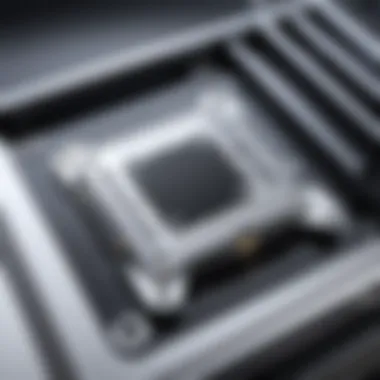

Intro
In this tech-savvy era, having the right gear can make all the difference, and a suitable VESA mount is a key player in that setup. For anyone serious about their monitor or TV experience, understanding the ins and outs of 100x100 VESA mounts becomes all the more crucial.
Many folks don’t realize that these mounts do more than just hold your screen in place; they also enhance ergonomics, save space, and even boost aesthetics. Whether you're a gamer looking for the perfect gaming setup, an office worker trying to improve productivity, or a casual viewer optimizing their home theater, the right VESA mount can elevate your entire experience.
This piece aims to dig deep into some of the best options out there, discussing everything from key features and technical specs to installation processes. By the end, you'll not only know what options are available but also have a better grasp of what will suit your unique needs.
Get ready to find that perfect mount that aligns with your lifestyle.
Understanding VESA Standards
When it comes to mounting displays, the concept of VESA standards isn't just a technical detail; it forms the cornerstone of how modern screens find their place in our workspaces and homes. With a focus on standardization, VESA—Video Electronics Standards Association—provides guidelines that ensure compatibility across a wide range of devices and mounting solutions. Grasping these standards is essential for anyone looking to enhance their viewing experience, whether it's for gaming, working, or entertainment purposes.
What is VESA?
VESA, founded in 1989, is primarily known for creating standardized mounting interfaces for televisions and computer monitors. The most notable of these is the VESA mount standard, which specifies the dimensions and configuration of mounting holes found on the back of monitors and TVs.
The most common arrangements include square patterns, most frequently seen in sizes like 75x75 mm and, crucially for this guide, 100x100 mm. This uniformity allows manufacturers and consumers alike to interchange mounts and brackets with ease. By utilizing VESA standards, setups become less of a hassle, as one can confidently choose compatible mounts without the fear of purchasing a misfit.
The Importance of VESA Mounting
In our increasingly digital world, the significance of VESA mounting cannot be overstated. Here are several reasons why understanding VESA is key:
- Enhanced Viewing Experience: A proper mount allows for adjustments in height and angle, providing an optimal line of sight. You wouldn't want to strain your neck while watching your favorite show, right?
- Space Efficiency: By mounting screens on walls or desks, clutter is reduced while freeing up valuable real estate on surfaces. This is especially crucial in small spaces.
- Safety and Stability: Without a secure mounting solution, monitors may be at risk of tipping over or getting damaged. A sturdy VESA mount provides peace of mind against accidents.
"Proper mounting isn't just about aesthetics; it’s about ergonomics and safety too."
While VESA standards form a technical foundation, they carry practical ramifications that affect how we enjoy our media and interact with our devices. Understanding these aspects prepares you for successfully selecting the right mounting system, especially when diving deep into the realm of 100x100 VESA mounts.
Criteria for Selecting a 100x100 VESA Mount
Selecting the right VESA mount may seem trivial at first glance, yet the consequences of a poor choice can be significant. A mount is not just a bracket; it supports and positions valuable technology in ways that enhance or detract from the overall user experience. Hence, understanding the criteria for selecting a 100x100 VESA mount becomes an essential part of making an informed decision. Factors like weight capacity, mobility features, material quality, and ease of installation all play a vital role in ensuring that your mount not only meets your immediate needs but also adapts to future requirements.
Weight Capacity
Knowing the weight capacity of a mount is arguably the cornerstone of selection. Each mount will list a maximum load it can carry. If the load exceeds that limit, you're effectively courting disaster. For instance, if you plan to mount a 24-inch monitor, which typically weighs around 15 pounds, you must ensure your mount can support it. A good thumb rule? Always opt for a mount that can hold at least 20% more than the weight of the device being mounted. This added buffer accounts for additional components and ensures long-term reliability. When in doubt, consult manufacturer guidelines or product details to ascertain appropriate weight limits.
Tilt and Swivel Features
The ability to adjust your screen's tilt and swivel can significantly enhance your viewing experience. Whether you're watching a movie or gaming, flexibility is key to avoiding neck strain and ensuring an immersive experience. Many mounts offer varying degrees of tilt, typically around 15 to 20 degrees, and swivel capabilities that allow you to pivot the screen to various angles. This versatility comes in handy, especially in shared spaces where multiple users may have different viewing preferences. Therefore, consider how often you'll need to adjust your setup and choose a mount that aligns with those needs.
Material Quality
Material quality directly affects the durability and longevity of your mount. Poorly made mounts can result in structural failure over time. Common materials include steel, aluminum, and plastic. A solid steel mount usually promises enhanced strength and stability, especially for heavier screens. Conversely, a lightweight aluminum design might suffice for simpler setups. Pay attention to the finish as well; corrosion-resistant coatings are crucial if your mount is in a humid environment. Ultimately, balancing weight, strength, and design aesthetics becomes a crucial consideration when assessing material quality.
Ease of Installation


Lastly, how easy is it to install the mount? If installation feels like rocket science, it might deter you from utilizing its features to the fullest. Some mounts come with comprehensive installation guides, while others require additional tools or expertise. Look for mounts that include all necessary hardware and have straightforward instructions. Some even come with step-by-step video tutorials available online. Ideally, take stock of your own DIY skills, and choose a mount that matches your comfort level. Remember, a poorly installed mount not only risks damage to your device but can also jeopardize user safety.
"The right mount doesn’t just hold up your screen; it elevates your entire viewing experience."
Considering these criteria can help you make a more informed decision when selecting a 100x100 VESA mount. It’s not merely about attaching a screen; it’s about enhancing your interaction with your favorite technology.
Types of 100x100 VESA Mounts
Understanding the different types of 100x100 VESA mounts is essential when it comes to maximizing your display setup. Each type of mount offers its unique set of benefits and is designed for specific usage scenarios. Knowing these distinctions can save you time, effort, and even some headaches down the line. Whether you’re a tech enthusiast setting up a gaming rig or a casual consumer looking to declutter your workspace, selecting the right mount will affect your overall viewing experience.
Fixed VESA Mounts
Fixed VESA mounts are as straightforward as they sound. They hold your monitor firmly in place, preventing any tilting or swiveling. This type is ideal for users who prefer a stable, unchanging viewing angle. One of the main advantages of fixed mounts is their simplicity. They are typically easy to install, making them a go-to choice for many. Additionally, these mounts tend to be more affordable when compared to their more flexible counterparts. If you’re working with limited wall space or simply want to keep your hardware out of the way, fixed mounts can be a practical solution. However, they do require precise planning, as once they're attached, adjustments to the viewing angle can be a bit of a nuisance.
Tilting VESA Mounts
Tilting VESA mounts offer a bit more flexibility than fixed mounts. They allow users to tilt their monitors downwards or upwards to reduce glare or improve comfort levels. This is particularly important if your monitor is positioned high on a wall. Just imagine trying to watch your favorite flick while squinting to escape the light streaming through that window! Easy angle adjustments can go a long way in optimizing your viewing pleasure. Though tilting mounts often come at a slight premium compared to fixed options, they provide a more dynamic approach to positioning, which can be worth the investment for your eyes’ sake.
Full-Motion VESA Mounts
Full-motion VESA mounts are the Swiss army knife of the mount world. They allow for extensive movement including tilting, swiveling, and even extending away from the wall. If you want to adjust your screen to various positions throughout the day, this is the way to go. Full-motion mounts can be particularly beneficial in multi-monitor setups, where you might need different viewing angles at different times. However, installing these can be a bit more complex. There’s more hardware involved, which means it can get tricky, especially if you're tackling it solo. Also, due to their added features, they are generally pricier. Still, if you're all about versatility, investing in a full-motion mount might just be your best bet.
Ceiling and Wall VESA Mounts
Ceiling and wall VESA mounts cater to particular needs and setups. Generally used in commercial settings like conferences rooms, these mounts can create a clean, minimalist aesthetic by lifting the monitor off desks and counters. Wall mounts are great for saving space, whereas ceiling mounts can be beneficial in rooms with irregular setups or low furniture. However, these mounting types also come with their fair share of installation challenges. Not only does it require precision in placement, but it also involves ensuring that the mount is secure enough to withstand the weight of your display. It’s crucial to check whether your ceiling or wall can support this setup. Despite challenges, they can provide a sophisticated and spacious look to any room when installed correctly.
"Choosing the right type of VESA mount hinges on considering how you use your monitor and your space constraints. What works for one setup may not fit another, so do your homework."
By thoroughly examining these types, you can make a more informed choice that suits both your needs and space limitations, which ultimately enhances your overall display experience.
Top Products in the 100x100 VESA Mount Category
When it comes to mounting your screens, choosing the right product can make or break your experience, whether you’re gaming, working, or binge-watching your favorite shows. A solid mount provides not just stability but also enhances your viewing comfort. In the world of 100x100 VESA mounts, several products stand out for their combination of features, durability, and user satisfaction. Let’s first explore the key aspects of these top products.
Product Overview and Features
The leading 100x100 VESA mounts differ in their design, functionalities, and target users. Here’s a closer look at what to expect:
- Adjustment Capabilities: Most quality mounts offer multiple adjustment options including tilt, swivel, and height adjustments. This degree of flexibility is essential for finding that perfect viewing angle without straining your neck.
- Weight Capacity: A strong mount ensures that your monitor or TV remains secure. Many top models can handle a wide range of weight, accommodating everything from lightweight monitors to heavier flat-screen TVs.
- Material and Build Quality: A sturdy design is critical. Many of the best-selling mounts feature steel or high-grade aluminum construction, providing both durability and longevity.
- Installation Ease: The last thing you want is a mount that takes hours to install. The best products come with straightforward instructions and necessary hardware, allowing users to set them up quickly.
- Aesthetic Appeal: In today's tech-savvy world, aesthetics matter. Many mounts come in sleek, modern designs that complement the cutting-edge look of your tech setup, adding more style to your space.
Each of these features plays a significant role in the overall satisfaction of the user and is visible in the top-rated models on the market today.
Comparison of Best-Selling Models
The choice of mount can depend heavily on personal preference and specific needs. Let’s look at a few popular 100x100 VESA mounts:
- VIVO VESA Mount: Known for its affordability and ease of installation, this mount allows for tilting and rotation, making it a favorite among casual consumers.
- AmazonBasics Heavy-Duty Mount: This model emphasizes strength, supporting up to 80 pounds. What sets it apart is its robust locking mechanism, ideal for those holding bigger screens.
- MOUNTUP Full Motion Mount: This is targeted at gamers and streamers, who benefit from the full-motion design allowing extensive swivel and tilt features. It has a unique design that enhances ergonomics, perfect for long hours of use.
- Cable Matters VESA Mount: A dreamy pick for anyone conscious about cable management. It's fitted with features that keep cables under control and organized.
- Sanus VLT6-B1: This mount goes above and beyond in the adjustability arena, allowing an impressive level of extension and swivel adjustments. It’s particularly suited for larger TVs in open spaces.


Comparing these models gives a clear picture of what's available, catering to diverse needs from casual use to intense gaming scenarios. Before committing, it’s always wise to evaluate what feature set aligns best with your personal tech environment.
"Choosing the right mount is fundamental to an improved viewing experience, impacting everything from comfort to space efficiency."
Understanding the details surrounding each product helps tech enthusiasts, casual consumers, and gamers alike make informed decisions that significantly enhance their screen experience.
Installation Guidelines for 100x100 VESA Mounts
In the realm of technology, the importance of sensible installation practices can't be overstated. Particularly when dealing with VESA mounts, adhering to thorough installation guidelines ensures not only that your display is securely affixed but also that it functions harmoniously within your space. With a proper installation, headaches from misalignment or instability vanish. This section dives deep into essential tools, a nuanced step-by-step installation process, and common traps to avoid during installation, arming you with the knowledge to achieve a solid setup.
Tools and Equipment Needed
Before you dive into the installation process, having the right tools and equipment is paramount. The star players in your toolkit will be:
- Screwdriver: A mix of flathead and Phillips will usually cover it.
- Drill: Look for one that can handle those walls without much fuss.
- Level: You want that screen straight as an arrow.
- Stud Finder: None of that guessing about where the wooden beam hides.
- Tape Measure: Because precision matters.
- Socket Wrench: For those stubborn bolts.
- Safety Goggles: We can't stress this enough—protect your eyes!
Being equipped with these tools will put you in a good position. Every technician starts with a toolbox, right?
Step-by-Step Installation Process
The journey from opening the box to having your setup shining on the wall is both exciting and demanding. Here's a straightforward step-by-step installation process:
- Assess Your Space: Decide on the perfect spot for your TV or monitor. Consider viewing angles and space constraints.
- Check Wall Type: Is the wall drywall, concrete, or something else? This determines the anchors needed.
- Find and Mark the Studs: Use that stud finder to pinpoint where to drill. Mark these spots lightly.
- Prepare the Wall Plate: Attach the wall plate to your display first. This makes aligning it easier later.
- Drill Holes: With your drill, create holes based on the markings from your stud finder.
- Secure the Mount: Using lag bolts if needed, securely attach the wall plate to the wall.
- Hang Your Display: This might require a partner. Ensure the display is level and firmly mount it onto the wall plate.
- Final Adjustments: Check for tilt or swivel capabilities if applicable, making sure everything feels stable.
With some precision and care, you've just installed a VESA mount! It can feel pretty satisfying to see your hard work pay off.
Common Installation Problems and Solutions
Even the best-laid plans can run into a bump or two. Here are some common installation problems and their easy solutions:
- Misaligned Screen: If your display seems off-center, double-check that everything is level. Extra attention during the mounting process pays off.
- Inadequate Weight Support: Feeling the mount sag? Ensure that you’ve located the studs correctly and used the appropriate hardware rated for your screen.
- Loose Mounting: If your mount feels wobbly, revisit and tighten all screws and bolts. It's as simple as that!
- Cable Management Troubles: If cable routing becomes a nuisance, consider Velcro straps or adhesive cable clips for a cleaner look.
"A stitch in time saves nine." Address issues promptly to avoid a whole world of trouble later on.
With these pointers at your fingertips, the installation process can transform from a daunting task to a straightforward endeavor. Having a solid understanding of tools, following a methodical approach, and knowing the common pitfalls will ensure a successful setup of your 100x100 VESA mount.
Maintenance of 100x100 VESA Mounts
Maintaining your 100x100 VESA mount might not be the most exciting topic on your to-do list, but it’s certainly one of the most crucial. Just like you wouldn’t let your car go without regular checks, the same applies to your VESA mount. These mounts are designed to hold your precious screens securely, but over time, they can loosen and become less effective. Neglecting maintenance can lead to all kinds of headaches—think of screen tilting, unwanted vibrations, or, worse yet, a fall that breaks your equipment.
In this section, we'll break down the essence of maintenance and how to keep your VESA mounts in tip-top shape. You'll glean insights on inspection protocols and some handy adjustments to make sure your setup remains safe and effective, enhancing your viewing experience.
Regular Inspection Protocols
Keeping an eye on your mount is no different than giving your home a spring clean. Regular inspections should be part of your routine, ideally coinciding with the changing seasons or just every few months. Here are some key points on what to look for during these inspections:
- Check for Loosening: Grab a wrench and check all bolts and screws. If you find anything loose, snug it up right away. A tight mount is a happy mount.
- Inspect for Wear and Tear: Examining the physical condition of your mount is essential. Look for signs of rust, corrosion, or cracks in the material. Any worn-out parts should be replaced immediately.
- Assess Screen Stability: Ensure the mounted screen is level and stable. Gently shake the screen to see if it shifts. Any movement could indicate a problem needing immediate attention.
- Examine the Wall Bracket: Don't forget the wall or ceiling bracket. Make sure it’s firmly attached. Weakness in this area can compromise the entire setup.


Implementing a regular inspection regimen not only ensures safety but also prolongs the life of your equipment.
Adjustments and Tightening Tips
When it comes to adjustments, a little goes a long way. Here are some practical strategies for keeping your VESA mounts well-tuned and secure:
- Tightening Techniques: Utilize a torque wrench to secure all screws to the manufacturer’s specifications. This prevents over-tightening, which can cause damage. That said, not all mounts are created equal, so always consult the manual for optimum settings.
- Monitor the Usage: If you frequently adjust your screen for different viewing angles, keep an extra eye on those bolts. Regular use can make fasteners gradually loosen over time.
- Silicone Spray for Smooth Movements: Apply a silicone-based spray on moving parts like tilting joints to enhance operation and prevent squeaking. Just be careful not to overdo it; a little goes a long way.
- Routine Checks Post-Installation: After installing the VESA mount, perform checks after a week or two. It’s common for mounts to settle slightly, so this first review is crucial.
Regular maintenance will not only keep your setup safe but also encourage a seamless viewing experience over time. Plus, you’ll feel a sense of satisfaction knowing that you’re looking after your investment well.
"An ounce of prevention is worth a pound of cure." With proper maintenance, you can ensure that your 100x100 VESA mount serves you well for years to come.
Future Trends in VESA Mount Technology
The landscape of VESA mounts is evolving at a rapid pace, influenced by technological advancements and changing user needs. With tech becoming ever more integrated into our daily lives, the relevance of understanding these trends cannot be overstated. Manufacturers are pushing the envelope to reinvent how we interact with screens. This chapter draws attention to innovative features, the growing integration of smart technology, and the overall demand for more adaptable solutions. As one can imagine, these trends not only enhance usability but also promote a more streamlined design aesthetic in our workspaces and homes.
Smart Mounting Solutions
The emergence of smart mounting solutions reflects the intersection of mounting technology and connectivity. Smart mounts are designed with features that optimize the user experience, offering more functionality than traditional models. For example, imagine a mount that adjusts the screen position based on ambient light conditions. These mounts may include sensors that detect the light levels in a room and adjust the screen's brightness or angle, providing a more comfortable viewing experience.
Moreover, these smart mounts can be remotely controlled or programmed through mobile applications, allowing adjustments from anywhere within the home or office. They can even work in sync with smart assistants, responding to voice commands. Just think of the convenience: you could shout, "Hey, assistant! Tilt my screen up a bit," rather than getting up to fiddle with it manually. This could significantly enhance the user experience, especially for those long working hours.
Brands are also experimenting with designs that incorporate wireless charging or integrated speakers into mounts. These innovations suggest a future where the VESA mount is not just a film of metal and screws, but a completely multifunctional device.
Integration with Smart Home Systems
As smart home systems become more prevalent, the integration of VESA mounts into these ecosystems is almost a natural progression. This integration suggests a shift towards interconnected living spaces that prioritize convenience and automation. With systems like Google Home and Amazon Alexa gaining popularity, it's becoming increasingly important for devices, including VESA mounts, to offer compatibility.
Take, for instance, a VESA mount that can communicate with your smart home hub to adjust the position of the screen based on the time of day or user preference. You could set your profile in the smart hub so that when you come home from work, your screen automatically tilts to your preferred viewing angle while also dimming the lights for a perfect movie-watching ambiance.
Furthermore, the ability to monitor the health of your mounting system through an app could serve not just as a convenience but as a safety precaution. Users would receive alerts if a mount is becoming loose or if other potential issues arise. This could help in maintaining optimal performance and prolonging the lifespan of both the mount and the attached device.
In summary, the future of VESA mount technology is not just a reflection of advancements in mounting hardware but rather a holistic approach that embraces smart technology and integration into larger home ecosystems. As these trends gain traction, users benefit from greater ease of use, enhanced functionality, and improved design aesthetics that fit seamlessly into their daily routines.
"Keeping an eye on these innovations will help you choose mounts that not only serve traditional purposes but also elevate your tech setup to a more modern, integrated experience."
These innovations not only cater to tech enthusiasts but also appeal to casual consumers who appreciate simplicity and functionality in their devices.
The End on Selecting a 100x100 VESA Mount
Selecting the right 100x100 VESA mount isn’t just a matter of function; it’s about achieving the optimal setup for your tech environment. The importance of this decision reverberates through various aspects, whether you're a gamer, an avid movie buff, or someone who simply needs a reliable screen for work.
Key elements to consider include:
- Compatibility: Ensuring that the mount aligns with both the monitor’s VESA pattern and its weight capacity is non-negotiable. Misalignment can lead to problematic installations or even damage your setup.
- Adjustability Features: Mounts that offer tilting, swiveling, or full motion expand your viewing options significantly. You can adjust the screen for better angles, which enhances ergonomics and comfort during prolonged use.
- Installation Ease: Complicated mounts can turn a simple task into a frustrating endeavor. Clear instructions or the provision of necessary tools can streamline this process considerably.
With these factors in mind, it’s clear that choosing a quality 100x100 VESA mount can transform your experience, ensuring that your screen sits at the perfect height and angle while keeping your workspace organized and clutter-free.
"The right mount not only elevates your screen but also enhances your viewing experience, making it smoother and more enjoyable."
Moreover, it’s important to think about future-proofing your setup. As technology evolves, ensuring that your mount can accommodate potential upgrades to your monitor or other tech can save you from future replacement hassles. Also, considering designs that complement your home or office decor can enhance the aesthetic appeal of your space.
In summary, taking the time to select the appropriate 100x100 VESA mount is vital. It impacts not just the functionality of your display, but also influences your comfort level and overall productivity. The right choice can make a world of difference in how you interact with your screens, enriching your daily experiences.



