Ultimate Guide to the Best Handheld Trackball Mice


Intro
In today's digital landscape, selecting a mouse is more than mere preference; it is essential for productivity, especially for tech enthusiasts and professionals. Among various options, handheld trackball mice have gained attention for their unique design and functionality. This guide seeks to navigate through the intricate features these devices offer, the reasons behind their growing popularity, and how they stack up against traditional mice.
Product Overview
Handheld trackball mice present a different approach to navigating and interacting with computer systems. Instead of moving the entire mouse, users manipulate the trackball with their fingers, allowing for greater precision and reduced wrist movement. This design is particularly beneficial for long hours of use.
Key Features
- Ergonomic Design: Many models prioritize user comfort and reduce the risk of repetitive strain injuries.
- Precision Tracking: High-resolution sensors provide accurate movements, which is vital for graphic design and gaming.
- Programmable Buttons: Customizable features allow users to tailor the device to their workflow.
Technical Specifications
When considering a handheld trackball mouse, here are some common specifications:
- DPI (Dots Per Inch): Typically ranges from 400 to over 8000, allowing adjustments for speed and accuracy.
- Connectivity: Options include USB, Bluetooth, and wireless
- Battery Life: Various models offer rechargeable batteries or prolonged use with standard AA batteries.
Pricing Information
Prices for handheld trackball mice can vary significantly based on features and brand reputation. Entry-level models may start around $30, while high-end options can exceed $100. This spread illustrates the diverse selection available in the market.
Performance Analysis
Examining the performance of handheld trackball mice reveals their strengths and weaknesses in varying scenarios.
Benchmark Results
In terms of performance, studies have shown that trackball mice can provide equivalent, if not better, accuracy compared to traditional mice, especially in tasks requiring high precision.
Real-World Use Cases
Users report improvements in comfort during tasks such as:
- Graphic design
- Gaming
- Data entry tasks
These scenarios highlight the versatility that trackball mice offer across different user types, enhancing efficiency in demanding tasks.
Comparison with Competitors
When compared with traditional mice, users often cite reduced wrist strain and increased accuracy as significant advantages. However, some users take time to adapt to the trackball's movement style.
Installation and Setup
Setting up a handheld trackball mouse is often a straightforward process, but details can vary by model.
Required Tools and Components
Most models require minimal components, typically:
- The mouse itself
- USB receiver or Bluetooth connectivity
- Any software drivers if specific features are present
Step-by-Step Installation Guide
- Connect the wireless receiver to a USB port (if applicable).
- Turn on the mouse and configure via Bluetooth if required.
- Install any necessary drivers from the manufacturer’s website for advanced features.
Troubleshooting Common Issues
Should issues arise, some common fixes include:
- Checking battery levels
- Ensuring the correct drivers are installed
- Cleaning the trackball to maintain smooth movement
Pros and Cons
A careful analysis involves weighing the advantages and limitations.
Advantages of the Product
- Enhanced ergonomics
- Precision in tracking
- Customizable functions
Disadvantages or Limitations
- Steeper learning curve for some users
- Can require more maintenance than traditional mice
Who It’s Best Suited For
This device is particularly suited for:
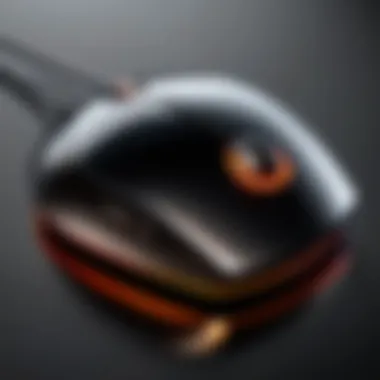

- Professionals who perform precise tasks
- Gamers seeking less wrist strain
- Casual users familiar with learning new devices
Final Thoughts
In summary, handheld trackball mice present a compelling alternative to traditional options. They offer unique advantages in ergonomics and precision that can benefit a range of users.
Summary of Key Points
- Ergonomic design and precision tracking are primary advantages.
- Proper setup is relatively simple, though some troubleshooting may be needed.
Recommendations for Potential Buyers
Consider your usage patterns and how frequently you require fine control in tasks. If these resonate with your needs, investing in a quality handheld trackball mouse could greatly enhance your computing experience.
Future of the Technology or Product Line
As tech continues to evolve, it is likely that handheld trackball mice will see innovations in connectivity, precision, and ergonomics, making them more appealing to a broader audience.
Prelims
The handheld trackball mouse represents a distinctive approach to computer navigation, offering users a set of advantages that traditional mice do not. This article serves as a comprehensive guide on this emerging technology, allowing readers to explore various options, understand their functionality, and make informed decisions regarding their specific needs.
As more people seek ergonomic and efficient solutions for their computing tasks, the demand for handheld trackball mice has increased. These devices are particularly suitable for users spending extended periods on computers, including professionals and gamers. Maintaining a healthy posture and reducing strain is vital in preventing injuries related to prolonged use of standard mice.
Handheld trackball mice soffer unique features that cater to different types of users. They allow for precise movements with lower wrist movement, minimizing discomfort during long hours of work or gaming. In addition to ergonomic benefits, understanding the technology behind these devices also helps users maximize their capabilities.
When embarking on the journey to find the best handheld trackball mouse, it's essential to consider specific elements, such as design, functionality, and personal usage habits. Ultimately, this guide aims to equip tech enthusiasts, casual consumers, and gamers with the necessary insights to enhance their computing experience.
"Selecting the right handheld trackball mouse can significantly impact your productivity and comfort while using technology."
In the following sections, we will delve into what a handheld trackball mouse is, explore its benefits, and discuss key features to aid in making an informed purchase. By the end of this guide, readers will have a thorough understanding of the best options available in the market.
What is a Handheld Trackball Mouse?
A handheld trackball mouse is a specialized input device designed to enhance user experience and precision, especially in tasks that require fine motor control. Unlike traditional mice, where users move the device across a surface to control the cursor, a trackball mouse allows the user to rotate a ball housed within the device. This rotating motion is translated into cursor movement on the screen, providing a unique way to navigate.
One of the main benefits of a handheld trackball mouse is its ergonomic design. With a stationary base, the user can keep their hand and arm in a relaxed position. This feature can significantly reduce wrist strain and fatigue, making it an appealing option for individuals who spend long hours working at a computer. An added advantage is that users do not need a large desk space, as the device itself requires minimal motion.
In terms of functionality, a handheld trackball mouse often includes various customizable buttons. Users can assign these buttons for specific tasks or shortcuts, thereby enhancing productivity. Trackball mice can also accommodate different grip styles, catering to users with diverse preferences.
As technology advances, the design and features of handheld trackball mice continue to evolve. Many models now incorporate connectivity options like Bluetooth and USB, allowing for seamless integration with different devices. This versatility increases their appeal to various user demographics, including gamers, professionals, and casual consumers.
In summary, a handheld trackball mouse offers a distinct approach to computer navigation. Its design promotes ergonomics, precision, and space efficiency. Understanding what a handheld trackball mouse is lays the groundwork for deeper exploration of its benefits, features, and top options available in the market.
Benefits of Using a Handheld Trackball Mouse
The handheld trackball mouse has seen a resurgence in popularity, and for good reason. As users continue to explore new ways to enhance their computing experience, the unique benefits of this input device cannot be overlooked. This section delves into the core advantages of using a handheld trackball mouse, highlighting ergonomic benefits, precise control, and space efficiency.
Ergonomic Advantages
One of the primary advantages of a handheld trackball mouse lies in its ergonomic design. Unlike traditional mice that require the user to move their entire hand and wrist, trackball mice are much more stationary in nature. This design helps reduce wrist strain and fatigue, making it an attractive choice for those who spend long hours on the computer.
Sustained use of a trackball mouse can lead to healthier posture. Since the user does not need to reach and drag, there is less emphasis on repetitive movement. This can provide an opportunity for individuals with specific conditions, such as carpal tunnel syndrome, to find some relief.
Precision and Control
When it comes to tasks demanding high precision, the handheld trackball mouse excels. The ball's ability to track movements without the need for sweeping hand gestures allows for finer control over cursor movement. Designers, graphic artists, and gamers can particularly benefit from this level of accuracy.
Using a trackball can facilitate more effective navigation through complex software. Users can make minute adjustments without feeling rushed, which often translates to better productivity and quality of work. In competitive scenarios, such as gaming, this precision can distinguish a player's success, impacting overall performance.
"Precision and control elevate the user experience, making a trackball mouse a preferred tool for skilled tasks."
Space Efficiency
In a world where desk space is often limited, the handheld trackball mouse presents a compelling advantage. This device requires significantly less physical space compared to traditional mice. Since the ball is manipulated in place, users can keep the mouse positioned wherever it is most convenient without needing to accommodate for a larger movement area.
This aspect not only benefits those working in cramped quarters but also contributes to a more organized desk setup. It allows for additional items to be placed within reach while still keeping the trackball mouse readily accessible. Thus, it forms a part of an efficient workspace that optimizes functionality without compromising comfort.
Overall, the benefits of using a handheld trackball mouse—all stemming from ergonomic relief, precision control, and space efficiency—highlight its potential to enhance the user experience. As technology enthusiasts and casual consumers explore their options, understanding these advantages becomes crucial in making informed decisions.
Key Features to Consider
When selecting a handheld trackball mouse, understanding key features is crucial. These features significantly influence usability, comfort, and overall performance. Paying attention to these elements enables users to make informed decisions tailored to their specific needs. Here are some vital aspects to contemplate:
Ball Size and Weight
Ball size affects how users interact with the mouse. A larger ball allows for smoother tracking and broader movements, while a smaller ball offers precision for fine tasks. Weight also plays a role in stability and control. Trackballs with heavier weights often provide steadiness, which can enhance performance in precision-focused activities.


Button Configuration
Different trackball mice come with varied button layouts. A well-configured button setup is essential for ease of use. Users should consider how the buttons are arranged, how many are available, and if they can be customized. Customizable buttons help tailor the mouse to individual workflows, leading to improved productivity.
Connectivity Options
There are a few common ways to connect a handheld trackball mouse to devices: Bluetooth, Wired connections, and USB Receivers. Each method has its own advantages and ideal use cases:
Bluetooth
Bluetooth connectivity is popular for its wireless convenience. It allows for flexibility and eliminates cable clutter. This feature supports easy pairing with devices. However, Bluetooth may consume battery faster compared to wired options. Users should consider if they are willing to keep the mouse charged regularly.
Wired
A wired connection is known for reliability. Users experience consistent performance without the lag that might sometimes accompany wireless devices. There’s often no need for battery management, making it a low-maintenance option. However, the wires can restrict movement and may create a cluttered workspace.
USB Receiver
Using a USB receiver allows for a dependable wireless experience without worrying about pairing like Bluetooth. It typically provides a stronger signal, reducing lag. However, it requires an available USB port. Users must consider if they have the required ports on their devices for optimal compatibility.
Additional Features
Additional features enhance user experience and make using a trackball mouse easier. Some noteworthy desirable features include:
Programmable Controls
Programmable controls provide customization for various apps or tasks. Assigning macros to buttons can streamline activities, especially for intensive multimedia or design work. This level of personalization increases efficiency. The downside might be the learning curve needed to optimize these settings fully.
Adjustment Settings
Adjustment settings can significantly improve user comfort. Features like adjustable sensitivity and tracking speed cater to personal preferences and help reduce strain during prolonged use. It's vital to ensure the mouse allows for these adjustments for an optimal experience.
Compatibility with Operating Systems
A trackball mouse must be compatible with the user’s operating system. Many mice today support multiple platforms. Significant compatibility ensures consistent performance, regardless of the device. However, some custom features might work exclusively on specific systems, limiting usability and functionality in cross-platform scenarios.
Top Handheld Trackball Mice in the Market
The choice of a handheld trackball mouse significantly influences user experience. It combines precision, comfort, and efficiency, making it essential to explore the available options. Trackball mice provide a unique alternative to traditional mice, especially for those spending long hours on computing tasks. The right trackball can minimize fatigue and enhance accuracy.
In this section, we will examine the leading handheld trackball mice currently on the market. We will focus not only on their individual characteristics but also on how they fit different needs and preferences. Assessing factors like design, functionality, and user feedback will guide users toward the best choice. Here are some noteworthy models.
Logitech Ergo
The Logitech MX Ergo is lauded for its ergonomic design and customizable features. This trackball offers a unique adjustable hinge that allows users to set the angle between 0 and 20 degrees. This feature reduces wrist strain, which is a common issue with traditional mice. Moreover, it has a precision scroll wheel and can connect via Bluetooth or USB receiver, making it versatile.
Users appreciate the ability to customize buttons using Logitech’s software, allowing for enhanced productivity. Logitech MX Ergo supports multiple devices, making switching between computers seamless. Its high-precision tracking ensures that even the most delicate of tasks are performed with ease.
Kensington Expert Trackball
The Kensington Expert Trackball is another popular choice, known for its large, smooth ball that promotes accurate cursor control. It has a unique four-button layout, including a scroll ring, which enhances navigation. This makes it suitable for users who often scroll through large documents or web pages.
The device is designed for comfort, with a shape that fits various hand sizes. Its installation is straightforward, being compatible with both Windows and macOS systems. Users often commend the Kensington Expert Trackball for its high durability, making it a wise investment for anyone seeking reliability in their tech tools.
Elecom DEFT Pro
The Elecom DEFT Pro provides an intriguing option for those seeking a compact design without sacrificing functionality. This trackball is not only lightweight but also equipped with a high-resolution sensor, ensuring precise movement. It has adjustable DPI settings, allowing users to alter sensitivity based on preference.
Its unique button configuration, which includes multiple programmable buttons, caters well to gamers and professionals alike. Users also favor the Elecom DEFT Pro for its customizable weight system. This aspect can lead to a more personalized experience, making it a versatile choice amongst trackball users.
Logitech M570
The Logitech M570 is a budget-friendly option that does not compromise on features. It includes a compact design with a built-in trackball and buttons located conveniently for easy access. This model promotes simplicity as it does not require much space to operate, making it ideal for small workstations.
Additionally, it has an extended battery life and connects wirelessly, providing users with freedom of movement. Users often highlight the easy setup process and responsive tracking capability of the Logitech M570, making it a worthy consideration for anyone new to trackball mice.
Kensington SlimBlade
The Kensington SlimBlade stands out with its sleek design and innovative scroll ring. This model combines an elegant appearance with formidable functionality. It is ideal for users who appreciate both aesthetics and performance. The SlimBlade offers high precision and is designed for various hand sizes, catering to a wide user base.
Its advanced optics ensure smooth tracking, while the intuitive controls make navigation effortless. The device is recognized for its seamless compatibility with different operating systems, which is a plus for users switching between desktops and laptops. Users consider the Kensington SlimBlade as a premium option, making it suitable for professional use.
The right trackball mouse can greatly enhance user comfort and productivity in a digital workspace. Choosing wisely leads to better performance and less strain.
Selecting a handheld trackball mouse involves understanding individual needs and technological requirements. Each of the above options offers unique benefits, making them valuable choices in the marketplace. Users should weigh features against personal preferences to find the perfect fit for their computing environment.
Comparative Analysis of Trackball Mice


The comparative analysis of trackball mice serves as a crucial aspect of this guide. Understanding various trackball models allows users to make informed choices based on personal preferences and specific requirements. Each model features unique designs and functionalities that cater to different users, from gamers to professionals. The analysis facilitates a better grasp of what distinguishes each mouse, highlighting the strengths and weaknesses.
Key elements to consider in this analysis include:
- Ergonomics: How each trackball mouse design affects user comfort.
- Responsiveness: The precision and speed of cursor movement based on sensor technology.
- Durability: Material quality, construction, and lifetime performance.
- Software: Usability of setup applications and customization capabilities.
- Price point: Cost-effectiveness in relation to features and usability.
A comprehensive understanding of these factors aids individuals in aligning their choices with their unique needs. For example, a gamer may prioritize responsiveness and programmability, while a professional seeking ergonomic comfort may focus on mouse contours and material quality.
Understanding these elements can greatly enhance user satisfaction and performance.
In summary, the comparative analysis of trackball mice is essential for potential buyers. A methodical examination of each model provides clarity, enhancing the user experience. With the right information, individuals can identify a trackball mouse that not only meets their functional demands but also complements their lifestyle.
User Reviews and Feedback
User reviews play a critical role in the purchasing process for handheld trackball mice. They provide valuable insights into the actual user experience, often highlighting functionality and reliability that specifications alone cannot convey. Reading through reviews can reveal patterns regarding performance, comfort, and durability which might not be obvious in the product descriptions.
Importance of User Feedback
- Real-World Performance: Users often report on actual performance after extended use. This feedback can highlight strengths and weaknesses that technical specifications might mask. For instance, while a product might claim a certain battery life, user reviews can confirm if it holds true after weeks of usage.
- Comfort and Usability: Since trackball mice often appeal to users focused on ergonomics, comfort during use is a frequently discussed topic in reviews. Feedback can guide potential buyers on whether a product truly offers ergonomic benefits or if it could lead to discomfort during longer sessions.
- Support and Service Experience: Users frequently mention their experience with customer support, warranty services, or troubleshooting problems. This aspect is often overlooked during initial research but is crucial for long-term satisfaction.
- Community Insights: Certain online platforms nurture discussions around product experiences. Browsing through these conversations provides context and supplementary information, which may influence decision-making. For instance, interests shared on sites like reddit.com often lead to deeper understanding.
"User reviews form the backbone of informed buying decisions, revealing the truth behind marketing claims."
Considerations When Reading Reviews
It is essential to approach user reviews with a discerning eye. Not all feedback comes from well-informed users. Here are several tips to ensure useful insights:
- Look for Verified Purchases: Focus on reviews marked by verification to ensure authenticity.
- Identify Trends: Look for repeated comments about certain features or experiences.
- Check Multiple Sources: Don't base your decision on a single source; gather input from various platforms to get a well-rounded perspective.
- Consider the User's Context: Understand that individuals with different needs may rate similar experiences differently. For example, gamers might prioritize precision over ergonomics compared to casual users.
In summary, leveraging user reviews provides a grounded approach to evaluating handheld trackball mice. It encourages users to make informed purchases based on collective experiences and firsthand insights, rather than relying solely on marketing claims.
Best Practices for Using a Handheld Trackball Mouse
Using a handheld trackball mouse can greatly enhance your computing experience. However, to fully leverage its benefits, it is essential to adopt certain best practices. Whether you are a casual user, a professional seeking efficiency, or a gamer aiming for precision, understanding the core practices can lead to a more effective use of this device. This section discusses various aspects such as the adjustment period and routine maintenance that ensure longevity and optimal performance of your trackball mouse.
Adjustment Period
Transitioning to a handheld trackball mouse from a traditional mouse might require an adjustment period. This is crucial, as the ergonomic design and movement mechanism differ significantly. Initially, you may feel some discomfort or awkwardness while using it. Allowing sufficient time to adapt is important, as your muscle memory needs to align with this new form of input.
Here are some tips for the adjustment period:
- Start Slowly: Gradually increase your usage to become comfortable with the device. Begin with shorter sessions.
- Practice Movements: Focus on moving your fingers rather than your whole hand. Precision comes with practice.
- Take Breaks: If you feel strain, take breaks to prevent fatigue. This helps in easing the transition.
Adhering to these tips can ease the adjustment period and enhance your overall experience. The goal is to develop fluidity in motion, which is achievable with persistence and practice.
Regular Cleaning and Maintenance
Cleaning and maintaining your handheld trackball mouse is vital for its performance and lifespan. Dust, oils from your fingers, and accumulated debris can impede the ball's movement and reduce accuracy. It is advisable to incorporate regular cleaning into your routine.
To clean your trackball mouse effectively, follow these steps:
- Disconnect the Device: For both wired and wireless models, ensure that the device is unplugged or turned off.
- Remove the Ball: Most handheld trackball mice allow for easy removal. Take it out gently.
- Clean the Ball: Use a microfiber cloth and a gentle cleaning solution to wipe the surface of the trackball.
- Clean the Housing: Inspect the area where the ball resides. Use a cotton swab to remove any debris or dust.
- Reassemble: Once clean, reinsert the ball and reconnect the device.
Regular maintenance not only ensures smooth operation but also extends the device's lifespan.
Frequently Asked Questions
In the domain of technology, understanding consumer products is crucial. This section aims to address common queries about handheld trackball mice. By answering these questions, readers can gain clarity about these devices, aiding in their decision-making process. The FAQ section serves several purposes.
Firstly, it consolidates essential information into an easily digestible format. Since trackball mice can be less familiar than traditional mice, potential users often have specific concerns. Addressing these concerns head-on can demystify the product for both tech enthusiasts and casual users.
Secondly, FAQs help in highlighting unique features that may go unnoticed in broader discussions. Users may wonder about compatibility, ergonomics, or maintenance routines. For instance, questions about how often one should clean the device or how to adjust settings can significantly impact user experience.
Key considerations for readers include:
- Compatibility: Users frequently ask whether these mice work seamlessly with different operating systems, such as Windows, macOS, or Linux.
- Ergonomics: Inquiries often focus on how these devices reduce wrist strain and promote better posture, which is a significant selling point.
- Usage Scenarios: Potential buyers may be curious about the effectiveness of trackball mice in gaming versus office work.
- Maintenance: Questions regarding cleaning methods and longevity can guide users on sustaining their device's performance.
It’s essential to realize that a well-informed consumer makes better purchasing decisions, enhancing long-term satisfaction with technology products.
Thus, the FAQ section is not merely a formality. It is a vital part of this article that enhances understanding and supports consumers in making informed choices regarding handheld trackball mice.
Culmination
In this article, we have explored the various facets of handheld trackball mice, identifying their significance in the realm of computer peripherals. The discussion has emphasized that a handheld trackball mouse is not merely a niche alternative, but a valuable tool for many users, ranging from gamers to professionals in design and programming.
One of the critical elements highlighted is the ergonomic advantages that such devices provide. Users experience less wrist strain and discomfort, which can lead to better productivity and overall well-being. The conversation around precision and control has also been essential, as it distinguishes trackball mice from traditional options. The fine-tuned movements offered by a trackball can benefit tasks that require accuracy, whether in graphic design or gaming scenarios.
Another aspect to consider is the space efficiency of handheld trackball mice. In environments where desk space may be limited, these devices offer a compact solution without compromising functionality. This discussion on benefits leads to practical suggestions for users exploring their options.
Throughout the article, it was important to delve into various products available, presenting a comparative analysis to aid readers in making informed choices. The user reviews provided insights into personal experiences, shaping a clearer picture of each product's real-world application.
While wrapping this up, we acknowledge the adjustments required when transitioning to a trackball mouse. As discussed in the best practices section, users should be prepared for an adaptation period, complemented by proper regular cleaning and maintenance.
Ultimately, this comprehensive guide enables technology enthusiasts, casual consumers, and gamers to appreciate the value of handheld trackball mice. The information presented aims to empower readers to select the best option for their individual needs, addressing any lingering concerns about usability and functionality.
Therefore, embracing a handheld trackball mouse not only enhances the user experience but also prompts a revaluation of conventional mouse devices. By keeping comfort, precision, and efficiency in mind, users can significantly improve their computing tasks.



