Selecting the Best Wireless Keyboard and Mouse for Gaming


Intro
In the realm of gaming, the tools one uses can make a world of difference. It’s not just about having a fast machine or a fancy monitor; the right wireless keyboard and mouse can elevate gameplay to new heights. Imagine that moment when precision and responsiveness matter the most. Is your equipment keeping up? This guide is crafted to navigate through the selection process of wireless peripherals that align with your gaming aspirations.
Wireless technology offers unparalleled freedom of movement, allowing players to shift and adapt without being tethered down. Yet, the landscape of keyboards and mice is vast, peppered with options that can leave even the most seasoned gamers scratching their heads.
In the following sections, we will dissect the essential features and specifications of wireless peripherals, dive deep into performance metrics, and explore installation procedures. We'll also weigh the pros and cons of different models so you can make an informed decision that resonates with your style of play.
Whether you're a casual gamer or a competitive pro, understanding what counts in wireless technology can keep you ahead of the game. Let's embark on this journey to refine your gaming setup and find the right instruments to boost your performance.
Intro to Wireless Gaming Peripherals
In today's high-octane gaming landscape, the choice of peripherals can significantly impact performance and enjoyment. The rise of wireless technology has ushered in a new era of convenience and mobility, making it easier for players to immerse themselves in the virtual worlds they love. This section delves into the evolution of wireless gaming devices and key advantages that have made them popular among gamers.
The Evolution of Gaming Devices
Let’s start by taking a stroll down memory lane. When gaming consoles and computers were first introduced, wires ruled the roost. Think about it—the tangled mess under the desk could rival a snake pit. But, as technology progressed, the idea of cutting the cord started to gain traction. Early wireless devices had their fair share of limitations, like battery drainage and laggy performance. Fast forward to today, and we find ourselves with sophisticated wireless keyboards and mice that rival their wired counterparts in terms of responsiveness and reliability.
The transition from traditional wired devices to wireless ones reflects broader shifts in technology. The early 2000s marked a pivotal point with the advent of 2.4 GHz wireless technology, enabling better connection ranges and lower latency. These advancements led to devices that did not compromise on performance for the sake of freedom of movement. Gamers can now enjoy pixel-precise controls without being tethered to their screens, allowing for a far more engaging experience.
Key Benefits of Wireless Technology
Opting for wireless gaming peripherals comes with an array of benefits that can take your gaming experience up a notch:
- Freedom of Movement: No more worrying about wires getting snagged or tripped over.
- Cleaner Setup: A wired-free desk means less clutter, creating an aesthetically pleasing environment.
- Versatility: Wireless devices can typically connect to multiple platforms, be it your gaming rig or your laptop.
- Portability: Ideal for gamers who like to take their setup on the road, like LAN parties or vacations.
"With wireless peripherals in play, agility becomes a gamer’s new best friend."
Despite these advantages, potential drawbacks, such as needing battery management and possible latency issues, also exist, albeit much less pronounced than in earlier versions. It’s essential to weigh these factors based on your priorties and gaming style. Choosing the right wireless keyboard and mouse isn’t just about picking up a device that looks good; it’s about enhancing your overall gaming proficiency.
In the upcoming sections, we will dive deeper into understanding wireless keyboards and mice—examining their types, key specifications, and how to align them with your unique gaming needs.
Understanding Wireless Keyboards
When you're deep in a gaming session, the tools you use can make all the difference. Wireless keyboards have become a central piece of equipment for gamers who seek comfort, flexibility, and performance. This section will shed light on the types of wireless keyboards available, their key features, and what makes them vital for elevating your gaming experience.
Types of Wireless Keyboards
Mechanical Keyboards
Mechanical keyboards are often the bread and butter of serious gamers. They utilize individual mechanical switches for each key, giving that distinct clicky feel. This tactile feedback can be crucial in fast-paced gaming scenarios, allowing for quicker reaction times. The hallmark of mechanical keyboards is their durability and longevity. They generally last much longer compared to other types, often rated for millions of keystrokes. However, they can be on the heavier side and take up a bit more space, which might be a consideration in cramped setups.
One standout aspect of mechanical keyboards is the variety of switch types available. From Cherry MX Blue switches that offer a clicky response to faster linear switches, there's something for every kind of player. This versatility makes them quite popular among both gaming purists and casual players alike.
Membrane Keyboards
Membrane keyboards are like the quiet neighbors of the keyboard world. They operate using a pressure pad system instead of mechanical switches. A key characteristic here is their slim profile, which makes them lightweight and easy to store. For casual gamers or those who don’t want to break the bank, membrane keyboards often come at a lower price point.
Despite their affordability, they do come with some downsides. The lack of tactile feedback can hinder performance in competitive situations. Users may find themselves bottoming out on keys more often than they would with a mechanical counterpart. Still, for those who prioritize quiet operation or plan to engage in casual gaming, they may just be the right fit.
Hybrid Models
Hybrid models aim to combine the best of both worlds. They typically feature mechanical switches but are designed to be quieter and more portable. This design makes them appealing to gamers who want the durability and feedback of a mechanical keyboard without the bulk.
Such keyboards often have customizable aspects, like programmable keys or adjustable backlighting. Users appreciate these customizable features as they can tailor the keyboard to suit individual gaming preferences. However, it’s worth noting that not all hybrid models offer the same level of quality as pure mechanical keyboards, so some research is needed to pick a stellar option.
Important Features to Consider
As you sift through different keyboards, there are particular features that should catch your eye. These go beyond looks and delve into functionality. Below, we will explore three significant features that can greatly affect your performance in games.
Switch Types and Tactility
Switch types refer to the mechanisms under each key, determining how the keyboard feels when pressed. This contributes directly to the typing feel and gaming responsiveness. A keyboard that provides a satisfying response will help bridge the gap between command and action, a vital aspect when you're shooting your way to victory.
Choosing the right switch is crucial; some players might prefer the click of a mechanical while others lean towards the silent operation of a membrane type. Remember, your comfort level directly ties into your gaming success.


Customizable Backlighting
Lighting is another key feature that many gamers often overlook. Customizable backlighting not only adds an aesthetic quality but can also enhance functionality. Different lighting effects can be tied to in-game actions, sharing vital information at a glance without breaking focus. For instance, some gamers appreciate the ability to adjust brightness levels or colors to match their game theme or personal style.
However, keep in mind that RGB lighting can sometimes drain the battery quicker, so always weigh choice against performance.
Battery Life and Power Management
Battery life is often a cumbersome point for wireless devices, and gaming keyboards are no exception. Many high-quality keyboards now come equipped with power management features that optimize the battery. A low battery can be detrimental during critical gaming moments, so tools that allow for efficient power usage are invaluable.
Charge times and battery longevity will differ by model, so understanding your usage pattern is key. Check reviews for real-world experiences regarding battery life to ensure you don't end up changing batteries mid-game.
“A well-chosen keyboard can elevate your gaming to new heights, while the wrong one can leave you fighting an uphill battle.”
So, as you consider these aspects, you’re setting the stage not just for adequate gaming, but for an immersive experience that promotes skill and enjoyment.
Exploring Wireless Mice
Diving into the realm of wireless mice is essential for any gamer searching for that edge in their gaming experience. A top-notch mouse can make all the difference, allowing for quicker reactions and enhanced control during intense gameplay. Wireless mice come in various styles, each catering to different preferences and styles of play. It's not just about aesthetics; it’s about performance, comfort, and the overall experience.
Different Styles of Wireless Mice
When exploring the different styles of wireless mice, three main categories come to the fore: game-specific mice, ergonomic designs, and travel-friendly options. Each brings its own flavor and can help tailor a gaming setup to one’s unique needs.
Game-Specific Mice
Game-specific mice are designed with the gamers in mind. Their main contribution to the world of gaming lies in their advanced features tailored for specific game genres. For example, an FPS mouse often has high precision with adjustable DPI settings, allowing for finer control when aiming. The standout characteristic of these mice is the customizable buttons, which let players program commands suited to their gameplay.
These mice are a popular choice partly due to their competitive edge. A unique feature is the ability to save profiles for different games, ensuring optimal performance for each gaming scenario. However, this comes with a disadvantage: they can be a tad overwhelming for casual gamers not looking for complex setups.
Ergonomic Designs
Ergonomic designs focus primarily on comfort. These mice are a crucial consideration for long gaming sessions, as they reduce wrist strain, helping players maintain performance without discomfort. Their key characteristic lies in their shape, which is crafted to fit the natural contour of the hand.
This design is beneficial as it promotes better posture and minimizes fatigue over time. One unique feature might be the adjustable grips or materials that enhance the user experience even further. Nevertheless, the downside can be that ergonomic mice might feel bulky or awkward for those used to traditional flat designs.
Travel-Friendly Options
For those on the go, travel-friendly options are an essential category. These mice are typically compact and lightweight—designed to fit snugly in a backpack or laptop case. Their key characteristic is portability, making them an outstanding choice for gamers who travel often.
A unique benefit of these mice is their ability to connect via Bluetooth or a small USB receiver, which means players don’t have to fuss with plugging in a lengthy cable. However, while they are functional, some travel mice may sacrifice performance features, such as DPI settings or button customizability, making them less ideal for serious gaming.
Critical Specifications to Evaluate
Aside from styles, several critical specifications in wireless mice can greatly impact a gamer’s experience. Three vital aspects to consider are DPI settings, polling rate, and wireless range.
DPI Settings and Sensitivity
DPI, or dots per inch, settings are a fundamental aspect of mouse performance. This measurement dictates how sensitive a mouse is. A higher DPI means quicker mouse movements, allowing for rapid reactions, which is critical in gaming. The importance of DPI settings lies in their ability to cater to different gaming styles; low DPI is often preferred for strategy games requiring precision, while high DPI can be better for fast-paced titles.
A unique feature here could be adjustable DPI settings, allowing gamers to switch sensitivities on the fly, catering to various scenarios in-game. Sometimes, however, higher sensitivity can lead to overshooting targets, so finding a balance is crucial.
Polling Rate and Latency
Polling rate refers to how often the mouse reports its position to the computer, typically expressed in Hz. A higher polling rate results in smoother tracking and responsive gameplay. This aspect is essential for competitive gamers, where every millisecond counts. The importance of a high polling rate cannot be overstated—higher rates mean less latency, which can be the difference between victory and defeat.
Unique features may include a customizable polling rate, giving players the flexibility to adjust based on their requirements. The downside might be that not all games require high rates, making it sometimes unnecessary for casual players.
Wireless Range and Connection Type
Wireless range is another crucial specification that can affect gameplay experience. Most wireless mice use either Bluetooth or a 2.4 GHz connection. Bluetooth offers broader compatibility, while 2.4 GHz usually provides a faster, more stable connection.
The key characteristic is that a greater wireless range allows gamers to play from further away—be it on a couch or at a large desk. A unique feature might be the capability to connect multiple devices simultaneously. Still, limited range can lead to interruptions in connectivity which can be frustrating during important gaming sessions.
In closing, knowing the ins and outs of wireless mice can dramatically enhance your gaming setup. With thoughtful consideration of styles and specifications, you're well on your way to making an informed choice.
Performance Metrics in Gaming


When diving into the world of wireless keyboards and mice, a keen understanding of performance metrics can elevate your gaming experience from basic to extraordinary. Gamers often overlook these metrics, yet, they play a critical role. In fast-paced gaming scenarios, you need precision and tactile feedback to ensure every move counts. Hence, this section focuses on latency, responsiveness, and ergonomics, breaking them down into manageable chunks that aim to maximize your gaming efficiency.
Latency and Responsiveness
Latency refers to the delay between your input and the action on the screen. Even a few milliseconds can mean the difference between a victory and a defeat. Wireless devices have gotten much better over the years, but it’s essential to know how they measure up
- Understanding Latency: Commonly measured in milliseconds, lower latency translates to a snappier experience. Consider devices that advertise latency below 5ms for gaming, as these tend to offer quick responsiveness.
- Connection Types Matter: The method of connection can also affect latency. For example, Bluetooth may lag behind a strong 2.4GHz connection. Most serious gamers opt for the latter when choosing their devices.
In practical terms, if you’re playing a first-person shooter, where quick reflexes are everything, a wireless mouse that consistently operates at a low latency will prove to be essential. Every fraction counts.
"With technology evolving, achieving a latency closer to wired devices is increasingly possible, but there’s noise in the market around specifications. It’s vital to validate claims through trusted reviews and user feedback."
Importance of Ergonomics
While performance metrics like latency get all the limelight, ergonomics shouldn't get neglected. Simply put, the fit and feel of your mouse and keyboard can greatly impact your gaming sessions. An ergonomic design ensures that players stay comfortable during long sessions, which can reduce fatigue.
- Comfort Equals Endurance: Your hands naturally sit at an angle; devices that align with this can help maintain comfort over hours of play. Wireless mice, for instance, often come in various shapes; choosing one that reduces wrist strain can keep your game sharp.
- Customizability: Some products offer adjustable weights and programmable buttons that can enhance usability based on your style. Balancing the weight to what feels right could allow for better control and accuracy,
In a nutshell, taking the time to select peripherals that marry comfort with performance can create a seamless gaming experience. Ultimately, it leads to comfortable hands and improved focus, allowing you to concentrate on strategy and execution rather than discomfort. The impact of ergonomics on gaming cannot be overstated—it's an invisible yet crucial player in your overall performance.
Compatibility and Connectivity
When it comes to gaming, choosing the right wireless keyboard and mouse extends beyond just aesthetics or ergonomics. The compatibility and connectivity of these devices play a crucial role in overall performance. If a keyboard and mouse do not connect well, duration of gaming, or if they struggle with lag, the gaming experience turns sour very quickly. Gamers, whether hardcore or casual, must understand these specifics.
Why Compatibility Matters
The gaming landscape is diverse, with multiple consoles and PC configurations basking under the spotlight. When shopping for wireless peripherals, it’s not only about whether they pair with your existing devices but also about how seamlessly they communicate. It is essential to ensure that your gear can accommodate your console, gaming PC, or even your laptop. A keyboard that works for Windows might not jive well with a PlayStation, leading to potential frustration during gameplay.
Key Considerations
- Device Compatibility: Always double-check if the keyboard and mouse can work with your desired operating system. Look for products that explicitly state compatibility.
- Pairing Process: Some models have complex pairing procedures, making the initial setup tedious. Choose gear that pairs easily and quickly.
- Firmware Updates: Regular updates can enhance performance. Ensure the manufacturer provides ongoing support.
Understanding how devices manage connectivity will shape your gaming arsenal, ensuring a fluid and responsive experience.
Wireless Protocols Explained
Bluetooth
Bluetooth has gained traction in the gaming community primarily due to its convenience and versatility. This technology allows for wireless connections across a wide range of devices. One of the standout characteristics of Bluetooth is its energy efficiency, enabling long battery life for its connected peripherals, which is crucial during extended gaming sessions.
" Bluetooth is a solid choice for gamers looking for options beyond the traditional dongle setup. "
Another advantage is its multi-device capability: one can connect a keyboard to a laptop and a mouse to a gaming console simultaneously, making it quite versatile for various settings. However, it does come with its own drawbacks. The latency can be higher compared to wired connections or other wireless options, which might hinder fast-paced games where reaction times are critical. While this technology suffices for many players, some serious gamers may find the slight delay unsatisfactory.
2. GHz Wireless
On the other hand, 2.4 GHz wireless technology typically utilizes a dedicated USB dongle to connect peripherals. This can create a more stable and faster connection than Bluetooth, making it appealing for competitive gamers. A prime characteristic of 2.4 GHz is its lower latency, which means data is transferred quicker from the input device to the computer, resulting in more responsive gameplay.
Additionally, 2.4 GHz devices are often recognized for their longer range, effectively allowing users to operate their gear from a greater distance without connection issues. However, the need for a USB port could be a drawback for some users, particularly laptop owners who may be short on ports.
Key Advantages and Disadvantages of 2.4 GHz:
- Pros:
- Cons:
- Lower latency connection
- Greater range
- More stable performance
- Requires USB dongle
- Potential interference from other wireless devices
Cross-Platform Compatibility
In today's gaming environment, cross-platform compatibility becomes indispensable. Gamers often switch between different platforms such as PC, PlayStation, and Xbox. Hence, having peripherals that function seamlessly across these systems ensures flexibility and efficiency. Some devices even come equipped with profiles that can be switched depending on the system in use, allowing each game to feel tailored.
The ultimate goal when considering compatibility is to enhance your gaming experience regardless of platform. Keep an eye out for models claiming universal compatibility or those specifically designed for cross-platform usage. It can save you time and hassle, allowing you to dive straight into your favorite games without needing multiple devices for different systems.
User Preferences and Needs
When it comes to gaming, the equipment that one chooses plays an essential role in shaping the overall experience. User preferences and needs can vary wildly among gamers, influenced by factors like playstyle, game genre, and even personal comfort. Understanding these elements is not just a sideline consideration; it’s a cornerstone of making an informed decision on which wireless keyboard and mouse combo will work best for you. Choosing a device that aligns with your unique habits and gaming environment can significantly enhance your agility in gameplay, whether one is throwing fireballs in an RPG or navigating complex strategies in an RTS.
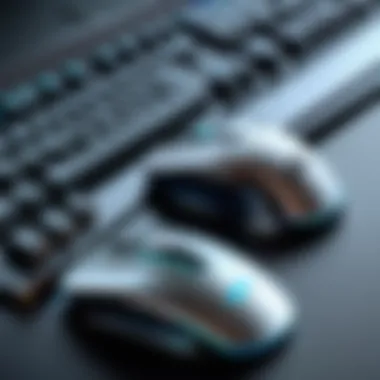

Identifying Your Gaming Style
Different games demand different approaches. For instance, someone who enjoys fast-paced first-person shooters may prioritize speed and response time in their wireless devices, while a strategy game enthusiast might focus on precision and additional features, like programmable keys.
To effectively identify your gaming style, consider the following:
- Game Genre: Are you more into fast action or strategic gameplay?
- Play Frequency: Casual gamers may not need high-end peripherals, while the hardcore crowd likely wants every advantage possible.
- Setup Environment: Is your gaming station mobile, or do you sit at a desk?
All these elements inform the choice of keyboard and mouse. For example, a lightweight mouse can help a mobile gamer adapt quickly, while a keyboard with customizable macros might give a player an edge in complex scenarios. Recognizing your style is a pivotal step that allows you to choose gear that genuinely complements how you play, leading to both enhanced performance and enjoyment.
Customization Options
Customization is where the versatility of gaming peripherals shines. It’s not merely about flashy lights or edgy designs; it’s about tailoring the experience to fit your exact needs. In this section, we’ll look at how macro programming and adjustable weight systems can be game-changers.
Macro Programming
Macro programming offers gamers the opportunity to automate complex command sequences, making it popular among many users. Think of it as giving yourself superpowers—a single button can execute a combo of multiple actions, saving precious seconds in heated scenarios.
- Key Characteristic: This feature allows for repetitive tasks to be executed with minimal input, aiding players in making quicker decisions.
- Benefits: It is particularly advantageous in fast-moving competitive games where every millisecond counts.
- Unique Feature: If your keyboard has a dedicated software suite, you can customize these macros extensively, including timing between keystrokes and the options to adjust during gameplay.
However, there are some downsides. Not all games allow macro use, and sometimes they can get you flagged in competitive play if not used per guidelines. Still, the benefits often outweigh the risks for many casual players.
Adjustable Weight Systems
Another fantastic aspect of many modern mice is their adjustable weight systems. Being able to change the heft of your mouse can lead to a more comfortable and accurate gaming experience.
- Key Characteristic: This characteristic allows users to modify the weight directly, making the mouse lighter or heavier based on personal preference.
- Benefits: This feature is essential for those who play for extended hours. It minimizes fatigue and can drastically improve the precision of your movement.
- Unique Feature: Some devices even come with removable weights that let you fine-tune your setup right before a gaming marathon.
While adjustable weight systems can enhance comfort, not everyone will find just a single weight perfect. Players often need to experiment to find their ideal setup, which can be a trial-and-error journey.
In essence, customization options like macro programming and adjustable weight systems serve distinct purposes to cater to a wide range of gamers. Finding the right mix is crucial for achieving peak performance and pleasure while gaming.
Top Wireless Keyboard and Mouse Picks
Choosing the right wireless keyboard and mouse can feel like finding a needle in a haystack, especially with the heaps of options available on the market today. A diverging array of models and specs could easily confuse any gamer. However, identifying which models rise to the top can enhance not just your setup but also your overall gameplay experience. This section shines a light on the top picks in the wireless keyboard and mouse realm, breaking them down into high-end models and budget-friendly options. Knowing where to invest your hard-earned cash is crucial since the right gear can be a game changer.
High-End Models
When you're looking to push boundaries in your gameplay, investing in high-end wireless keyboards and mice is a consideration that often pays off handsomely. These models bring a multitude of features designed for performance and durability:
- Responsive Mechanical Switches
High-end keyboards often employ mechanical switches that offer tactile feedback, ensuring every keystroke is registered accurately. They are smooth and provide the precise actuation needed for competitive gaming. - Advanced Sensors
Wireless mice in this category feature advanced sensors like the Pixart 3389, providing high DPI counts and exceptional tracking capabilities that are perfect for shooters and fast-paced games. - Robust Battery Life
Users often find that premium models boast exceptional battery management. They can run for weeks on a single charge—a huge relief, especially during marathon gaming sessions. - Customizable Backlighting
LED lighting is not just for show; they can aid in identifying keys under various lighting conditions or during late-night gaming marathons.
These high-end models might cost a pretty penny, but their features are the difference between just playing and absolutely dominating.
Budget-Friendly Options
On the flip side, we have budget-friendly options which can still deliver outstanding performance without costing an arm and a leg. It might seem tough to find great gear at a lower price point, but some gems are certainly worth mentioning:
- Good Enough Performance
While they might lack some bells and whistles, many budget keyboards and mice offer features like decent battery life and satisfactory responsiveness suitable for casual gaming or for those just starting. - User-Friendly Design
Many budget models sacrifice a few features for ergonomic design. Comfort is paramount, especially during long play times. Keyboards with plush wrist rests or mice with a comfortable grip can make a world of difference. - Solid Build Quality
You may be surprised to learn that some budget-friendly peripherals are surprisingly durable. Brands often optimize their cost-saving by using hardy materials that withstand daily wear and tear. - Value for Money
Even if you’re not shelling out for the latest model, many budget options provide excellent value—proving that you don’t need to spend a fortune to enjoy quality gaming.
Remember: Whether upscale or budget-friendly, it’s crucial to find a setup that fits your gaming style, as personal preferences significantly affect the overall experience.
Closure: Making an Informed Choice
Deciding on the right wireless keyboard and mouse combination is no small feat, especially when considering the vast array of options available today. The gaming market is flooded with myriad choices, each claiming to enhance your experience in unique ways. This final section ties together the critical components discussed throughout this article, emphasizing the significance of making an informed decision tailored to your individual needs and preferences.
Evaluating Your Priorities
Determining what matters most to you is where the journey begins. Each gamer has a unique style and set of requirements; what works wonders for one may be a total dud for another. Ask yourself:
- Do you prefer comfort over flashy design?
- Is mobility a top priority, or is a stationary setup fine?
- Are you leaning towards professional-level faculties, or do you enjoy casual gaming?
In evaluating your priorities, think about factors like ergonomics, battery longevity, and programmable features. Sometimes, it pays dividends to invest a bit more time researching brands and models that resonate with your gaming habits and physical needs. For instance, if you tend to play for hours on end, an ergonomic design becomes crucial to avoid any discomfort.
The Future of Wireless Gaming Peripherals
Looking ahead, the landscape of wireless gaming peripherals is set to evolve rapidly. As technology marches forward, innovations will refine user experience, enhancing functionality and responsiveness.
Key areas to watch include:
- Enhanced Connectivity: More devices will leverage Bluetooth 5.0 and beyond, improving stability and reducing lag.
- Battery Technology: Expect longer-lasting batteries and quicker charging solutions, allowing for uninterrupted gaming.
- Customization Options: Increased adaptability with macro programming and adjustable weight systems will likely become standard features. This is particularly appealing for competitive gamers who seek every edge.
The future may also see a change in attitudes toward wireless technology as it becomes indistinguishable from wired setups in terms of performance and reliability. This shift could open the door for even more gamers to appreciate the freedom that wireless peripherals offer.



