Exploring Bluetooth Presentation Clickers: Benefits & Uses
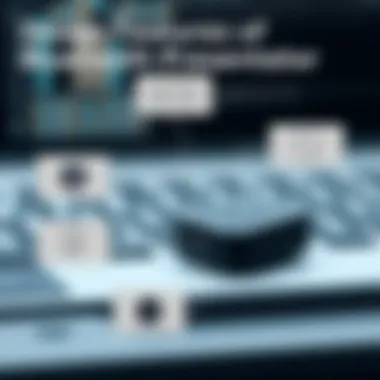
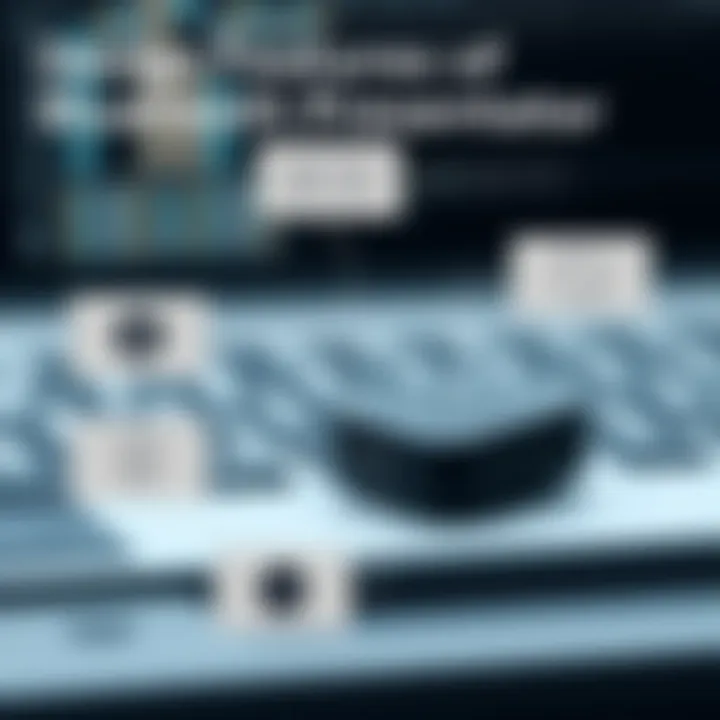
Intro
Navigating the realm of public speaking and presentations has taken a more convenient turn with the advent of Bluetooth presentation clickers. These nifty little gadgets are more than just fancy remotes; they serve as critical tools that streamline the process of delivering effective and engaging presentations. In a world where attention spans are on the decline, having the right tools can make a world of difference. Whether you’re a seasoned presenter or a newcomer, understanding the nuances of Bluetooth clickers is essential.
From their basic functionality to their advanced features, there’s a lot to unravel. Bluetooth presentation clickers come packed with a host of capabilities that can enhance your presentation experience significantly. They allow for efficient control over slides, provide laser pointers for highlighting important sections, and often come with additional features like timer displays, all designed to keep the audience engaged without distracting from the core message.
As we delve deeper into the topic, it's important to recognize the growing relevance of these devices in both professional and academic settings. This article aims to dissect the functionality and benefits these tools offer, providing both tech enthusiasts and casual users with insight into how they can improve their presentation skills. By embracing this technology, you're not just presenting information but also enhancing interaction with your audience, making your message resonate longer after the presentation ends.
Preamble to Bluetooth Presentation Clickers
In an age where effective communication can make or break a presentation, Bluetooth presentation clickers have emerged as essential tools for speakers across various fields. Whether you are unfurling a business proposal, engaging an audience in a classroom, or even demonstrating gameplay for streaming on platforms like Twitch, these devices shine by offering seamless control at a distance. Incorporating a Bluetooth presentation clicker into your toolkit not only facilitates smoother transitions between slides but also empowers presenters to focus on their interactions with the audience, rather than fiddling with a mouse or trackpad.
Definition and Purpose
A Bluetooth presentation clicker is a remote control device designed specifically for guiding presentations. It operates on Bluetooth technology, which allows it to connect wirelessly to computers, tablets, or even smart TVs. This means presenters can move freely across the stage or room without being tethered to their devices. The purpose of a clicker is straightforward—it's to enhance the presentation experience by providing a simple, intuitive way to navigate through slides, trigger multimedia elements, or even adjust volume.
Some clickers come equipped with additional functionalities like laser pointers, timers, or specialized buttons for specific actions. For many, the beauty of a Bluetooth presentation clicker lies in its uncomplicated design. As long as it fits comfortably in hand, the focus remains on the message being conveyed rather than on navigating technology.
Historical Context
The genesis of presentation clickers can be traced back to the evolution of presentation technology itself. In the early days of presentations, speakers relied heavily on printed slides or transparencies, often using overhead projectors. The advent of personal computers and projectors in workplaces laid the foundation for more sophisticated tools to enhance communication. In the 1990s, pioneering devices began to appear that combined remote functionality with the ability to control slides.
The integration of Bluetooth technology was a game changer, allowing users to connect without the need for cumbersome cables. Presenters quickly embraced these clickers, and over the years, manufacturers have refined the designs, incorporating features that cater to diverse audiences—from corporate professionals to educators and even gamers. The transition from wired to wireless aligns perfectly with the broader trend of increasing mobility in the workplace, reflecting a growing demand for flexibility and ease-of-use in technology.
The rise of remote working and digital meetings during and post-pandemic has only hastened the adoption of Bluetooth presentation clickers. As online presentations surged, so did the necessity for tools that maintain audience engagement despite physical separation. In this context, clickers have become indispensable, enhancing the user's ability to connect authentically, despite the virtual barrier.
Types of Bluetooth Presentation Clickers
When it comes to enhancing your presentation game, understanding the different types of Bluetooth presentation clickers is a must. These devices have evolved with technology, and knowing their unique characteristics can greatly impact how effectively you deliver your message. In this section, we dive into the basic models and those that come packed with advanced features, helping you navigate through the offerings to find one that suits your needs best.
Basic Models
Basic models of Bluetooth presentation clickers are often the go-to choice for those entering the world of presenting. They're straightforward, easy to use, and usually come at a more pocket-friendly price. These devices primarily serve the fundamental purpose of advancing slides, making them uncomplicated and user-friendly – just like riding a bike!
Some key features of basic models include:
- Simple Design: They tend to have minimal buttons, which makes it easy for anyone to operate without a significant learning curve.
- Straightforward Connectivity: These models usually connect to your device with little fuss. Just pair it with your computer or tablet, and you're good to go.
- Basic Functionality: Most can handle slide navigation and occasionally have a laser pointer for added flexibility.
However, while they may lack fancy bells and whistles, basic models are reliable for presentations where you simply need to get from point A to point B. In many cases, these clickers do a commendable job without complicating matters unnecessarily.
Advanced Features
For those looking to elevate their presentations, advanced Bluetooth presentation clickers offer a treasure trove of features. These clickers come with a range of capabilities designed to enhance user experience and provide additional functionality that can set your presentation apart from the crowd.
Here are several standout features commonly found in advanced models:
- Multi-Device Support: Certain clickers can connect to multiple devices, allowing you to switch between your laptop, tablet, or even a smartphone with ease. This flexibility is fantastic for professionals who utilize various devices.
- Customizable Buttons: Unlike their basic counterparts, advanced clickers often feature programmable buttons. This allows you to set specific actions—like starting a video or jumping to a particular slide—with one press.
- Built-in Timer: Many advanced clickers come with a timer function, helping you keep track of your presentation length. This can be a lifesaver when you're aiming to stick to a schedule.
- Advanced Laser Pointers: Some models take their laser pointers a notch higher, with options for adjustable intensity or differing beam colors, making it easier to highlight parts of your presentation without causing any confusion.
"With advanced features, you’re not just presenting; you’re making an impact."
Key Features to Consider
When diving into the world of Bluetooth presentation clickers, it's crucial to take a closer look at the key features that set them apart. Understanding these elements not only helps in making an informed choice but also ensures that the selected device meets personal or professional presentation needs. Emphasizing the right features can significantly enhance the presentation experience, which is especially vital for those who rely on these gadgets for communication in their work or hobbies.
Range and Connectivity
One of the critical considerations when choosing a Bluetooth presentation clicker is its connectivity range. Most models offer a wireless range of about 30 feet to 100 feet, which is usually sufficient for most presentation setups. However, a longer range can be beneficial in larger venues where walking around while maintaining control of the presentation is necessary.
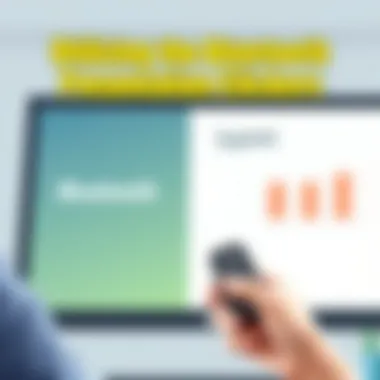
In practical terms, this translates into not being tethered to a podium or table, allowing for a more dynamic engagement with the audience.
- Bluetooth Version: The version of Bluetooth used by the clicker also plays a role. Recent versions provide improved stability and connectivity, which can minimize the risk of lagging or dropping out during a critical time.
- Interference Elimination: Consideration should also be given to how well the device can handle interference from other wireless devices. A clicker with effective interference management allows for a smoother operation, which fosters a more professional atmosphere.
Battery Life
Battery life is another vital feature that should not be overlooked. A clicker that runs out of juice in the middle of a presentation can ruin an otherwise stellar performance. Most Bluetooth presentation remotes operate on AAA or built-in rechargeable batteries. Here’s what to keep in mind:
- Operating Time: A good clicker can last upwards of 20 to 30 hours on a single set of batteries, offering sufficient operational time for multiple presentations.
- Recharge Option: For those with built-in rechargeable batteries, the convenience of just plugging them in for a quick charge can make all the difference on busy days.
A device that boasts an extended battery life can serve you well in extended seminars, conferences, or work events where recharging opportunities are minimal.
Ease of Use
The ease of use is paramount. You don’t want to spend precious minutes fumbling with controls while your audience waits patiently—or worse, impatiently.
- Button Layout: Consider how intuitive the button layout is. Ideally, key functions like advancing slides, going back, and activating a pointer should be easily accessible without steering away from the audience.
- Feedback Mechanism: A subtle vibration or sound indicating a successful click provides comfort, ensuring that the user knows the command has been received.
New users might find some models more complicated than others, often due to excessive features that might not be necessary. Simplicity in design often enhances the user experience significantly.
Compatibility
Lastly, you must consider compatibility with your devices. A clicker that doesn’t work seamlessly with the processor or software being used can create major headaches.
- Operating System Compatibility: Check if it works well with Windows, macOS, or even Linux environments. Ensuring broad compatibility means you can rely on it in various settings.
- Software Flexibility: Some clickers come with customizable buttons that can be programmed to serve specific functions in different software, providing considerable versatility.
Ensuring that your chosen device plays well with your existing technology enables seamless integration and enhances the overall presentation experience.
When selecting a Bluetooth presentation clicker, taking into account these key features ensures that you're equipped with a reliable tool that enhances your efficacy as a presenter.
Advantages of Using Bluetooth Presentation Clickers
Bluetooth presentation clickers have transformed the way we present information, making the process not just easier but also far more effective. This section explores the specific elements that contribute to their value, particularly focusing on enhanced mobility and the professional impact they have on presentation quality.
Enhanced Mobility
Mobility is one of the standout features of Bluetooth presentation clickers. Unlike traditional wired clickers, which can tether you to a specific location, Bluetooth versions allow you to move freely about the room. This ability can be a game changer. Imagine being able to engage with your audience, walk around, and emphasize points without being restricted by cords.
With a range that often extends up to 100 feet or more, presenters can have the flexibility to interact directly with their audience. Here’s a practical insight. Consider a speaker in a large room: the capacity to stroll around while presenting can create a more dynamic environment. You can point to visual aids, observe audience reactions at different points in the room, and enhance overall engagement.
Further, many clickers come with additional features like a laser pointer, which means you don’t have to carry multiple devices. You just have one tool that you can control from anywhere within the range.
Professional Presentation Impact
The impact on professionalism should not be underestimated. First impressions matter. When a presenter walks in equipped with sleek tech—a Bluetooth presentation clicker—it conveys an image of preparedness and technical savvy. This device is not just about functionality; it reflects a level of professionalism that complements your content.
A well-executed presentation with the help of these clickers projects confidence. You're no longer fumbling with a keyboard or manually switching slides; your presentation flows smoothly. The audience senses that ease and responds better.
Consider this: combining a polished presentation style with modern technology can truly elevate your status as a knowledgeable speaker. In many scenarios, the impression left on the audience can be as important as the information delivered. With the ability to control your slides seamlessly, you enhance not just the content but also the entire experience for your listeners.
It's crucial to acknowledge, however, that user experience may vary. Some might find that without adequate familiarization, the device can initially be a bit tricky. Thus, even the most advanced clickers require practice to master their features fully.
"In the world of presenting, how you deliver is often just as vital as what you deliver."
Ultimately, investing in a Bluetooth presentation clicker is investing in the art of persuasion. Through enhanced mobility and a professional impact, these devices can become essential in your presentation arsenal. They empower you to connect with your audience while ensuring a smooth flow of information, which is a winning combination in any presentation scenario.
Setting Up Your Bluetooth Presentation Clicker


In the realm of modern presentations, having the right tools can mean the difference between a stammering delivery and a smooth flow of information. Setting up your Bluetooth presentation clicker is more than just plugging in and pressing a button; it’s about making sure that every part of your device is fine-tuned to enhance your presentation experience. The ability to move freely while presenting can lift your confidence and engage your audience in a way that standing behind a podium often does not.
The strength of a Bluetooth presentation clicker lies in its setup process due to its reliance on wireless technology. Ensuring that it’s configured correctly can prevent any last-minute hiccups. After all, it’s never a good look staring blankly at your audience while trying to pair your device with a laptop. With the right approach, you can eliminate any guesswork and ensure that your clicker works seamlessly, allowing you to focus purely on delivering your message.
Initial Setup Process
To get started with your Bluetooth presentation clicker, follow these steps:
- Unboxing Your Device: Carefully remove your clicker from its packaging. Look for any instruction manual or setup guides included, as these can provide specific information tailored to your model.
- Powering On: Ensure your clicker has sufficient battery life. Some models have built-in rechargeable batteries while others may require traditional batteries. If it doesn’t power on, swap the batteries or connect it to a power source, if applicable.
- Switching it to Pairing Mode: Usually, there’s a small button or switch for activating the Bluetooth pairing mode. This allows the device to become discoverable by your computer or tablet.
- Accessing Device Settings: On your computer, go to the Bluetooth settings. Here, you’ll need to enable Bluetooth and look for available devices.
- Pairing: Once you see your presentation clicker listed, select it and click on the ‘Pair’ option. There might be a confirmation prompt on either your clicker or your computer screen, depending on the model.
- Test it Out: After pairing is complete, it’s wise to conduct a test run. Open a presentation software, select a slideshow, and move through the slides to verify connectivity.
Connecting to Various Devices
One of the highlights of Bluetooth presentation clickers is their versatility in connecting to different devices. They can typically work with a variety of platforms such as laptops, tablets, and even smartphones, which adds to their appeal. Here’s how you can connect your clicker to a few of the most common devices:
- Laptop: Ensure your laptop has Bluetooth enabled. Open your Bluetooth settings and follow the same pairing procedure mentioned previously. You may need to install a driver if prompted.
- Tablet: The steps remain largely the same as with a laptop. Open the settings, enable Bluetooth, and pair your clicker, making sure your tablet is within a reasonable range for optimal connectivity.
- Smartphone: This might be less common for professional presentations, but it can be helpful in certain scenarios, such as online webinars. Follow your smartphone’s Bluetooth connection process—these are typically similar across most platforms.
“Never withhold the focus from your message by standing fixed in one place; let your words take flight.”
Remember, before any critical presentation, always conduct a rundown of your setup. It will alleviate possible anxiety from technical difficulties mid-speech. Being one step ahead will allow you to engage your audience with ease, leaving the technicalities to work in the background rather than disrupt your rhythm.
By adhering to these processes, you arm yourself with an efficient setup for your Bluetooth presentation clicker, paving the way for a polished delivery that captures and maintains your audience's attention. For further guidance, check resources on the connections here: Wikipedia on Bluetooth Technology or user experiences on Reddit.
As you venture deeper into your presentations, always remember that your clicker should enhance interaction, not inhibit it.
Comparing Popular Models
When it comes to Bluetooth presentation clickers, navigating through the sea of options can sometimes feel like searching for a needle in a haystack. Each model comes with its own set of features, strengths, and weaknesses, making it crucial to weigh your choices carefully. Understanding the landscape of popular models not only helps you make an informed decision but also ensures that you select a device tailored to your specific needs. Here, we take a closer look at some of the significant elements to consider when comparing presentation clickers in order to aid your quest for the perfect companion in your presentation endeavors.
Benefits of Comparing Models
Comparing different clickers can lead you to discover key differences that can influence your experience:
- Functionality: Some models offer advanced features such as laser pointers, timers, or USB connectivity, which may be vital depending on your presentation style.
- Price: Price disparities can be striking. By keeping your eyes peeled, you might find a model that has all the bells and whistles you need without burning a hole in your pocket.
- User Reviews: The experience of other users can shed light on reliability and any quirks associated with specific devices. After all, nothing beats the inside scoop from fellow users.
- Durability and Design: The look and feel of a clicker matters. Some models are designed to be sleek yet robust, while others might be a tad more fragile. Knowing which to trust can save you headaches down the line.
By taking the time to engage in a thoughtful comparison, you empower yourself not just with information, but also with the confidence to choose a clicker that enhances your delivery.
Model A Overview
Model A, known for its user-friendly interface, is a popular choice among both tech novices and seasoned presenters. It's lightweight, making it easy to handle during long presentations. One major draw for this model is its optimized connectivity; the Bluetooth range extends up to 100 feet, allowing you to move freely without getting tangled in wires.
Moreover, the clickable buttons have a satisfying tactile feel, making it hard to miss when you're in the heat of presenting. Model A also features an integrated laser pointer — a handy tool for directing attention without overshadowing your notes. However, some users point out that the battery life might not be the longest. On average, it lasts around 15 hours before requiring a replacement.
Model B Overview
Stepping up in the game, Model B caters to professionals needing advanced functionalities. What sets Model B apart is its inclusion of a built-in timer that vibrates to inform presenters about time remaining. This can be a lifesaver for those easily observed in the time management struggle during presentations. Furthermore, it supports dual connectivity via both Bluetooth and RF dongle, which can be particularly useful for those who hop between different devices.
Another point worth mentioning is that Model B is equipped with a rechargeable battery that, when fully charged, can last for multiple sessions. While the model is slightly heavier, the added features justify the trade-off for many. That said, newcomers might find the range of buttons a bit overwhelming at first.
Model Overview
Model C is often viewed as a middle ground, blending simplicity with efficiency. What makes Model C shine is its no-frills design that prioritizes the essentials. It connects smoothly to both laptops and tablets and has a decent battery life, lasting up to 20 hours on a single charge.
The buttons are arranged logically, allowing you to switch between slides without much thought. However, aspiring to fit more functionality into a compact design, it lacks a laser pointer, which may deter some potential buyers. Feedback indicates that users enjoy its compactness and ease of use but would prefer at least some extra features for the occasional complex presentation.
"In a world filled with options, clarity in choices can make all the difference."
Overall, each model has its unique characteristics that appeal to different types of users. By weighing the pros and cons, you can better position yourself to find a Bluetooth presentation clicker that fits not just your tech preferences but also your presentation style.
User Experiences and Reviews
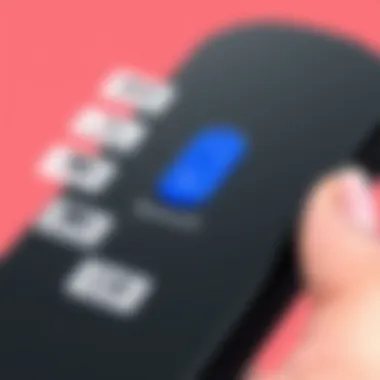

User experiences and reviews provide invaluable insights into the functionality of Bluetooth presentation clickers, shedding light on how real users interact with these devices. This section aims to highlight the significance of user feedback in selecting the right clicker for personal or professional purposes. By understanding the benefits and challenges highlighted by consumers, readers can make informed decisions that enhance their presentation performance. When individuals share their experiences, they contribute to a collective knowledge base that can guide others to avoid pitfalls and seek out advantageous features.
Positive Feedback
Many users express satisfaction with Bluetooth presentation clickers for a variety of reasons. One standout feature is the ease of mobility they provide. Being untethered from a PC or laptop allows presenters to engage with their audience by moving freely, making presentations feel less like a lecture and more like an interactive dialogue. Customers often rave about how this freedom positively affects their confidence during presentations.
Another commonly cited benefit is the intuitive design of many models. Users frequently mention how straightforward it is to set up and navigate through slides without extensive technical know-how. This speaks to the value of good design; users appreciate not needing to sift through manuals or spend hours trying to figure out complex setups before their big moment.
"I found the [Logitech R800 Presenter] incredibly user-friendly right from the start. I simply plugged in the receiver and started presenting, no fuss at all!"
Moreover, battery life is often praised. Many users report that their clickers last long enough for multiple presentations, alleviating concerns about running out of power mid-speech. This reliability is critical for professionals who make frequent use of these devices, adding to their overall satisfaction.
Common Issues and Concerns
While the positive experiences are numerous, it's equally important to address the common issues and concerns that users have encountered. One prevalent problem is connectivity instability. Some users have reported that their Bluetooth presentation clickers intermittently lose connection with devices, leading to frustration during live presentations. This can be particularly disheartening if a presenter relies heavily on the clicker for smooth transitions between slides.
Another concern involves compatibility issues. Not all clickers work seamlessly with every type of device. Users have shared experiences of trying to connect to various operating systems and encountering frustrating hurdles. For instance, some have found that their clickers work well with Windows but struggle with macOS or mobile devices, adding complexity to what ideally should be a seamless experience.
Feedback regarding durability also raises eyebrows among users. While many clickers are designed to withstand regular wear and tear, others have experienced concerns regarding the physical build of their devices over time. Instances of buttons sticking or the casing breaking after repeated use can diminish user confidence in less sturdy models.
Understanding these common issues equips prospective buyers with the knowledge to make a more informed choice, ensuring they can select a model that best fits their specific needs and reduce the likelihood of encountering similar problems.
By assessing both positive feedback and common concerns, users can take strides in choosing the right Bluetooth presentation clicker that aligns with their objectives. Ultimately, the goal is to find a device that not only meets functional needs but does so reliably and effectively.
Maintenance and Care
Maintaining a Bluetooth presentation clicker is as crucial as selecting the right one for your needs. Given that these devices serve as a direct link between the presenter and the audience, ensuring they are in top working condition can significantly enhance the effectiveness of your presentation. Regular care not only prolongs the life of the clicker but also helps avoid potential hiccups during important moments.
Proper Usage Tips
Using your Bluetooth presentation clicker properly can make all the difference in how smoothly your presentations go. Here are some practical tips to consider:
- Familiarize Yourself with the Features: Take the time to understand what each button does before a big event. Often, clickers come with additional functions like a laser pointer or volume control. Knowing these can save you from embarrassing moments.
- Use the Right Battery: Always opt for the battery recommended by the manufacturer. If your clicker uses AA batteries, consider rechargeable options. They save you money in the long run and are better for the environment.
- Regularly Clean the Device: Dust and debris can build up in and around the buttons. Use a soft cloth occasionally to wipe it down. For more stubborn gunk, a slightly damp cloth will do the trick, just be sure to avoid getting moisture into the connectors.
- Test Before You Present: Always do a quick run-through before you step in front of an audience. A simple test ensures all connections are working and highlights any potential issues.
Storage Recommendations
The way you store your Bluetooth presentation clicker significantly impacts its durability. To keep it functioning well for years to come, follow these recommendations:
- Use a Protective Case: If your clicker didn’t come with its own pouch, consider purchasing a small protective case. This adds a layer of protection against scratches and accidental drops.
- Keep Away from Extreme Temperatures: Store your device in a place that isn’t too hot or too cold. Extreme temperatures can affect battery life and internal components.
- Avoid Direct Sunlight: Prolonged exposure to sunlight can cause the plastic parts to warp or the electronic components to overheat.
- Store in a Dry Place: Humidity can be harmful to electronic devices. Make sure to store your clicker in a dry location to prevent any moisture-related issues.
By implementing these maintenance and care strategies, users can ensure their Bluetooth presentation clickers remain reliable and ready for action, no matter how often they present. Proper usage not only enhances the immediate experience but also contributes to the longevity of the device.
The End and Final Thoughts
The exploration of Bluetooth presentation clickers illustrates their significant role in modern presentations. These devices have evolved far beyond their basic function of advancing slides; they represent a fusion of technology and presentation skill that enhances the overall impact of public speaking. The benefits of using these tools are manifold, from increasing audience engagement to allowing presenters to move freely about a space without being tethered to their laptops. This freedom allows for a more natural delivery, which can significantly improve the audience's reception.
Reflecting on the Importance
At the heart of using Bluetooth presentation clickers is the notion of improved communication. In an age where attention spans are shorter than ever, being able to convey your message effectively is crucial. Several elements contribute to this importance:
- User Engagement: By using a clicker, speakers can interact with their audience more dynamically. This shift involves moving away from a stationary position, thus fostering environment where questions and discussions can occur fluidly.
- Professionalism: Utilizing a Bluetooth clicker portrays a sense of preparedness. It signals to the audience that the presenter values clarity and professionalism, which may positively influence their judgment of the overall quality of the presentation.
- Flexibility and Efficiency: The ability to control a presentation from a distance not only enhances the flow of content but also decreases the likelihood of technical interruptions. The smooth transition from slide to slide can keep the audience engaged throughout the lecture.
Just as a painter uses the right brush for the perfect stroke, having a reliable clicker facilitates the art of presenting, ensuring that the technical aspect does not detract from the message.
Encouragement for Informed Choice
Ultimately, when selecting a Bluetooth presentation clicker, knowledge is power. Here are a few considerations to keep in mind for making an informed decision:
- Assess Your Needs: Understand whether you need basic features like slide advancement or more advanced capabilities such as laser pointers or built-in timers. Tailoring your choice to your specific requirements could maximize your investment.
- Compatibility Check: Ensure that the clicker is compatible with your devices, whether it's a laptop, tablet, or smartphone. Compatibility issues may lead to a frustrating experience during a crucial presentation.
- Read Reviews and Experiences: Often, user reviews can offer insights into the real-world performance of a product. Checking platforms like Reddit or product review sites can reveal common issues and positive feedback from fellow users.
In essence, the decision around which clicker to choose can greatly affect presentation quality and effectiveness. By doing their due diligence, presenters can equip themselves with tools that not only enhance their performance but also enrich the experience of their audience.
"The right tools can turn a good presentation into an unforgettable one."
With this understanding, anyone moving forward with a Bluetooth presentation clicker can do so with the confidence that they are enhancing their communication skills and engaging their audience more fully.



