Build Your Own Gaming PC: The Ultimate Guide


Intro
Building your own gaming PC can seem daunting, especially for beginners. However, having control over each component allows for a tailored gaming experience. A DIY (do-it-yourself) setup can be more powerful and cost-effective than pre-built options. This section begins with a basic understanding of essential hardware required for your gaming rig. Knowing what to expect and where to direct your focus will streamline your building process.
Understanding the core elements of a gaming PC is vital. Key components include the CPU, GPU, RAM, storage, motherboard, and power supply. Each hardware element plays its part in ensuring the system functions optimally. Knowing these will not only inform your selections but will help in troubleshooting potential issues down the line.
Budgeting is another crucial aspect. Prices for components can vary widely. Allocating your funds effectively will maximize performance. Additionally, knowing what to prioritize according to your gaming needs can lead to a more satisfactory outcome.
Performance expectations are often influenced by gaming style. Some players prefer graphics-heavy titles like Cyberpunk 2077, while others delve into competitive games like Valorant. That distinction influences choices in hardware specifications. This guide will offer deeper insights into how your picks affect overall performance.
Prolusion to Building Your Own Gaming PC
Building your own gaming PC is an endeavor that has gained immense popularity among tech enthusiasts and gamers alike. This article delves into all aspects, from component selection to the final assembly, empowering readers to craft their own customized machines. The importance of this journey cannot be overstated. It is more than just assembling hardware; it is about creating a personalized experience that fits specific gaming needs and preferences.
When diving into PC building, several key elements arise. One is the control over the specifications of the hardware. This customization enables users to select components that align closely with their gaming objectives. The flexibility of choosing parts also translates to better performance, particularly in demanding games. Investing time and effort into understanding the components can significantly enhance the overall gaming experience.
Another benefit lies in the cost-effectiveness of building a PC. Off-the-shelf systems often come with marked-up prices due to brand names and pre-installed software. By selecting parts individually, users can allocate their budget more efficiently, investing more in critical components like the Graphics Processing Unit (GPU) while saving on less impactful items.
However, this undertaking does come with considerations. The complexity of selecting compatible components can be daunting for novices. Without prior knowledge, individuals might face challenges, such as mismatched parts that fail to work together. Therefore, it is vital to research and plan accordingly.
In summary, embarking on the journey of building a gaming PC is an exciting prospect that yields numerous advantages. From personalized performance to financial savings, the endeavor is not just about hardware but also about an enriched gaming experience. As we progress through this guide, important aspects will be covered, ensuring a comprehensive understanding of how and why building your own gaming PC stands out as an attractive option for gamers.
Defining Your Objectives
Defining your objectives is a critical step in the process of building your own gaming PC. This section offers clarity on how your usage intentions will shape your component selection and overall build. Understanding your needs ensures that time and financial investments result in a system that satisfies your requirements. Each objective comes with unique demands, which will dictate the components you choose and how you configure them.
Assessing Use Case Scenarios
Gaming
Gaming is often the primary reason many individuals choose to build their own PC. A focus on high performance is crucial, especially for demanding titles. The key characteristic that distinguishes gaming PCs is their ability to handle resource-intensive applications while achieving high frame rates. Gamers benefit from advanced graphics cards and fast processors, enabling immersive experiences. Furthermore, gamers usually prefer systems that can be easily upgraded to keep up with emerging technologies. However, this focus on performance can lead to higher costs, as top-tier components can become expensive.
Content Creation
For those interested in content creation, such as video editing or graphic design, the objectives are slightly different. This usage typically requires a balance between a strong CPU and substantial RAM. The significant characteristic of content creation setups is their multitasking capability. Users often run multiple heavy applications simultaneously—such as video editors, rendering software, and graphic design tools. One unique feature of these setups is the necessity for larger storage solutions, preferably SSDs, to accommodate large files. However, this can complicate budget considerations, as high-quality components become essential for optimal performance.
General Use
General use encompasses everyday tasks such as browsing, streaming video, and office applications. A gaming PC that doubles as a general-use computer doesn't need the extreme specifications typical of a gaming-focused system. Instead, the key characteristic of this scenario is versatility. A well-rounded system can handle light gaming while remaining efficient for multimedia tasks. Unique features might include quieter cooling solutions and energy efficiency. Nevertheless, users should be aware that if gaming is a future expectation, this choice may limit performance in higher-end gaming scenarios.
Establishing a Budget
Establishing a budget is foundational in the PC-building process. Your budget directly impacts the types of components you can afford and ultimately influences system performance.
Entry-level
For those new to PC building or gaming, an entry-level budget is often ideal. This range allows for basic gaming experiences without excessive costs. The key characteristic of an entry-level system is a focus on affordability while still delivering satisfactory performance for lighter titles. While these systems are cost-effective, they may not support high-end games or advanced graphical settings, making them less suitable for serious gamers. However, they can offer a path to gradually upgrading over time.
Mid-range
A mid-range budget provides a more balanced approach to performance and cost. This budget allows buyers to choose solid components that satisfy both gaming and content creation needs. The key characteristic of mid-range systems is versatility; they often handle most tasks with ease. The unique feature here is the capacity to enjoy many recent games at decent settings without breaking the bank, though users should remain aware of the potential for increasingly costly upgrades down the line.
High-end
High-end systems are perfect for those seeking optimal gaming experiences and top-tier performance. The defining feature of high-end builds is their capability to run the latest games on ultra settings, alongside efficiency in demanding creative workflows. Investing in such a system involves selecting advanced components that come with a significant price tag. However, while this option guarantees impressive performance, it can also lead to diminishing returns, as very expensive components may not drastically outperform their mid-tier counterparts for everyday tasks.
An informed budget choice can help you maximize your PC build's performance while assisting in future upgrades, keeping your gaming experience fresh.
Essential Components for Your Gaming PC
Building a gaming PC requires a clear understanding of essential components. Each part plays a critical role in overall performance and user experience. Choosing the right components can enhance gameplay, improve efficiency, and prevent future upgrade headaches. Failing to realize the importance of these parts may result in compatibility issues and subpar performance.
Central Processing Unit (CPU)
Brands and Models
Selecting a CPU is fundamental to your gaming rig. Popular brands like Intel and AMD dominate this market. AMD Ryzen processors, for instance, are known for their excellent multi-threading capabilities, making them favorable for multitasking. Intel's Core series, on the other hand, has stronger single-core performance which is advantageous for many games. Users should carefully choose between these brands, keeping their gaming requirements in mind. The choice of CPU directly affects the overall processing power and efficiency of your system.
Performance Considerations
When considering CPU performance, factors such as clock speed and thermal design power (TDP) are vital. A CPU's clock speed determines how many cycles it can execute per second. Higher clock speeds generally yield better performance, particularly in gaming scenarios that rely on quick processing. However, a CPU with a higher TDP may require better cooling solutions to maintain optimal performance. Balancing these factors is crucial for an effective gaming setup.


Graphics Processing Unit (GPU)
Choosing the Right GPU
The GPU is arguably the most important component for gamers. Graphics cards from NVIDIA and AMD often dominate choices. For instance, NVIDIA's GeForce RTX series provides advanced features like ray tracing which enhances visual realism in games. On the other hand, AMD's Radeon series can offer good value while delivering solid gaming performance. When selecting a GPU, ensure that it matches the expected gaming resolution and desired frame rates. A well-selected GPU enhances graphical fidelity and can significantly improve gaming experiences.
Future-proofing Your Choice
Choosing a GPU with future-proofing in mind can extend its usability. Opting for a card that supports newer technologies, such as DirectX 12, ensures that it can handle upcoming games well. Sometimes, spending a bit more on a higher-end model can save money long-term as it may remain effective longer, delaying the necessity for an upgrade.
Motherboard Selection
Socket Types
The motherboard connects all components together. Understanding socket types is crucial when selecting a motherboard as it must match the chosen CPU. Common sockets include LGA 1200 for Intel and AM4 for AMD. An incompatible socket type will prevent the CPU from functioning, so verification during selection is necessary.
Feature Sets
Feature sets such as the number of USB ports, PCIe slots, and support for overclocking can influence motherboard choice. A motherboard with more connectivity options can accommodate future expansions like additional GPUs or storage drives. Evaluating these features ensures that your motherboard meets current needs while allowing for potential future upgrades.
Memory (RAM)
Capacity and Speed
When building a gaming PC, selecting the right amount of RAM is essential. Generally, 16GB is considered optimal for most gaming scenarios. However, if your use includes heavily modded games or content creation, you might want 32GB. RAM speed also matters; faster RAM can improve performance, especially in memory-intensive tasks. Check for compatibility with your motherboard and CPU to avoid conflicts.
Compatibility Issues
Compatibility issues may arise with RAM. Different motherboards support specific RAM types and speeds, so make sure to refer to the motherboard's specifications. Mismatched speeds might lead to suboptimal performance. Ensuring your chosen RAM is compatible avoids potential bottlenecking and performance issues.
Storage Solutions
HDD vs. SSD
Storage drives are crucial to the PC build. Solid-state drives (SSDs) are significantly faster than traditional hard disk drives (HDDs), improving load times and system responsiveness. While SSDs are often more expensive per gigabyte, the performance gain is notable. Many gamers still use HDDs for bulk storage, keeping frequently played games on SSDs for faster access.
Capacity Considerations
When planning storage, consider the amount of data you’ll need to store. Games can take up significant space, so a combination of SSD and HDD may be beneficial. A minimum of 1TB is advisable to accommodate multiple games, applications, and files without running out of space quickly.
Power Supply Unit (PSU)
Wattage Requirements
Selecting the correct wattage for the PSU is vital. The collective power requirement of all components determines the wattage you need. Tools online can help calculate this. A good rule is to choose a PSU that exceeds the minimum requirement by at least 20%. This provision ensures stability and longevity for your components.
Efficiency Ratings
Efficiency ratings, often represented as 80 Plus Bronze, Silver, Gold, etc., indicate how effectively the power supply converts AC power from the wall into usable DC power for the PC. Higher efficiency ratings mean less wasted energy and lower heat generation. Investing in a more efficient PSU can reduce energy costs and maintain better system stability.
Cooling Systems
Air Cooling vs. Liquid Cooling
Cooling systems are necessary to maintain optimal temperatures. Air cooling is common due to its simplicity and cost-effectiveness. Liquid cooling systems, while usually more expensive, can offer better temperature control. They are beneficial in high-performance builds that may generate excessive heat. Determine which cooling method best suits your build according to budget and performance needs.
Noise Levels
Noise levels produced by cooling systems can impact user experience. Many air coolers are relatively quiet, while some performance-oriented cooling solutions may generate more noise. Liquid cooling can also vary widely regarding noise levels, depending on pump design and fan choice. Understanding how noise levels affect your environment is key when making your decision.
PC Case
Form Factors
Choosing the correct form factor for your PC case ensures that all components fit properly. Common form factors include ATX, Micro-ATX, and Mini-ITX. Each has implications for component compatibility and airflow. Knowing your case's specifications helps avoid problems during assembly.
Aesthetics and Functionality
Aesthetics plays a role in PC building, as many users prefer a visually appealing setup. However, functionality cannot be overlooked. Cases with good airflow contribute to better cooling performance, while adequate space is essential for future upgrades. Balance between looks and functionality is key for a successful build.
Compatibility and Selection

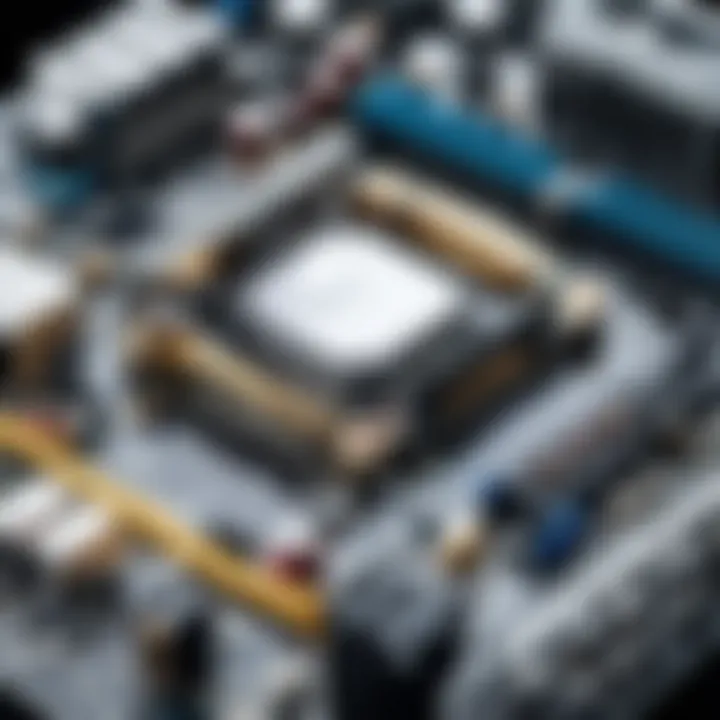
Building a gaming PC is more than just gathering components. Ensuring those components work well together is crucial. Compatibility and selection affect performance, stability, and overall user experience. Choosing components that are compatible simplifies assembly and minimizes potential frustrations.
Checking Component Compatibility
Online Tools
Online tools are invaluable for anyone constructing a gaming PC. These tools, often available on various hardware websites, help users check the compatibility of components. A key characteristic of these tools is their user-friendly interface which makes them accessible to both experts and novices.
Using these tools, you can enter the selected CPU or motherboard, and it will suggest compatible parts. This feature saves significant time and reduces mistakes. Additionally, many of these tools are frequently updated to reflect the latest releases in hardware. However, users should be cautious; while they are generally reliable, the results depend on the database's accuracy.
Manual Method
The manual method involves cross-referencing specifications from the manufacturers. This method is beneficial for those who prefer a deeper understanding of how components interact. A significant advantage is that it allows users to verify specifications directly from reliable sources, ensuring accuracy. One unique feature here is the ability to analyze specific details, such as compatibility between motherboards and CPUs based on socket types.
While this traditional method is thorough, it can be time-consuming. This might not appeal to everyone, particularly those who want quick answers. Yet, for tech enthusiasts, this detailed approach can be satisfying and educational.
Researching Product Reviews
Researching product reviews is essential for informed decisions. Reviews provide insights into real-world performance and user experiences. Reading multiple reviews helps you identify common issues or praises associated with each component. Websites like Reddit or dedicated tech forums often contain candid discussions about hardware.
Different sites may offer varying perspectives, thus emphasizing the need for a broad view. When selecting parts, it's wise to favor well-established sources. With thoughtful research, you gain confidence in your choices. Understanding potential pitfalls prepares you better for your build.
"Researching reviews can often reveal hidden strengths and weaknesses that specifications alone might not show."
In sum, compatibility and selection require careful consideration. Both online tools and manual methods have their roles. Each approach caters to different preferences in the building process. The same can be said for product reviews, where thorough research empowers users to make choices that suit their gaming needs.
Assembling Your Gaming PC
Assembling your gaming PC marks a significant stage in the building process. It's where theory meets practice, and your planned setup transforms into a functional machine. This phase is crucial because correct assembly will directly impact the performance, longevity, and reliability of the PC you create. Each component must be handled with care, and the order of assembly can influence the ease of installation as well as future upgradability. Moreover, understanding the importance of each step will empower you to troubleshoot should issues arise later.
Preparation Steps
Workspace Setup
Setting up your workspace is an integral part of the assembly. A clean, well-lit, and organized area minimizes the risk of losing components and helps maintain focus. Ideally, choose a solid, non-static surface to work on. A dedicated table is a popular choice since it allows ample space to spread out components. An organized space can prevent distractions and easily access required tools and parts. Additionally, consider having an antistatic mat to protect sensitive electronics.
Tools Required
Gathering the tools is essential before starting the assembly. The key characteristic is that a few basic tools can save significant time. Commonly needed tools include a Phillips screwdriver, pliers, and possibly an anti-static wrist strap. A magnetic parts tray can be useful to keep screws organized. These tools simplify the assembly and ensure the job is completed efficiently. However, using the wrong tools can lead to mistakes when securing components. Ensuring you have the right tools reduces the risk of damaging parts.
Step-by-Step Assembly Process
Installing the CPU
Installing the CPU is a pivotal moment in PC assembly. The CPU, or central processing unit, serves as the brain of your computer. Properly placing it into the motherboard socket is essential for the PC to function. Lining up the notches correctly and securing the CPU ensures it is ready to communicate with other components. This step is often regarded as one of key areas in the assembly process, as mistakes here can lead to costly damage.
Mounting the Cooler
After the CPU is installed, mounting the cooler is equally important. The cooler is responsible for dissipating heat generated by the CPU, maintaining optimal operating temperatures. Many builders prefer air cooling solutions for their simplicity and lower cost. However, liquid coolers can offer advanced cooling capabilities. Choosing the right type depends on your case design and cooling needs to maintain performance under heavy loads.
Placing RAM
The placement of RAM is crucial for system performance. Inserting RAM sticks into the motherboard is straightforward, but ensuring they are in the correct slots can enhance performance. Many motherboards have color-coded slots for dual-channel configurations. Correctly installing RAM enhances speed and responsiveness during use, especially for gaming. Poor installation can lead to boot issues or other system instability.
Setting Up the Motherboard
Setting up the motherboard is where many components will connect. This step involves securing the motherboard to the case using standoffs. Proper alignment prevents component damage and ensures everything fits well together. Ensuring no wires interfere is also a critical consideration. A well-organized setup maximizes airflow and makes future upgrades easier. Additionally, improperly secured motherboards can lead to short circuits.
Connecting Power Supply
Connecting the power supply is crucial for powering all components. The power supply unit (PSU) must connect correctly to ensure your PC operates smoothly. Ensuring the right wattage is critical, as insufficient power can lead to crashes. Many builders choose modular PSUs for easier cable management. Well-placed cables prevent clutter, ensuring better airflow and access to components.
Installing GPU
Installing the GPU is often a highlight in gaming PC assembly, as it plays a key role in graphics performance. GPUs require careful handling and proper slot alignment on the motherboard. Many will also require additional power connectors, ensuring stability during intense gaming sessions. A well-installed GPU allows for better visual fidelity without compromising frame rates. Incorrect installation may result in no display or performance issues.
Final Assembly Steps
After all components are in place, the final assembly steps must be addressed. This includes closing the case, double-checking all connections, and organizing cables to promote airflow. Proper routing of cables can significantly impact system temperatures. Furthermore, taking the time to ensure everything is correctly secured prevents issues upon powering up. A neat build can lead to easier troubleshooting too.
"A properly assembled gaming PC can mean the difference between a smooth gaming experience and frustrating performance issues."
Ensuring you follow each step methodically will lead to a successful assembly. This phase showcases the result of previous planning and preparation. With care taken during each step, you will have a custom gaming PC that meets your specific needs and preferences.


Software Installation and Optimization
Software installation and optimization is a vital phase in the building of a gaming PC. This section addresses key elements that enhance the user experience and overall system performance. Proper software management optimizes the capabilities of hardware components. It can significantly affect how a user interacts with their system. In addition, it ensures components function efficiently and stably, leading to an optimal gaming experience.
Installing the Operating System
Choosing an OS
Choosing an operating system is a crucial step that can determine the overall efficiency and usability of your PC. Popular choices include Windows, Linux, and macOS if using Apple hardware. Windows, for example, is widely favored for gaming due to its extensive support for a vast library of games and applications. One key characteristic to consider is compatibility. In terms of drivers and available software, Windows often shines in comparison to others. However, this OS can be resource-intensive, requiring higher specifications for smooth operation.
Installation Procedures
The installation procedures for the operating system can vary but generally follow a common process. Most OS installations have a simple, user-friendly setup that guides the user through necessary steps. Creating a bootable USB drive is a standard method for most installations. This makes the process effective and accessible for novices. The unique feature of using a USB drive is its speed and reliability compared to older methods like DVDs. However, attention must be given to BIOS settings to ensure the USB is prioritized, which might confuse some users.
Driver Installation
Importance of Drivers
Drivers are software components that allow the operating system to communicate with hardware. The importance of drivers cannot be overstated, as they ensure that every piece of hardware functions correctly. Without the right drivers, components like graphics cards and sound devices may not perform optimally or may not even work at all. The key characteristic of drivers is that they can greatly enhance hardware performance by providing updates that improve functionality. Regularly updating drivers is advisable, as it can resolve known bugs and improve compatibility with new software.
Where to Find Them
Finding the right drivers is often straightforward due to manufacturers' support pages. Most well-known companies, such as NVIDIA or AMD, offer easy navigation for users to locate drivers suited for specific product models. This ensures users have access to the latest versions. Additionally, specialized software can assist in locating and installing appropriate drivers. However, a potential disadvantage lies in the reliance on third-party tools, which may introduce unintended issues if not properly vetted. Ensuring you download drivers directly from official sites is crucial for security and compatibility.
Performance Tuning
Overclocking Basics
Overclocking refers to the practice of increasing a component's clock speed beyond its factory settings. This might yield enhanced performance, particularly in gaming scenarios. Understanding the basics of overclocking is important for anyone looking to maximize their gaming system's capabilities. A key characteristic of overclocking is the potential to dramatically improve frame rates. However, not all components are designed for this, and it can result in increased thermal output, requiring better cooling solutions to avoid overheating.
Benchmarking
Benchmarking is the act of testing a system's performance against a standard or a peer. This process is vital to identify areas of improvement and to validate performance gains achieved through tweaks or upgrades. It can be quite beneficial for users wanting to ensure that their hardware operates efficiently. A unique feature of benchmarking is the ability to compare results across systems, ensuring reliability. Tools such as 3DMark or Cinebench can provide benchmarks for a variety of performance metrics. However, relying solely on benchmarks without considering practical use can sometimes lead to misleading conclusions regarding system performance.
Maintenance and Upgrades
Maintaining your gaming PC and knowing when to upgrade its components are crucial for ensuring optimal performance and longevity. By keeping your system in good shape, you can avoid potential issues, enhance your gaming experience, and save on costly repairs or replacements. This section will delve deeper into regular maintenance practices and when it is appropriate to consider upgrading your components.
Regular Maintenance Practices
Regular maintenance helps keep your gaming PC running smoothly, but many users overlook this step. Here are some essential practices to implement:
- Dusting and Cleaning: Dust accumulates inside your PC over time, potentially leading to overheating or component failure. Open your case every few months to gently clean out dust with compressed air. Pay particular attention to fans and heatsinks.
- Checking Temperatures: Keeping an eye on your CPU and GPU temperatures can help you spot issues early. Many tools, like HWMonitor, allow you to monitor these values and alert you if they exceed safe levels.
- Updating Drivers: Hardware manufacturers frequently release driver updates to enhance performance and fix bugs. Regularly check for and install the latest drivers for your GPU, motherboard, and other key components to ensure you benefit from these improvements.
- Organizing Cables: A cluttered interior not only looks unappealing but can also restrict airflow. Keep cables organized to improve airflow, which ultimately assists in temperature management.
- Backup Your Data: Ensure you regularly back up your important files. Use services like Google Drive or physical storage solutions to safeguard against data loss due to hardware failure.
Implementing these practices can prolong the life of your gaming PC and optimize its performance.
When to Upgrade Your Components
Knowing when to upgrade is vital for maintaining an effective gaming setup. Here are some scenarios where an upgrade can be necessary:
- Outdated Hardware: If your game requirements have changed, you might need better specifications. For instance, if your GPU cannot meet the demands of newer games, it’s time to consider an upgrade.
- Performance Dips: If you notice significant drops in frame rates or increased loading times, an upgrade might improve your experience. Analyze whether it’s the CPU, GPU, or both that need replacement.
- Compatibility Issues: Sometimes, new software demands require an upgrade to maintain compatibility. This is especially relevant for games that continue to push hardware boundaries.
- Future-proofing Your Build: If you have a current budget, investing in more advanced components can safeguard against frequent upgrades. For instance, buying a more capable GPU could ensure you can play upcoming titles without issues.
Evaluate these factors regularly. Early detection of performance issues can save you from more significant problems down the line.
Upgrading components in a timely manner not only enhances your gaming experience but also extends the life of your overall build.
In summary, performing regular maintenance and knowing when to upgrade ensures your gaming PC remains efficient, responsive, and enjoyable for years to come.
The End
Building your own gaming PC is not merely a technical task; it is an opportunity to create a personalized gaming experience tailored to your unique needs. This article has delved into every important aspect of computer construction, guiding you through the selection of crucial components, ensuring compatibility, and providing insight into maintenance and upgrades. Each step is designed to demystify the process and empower you.
Recap on Building Your Own Gaming PC
In summary, constructing a gaming PC involves multiple phases, from defining your objectives to final assembly and beyond. Understanding the advantages of building your own PC is essential. You gain insights into component selection, the latest technology, and how to balance performance with budget. Notably, choosing parts like the CPU, GPU, and motherboard can significantly affect your gaming experience.
Reflect on these key points:
- Assess Your Needs: Identify how you plan to use the PC—gaming, content creation, or general use.
- Compatibility is Key: Ensure all components work together. Tools exist online to help with this task.
- Budgeting Wisely: Choose components that provide the best performance for your budget.
- Future-Proofing: Think long-term and select parts that will not only meet current needs but also accommodate upgrades in future.
Encouragement for Future Projects
As you finish this article, consider the potential that lies in further projects. The skills acquired through building a gaming PC are applicable to a wide array of technology-related endeavours. Whether upgrading existing components or embarking on new builds, the knowledge gained is invaluable. With a deeper understanding of how your hardware works, you will feel more confident tackling future challenges.
Learning doesn't stop after assembly. Explore options for modding, water cooling, or experimenting with overclocking. Each project expands your experience and understanding of technology.
Remember: Every build is an opportunity to learn. Don’t hesitate to ask in forums such as Reddit or seek advice on platforms like Facebook to connect with others in the gaming community.
Ultimately, building your own gaming PC can serve as a gateway to broader technical exploration. Embrace it as a continual learning experience.



