Building a Custom ASUS PC: Step-by-Step Guide
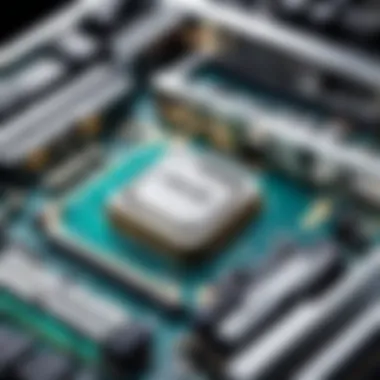

Intro
The world of custom PCs can be thrilling yet intimidating. With brands like ASUS leading the charge, the prospect of building your own machine can transform from a distant dream into a tangible reality. Many technology enthusiasts, casual gamers, and even everyday users find themselves wanting to dive into this realm. Custom-building a PC allows you to tailor performance, aesthetics, and capabilities to match your specific needs. From gaming and multimedia creation to everyday browsing and office tasks, the possibilities are virtually endless.
In this guide, we'll tackle the various aspects of constructing a custom ASUS PC. We'll cover everything from selecting the right motherboard to optimizing your cooling system. With ASUS's reputation for quality and innovation, this option provides a solid platform for your PC build. We'll also touch on your options, delve into performance metrics, and troubleshoot common issues you may face during setup. So grab your tools, and let’s jump right in!
Product Overview
Before rolling up your sleeves, it's important to familiarize yourself with the standout features of ASUS components and their relationship to your overall build.
Key Features
ASUS motherboards and graphic cards are known for a variety of reasons:
- Stellar Build Quality: ASUS always puts reliability at the forefront, presenting durable components that stand the test of time.
- Versatility: Their products cater to a wide range of users—from gamers to content creators and beyond.
- Advanced Cooling Solutions: Helps maintain optimal temperatures, ensuring your system runs smoothly even under heavy loads.
Technical Specifications
When talking about technical specs, it’s wise to highlight some popular ASUS components:
- Motherboard Example: ASUS ROG Strix B550-F
- Graphics Card Example: ASUS GeForce RTX 3080
- Chipset: B550
- Form Factor: ATX
- RAM Support: Up to 128GB
- PCIe 4.0 Support: Yes
- GPU Memory: 10GB GDDR6X
- Ray Tracing Support: Yes
- CUDA Cores: 8704
Pricing Information
When it comes to pricing, ASUS parts come at a premium, but the investment can be worthwhile given their performance and durability:
- Motherboards: Ranging from $100 to $500 depending on the features.
- Graphics Cards: Prices can vary significantly; the RTX 3080 can often be found around $800 to $1200 based on market conditions.
Performance Analysis
Performance is undoubtedly the heart of the conversation when building a custom PC. Knowing how these components hold up in real-world situations is vital.
Benchmark Results
Testing ASUS products in various environments often reveals impressive results:
- Gaming Performance: In games like Cyberpunk 2077, users report high frame rates even at ultra settings with ASUS’s GPUs.
- Rendering Tasks: For creators, benchmarks show noticeably reduced render times in software like Adobe Premiere and Blender.
Real-World Use Cases
Many users have shared their experiences:
- Gamers: They frequently praise the smooth gaming experience with stated frame rates exceeding 100 FPS at 1440p on modern titles.
- Content Creators: Those working with high-resolution video files appreciate the improved efficiency of rendering and exporting.
Comparison with Competitors
When evaluating ASUS, one can’t ignore how it stacks up against others like MSI or Gigabyte. Users often find:
- ASUS’s User-Friendly BIOS: Many say it’s easier to navigate than other brands, making tweaks and overclocking a breeze.
- Design Aesthetics: ASUS has a reputation for striking visuals and premium materials that outshine some competitors.
Installation and Setup
Tackling a build is all about preparation. Let’s break down the installation process into manageable steps.
Required Tools and Components
The essentials you’ll need at your side include:
- Tools: Screwdriver set (preferably magnetic), anti-static wrist strap, and a precision knife for box openings.
- Components: ASUS motherboard, CPU, RAM, storage (SSD or HDD), PSU, and GPU. Don’t forget cooling systems as well.
Step-by-Step Installation Guide
Here’s a straightforward method to get that system running:
- Prepare Your Workspace: Ensure it’s clean and static-free.
- Install the Power Supply: Place it in the case first for easier cable management.
- Install Motherboard: Secure it to the case with standoffs.
- Add the CPU and RAM: Gently place the CPU in the socket and lock it.
- Integrate Storage: Attach SSDs or HDDs.
- Connect GPU: Slot it into the PCIe connector and secure.
- Cable Management: Organize cables neatly for airflow.
- Cooling Setup: Attach fans strategically for optimal cooling.
- Final Checks: Ensure everything is connected, and no tools are left behind.
Troubleshooting Common Issues
Even seasoned builders can hit a bump:
- No Power: Check to see if the PSU is functioning and all connections are secure.
- Post Issues: If the system doesn’t start, double-check the RAM seating.
- Overheating: Ensure cooling fans are working properly and temperature readings are monitored.
Pros and Cons


Every product has its ups and downs. Here’s a look at ASUS’s offerings.
Advantages
- Durability making it a long-term investment.
- Diverse Product Line to fit various user needs.
- Excellent Customer Support often cited by many as helpful when issues arise.
Disadvantages or Limitations
- Higher Price Tags compared to entry-level competitors.
- Some User-Friendly Features can be too complex for fresh beginners.
Who It’s Best Suited For
ASUS components are ideal for serious gamers and content creators who prioritize performance and longevity.
Final Thoughts
Building a custom PC is a satisfying endeavor, especially with dependable components like those from ASUS.
Summary of Key Points
We’ve covered the crucial elements of the ASUS ecosystem—from rigorous performance benchmarks to the nitty-gritty of installation.
Recommendations for Potential Buyers
For those seeking a robust and reliable build, investing in ASUS components could offer worthwhile returns.
Future of the Technology or Product Line
As the tech landscape evolves, ASUS continues to innovate, hinting at future products that may enhance user experiences in gaming and creation. As they push forward with new technologies, keeping an eye on their upcoming releases might be on your agenda.
"Knowledge is power. Building your custom PC with the right components empowers you to adapt your machine based on your ever-changing needs."
Through this guide, you're now equipped with more than just fundamentals; you're poised to make informed decisions as you forge your path in the custom PC arena.
Preface to Custom PCs and ASUS
Building a custom PC is a venture that goes beyond mere assembly of household electronic parts. It's about crafting a machine that embodies your distinct style and caters to specific needs, whether you're a gamer demanding graphical prowess or a professional requiring processing muscle for heavy workloads. Within this article, we will explore how ASUS, a titan in the computer hardware realm, plays a pivotal role in helping enthusiasts create robust and reliable custom systems.
Understanding Custom PC Builds
Custom PC builds are like putting together a jigsaw puzzle. Each component plays its part, and the right match-ups lead to a stunning final picture. Some individuals may find satisfaction in pre-built systems, but custom builds offer an unmatched level of personalization, performance optimization, and an opportunity to learn about computer technology.
When constructing a custom rig, every single decision counts. From selecting a motherboard that supports the processor you fancy, to choosing a graphics card that can handle the latest games at high settings—the choices can be as overwhelming as they are exciting. The ability to mix and match parts to create a system perfectly tuned to your requirements is what makes this experience so rewarding.
One significant benefit of custom PC builds is the opportunity for future upgrades. Keeping pace with the latest advancements means you can swap out parts without entirely replacing your machine. This modular nature is crucial in extending the lifespan of your setup and improving your investment over time.
You also take control over aesthetics. Whether you want an understated black metal finish or a vibrant RGB-lit showpiece, customizing your rig lets your personality shine through in ways that mass-produced machines simply can’t match.
Role of ASUS in the PC Market
ASUS isn't just another name in the computer world; it's a powerhouse that has made a considerable impact across various sectors, from gaming and professional workstations to everyday use. The company's commitment to innovation and quality has solidified its place at the forefront of the PC market.
ASUS motherboards are often hailed as some of the most reliable choices for custom builds. Their solid construction and advanced features allow for smoother compatibility with high-end processors and GPUs. This is particularly important for builders who are not just looking for longevity but also performance at peak levels.
The influence of ASUS extends beyond motherboards. Their graphics cards—like the ROG series—are celebrated for cutting-edge technology and exceptional cooling systems, ensuring that even during intense gaming sessions, the components run cool and efficiently. With options for all kinds of users, from casual gamers to competitive eSports players, ASUS provides the necessary tools to enhance the experience.
The emphasis on user experience and customization is what sets ASUS apart from others. With ASUS, the journey of building your own PC can become a whole lot more exciting.
Moreover, ASUS has built a reputation in developing cooperation with other industry leaders, such as AMD and Intel, to push the envelope of performance and productivity. Whether it’s through motherboards that feature the latest chipsets or graphics cards that support ray tracing, they ensure that builders are equipped for both current and future challenges in the digital hardware landscape.
In summary, ASUS is much more than just a brand; it's a lighthouse guiding the way for tech enthusiasts looking to delve into the world of custom PC building. Through their reliable products and forward-thinking approach, they make it feasible for anyone to embark on this journey, blending creativity, performance, and endless possibilities.
Key Components of an ASUS Custom PC
Building a custom PC with ASUS parts is like piecing together a complex puzzle; each component plays a vital role in the final picture. Knowing how to select and assemble these key components is crucial. It can make or break your experience, whether you need it for gaming, creative work, or day-to-day tasks. In this section, we dig into essential parts of a custom PC, guiding you through the decision-making process, benefits of quality hardware, and considerations that come with each component choice.
Selecting the Right Motherboard
The motherboard acts as the backbone of your custom PC. It's where everything connects. Choosing a motherboard isn’t just about picking a brand; it involves getting the right socket type for your CPU, ensuring compatibility with your RAM, and enabling optimal airflow for cooling. ASUS offers a variety of motherboards ensuring you can find one tailored for your needs. Whether you are looking into the ASUS ROG series targeted for gamers or the TUF series for durability, each has distinct features to consider.
- Socket Types: Verify that your motherboard socket aligns with your CPU choice; it can be a major oversight if they don't fit.
- Form Factors: ATX, microATX, and mini-ITX - each form factor has its benefits regarding size, expandability, and aesthetic.
- Expansion Slots: Look for adequate PCI-E slots for future upgrades, especially if planning to add additional GPUs or other expansion cards.
Ultimately, the right motherboard can facilitate excellent system performance and pave the way for future upgrades, making it a foundational choice in your ASUS build.
Choosing a Compatible CPU
The CPU is essentially the brain of your custom build. Selecting a compatible CPU can dramatically influence system performance. ASUS motherboards are compatible with various CPUs from Intel and AMD, but understanding your needs is essential.
- Clock Speed and Cores: More cores generally mean greater performance in multitasking and demanding applications. Higher clock speeds enhance performance per core.
- Cooling Considerations: Different CPUs require varying cooling solutions, so make sure your cooling system can handle the chip’s thermal output.
- Budget: Intel's i5 or AMD's Ryzen 5 series offer great performance for gaming without breaking the bank.


Choosing the right CPU doesn’t just enhance performance; it also ensures you get longevity from your investment as tasks become more demanding.
Graphics Cards: Integrating High-Performance GPUs
For video editing or gaming, performance hinges on the graphics card. ASUS provides an array of GPUs, both their own designed models and third-party options. Selecting the right one is imperative, especially since it directly affects performance on visually intense programs or games.
- VRAM Amount: More memory can help when running multiple displays or demanding games.
- Cooling Solutions: Some GPUs come with advanced cooling systems, which can be beneficial for overclocking.
- Compatibility: Ensure your case can fit the card's length, and confirm your PSU can provide sufficient power.
A capable graphics card will transform your experience, handling high resolutions and frame rates smoothly.
Proper RAM Selection for Optimal Performance
RAM is where your PC stores data it’s currently working on. Having adequate and fast RAM can significantly boost performance, especially for intensive applications. ASUS maximizes RAM compatibility with their motherboards, but there are factors to keep in mind.
- Capacity: For gaming, 16GB often suffices, but content creation could demand 32GB or 64GB.
- Speed: Higher MHz ratings lead to better performance, but they must align with your motherboard specifications.
- Dual-Channel Mode: Using two sticks instead of one can increase performance due to better bandwidth utilization.
Maximize your creativity or gaming sessions by investing in the right RAM that meets your workflow requirements.
Storage Solutions: HDD vs. SSD
When considering storage, SSDs and HDDs present different advantages. SSDs offer faster boot times and quicker load times while HDDs provide larger capacities at a lower price. For most ASUS builds today, it’s wise to use a combination.
- SSDs: Perfect for your operating system and frequently used applications for speed.
- HDDs: Great for mass storage – think games, videos, and other data-heavy content.
- NVMe vs SATA: NVMe drives are considerably faster than SATA SSDs; if your motherboard supports this, it’s worth considering.
Creating a blend can optimize your system - fast access to your favorite programs and plenty of space for everything else.
Power Supply Units: Ensuring Stability
The power supply unit (PSU) is the unsung hero of your custom build. Without the right PSU, your high-powered components may not perform optimally or could even become damaged – leading to heartfelt frustration.
- Wattage: Calculate your system's total power requirement and add some extra headroom for future upgrades.
- Efficiency Ratings: Look for 80 PLUS ratings for efficiency, which can save on electricity bills and ensure less heat generation.
- Cable Management: Modular PSUs allow you to use only the cables you need, which can help maintain a tidy build.
An appropriate PSU is a necessity, providing reliable power while allowing for smooth operations.
Cooling Systems: Maintaining System Performance
Without adequate cooling, your components may run too hot, leading to throttling or even permanent damage. ASUS provides several cooling solutions tailored to different setups and use-cases.
- Air Coolers vs Liquid Coolers: Choose air coolers for simplicity and cost-effectiveness; liquid coolers for superior performance and aesthetics, provided you don’t mind a more complex installation.
- Case Airflow: A case that promotes good airflow can significantly enhance cooling efficiency. Think about fan placements and ensuring there’s a proper intake/outtake plan.
- Monitoring Options: Many motherboards come with temperature sensors; utilize that to monitor and tweak as necessary.
Consider your workload when choosing a cooling solution, and don’t underestimate the importance of keeping your components cool to ensure long-term reliability.
Assembling Your ASUS Custom PC
Assembling your own PC can seem like a daunting task, especially if it's your first rodeo. However, this phase of the process is not just the culmination of your hard work in selecting components; it's also where the magic happens. Meticulously bringing together all hardware components allows for greater customization and personal flair in your build. Whether you are a gamer looking for high performance or a content creator needing robust capabilities, knowing how to properly assemble your ASUS PC means you can truly harness the power at your fingertips.
You’d want to approach this process with a structured mindset. Ensuring that everything works as it should requires foresight and planning, and in turn, this leads to optimal performance.
"The beauty of a custom PC lies not only in its performance but in its ability to reflect the personality and needs of its user."
Preparing Your Workspace
Before you dive into the tangle of wires and circuit boards, it’s crucial to prepare your workspace. A cluttered space can swiftly turn into a frustrating nightmare. Start by clearing a flat, stable surface that allows room for all components and tools. It’s best to have the following essentials at hand:
- Anti-static wrist strap: This keeps any static electricity at bay, preventing potential damage to components.
- Screwdrivers: A Phillips head and a flat head are typically needed for most screws.
- Good lighting: Brighten up your workspace to see all the tiny parts and screws clearly.
- Cable ties: Keeping everything organized is key to a clean build.
Try to have everything in reach, so you are not constantly getting up and searching for tools. You may also want to throw a few snacks within arm's reach; it’s a multi-step process that can take a good chunk of time.
Step-by-Step Assembly Instructions
Following a clear set of assembly instructions is pivotal. Here's a summarized step-by-step guide to keep you on track:
- Install the CPU: Gently place your CPU into the motherboard socket. Align the notches to make sure it's seated correctly.
- Apply thermal paste: Just a pea-sized amount on the center of the CPU is enough. Too much can create a mess.
- Install the CPU cooler: Secure the cooler on top of the CPU, following manufacturer guidelines. This is essential to avoid overheating.
- Insert RAM: Line up the RAM stick with the slot and apply pressure on both sides until it clicks.
- Mount the motherboard: Carefully place the motherboard into the case. Make sure it is aligned with the I/O shield at the back.
- Connect power supply: Plug in all necessary power cables to the motherboard, GPU, and storage devices.
- Install graphics card: Secure it into the PCIe slot and attach any additional power cables required.
- Connect storage drives: Whether an SSD or HDD, ensure each is connected firmly to the motherboard and power supply.
- Cable management: Organize all cables to minimize clutter inside the case for improved airflow.
- Final checks: Double-check every connection, ensuring everything’s snug and secure.
Troubleshooting Common Issues
Even with careful planning, issues may arise during or after assembly. Here are some common challenges and their solutions:
- No power: If your system doesn’t turn on, check connections from the power supply to all components. The power switch may not be connected to the motherboard.
- Beeping sounds on startup: This usually indicates a hardware issue. Refer to your motherboard manual for beep codes to identify the problem.
- Overheating: Ensure the CPU cooler is mounted correctly and fans are connected.
- Incompatible components: Double-check the specifications on all parts; visit related forums for advice on compatible builds.
With these steps and tips, your journey of assembling an ASUS custom PC should be both engaging and rewarding. What may start as just a collection of parts will soon transform into a powerful machine tailored specifically to your needs.
Optimizing Performance and Aesthetics
When it comes to building an ASUS custom PC, the combination of performance and aesthetics is crucial in creating a system that stands out and performs exceptionally well. For tech enthusiasts, gamers, and casual users alike, achieving a finely tuned machine isn't just about raw performance metrics; it’s also about creating a visually appealing setup that reflects their personality and preferences. This section dives into several elements that enhance both performance and aesthetics while considering the benefits they bring to the overall experience.
BIOS Configuration for Enhanced Performance
The BIOS (Basic Input/Output System) is the backbone of a PC’s functionality. Configuring the BIOS for enhanced performance is a pivotal step. Not only does it set the stage for how hardware communicates, but it also allows users to unlock the full potential of their ASUS components.


Optimizing BIOS settings can entail several important adjustments:
- Enabling XMP (eXtreme Memory Profile) allows RAM to run at higher speeds than the standard specifications.
- Adjusting CPU settings like clock speed and voltage can help achieve better performance, especially when overclocking. Be sure to monitor temperature changes closely.
- Disable unwanted features such as unused ports or devices will streamline operations, making the boot process faster and contributing to overall responsiveness.
"A well-configured BIOS transforms a good system into a great one."
Having the right settings could be the difference between a smooth gaming session and frustrating lags.
Software Tools for System Enhancement
Beyond hardware configurations, the role of software tools can't be overlooked in boosting system performance. Various programs can enhance the overall experience. Here are some worth considering:
- ASUS AI Suite: This software allows you to manage and monitor system performance, adjust fan speeds, and tweak CPU settings on the fly.
- MSI Afterburner: A go-to for many gamers, it provides extensive control over GPU overclocking and monitoring with real-time statistics.
- CCleaner: Keeping your PC clean from junk files helps in maintaining consistent performance.
Utilizing these tools effectively aids in optimizing the system. Each has its unique features that can elevate performance tailored to user preferences and needs.
Custom Cooling Solutions
As computers become more powerful, they tend to generate more heat. Maintaining optimal thermal levels is essential for reliable performance and prolonging component lifespans. Custom cooling solutions like liquid cooling or high-performance air coolers do more than prevent overheating; they can also add a distinct visual flair.
Consider these options for effective cooling:
- All-in-One Liquid Coolers: These come pre-assembled and typically offer stunning aesthetics with RGB lighting options.
- High-Airflow Cases: Investing in cases that encourage airflow prevents heat buildup.
- Custom Loop Water Cooling: For those looking to take aesthetics to the next level, a custom loop can become a centerpiece of a setup, with tubes carrying coolant in artistic ways.
Balancing cooling efficiency with a sleek look can turn a standard setup into a breathtaking work of art.
Lighting and Aesthetics: Making Your Build Stand Out
In today’s world of PC building, lighting is more than a mere accent; it's a statement. Customized lighting, especially through RGB LEDs, allows users to express creativity. Here are a few points to consider:
- Synchronizing Lighting: Many ASUS components come with software that allows for coordinated lighting. This creates a cohesive look across all components.
- Cable Management: Neatly arranged cables not only improve airflow but can add to the overall visual appeal. Using cable sleeves or extensions can tie the setup together nicely.
- Personal Touches: Adding custom decals or a unique GPU shroud can personalize a build in a way that makes it distinctly yours.
When aesthetics and performance work hand in hand, they create a workspace or gaming environment that feels custom-made to meet the user’s desires.
The Future of Custom PCs with ASUS Technology
The landscape of personal computers is rapidly changing, and with ASUS at the forefront, the future looks bright for custom builds. In recent years, innovations in technology have significantly shaped how we see our machines—not just as tools for productivity or gaming, but as customizable assets reflecting our individual needs and preferences. As we delve into the future of custom PCs, it is essential to grasp the broad implications of ASUS technology in the ongoing evolution of this domain.
The importance of embracing new technologies cannot be understated. As systems become more complex, ASUS is continually evolving its product line to enhance user experiences. This means integrating smarter components and developing solutions that cater not just to hardcore gamers but also to casual users and professionals seeking higher productivity. Here are some key considerations that define this future:
- Performance Optimization: As new components are released, the emphasis on performance never wanes. ASUS is known for pushing boundaries, providing advanced motherboards and graphics cards that support high-refresh rates and faster processing speeds.
- User Customization: Features like customizable RGB lighting and innovative cooling solutions via ASUS' ROG (Republic of Gamers) series allows users not only to build a faster system but also to express their style.
- Compatibility: ASUS has made strides in ensuring components work seamlessly together. Whether it’s a motherboard paired with a high-performance GPU or RAM, maintaining compatibility reduces headaches during the build process.
"The future of custom PC building isn't just about power; it's about personal expression and sustainability in tech."
Emerging Technologies in PC Builds
When discussing emerging technologies, we delve into innovations that are changing the game. ASUS is currently exploring frontiers in artificial intelligence, cloud computing, and edge computing. These technologies play a pivotal role in enhancing the capabilities of custom PCs.
- AI-Driven Components: ASUS is integrating AI solutions to manage resources more efficiently, especially when handling demanding tasks or gaming sessions. Adaptive resource allocation results in smoother performance with reduced lag.
- High-Speed Connectivity: With the rise of faster internet speeds, ASUS is pushing the limits with Wi-Fi 6E and beyond. This technology not only improves online gaming experiences but also enhances productivity for remote work.
Enable users to experience the best of what the future can offer by keeping their setups current with the latest hardware advancements.
Sustainability in PC Building
Sustainability in tech has become more than a buzzword; it's a pressing necessity. Nowadays, there's a growing demand for eco-friendly solutions in custom PC building—something ASUS doesn’t overlook.
Several approaches showcase ASUS's commitment to sustainability:
- Energy Efficiency: Optimizing the power consumption of components allows ASUS to create systems that are not only high-performing but kinder to the planet. Energy-efficient motherboards and power supplies mean less waste produced over the lifetime of a PC.
- Sustainable Manufacturing: Embracing more sustainable materials is equally necessary. ASUS pays attention to sourcing materials that have a lower environmental footprint, ensuring that products are made responsibly.
- Longevity and Upgradability: Custom PCs from ASUS often incorporate designs that allow for easy upgrades, prolonging the life of the core components and reducing overall electronic waste.
Culmination: The Significance of Building with ASUS
In the realm of custom PC building, ASUS stands out as a brand that not only provides high-quality components but also embraces innovation and user empowerment. When we wrap up our discussion on constructing an ASUS custom PC, it becomes evident that building with this brand offers a multitude of benefits. These range from performance enhancements to aesthetic appeal, making ASUS a go-to choice for tech enthusiasts and casual users alike.
Reflecting on why one should favor ASUS, we can consider the following elements:
- Dependable Quality: ASUS is renowned for its build quality, ensuring that each component works harmoniously within the system. This reliability is crucial when assembling a machine dedicated to intensive tasks such as gaming or video editing.
- Innovative Features: ASUS continually incorporates cutting-edge technologies into its products. From advanced cooling solutions to customizable RGB lighting, users can tailor their systems to suit their preferences and needs.
- Comprehensive Support: Another significant advantage is ASUS's robust customer support network. Should any issues arise during the building process, users have access to resources and community forums that enhance the overall experience and learning curve.
"Building a custom PC is not just about performance; it’s about crafting a system that reflects your personal touch and aspirations."
The impact of ASUS on the PC market isn't just about components; it’s about inspiring users to mold their systems according to their unique specifications while fostering a sense of pride in their builds.
Reflecting on the Custom PC Experience
As we reflect on the journey of building with ASUS, it’s vital to appreciate how far personal computing has come. Each build represents an intersection of creativity and technology, allowing individuals to create machines that meet their specific needs. When you assemble an ASUS custom PC, you're not merely putting together hardware – you’re shaping an extension of yourself.
Whether it’s a gaming setup meant to conquer the latest titles or a workstation for graphic design, ASUS delivers the tools necessary to forge the ideal machine. This process teaches patience and precision. Every screw tightened and every cable managed feeds into a product of one’s own design. In essence, the experience becomes as rewarding as the end result.
Encouragement to Explore Further
Building a custom PC goes well beyond the assembly of parts. It is an invitation to explore not only the technology involved but also the communities that share this passion. ASUS opens doors to forums, contests, and discussions where builders can engage with industry peers to expand their knowledge.
Tech enthusiasts and newcomers alike should leverage resources such as Reddit or Facebook groups devoted to PC building. Here, users can seek advice, showcase their builds, and learn about the latest trends in PC components.
Moreover, exploring the advanced features of ASUS products, such as their intuitive software, can deepen understanding and encouraged experimentation with performance optimization.



