The Ultimate Guide to Purchasing Laptops Online
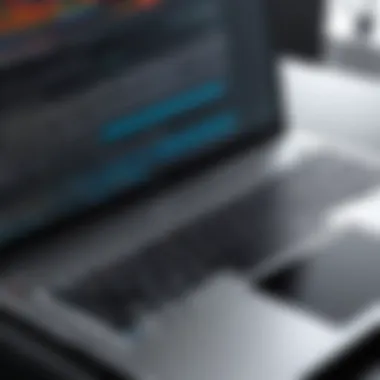

Intro
In the digital age, purchasing a laptop online has become a common practice. The wide selection available can be both an advantage and a challenge. This article serves as a guide through the multifaceted aspects of buying a laptop online. We will cover crucial considerations such as product specifications, reviews, and comparisons. By examining these elements closely, the aim is to empower you with the knowledge necessary to make informed decisions. Whether you are a tech enthusiast, a casual user, or an avid gamer, understanding these key components is essential for navigating the online marketplace.
Product Overview
Key Features
When seeking a laptop, the key features often determine its suitability for your needs. Core features generally include the CPU, RAM, storage type, and screen resolution. For instance, Intel Core i5 processors are commonly featured in mid-range laptops, offering a balance between performance and power consumption. Other important features might include the battery life, weight, and build quality, which are essential for portability.
Technical Specifications
Technical specifications provide insight into how a laptop will perform under specific workloads. Important specifications to consider include:
- Processor type and speed
- RAM size and speed
- Storage options (SSD vs HDD)
- Graphics capabilities
- Display size and resolution
- Connectivity options (USB ports, HDMI, etc.)
Understanding these specifications can guide you to a model that meets your specific requirements.
Pricing Information
Pricing information varies widely based on brand, specifications, and features. It is essential to create a budget before you start shopping. High-end models, such as the Apple MacBook Pro, tend to have higher price points, while budget-friendly models like the Acer Aspire line offer decent performance without breaking the bank. Keep an eye on seasonal sales to maximize value.
Performance Analysis
Benchmark Results
Performance analysis through benchmark results provides tangible evidence of how a laptop performs under various conditions. Tools such as Cinebench or Geekbench are often used to test CPU performance, while 3DMark can evaluate graphics capabilities. These scores help in comparing different models effectively.
Real-World Use Cases
Understanding how different laptops perform in real-world scenarios is critical. For example, a gaming laptop like the ASUS ROG might excel in gaming and graphics-intensive tasks but may not be ideal for casual browsing or office work.
Comparison with Competitors
Competitor comparison is essential for discerning value. When looking at brands like Dell, HP, or Lenovo, compare how similar configurations hold up against each other in terms of performance and price. This can help in making sound decisions.
Installation and Setup
Required Tools and Components
Most laptops come ready to use out of the box. However, it is good to know about the required tools and components. Basic items include:
- Power adapter
- External mouse or keyboard (if needed)
- Operating system installation media, if applicable
Step-by-Step Installation Guide
Setting up your laptop is usually straightforward:
- Unpack the laptop and charger.
- Connect the laptop to a power source.
- Power on the device and follow the on-screen prompts to set up your operating system.
- Install necessary software and updates.
Troubleshooting Common Issues
After setup, issues may arise. Common problems include:
- Wi-fi connectivity failures
- Battery not charging
- Device not recognizing peripherals
Consult the manufacturer's website for troubleshooting tips.
Pros and Cons
Advantages of the Product
Pros to consider when evaluating a laptop include:
- High performance for specific tasks
- Portability and convenience
- Versatility for various applications
Disadvantages or Limitations
However, there may also be downsides:
- Limited upgradeability
- Potential for higher costs in premium models
- Lower battery life for high-performance units
Who It’s Best Suited For
Identifying who a laptop is best suited for will require assessing needs. Professional users may benefit from powerful specifications, while general users might prefer reliability and ease of use.
Final Thoughts
Summary of Key Points
In summary, purchasing a laptop online involves various stages, from understanding specifications to installation. Each step plays a role in the overall satisfaction of the purchase.
Recommendations for Potential Buyers
For buyers looking to purchase, outline your needs before selecting a product. Compare multiple options and consider reading reviews. Brands like Dell and Lenovo often receive favorable feedback for their customer service and performance.
Future of the Technology or Product Line
The future of laptop technology is promising as innovations like AI integration and flexible screens become more common. Staying informed about emerging technologies will benefit potential buyers in the upcoming years.
Making informed choices not only enhances your purchase experience but also ensures that your laptop will serve your needs efficiently.


Understanding the Online Laptop Market
Understanding the online laptop market is crucial in today's digital age. It allows consumers to navigate the vast array of options available, ensuring they make informed decisions. With the rapid evolution of technology, knowing current trends and operational dynamics can significantly influence purchasing choices.
Current Trends in Laptop Purchases Online
The dynamics of online laptop purchasing have shifted significantly over recent years. There is an increasing preference for online shopping as consumers enjoy the convenience it offers. People can compare specs, read reviews, and even view videos showcasing products before making a decision.
One major trend is the rise in demand for lightweight and portable laptops. As remote work and online education become commonplace, consumers often prefer devices that are easy to transport. This trend drives manufacturers to create models that blend performance with portability.
Another important trend is the growing emphasis on customization. Many users seek laptops tailored to specific needs, whether for gaming, business applications, or everyday tasks. Customizable features like RAM, storage, and graphics cards are increasingly important to tech enthusiasts and casual users alike.
Growth of E-Commerce for Electronics
The electronic goods sector has seen tremendous growth due to e-commerce. With the click of a button, consumers can browse an array of products, often at competitive prices. The sheer volume of options can be overwhelming, but it also provides opportunities to find the best deals.
Factors contributing to this growth include enhanced website functionalities and better shipping services. Consumers now have access to detailed product information, allowing them to compare several models easily. Websites like en.wikipedia.org and reddit.com can provide additional insights and user experiences that influence buying decisions.
Furthermore, reviews and ratings play a key role in the purchasing process. Many consumers trust user reviews as they consider them more reliable than marketing material from manufacturers. Thus, platforms thrive on fostering user critiques and ratings, which are integral to the decision-making process.
In summary, understanding the online laptop market illuminates the path from browsing to buying. By staying informed about current trends and the expanding e-commerce landscape, consumers can navigate their laptop purchasing journey with greater confidence.
Types of Laptops Available Online
Selecting the right type of laptop is a critical step in the purchasing process. Each category of laptops offers distinct features that cater to specific needs and preferences. Understanding these categories helps shoppers make informed choices, avoiding potential pitfalls. Whether a user is looking for portability, gaming performance, or a versatile device, knowing the options available is key to matching a laptop to individual requirements. Below are the main types of laptops available for purchase online.
Ultrabooks
Ultrabooks are designed for those who prioritize portability without compromising performance. These devices are typically thin, lightweight, and offer longer battery life compared to traditional laptops. The use of SSD storage enhances speed and responsiveness, making ultrabooks suitable for tasks such as browsing, word processing, and streaming media.
Key characteristics of ultrabooks include:
- Sleek Design: The thin profile makes them easy to carry around.
- Powerful Processors: Despite their slimness, ultrabooks often pack efficient processors, usually from Intel’s Core series.
- Enhanced Battery Life: Most models can run for 8 hours or more on a single charge.
This type of laptop is ideal for students and professionals who need a reliable, stylish device for everyday tasks.
Gaming Laptops
Gaming laptops are engineered for high performance. They feature powerful graphics cards, faster processors, and often enhanced cooling systems. This category is essential for gamers who seek smooth visuals and high frame rates.
Considerations for gaming laptops include:
- Graphics Card: Look for dedicated GPUs like the NVIDIA GeForce RTX series for great graphical performance.
- Display Quality: A refresh rate of at least 120Hz enhances the gaming experience.
- Cooling Systems: Efficient cooling mechanisms prevent overheating during intense gaming sessions.
These devices come with a higher price tag, but for serious gamers, the investment is often worth it for the performance.
2-in-1 Laptops
The 2-in-1 laptops combine features of laptops and tablets. This versatility allows users to switch between traditional laptop mode and tablet mode easily. They are particularly useful for people who value flexibility in their devices.
Advantages of 2-in-1 laptops include:
- Touchscreen Functionality: Users can enjoy intuitive navigation.
- Lightweight and Portable: Ideal for users on the go or for those who might use the laptop in various settings.
- Integrated Stylus Support: Many models offer stylus pen support, enhancing creativity and productivity.
For creative professionals and casual users alike, this type offers a practical solution for diverse usage scenarios.
Business Laptops
Business laptops are designed with a focus on productivity, security, and durability. They often include features such as enhanced security measures and extended warranties, making them suitable for corporate environments.
Features of business laptops may include:
- Robust Build Quality: Many models are tested against military standards for durability.
- Advanced Security Features: Options like fingerprint scanners and encrypted storage are common.
- Long Battery Life: Prioritizing lengthy usage without constant recharging is crucial for business users.
These laptops are a solid investment for professionals who need reliable, sturdy devices for daily office tasks or travel.
Evaluating Laptop Specifications
Evaluating laptop specifications is crucial when buying a laptop online. Specifications define a laptop's performance, capabilities, and overall experience. Understanding them helps buyers make informed decisions that align with their needs. The right specifications can dramatically impact usability, from speed to storage to display quality.
Processor Options
The processor is the core of the laptop. It determines how quickly tasks are completed. There are several processors one might consider. Intel offers its Core i3, i5, and i7 series, while AMD competes with its Ryzen series.
- Intel Core i3: Cost-effective but may struggle with intensive tasks.
- Intel Core i5: Good balance of performance and price, suitable for most users.
- Intel Core i7: High performance for gamers or professionals.
- AMD Ryzen: Known for efficient multi-threading, a good choice for multitasking.
Selecting the right processor depends on intended use. For casual browsing, an i3 is often enough. However, gamers and content creators should opt for i5 or i7.
RAM and Storage Capacity
Random Access Memory (RAM) and storage capacity go hand in hand in dictating a laptop's efficiency. RAM affects multitasking – the more RAM, the easier it is to run multiple applications simultaneously. Most laptops feature 8GB or 16GB of RAM today.
Storage types are also influential:
- HDD (Hard Disk Drive): Traditional, more storage for less cost, but slower.
- SSD (Solid State Drive): Faster and more reliable, recommended for better performance.
A minimum of 256GB SSD is advisable for efficient operation. Opting for more storage is wise if managing larger files or applications.
Display Quality
Display quality significantly influences the overall user experience. A good display not only enhances visual comfort but is also vital for work involving graphics. Factors to consider include resolution and panel type. Higher resolutions like Full HD (1920 x 1080) offer sharper images.
Common types of display panels include:


- IPS (In-Plane Switching): Good color accuracy and viewing angles, preferred for design work.
- TN (Twisted Nematic): Lower cost, but has poorer color reproduction.
Brightness and contrast ratio are also important. Aim for a brightness of at least 250 nits and a contrast ratio above 1000:1 for comfortable viewing.
Battery Life Considerations
Battery life is a crucial aspect of any laptop, especially for users who need mobility. Typically, average laptop battery lives range from 4 to 10 hours, but some models offer more.
Consider these factors when evaluating battery life:
- Usage: Heavy tasks drain battery faster.
- Battery type: Lithium-ion batteries are standard today.
- Power settings: Optimizing power settings can extend battery life.
A laptop with 8+ hours of battery life becomes essential for users constantly on the move. Always check user reviews or manufacturer claims on battery performance.
In summary, evaluating laptop specifications is a detailed process, requiring attention to various key components. A thorough analysis ensures the chosen laptop meets one's personal and professional requirements.
Key Features to Consider
When purchasing a laptop online, certain key features significantly influence the overall performance and utility of the device. Recognizing these features is crucial for making an informed decision. The right combination of specifications and design elements can enhance user experience and meet specific needs, whether for work, gaming, or casual use.
Operating System Choices
Choosing the right operating system is foundational when selecting a laptop. The two predominant options are Microsoft Windows and Apple's macOS. Windows is known for its extensive software compatibility, making it suitable for gamers and professionals who rely on specific applications. On the other hand, macOS offers seamless integration with other Apple devices and a user-friendly interface.
Considerations for operating system choices include:
- Software Requirements: Ensure that the operating system is compatible with the applications you need.
- User Preference: Evaluate which operating system you are comfortable with, as this can affect efficiency and productivity.
- Hardware Compatibility: Some devices may function optimally with one operating system over another.
Build Quality and Design
The build quality and design of a laptop can greatly affect its longevity and usability. A sturdy construction can withstand daily wear and tear, whereas a sleek design may be more visually appealing but less durable.
Important aspects to consider include:
- Material: Look for laptops made from aluminum or magnesium instead of plastic for better durability.
- Weight and Portability: If you travel often, consider a lightweight model that is easy to carry.
- Aesthetic Appeal: A laptop should also align with your personal style and preferences, as it is often a reflection of individual identity.
Keyboard and Touchpad Experience
The keyboard and touchpad are critical for an effective user experience. A comfortable keyboard can enhance typing efficiency and reduce strain during long sessions. The touchpad should be responsive, allowing easy navigation.
Consider these factors:
- Key Travel: Laptops with good key travel provide a better tactile response, which is important for typing comfort.
- Touchpad Size: A larger touchpad can make it easier to navigate without needing an external mouse.
- Backlighting: This is beneficial for working in low-light environments, providing visibility to the keys.
Tip: Always read reviews about keyboard and touchpad performance before purchasing, as this can significantly impact your overall experience.
In summary, understanding the key features like operating system choices, build quality, design, and the keyboard and touchpad experience are pivotal. These aspects dictate how well the laptop will serve its purpose, be it for work, gaming, or other activities.
Navigating Online Retail Platforms
Navigating online retail platforms is a critical aspect of purchasing a laptop. The landscape of e-commerce presents both opportunities and challenges. It is essential to understand the different types of platforms available, the features they offer, and how to leverage them effectively. This knowledge empowers buyers to make informed choices and avoid potential pitfalls.
Popular E-Commerce Sites
Popular e-commerce sites like Amazon, Newegg, and Best Buy offer vast selections of laptops. These platforms are not just retailers; they provide valuable information, competitive pricing, and customer reviews.
- Extensive Choices: Shoppers can explore various models across multiple brands, allowing for side-by-side comparisons.
- User Feedback: Each listing usually features customer reviews, which can provide insight into product performance, reliability, and user satisfaction.
- Deals and Discounts: Regular promotions can reduce costs significantly, making it more feasible to acquire high-spec laptops.
When browsing these platforms, it is prudent to read reviews carefully. Look for patterns in feedback to gauge the overall performance and durability of the laptops.
Brand-Specific Online Stores
Brand-specific online stores, like Apple's official site or Dell's online portal, offer a streamlined shopping experience tailored to their products. Purchasing directly from the manufacturer has several advantages:
- Customization Options: Brands often allow buyers to configure laptops to suit their specific needs.
- Exclusive Deals: Sometimes, brand sites offer promotions or warranty plans that are not available elsewhere.
- Authenticity: Buying directly ensures that the customer receives a genuine product, complete with manufacturer support and service.
By visiting these sites, consumers can assure both quality and support. It is a good strategy to compare prices from these stores against other e-commerce sites.
Marketplace Considerations
Marketplaces like eBay or Facebook Marketplace present unique possibilities and risks. These platforms can enable significant savings, but buyers should approach with caution:
- Used and Refurbished Options: Marketplaces often have many second-hand laptops that can be budget-friendly.
- Seller Reputation: It is crucial to check the seller's ratings and reviews. Aim for reputable sellers with positive feedback.
- Return Policies: Understand the return terms and warranty associated with purchases, as they may differ from conventional retail.
In summary, navigating the right online retail platform requires informed decision-making. Knowing the pros and cons of each type, alongside leveraging user feedback and understanding policies, is essential. This understanding lays a foundation for a satisfactory laptop purchase, aligned with both personal or professional needs.
Product Reviews and Comparisons
In today’s digital age, product reviews and comparisons are pivotal in the process of purchasing a laptop online. With a plethora of options available, they serve as a crucial compass, guiding consumers through their decisions. The insights gathered from reviews not only illuminate individual product performance but also highlight consumer satisfaction and potential drawbacks. This knowledge is essential for both tech enthusiasts and casual users, as it narrows down choices and informs expectations.
Review Sites and User Feedback
Multiple review sites provide valuable benchmarks in assessing laptops. Websites like CNET, TechRadar, and Laptop Mag publish comprehensive reviews that cover specifications, user experience, and value-for-money assessments. Additionally, user feedback from forums or platforms like Reddit and Amazon offers real-world insights and varied perspectives that can influence a buyer’s decision.
Considerations to keep in mind while perusing reviews include:
- The credibility of the review site.
- The date the review was published, as technology evolves rapidly.
- The number of reviews and user ratings, which adds weight to the opinion.
It is advisable to cross-reference multiple sources to ascertain consistency in the feedback. This triangulation strengthens confidence in your purchasing decision.
Understanding Rating Systems
Review sites and e-commerce platforms often employ various rating systems to quantify product performance. Understanding these systems is crucial for an informed purchase.
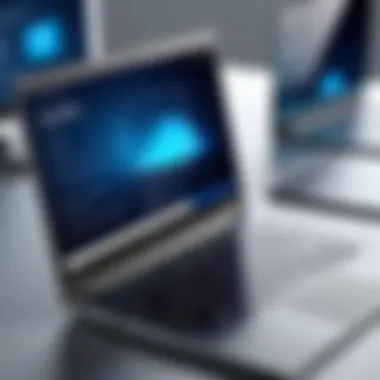

Key elements of a robust rating system include:
- Criteria-specific scores: Ratings may vary by categories such as performance, battery life, and screen quality. Knowing what matters to your use case will help prioritize features.
- Weighted averages: Some sites apply different weights to specific aspects based on user expertise or feedback from critics. This can significantly impact the overall rating.
- Visual representation: Star ratings or numerical scores can sometimes simplify comparisons but can mask nuanced differences.
The efficacy of a laptop often lies not just in numbers but in how they translate to real-world experience.
By paying attention to how ratings are derived and what features are emphasized, consumers can make better-informed choices suited to their individual needs. This critical analysis of product reviews and ratings will significantly enhance the shopping experience, ensuring satisfaction with the final product.
Price Considerations and Budgeting
When buying a laptop online, price considerations and budgeting are vital factors. They help narrow down options, ensuring that you find a device that fits your needs without overspending. Each user's requirements differ, making it essential to balance features with the budget. A well-defined budget guides the purchasing journey, reduces impulse buys, and allows informed decisions based on value rather than hype.
Planning starts by identifying specific needs such as usage type—gaming, business work, or casual browsing. Aligning the budget with these needs helps to focus on laptops that will deliver performance without unnecessary expenses. Additionally, paying attention to price ranges across different brands and retailers can yield significant insights into which products are considered premium and which deliver good value for money.
Average Price Ranges for Laptops
The price of laptops often varies significantly based on their specifications and intended use. Understanding the average price ranges helps in setting realistic expectations:
- Budget Laptops: Typically range from $300 to $600. These laptops generally offer basic functionalities suitable for tasks like browsing, word processing, or watching videos. However, they often underperform for more demanding applications.
- Mid-Range Laptops: Price range is usually between $600 and $1,000. This category is ideal for users who need better performance, including moderate gaming and multitasking. They often come with improved processors, better build quality and typically increased storage capacity.
- Premium Laptops: Generally, these range from $1,000 to $2,500 or more. Premium laptops deliver enhanced performance, extraordinary design, and high-quality displays. These are well-suited for professionals and gamers alike.
Note that prices continually fluctuate due to market demand, new product releases, and seasonal sales. Therefore, observing price trends over some time can be beneficial.
Sales and Discounts
Sales and discounts present excellent opportunities to save on laptop purchases. Timing your purchase can yield significant financial benefits. Seasonal events like Black Friday, Cyber Monday, and back-to-school sales often provide steep discounts.
It’s also important to consider clearance sales, which can offer substantial savings on remaining inventory as new models are introduced. Here are a few tips to maximize savings:
- Sign Up for Newsletters: Many retailers send exclusive offers and early access to sales to subscribers.
- Utilize Price Comparison Tools: Websites and apps can help you compare prices across multiple platforms, ensuring you do not miss out on better deals.
- Check Student Discounts: If you are a student, many companies, including Apple and Dell, offer special discounts that can significantly reduce the final price.
Always do thorough research before finalizing a deal. A seemingly great discount could be on a device that does not meet your requirements.
Being strategic about price considerations and budgeting enhances your online laptop buying experience, ensuring you get the best possible device for your needs without breaking the bank.
Understanding Warranty and Return Policies
Understanding warranty and return policies is crucial when buying a laptop online. It ensures that you are protected against defects and can return the product if it does not meet your expectations. These policies provide peace of mind and establish a safety net for your investment. As laptops can be significant purchases, the terms outlined in these policies can influence your decision-making process.
Manufacturer Warranties
Manufacturer warranties cover the device for a specific period after purchase. This warranty guarantees that if the laptop has any defects in materials or workmanship, the manufacturer will repair or replace it at no cost to the consumer. Typically, these warranties last one to two years but can vary by brand and model.
Consider the following when evaluating manufacturer warranties:
- Duration: Know how long the warranty lasts and what it covers.
- Coverage: Understand what components are included—this often covers parts like the motherboard, screen, and keyboard.
- Extended Warranties: Assess if purchasing an extended warranty is beneficial for added peace of mind.
- Claim Process: Familiarize yourself with the steps for filing a claim. A straightforward process can save time and frustration later.
The value of a good manufacturer warranty cannot be overstated. It means you can rely on the brand for support if something goes wrong.
Retailer Return Policies
Retailer return policies determine how you can return or exchange a laptop. These policies specify the timeframe for making a return, the condition the laptop must be in, and any associated fees.
Here are key factors to consider:
- Return Window: Most retailers offer between 14-30 days for returns. Always check this before purchasing.
- Condition Requirements: The laptop may need to be in its original packaging and unused. Make sure you understand what is acceptable.
- Restocking Fees: Some retailers might charge a restocking fee, reducing your refund amount.
- Exchanges: Determine if you can easily exchange for a different model, should the need arise.
Navigating the complexities of warranty and return policies is essential for a smooth purchase experience. By knowing your rights, you can make informed decisions that protect your interests.
Finalizing the Purchase
Finalizing the purchase is a crucial stage when buying a laptop online. This phase encompasses several key elements that can greatly influence your buying experience and satisfaction with the product. Understanding the specifics of this process reduces the chances of buyer's remorse, ensuring you have made a well-informed decision before committing your resources.
There are multiple considerations to keep in mind during this final stage. Ensuring that all your intended features and specifications align with the chosen laptop is critical. Beyond that, knowing the payment options and analyzing expected delivery times can further guide your decision-making. Additionally, it is important to review the retailer’s policies regarding warranty and returns, as these can impact your long-term contentment with your purchase.
Payment Options
When you reach the point of finalizing the purchase, payment options become paramount. Most e-commerce platforms offer a variety of payment methods, each with its own advantages and disadvantages. Here are the common types:
- Credit/Debit Cards: These are widely accepted and typically offer buyer protection against fraud.
- PayPal: This payment method adds an extra layer of security, allowing you to not share your card details directly with the retailer.
- Buy Now, Pay Later: Some sites provide this option, allowing you to spread payments over time. Though useful, be aware of potential fees should payments be late.
- Cryptocurrency: Increasingly accepted by some retailers, this option is appealing for those who prefer digital currency transactions.
Before selecting a payment method, consider transaction fees, security, and whether the method offers any rewards or benefits. Always verify that the website is secure, indicated by
Post-Purchase Considerations
Post-purchase considerations are crucial in ensuring a satisfactory laptop ownership experience. Selecting the right laptop is only one part of the equation. How you set it up and maintain it significantly impacts its performance and longevity. In this section, we will cover the importance of setting up your laptop, installing essential software, and maintaining it over time.
Setting Up the Laptop
Properly setting up your new laptop is the first step toward a productive user experience. When you first turn on the device, follow the on-screen instructions carefully. Connection to a Wi-Fi network is usually required. Ensure you enter your details accurately for seamless access to the internet.
After establishing internet connectivity, it is wise to create or sign into an account, such as a Microsoft account or a Google account, depending on the operating system. This allows you to save your settings and access applications easily.
Another essential component is to personalize your laptop. Adjust display settings to suit your visual comfort. Configure power settings to conserve battery life according to your usage. Setting up user accounts for multiple users can provide privacy and tailored experiences.
Software Installation
Once your laptop is set up, the next step is to install software. The operating system might come with pre-installed programs, but additional software is often necessary for optimal functionality. Start by installing antivirus software to protect against malware and viruses.
After securing your device, consider downloading productivity programs that suit your needs. Applications like Microsoft Office or Google Workspace enhance functionality for work tasks. Make sure to install necessary drivers, which can usually be found on the manufacturer's website. Missing drivers can lead to performance issues.
Important: Always download software from trusted sources to avoid compromising your laptop's security.
Ongoing Maintenance Tips
Maintaining your laptop is essential for its performance and lifespan. Regularly updating your software is one critical aspect of maintenance. Operating systems and applications frequently receive updates that not only enhance functionality but also fix security vulnerabilities. Enable automatic updates where possible to streamline this process.
Another consideration is hardware upkeep. Periodically clean your laptop’s exterior and keyboard to prevent dust accumulation. Utilize compressed air to clean vents and fans, as blocked vents can lead to overheating.
Lastly, back up your data regularly. Use cloud storage solutions or external hard drives to protect your files from potential loss.



