Essential Tools for Cat 6 Cable Installation and Maintenance
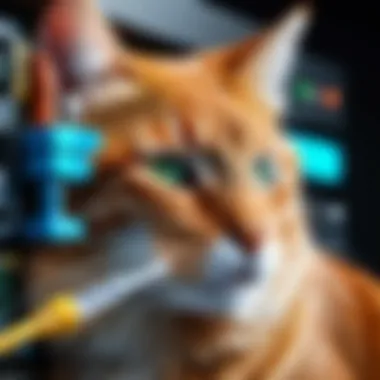

Intro
In today’s fast-paced digital world, robust networking solutions are more crucial than ever. The spotlight often falls on the equipment like routers and switches, but let's not forget the vital underlying components that keep everything connected. Enter the unsung hero of the networking realm- Cat 6 cables. These cables extend beyond simple wiring, playing a pivotal role in data transmission speed and reliability. However, just having quality cables isn't enough; the right tools are essential for installation, maintenance, and troubleshooting.
Navigating the landscape of Cat 6 cable tools can be daunting. With a variety of options available, understanding key tools and their functions can make a huge difference. This guide aims to peel back the layers on the tools necessary for handling Cat 6 cables so that both novice users and seasoned professionals can work with efficiency and confidence.
In the coming sections, we’ll discuss everything from the necessary hardware for setup, to performance metrics, and even exploring pros and cons related to various tools. It’s about bringing clarity to a topic that may otherwise feel a tad overwhelming. Ready to dive into the toolkit that keeps our networks humming?
Product Overview
In the realm of networking, understanding the tools associated with Cat 6 cables is fundamental. The right tools not only ensure proper installation but also enhance long-term performance. Let's break down the essential components of this toolkit.
Key Features
- Versatility: Cat 6 cable tools can be used in various environments, whether it's residential or commercial.
- Ease of Use: Most tools offer user-friendly designs that cater to both rookies and experts.
- Durability: High-quality materials ensure tools withstand daily use without wear.
Technical Specifications
When selecting tools for Cat 6 installation, consider the following:
- Cable Strippers: Look for adjustable settings to fit different cable types.
- Crimping Tools: Opt for tools that support both RJ45 connectors and Cat 6 cables.
- Cable Testers: Find testers that can handle up to 1 Gbps speeds to match Cat 6 performance.
Pricing Information
Tools can vary significantly in price, based on the brand and specifications. Basic tools might start at around $10, while professional-grade options can soar to $200 or even more. Investing wisely ahead of time could save considerable hassle down the road.
Performance Analysis
Benchmark Results
Tools must measure up to specific performance benchmarks for them to be handy in the field. For instance, crimping tools should achieve a clean, tight connection without damaging the wire integrity.
Real-World Use Cases
- Home Networking: A network technician using a tester to diagnose connectivity issues in a smart home setup.
- Office Enhancements: IT staff deploying tools for seamless installation in a corporate environment to ensure high-speed connections for employees.
Comparison with Competitors
Not all tools are crafted the same, and here’s where brand loyalty might come into play. Comparing Klein Tools and Ideal Networks could prove insightful. While Klein offers user-friendly designs ideal for home use, Ideal Networks is often preferred in professional scenarios thanks to advanced features.
Installation and Setup
Required Tools and Components
To get started with Cat 6 installations, having the following tools on hand is a good call:
- Cable strippers
- RJ45 connectors
- Crimping tools
- Cable testers
- Punch down tools for wall jacks
Step-by-Step Installation Guide
- Cut the cable to the desired length.
- Strip the outer layer of the cable, exposing the twisted pairs.
- Arrange the wires according to the T568B standard.
- Trim the wires to ensure uniform length.
- Insert wires into the RJ45 connector.
- Use the crimping tool to secure the connector.
- Test the connection using the cable tester.
Troubleshooting Common Issues
If facing slow speeds or connection issues, use the following tips:
- Ensure proper wire arrangement in the connector.
- Check for any nicks or damages in the cable.
- Verify that the tester shows a good connection.
Pros and Cons
Advantages of the Product
- High performance and minimal loss of data.
- Flexible installation options tailored to various environments.
- Enhances overall network reliability and speed.
Disadvantages or Limitations
- Can be pricier, especially when opting for professional-grade tools.
- Requires some initial investment in learning proper techniques.
Who It’s Best Suited For
This toolkit is ideal for:
- Tech enthusiasts eager to set their own networks.
- Professionals in IT who handle sizeable installation tasks.
- DIYers who enjoy taking on home tech projects.
Final Thoughts
Summary of Key Points
Having the right tools for Cat 6 cable management is paramount. From strippers to testers, understanding their function can drastically improve network setup and upkeep.
Recommendations for Potential Buyers
Investing time to choose tools wisely can pay off. Check for warranties and read reviews—quality matters in the networking world.
Future of the Technology or Product Line
With technology evolving, the future looks promising for networking tools. Expect more tools with integrated features that facilitate quicker and easier installations as demands for speed and efficiency increase.
"A chain is only as strong as its weakest link"—this holds true in networking too. Without the right tools, optimal performance is often just out of reach.
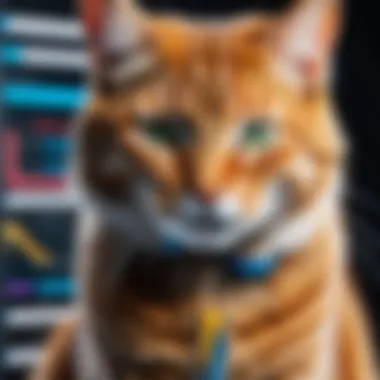

Overview of Cat Cables
Understanding Cat 6 cables is essential for anyone involved in networking, as these cables are a cornerstone of modern connectivity. They support high-speed data transmissions, making them suitable not only for home use but also for commercial applications. Having a grasp on this technology allows professionals and hobbyists alike to make informed decisions about setups and upgrades.
Preface to Cat Technology
Cat 6 technology emerged as a significant advancement in the category of Ethernet cabling. Designed to handle bandwidths up to 250 MHz, it offers superior performance compared to its predecessors, such as Cat 5e. This makes it particularly suited for environments demanding high-speed internet access, like offices and data centers.
Interestingly, the structure of Cat 6 cables incorporates tighter twists in the wire pairs, which dramatically reduces crosstalk—a major culprit causing signal interference. This deliberate design choice is pivotal for achieving faster networking speeds and improved data integrity.
It's noteworthy that, as data-intensive applications proliferate—from streaming services to cloud computing—Cat 6 technology ensures that users can enjoy seamless connectivity without lag or interruption.
Specifications and Performance Metrics
The specifications of Cat 6 cables include parameters that dictate their performance and capabilities. These cables can typically support data rates up to 1 Gbps for distances of up to 100 meters. Moreover, with specific configurations, they can even reach 10 Gbps over shorter distances. The following are key performance metrics of Cat 6 cables:
- Data Transfer Rate: Up to 1 Gbps.
- Bandwidth: 250 MHz.
- Maximum Length for 10 Gbps: 55 meters.
- Cable Type: U/FTP or F/UTP.
These figures put Cat 6 in a favorable light, presenting it as a preferred option for networks requiring rapid data transfer. Understanding these metrics helps users determine the right cable for their network needs, ensuring optimal performance.
Comparison with Previous Cable Categories
When comparing Cat 6 cables to earlier versions like Cat 5e or even Cat 5, it’s like comparing apples to oranges. While Cat 5 cables max out at 100 MHz and support only 100 Mbps speeds, Cat 6 leaps ahead in both capacity and speed.
The differences can be summarized as follows:
- Cat 5: 100 MHz bandwidth, 100 Mbps speed.
- Cat 5e: 100 MHz bandwidth (enhanced), 1 Gbps speed.
- Cat 6: 250 MHz bandwidth, 1 Gbps to 10 Gbps speed with distance limitations.
Cat 6 cables provide not only higher bandwidth but also a substantial increase in data transfer speeds, making them essential in today’s high-demand networking environments. As technology progresses, users are leaning towards these cables for both new installations and upgrades to stay ahead of the curve.
"In the realm of networking, the choice of cable can profoundly impact performance. Cat 6 emerges as a robust solution for future-proofing network infrastructures."
Any discussion surrounding network tools and efficiencies is incomplete without delving into the role Cat 6 cables play. Their importance cannot be overstated, especially as we advance towards greater digital reliance.
Essential Tools for Cat Cable Work
When diving into the realm of networking, especially with Cat 6 cables, having the right tools is non-negotiable. It's a little like cooking without the right utensils—no matter how great your recipe is, things can go south if you don't have what you need at your fingertips. These essential tools not only make installation and troubleshooting smoother but also help ensure that your network runs like a well-oiled machine. Without these tools, you're setting yourself up for a world of hurt, especially when it comes to maintaining and optimizing your setup. Let's break down the key tools that every networking enthusiast should have in their toolkit.
Crimping Tools
Crimping tools are absolutely vital when it comes to creating custom cable lengths or modifying existing cables. In simpler terms, they help you attach connectors to the ends of your Cat 6 cables. A good crimping tool can mean the difference between a smooth installation and a frustrating day of faulty connections. A worthwhile investment here is the Klein Tools Ratch Adjustable Crimper, known for its precision and ergonomics.
- Ensure a solid connection: Proper crimping prevents signal loss, which is essential for the performance of a Cat 6 network.
- Adjustable settings: Look for tools that offer flexibility, so you can handle different connector types without breaking a sweat.
Remember, a poorly crimped connection will cause all sorts of issues down the line. It's not just about slapping on a connector and calling it a day.
Cable Strippers
Now, let’s talk about cable strippers. These handy tools take the hassle out of removing the cable jacket without damaging the inner wires. Selecting a good quality stripper can make cable preparation easier and quicker, which is crucial during installations. For example, the TRENDnet TC-CT68 cable stripper features adjustable blades for a precise cut.
- Proper stripping is key: If you strip too much or too little, you risk losing the integrity of the connections. Stick to a consistent technique to maintain quality.
It's all about efficiency—effective stripping will save you time and headaches. Plus, maintaining the cable integrity while stripping is crucial for ensuring the best performance out of your Cat 6 setup.
Punch Down Tools
Punch down tools are indispensable for any networking job involving wall jacks or patch panels. They’re used to connect network cables to the pins of a terminal block. In essence, they help you make secure, reliable connections that are crucial for network performance. For a highly-rated option, consider the Platinum Tools 100054C, which stands out for its ease of use and effectiveness.
- Get the right pressure: Always be careful how hard you're pressing; too much force can damage the cable and connection.
- Learn the technique: A gentle twisting motion can go a long way in ensuring a solid connection without risking disruption.
It doesn't hurt to practice a bit if you’re new to using these tools. A well-punched cable can make all the difference between an efficient network and one riddled with connectivity issues.
Testing Equipment
Finally, testing equipment shouldn't be overlooked. Whether it's a basic cable tester or more advanced network analyzers, having the right equipment is crucial for verifying that your Cat 6 installation is up to snuff. A device like the Fluke Networks MS2-100 is great for diagnosing problems.
- Identify issues early: Testing tools can catch problems before they escalate. You don’t want to be troubleshooting a network that’s already been in use for a while, unable to pinpoint where things went awry.
- Understand specifications: Knowing what type of tests to run can offer insights into the network’s performance and help identify potential bottlenecks.
Ultimately, investing in solid testing practices can save you time in the long run. With the right tools at hand, you'll not only be prepared for installation but also for ongoing maintenance and troubleshooting.
Selecting the Right Tools
Choosing the right tools for working with Cat 6 cables isn’t just a matter of convenience; it’s fundamental to achieving the performance and reliability required in modern networking. When one thinks about network setup, it’s easy to overlook how crucial having the right toolkit is. Tools play a vital role in ensuring efficient installation, seamless maintenance, and prompt troubleshooting of network setups. In a world that leans heavily on connectivity, understanding and selecting suitable tools can dramatically enhance your experience and productivity.
Assessing Your Requirements
Before you even think about making a purchase, it’s essential to assess what your specific needs are. Do you need tools for occasional home use or are you setting up a professional-grade network? If it’s just a quick DIY project in your living room, you perhaps don’t need to splash out on high-end gear. For ongoing or multiple installations, though, investing in quality tools is a no-brainer.
Consider the scale of your projects, complexity, and frequency of use. Reviewing past experiences can shed light on what has worked well or poorly for you before. This can include the types of connectors you use or if you find crimping a particular brand of cable more challenging. Getting a clear picture of your requirements helps avoid buying gear that's too weak or unnecessarily advanced for the job at hand.
Budget Considerations
Let’s be honest: money talks. While you may want the best tools available, your budget is likely to dictate a lot of choices. Think about what you’re willing to invest. You don’t need a fortune to get good tools, but spending a little extra can often save you headaches down the line.
Striking a balance between performance and price should be your goal. If you opt for cheaper tools, it might mean you’ll need to replace them sooner, which could ultimately cost more.
When breaking down your budget:
- Set Priorities: Identify which tools are non-negotiable. A good crimping tool is often the backbone for cat 6 installations.
- Watch for Sales: There are tons of deals and bulk-buy discounts available if you’re vigilant.
- Consider Used or Refurbished Tools: Often, high-quality refurbished tools can do the trick at a fraction of the cost.
Quality and Brand Reputation
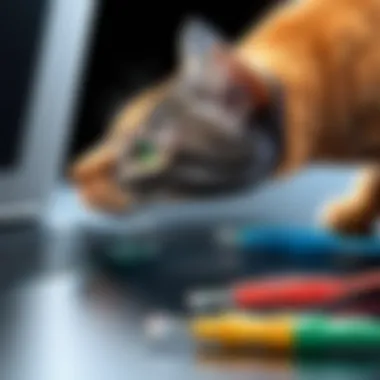

Not all tools are created equal, and brand reputation is crucial. Some brands have built their names on durability and reliability, while others are known for being a budget choice with limited lifespan. Look for reviews and feedback on product performance, especially issues like ease of usage and durability.
Well-regarded brands often invest in testing and have better customer support if something does go awry. Look for user experiences in community forums like Reddit or specialized tech blogs. A little research can lead you to brands that stand out from the rest.
In summary, selecting the right tools for Cat 6 cables requires a careful assessment of your specific needs, thoughtful budget planning, and an eye for quality. Each of these elements contributes to more efficient network performance that can save both time and money in the long run. Remember, a good craftsman never blames his tools—but having the right ones sure makes the job easier.
Using Crimping Tools Effectively
When it comes to assembling your own Cat 6 cables, using crimping tools effectively is the linchpin of a successful network setup. Proper crimping ensures that connections are reliable, preventing frustrating connectivity issues down the line. With the swift evolution of networking technology, the significance of mastering this skill cannot be stressed enough. Here’s why it matters.
A crimping tool does more than just punch down connectors; it binds the conductor to the cable, establishing a firm connection that can handle high-speed data transfer. When done right, a crimped cable can minimize loss of signal and maximize speed. This isn’t just a matter of convenience—it influences the overall performance of your home or office network.
Crimping Process Overview
The crimping process might sound complicated, yet it can be broken down into manageable steps:
- Preparation of the Cable: Strip about an inch from the outer jacket using a cable stripper. Be careful not to damage the internal wires.
- Arranging Wires: Untwist and align the wires according to the T568A or T568B standards. This step is crucial. Following the correct order is essential for ensuring that the network functions properly.
- Inserting into Connector: Push the wires firmly into the connector. When done right, the wires should reach the end of the connector. If you can see any wires protruding, it’s a sign you need to redo this step.
- Crimping: Use the crimping tool on the connector, applying even pressure. This step compresses the metal contacts onto the wires, creating a strong connection.
- Testing: Lastly, always test the cable after crimping to ensure it works as intended. This simple step can save hours of troubleshooting later.
Remember, precision in every step is key. The difference between a functional crimp and a failure often comes down to this attention to detail.
Avoiding Common Mistakes
When using crimping tools, it’s easy to fall prey to several common pitfalls:
- Inaccurate Wire Ordering: One of the most frequent mistakes is mismatching wire orders. Always double-check your wiring pattern against the standard you’re using.
- Insufficient Insertion: The wires must stick out slightly from the end of the connector. If they don’t, the crimp won’t hold properly, resulting in poor connectivity.
- Over or Under Crimping: Applying too much pressure can pinch the metal contacts, while too little will leave them loose. It's essential to find that Goldilocks spot.
- Ignoring Cable Quality: Sometimes, it's easy to overlook the integrity of the cable itself. Using subpar cables can negate the benefits of a perfect crimp.
"A well-crimped connection can be the difference between seamless streaming and hours of frustration."
Mistakes may happen, however, learning from them can enhance your technique–consider keeping notes on what worked and what didn’t. Knowledge gained from trial and error can prove invaluable as you hone your skills.
Navigating through crimping tools and understanding their effective usage not only empowers you, but it makes you a significant player in the networking game. So pick up that tool with confidence!
Cable Stripping Techniques
In the world of network installation, cable stripping techniques may not seem like the most thrilling topic, yet they form an essential foundation for the reliable performance of Cat 6 cables. Proper stripping ensures that the conductors within the cable are correctly prepared for connection, which ultimately impacts data transmission quality. Therefore, mastering this art not only boosts efficiency but also minimizes the risk of connectivity issues down the line.
When dealing with Cat 6 connections, it’s crucial to understand how to strip the cable without damaging the internal components. Stripping practices directly influence the integrity of the cable—if it’s done incorrectly, it can lead to signal degradation or even complete failure of connectivity. Therefore, let’s delve into some specific elements, benefits, and considerations regarding stripping techniques.
Proper Stripping Methods
To begin with, it’s all about choosing the right tools for the job. A reliable cable stripper can work wonders, but knowing how to use it effectively is key. Here’s a simple step-by-step method:
- Measure the Length: First, measure approximately 2 inches from the end of the cable. This gives enough room for connecting and termination.
- Insert the Cable: Place the cable in the stripper, ensuring it’s snug. You don’t want it flopping around.
- Strip the Jacket: Rotate the stripper around the outer jacket of the cable while gently pulling the tool towards you. This action should carefully remove the jacket without nicking the wires inside.
- Trim the Foil Shielding: For twisted pair cables, you’ll find shielding that may need to be trimmed back. Ensure you’re careful not to cut the individual wires.
- Expose Conductors: Finally, you’ll want to split the pairs without separating them too aggressively, maintaining a cohesive look.
By following these proper stripping methods, you can ensure that each conductor remains undamaged, leaving twisted pairs intact for optimal signal quality.
Maintaining Cable Integrity
Maintaining the integrity of the cable during the stripping process is non-negotiable. Different types of cables come with various qualities; thus, the approach shall vary as well. Here are some techniques that can help in preserving the vital aspects of Cat 6 cables:
- Mind Your Hands: Wear gloves if you’re working in a dirty environment. You might not think about it, but dirt and grease can affect connectivity.
- Minimal Tugging: Avoid pulling too hard during the stripping process. With Cat 6, even a slight bend in the conductors can change how the data flows.
- Inspect Post-Strip: After you’ve stripped the wire, a quick visual inspection is often worth the effort. Look for any nicks or cracks that might cause problems down the line.
Remember, the goal is to maintain signal integrity. Ensuring that not even a single wire is compromised can make the difference between a smooth-running network and one riddled with issues.
"A seamless connection is only as good as the practices used to facilitate it. Proper cable stripping is not just a skill; it’s a necessity."
In summary, mastering the art of cable stripping, alongside maintaining the integrity of the cable, is vital for anyone engaged in Cat 6 installations. By following the right methods and being mindful of the conditions, you pave the way for a robust network, thus reducing the chances of connectivity issues and enhancing performance.
Punch Down Tool Operations
The role of punch down tools in the realm of Cat 6 cable operations cannot be overstated. These devices are the backbone of efficient and reliable network connections. They help to fasten the cable wires to the keystone jacks or patch panels, ensuring a snug fit that minimizes connection failure. Using them correctly can play a significant role in a network's performance and longevity.
Punch down tools work by forcing the individual wires of the cable into slots in a connector. This action secures the wire inside while stripping off the excess part simultaneously. If not done properly, issues such as intermittent connections and reduced data transmission speeds could arise. Hence, understanding how to use them effectively is paramount.
Understanding the various features of punch down tools can significantly impact the user experience. Some tools are designed with adjustable blades, which can accommodate different wire gauges or jacket types. Meanwhile, others come with impact features that provide a consistent force during the punching process, leading to cleaner cuts and improved connections. Additionally, having a punch down tool with a built-in wire cutter and stripper can save valuable time, as it eliminates the need for multiple tools.
Understanding Punch Down Techniques
When it comes to punching down wires, there are a few techniques that can make your life a lot easier. First off, it’s essential to strip the wire correctly. Take too little, and you may not get a good connection; take too much, and you risk damaging the cable. Ideally, you want about half an inch of exposed wire to ensure a snug fit. Here’s a quick rundown of how to do it:
- Cut the cable to length - Measure the required distance, ensuring to account for any bends or turns.
- Strip the outer insulation - Use a good quality cable stripper and be careful not to nick the inner wires.
- Organize the pairs - Cat 6 cables have color-coded pairs. Organizing them according to T568A or T568B standards is crucial for consistent performance.
- Use the punch down tool - Press down firmly but not excessively to avoid damaging the connectors.
A common mistake to avoid is punching down too forcefully or not firmly enough. Striking that balance is essential. You want the wire snug, but not crushed to the point that it can't transmit data effectively.
Common Applications and Best Practices
Punch down tools find their utility in various settings and applications. Here are some common scenarios where these tools come into play:
- Home Networking: Whether you're setting up a new home office or upgrading your media room, punch down tools facilitate tidy and reliable connections.
- Commercial Installations: In office environments, numerous data points need to be installed. These tools efficiently manage multiple jacks and panels without much fuss.
- Data Centers: For larger deployments, punch down tools speed up the process of establishing connections while ensuring room for future expansions.
To maximize the utility of punch down tools, consider implementing these best practices:
- Label Everything: When connecting wires to a patch panel, label each wire to minimize complexity during troubleshooting.
- Keep Your Workspace Clean: A tidy area enhances focus and reduces the chance of misplacing important small parts, like connectors.
- Regular Tool Maintenance: Keep your punch down tool clean and check the blade's sharpness before each use. A dull blade can lead to poor connections and wasted time.
"Knowing the ins and outs of punch down tools not only smooths out your installation process but also puts you in the driver’s seat when troubleshooting issues later on."
Adopting these practices can significantly increase your network's reliability and decrease the likelihood of future issues. The operation of punch down tools, while straightforward, can greatly influence the performance of installations. Understanding their functionality and benefits is integral to mastering Cat 6 cable work.
Testing Your Cat Installation
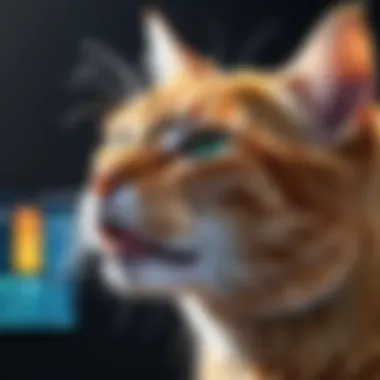

Testing your Cat 6 installation is like the final checkmate in a game of chess—crucial for ensuring everything works smoothly before you make the big move. It’s not just about plugging in your setup; it’s about making sure that the network operates seamlessly, delivering the speeds and performance it’s meant to. When you don’t test, it’s much like rolling the dice and hoping for the best—without knowing if your cat’s purring or hissing.
Importance of Testing
Testing serves multiple significant purposes:
- Performance Verification: Ensures that the installation meets the Cat 6 standards required for high-speed data transmission. Optimal performance enhances user experience, especially for streaming, gaming, or video conferencing.
- Error Detection: Identifies issues like crosstalk, attenuation, or bad connections, which can significantly impair network functionality. Catching these errors early can save time and money in the long run.
- Reliability Assurance: In business environments, reliable network performance is non-negotiable. Regular testing can prevent downtime due to unforeseen issues arising later on, giving peace of mind.
Ultimately, testing encapsulates a thorough validation of your installation, confirming that your effort pays off where it counts.
Types of Testing Equipment
When it comes to testing your installation, there are various tools designed for specific evaluations:
- Cable Testers: These devices check continuity and identify wiring faults. A basic one might just let you know if the cable is working, while more advanced models provide detailed insights about performance metrics like length and resistance.
- Network Analyzers: Good for checking the overall health of your network. These can give data about bandwidth usage, identify congestion points, and even spot rogue devices that might be sapping your speed.
- Fluke Networks Testers: Fluke testers are known for their reliability. They can perform a range of tests, including certification, to ensure that the cable meets required standards. Many professionals trust these for a reason—the precision they offer is unmatched.
- Signal Generators: Useful for simulating traffic on the network to test how well your setup can handle data flow. It's like putting your network through its paces in a controlled manner.
Remember, investing in the right testing gear is like buying insurance—you may not need it often, but when you do, you’ll be glad you have it.
Interpreting Test Results
Understanding your test results can be as tricky as reading ancient hieroglyphs—only it’s not about deciphering them but rather making them actionable. It’s vital to know what those numbers mean and how they affect your Cat 6 installation.
- Pass or Fail: The basic metric is, of course, pass or fail. A pass indicates all parameters meet required standards, whereas a fail signals issues like improper wiring, which need fixing.
- Length Measurement: This metric can show you whether the installation exceeds the maximum allowable length for Cat 6, which is typically 100 meters. Exceeding this can lead to performance degradation.
- Attenuation Levels: This measures signal loss over distance. A higher than normal attenuation suggests that something might be wrong with your cable—a kink, maybe, or a bad connector.
- Crosstalk Levels: High levels of crosstalk can indicate problems with your cabling setup, especially in runs with multiple wires bundled together. The lower, the better.
"A network isn’t just wires and connectors. It’s a living, breathing entity that needs monitoring to remain robust."
Analyzing these results gives you the insight necessary to maintain a flawless connection, minimizing downtime and maximizing throughput.
In summary, the importance of testing cannot be overstated—whether you’re a tech enthusiast, casual consumer, or a gamer, ensuring your Cat 6 installation runs smoothly is pivotal to unlocking the potential of your network.
Troubleshooting Common Issues
When dealing with Cat 6 cables, knowing how to troubleshoot common issues is essential. It's not just about putting everything together and hoping it works. Each connection plays a crucial role in the overall performance of the network, and any hiccup can divert the entire workflow. Being able to quickly identify and resolve these issues means minimized downtime and a smoother experience, whether for work or play.
In this segment, we dive into identifying network problems and resolving connectivity issues, offering valuable insights to enhance your networking projects dramatically.
Identifying Network Problems
The first step in troubleshooting is recognizing when something’s not right. Various factors can disrupt the performance of your Cat 6 installation. Sometimes, these problems are glaringly obvious, like an outright connectivity failure. Other times, the signs may be subtle and require a more discerning eye.
Signs of issues might include:
- Frequent disconnections: If devices keep losing their connection, there could be a problem either with the cable itself or the ports they are connected to.
- Slow internet speeds: This can point to either poor connection quality or even network congestion.
- Intermittent connectivity: If the signal is on and off, it can indicate loose connections or damage along the cable.
Using testing tools such as cable testers or network analyzers can help pinpoint these problems effectively. It's responsible to often check for visible wear and tear on your cables or connections, ensuring everything is in tip-top shape. Remember, the quicker you identify problems, the less impact they will have on your overall network performance.
Resolving Connectivity Issues
Once you’ve diagnosed the problem, the next step involves resolution. Some issues may be simple fixes, while others might require a more technical approach.
Here are a few common fixes:
- Reconnect Cables: Sometimes it’s the simplest things that hold you back. Unplugging and plugging connections back can solve many connectivity issues.
- Inspect for Damage: A careful visual inspection can often reveal cracks in the cables or bent pins in connectors. If found, replacing those components could be all it takes to restore functionalities.
- Test Various Components: If the issue persists, it may help to test the device’s port or switch it is connected to. This process helps rule out hardware malfunctions as a potential cause.
- Check the Configuration: Configuration mistakes happen more often than you think! Ensuring your network settings—either on the device or router—are correct can resolve connectivity hiccups.
By addressing these common issues with deliberation, users can sustain optimal performance of their Cat 6 installations. Not only does this save time, but it also contributes to a seamless usage experience. Remember, a proactive approach goes a long way in maintaining a healthy network.
Maintaining Your Tools
Maintaining your tools is a crucial aspect of working with Cat 6 cables. Just like a chef sharpens their knives, the effectiveness and longevity of your tools are tied to how well you care for them. Well-maintained tools not only enhance your work efficiency but also ensure safety while handling them.
Cleaning and Inspection
Keeping your tools clean is of utmost importance. Regular cleaning prevents dirt and grime from building up, which can affect their performance. For example, dust can accumulate in the mechanical parts of crimping tools, leading to poor connectivity if not cleaned regularly. A simple wipe with a damp cloth can do wonders, but don’t forget to also check for any rust or wear and tear.
When inspecting tools, pay close attention to moving parts. Look for bent or worn blades in cable strippers or crimpers and test the function of your punch down tools before each use. Regular inspections can alert you to issues before they turn into bigger problems. Think of it as checking the oil in your car—the sooner you notice something amiss, the less likely you are to run into significant trouble later on.
"An ounce of prevention is worth a pound of cure."
Storage Solutions
Proper storage of your tools is as important as cleaning them. Tools that are tossed into a drawer can suffer damage from being jostled around. Instead, consider investing in a toolbox or a pegboard. These options not only keep your tools secure but also make it easier to locate what you need when you're in a hurry.
Here are some tips for effective storage:
- Organize by Task: Keep similar tools together. For instance, crimpers and connectors can share a home, while stripping tools can be stored in another compartment.
- Use Protective Cases: For specialized tools, using protective cases can prevent physical damage and dust accumulation.
- Label: If you have a lot of tools, labeling their storage spaces can save time and frustration.
In summary, maintaining your tools is essential for their performance and longevity. Regular cleaning and inspections, along with proper storage, form the backbone of effective tool maintenance. By adopting these practices, you can ensure your networking tasks are not only effective but efficient.
Future Trends in Networking Tools
As technology marches forward, the networking landscape is rapidly evolving. Understanding these changes is crucial for anyone involved in the installation and maintenance of Cat 6 cables and related technologies. This section explores the significance of emerging tools and trends that can affect every aspect of networking tasks, from installation to troubleshooting. In a world where connectivity is paramount, staying ahead of the curve with the latest tools becomes not just a benefit, but a necessity.
Emerging Technologies
The networking world is witnessing various technological advancements that can significantly alter how we work with Cat 6 cables. One notable trend is the rise of automated tools designed to simplify installation and maintenance tasks.
- Smart Crimpers: These devices can automatically adjust pressure and settings based on the cable type, reducing the chance of human error. Imagine crimping a cable without needing to guess or manually adjust pressure—this is the future being shaped by smart tools.
- AI Diagnostics: Artificial intelligence is improving network troubleshooting. AI-powered tools can analyze cable performance in real-time, detecting bottlenecks or failures before they disrupt the system. This shift allows technicians to preemptively address potential issues, enhancing overall network reliability.
- Integration with Mobile Applications: Tools that connect with smartphones provide intuitive interfaces for monitoring and managing installations. One could scan a cable with their phone to retrieve specifications and test results instantly—making the job more efficient.
These technologies mirror a broader trend towards increasing automation in all fields. It's vital for tech enthusiasts and professionals alike to stay updated on these innovations to enhance their operational efficiency.
Impact on Cat Implementations
With the emergence of these technologies, the implementation of Cat 6 cables is becoming not only easier but more reliable. Here are some specific impacts worth noting:
- Enhanced Performance: As tools become smarter, the performance of the cables they work with can improve. Better crimping and testing technologies lead to higher bandwidth and less signal degradation.
- Less Downtime: Automated testing tools reduce the time spent on troubleshooting. This means networks can run smoothly for longer periods without interventions. In practical terms, if you’re a gamer or a business relying on fast internet connections, less downtime can be a game-changer.
- Cost Savings: Although some advanced tools require an upfront investment, the overall cost of running a network can decrease over time. Fewer errors lead to fewer reworks, contributing to a more streamlined process.
"Staying updated with technological advancements ensures network professionals are not just keeping up but are leading the charge into efficient networking practices."



