20 Essential Considerations for Selecting a 19-Inch Monitor
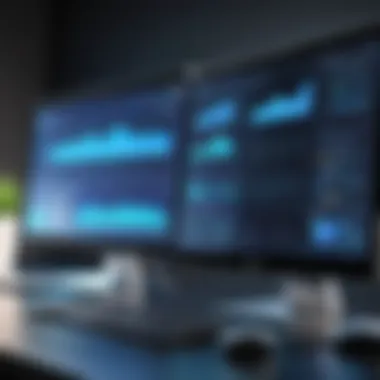

Intro
Selecting a suitable computer monitor is crucial in today’s digital landscape. A 19-inch monitor presents a unique balance of size, performance, and usability, making it versatile for various applications. Whether gaming, professional work, or casual browsing, understanding the key factors that influence monitor choice is essential. In this article, we will discuss significant considerations that affect your purchase decision.
Product Overview
Key Features
When evaluating a 19-inch computer monitor, it is essential to examine its key features. These include resolution, aspect ratio, refresh rate, and response time. A monitor's resolution directly affects image clarity and detail. Common options include Full HD (1920 x 1080) and 1440p resolutions, which yield crisp visuals.
The aspect ratio, often 16:9 for most monitors, impacts how content appears on the screen. Additionally, the refresh rate, measured in hertz (Hz), dictates how smoothly images transition on the display. A higher refresh rate, such as 75Hz or 120Hz, is beneficial for fast-paced activities like gaming.
Technical Specifications
Diving deeper into specifications, many models offer features such as HDMI and DisplayPort connectivity, allowing seamless connections to various devices. The panel technology, such as TN, IPS, or VA, affects color reproduction and viewing angles. IPS panels typically provide superior color accuracy and wider viewing angles, which may be preferred for graphic design or digital art.
Pricing Information
Understanding pricing is also key in the decision-making process. 19-inch monitors range widely in price, typically from $100 to $300, depending on features and brand. Budget-friendly options may lack advanced specifications but can serve well for everyday tasks, while premium models provide enhanced performance suited for gamers or professionals.
Performance Analysis
Benchmark Results
Performance benchmarks offer insights into a monitor’s efficiency. Measurements like response time and input lag are critical for gamers. A response time of 5ms or less is desirable, as it minimizes motion blur and ghosting during gameplay.
Real-World Use Cases
Different use cases play a significant role in how a monitor performs. For gaming, a higher refresh rate combined with reduced input lag leads to a more responsive experience. For office work, clarity in text and color accuracy may take precedence.
Comparison with Competitors
When considering a 19-inch monitor, look at competitors like Dell, Samsung, and ASUS. Evaluating reviews and comparison charts can provide a clearer picture of a model’s standing among its peers. This analysis will help ensure you make a well-informed choice based on your specific needs.
Installation and Setup
Required Tools and Components
Setting up a monitor is generally straightforward. Commonly required tools might include a screwdriver for mounting or adjustment. Ensure that your desk or workspace has sufficient room for the monitor and associated components.
Step-by-Step Installation Guide
- Unbox the monitor carefully.
- Attach the stand or mount based on the manufacturer’s instructions.
- Connect the appropriate power and video cables.
- Turn on the monitor to ensure it is functioning correctly.
Troubleshooting Common Issues
In the event of issues, common troubles include no display or poor resolution. Check cable connections and ensure the monitor is set to the correct input source. Updating graphics drivers on your computer can also alleviate display issues.
Pros and Cons
Advantages of the Product
A 19-inch monitor offers several benefits. Its compact size makes it a great choice for limited desk space, while providing sufficient screen real estate for multitasking. Furthermore, many models are energy-efficient, reducing power consumption.
Disadvantages or Limitations
However, there are some drawbacks. The smaller screen size might not suit users needing expansive visuals for design or gaming. Also, the limited resolution compared to larger monitors may affect high-end gaming experiences.
Who It’s Best Suited For
This size is best suited for casual users, students, or those with limited space. Its performance is adequate for everyday tasks but may not satisfy demanding gamers or professionals requiring high-end graphics.
Final Thoughts
Summary of Key Points
In summary, the decision to purchase a 19-inch computer monitor should not be taken lightly. Key features, technical specifications, and pricing all play critical roles. Performance analysis and installation considerations further aid in understanding the product's value.
Recommendations for Potential Buyers
For potential buyers, consider what primary tasks you will perform with the monitor. Engage with user reviews, comparison documents, and technical specifications to find the right match for your needs.
Future of the Technology or Product Line
Looking forward, monitor technology continues to evolve. Future 19-inch models may integrate higher resolutions, enhanced refresh rates, and improved color accuracy. Keeping an eye on technological advancements will be beneficial for long-term users of this size.
Understanding the 19-Inch Monitor
Understanding the 19-inch monitor is crucial for anyone looking to make informed choices in the vast landscape of display technology. This monitor size sits comfortably in a space where it can balance usability and performance. The 19-inch screen offers ample viewing space without overwhelming a desk, making it suitable for various settings, from home offices to gaming stations.
As technology evolves, monitors have become central to many computing tasks. Choosing the right one can lead to significant improvements in user experience. This section will explore two key facets of 19-inch monitors: historical context and current market presence.
Historical Context
The evolution of monitor sizes reflects the changing needs and preferences of users over the decades. In the early days of computing, screens were often smaller, with limited resolutions. As technology advanced, so did the size and quality of displays. The introduction of 19-inch monitors marked a shift in consumer expectation, offering superior image clarity and color accuracy compared to their smaller counterparts.
With the rise of full HD resolution, the appeal of 19-inch monitors grew significantly. They became a popular choice among professionals and gamers alike, as they provided a good balance between screen real estate and desk space. These monitors have been essential in various applications, from graphic design to casual web browsing.
Current Market Presence
Today, 19-inch monitors hold a specific niche in the display market. While larger monitors are favored for immersive experiences, 19-inch options provide a blend of performance and practicality. Manufacturers continue to develop models that cater to diverse needs, including gaming, professional work, and general use. Key players like Dell, Asus, and LG produce various 19-inch models boasting modern features.
In examining the current offerings, it's clear that the market has seen a resurgence in interest for mid-sized monitors. Users appreciate the affordability of 19-inch models, often finding them more cost-effective than larger displays. Many consumers now value versatility, compactness, and functionality — attributes that 19-inch monitors deliver seamlessly.
A 19-inch monitor can enhance daily computing tasks while ensuring a comfortable workspace.
In summary, understanding the historical relevance and current landscape of 19-inch monitors provides insights into their ongoing popularity. They strike a vital balance and cater to a range of user needs, making them a significant consideration in the world of computing.
Key Features of 19-Inch Monitors
Understanding the key features of 19-inch monitors is essential for anyone looking to make an informed purchasing decision. This article will explore specific elements such as screen resolution, panel technologies, and how these attributes affect performance, usability, and overall value. Each feature plays a significant role in determining how well a monitor meets various user needs, whether for gaming or professional use.


Resolution Matters
Full HD vs.
Standard Resolution
Resolution is a crucial factor when selecting a monitor. Full HD monitors provide a resolution of 1920 x 1080 pixels. This is significantly higher than the standard resolution of 1366 x 768 pixels found in many older or budget screens. The main benefit of a Full HD screen is clarity. Text appears sharper, images look more detailed, and video content can be enjoyed at its best quality.
One unique feature of Full HD is its ability to support various content types, including streaming services and gaming applications. This makes it a popular choice among users who prioritize visual quality. However, the downside of Full HD is that it may require a more powerful graphics card to fully utilize its potential. For casual users, standard resolution may suffice, especially for basic tasks like browsing or document editing.
Impact on Image Quality
The impact of resolution on image quality cannot be understated. Higher resolutions lead to better pixel density, which enhances the visual experience. This is particularly important for tasks requiring fine detail, like graphic design or photo editing. The clarity offered by higher resolutions also reduces eye strain during prolonged use, thus improving overall comfort.
In contrast, lower resolutions can result in a 'pixelated' appearance. This can negatively impact productivity and enjoyment, especially in media-centric activities. Users should consider their main tasks when weighing the importance of resolution.
Panel Types Explained
IPS vs.
TN vs. VA
The type of panel used in a monitor affects colors, viewing angles, and response times. In-Plane Switching (IPS) panels are renowned for their superior color accuracy and wide viewing angles, making them ideal for graphic designers and photographers. On the other hand, Twisted Nematic (TN) panels are generally faster in response time, which is beneficial for competitive gamers seeking the quickest reaction times.
Vertical Alignment (VA) panels strike a balance between the two. They offer good image quality while providing better contrast ratios than TN. However, VA panels may not match IPS in color accuracy, nor can they compete with TN in response time. Understanding these differences is essential for aligning a monitor with specific user needs.
Suitability for Different Uses
Different types of panels lend themselves to various applications. For instance, individuals focused on design work will lean towards IPS due to its color fidelity. Gamers, particularly those involved in fast-paced titles, may prefer TN for its quick response times. Meanwhile, VA could satisfy casual users who watch media and engage in general use, thanks to its mix of good color reproduction and decent response times.
Ultimately, the choice depends on personal needs and how the monitor will be utilized. An informed decision can greatly enhance user satisfaction and performance reliability over time.
Performance Metrics
Performance metrics play a vital role in evaluating the capabilities of a 19-inch computer monitor. In an age where screen time is considerable, understanding these metrics can dramatically influence your buying decision. Users, whether professionals, gamers, or casual viewers, seek monitors that offer seamless experience. Key performance indicators like refresh rates and response times determine how a display performs in real-world scenarios. Trends show that users increasingly prioritize these metrics as essentials when selecting their displays.
Refresh Rates
Importance for Gaming
The refresh rate is crucial for gaming. It refers to how often the image on the screen refreshes per second, measured in Hertz (Hz). For gamers, a higher refresh rate, such as 144Hz, allows for smoother motion and reduces image lag. This characteristic is essential for competitive gaming, where every millisecond counts. Being able to respond quickly to in-game visuals creates an advantage that can be the difference between winning and losing. A monitor with a high refresh rate is often regarded as a beneficial choice for gamers because it enhances overall gameplay experience, making it smoother and more immersive.
Standard Rates in Monitors
Standard refresh rates in monitors typically include 60Hz, 75Hz, and 120Hz options. Most everyday users will find 60Hz sufficient for casual tasks such as browsing or watching videos. However, for those who venture into more demanding applications, the benefits of 120Hz or higher become evident. A 75Hz monitor can provide a noticeable improvement in responsiveness over a 60Hz model, helping to smooth out even everyday tasks. Yet, they may not offer the same level of clarity as higher-rate monitors tailored for gaming. Knowing these standard rates allows users to make informed decisions based on their specific needs.
Response Time
Measuring Speed
Response time measures how quickly a pixel can change from one color to another, typically measured in milliseconds (ms). Lower response times, around 1ms to 5ms, are desirable for fast-paced gaming and action scenes. This metric effectively determines how quickly a display can render changes in image, which impacts how fluidly a game or video plays out. A quick response time can prevent blur in fast-moving visuals, greatly enhancing user experience. Thus, this feature is an important consideration for anyone needing sharp visuals.
Impact on User Experience
The impact of response time stretches beyond just gaming. For activities like video editing, where color accuracy is important, having a monitor with a lower response time can mean a clearer representation of changes on screen. Furthermore, if the response time is too high, users may experience noticeable ghosting, where remnants of previous images stay on screen, leading to visual distractions. For many users, particularly those who work with images and video, responsiveness can significantly shape the overall monitor experience. A good response time ensures smoother visuals and a more enjoyable experience.
Understanding performance metrics provides insights into what to expect from a 19-inch monitor. It is prudent to weigh these characteristics carefully against personal needs and usage scenarios.
Ergonomics and Design
Ergonomics and design are vital aspects when selecting a 19-inch monitor. A well-designed monitor not only enhances aesthetics but also significantly impacts user comfort and productivity. With longer hours spent in front of screens, ensuring the right ergonomic features is crucial. This section delves into adjustability and aesthetic considerations, emphasizing their importance for varied use cases.
Adjustability Features
Height, Tilt, and Swivel
Height, tilt, and swivel are critical components of a monitor's ergonomics. These features allow users to customize the screen's position to suit their individual needs. For instance, adjusting the height can prevent neck strain, while tilting the screen may reduce glare. Monitors that offer all three adjustments provide the most flexibility, allowing users to maintain a neutral posture.
A key characteristic of these adjustability options is their adaptability. Users can easily modify the monitor's position depending on their seating arrangement, desk height, or personal preference. This adaptability makes these features highly sought after for both professional and casual environments.
One unique aspect of height adjustment is the potential for a sofa-like setup in home offices. A monitor that can elevate or lower allows people to switch between sitting and standing, promoting better circulation. However, monitors that lack such features can limit comfort, ultimately affecting focus and output.
Importance for Comfort
Comfort is paramount when using a computer for extended periods. The significance of comfort cannot be understated. A comfortable monitor setup can lead to improved focus, reduced fatigue, and an overall better experience. This is particularly important in environments where employees are required to work long hours in front of screens.
Providing ergonomic features is increasingly becoming a common requirement among users. For instance, a monitor with good adjustability can support different body types and preferences, making it popular among tech enthusiasts.
The unique feature of an ergonomic design is that it does not just focus on aesthetics, but on user well-being. Affordable models may not offer the same level of adjustability, which can lead to discomfort over time. Therefore, investing in a monitor with strong ergonomic features is often a wise choice.
Aesthetic Considerations
Monitor Size in Relation to Workspace
The size of a 19-inch monitor in relation to available workspace plays an important role in user experience. A monitor that fits well within a specific workspace ensures that users can maintain an organized and efficient area. This is essential for both functionality and aesthetics.
A highlighted characteristic of monitor size is its influence on desk layouts. Compact workspaces benefit from smaller monitors, while larger options may overwhelm limited areas. Thus, choosing the right monitor can enhance the overall workspace appeal and effectiveness.
Unique aspects of a well-sized monitor include its ability to free space for other essential items like keyboards, mice, or documents. However, a monitor that is too small may compromise visibility or visibility or usability, while one that is too large can detract from available space.
Design Trends in 19-Inch Monitors
Design trends play a significant role in how monitors are perceived. Current advancements lead to 19-inch models featuring thinner bezels, sleek lines, and modern appearances. Monitor aesthetics can influence consumer choices, making design an important consideration.
A critical characteristic of design trends is how they reflect user preferences. Minimalistic styles with low-profile stands can create a clean look, ideal for contemporary office environments. Such options make these monitors popular among users who value both form and functionality.
One unique feature of recent design trends is the merge of style with technology. Manufacturers are producing monitors that not only look good but also provide outstanding performance. However, buyers must be cautious. Some attractive models may come with compromised specs or features, impacting usability.
The combination of good ergonomics and appealing design contributes greatly to user satisfaction and overall productivity when using a 19-inch monitor.
In summary, understanding ergonomics and design is essential for selecting the right 19-inch monitor. Features related to adjustability and aesthetics directly influence comfort and productivity, making them key considerations for consumers.
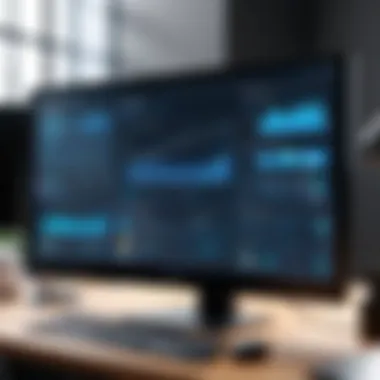

Connectivity Options
Connectivity options are critical in choosing a 19-inch computer monitor. They define how devices communicate with the screen, influencing convenience and functionality. With the rise of diverse technology, understanding input ports and audio capabilities is essential for optimal performance.
Input Ports Overview
HDMI, VGA, DisplayPort
When discussing HDMI, VGA, and DisplayPort, it is necessary to understand their distinct roles. HDMI is the most common interface for modern displays, known for transmitting high-quality video and audio via a single cable. Its primary characteristic is ease of use and compatibility with most devices such as laptops and gaming consoles.
VGA stands as an older technology, primarily used for connecting PCs. While it can still be found on many monitors, its analog signal limits the image quality compared to HDMI and DisplayPort, which support higher resolutions. Its major drawback is that it does not carry audio signals.
DisplayPort is another strong contender, especially popular among gamers. Its unique feature is the ability to connect multiple monitors from a single output, making it an excellent choice for high-performance setups. DisplayPort supports higher refresh rates and resolutions, thus it is more versatile but less common in small, everyday setups.
Modern Compatibility Requirements
As technology evolves, so do modern compatibility requirements for 19-inch monitors. The key here is adaptability. New monitors often need to support HDMI 2.0 or higher for future-proofing purposes. Many devices now use USB-C as well, which can carry video, audio, and data in one connection. This characteristic makes USB-C a convenient and efficient choice, particularly for those who prefer a decluttered workspace.
A monitor that fails to meet these requirements risks obsolescence. The unique attribute of ensuring broad compatibility is essential to maintaining a seamless experience across your device ecosystem. The disadvantage can arise if certain modern interfaces are overlooked, limiting usability with new devices.
Audio and USB Capabilities
Having integrated audio and USB capabilities in a monitor can significantly affect the overall experience. It presents an opportunity for enhanced multi-tasking and simplified connectivity.
Integrated Speakers
Integrated speakers are often seen as a convenient solution for everyday needs. They eliminate the need for external audio sources, which can be beneficial in small workspaces. However, the sound quality may not rival that of dedicated speakers, which is worth keeping in mind. The dominant advantage here is practicality, especially for casual users who primarily engage in activities like video calls or streaming content.
USB Hubs and Connectivity
USB hubs within monitors are crucial for modern productivity. They offer quick and easy access to connect peripherals like a mouse or keyboard without having to reach for the computer itself. This feature caters significantly to users with multiple devices needing easy connections.
The benefit of USB hubs is the reduced clutter and enhanced accessibility. However, a potential drawback includes the possibility of slower data transfer rates when multiple devices are connected simultaneously. Adapting to these developments ensures that the monitor serves as a hub for greater connectivity and ease of use in various scenarios.
Energy Efficiency and Sustainability
Energy efficiency and sustainability are increasingly crucial in the context of technology and consumer electronics. When choosing a 19-inch computer monitor, these elements play an important role. As people become more environmentally conscious, the demand for monitors that consume less power and have eco-friendly manufacturing processes rises. Understanding this aspect can influence purchasing decisions significantly.
Power Consumption Ratings
Energy Star Ratings
Energy Star ratings identify products that meet stringent energy efficiency guidelines set by the U.S. Environmental Protection Agency. For computer monitors, this rating indicates they consume less power while providing the same performance levels. The key characteristic of Energy Star certified monitors is their reduced energy consumption during use and standby modes. Monitors with these ratings are popular choices among consumers who wish to contribute positively to the environment.
A unique feature of Energy Star ratings is their emphasis on energy-saving technologies. These monitors not only lower utility bills but also help reduce greenhouse gas emissions. Therefore, opting for a monitor with an Energy Star label provides an eco-friendly benefit that aligns with sustainability goals.
Cost Implications
Cost implications are a significant consideration when evaluating a monitor's energy efficiency. While most high-quality monitors may have a higher upfront cost, the long-term savings on energy consumption can be substantial. The key characteristic here is that an energy-efficient monitor leads to lower electricity bills over time.
Many individuals overlook this benefit, focusing instead on initial costs. However, choosing a monitor with energy-saving features can lead to savings in the long run. It's crucial to assess how much you can save on your monthly energy bill through power-efficient models.
Recyclability and Lifespan
Manufacturing Practices
Manufacturing practices impact both the recyclability of monitors and their overall ecological footprint. Companies committed to sustainable manufacturing often employ environmentally friendly materials and processes. This can include reduced use of harmful chemicals and maximizing the use of recyclable materials. The advantage of choosing monitors from manufacturers that prioritize sustainable practices is that it contributes to minimal waste and lower environmental impact.
An appealing feature of modern manufacturing practices is the push for a circular economy. This approach focuses on reusing materials, thereby reducing the carbon footprint associated with production. Brands that lead the way in eco-friendly practices often distinguish themselves in this competitive market.
Disposal Considerations
Disposal considerations are vital once a monitor reaches the end of its lifecycle. This involves understanding how to correctly recycle or dispose of electronic devices. Monitors can contain hazardous materials, and improper disposal can result in environmental damage. The key characteristic of proper disposal methods involves adhering to local regulations and recycling programs.
A beneficial choice in this regard is to select monitors from brands that offer take-back programs or recycling initiatives. These options ensure that old monitors are disposed of responsibly, minimizing negative impacts on the environment. Consumers are encouraged to research disposal programs available in their area to mitigate the environmental effects of electronic waste effectively.
The importance of energy efficiency and sustainability should not be underestimated. Monitoring the environmental impact of electronic devices assists in making informed choices in today's market.
Cost Considerations
Cost is an essential aspect when selecting a 19-inch computer monitor. Understanding the relationship between price and quality leads to more informed purchasing decisions. Not all monitors are created equal, and budget constraints often limit the options available. However, it is crucial to weigh costs against features, performance, and longevity.
In this segment, we break down the costs associated with different models, guiding readers on how to see value beyond the initial price tag. This understanding aids consumers in choosing between budget-friendly and premium products while also considering warranty and after-sales support.
Budget vs.
Premium Models
Shop by Features
When it comes to the shop by features approach, it's important to emphasize that this allows consumers to focus on specific functionalities that meet their needs. Consumers often start by determining what they need from a monitor, such as resolution, connectivity, or ergonomic adjustments.
A beneficial characteristic of this method is that it narrows down options based on priorities. For instance, if gaming is a priority, features like refresh rates and response times become crucial. However, features can vary significantly, leading to confusion in choices. Careful research is needed to understand which features add genuine value and which may be unnecessary, thus falling into a trap of overspending.
Which Option to Choose?
Determining between budget and premium models is often a challenging task. Budget models serve those with limited needs, offering essential functions without frills. Premium models, on the other hand, provide advanced features that cater to tech-savvy users or professionals.
A key characteristic of this decision is understanding personal usage. If regular gaming or video editing is involved, investing in a premium model can prevent future frustrations with lower performance. Furthermore, while budget models save upfront cash, they may lack the durability and support that comes with higher-priced options.
Warranty and After-Sales Support
Importance of Warranty
The importance of warranty cannot be understated. A monitor comes with technical possibilities and drawbacks. A reliable warranty signifies a manufacturer's confidence in their product.
The coverage it provides also reassures the buyer. Extended warranties can also offer benefits that go beyond manufacturing defects. They may cover screen burn-in or pixel issues, which are often not addressed in budget models. Failing to consider warranty can lead to additional costs later when repairs are needed.
Brands Known for Reliability
Certain brands consistently stand out in discussions about monitor reliability. Companies like Dell and ViewSonic, for instance, have established a reputation for producing high-quality monitors with excellent customer support. This reputation influences purchasing decisions.
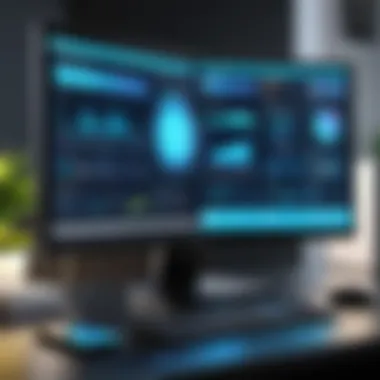

These brands often provide longer warranty periods, which indicates their commitment to quality and performance. Choosing brands known for reliability often results in better long-term satisfaction and lower chances of facing technical issues. Thus, consumers are encouraged to consider not just the features but the brand promise as well when investing in a monitor.
Applications of 19-Inch Monitors
The relevance of 19-inch monitors lies deeply in their capacity to handle various applications effectively. This section illuminates how these monitors serve distinct use cases that can align with personal preferences and specific tasks. Understanding the applications allows consumers to navigate through their choices more confidently, ensuring they choose a monitor that fits their needs precisely.
Professional Use Cases
Editing and Design
When it comes to editing and design, a 19-inch monitor offers adequate screen space without overwhelming size. Graphic designers, photographers, and video editors require precise color representation and adequate resolution. The key characteristic of these monitors is their ability to provide accurate visuals while keeping a compact profile.
For editing, the unique feature of a 19-inch monitor is often the balance between convenience and performance. Users can see their work clearly and comfortably, which leads to more productive hours spent in front of the screen. However, the monitor may fall short for larger design projects that would benefit from a bigger screen or multiple monitor setups. This makes it a popular choice for entry-level professionals or those who work with standard resolutions and smaller projects.
Office Productivity
In the realm of office productivity, the benefits of a 19-inch monitor are evident. These monitors encourage efficient multitasking, as users can keep multiple windows open without excessive head movement. The key characteristic here is ergonomics, promoting a productive workflow while ensuring the workspace does not become cramped.
A unique feature in this context is the ease of setup in smaller office spaces. This is an advantage for individuals working from home or in shared work environments. The downside could be the limited screen real estate for intensive tasks that require larger displays, such as extensive data analysis or programming. Nonetheless, for general office tasks like word processing and browsing, these monitors are more than sufficient.
Gaming Experiences
Competitive Gaming
For competitive gamers, every millisecond counts. A 19-inch monitor can offer the response times necessary to compete at high levels. Its tight form factor allows for quick head movements, providing a competitive edge. The key characteristic of a 19-inch monitor in this domain is its refresh rate and response time capabilities, which can maximize gaming performance.
An advantage is that many 19-inch monitors come equipped with features tailored to gaming, such as higher refresh rates and low input lag. However, some gamers might feel limited due to the monitor's smaller size, preferring larger screens for immersive experiences. Yet, many competitive players swear by these monitors for their speed and precision.
Casual Play
In contrast to competitive gaming, casual play can take several forms, including story-driven titles or sim games. A 19-inch monitor offers a compact screen that is easy to set up and use in various environments. The key characteristic for casual gamers is versatility, as these monitors can serve beyond gaming.
The unique feature of casual play on a 19-inch monitor is its ability to deliver acceptable image quality while maintaining an affordable price point. While it may not provide the same level of immersion as larger displays, it presents a strong option for casual gamers who are budget-conscious or who occasionally play games. The downside may be the desire for larger visuals in some gaming scenarios, but this monitor type still holds its ground for a significant segment of the gaming community.
Overall, whether for professional use or gaming, the 19-inch monitor presents a balanced option for various tasks, combining convenience with performance.
Comparative Analysis with Other Sizes
When selecting a 19-inch monitor, it is essential to compare it with other sizes to understand its unique position in the market. This analysis helps consumers make informed decisions based on their specific needs and preferences. Various aspects come into play, such as display space, intended usage, and integration within existing setups. Understanding these elements can significantly impact a buyer’s choice.
Advantages of Inches
Space Efficiency
Space efficiency is often a critical consideration in monitor selection. A 19-inch monitor typically occupies less desktop space compared to larger models. This makes it an excellent choice for individuals with limited desk space or those who prefer a minimalist setup. The compact size allows for easier arrangements and enhances workspace organization.
The key characteristic of space efficiency is its ability to fit into diverse environments, whether a small home office, shared workspace, or a compact gaming nook. In tight quarters, a larger monitor would dominate the space, reducing overall usability. However, a 19-inch model still provides ample viewing area for productivity tasks, casual gaming, and multimedia entertainment.
One unique feature of this size is its versatility; it can serve various purposes without overwhelming the user’s environment. With the right ergonomics, users can maintain comfort while enjoying consistent performance. Conversely, limiting oneself to a smaller display size may compromise multitasking potential. Therefore, a 19-inch monitor strikes an effective balance between functionality and space requirements.
Dispelling Myths
Many consumers hold misconceptions about the capabilities of 19-inch monitors. One prevalent myth is that they are subpar for gaming or professional work. In reality, advancements in display technology have equipped many 19-inch monitors with high resolutions, fast refresh rates, and impressive color accuracy. This effectively dispels the notion that smaller screens offer inferior performance.
The crucial aspect of dispelling myths lies in detailed specifications and features that modern monitors provide. For instance, users can find 19-inch models with Full HD resolution and quick response times that match or exceed larger counterparts. This ensures users do not have to sacrifice performance for size. One unique advantage is that these monitors often come at a lower price point, making them accessible to a wider audience, allowing users to experience quality without overspending.
Disadvantages Compared to Larger Monitors
Multi-Monitor Setups
In environments where multitasking is essential, such as design studios or trading floors, larger monitors or multiple-monitor setups may offer significant advantages. A single 19-inch display can be limiting for users who need to view multiple applications simultaneously. For instance, professionals in the fields of graphic design or video editing often benefit from larger screens, which provide a broader canvas for creative work.
The core characteristic of multi-monitor setups is the capability to view multiple applications or documents side-by-side easily. For users who frequently compare data or work on complex projects, larger monitors provide better visibility. However, space constraints can hinder the implementation of such setups. In this regard, the 19-inch size may restrict user flexibility, requiring careful consideration of workspace design.
Limitations for Gamers
For gamers, the limitations of a 19-inch monitor can be evident in the context of immersive gameplay. Larger monitors tend to provide a more engaging experience with enhanced field of view and detail. Furthermore, gamers seeking high refresh rates and larger resolutions may find 19-inch models lacking, especially for graphically demanding games.
The main limitation for gamers stems from the usually lower pixel density and size of 19-inch monitors. While many gaming titles are accessible at this scale, competitive gaming often requires larger displays to react swiftly and accurately. This may mean that serious gamers prefer larger 24-inch or 27-inch monitors for better performance. Nevertheless, casual gamers may still find the 19-inch size adequate for their needs, providing a solid balance between space efficiency and gaming experience.
Future Trends in Monitor Technology
The realm of monitor technology is in constant flux. Understanding the future trends is crucial for consumers, manufacturers, and tech enthusiasts alike. As the digital landscape evolves, so do the demands placed on monitors. This section highlights the imminent changes in monitor designs and functionality, emphasizing new display technologies and market demands.
Advancements in Display Technology
OLED vs.
LED
OLED (Organic Light Emitting Diode) technology is rapidly gaining traction over traditional LED (Light Emitting Diode) displays. The most significant advantage of OLED displays is their ability to produce deep blacks and high contrast ratios. This is due to each pixel emitting its own light, which allows them to turn off completely when displaying black.
Conversely, LED displays use a backlight, causing a more uniform brightness but less contrast. This limits their performance in displaying darker scenes, making them less favorable for specific content.
OLED monitors are often seen as a beneficial choice for gamers and designers due to their superior color accuracy and responsiveness. However, they are more expensive and can suffer from burn-in issues with static images over time. In contrast, LED monitors are generally more affordable and easier to manufacture, making them widely available.
Expected Innovations
The landscape of monitor technologies is ever-evolving, with anticipated innovations promising to redefine user experience. One such innovation is the integration of mini LED technology, which offers enhanced brightness and contrast compared to standard LED.
Another area of growth is in curved displays. Curvature enhances immersion, especially in gaming and movie-watching scenarios. New technologies aim to minimize distortion while maximizing the field of view. These innovations aim to cater to users seeking more engaging experiences, affirming that technology will modify to user needs over time.
However, the development of these technologies comes with challenges, particularly regarding production costs and material availability. As manufacturing improves, we may see more affordable options entering the market, but this remains contingent on the economic landscape of the electronics industry.
Market Predictions for 19-Inch Monitors
Demand Outlook
The demand for 19-inch monitors is projected to witness fluctuations influenced by various factors. While larger displays dominate the consumer market, the compact size of 19-inch models continues to appeal to those needing space-efficient solutions, such as in small offices or home setups.
Predictions indicate that demand for these monitors will remain stable. Users looking for balance between size and functionality often find 19-inch monitors a viable option. However, the necessity for advanced features like high-resolution displays can make choices complicated for buyers.
Positioning Against Larger Displays
As larger displays become increasingly prevalent, understanding the positioning of 19-inch monitors becomes vital. These monitors present a unique offering, catering to specific user needs that may not be met by their larger counterparts.
One key advantage is affordability; 19-inch monitors are typically less expensive than larger models, making them accessible for budget-conscious consumers. They also consume less desk space and power, presenting a dual benefit for efficiency-minded users. However, these advantages come with limitations, particularly for gaming enthusiasts who may require broader screens for immersive experiences.



