Selecting the Right Graphics Card for Triple Displays


Intro
Selecting a graphic card that can efficiently support three monitors is a task that requires understanding both technology and usage needs. This process goes beyond simple specifications; it involves a deep analysis of how different models perform under various conditions. With the rise in remote work and advanced gaming, the demand for multi-monitor setups has been significant. Enthusiasts and professionals alike need a strong graphic card to maximize productivity and enhance experiences.
Graphic cards can vary greatly in terms of features and performance. Therefore, knowing how to evaluate these components is essential. Users must consider what their primary use cases are—whether for gaming, design work, or general productivity. This provides context for the specific requirements of the graphic card in question.
With a landscape filled with numerous options, this guide will streamline the selection process. It will illuminate the key aspects that differentiate high-quality models from mediocre ones, leading to an informed purchase decision.
Preamble to Multi-Monitor Setups
In a world where the demand for productivity and immersive experiences is ever-growing, multi-monitor setups have emerged as a practical solution. The ability to utilize three monitors contributes to enhanced efficiency, productivity, and overall user experience. These setups allow for multiple applications to be displayed simultaneously, making detailed tasks simpler.
Furthermore, as users explore advanced gaming and professional design tools, the choice of graphic card becomes paramount. A suitable graphic card not only supports three monitors but also optimizes performance across varying resolutions and refresh rates. In this article, we will examine the key aspects surrounding the selection of graphic cards for multi-monitor configurations, helping users make informed decisions based on their specific needs.
Importance of Multi-Monitor Configurations
Mult-monitor configurations offer significant benefits. These setups improve multitasking capabilities, allowing users to view and manipulate data across several screens without constant switching between applications. For instance, a trader might monitor market trends on one screen while analyzing data on another. This efficiency can lead to better time management and enhanced output. Additionally, the visual real estate provided by multiple monitors facilitates creativity and deeper engagement with complex tasks.
A well-executed multi-monitor setup can transform the user experience, enhancing not only productivity but also job satisfaction. As technology progresses, the relevance of having a competent graphic card remains critical. Choosing the right card ensures that users can maximize this potential without facing bottlenecks.
Common Use Cases for Three Monitors
Three-monitor setups cater to a wide array of use cases:
- Gaming: Gamers benefit from expansive views, which enhance immersion and response times. The additional screens allow for quicker access to in-game information as well.
- Creative Work: Designers and artists can utilize multiple screens to streamline their workflows. They may keep design tools on one monitor while displaying the primary project on another.
- Data Analysis: Professionals in finance and analytics can display graphs, tables, and real-time data across three monitors for comprehensive analysis.
- General Productivity: For general office tasks, more screen space improves navigation between documents and applications, promoting an organized work environment.
With these applications in mind, it is clear why selecting a graphic card that supports three monitors is imperative. The right choice tailors to these diverse needs while ensuring optimal performance.
Understanding Graphic Card Specifications
When selecting a graphic card for a three-monitor setup, understanding graphic card specifications is crucial. The performance and capability of a graphic card directly correspond to how well it can support multiple screens. Different specifications influence how applications run and how visually rich your computing experience can be.
The specifications offer insights into the technology behind the graphic cards, which can help make an informed decision. Factors like memory size, clock speed, and the number of output ports are key indicators of how a graphic card will perform in a multi-monitor environment. Understanding these aspects will aid in matching the right card to your specific needs—be it gaming, design work, or general multitasking.
Moreover, knowing these specifications allows users to avoid common pitfalls such as purchasing a graphic card that may not be capable of delivering the desired performance across multiple displays.
Key Specifications to Consider
There are several key specifications to evaluate when assessing graphic cards:
- Memory Size (VRAM): Having ample video RAM is essential. A card with at least 4GB of VRAM is recommended for three monitor setups. Higher memory allows for better performance in handling high resolutions and multiple applications.
- CUDA Cores/Stream Processors: These contribute to graphical processing. More cores or processors facilitate better multitasking and rendering speeds.
- Clock Speed: Expressed in megahertz (MHz), clock speed indicates how fast the graphic processor can complete tasks. Higher clock speeds generally translate to increased performance, particularly when running demanding applications across several monitors.
- Output Ports: The number and types of ports available (like HDMI, DisplayPort, and DVI) dictate how monitors connect to your card. Ensure the card has sufficient outputs to support all three monitors directly.
- Thermals and Power Consumption: Efficient cooling and power usage are vital for sustaining performance without overheating. Look for cards designed for optimal thermal management.
"Choosing a graphic card with the right specifications can greatly enhance the effectiveness of a multi-monitor setup."
GPU Architecture and Its Impact on Performance
The architecture of a GPU affects its ability to process data and graphics efficiently. Understanding the architecture type allows users to anticipate how well a graphic card will perform under multitasking conditions.
For instance, NVIDIA’s Ampere architecture is known for its outstanding performance and efficiency. Meanwhile, AMD’s RDNA 2 provides enhanced performance per watt, crucial for multi-monitor setups where high performance is needed alongside energy efficiency.
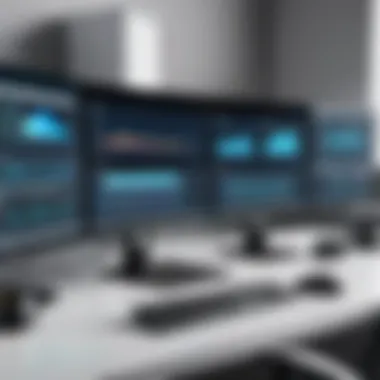

The impact of architecture extends beyond gaming into professional applications where complex graphical tasks must be handled. A well-architected GPU will better manage how graphics are rendered across multiple monitors, affecting overall workflow and productivity.
Essential Features for Three-Monitor Setups
When configuring a three-monitor setup, several essential features must be considered to ensure optimal functionality. The choice of graphic card heavily affects the overall performance and user experience. It becomes crucial to understand the specific elements that contribute to seamless multi-monitor operations.
One primary aspect is the connectivity options provided by the graphic card. Different ports and cables determine how monitors can be connected, impacting both the resolution and refresh rates available. Users must also consider how various ports complement their intended usage scenarios, whether for gaming or professional tasks.
Another key feature is the graphic card's capability to handle high resolutions and refresh rates across multiple displays. This capability is particularly pertinent for demanding applications, such as gaming or graphical design, where visual fidelity is essential. The performance can be significantly affected by these specifications, ensuring a smooth and responsive experience.
Attention to these aspects will assist users in selecting the right graphic cards that meet their needs, ultimately enhancing their multi-monitor experience.
Connectivity Options: Ports and Cables
DisplayPort
DisplayPort presents a robust solution for connecting multiple monitors simultaneously. One key characteristic of DisplayPort is its ability to daisy chain multiple displays. This allows users to connect several monitors using a single DisplayPort connection on the graphic card. This feature reduces cable clutter and maintains clean management of hardware setups.
The resolutions and refresh rates supported by DisplayPort are also noteworthy. Many recent versions can handle 4K at high refresh rates, making DisplayPort a prevalent choice for high-performance users. However, to benefit from these features, both the monitors and cables must support the same version of DisplayPort.
"A single DisplayPort connection can simplify the connectivity of multiple monitors significantly, especially in complicated setups."
HDMI
HDMI is another common connection option. It is particularly prevalent in consumer electronics and is widely used in televisions and monitors. A significant characteristic of HDMI is its audio-video capability, allowing both sound and image signals to be transmitted via a single cable.
A unique benefit of HDMI is its compatibility with most devices, making it a convenient choice for users looking to set up a home theater or casual gaming stations. However, when using HDMI for multi-monitor setups, it is essential to ensure that the HDMI version supports the desired resolutions and refresh rates, as some older versions may limit performance.
DVI, while less common today, still has its place in multi-monitor setups. A key aspect of DVI is its ability to carry high-quality video with minimal digital distortion. It is typically found on older monitors and is used for high-quality connections in specific environments.
DVI can be beneficial when working with legacy systems or monitors that do not support newer connections like DisplayPort or HDMI. However, the drawback is that DVI does not carry audio signals, requiring additional cables for sound. Also, not all DVI configurations support multiple monitors efficiently unless using dual-link DVI.
Support for High Resolutions and Refresh Rates
Users who intend to maximize their three-monitor configurations should focus on support for high resolutions and refresh rates. High resolution ensures that the visual output is sharp and clear, particularly when displaying detailed content like graphics or text. Meanwhile, refresh rates determine how smoothly the images are rendered, directly affecting the gaming experience and productivity.
Graphic cards that support 4K resolution or higher become critical for keeping pace with modern displays. Typically, high refresh rates (in Hertz) contribute to reduced motion blur and smoother transitions between frames, which enhances overall user experience.
Choosing the Right Graphic Card Models
Selecting the right graphic card is crucial for ensuring an optimal three-monitor setup. Different models offer varying support for multiple displays, necessitating careful consideration. The chosen graphic card must match the intended tasks, be it gaming, design work, or a mix of both. Budget constraints and future-proofing against technological advancements should also be factored in when deciding.
Top Brands in the Market
NVIDIA
NVIDIA is known for its high-performance graphic cards suitable for multi-monitor configurations. Their GeForce RTX series stands out due to superior technology that enhances graphics rendering. One key characteristic of NVIDIA models is the support for advanced features like Ray Tracing. This makes them a popular choice for gamers who want realistic visuals. Moreover, NVIDIA's proprietary technology, such as G-Sync, helps to eliminate screen tearing, providing a smoother experience across screens. However, some users may find NVIDIA cards to be on the pricier side compared to alternatives.
AMD


AMD is another significant player in the graphics card market, offering a range of competitively priced options. Their Radeon RX series is recognized for providing excellent value for money while still supporting multi-monitor setups. A defining feature of AMD cards is their support for FreeSync, which, like G-Sync, aims to prevent screen tearing and other visual artifacts. Many users appreciate AMD for typically having better thermal performance, which can be an essential factor when considering long gaming or work sessions. Despite this, certain high-end models may lag behind NVIDIA in raw performance, especially in demanding gaming scenarios.
Comparing Performance Metrics
Benchmarking Scores
Benchmarking scores are essential when comparing graphic cards. These scores provide a quantitative measure of a card's performance across various applications and games. High benchmarking scores often correlate with smoother gameplay and quicker rendering times. This makes them vital for users who rely heavily on their multi-monitor setup for demanding tasks. However, benchmarks can vary depending on the specific use case, so it’s important to view scores as part of a broader context rather than in isolation.
Thermals and Power Consumption
Understanding thermals and power consumption is fundamental in evaluating a graphic card’s overall performance. A card that runs efficiently under load while maintaining optimal temperatures will generally provide a more reliable experience. High-performance cards might consume significantly more power, which can increase electricity bills and require a more robust power supply. Being aware of these factors is important to ensure that your system remains stable under prolonged use. Moreover, some models are designed to perform better thermally, leading to longer lifespans and less noise during operation.
Always check the specific thermal management features of the graphic card models you're considering. Efficient cooling systems can make a significant difference in performance longevity.
Considerations for Gaming and Professional Use
When selecting a graphic card that can support three monitors, it is vital to understand the different requirements based on the usage scenario. Gaming and professional applications have distinct demands, which influence the performance and features one should prioritize in a graphic card.
Graphic Demands in Gaming Scenarios
In gaming, the need for high performance becomes paramount. Graphics-intensive games require powerful GPUs to handle intricate graphics, seamless motion, and high frame rates across multiple displays. As gamers aim for immersive experiences, the graphic card must accommodate not only high resolutions but also the demands of real-time rendering.
High-resolution gaming setups, especially with three monitors, often call for robust specifications. For instance:
- GPU Memory: A larger video memory allows for quicker access to textures and speeds up the rendering process, crucial for maintaining fluid gameplay.
- Multiple Display Outputs: Ensure that the graphic card comes with the necessary ports to support three screens without bottlenecking performance.
- Refresh Rate Capability: Higher refresh rates, such as 144Hz, can greatly enhance the gaming experience, providing smoother visuals and responsiveness.
Productivity Benefits for Designers and Developers
For professionals such as designers and developers, the graphic card's ability to efficiently handle multitasking is crucial. A three-monitor setup can significantly enhance productivity by providing ample screen real estate for managing different applications simultaneously. Here are some specific benefits:
- Increased Workspace: With three monitors, users can easily spread out their applications. For instance, coding can be on one screen while graphics editing is on another.
- Real-Time Collaboration: Designers can engage in real-time conversations or view client feedback while simultaneously working on their projects. This setup allows for fast adjustments based on suggestions.
- Enhanced Workflows: Certain professional tools, such as AutoCAD or Adobe Creative Suite, benefit from wider visibility and allow users to view layers and details without constant switching.
Both gaming and professional usage scenarios highlight the importance of selecting a competent graphic card. Careful consideration of specific performance indicators will ensure the best multi-monitor experience, whether for immersive entertainment or productive workflows.
A well-chosen graphic card can significantly enhance both gaming and productivity, ensuring that users take full advantage of their three-monitor setups.
Choosing the right graphic card is not just about meeting minimum specifications; it involves understanding how these features translate to real-world benefits.
Setting Up Your Three-Monitor Configuration
Establishing a three-monitor configuration can greatly enhance productivity, gaming experience, and multitasking capability. The effectiveness of this setup hinges significantly on the correct hardware installation and software configuration, particularly for Windows users. Proper setup ensures that all monitors function correctly, providing seamless transitions and expanded screen real estate. With the right approach, users can maximize their efficiency and enjoyment, whether for gaming, design, or everyday tasks.
Initial Hardware Installation Guidelines
Before initiating the setup process, it is essential to prepare and install the necessary hardware components. Firstly, ensure you have a compatible graphic card that supports three monitors. Most mid to high-end models, like the NVIDIA GeForce RTX 30 Series or AMD Radeon RX 6000 Series, are suitable for this. Here are the key steps involved in the installation:
- Gather Required Tools: Ensure you have a screwdriver, and check that all necessary cables are available.
- Turn Off Your PC: To prevent any electrical damage, always power down your computer before handling internal components.
- Open the Computer Case: Unscrew and remove the side panel of your case to access the motherboard.
- Locate the PCIe Slot: Find an available PCI Express slot on the motherboard—this is where the graphic card will be inserted. Make sure this PCIe slot is compatible with your graphic card.
- Insert the Graphic Card: Carefully align the graphic card with the PCIe slot and press down until it clicks into place. Secure it with screws if your case requires it.
- Connect Power Cables: If your graphic card requires additional power, don’t forget to connect the appropriate power cables from the power supply.
- Reconnect All Cables: Once everything is in place, close the computer case, reconnect power, and ensure all monitors are connected to the graphic card.
Following these steps will help avoid common pitfalls during installation. Ensure that the cables are firmly connected to both the graphic card and the monitors.
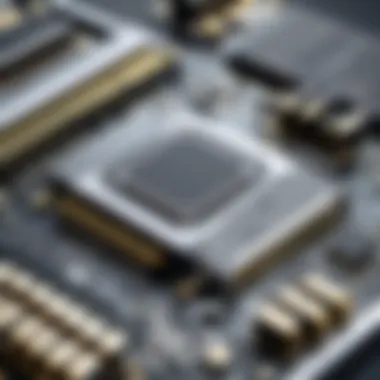

Configuring Windows for Multi-Monitor Support
After the hardware is installed, the next step is configuring Windows to utilize the three monitors effectively. Windows 10 and 11 provide straightforward options for managing multiple displays. Here’s how to set it up:
- Connect All Monitors: Make sure all displays are connected and powered on before proceeding.
- Right-Click on the Desktop: Select the option "Display settings" from the context menu.
- Detect Displays: Windows should automatically recognize the monitors. If it does not, click on the "Detect" button.
- Identify Each Monitor: Click the "Identify" button to ascertain which number corresponds to each monitor. This will help in arranging them properly.
- Adjust Display Order: Arrange the displays by dragging the monitor icons to reflect their physical layout on your desk. This allows for smoother movement of the cursor across screens.
- Set Resolution and Orientation: Customize each monitor's resolution and orientation according to your preference. Ensure the settings are optimal for each display.
- Select Primary Monitor: Choose which monitor you want as the main display. This is where your taskbar and icons will reside.
Properly configuring your multi-monitor setup can significantly improve usability and workflow efficiency.
Follow these guidelines to ensure a seamless experience with your three-monitor configuration. With the right hardware and software setup, you can take full advantage of what a multi-monitor system has to offer.
Troubleshooting Common Issues
Efficient troubleshooting is a critical aspect in ensuring that a multi-monitor setup functions seamlessy. When dealing with three monitors, one might encounter specific issues that can hinder productivity or enjoyment during gaming. Identifying these issues early allows users to make necessary adjustments, ensuring a smooth experience. Failing to address problems can lead to frustration, wasted time, and reduced performance. Therefore, knowing how to troubleshoot effectively is an essential skill for anyone setting up or managing a multi-monitor environment.
Display Recognition Problems
One of the most common issues faced when configuring three monitors is display recognition. Users may find that one or more screens do not appear in the system settings, leading to confusion and ineffective setup. The reasons for this problem can be varied and range from simple cable issues to more complex driver failures.
To address display recognition problems, consider these steps:
- Check connections: Ensure that all cables are properly connected. Loose connections can prevent the system from recognizing monitors.
- Use correct ports: Not all ports support multiple monitors. For example, most NVIDIA graphic cards allow for three monitors when using DisplayPort connections.
- Update drivers: Outdated graphics drivers can cause conflicts. Ensure the latest drivers for your graphic card are installed.
- Monitor Settings: Ensure that each monitor is powered on and correctly set to the right input source.
If recognition issues persist, it may require troubleshooting through the operating system settings. Check if the display settings need to be adjusted for multiple monitors, as many systems do not automatically detect new displays.
Note: If you are using Windows, go to: Settings > System > Display. From here, you can manage and arrange your monitors easily.
Performance Bottlenecks
Performance bottlenecks can significantly affect the user experience in a three-monitor setup. Users may notice lag, stuttering, or reduced frame rates during intensive tasks, such as gaming, video editing, or running multiple applications simultaneously. These performance issues usually stem from inadequate hardware or improper configuration settings.
Here are several considerations to minimize performance bottlenecks:
- Ensure sufficient power supply: A robust power supply unit (PSU) is essential when managing multiple monitors. Inadequate power can lead to performance issues, especially during gaming sessions.
- GPU limitations: Some graphic cards may struggle under high loads. Identify if the chosen graphic card meets the demands of your applications and monitor resolution.
- Optimize settings: Adjust in-game settings or application configurations to optimize performance. Reducing resolution or graphical fidelity can help alleviate performance stress on the GPU.
- Monitor refresh rates: If monitors have varying refresh rates, it can create performance disparities. It's advisable to use monitors with similar specifications for best results.
Identifying and resolving performance bottlenecks is key to maximizing the capability of a three-monitor setup, ensuring users have a satisfying and productive experience.
Future Trends in Multi-Monitor Technology
The evolution of multi-monitor technology is crucial in understanding how graphic cards can evolve to meet growing demands. As more users recognize the productivity and immersive benefits of using multiple displays, demand for advanced features continues to rise. This section will explore the future trends that are likely to shape the landscape of multi-monitor setups, particularly focusing on the implications for graphic card selections.
Emerging Technologies in Graphics
The field of graphics technology is constantly advancing. Companies like NVIDIA and AMD are investing heavily in research to improve rendering capabilities and performance. One notable trend is ray tracing, which enables more realistic lighting and shadow effects in real-time, enhancing visual fidelity significantly. As this technology becomes more standard, users will need graphic cards that support these features effectively for their multi-monitor configurations.
Beyond ray tracing, AI-driven technologies are also emerging in graphics. These developments include features such as image upscaling and enhanced frame rate management. These enhancements will allow users to maintain high visual quality across multiple screens without sacrificing performance. Therefore, selecting a graphic card that can handle these technologies will become increasingly important for tailored multi-monitor experiences.
"As display resolutions shift towards 4K and beyond, the need for capable graphic cards becomes even more pronounced."
Potential Advancements in Multi-Monitor Support
The landscape for multi-monitor setups is also set to change with new standards in connectivity. DisplayPort 2.0, for instance, is anticipated to allow greater bandwidth, enabling higher resolutions and refresh rates across multiple displays. This advancement will facilitate seamless transitions between monitors without noticeable lag or performance drop-off. For gamers and professionals alike, this translates into a more coherent and enjoyable experience.
Furthermore, the industry may see an increase in new form factors for monitors. Ultra-wide and curved displays present unique challenges and opportunities for graphic card manufacturers. These displays require dedicated support to perform well across wide viewing angles and varied resolutions.
In addition, software advancements are crucial. Upgrades in operating systems and graphical interfaces will likely bring improved multi-monitor management tools. Users will desire a more intuitive setup process, allowing them to tailor their workspace more effectively. Graphic cards must be compatible with these trends to ensure an optimized user experience.
In summary, as technology evolves, so too will the requirements for graphic cards that support three-monitor setups. Understanding these potential advancements can help consumers make informed decisions when choosing their graphics hardware.



