A Comprehensive Examination of Laptop Technology


Intro
In today’s digital age, laptops have become ubiquitous. They serve various purposes, from personal use to business and gaming. Understanding the intricacies of laptop technology is essential for anyone looking to make an informed purchase.
The world of laptops is vast. It continues to evolve rapidly. With advancements in technology, consumers often find themselves grappling with an overwhelming number of options. This examination aims to clarify some of the most pertinent aspects of laptop technology. By breaking down key features, performance metrics, and current trends, we seek to create a comprehensive guide that caters to both tech enthusiasts and casual users.
In the subsequent sections, we will delve deeper into the product overview and performance analysis, touching on specifications and real-world use cases. Additionally, this analysis will outline essential installation steps and troubleshooting tips. Finally, we will summarize the pros and cons, culminating with final thoughts aimed at potential buyers.
This article aspires to be a definitive resource in navigating the complex landscape of laptop technology.
Intro to Laptop Technology
Laptop technology is a cornerstone of modern computing, bridging the gap between mobility and functionality. Understanding this topic is crucial because it highlights the advances in design, efficiency, and consumer needs that have evolved over time. This article will dissect various aspects of laptops, including their specifications, performance, and market trends. For anyone considering a laptop purchase or simply looking to enhance their technological knowledge, this examination provides valuable insights.
Overview of Laptop Evolution
The evolution of laptops tells a compelling story of innovation. Initially bulky and limited in functionality, laptops have transformed into sleek devices capable of handling complex tasks. The transition from simple word processors to multifaceted machines demonstrates significant advances in technology.
From the early days of the first portable computers like the Osborne 1, which weighed over 20 pounds, to today’s ultra-slim models like the Dell XPS 13, the journey reflects ongoing demand for convenience and efficiency. Notable milestones include the introduction of even more powerful processors, such as Intel’s Core series, and greater emphasis on energy efficiency, which allows for longer battery life. These advancements have not only made laptops more powerful but also more suited to a variety of tasks, from gaming to professional use.
Market Demand and Trends
Current market demand for laptops is influenced by several factors, including changing consumer requirements and emerging technologies. In recent years, there has been a noticeable surge in remote work and online education, necessitating more robust laptops that can support demanding applications.
Factors shaping market trends include:
- Increase in mobility: Consumers prioritize lightweight and portable options. Businesses need devices that facilitate travel and remote access.
- Performance: The need for gaming capabilities, high-resolution displays, and advanced graphics processing.
- Battery Life: Long battery life is critical for users on the go, making this an essential consideration for manufacturers.
Additionally, the rise of Chromebooks has created a new segment in the market, focusing on cloud-based applications and affordability. This shift indicates a broader trend towards simplicity and accessibility in laptop technology.
Essential Specifications of Modern Laptops
The specifications of modern laptops form the backbone of their performance and usability. Understanding them is crucial for consumers to make well-informed decisions, be it for casual use, gaming, or professional tasks. Each specification influences the laptop’s efficiency, reliability, and the user experience. Thus, comprehending essential specifications is vital when considering a new laptop purchase.
Processor Types and Performance
The processor, often regarded as the brain of the laptop, plays a significant role in defining its speed and efficiency. Current laptops primarily employ Intel and AMD processors. Intel's Core series, such as i3, i5, i7, and i9, cater to various performance needs, while AMD has gained traction with its Ryzen series.
- Core i3: Suitable for everyday tasks like browsing and document editing.
- Core i5: A middle-ground choice for multitasking and moderate gaming.
- Core i7 and i9: Targeted at power users who require high performance for demanding applications.
The clock speed, measured in gigahertz (GHz), is another key performance indicator. Higher clock speeds generally mean quicker processing power. Furthermore, the number of cores also affects performance; multi-core processors enhance the ability to handle various tasks simultaneously.
Memory and Storage Solutions
Memory, or RAM, significantly influences how well a laptop performs during multitasking. Typically, modern laptops come with a minimum of 8 GB of RAM, but 16 GB is becoming the norm for most users involved in heavier tasks. RAM acts as temporary storage that allows quick access to currently used applications and files.
Storage solutions are also crucial. Traditional hard disk drives (HDD) are less common now, replaced by solid-state drives (SSD) which offer faster data access and boot times. Laptops often provide options for:
- SSD: Faster performance but at a higher cost and often less storage capacity.
- HDD: More storage for less money, but slower performance.
- Hybrid drives: Combine the advantages of both SSD and HDD, offering a balance between speed and storage.
Display Technology Advancements
Display quality can significantly enhance the user experience. Advances in display technology have led to higher resolutions, better color accuracy, and improved refresh rates. Commonly seen resolutions include Full HD (1920 x 1080) and 4K (3840 x 2160).
- IPS Panels: Offer better viewing angles and color reproduction compared to TN panels, making them suitable for design work and media consumption.
- OLED Displays: Provide vivid colors and deep blacks. They are becoming popular for high-end laptops, although they can be pricier.
- Refresh Rate: Measured in hertz (Hz), this indicates how often the display refreshes per second. A higher refresh rate, like 120 Hz, is beneficial for gaming, providing smoother visuals.


Keeping in mind these specifications can aid prospective buyers in selecting a laptop that aligns with their usage requirements, ensuring they invest wisely.
Performance Metrics in Laptops
Performance metrics play a crucial role in understanding how well a laptop meets its intended uses, whether for general productivity, gaming, or specialized tasks. They provide a quantifiable way to assess the efficiency and speed of the laptop's hardware and software. Considering performance metrics helps consumers make informed decisions, ensuring the selected laptop aligns with their specific needs.
When evaluating performance metrics, several factors come into play. These metrics typically include benchmarking scores, real-world performance analysis, heat generation, battery life, and user experience. Each of these elements contributes to a fuller picture of what a laptop can actually deliver beyond marketing claims.
Understanding Benchmarking Scores
Benchmarking scores serve as a standardized measurement tool to compare the performance of different laptops. These scores are generated from specific tests that assess various aspects of a laptop’s performance, including processing speed, graphics capabilities, and multitasking efficiency. Popular benchmarking tools include Geekbench, 3DMark, and Cinebench.
For instance, Geekbench evaluates raw CPU performance while 3DMark focuses more on the graphics processing unit. Understanding how these scores correlate can help users gauge the laptop's potential for specific tasks.
- CPU Performance: A higher benchmark score typically indicates superior performance for tasks like video editing or gaming.
- Graphics Performance: Laptops intended for gaming should demonstrate high scores in graphics benchmarks.
- Overall Performance: It is important to look for consistency across different benchmarks to ensure a balanced performance across various tasks.
"Benchmark scores can be an excellent guide, but they should not be the sole factor in your purchasing decision. Real-world usage often varies significantly."
Real-World Performance Analysis
Real-world performance analysis provides valuable insights into how a laptop behaves in everyday scenarios. It looks beyond synthetic benchmarking scores to evaluate how smoothly applications run, how quickly files can be transferred, and how effectively the system handles multitasking.
For example, users might examine how a laptop performs when running software like Adobe Photoshop while streaming videos. Such operational trials help determine whether the hardware can meet the demands of specific tasks in practical situations.
Several factors contribute to real-world performance:
- RAM and Storage Speed: Adequate RAM and fast storage solutions, such as SSDs, can significantly enhance a laptop's responsiveness.
- Thermal Efficiency: If a laptop overheats, throttling may occur, leading to reduced performance. Users should consider laptops with good thermal management.
- Battery Life: For portable use, consider how long the laptop lasts on a single charge while performing intensive tasks.
Gaming Laptops and Their Unique Requirements
Gaming laptops have specific demands that differentiate them from regular laptops. As gamers seek immersive and high-performance experiences, understanding these requirements becomes essential for both users and manufacturers. The increasing popularity of competitive gaming and advanced graphics has led to a significant rise in the demand for laptops that can deliver exceptional performance while maintaining portability.
Graphics Cards and Gaming Performance
The graphics card is arguably the most critical component in any gaming laptop, determining not only the visual quality of the games but also the smoothness of gameplay. High-quality graphics cards such as the NVIDIA GeForce RTX series and AMD Radeon RX series offer features like ray tracing and AI-enhanced graphics. These technologies contribute to a more realistic gaming experience, enriching textures, shadows, and lighting effects.
When choosing a gaming laptop, it’s important to assess the graphics card performance through benchmarks. Frame rates at various resolutions during real-game environments provide insights into how well a laptop will perform under load. Additionally, technologies like G-Sync or FreeSync reduce screen tearing and enhance the visual experience. The capacity of a graphics card also influences future-proofing; at least an RTX 3060 or RX 6600 XT is advisable for mid-level gaming today.
Thermal Management in Gaming Laptops
Effective thermal management in gaming laptops is vital to maintain performance levels. Gaming generates significant heat, and if not managed correctly, this can lead to thermal throttling, reducing the performance. Innovative designs with advanced cooling solutions are crucial.
Many laptops employ dual fans, heat pipes, or vapor chambers to ensure optimal airflow. For instance, models like the ASUS ROG Zephyrus or the Alienware m15 R6 depict how a well-designed thermal system can help maintain lower temperature thresholds without excessive noise.
It's also worth noting the importance of the laptop's build material. Metal chassis can dissipate heat better than plastic counterparts, contributing to both durability and performance. Users should regularly clean air vents and, if possible, apply thermal paste to maintain cooling efficiency over time.
The realm of gaming laptops is increasingly competitive. Future gamers must be well-informed to make effective choices when investing.
In summary, gaming laptops are tailored to the needs of players, emphasizing powerful graphics and efficient thermal management. These elements are essential for a satisfying and uninterrupted gaming experience. Understanding these requirements will guide potential buyers in making informed decisions.
Laptops for Professional Use
In the contemporary workplace, the laptop is an essential tool that bridges convenience and performance in varying professional settings. The rise of remote work and mobile offices mandates that professionals require machines that can keep pace with both performance demands and portability. As technology advances, understanding the nuances of laptops designed for professional use is critical. This section addresses the specific elements, benefits, and considerations that define these workhorses.
Business Laptops: Features and Considerations
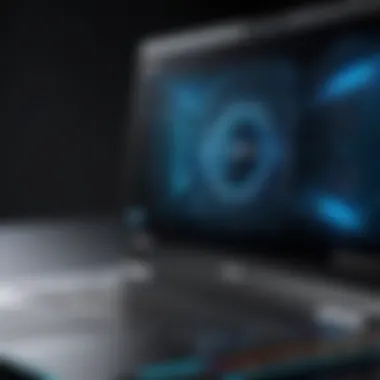

Business laptops cater to the demanding needs of professionals. These devices are built to offer a blend of performance, durability, and security. Here are some features that distinguish business laptops:
- Long Battery Life: Professionals often work on the go. A laptop with extended battery life alleviates concerns over frequent recharging. Common options can last up to 15-20 hours.
- Robust Security Features: Encryption, biometric login, and hardware security modules have become standard in business laptops. They protect sensitive data from potential breaches, particularly important for industries dealing with confidential information.
- Performance Capabilities: With multi-core processors and ample RAM, business laptops can efficiently run demanding applications. This is especially vital in fields like data analysis or software development where multitasking is routine.
- Lightweight Design: Professionals need portability. Slim, lightweight designs make it easier to carry devices to meetings or while commuting.
- Durability: Built to withstand daily use, many business laptops undergo rigorous testing against spills, drops, and extreme temperatures.
When choosing a business laptop, professionals should consider their specific needs, the nature of tasks they perform, and overall portability requirements. Devices from manufacturers like Dell's Latitude series or Lenovo's ThinkPad line exemplify the standards required in this category.
Field Use Laptops: Durability and Portability
Field use laptops serve professionals who work in demanding environments, such as construction sites, field service, or outdoor settings. These laptops must withstand harsh conditions, including exposure to dust, moisture, and extreme temperatures. The durability and portability of these machines are paramount.
Key considerations for field use laptops include:
- Rugged Design: Some models come with military specifications for durability. Features like robust casings, reinforced screens, and weatherproof components are essential.
- Lightweight Construction: Just like business laptops, field use laptops need to be portable. Despite their rugged features, the laptop should not be cumbersome to carry.
- Versatile Connectivity Options: Often, field professionals require various ports and wireless connectivity options to easily link to peripherals or transfer data in different locations.
- Extended Battery Life: Many field situations lack easy access to power outlets. Extended battery life ensures productivity does not suffer when working in remote areas.
- Display Visibility: Outdoor work may require a screen that performs well under bright sunlight. Anti-glare options are crucial for visibility in various lighting conditions.
As companies continue to adapt to flexible working environments, identifying the right laptop for professional use can significantly enhance productivity and efficiency.
Emerging Trends in Laptop Technology
The laptop technology landscape continues to evolve rapidly, driven by shifting consumer demands, advancements in hardware, and the emergence of new functionalities. Understanding these trends is essential for both manufacturers and consumers, as they influence purchasing decisions and shape the future development of laptops. This section will explore key emerging technologies, notably the rise of Chromebooks and the integration of artificial intelligence, emphasizing their significance in today's tech environment.
The Rise of Chromebooks
Chromebooks have become increasingly popular in recent years, particularly in educational settings and among budget-conscious consumers. These devices run on Chrome OS, offering a streamlined experience focused on cloud-based applications. This focus on simplicity and efficiency appeals to users who prioritize web connectivity and ease of use over high-end specifications.
Several factors contribute to the rise of Chromebooks. First, their affordability makes them accessible to a broader audience. Many models are available at competitive prices compared to traditional laptops, thereby lowering the barrier for entry. Second, the integration of Google services enhances productivity, as applications like Google Docs and Drive are readily available.
Chromebooks also benefit from their lightweight design and long battery life, making them ideal for students and professionals who are often on the go. As technology continues to advance, more robust models are appearing, featuring improved processors and enhanced display resolutions, thus attracting a wider demographic.
Integration of AI in Laptop Functionality
Artificial intelligence is reshaping how laptops function and interact with users. This integration brings several noteworthy advantages. For instance, AI-powered virtual assistants, like Google Assistant and Cortana, help streamline tasks by offering hands-free control and automating routine activities. This increases efficiency and enhances user experience.
Moreover, AI helps in optimizing hardware performance, dynamically adjusting resource allocation to ensure smooth operations whether the laptop is used for gaming, video editing, or simple browsing. Companies are also exploring how machine learning can enhance security measures, offering real-time threat detection and response capabilities.
The presence of AI in laptops also enables smart features, like predictive text input and personalized recommendations that improve user interaction. As AI technology continues to evolve, especially with its application in laptops, users can expect an increasingly intuitive interface that tailors experiences to individual preferences and needs.
"The true value of AI integration in laptops lies in its ability to learn user habits, thus creating a more adaptive computing experience."
Understanding these trends is critical for consumers looking to future-proof their purchases. Knowledge of advancements, such as the rise of Chromebooks and AI integration, helps users make informed decisions when navigating the complex and evolving laptop market.
Sustainability in Laptop Manufacturing
Sustainability in laptop manufacturing is becoming increasingly important in the modern tech landscape. As consumers become more environmentally conscious, manufacturers are also under pressure to adopt practices that minimize harm to the planet. This section outlines critical elements and benefits of sustainable production, as well as considerations for manufacturers and consumers alike.
Eco-friendly Materials and Practices
The choice of materials in laptop manufacturing significantly impacts the overall environmental footprint. Many companies are now prioritizing the use of recycled and eco-friendly materials. For example, manufacturers like Dell and HP have started using recycled plastics and metals in their designs. This practice not only reduces waste but also lessens the need for virgin materials, which often require extensive resources to extract and process.
Moreover, sustainable practices in manufacturing encompass energy-efficient production methods. Reducing energy consumption during production can greatly lower greenhouse gas emissions. Many companies are investing in renewable energy sources such as solar and wind power to fuel their operations. By adopting these practices, they are showcasing a commitment to sustainability while also appealing to consumers who value eco-friendly choices.
The Role of Recycling in Laptop Production
Recycling plays a vital role in the lifecycle of laptops. Many brands have implemented take-back programs that encourage customers to return their old devices. This helps ensure that valuable materials, like lithium from batteries and precious metals from circuitry, are recovered and reused in new products. Not only does this reduce the amount of electronic waste in landfills, but it also decreases the demand for new materials.
Furthermore, creating a closed-loop system can significantly enhance sustainability in laptop production. In a closed-loop system, materials are continuously recycled into new products without significant degradation in quality.
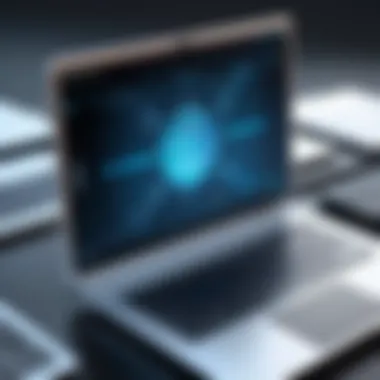

"The future of laptop manufacturing will depend on how effectively companies can integrate sustainability into every aspect of their operations."
User Guidelines for Purchasing Laptops
Understanding how to select the right laptop is crucial in today’s technology-driven world. A well-informed purchasing decision can enhance productivity, support various tasks, and offer an enjoyable user experience. This section provides insights into identifying personal needs and budgeting effectively, making it easier to navigate the diverse landscape of laptops available in the market.
Identifying Your Needs and Preferences
Before diving into the multitude of options, it is essential to assess your own requirements. Think about how you plan to use the laptop. Are you going to use it for gaming, professional work, or casual browsing? Each use case has specific needs that influence the choice of specifications.
- Gaming: If gaming is your primary goal, prioritize a powerful graphics card like the NVIDIA GeForce RTX series. A high refresh rate display and adequate cooling systems also enhance the gaming experience.
- Office Work: For professional tasks, focus on a reliable processor, such as the Intel Core i5 or even i7 series. Adequate memory and storage are also important; consider options with at least 16 GB of RAM and fast SSD storage.
- Casual Use: If your needs are more casual, a basic laptop with decent performance from AMD Ryzen series or Intel Core i3 can suffice. Look for lightweight models with long battery life for portability.
Taking the time to understand your preferences can significantly impact satisfaction with your choice. It is advisable to also consider factors like screen size, keyboard comfort, and brand reputation. Each of these elements contributes to the overall user experience.
Budgeting for a Laptop Purchase
Budgeting wisely is a key aspect of purchasing a laptop. Setting a budget not only helps to narrow down options but also ensures that you do not overspend. Consider the following aspects in your budgeting process:
- Determine Your Price Range: Identify how much you are willing to spend. Laptops can range from a few hundred to several thousand dollars, depending on specifications and brand.
- Understand Value for Money: Analyze specifications in relation to the cost. It is sometimes worth investing more in a model that offers better durability or features that meet your needs long-term.
- Look for Seasonal Discounts: Shopping during holidays or back-to-school seasons can offer significant savings. Retailers often provide discounts, bundles, or financing options during these times.
- Evaluate Added Costs: Don’t forget to factor in additional expenses such as software, accessories, and warranty plans. These costs can accumulate and affect your overall budget.
By approaching your laptop purchase with a clear understanding of your needs and solid budgeting, you can make informed choices that ultimately lead to greater satisfaction and efficiency. Investing the time in these pre-purchase guidelines will serve you well in making a wise decision.
Maintenance and Longevity of Laptops
Maintaining a laptop is crucial for maximizing its lifespan and performance. Given the substantial investment that laptops often represent for both personal and professional use, understanding how to care for them properly ensures that users can achieve the most value. Maintenance can enhance performance, prevent costly repairs, and extend functionality, making it vital for tech enthusiasts and casual consumers alike.
Regular Maintenance Tips
Routine maintenance not only keeps a laptop running smoothly but also prevents issues before they arise. Here are several essential maintenance practices:
- Cleaning the laptop: Dust and debris can accumulate in and around the laptop. Regularly clean the keyboard, screen, and ventilation areas to ensure optimal performance. Use a soft cloth for the screen and a can of compressed air for the keyboard and vents.
- Updating software: Keeping the operating system and software updated is essential for security and performance. Enable automatic updates whenever possible. Regularly check for driver updates as well, particularly for graphics and Wi-Fi components.
- Battery care: Battery longevity is important. Avoid letting the battery fully discharge frequently. Instead, try to keep it between 20% and 80%. When using the laptop plugged in for extended periods, consider using battery saver modes, as it might help extend battery life.
- Disk cleanup: Regularly delete unnecessary files and uninstall unused programs. Use disk cleanup tools that come with your operating system to reclaim space on your hard drive.
- Defragmenting hard drives: For traditional HDDs, regular defragmentation can improve performance. However, if using an SSD, this step is unnecessary and may even be harmful, as SSDs work differently.
"Prevention is better than cure." Proper maintenance practices for laptops can prevent more significant issues down the line.
Upgrading Components for Extended Use
As technology progresses, upgrading laptop components can significantly enhance performance and prolong usability. Here are key components to consider:
- RAM upgrades: Increasing RAM can improve multitasking capabilities, making the laptop more efficient for demanding applications.
- Storage solutions: Switching from a traditional hard drive to an SSD can noticeably increase speed and responsiveness. For users with ample storage needs, consider adding an external hard drive.
- Battery replacement: Over time, laptop batteries naturally degrade. Replacing a worn-out battery with a new one can drastically enhance portability and usage time away from power sources.
- Graphics cards: For gamers or professionals requiring higher graphic fidelity, upgrading the graphics card (if the laptop allows it) can provide significant improvements in performance.
- Cooling solutions: If the laptop frequently overheats, purchasing a cooling pad can help maintain optimal temperatures, thereby extending the hardware lifespan.
End: The Future of Laptop Technology
The conclusion of any detailed exploration provides a critical lens through which readers can evaluate the broader implications of the topic discussed. In the context of laptop technology, the future holds immense significance. Understanding the anticipated changes not only affects purchasing decisions but also informs users about how to leverage emerging capabilities effectively.
Laptop technology is on a continuous upward trajectory driven by innovations in hardware and software. Factors such as performance enhancements, integrated functionalities, and improved portability shape the market landscape. Each generation of laptops introduces features that cater to ever-evolving user needs, whether in gaming, business, or personal tasks. Therefore, being abreast of these changes is essential for making informed choices.
Anticipating Changes in The Market
As consumer preferences shift towards more powerful, versatile devices, manufacturers must adapt to meet these demands. Key trends suggest a continued focus on lightweight designs without compromising performance.
- Hybrid Models: The rise of 2-in-1 laptops has illustrated a demand for flexibility. Users now prioritize devices that serve multiple functions, such as transitioning between tablet and laptop mode.
- Sustainability: Eco-conscious consumers influence production practices. Brands are increasingly adopting sustainable materials and manufacturing processes to align with environmental concerns.
- Connected Experience: The integration of 5G technology will redefine mobility. Laptops with efficient connectivity options enable seamless working experiences.
Anticipating these changes allows consumers to select devices that will remain relevant and useful in the coming years. Staying updated on market trends can help prevent buyers from selecting outdated technology.
Final Thoughts on Laptop Choices
When it comes to choosing a laptop, the decision should reflect personal usage, budget, and future needs. The options are vast, and seeing beyond immediate demands is crucial. Below are key considerations:
- Long-Term Usability: Look for upgradable components. Having the option to expand storage or RAM can significantly extend a laptop’s lifespan.
- User Reviews and Performance Data: Leveraging user opinions and technical benchmarks allows buyers to gauge potential performance and reliability.
- Warranty and Support: A solid warranty offers peace of mind. Ensure that the manufacturer provides adequate support.
- Check for Future-Proofing: Selecting a device supporting the latest standards (like USB-C, Wi-Fi 6) can pay dividends over time.
"In the realm of technology, change is the only constant. By being proactive in laptop choice, users set themselves up for success."
The landscape of laptop technology is rich and complex. Equip yourself with knowledge to navigate it effectively, ensuring your laptop complements your lifestyle for years to come.



