Comprehensive Review of 32 GB DDR4 3200 MHz Memory
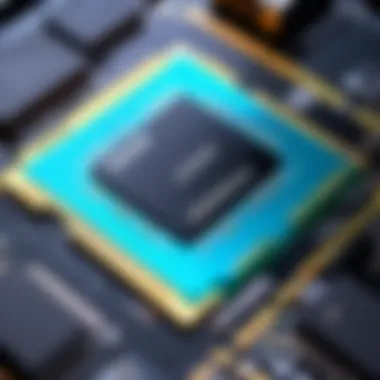

Intro
In an era where computing power has become synonymous with efficiency and productivity, understanding the nuances of memory technology is paramount. The 32 GB DDR4 3200 MHz memory module has carved out a niche within this complex landscape, appealing to casual users and tech enthusiasts alike. This article delves into the intricacies of this memory standard, exploring its specifications and performance capabilities while addressing the crucial role it plays in modern computing environments. By the end, readers will have a clearer picture of whether this memory option suits their needs, whether they're gaming, multitasking, or delving into heavy computational tasks.
Product Overview
Key Features
A 32 GB DDR4 3200 MHz memory module offers a unique combination of capacity and speed, setting it apart in the realm of RAM options. Here are some noteworthy features:
- Speed: With a clock speed of 3200 MHz, it provides quick data transfer rates, ensuring smooth operation during demanding tasks.
- Capacity: 32 GB of RAM allows for ample multitasking, making it suitable for heavy software applications, gaming, and large datasets.
- Dual Channel Support: Many computers can utilize dual channels, doubling the data transfer rate and enhancing performance.
- Energy Efficiency: DDR4 technology is designed to consume less power, thereby generating less heat and promoting longevity.
Technical Specifications
The technical specifications define the capabilities of the memory module:
- Type: DDR4
- Capacity: 32 GB
- Speed: 3200 MHz
- Voltage: 1.2V
- Form Factor: DIMM or SO-DIMM (depending on the system requirements)
Pricing Information
Pricing can vary significantly based on brand, specific configurations, and market conditions. Typically, one should expect to see 32 GB DDR4 3200 MHz modules priced in the range of $100 to $200.
Performance Analysis
Benchmark Results
Benchmarking tests indicate that this memory module consistently performs well in scenarios that demand high data throughput. In synthetic benchmarks, such as AIDA64, users often observe results that reflect its robust architecture and speed capabilities.
Real-World Use Cases
In everyday applications, the importance of sufficient RAM cannot be overstated. For instance:
- Gaming: 32 GB allows for smoother gameplay and quicker load times, especially in contemporary titles that require large amounts of memory.
- Content Creation: Video editing software such as Adobe Premiere Pro benefits from additional memory, permitting faster rendering times and reduced lag when working with high-resolution files.
Comparison with Competitors
When stacked against other options in its category, such as 16 GB DDR4 3000 MHz, the 32 GB DDR4 3200 MHz holds a competitive edge in terms of speed and capacity. Users will notice a difference in performance during multitasking and memory-intensive applications.
Installation and Setup
Required Tools and Components
Before installing, ensure you have the following:
- A compatible motherboard
- The memory module
- A screwdriver (usually a Phillips-head)
Step-by-Step Installation Guide
- Power Off the Computer: Always turn off and unplug the computer before installation.
- Open the Case: Use a screwdriver to remove the side panel of the case.
- Locate DIMM Slots: Identify the RAM slots on the motherboard.
- Insert the Module: Align the notch on the memory stick with the slot, press down gently until it clicks.
- Reconnect and Test: After reassembling, power the system back on to ensure the memory is recognized.
Troubleshooting Common Issues
Should the RAM not be recognized, users can try these steps:
- Reseat the module to ensure a proper connection.
- Check motherboard compatibility specifications.
- Ensure that the memory is properly seated in the channel.
Pros and Cons
Advantages of the Product
- High Capacity: Excellent for intensive tasks like gaming, video editing, and 3D rendering.
- Speed: Enhances overall system performance, particularly in multi-threaded applications.
- Energy Efficient: Contributes to lower power consumption.
Disadvantages or Limitations
- Price: Higher upfront cost compared to lower-capacity options.
- Overkill for Casual Users: Might not be necessary for users who perform light tasks like web browsing or word processing.
Who It’s Best Suited For
- Gamers
- Content creators
- Professionals working with large datasets
Final Thoughts
Summary of Key Points
The 32 GB DDR4 3200 MHz memory module stands out as a feature-rich option for those looking to enhance their computing experience. Its impressive speed and capacity make it ideal for demanding tasks.
Recommendations for Potential Buyers
Those considering an upgrade are encouraged to evaluate their current setups and ensure compatibility, particularly with motherboards and CPUs.


Future of the Technology or Product Line
As technology progresses, future generations of RAM may offer even more advanced options. However, for current needs, this memory provides a robust solution that meets the requirements of both casual users and tech-savvy individuals alike.
Understanding DDR4 Technology
RAM, or Random Access Memory, plays an essential role in a computer's performance. As technology evolves, so does the kind of memory modules we rely on. The focus on DDR4 memory stands not merely on its speed but also its efficiency and how it harmonizes with modern computing demands. This article will help solidify your understanding of how DDR4 memory operates, its benefits, and its significant role in enhancing overall system performance.
Evolution of RAM Standards
Before we delve into DDR4, it's pertinent to appreciate how RAM has progressed through various standards. Starting from SDRAM, innovations have led us through DDR, DDR2, DDR3, and now DDR4.
- DDR (Double Data Rate) introduced a significant increase in speed by transferring data on both the rising and falling edges of the clock cycle.
- DDR2 improved this further by increasing the bus speed and reducing power consumption.
- DDR3 continued this trend, offering enhanced speeds and support for larger capacities.
With the advent of DDR4, we see a leap in both bandwidth and energy efficiency which sets the stage for modern computational requirements.
What Sets DDR4 Apart from DDR3
The leap from DDR3 to DDR4 encompasses several dimensions that add value to performance:
- Increased Bandwidth: DDR4 typically offers speeds starting from 2133 MHz and can go much higher, facilitating quicker data transfer.
- Larger Capacity: Where DDR3 maxed out around 8 GB or 16 GB modules for typical consumer use, DDR4 goes up to 64 GB per module, a boon for memory-intensive applications.
- Power Efficiency: Operating at 1.2 volts, DDR4 is more power-friendly, which is crucial for laptops and portable devices where battery life is a consideration.
This efficiency in power consumption coupled with better speeds makes DDR4 an ideal choice for today's tech landscape, where demands on RAM are continually increasing.
Key Characteristics of DDR4 Memory
DDR4 memory brings several key characteristics that differentiate it from its predecessors.
- Higher Volume: The capability to hold up to 64 GB per module empowers users, especially in gaming, graphics design, and high-end computing scenarios.
- Improved Latency: While latency in DDR4 might seem higher numerically compared to DDR3, the overall performance gains in data transfer rates compensate for it. Technical specifications often list these as “CL” values.
- Burst Length: DDR4 utilizes a burst length of 8, double that of DDR3. This change allows more data to be transferred in a single, efficient operation.
Understanding these characteristics helps users appreciate not just the numbers that come with DDR4 but why those numbers matter in real-world applications.
"DDR4 isn't just about speed; it's about how your entire system communicates and performs at an optimal level."
Technical Specifications of GB DDR4 MHz
When diving into the world of memory modules, the technical specifications serve as the backbone of understanding not only what you’re purchasing but also how it will perform in your unique setup. In the context of 32 GB DDR4 3200 MHz, these specs provide insights into capacity, speed, and latency—all of which play crucial roles in computing performance. Having a solid grasp of these factors enables both tech novices and seasoned enthusiasts to make informed decisions when upgrading or building systems.
Memory Capacity Explained
Capacity, measured in gigabytes, is among the most significant specifications. A module like a 32 GB DDR4 offers a hefty amount of memory, allowing for multitasking and smoother operation of demanding applications. So, when you're running multiple virtual machines or engaging in extensive rendering tasks, this capacity can significantly affect performance.
- Ideal for Professionals: For graphic designers or video editors, having 32 GB of memory frequently means the difference between a responsive workflow and sitting through sluggish performance.
- Gaming Savvy: Gamers benefit greatly, as many modern titles can demand substantial RAM alongside powerful GPUs for optimal performance.
However, do keep in mind that having more memory than what you need might lead to diminishing returns—it's crucial to assess your individual requirements before diving into such a sizable purchase.
Understanding MHz Ratings
The memory frequency, measured in megahertz, is another vital aspect to consider, as it directly influences the data transfer rate between the memory and the CPU. DDR4 3200 MHz translates into a memory speed that is quite respectable and can sustain performance when tackling bandwidth-heavy tasks.
- Higher is Better: When comparing modules, a higher MHz means snappier data handling and decreased latency. So, this DDR4 variant competes well against lower-rated options.
- Real-world Impact: In tasks like video gaming or 3D rendering, fast MHz ratings ensure that data flows smoothly, which can hinder any latency-induced performance bottlenecks.
Latency and Timings Considerations
Latency, often expressed in terms like "CL16" or "CL18," measures the response time for your memory to retrieve the requested data. The lower the number, generally the better. While frequency gets all the glory in marketing materials, latency can be equally, if not more, important in specific scenarios.
- Timings: Understanding memory timings is essential because they can influence how quickly a system responds. If your memory runs at a higher MHz but also has high latency, the actual performance gain can be less dramatic than anticipated.
- Practical Implication: Consider a situation where you have two memory types: one with a rating of 3200 MHz and CL16, and another at 3600 MHz but CL18. Depending on the task, the lower latency might outperform the higher frequency model in certain scenarios, particularly where rapid access is required.
"Investing in quality RAM isn’t just about going for the highest numbers; balance is key to maximizing your system’s reliability and performance."
Performance Metrics
When evaluating 32 GB DDR4 3200 MHz memory, performance metrics become the cornerstone of understanding its efficacy. Performance metrics friendly focus on how well memory modules handle various workloads, impacting everything from basic tasks to demanding computations. They reveal not just theoretical specifications but practical capabilities that can make or break a system's performance. For many users, deciphering these metrics is like hidden treasure; it can unlock a deeper understanding of how to optimize their computing experience.
Real-World Performance Benchmarks
Real-world benchmarks serve as a litmus test for how memory performs under typical usage conditions. While manufacturers often flaunt number-filled spec sheets showing technical capabilities, actual performance can differ dramatically based on usage scenarios.
For instance, tests involving video editing software can gauge how memory sustains multiple tracks while keeping processing speeds up. Memory like the 32 GB DDR4 3200 MHz excels in such instances. Users report faster render times and smoother multitasking compared to lower-capacity options.
Some notable benchmarks include:
- Cinebench R20: This software evaluates CPU performance, where higher memory capacity often correlates to enhanced multitasking abilities.
- AIDA64: Known for its caching performance measurement, AIDA64 can spotlight the bandwidth and latency of your memory.
- PCMark 10: Often used for general performance testing in everyday tasks.
"Benchmarks are not mere numbers; they represent a synthesis of user expectations and real-world application demands."
Comparison with Other Memory Modules
Comparing 32 GB DDR4 3200 MHz memory with other memory types offers insights into its advantages and limitations. When compared with older DDR3, for example, the differences are stark.
- Speed: While DDR3 typically operates at 1600 to 2133 MHz, DDR4 speeds like 3200 MHz can significantly cut down data transfer times. This is especially crucial for heavy data applications.
- Capacity: DDR4 modules can reach higher capacities, which is a necessity for demanding tasks. Users working with large databases or extensive applications can benefit immensely.
- Power Efficiency: DDR4 generally consumes less power than DDR3, making it a sustainable choice.
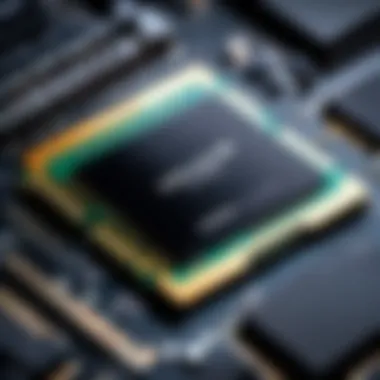

On the flip side, some might find DDR4 more expensive than DDR3 solutions, but the trade-off in performance can often justify the cost.
Impact on Gaming and High-Performance Tasks
For gamers and those engaging in high-performance tasks, memory plays a pivotal role in performance. The 32 GB DDR4 3200 MHz module shines in various gaming scenarios, acting as an enabler for rapid frame rates and smooth loading times.
Considerations include:
- Frame Rates: A higher memory capacity allows games to load textures and assets quickly, reducing stutter during critical gaming moments.
- Future-Proofing: As game developers push for more demanding resources, having 32 GB of RAM can safeguard against performance drops that might arise in future titles.
- Streaming: Gamers who also stream their gameplay require substantial memory to keep their game running smoothly while handling the streaming software.
In summary, understanding performance metrics aids in selecting memory modules that not only match specifications but also meet real-world demands. With the right knowledge, tech enthusiasts and casual users alike can make informed decisions that enhance their computing experience.
Compatibility Factors
When venturing into the world of memory upgrades, understanding compatibility factors is paramount. Mismatched or unsuitable components can lead to system instability and frustration. This section will delve into the specific elements that affect compatibility for the 32 GB DDR4 3200 MHz memory module, guiding both casual users and tech enthusiasts on what to consider.
Motherboard Compatibility
Choosing the right memory module starts with ensuring it aligns with your motherboard's specifications. Each motherboard has specific requirements regarding memory type, capacity, and speed. For instance:
- DIMM Slots: Not all motherboards can accommodate DDR4 modules, so it is essential to check if your motherboard supports DDR4.
- Maximum Capacity: Some boards have a ceiling on the total memory they can manage. Knowing this will save you trouble down the line. If your motherboard can only handle 16 GB per slot and you choose a 32 GB stick, that won't work out.
- Speed Ratings: Motherboards can support various mhz ratings for memory. Even if your DDR4 memory is clocked at 3200 MHz, it will ultimately run at the motherboard's maximum supported speed, which might be lower.
Checking the manufacturer's documentation or website can provide clarity on compatibility issues before making a purchase.
CPU Considerations
The central processing unit (CPU) also plays a pivotal role in the memory compatibility equation. It’s not just about fitting the memory into the slots; it’s also about how well the CPU can handle the memory being supplied. Many CPUs have specific standards regarding memory types and capacities. Some points to consider include:
- Memory Channels: Most modern CPUs utilize dual or even quad-channel architectures. Installing memory in pairs can allow for faster data access, boosting overall performance significantly.
- Supported Memory Types: Just as with motherboards, CPUs have limits on the types of memory they can use. The right mix ensures optimal performance. For example, using DDR4 memory with a CPU designed for DDR3 will not work.
- Compatibility Lists: Checking the compatibility lists provided by the CPU manufacturer can avoid compatibility pitfalls. If in doubt, utilizing CPU-Z can shed light on what your current configuration supports.
Mixing RAM Modules: Do's and Don'ts
Deciding to mix RAM modules can feel like rolling the dice. While it might seem convenient to expand existing memory, it often leads to issues. Here are some do's and don'ts to consider:
Do's:
- Match Specifications: If you're blending different RAM sticks, try to find matches in speed, latency, and voltage.
- Test Stability: After installing mixed RAM, it’s wise to run stability tests. Programs like MemTest86 can be beneficial in highlighting potential issues.
- Monitor Performance: Adjust settings in BIOS if needed to ensure all RAM operates correctly.
Don'ts:
- Use Different Types: Mixing DDR4 with DDR3 or other types won't work. Stick to the same memory standard.
- Assume Compatibility: Just because two sticks fit doesn’t mean they’ll play nice together. Manufacturer specifications should always be checked.
- Overclocking Without Understanding: Modifying settings can yield great results when done right, but it can also lead to severe system instability.
In summary, compatibility factors are crucial when considering upgrades or new builds. By paying attention to motherboard specifications, CPU capabilities, and the mixing of RAM modules, you can avoid many headaches and ensure a smooth computing experience.
Applications of GB DDR4 MHz Memory
The utilization of 32 GB DDR4 3200 MHz memory modules addresses a wide range of practical needs, specifically designed to bolster computing power in environments where speed and efficiency are critical. Whether for professional workloads involving data-intensive applications or for the latest gaming titles, such memory becomes a cornerstone for optimal performance.
Understanding applications relevant to this memory type helps illustrate its significance. Notably, it impacts various facets, including user experience, productivity, and computational efficacy. This section dives into some key applications, underscoring the benefits specific to different audiences.
Professional Workstations
In professional work environments, such as video editing, 3D modeling, or software development, the importance of a robust memory module cannot be overstated. A 32 GB DDR4 3200 MHz memory module provides the necessary bandwidth and capacity to handle demanding tasks. Many professionals rely on sophisticated software such as Adobe Premiere Pro or Autodesk Maya. These applications not only benefit from high memory capacity but also from increased speeds that lower loading times and render frames faster.
Moreover, multitasking is another aspect where such memory shines. For instance, running virtual machines, databases, and complex analysis tools simultaneously becomes practically seamless with ample RAM. An optimized memory setup reduces bottlenecks, allowing for fluid operation even during high-intensity tasks.
High-End Gaming Build Requirements
For gamers, the stakes for performance are just as high. A system equipped with 32 GB DDR4 3200 MHz memory ensures that the latest games run smoothly while providing high frame rates and stunning graphics. Today’s gaming titles, such as Cyberpunk 2077 or Battlefield V, demand substantial resources from the hardware, especially when played at higher resolutions or with demanding graphics settings.
Consider this: when the hardware can support faster load times, gamers experience less waiting and more playing. An increase in RAM not only allows for better manipulation of game assets but also enhances overall system responsiveness. For those who engage in live-streaming while gaming, the additional memory helps maintain performance by preventing lags and ensuring a glitch-free experience.
"In gaming, time is crucial. Every millisecond counts; having the right memory can give you that edge."
Server and Data Center Utilization
Finally, in server and data center applications, the landscape is equally demanding. A 32 GB DDR4 3200 MHz memory module fits perfectly in environments where many users concurrently access data and resources. Here, the reliability and speed of memory modules can significantly influence performance metrics. More capacity means better handling for user requests and allowing for more robust databases to operate efficiently.
Server applications, such as virtualization, cloud computing, and enterprise-level applications, can all demand more memory. When databases like SQL Server or Oracle Database are involved, having substantial RAM helps ensure transactions are processed swiftly, minimizing delays.
When analyzing the investment in such memory solutions, it’s clear that in diverse applications—from streamlining professional workloads to enhancing gaming experiences or boosting data center performance—32 GB DDR4 3200 MHz memory modules serve as an essential foundation for modern computing needs.
Selecting the Right GB DDR4 MHz Module
Picking the right memory module isn't just about slapping in another stick of RAM. It's more nuanced than that. The 32 GB DDR4 3200 MHz memory module has gained a solid reputation for hitting the sweet spot between performance, capacity and affordability. This section will help clarify why selecting the right module is crucial, particularly focusing on three main aspects: brand reputation, warranty and after-sales support, and a thorough cost-benefit analysis.
Brand Reputation and Reliability
When it comes to RAM, not all brands are created equally. Some have built a name through consistent performance and reliability over time, while others are just trying to make a quick buck. Think of it like choosing a car; you wouldn’t buy from a brand with a history of breaking down after a few months.
Established brands like Corsair, G.Skill, and Kingston are known for their rigorous testing and quality control. They back their products with warranties that reflect their confidence in reliability. Checking user reviews and benchmarks can help form a clearer picture, but look for trends that persist over time, not just the latest blip on the radar. Many users flock to communities like reddit.com to discuss their experiences. Here, lived experiences can showcase how a brand truly fares under regular use, not just in lab tests.
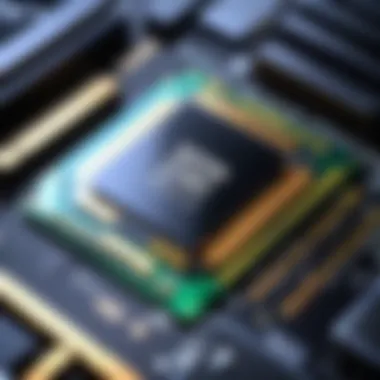

A good reputation isn’t just window dressing; it’s a promise of quality you want to trust your system with.
Warranty and After-Sales Support
In the tech realm, warranties are your safety net. It’s like having an insurance policy for your memory. A reputable manufacturer stands by their product, offering warranties that range from one to five years. The question is, how effective is their support?
Look for companies that have responsive customer service. This could be the difference between a grueling week of troubleshooting or a quick resolution to your problem. It’s important to check user experiences regarding their after-sales service. Some brands might offer extended warranties or additional support for a relatively small upcharge—this can be worth its weight in gold when things go sideways.
Cost-Benefit Analysis
At first glance, a high-priced memory module can send shivers down your spine, but it’s vital to analyze what you’re getting for that price. A cheap module might seem like a steal, but if it struggles during demanding tasks, all you've done is waste precious time. Consider the long game; sometimes, it pays to fork out a few extra bucks.
When weighing options, keep these points in mind:
- Capacity vs. Price: Is the 32 GB capacity justified for your use case? For gaming or professional applications, you might be better off investing.
- Performance Features: Speed, timings, and compatibility with your existing hardware—these could mean better responsiveness and stability.
- Future Proofing: You might need this module down the line. Will it fit into your future plans for upgrades or a completely new build?
Ultimately, the aim is to strike a balance between cost and performance. Do your homework and consider how this RAM will serve your needs both now and in times to come.
By focusing on brand reliability, robust warranties, and a thoughtful cost analysis, you’ll avoid unnecessary headaches down the road. Buying the right 32 GB DDR4 3200 MHz memory isn't just a decision—it's an investment in the heart of your computer.
Future Trends in RAM Technology
As we stand on the brink of a computing evolution, the future of RAM technology is a hot topic among tech aficionados. There's no denying that the advancements in memory technology significantly shape system performance and capabilities. The transition from DDR4 to what's next will influence not just personal computing but also enterprise-level solutions. Understanding these trends is crucial for anyone looking to invest in or upgrade their hardware.
The focus on Future Trends in RAM Technology isn't just a passing interest, either. It dives deep into how upcoming standards and innovations can redefine limits, enabling faster, more efficient, and more powerful systems. Whether you're a gamer hoping to push the boundaries of realism or a professional handling large datasets, these developments have pertinent implications.
Upcoming Standards Beyond DDR4
The successor to DDR4 is already stirring curiosity in the market. DDR5 is leading the charge, claiming to offer substantial improvements in bandwidth and energy efficiency. But what exactly can we expect?
- Higher Bandwidth: DDR5 aims to double the speed of DDR4, reaching up to 8400 MHz, which is crucial for applications requiring immense data transmission.
- Increased Density: Expect memory modules with larger capacities, scaling above 32 GB to enhance multitasking and productivity.
- Power Efficiency: DDR5 introduces improvements in efficiency, with lower voltage requirements leading to potential energy savings and extended battery life for portable devices.
These improvements can significantly influence performance in gaming, data-intensive tasks, and server management. It's like fitting a V8 engine into a compact car; the capabilities soar.
Impact of Emerging Technologies
Emerging technologies are reshaping the landscape of RAM. Consider the integration of AI and machine learning; these advancements require memory solutions that can keep pace. Fast memory is essential for real-time processing and analysis.
- AI-Optimized Memory: Companies are exploring how memory can be designed to better support AI workloads, leading to dynamic memory allocation based on demands.
- 3D Memory Structures: Innovations like HBM (High Bandwidth Memory) and 3D NAND flash are gaining traction, promising to further enhance speed and efficiency.
- Post-Quantum Computing: As we inch closer to quantum computing, traditional RAM must adapt or be replaced by new solutions tailored to the unique needs of quantum processors.
These technologies signal a shift away from conventional paradigms, urging manufacturers and end-users alike to rethink their approach to memory.
Predictions for Consumer and Professional Use
Looking toward the horizon, the consumer and professional markets will likely experience transformative changes influenced by the rapid evolution of RAM technology.
For consumers:
- Mainstream Adoption of DDR5: While this might appear a future trend, it’s only a couple of years away from hitting shelves, making your next gaming rig or workstation considerably faster.
- Smart Devices: With smart devices gaining dominance, expect RAM solutions tailored to optimize performance and responsiveness.
For professionals:
- Cloud-Based Solutions: As companies rely more on cloud computing, RAM innovations will support ultra-fast data processing and storage, reshaping how we handle workloads.
- Emerging Industry Applications: Expect to see various fields from healthcare to finance reaping the benefits of cutting-edge RAM to enhance data analytics and real-time insights.
As we look ahead, staying informed about these trends can provide a significant edge. The tides of technology are ever-changing, and the stakes are high; adapting to these advancements is essential for anyone in the field.
The future of RAM isn’t just about speed; it’s about fostering adaptability and efficiency across all devices and applications.
Understanding these dynamics ensures that both tech enthusiasts and everyday consumers can make informed decisions, paving the way for more powerful and efficient computing experiences.
Maintaining and Upgrading RAM
Maintaining and upgrading RAM is a crucial element for anyone looking to get the most out of their computing system. Over time, even the most high-quality components can wear down, but taking the right steps in caring for your RAM can prolong its lifespan and enhance its performance. Furthermore, knowing when and how to upgrade your memory ensures that your system remains capable of handling modern applications and demands.
Best Practices for RAM Maintenance
Caring for your RAM doesn’t require a PhD in electronics, but there are definitely some best practices to keep in mind. Here are some things to consider:
- Cleanliness is Key: Dust can build up inside your PC, settling on RAM sticks and other components. Regularly clean the interior of your machine to avoid overheating and performance issues. A can of compressed air can work wonders.
- Proper Installation: When upgrading or installing new RAM, make sure to handle your components carefully. Always ground yourself to prevent static discharge, which can damage sensitive electronics.
- Update Your Software: Keeping your operating system, BIOS, and drivers up to date can ensure optimal performance of your RAM. Often, manufacturers release updates that can improve compatibility or performance.
A little bit of diligence goes a long way in keeping your RAM functioning as intended.
When to Upgrade Your Memory
How do you know when it’s time to take the plunge and upgrade your memory? It’s not always as clear-cut as it might seem. Ask yourself the following:
- Performance Metrics: If your system starts lagging during multitasking or high-demand applications, it’s a solid indicator. Users might notice stuttering in games or slow performance in resource-intensive tasks like video editing.
- Capacity Needs: With modern applications and games consuming more memory, demand for more RAM is higher than ever. If your system regularly maxes out its RAM usage or if you’re planning on using more demanding software, an upgrade may be in the cards.
- Future-Proofing: If you’re planning to keep your computer for longer without immediate signs of slowdown, investing in more RAM can be part of future-proofing your system. This would allow for greater flexibility when running newer programs or games.
Deciding to upgrade is not just about added performance; it’s about preparing for what lies ahead.
Potential Upgrading Pitfalls
Upgrading RAM may seem easy-peasy, but it's riddled with its share of snags if you’re not careful. Here are some common pitfalls to avoid:
- Incompatible Modules: Different RAM sticks can have varying voltages, speeds, and timings, which can lead to compatibility issues. Always check your motherboard’s specifications before purchasing modules.
- Ignoring Latency: High-frequency RAM with poor latency can lead to worse performance than lower frequency with better latency. Understand the implications of both parameters for your specific use case.
- Over-Estimating Needs: It’s tempting to go for the maximum capacity, but do you really need that? Over-investing might not yield the performance boost one expects, especially for casual users.
Ultimately, knowledge is power when it comes to maintaining and upgrading your RAM. Avoiding common traps will not only enhance your experience but also extend the life of your system.



