Understanding Computer Power Battery Backup Solutions


Intro
In an era where technology plays an integral role in daily life, the need for reliable and consistent power sources cannot be overstated. Computer power battery backup solutions serve as an essential safeguard against power interruptions that can lead to data loss, system damage, or even hardware failure. This guide aims to illuminate the various facets of these backup systems, offering insights into their importance, types, functionalities, and considerations when selecting an appropriate solution.
Understanding the intricacies of power backup systems enables tech enthusiasts, casual consumers, and gamers alike to maximize the performance and longevity of their devices. Notably, a well-chosen battery backup system can enhance one's ability to conduct important tasks without fear of unexpected disruptions, fostering a stable technological environment.
Product Overview
Power battery backups, commonly known as Uninterrupted Power Supplies (UPS), are designed to provide a reserve of power to electronic devices during outages. These systems are critical for desktop computers, gaming consoles, and network devices. They serve both as a power shield and a power conditioner.
Key Features
- Automatic Voltage Regulation: Maintains a constant voltage level for connected devices.
- Surge Protection: Protects against voltage spikes.
- Extended Battery Life: Advanced batteries often allow for longer operational durations.
- User Interface: Some models include LCD displays for real-time monitoring.
Technical Specifications
Specifications can vary greatly between products but often include:
- Battery Type: Sealed Lead Acid (SLA) or Lithium-ion.
- Power Capacity: Measured in VA (Volt-Amperes) or Watts.
- Number of Outlets: Determines how many devices can be connected.
- Runtime: The duration of power supply during a blackout.
Pricing Information
The investment in a battery backup system can range significantly based on capabilities. Entry-level models may start around $50, while more advanced systems can exceed $500. It is prudent to consider both current needs and future expansion when assessing pricing.
Performance Analysis
Examining the performance of battery backup solutions involves key evaluations, including benchmark results and practical use cases.
Benchmark Results
Performance can be gauged through various benchmarks, often focusing on:
- Efficiency rates: Many ups systems can be rated at above 90% efficiency.
- Transfer time: Time it takes for the battery to engage when power fails, typically around 2-4 milliseconds for high-end models.
Real-World Use Cases
In real-world applications, users may find that battery backups:
- Protect critical data during unexpected power failures.
- Allow gamers to save their sessions, avoiding potential losses.
- Enable continued work during outages for professionals, thus enhancing productivity.
Comparison with Competitors
When comparing different brands like APC, CyberPower, and Tripp Lite, considerations such as reliability, support service, and user reviews become important in determining the best fit based on specific needs.
Installation and Setup
Setting up a power battery backup system may seem daunting, but it can be done with a few steps. Here are components and the general setup process.
Required Tools and Components
- Screwdriver for securing connections.
- Cables for connecting devices.
- Relevant UPS system.
Step-by-Step Installation Guide
- Choose a location for your UPS that has adequate ventilation.
- Connect the UPS to a wall outlet and turn it on.
- Plug your devices into the output outlets on the UPS.
- Configure any software that came with the device for monitoring and management.
Troubleshooting Common Issues
Common problems may include:
- The UPS not powering on: Check connections and circuit breakers.
- Inconsistent power supply: Consider replacing the battery if it's older than 3-5 years.
Pros and Cons
Understanding the advantages and limitations of power battery backup systems aids in informed decisions.
Advantages of the Product
- Provides immediate power during outages.
- Shields devices from power surges.
- User-friendly interfaces facilitate ease of monitoring.
Disadvantages or Limitations
- Initial cost can be significant.
- Battery life may diminish over time without proper maintenance.
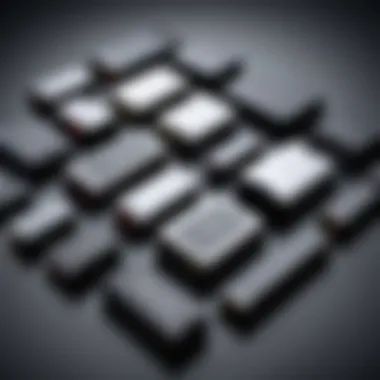

Who It’s Best Suited For
Power battery backups are ideal for:
- Home office users needing consistent access to data.
- Gamers who cannot afford to lose progress.
- Anyone relying on computer systems during critical tasks.
Final Thoughts
In summary, computer power battery backup solutions are essential for ensuring device reliability amid power uncertainties. By assessing the various types available, their functionalities, installation processes, and performing a thorough comparison, potential buyers can make informed choices.
Recommendations for Potential Buyers
Always consider your specific requirements based on device usage and environment. Evaluate capacity needs and possible future expansions before making a purchase.
Future of the Technology or Product Line
As technology progresses, the future of battery backup solutions may involve improved battery technologies, smarter energy management systems, and enhanced user interfaces, making these tools even more indispensable.
In a technology-driven world, having reliable backup solutions is not just a choice; it’s a necessity.
Foreword to Computer Power Battery Backup
Computer power battery backup solutions play a crucial role in safeguarding electronic devices from power disturbances. These disturbances include outages, surges, and flickers, all of which can disrupt operations and damage equipment. With the increasing reliance on technology, a reliable power backup system has become not just beneficial, but essential for various users, including businesses, gamers, and tech enthusiasts.
Defining Power Battery Backup
Power battery backup refers to systems designed to provide an alternative power source during an interruption in the main supply. They are essential for preserving work and preventing data loss. Often, these systems can be categorized into secondary backup systems, such as uninterruptible power supplies (UPS) and portable power banks. A UPS, for example, provides immediate power when the main source fails, ensuring that devices continue to run without delay.
Understanding how these systems work involves looking closely at their components, such as batteries, converters, and control systems. Batteries, usually of lead-acid or lithium-ion type, store energy and release it when needed, while inverters convert stored DC power into AC power used by most devices. This synergy enables seamless switching during power failures, which is vital for maintaining productivity.
Significance of Battery Backup in Modern Computing
In an era where data is valuable, the significance of battery backup cannot be overstated. Data loss is not just about missing files; it poses a substantial risk of financial loss and reputational damage, especially for businesses. Here are some key points about the importance of battery backup:
- Protection from Data Loss: Sudden power cuts can corrupt files and databases. A backup system can prevent this.
- Operational Continuity: Businesses rely on technology for uninterrupted services. Having a battery backup system ensures consistent operation even during outages.
- Cost-Effectiveness: Investing in a quality backup solution can save businesses from costly damages. Data recovery and hardware replacement can be far more expensive than battery backup installations.
- User Experience: For gamers and tech enthusiasts, a stable gaming experience or smooth workflow can be significantly impacted by power issues. Effective battery backup maintains those experiences.
In summary, battery backup systems are not just optional tools; they serve as critical safeguards in modern computing, ensuring that technology operates smoothly and securely.
Types of Computer Power Battery Backup
Understanding the various types of computer power battery backup solutions is crucial. Each solution has unique characteristics and applications that cater to different user needs. Recognizing these differences can help users make informed choices, ensuring they select the right backup system for their specific environment. This section explores the main forms of backup solutions: Uninterruptible Power Supplies (UPS), Portable Power Banks, and Line-Interactive and Online UPS.
Uninterruptible Power Supplies (UPS)
Functionality of UPS Systems
Uninterruptible Power Supplies are designed to provide immediate backup power during an outage. Their main function is to ensure that connected devices continue to operate without interruption. A key characteristic of UPS systems is their ability to switch to battery power almost instantly when they detect an interruption in the main power source. This is beneficial for users who need to protect sensitive equipment, such as computers and servers, from potential damage caused by voltage fluctuations or power outages.
UPS systems come with unique features like surge protection. This helps to secure equipment from power spikes, which can be a significant advantage in environments where electrical stability is a concern.
Common UPS Applications
Common applications for UPS systems include use in data centers, medical facilities, and home offices. These environments often have a critical need for consistent power to maintain operations. UPS units are especially favored for their ability to prevent data loss and hardware failure during unexpected power disruptions.
One unique feature of UPS applications is their scalability. Users can select UPS units based on the power requirements of their devices. This gives flexibility for expansion as needs grow, although the initial cost can be a disadvantage for some users.
Portable Power Banks
Characteristics of Power Banks
Portable power banks serve the purpose of providing convenient, on-the-go power for devices. They are characterized by their compact size and diverse capacity options. This makes them a popular choice for travelers and those in need of charging devices outside traditional power environments.
A major advantage of power banks is their versatility. They can charge smartphones, tablets, and other small electronics. However, the downside is that most power banks lack the capability to provide backup power for larger devices, such as desktop computers.
Usage Scenarios for Portable Power
Usage scenarios for portable power banks include outdoor activities, travel, or during long commutes. In these situations, access to traditional power sources may be unavailable, making portable solutions essential.
The compact design of power banks allows for easy transport, making them ideal for users who prioritize mobility. Nevertheless, their limited battery capacity may require users to carry multiple units for extended use, which can be a drawback.
Line-Interactive and Online UPS
Differences Between Line-Interactive and Online UPS


Line-Interactive and Online UPS systems offer distinct functionalities. Line-Interactive UPS are designed to correct minor fluctuations in voltage without switching to battery. In contrast, Online UPS continuously converts incoming power to DC and then back to AC, providing power without interruption. This key difference allows Online UPS to offer superior protection against outages and severe power disturbances.
The choice between these systems often depends on the sensitivity of the equipment being protected. Line-Interactive systems may be cost-effective for everyday use, while Online UPS is beneficial for high-availability systems that cannot tolerate any interruptions.
Deployment Scenarios
Deployment scenarios for these UPS types vary widely. Line-Interactive UPS are commonly used in office environments where power stability is generally good but fluctuations can occur frequently. Online UPS systems find their place in data centers and medical facilities that require 100% uptime.
The specific deployment of each type ensures that systems align with user needs. A detailed understanding of these scenarios aids in selecting the most appropriate solution for varying operating conditions.
Key Features of Battery Backup Solutions
Battery backup solutions have unique features that define their performance and suitability for various applications. Understanding these key features helps users choose the right type of backup system. Each feature can significantly impact overall performance, reliability, and user satisfaction.
Capacity and Runtime
The capacity of a battery backup system is a critical feature that determines how long it can supply power during an outage. It is usually measured in Volt-Amps (VA) or Watts (W). A higher capacity means more devices can be supported, and they can run for an extended period. Runtime is the duration the battery can power devices on a single charge.
When planning for a backup solution, it's important to assess the total power consumption of connected devices. This ensures that the system selected can handle the load efficiently. Users should consider both their usual power use and peak power demands. Consider also that runtime can vary based on the device's load and battery health. Proper management of these aspects is essential for effective power backup.
Form Factor
Form factor refers to the physical size and configuration of the battery backup system. Different form factors suit different spaces and setups. There are typically three main types: tower, rack-mounted, and portable.
- Tower UPS: These are standalone units that typically sit on the floor. They are good for home or small office setups.
- Rack-Mounted UPS: These are designed to fit into server racks. They are commonly used in data centers and enterprise environments, where space efficiency is crucial.
- Portable Power Banks: These are ideal for mobile devices. They are lightweight and easy to carry, ideal for users who need power while on the go.
Choosing the correct form factor also involves considering the available space and how frequently the device needs to be moved.
Output Waveform Types
The output waveform of a battery backup system is a significant aspect that affects performance. The two common types are sine wave and modified sine wave.
Sine Wave vs.
Modified Sine Wave
Sine wave outputs are pure, smooth, and represent the most efficient form of power delivery. They are ideal for sensitive electronic equipment, such as computers and audio devices. In contrast, modified sine waves are less efficient and can generate heat within devices.
Using a sine wave is often more beneficial because it ensures compatibility with a broader range of devices. On the other hand, modified sine waves can still be suitable for basic electronics, making them a more affordable choice but may limit compatibility with some high-end devices. It is crucial to weigh these characteristics when deciding on a power backup system, particularly for users with demanding technology.
Impact on Connected Devices
The waveform type has a direct impact on connected devices. Sine wave outputs offer cleaner power, which means reduced noise and minimal wear on components. It leads to a longer lifespan for devices plugged into the backup.
However, modified sine waves can lead to inefficiencies. Devices may experience overheating, which can cause premature failure. Devices requiring steady current, such as laser printers, might experience malfunction issues with modified sine waveform outputs.
In summary, understanding the impact of output waveform types on connected devices is crucial to ensuring the longevity and performance of sensitive electronics.
Battery backup systems provide a safety net against power loss. Selecting one with the right features ensures reliability during outages.
Selection Criteria for Power Battery Backup
Selecting the right power battery backup is critical for protecting your devices and ensuring uninterrupted functionality. This section examines key criteria for making the best choice.
Assessing Power Requirements
Understanding your power needs is the foundation of selecting an appropriate battery backup solution. This involves accounting for both the total wattage of your devices and their simultaneous usage. Start by making a list of all devices to connect. Include computers, monitors, routers, and any other critical equipment. Once you have the total wattage, it is wise to choose a battery backup that offers at least 20% more capacity than your total. This extra capacity ensures your devices can draw power without overloading the system.
When evaluating power requirements, consider different scenarios. For example, if you plan to run multiple devices during a power outage, understanding peak demand is essential. Also, scrutinize the power factor of the devices you’ll connect. Power factor indicates the efficiency of electrical power usage and affects how capacity is calculated. Being precise in these estimates can dramatically impact the stability and reliability of power during outages.
Evaluating Total Cost of Ownership
Cost is often a primary concern when selecting a battery backup. However, it’s not just the purchase price that matters. Evaluating the total cost of ownership is important, as it encompasses purchase cost, maintenance fees, and energy consumption over time. Some cheaper models may seem appealing initially, but they can lead to higher operating costs or premature replacements.
Consider the warranty and lifespan of the battery backup unit too. Models with longer warranties might cost more upfront but can save money over time. Additionally, check reviews to see how users report on performance and longevity. This insigh can be very helpful in determing which product has the best overall value.
Important: The initial purchase price does not always determine the best value. Consider all aspects of the device’s life cycle.
Considering Brand Reputation
A brand’s reputation can say a lot about the reliability of its products. Reputable brands often have comprehensive customer service, quality assurance, and warranties. Researching different brands can provide insights into which have proven track records.
Look for manufacturers that specialize in battery backups or power solutions. Those with industry accolades or positive user reviews typically indicate higher quality. Engage with user forums, like those on Reddit, to see real-life experiences with specific brands. Conversations in these spaces can illuminate which brands have consistent product quality and good service.


Installation and Setup of Battery Backup Systems
The installation and setup of battery backup systems is a critical part of ensuring optimal performance of computer and electronic devices. This topic is important because a well-executed installation can drastically improve the reliability of power sources, preventing data loss and equipment damage during power outages. Following proper guidelines creates an operational buffer, allowing users to maintain productivity even when faced with unexpected power failures.
General Installation Guidelines
When installing a battery backup system, adherence to certain guidelines can promote efficiency and safety. Here are some key points to consider:
- Location: Place the unit in a well-ventilated area. Avoid cramped spaces as they may lead to overheating.
- Proximity to Devices: Ensure the battery backup system is situated close to the devices it will power. Long cables may introduce resistance and reduce effectiveness.
- Read Manual: Before attempting to install, read the manufacturer’s manual thoroughly. Understanding the specifications and requirements minimizes risks during setup.
- Surge Protectors: In some cases, it may be beneficial to connect separate surge protectors to sensitive devices connected to the backup system for additional safety.
- Test Setup: After installation, conduct a test to confirm everything works correctly. This test verifies that the backup activates under load.
Common Issues During Setup
During the installation of battery backup systems, users may encounter several issues. Being aware of these can help mitigate frustration:
- Incorrect Connections: Many issues arise from improper connections. Double-check all cables and ports to ensure they match the setup requirements.
- Overloading: Connecting devices that exceed the power capacity of the backup can lead to battery failure. It's crucial to know the total wattage of the devices you intend to connect.
- Software Installation: Some systems require specific software to monitor and manage battery performance. Failing to install this software may result in limited functionality.
- Environmental Factors: High temperatures and humidity can affect the battery’s efficiency. Make sure your installation site is climate-controlled.
Proper installation and setup can extend the life of your battery backup system significantly. This ensures prolonged protection and efficient operation of your computing devices.
Being informed about these installation elements helps users create a robust power backup system. Attention to detail during setup leads to fewer operational interruptions and enhances overall effectiveness.
Maintenance of Battery Backup Solutions
Maintaining battery backup solutions is crucial for ensuring reliability and performance. A functional backup system can mean the difference between a smooth, uninterrupted operation and a disaster caused by sudden power loss. Regular maintenance can prolong the lifespan of these systems and enhance their efficiency. A noticeable decline in performance often indicates an overlooked maintenance routine.
Regular Testing Protocols
Regular testing is key to identifying potential issues before they arise. Here are some essential testing protocols:
- Monthly Self-Tests: Many UPS devices come with built-in self-test features. It is necessary to activate this function monthly to ensure the system operates as intended.
- Load Testing: Every six months, conduct a load test to evaluate if the UPS can handle the devices connected. This helps in understanding if the backup is functioning correctly under a real load scenario.
- Check Alarm Systems: If the device is equipped with alarms, test them periodically. Ensure the notifications for battery status, overloads, or faults are operational.
Involving these tests into a regular schedule allows users to monitor the health of their battery backup systems effectively. They also help in preventing completley unexpected failures during critical moments.
Battery Replacement Guidelines
Batteries are major components of backup systems and their performance degrades over time. Here are guidelines for replacement:
- Identify Lifespan: Generally, lead-acid batteries last between three to five years. Lithium-ion batteries can last longer but should still be checked frequently.
- Monitor Performance: If the backup duration shrinks noticeably or the battery swells, it indicates the need for replacement. Monitoring the battery capacity regularly ensures timely action.
- Follow Manufacturer Recommendations: Always refer to the manufacturer's guidelines for battery replacement. They provide essential details about the types of batteries suitable for specific systems.
Replacing batteries promptly enhances the reliability of backup solutions.
Proper maintenance of battery backup systems not only safeguards against data loss but also ensures the longevity of your devices.
By adhering to these maintenance tips and guidelines, users can secure their electronic investments and maintain a dependable operation, regardless of power sources.
The Future of Computer Power Battery Backup
As technology continues to evolve, so does the need for effective power battery backup solutions. The future of computer power battery backup is a crucial topic because it addresses emerging technology demands, particularly for individuals and businesses reliant on continuous power supply. Understanding how battery technology advances and integrates with smart systems will enhance device security and user experience.
Advancements in Battery Technology
The field of battery technology is progressing rapidly. Innovations like lithium-sulfur and solid-state batteries can offer higher energy density. This means devices can run longer on a single charge. Improvements are also seen in charging speeds and lifespan of batteries, making them more efficient than before.
New materials are being explored. For instance, graphene batteries promise faster charging times and better longevity compared to traditional lithium-ion batteries. These advancements allow for smaller, lighter designs which can be particularly beneficial in portable power solutions. Users can leverage these new technologies for better performance and reliability.
Moreover, energy density improvements relate directly to the cost-effectiveness over the long term. A battery that lasts longer and is cheaper to produce minimizes the total cost of ownership for users. The implications of such advancements cannot be understated, as they impact everything from personal devices to enterprise-level computer systems.
"Advancements in battery technology are critical for ensuring that backup solutions meet future demands for power and performance."
Integration with Smart Technologies
As smart technologies proliferate across various sectors, battery backup systems must also evolve to accommodate them. Integration with smart systems provides benefits like remote monitoring and automated alerts for power outages. Systems can notify users if there is an interruption, allowing timely responses.
Connectivity with smart home devices means central control through applications or voice commands. Users can manage their power backup status alongside other technologies. This creates an ecosystem where efficiency is prioritized.
Thus, companies focusing on integrating smart technologies into their battery backup solutions can deliver enhanced user experiences. For example, when a smart refrigerator experiences a power failure, the battery backup can kick in. Meanwhile, the user receives real-time updates on their smartphone.
As we look ahead, the future landscape of power battery backup will likely emphasize adaptability and intelligence. It will be essential for manufacturers to develop battery systems that not only provide reliability but also seamlessly integrate with other digital systems.
Ending
In the realm of computing, understanding battery backup solutions holds great significance. Reliable power backup systems not only immerse technology users in uninterrupted performance but also safeguard their invaluable data and devices from unpredictable outages. This article has explored various types of battery backup solutions, their vital features, and practical considerations necessary for selection.
Summarizing Key Takeaways
The key takeaways about battery backup solutions can be summarized as follows:
- Variety of Solutions: Different battery backup solutions exist including Uninterruptible Power Supplies (UPS), portable power banks, and line-interactive or online UPS systems. Each serves a unique purpose and application.
- Features that Matter: Essential features such as capacity, runtime, form factor, and type of output waveform significantly impact performance. Understanding these attributes is key to optimizing user needs.
- Practical Selection Criteria: Factors like power requirements, total cost of ownership, and brand reputation are crucial when selecting a battery backup solution.
- Future-Ready Technology: Advancements in battery technology and integration with smart devices are shaping the future of power backup solutions, offering enhanced functionality and user experiences.
Final Thoughts on Battery Backup Systems
Battery backup systems serve as a critical safeguard in today's technology-driven world. The risk of power outages remains a constant threat to both personal and professional environments. In an age where data integrity and uptime are paramount, investing in a quality battery backup solution fosters peace of mind. Evaluating the options available ensures that users can make informed decisions tailored to their specific requirements. Embracing these systems not only protects against disruptions but enhances the overall reliability of computing resources. For tech enthusiasts, casual users, and gamers alike, the right battery backup solution enhances the performance of their technology investments, supporting seamless, uninterrupted experiences. By embracing advancements and understanding critical features, users position themselves at the forefront of technological resilience.



