Exploring Corsair Hydro Kits: Design and Performance Insights


Product Overview
Corsair Hydro Kits represent a significant advancement in the realm of liquid cooling. These systems are designed to dissipate heat efficiently, maintain optimal operating temperatures, and improve overall performance of computer systems. As technology progresses, the need for effective cooling solutions becomes more pertinent, especially for high-performance computing tasks like gaming, rendering, and overclocking.
Key Features
Corsair Hydro Kits come with several standout features that cater to the demands of tech enthusiasts and casual users alike.
- Aesthetics: Most kits include RGB lighting options, allowing users to customize their setup visually.
- User-Friendly Design: They are designed for straightforward installation, even for those who are not hardware experts.
- Performance Monitoring: Many kits offer software that enables users to monitor temperatures and fan speeds in real-time.
Technical Specifications
Technical specifications can vary slightly depending on the model, but several specifications are common across Corsair Hydro Kits.
- Radiator Sizes: Available in 120mm, 240mm, and 360mm variants to suit different case sizes and cooling needs.
- Pump Speed: High RPM pumps ensure efficient liquid flow and optimal cooling performance.
- Compatibility: Designed to be compatible with most popular CPU sockets, making them versatile for various builds.
Pricing Information
Pricing for Corsair Hydro Kits typically ranges from $100 to $250, depending on the size and features of the kit. This positions them competitively in the liquid cooling market, offering a good balance between performance and cost.
Performance Analysis
Examining the performance of Corsair Hydro Kits sheds light on their capabilities in comparison to traditional cooling solutions.
Benchmark Results
In benchmark tests, these kits often outperform air coolers, particularly in sustained load scenarios like stress testing and gaming. The cooling efficiency can lead to lower CPU temperatures, which directly impacts overall system performance and longevity.
Real-World Use Cases
Users have reported significant temperature drops in their systems after switching to a Corsair Hydro Kit. For example, during intense gaming sessions, temperatures can remain at safe levels compared to air cooling setups that may struggle under load.
Comparison with Competitors
When compared to other products like NZXT Kraken or Thermaltake Water 3.0, Corsair Hydro Kits hold their ground, especially in terms of installation ease and aesthetics. The features are similar, but some users prefer the software and monitoring capabilities offered by Corsair.
Installation and Setup
Installing a Corsair Hydro Kit can seem challenging at first, but with the right tools and guidance, it can be a manageable task.
Required Tools and Components
Before beginning the installation, ensure you have the following tools:
- Screwdriver
- Thermal paste (if not pre-applied)
- Cleaning cloth to remove old thermal paste
Step-by-Step Installation Guide
- Prepare the case: Clear enough space for the radiator and pump installation.
- Mount the radiator: Secure the radiator to the case using the provided screws.
- Install the pump: Carefully place the pump over the CPU, ensuring even coverage of thermal paste.
- Connect the fans: Attach the fans to the radiator and connect them to the motherboard.
- Power up and test: Monitor initial temperatures to ensure everything is functioning correctly.
Troubleshooting Common Issues
Some common issues include pump noise or inadequate cooling. Make sure the pump is firmly secured and that the liquid is circulating properly. Checking for air bubbles in the system can also help resolve cooling issues.
Pros and Cons
Advantages of the Product
- Effective Cooling: Keeps CPU temperatures low even under heavy loads.
- Aesthetic Appeal: Customizable RGB lighting enhances the look of any build.
- Ease of Installation: Generally easier to install than traditional water cooling setups.
Disadvantages or Limitations
- Cost: While competitive, these kits can be more expensive than air cooling options.
- Space Requirements: Some cases may not support larger radiator sizes.
Who It’s Best Suited For
Corsair Hydro Kits are ideal for gamers, overclockers, and users who demand performance without compromising on aesthetics.
Final Thoughts
Summary of Key Points
Corsair Hydro Kits offer a compelling combination of performance, design, and ease of installation. They are suitable for users looking to enhance their cooling solutions.
Recommendations for Potential Buyers
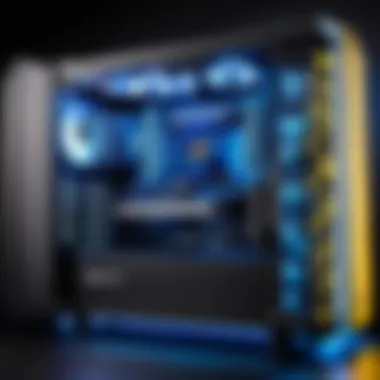

When considering a purchase, assess your cooling needs and compatibility with your build. Investing in a Hydro Kit may pay off in the long run through improved performance and system stability.
Future of the Technology or Product Line
As liquid cooling technology continues to evolve, Corsair’s commitment to innovation suggests that future models may include even greater efficiencies and advanced monitoring capabilities. This could lead to more user-friendly designs and improved cooling performance over time.
Prelude to Corsair Hydro Kits
In the landscape of modern computing, effective cooling solutions are paramount, particularly for high-performance systems. Corsair Hydro Kits embody the evolution of liquid cooling technology, offering a robust alternative to traditional air cooling. These systems not only enhance the thermal performance of CPUs and GPUs but also contribute to quieter operation. Understanding Corsair’s approach to liquid cooling is essential for tech enthusiasts and everyday users alike.
Liquid cooling has become increasingly relevant as components become more powerful. Corsair’s Hydro Kits stand out due to their intelligent design, straightforward installation process, and effective cooling capabilities. This section lays the groundwork for a detailed exploration of liquid cooling, allowing readers to appreciate how Corsair fits into this vital sector of computer hardware.
Historical Context of Liquid Cooling
Liquid cooling systems have been around for decades, evolving from large-scale applications in industrial and scientific environments to becoming accessible for personal computing. Early systems were complex, requiring substantial understanding and technical skill to implement. Over time, innovations in pump technology, radiator design, and material science led to more compact and efficient solutions.
In recent years, gaming and high-performance computing have driven demand for efficient cooling. As CPUs and GPUs produce significant heat, users have turned to liquid cooling as a viable solution. Corsair was among the pioneering brands in this market, introducing user-friendly Hydro Kits that simplified installation while maximizing cooling performance. This historical backdrop informs the importance of Corsair’s offerings in today’s computing world.
Overview of Corsair's Product Line
Corsair’s product line features several Hydro Kits, catering to diverse needs of users, from casual gamers to overclocking enthusiasts. Each kit is designed with unique specifications, aimed at providing varying levels of cooling performance and aesthetic appeal.
Key highlights include:
- Hydro Series 00i RGB Platinum: Known for its high cooling potential and RGB lighting, suitable for gaming rigs.
- Hydro Series 50i: Offers a larger radiator for superior heat dissipation, ideal for extreme overclocking.
- Hydro Series H60: A more compact option, balancing performance and size for users with limited space.
These models exemplify Corsair’s commitment to innovation and quality. The integration of additional features, such as customizable RGB lighting, further enhances the appeal among users looking to personalize their setups. Understanding these product variations is crucial for making informed decisions when investing in a cooling solution.
Understanding Liquid Cooling Technology
Liquid cooling has become a central focus in modern computing, especially for enthusiasts and gamers. The primary benefit lies in its ability to efficiently manage heat generated by powerful components. While traditional air cooling methods can adequately cool systems, liquid cooling offers lower temperatures, quieter operation, and better performance in high-demand scenarios. Understanding liquid cooling technology is essential for anyone considering a Corsair Hydro Kit. This knowledge enables users to utilize these systems to their full potential.
Basic Principles of Liquid Cooling
Liquid cooling operates on simple yet effective principles. The liquid, typically water mixed with additives, absorbs heat from critical components like the CPU and GPU. This heated liquid is then pumped to a radiator where air is blown over it to dissipate heat. The cycle then continues, allowing the system to maintain optimal temperatures. Some crucial aspects to consider include the thermal conductivity of the liquid, the pump's efficiency, and the design of the radiator and water blocks.
- Thermal Conductivity: A key factor that determines how well heat is transferred. Liquids with higher thermal conductivity, like distilled water, are commonly preferred.
- Pump Efficiency: The ability of a pump to circulate the liquid efficiently affects overall performance. A robust pump ensures consistent flow rates, helping manage heat better.
- Heat Radiators: The design and size of the radiator play a significant role in cooling efficiency. Larger radiators can dissipate more heat, allowing the system to perform optimally.
Comparative Analysis: Air vs. Liquid Cooling
When evaluating cooling solutions, the debate between air and liquid cooling often arises. Each method has its pros and cons, making the choice dependent on the user's needs.
Air Cooling Advantages:
- Cost-Effectiveness: Generally cheaper and easier to install.
- Simplicity: Fewer components mean less chance for potential issues.
- Maintenance Free: Once installed, they typically require minimal upkeep.
Liquid Cooling Advantages:
- Lower Temperatures: More effective cooling for high-performance components.
- Noise Levels: Often quieter. Fans can run at lower speeds due to better thermal management.
- Space Efficiency: Enables airflow optimization within a case as radiators can be positioned flexibly.
Ultimately, the choice between air and liquid cooling should be informed by performance requirements, space constraints, and budget considerations. For those seeking maximum performance in gaming or resource-intensive applications, liquid cooling solutions like the Corsair Hydro Kits are often more suitable.
Components of Corsair Hydro Kits
Understanding the components of Corsair Hydro Kits is crucial for any tech enthusiast seeking efficient cooling solutions. Each component works in concert to manage temperature and enhance system performance. By dissecting each integral part, we can better appreciate their specific functions and importance. This analysis not only aids in informed purchasing decisions but also provides insights into optimizing existing systems.
Water Blocks: Functionality and Design
Water blocks serve as the primary interface between the liquid coolant and the CPU or GPU. These components are designed to draw heat away from critical parts of the computer, ensuring that temperatures remain within acceptable limits during high-performance tasks.
The design of a water block is key. Most Corsair models feature a base made of copper or aluminum, providing excellent thermal conductivity. This enhances heat transfer efficiency. Additionally, the block is often crafted with intricate internal channels to maximize coolant flow, which allows for more effective cooling.
Maintaining a good flow rate while minimizing back pressure is essential for peak performance. Therefore, the construction of these water blocks should emphasize both efficiency and ease of installation. Users should also consider the aesthetics since the water block is often visible in builds with transparent cases.
Radiators: Types and Efficiency
Radiators play a pivotal role in the heat exchange process. They dissipate heat absorbed by the coolant and enable the liquid to return to the cooled components effectively. Corsair Hydro Kits come with various radiator sizes and types, making it essential for users to match them with their specific needs.
There are two common radiator types: tubular and finned. The tubular design often facilitates a more streamlined airflow, while finned radiators typically provide greater surface area for heat dissipation. When deciding, one must consider balance between size and cooling capacity. A larger radiator generally results in better cooling but may require more case space and additional fans. Efficiency ratings also matter, as higher-rated radiators can cool more effectively while keeping noise levels manageable.
Pumps: Significance in Liquid Cooling Systems
Pumps are another vital component of Corsair Hydro Kits. They facilitate the circulation of the coolant through the system, ensuring that it continually absorbs and releases heat as needed. The effectiveness of a pump directly influences overall cooling performance.
Corsair Hydro Kits typically feature variable speed pumps. This allows users to adjust the flow rate based on system demand, contributing to power efficiency and noise reduction. It's crucial that the chosen pump is compatible with the entire system, preventing issues such as overheating or inadequate cooling.


In many cases, the pump is integrated into the water block, streamlining the design and installation process. This integration can help optimize space in PC cases, an important consideration for compact builds.
Fans: Roles in Heat Dissipation
Fans are essential for the overall efficiency of Corsair Hydro Kits. Their primary role is to draw cool air into the system and expel hot air generated during operation. Proper airflow is crucial to maintain optimal performance across all components.
Corsair incorporates high-quality fans with adjustable speeds, which allows optimization based on thermal conditions. Many fans are designed to operate silently while ensuring sufficient airflow. It's worth noting that in some setups, particularly those designed for high-performance gaming, low noise is a feature appreciated by users.
Installation considerations for fans include orientation and placement. Properly positioning fans can create a balanced airflow pattern, preventing hot spots in the case. When cooling performance is prioritized, users often employ push-pull configurations with both intake and exhaust fans.
"The synergy between these components is what ultimately determines the cooling effectiveness of your Corsair Hydro Kit."
Installation Process for Corsair Hydro Kits
The installation of Corsair Hydro Kits is a critical juncture in maximizing the performance and efficiency of liquid cooling systems for PC enthusiasts and gamers. A well-executed installation not only enhances thermal management but also ensures reliability and longevity of the system components. With proper setup, users can experience considerable temperature reductions, contributing to better overall performance. It is essential to pay attention to each step in the process, as even minor mistakes can lead to significant issues such as leaks or suboptimal cooling efficiency.
Preparation: Tools and System Requirements
Before diving into the installation process, it is crucial to gather the necessary tools and assess system requirements for a smooth setup.
Tools Needed:
- Screwdriver Set (Philips and Flathead)
- Thermal Paste Applicator
- Anti-static Wrist Strap
- Zip Ties (for cable management)
System Requirements:
- A compatible CPU socket for the chosen Hydro Kit model
- Adequate space in the PC case to accommodate the radiator and fans
- Support for mounting points for the water block
These preparations ensure the process can proceed without unnecessary interruptions. Missing tools or unaccounted specifications can lead to frustration and inefficiency during installation.
Step-by-Step Installation Guide
- Power Down and Unplug the System:
Before starting, completely shut down the computer and unplug it from the outlet to avoid any electrical hazards. - Remove Existing Cooling Solutions:
If existing coolers are in place, remove them carefully. This may involve unscrewing brackets and gently detaching heatsinks. Ensure old thermal paste is cleaned off the CPU surface. - Install the CPU Water Block:
Apply thermal paste onto the CPU, preferably in a pea-sized dot. Place the water block over the CPU and secure it with the mounting brackets. Ensure it is properly aligned and tight enough to ensure contact. - Position the Radiator and Fans:
Decide on the placement of the radiator, whether it be at the top, front, or rear of the case. Secure the radiator using screws, then attach fans to the radiator, ensuring proper airflow direction. - Connect the Tubing:
Carefully connect the tubing between the water block and radiator. Make sure to avoid sharp bends which could restrict flow. Secure them with clamps or screws as required. - Fill the Reservoir (if applicable):
If your Hydro Kit has a reservoir, fill it with the appropriate coolant. Refer to the manufacturer's recommendations regarding fluid levels. - Perform Cable Management:
Organize the cables for the fans and pump. Use zip ties to tie the cables together to ensure they do not obstruct airflow. - Reconnect and Power On:
Double-check all connections, plug the system back in, and power it on. Watch for any unusual noises or leaks.
Post-Installation Checks
After successfully installing the Hydro Kit, it’s vital to conduct several checks to ensure everything is functioning correctly.
- Check for Leaks:
During the first few hours of operation, monitor carefully for any leaks around connections. If any are found, turn off the system and rectify the issue before further use. - Monitor Temperatures:
Use software tools to verify that the CPU and component temperatures are within acceptable ranges. This can indicate if the installation was successful and if the cooling is working effectively. - Noise Levels:
Listen for any abnormal noises from the pump or fans. Continuous loud noises might indicate issues that must be resolved.
Performance Analysis
Performance Analysis serves as a critical focal point in understanding the overall effectiveness of Corsair Hydro Kits. It involves measuring various metrics that demonstrate how well these liquid cooling systems manage heat and noise while maintaining operational efficiency. Enthusiasts, gamers, and casual consumers alike rely on this analysis to gauge performance. A clear grasp of performance elements helps in making informed purchasing choices based on individual needs and system requirements.
Temperature Management and Thermal Efficiency
Temperature management is one of the most crucial aspects of a cooling system. Corsair Hydro Kits utilize sophisticated designs to optimize heat dissipation. By effectively managing the thermal output of components like the CPU, these kits prevent overheating, which can lead to system instability and failure. High thermal efficiency allows for better performance under load, enhancing the lifespan of hardware components.
- Optimal Cooling: Corsair Hydro Kits use advanced water block designs that increase the surface area in contact with heat-generating parts. This promotes better thermal transfer.
- Innovative Radiators: Different radiator sizes and configurations cater to specific setups, ensuring that enthusiasts can choose a system that aligns with their cooling requirements.
Testing by various users and reviewers often shows that Corsair kits can keep temperatures lower than air coolers, especially during intense gaming or rendering tasks. This thermal efficiency not only aids in protecting hardware but also helps in maintaining high clock speeds without throttling.
Noise Levels and Operational Efficiency
Noise levels are another significant consideration for users, especially those in quiet environments or wanting a silent gaming setup. Corsair Hydro Kits are engineered to minimize sound output while functioning.
- Quiet Pumps and Fans: The pumps used in these kits operate at low decibels, providing necessary cooling without excessive noise. Additionally, high-quality fans adjust to system temperatures, running quietly when minimal cooling is needed.
- Design Features: Incorporation of rubber grommets and anti-vibration mounts helps reduce unwanted noise from vibrations. This makes Corsair Kits more appealing to users seeking a serene environment.
Performance reviews frequently highlight these kits as among the quieter solutions available, enhancing the overall user experience.
Real-World Performance Benchmarks
To fully understand the capabilities of Corsair Hydro Kits, evaluating real-world performance benchmarks is essential. These benchmarks portray how kits perform in various scenarios, such as gaming sessions, heavy multitasking, or rendering tasks.
- Comparative Testing: Many tech reviewers visit this aspect rigorously. For example, benchmark results often show significant temperature reductions compared to stock coolers under load, indicating superior performance.
- Benchmarking Tools: Tools like FurMark and Prime95 are utilized to stress-test systems, helping to reveal the levels of cooling efficiency and noise. Users can refer to databases on websites like reddit.com for community-conducted tests, comparing different models under similar conditions.
User Experience and Feedback
User experience serves as a crucial metric in assessing Corsair Hydro Kits. A user's journey often begins with the installation process, thereby setting the tone for the performance of the cooling system. Feedback from consumers not only highlights practical aspects of the installation but also reflects usability and functionality in everyday scenarios.
Installation Experiences from Consumers
Installation experiences vary significantly based on consumer skill levels. Many users appreciate the detailed manuals provided by Corsair. These guides help both novices and seasoned users through the installation process with clear visual aids. On platforms like Reddit, several users share insights:
- Many find the step-by-step instructions straightforward.
- Some suggest having additional tools on standby, such as a screw driver, to minimize delays.
- Users often report successfully integrating Corsair Hydro Kits into diverse setups, sharing how the kits fit various chassis designs with ease.
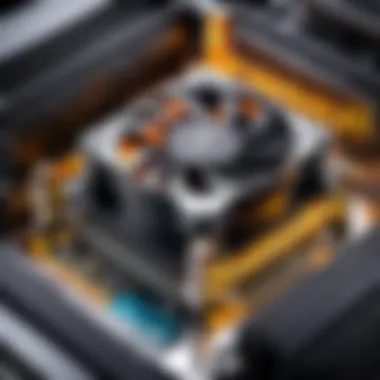

However, there are mixed reviews about the pre-applied thermal paste. Some consumers prefer applying their own for better performance. Feedback indicates that this aspect can lead to varying thermal results depending on user methods. Nonetheless, the majority agree that the overall process is manageable and rewarding, paving the way for an enhanced thermal management experience.
Long-term Use and Maintenance Insights
Long-term use of Corsair Hydro Kits tends to highlight essential maintenance practices. Consumer feedback often discusses experiences regarding upkeep and performance consistency. Some important points raised are:
- Coolant Replacement Frequency: Users typically agree that coolant should be checked every six to twelve months. However, experiences vary; some even extend this duration if no noticeable performance drop occurs.
- Dust Accumulation Management: Regular cleaning of radiators and fans is crucial. Dust can heavily impact cooling efficiency, which many users factor into their maintenance routines. A simple vacuum or soft brush can help keep systems pristine.
- Pump Performance: Several long-time users note that pump noise levels may increase over time, which can be a concern. However, most users report that simple troubleshooting steps often resolve these issues without major difficulties.
Feedback from long-term use plays an instrumental role in community discussions on tech forums, helping inform new users on what to expect and how to optimize usage of Corsair Hydro Kits over time. This type of shared wisdom promotes greater satisfaction and robust performance in their cooling solutions.
In summary, consumer experiences shed light on practical installation and maintenance tips, ensuring other users can navigate the intricacies involved with confidence.
Understanding these aspects allows both tech enthusiasts and casual consumers to harness the full potential of their Corsair Hydro Kits in the long run.
Comparative Review of Corsair Hydro Kits
The comparative review of Corsair Hydro Kits is essential for understanding their place in the liquid cooling landscape. This section not only highlights the various models but also situates them against competitive offerings. Evaluating performance, design features, and customer feedback helps potential buyers to make choices tailored to their specific requirements. Such analysis contributes to informed purchasing decisions, enhancing the overall user experience with liquid cooling systems.
Corsair Hydro Kit vs. Other Brands
When comparing Corsair Hydro Kits with other brands, several factors come into play. Corsair has established a reputation for reliability and design innovation. Their Hydro Series encompasses a diverse range of liquid cooling solutions, from entry-level to high-performance kits.
In contrast, brands like NZXT and Thermaltake also offer competitive products. NZXT’s Kraken series, for instance, is known for its aesthetic appeal and integrated software that provides enhanced customization. Meanwhile, Thermaltake’s solutions often prioritize customizability and RGB lighting effects.
Key aspects to consider when performing this comparison include:
- Performance: Corsair Hydro Kits generally demonstrate excellent thermal efficiency, which is vital for overclocking. However, some competitors may excel in noise reduction or quieter operation.
- Build Quality: Corsair products are typically well-built, with a focus on both durability and design sophistication. The materials and craftsmanship can vary among brands, influencing long-term reliability.
- Ease of Installation: Corsair Hydro Kits are designed for user-friendly installation processes. Other brands may present more complex setups, which can be a drawback for less experienced users.
- Aesthetic Features: Aesthetic appeal can be subjective, but Corsair’s RGB lighting options are highly regarded. This factor draws in those who prioritize visual customization in their builds.
In summary, while Corsair Hydro Kits have strengths, specific user needs may lead them to other brands in the market.
Identifying the Right Corsair Model for Different Needs
Choosing the right Corsair Hydro Kit requires an understanding of individual requirements and installation scenarios. Key considerations in this process include:
- Budget: Corsair offers models that fit various budgets. Lower-tier options like the 00i can be sufficient for average gaming, while higher-end models such as the 50i offer enhanced cooling capacity for serious overclockers.
- System Compatibility: It's crucial to verify that the selected Hydro Kit is compatible with the CPU socket and case size. Corsair’s website provides detailed compatibility lists to avoid mismatches.
- Cooling Needs: Determine how much cooling power is necessary based on your use case. For example, high-performance gaming or video editing will require better cooling compared to basic office use.
- Noise Levels: Some users may be sensitive to noise. In these situations, opting for models known for quieter operation, such as the Corsair 15i, might be beneficial.
By carefully assessing these factors, users can pinpoint the most suitable Corsair Hydro Kit for their specific needs, ensuring optimal performance and satisfaction.
Future Trends in Cooling Technology
The significance of understanding future trends in cooling technology lies in the constant evolution of computing demands. As processors become more powerful, the cooling methods must evolve too. Traditional cooling systems often struggle to keep up with new technologies. This is where liquid cooling, particularly through systems like Corsair Hydro Kits, shows its potential for efficient heat management. The ongoing advancements in this field enhance performance, longevity of components, and overall user experience.
Advancements in Liquid Cooling Systems
Liquid cooling technology continues to progress at a rapid pace. Key advancements include improved pump designs, enhanced radiator materials, and refined coolant formulations. Modern pumps implement better energy efficiency and quieter operation, crucial for minimizing noise in gaming setups. Radiators crafted from aluminum or copper have increased thermal performance, enabling better heat dissipation. Furthermore, specialized coolants minimize viscosity, which promotes better flow rates and cooling efficiency.
- Increased Efficiency: New designs allow better heat exchange.
- Improved Performance: Components can withstand higher thermal loads.
- Customization Options: RGB features and expandability are prevalent in newer models.
These advancements not only offer superior cooling but also enrich the aesthetic appeal of builds, thus attracting a broader consumer base.
Corsair’s Role in Shaping Future Technologies
Corsair stands at the forefront of these innovations in liquid cooling systems. Their commitment to R&D has led to the introduction of highly efficient Hydro Kit models. Corsair's utilization of better quality materials in construction and cutting-edge technology in design supports enthusiasts looking for high-performance components.
Moreover, Corsair listens to user feedback. Features are often tailored to meet the evolving needs of gamers and tech enthusiasts. For instance, the integration of smart technology allows users to monitor temperatures and adjust cooling profiles in real-time. This emphasis on user-centric design enhances not just the product offerings but also pushes the envelope on what liquid cooling systems can achieve.
"Corsair's innovative approach streamlines cooling while empowering users with top-notch technology."
Looking ahead, Corsair is likely to remain a leader, leveraging advancements in artificial intelligence and materials science to further improve liquid cooling solutions. The role Corsair plays is crucial, making them an integral part of the shift towards more reliable and efficient cooling in high-performance computing.
The End
In this article, we explored the intricate world of Corsair Hydro Kits, uncovering their significance in the realm of liquid cooling technology. Understanding the importance of effective cooling systems cannot be overstated, especially in high-performance computing environments. Corsair Hydro Kits offer a reliable solution for managing thermal output, ensuring that users can push their systems to their limits without overheating.
Summarizing Key Takeaways
Key points from this exploration include:
- Design and Efficiency: Corsair's focus on both aesthetic and functional design enhances performance and complements modern builds.
- Installation Simplicity: Many users appreciate how straightforward the installation process is, making it accessible even for those with limited technical experience.
- Performance Metrics: Evaluations of temperature management, noise levels, and real-world benchmarks indicate that these kits excel under various conditions.
- Consumer Feedback: Long-term users report high satisfaction rates, which is crucial when considering investment in cooling technology.
The comprehensive view on these aspects highlights that Corsair Hydro Kits are not only a worthy investment but also a critical component for enthusiasts seeking optimal performance.
Final Thoughts on Selecting a Corsair Hydro Kit
When deciding on a Corsair Hydro Kit, consider several factors:
- System Compatibility: Ensure that the kit is compatible with your existing hardware to avoid any issues during installation.
- Cooling Performance Needs: Assess your cooling requirements based on your intended use case, whether for gaming, graphic design, or overclocking.
- Budget Consideration: Corsair provides various models at different price points, so consider your budget while keeping an eye on performance features.
- Long-Term Maintenance: Look for kits that offer easy maintenance options, as managing your liquid cooling system is crucial for longevity and performance.
"Investing in a high-quality liquid cooling solution pays off in performance and system longevity."
Selecting the right Corsair Hydro Kit can significantly enhance your user experience. With the knowledge gained from this article, tech enthusiasts and casual consumers alike can approach this decision with confidence, prepared to improve their systems effectively.



