In-Depth Review of the Corsair K70 Low Profile Keyboard

Product Overview
The Corsair K70 Low Profile Mechanical Keyboard is more than just a pretty face in the realm of gaming peripherals. It’s designed with meticulous attention to detail, marrying style and functionality. One glance at its sleek profile and you know this keyboard is built to stand out and perform. Packed with cutting-edge technology, it accommodates both the casual user and the spirited gamer.
Key Features
- Low Profile Design: The keyboard features a low-profile outline, which enhances comfort during long typing sessions and reduces strain on the wrists.
- Cherry MX Low Profile Switches: These switches offer a precise key feel and quick actuation, making them ideal for both gaming and typing.
- RGB Backlighting: With customizable lighting effects, users can personalize their gaming setup or typing experience through Corsair's iCUE software.
- Aircraft-Grade Aluminum Frame: This provides durability and a premium feel, ensuring the keyboard withstands daily wear and tear.
- Full Key Remapping and Macro Programming: Users can easily reconfigure keys to suit their preferences or to create macros for complex gaming commands.
Technical Specifications
- Dimensions: 0.83 x 17.3 x 5.4 inches
- Weight: Approximately 2.6 lbs
- Interface: USB Type-A
- Polling Rate: 1000 Hz
- Compatibility: Windows 10, Windows 8, Windows 7, and other modern gaming systems
- Switch Actuation Distance: 1.2mm
- Key Lifetime: Rated for 50 million keystrokes
Pricing Information
The Corsair K70 Low Profile is priced competitively within the market. Typically, it falls within the range of $150 to $180, depending on sales and availability. Given its robust features and premium design, many users find the investment to be worth every penny.
Performance Analysis
When it comes to performance, the Corsair K70 Low Profile does not disappoint. It's a keyboard designed not just for looks but for serious application in both gaming and typing scenarios.
Benchmark Results
Users have noted responsive input from the Cherry MX switches. In benchmarking tests, it consistently achieves performance metrics well above average when compared to other mechanical keyboards in its class.
Real-World Use Cases
Gamers often report faster reaction times in competitive scenarios. Typists enjoy the comfortable tactile feedback, making it suitable for long writing sessions. In addition, the customizable RGB and macro programming shines in both environments, allowing seamless integration of personal preferences.
Comparison with Competitors
In the crowded market of mechanical keyboards, the Corsair K70 Low Profile often finds itself compared to brands like Logitech and Razer. While Logitech’s G915 boasts similar low-profile features, users seem to favor the Corsair for its switch feel and overall build quality. Razer's alternatives may offer more vibrant RGB options but lack in the ergonomic design that Corsair champions.
Installation and Setup
Setting up the Corsair K70 Low Profile is a breeze, allowing users to get started quickly and easily.
Required Tools and Components
Just the keyboard and a USB port on your computer are needed. No extra hardware is necessary.
Step-by-Step Installation Guide
- Unbox the Keyboard: Remove it gently from the packaging.
- Connect the USB Cable: Plug it into an available USB port on your computer.
- Install iCUE Software: Download and install the Corsair iCUE software from the official website to access advanced features.
- Configure Settings: Open iCUE to customize key remapping and lighting effects.
Troubleshooting Common Issues
If experiencing any delay in response, try using a different USB port or updating the iCUE software. Also, ensure that other peripherals are not causing conflicts.
Pros and Cons
Advantages of the Product
- Smooth and responsive key action
- Stylish and durable design
- Flexible customization options
- Ideal for both gaming and professional use
Disadvantages or Limitations
- The price may be on the higher side for casual uses
- RGB effects can drain system resources if not managed properly
Who It’s Best Suited For
Ideal for gamers, typists, and tech enthusiasts who appreciate high-quality gear but also desire comfort and a sleek aesthetic.
Final Thoughts
Summary of Key Points
The Corsair K70 Low Profile Mechanical Keyboard stands out due to its low-profile design, tactile Cherry MX switches, and extensive customization features, making it a worthy investment for serious users.
Recommendations for Potential Buyers
For those looking to elevate their computing experience or enhance their gaming setup, this keyboard is highly recommended. Given its advantages, it caters to both casual users and hardcore gamers alike.
Future of the Technology or Product Line


With the rise of low-profile mechanical keyboards, it's likely that Corsair will continue to innovate in this space. Future iterations may focus even more on user customization and integration with emerging technology trends.
For more in-depth discussions on such peripherals, resources like Wikipedia, Reddit, and tech forums can provide valuable insights.
Prolusion to the Corsair K70 Low Profile
In the realm of gaming and typing, the keyboard is not just a peripheral but a vital instrument that influences both performance and comfort. The Corsair K70 Low Profile Mechanical Keyboard stands at the forefront of this evolution, combining the precision of mechanical switches with a sleek, low-profile design. As we dive into this exploration, it’s important to grasp why options like the K70 Low Profile have become significant not only for gamers but also for anyone seeking a superior typing experience.
The Evolution of Mechanical Keyboards
Mechanical keyboards have come a long way since their initial introduction to the computing world. Initially, they catered mainly to enthusiasts and professionals. However, the rise of e-sports and the increased popularity of PC gaming have opened these devices to a broader audience. The layers of technology behind mechanical keyboards are sophisticated—traditionally, they rely on physical switches beneath each key that provide tactile and auditory feedback to the user.
The Corsair K70 Low Profile illustrates this evolution well. Unlike bulky models from a decade ago, low-profile keyboards prioritize space-saving designs without sacrificing the vital elements that typists and gamers cherish. This transformation mirrors our technological advancements; keyboards are now not only functional but designed to complement modern aesthetics.
Moreover, mechanical keyboards now sport features like customizable RGB lighting and programmable keys, making them much more than just an input tool. This growth has also led to a divergence in types—ranging from quiet, linear switches to tactile options that emit a satisfying click with each press, catering to individual preferences. The K70 Low Profile thrives in this environment, balancing functionality with a sleek profile that appeals to a wide audience.
Overview of Corsair’s Product Line
Corsair has carved out a notable niche in the peripherals market, establishing itself as a premium choice for gamers and tech enthusiasts alike. The company has developed an extensive product line, with the K70 series being one of the stars. Corsair's keyboards often emphasize build quality, durability, and customization, making them highly sought after among competitive gamers.
Some key highlights of Corsair's offerings include:
- K70 RGB MK.2 – This is the larger sibling of the K70 Low Profile, packed with vibrant lighting and a robust build.
- K95 RGB Platinum – A keyboard that boasts dedicated macro keys, perfect for heavy users who require a myriad of shortcuts at their fingertips.
- K55 RGB – A more budget-friendly alternative, offering many features of its higher-end counterparts, suitable for casual players.
With products tailored for various types of users—from budget-conscious gamers to high-end enthusiasts—Corsair’s lineup exemplifies a commitment to quality and innovation. The K70 Low Profile, with its sleek form factor and advanced feature set, exemplifies this ethos and holds a significant place in Corsair's product family.
Design Characteristics
The design characteristics of the Corsair K70 Low Profile Mechanical Keyboard play a pivotal role in defining its performance, user experience, and overall appeal. This section delves into both the low-profile mechanical key cap design and the aesthetic choices, revealing how these elements contribute significantly to the keyboard’s functionality and style.
Low Profile Mechanical Key Cap Design
At first glance, one might think that a low-profile keyboard is merely a trend, but the reality goes much deeper. The low profile mechanical key caps on the Corsair K70 are designed to reduce the overall height of the keyboard without compromising on key responsiveness and feel. This design is beneficial for several reasons.
Firstly, it allows for a sleeker aesthetic, making the keyboard appear less bulky and more modern. Users who are accustomed to typing on laptops may find this keyboard feels familiar. The reduced travel distance of low-profile keys means that they capture quicker tactile feedback—ideal for fast-paced gaming or typing.
Additionally, these key caps provide better ergonomics. They can help in minimizing wrist strain during prolonged usage, which is something gamers and typists can appreciate. It’s evident that the thought put into designing the key caps extends beyond mere aesthetics; it facilitates a more engaging user experience.
Aesthetic Choices and Materials Used
The Corsair K70 doesn't just perform well; it’s also a feast for the eyes. The keyboard features a combination of materials that enhance durability while giving it a premium appearance.
Aluminum is used for the top plate, adding rigidity and a refined look. This material choice resonates with a high-end feel, making it stand out amongst competitors. The brushed finish on the aluminum not only looks good but also resists fingerprints, keeping the surface clean during intense gaming sessions.
Moreover, the RGB lighting is another noteworthy aspect of the design. It allows for a variety of customization options, so users can personalize their keyboard lighting to match their gaming setup or mood. The vibrant colors can enhance the visual experience, drawing users further into their gaming worlds.
"Design is not just what it looks like and feels like. Design is how it works." - Steve Jobs
For further insights into keyboard design and ergonomics, you can visit Wikipedia or Britannica.
Key Switch Technology
In the realm of mechanical keyboards, the key switch technology stands as a cornerstone that fundamentally defines usability and performance. For the Corsair K70 Low Profile, this technology is not just an afterthought; it’s central to why this keyboard is embraced by both gamers and typists alike. The types of switches available, their performance, and the tactile feedback each provides contribute significantly to the overall user experience.
Types of Key Switches Available
The Corsair K70 Low Profile boasts an intriguing array of key switches tailored for diverse preferences and needs. The two notable options are:
- Cherry MX Low Profile Speed: These switches are designed for rapid key presses, making them favored among gamers seeking every millisecond of reaction time. They have a shorter actuation distance and require less force, making them perfect for fast-paced gaming.
- Cherry MX Low Profile Red: These switches provide a smooth, linear response with a consistent feel from top to bottom. They’re quieter than many other switch types, appealing to users who favor a more subdued typing experience without the audible click.
This variety allows users to select a switch that aligns with their personal style, whether they prefer the clicky feedback of a tactile switch or the silent operation of linear ones.
Performance and Feedback of the Switches
The performance of the switches correlates directly with user satisfaction. Both types in the K70 maintain high durability ratings, capable of enduring up to 50 million key presses without faltering. This means users can rely on their keyboard even during intense gaming marathons or lengthy typing sessions without the fear of degradation.
Feedback from users has been largely positive. Many have noted how the Cherry MX Low Profile Speed switches enhance their gaming experience, as the quick actuation leads to fewer accidental key presses during critical moments in a game.
"The responsiveness of the key switches in the K70 really does give me an edge in competitive play. The moment I press down on a key, I know what to expect," remarked a dedicated gamer on a tech forum.
On the typing side, users rave about the smooth feel of the Cherry MX Low Profile Red switches, stating that they find long typing sessions to be less tiring due to the reduced force required. This feedback points to the ergonomic benefits intertwined with switch choice.
In summary, the key switch technology in the Corsair K70 Low Profile is pivotal, supporting both its gaming prowess and its typist-friendly features, ultimately enhancing comfort and performance.
Key Features
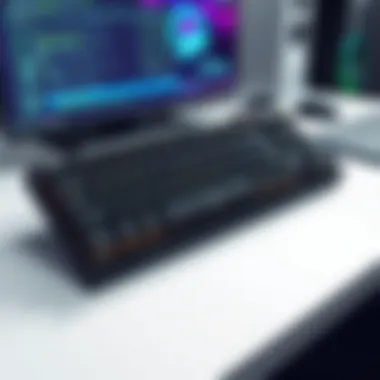

When evaluating a mechanical keyboard, key features are the linchpin that often determines its usability and appeal to different audiences. For the Corsair K70 Low Profile, this section delves into its standout features that significantly enhance both gaming and typing experiences. Understanding these elements can help users make an informed decision. Let's break down the key aspects.
RGB Lighting Customization
The RGB lighting of the Corsair K70 Low Profile is not just a pretty face; it plays a fundamental role in user experience. The capability to customize the keyboard's backlighting draws users who appreciate aesthetics and functionality.
- Personalization: Users can choose from a vast palette of colors and effects, allowing for individual expression. Whether you're looking for a subtle glow or a dynamic rainbow effect, the choices are virtually limitless.
- Gameplay Enhancement: During intense gaming sessions, customizable lighting can alert players to crucial game events. For example, certain color alerts may signal cooldowns or low health, enhancing awareness and responsiveness.
- Software Integration: With Corsair's iCUE software, users can set up intricate programs that sync lighting effects with in-game actions, adding a layer of immersion.
In summary, the RGB lighting customization is a hallmark of the Corsair K70, striking a balance between visual appeal and practical utility for gamers and typists alike.
Macro Programming and Key Binding
In contemporary gaming and productivity scenarios, efficient commands can make or break user experience. The Corsair K70 takes this to heart by allowing detailed macro programming and key binding that can transform the way tasks are executed.
- Ease of Access: By mapping complex commands to a single keystroke, users can execute multi-step processes without breaking a sweat. This capability is particularly beneficial in competitive gaming genres like MMORPGs or real-time strategy games, where split-second decisions are crucial.
- Flexibility: Users can create multiple profiles, which makes switching between gaming and productivity as easy as pie. For instance, you might have one setting tailored for gaming in the evening and another for typing out reports during the day.
- User Experience: Corsair's iCUE software simplifies the process of programming macros. It's intuitive, making it accessible for both seasoned users and beginners who want to enhance their efficiency.
Ultimately, macro programming and key binding capabilities significantly contribute to the keyboard’s appeal, offering flexibility and customization that meets varied needs.
Media Control Options
In the age of multimedia, having streamlined control over audio and video playback is a must. The Corsair K70 Low Profile doesn’t skimp on this front.
- Dedicated Media Keys: These keys enable users to adjust volume, play, pause, or skip tracks seamlessly without navigating away from their game or application. It’s the sort of convenience that’s often overlooked until it’s needed.
- Customization: The media keys can also be customized through the iCUE software. This allows for programming commands that might be specific to certain applications, like video editing software or streaming platforms.
- User Experience: Having tactile feedback on media controls makes them easy to locate and use without taking your eyes off the screen, allowing users to stay focused and engaged.
Ergonomics and Usability
In the world of keyboards, especially for an advanced model like the Corsair K70 Low Profile, the elements of ergonomics and usability cannot be overlooked. These factors play a significant role in the overall experience, particularly for avid typists and gamers who spend hours at their keyboards. Ergonomics refers to how well a product fits the user’s needs, maximizing comfort and efficiency. While usability encompasses the user’s experience with the keyboard, ensuring it is intuitive and meets expectations. A well-designed keyboard goes a long way in fostering a positive relationship between the user and the device, leading to enhanced performance and reduced fatigue.
Impact on Typing Comfort
Typing comfort is crucial for anyone who types heavily, whether for work or leisure. The Corsair K70 Low Profile keyboard has a reliable, low-profile design that cuts down on the distance fingers need to travel while typing. This somewhat diminutive stature can help minimize strain on the fingers and wrists, especially during those intense gaming sessions or long writing tasks. With switches that have a shorter actuation distance, users experience less pressure, which can further contribute to a fatigue-free experience.
Moreover, a key feature that adds to typing comfort is the textured surface of the keycaps. They provide a non-slip experience, ensuring your fingers don’t slide off while typing rapidly or in frustration. This comfort isn’t just shout from the rooftops; it plays a pivotal role in how well users perform tasks and keep themselves healthy over time. Feedback from numerous users suggests that the keyboard allows for an enjoyable experience that feels almost effortless.
Using a keyboard like the Corsair K70 Low Profile can, in the long run, save you from discomfort associated with heavy typing, turning what once was a tedious task into something you can breezy ignore.
Wrist Support and Adjustability
Wrist support is another critical aspect of ergonomic design that the Corsair K70 Low Profile addresses, albeit indirectly. While it does not come with a padded wrist rest, the keyboard’s low-profile nature means that your wrists remain in a more neutral position during use. An important note, however, is that the user should consider personalizing their setup with an external wrist rest if they are used to one, as this can provide additional support. Many users have found proposing to add a wrist rest that aligns with their work or gaming setup a worthwhile enhancement, leading to further comfort.
Adjustability adds another layer of usability to the keyboard. The legs of the keyboard allow for minor adjustments, ensuring that the keyboard can be positioned to fit most preferences. A slight incline can help facilitate a more natural wrist position. However, one should be cautious; while these adjustments can improve the experience, the keyboard should never be positioned so that it compromises wrist alignment.
Performance Benchmarks
When selecting a mechanical keyboard, performance benchmarks are integral in making an informed choice. These benchmarks offer insight into how well a keyboard responds to user input, and reveal its effective operation in various contexts, from casual typing to competitive gaming. The response time and key rollover are among the critical metrics that contribute to understanding the overall performance of a keyboard like the Corsair K70 Low Profile. In this segment, we dive into these elements to decipher their significance and impact on user experience.
Response Time and Key Rollover
Response time is often viewed as the heartbeat of any keyboard. The Corsair K70 Low Profile boasts a remarkably low response time, typically around 1 millisecond. This swift feedback loop ensures that your every keystroke is registered without noticeable delay. For gamers, this can be a game-changer, (pun intended) allowing them to execute precise movements and commands with the confidence that the keyboard can keep pace.
Key rollover is another fundamental aspect that emerges in these performance evaluations. Simply put, it refers to the number of keys that can be pressed simultaneously without any missed inputs. The K70 offers anti-ghosting technology that effectively supports 100% key rollover. This means that whether you're typing like a speed demon or frantically smashing keys in a virtual showdown, every input is correctly registered, ensuring that your rapid commands translate seamlessly onto the screen.
"For gamers, a low response time and high key rollover can be the difference between glory and defeat."
Comparison with Competitors
In the realm of performance benchmarks, comparing the Corsair K70 Low Profile with its competitors provides valuable context. For instance, many brands offer similar metrics, but a closer look often reveals discrepancies in how these specifications translate into practicality.
- Logitech G915: Another contender, the G915, features comparable response times and key rollover. However, user sentiment often points to its switch feel being slightly less satisfying for prolonged typing sessions.
- Razer Huntsman Mini: While this keyboard shines with a super-fast optical switch, some users report a lower satisfaction in tactile feedback compared to the K70, which is vital for both typing and gaming.
- HyperX Alloy Elite 2: This model offers solid performance with key rollover, but it may lack the refined craftsmanship and aesthetic look of the K70 that appeals to many users.
When assessing performance benchmarks across competing models, it's crucial to weigh not only the numbers but also user experience and feedback. In this vein, the Corsair K70 Low Profile often rises above the fray due to its combination of speed, precision, and tactile response, catering to gamers and typists alike.
For deeper insights, discussions, and comparisons, forums like Reddit are a treasure trove of user experiences, while tech review sites can provide benchmarks and expert analyses.
Compatibility and Software
The significance of compatibility and software in the realm of gaming and typing cannot be overstated. With a myriad of devices and platforms out there, having a keyboard that seamlessly integrates with various systems elevates the user experience. The Corsair K70 Low Profile Mechanical Keyboard shines in this area, catering to a wide audience, from gamers to professional typists. This section aims to unpack the compatibility features and software enhancements that make this keyboard a notable choice in the market.
Cross-Platform Functionality
One of the standout traits of the Corsair K70 Low Profile is its cross-platform functionality. Whether you're rolling with a PC for gaming or crafting on a Mac, this keyboard doesn’t play favorites. It ensures that users can hop from one type of device to another with little fuss. Users can transition between Windows and Mac without the need for any complicated setups, thanks to the easily switchable layout.
This versatility means that both gamers and typists can utilize the keyboard on their preferred system without missing a beat. For instance, Windows users can take advantage of specific gaming features while still having the option to switch to a Mac for design work. The plug-and-play capability further simplifies the connection process, making it straightforward to get started right out of the box.
- Easy Switching: Quickly shift between operating systems without losing functionality.
- No Drivers Required: It simply connects when plugged in, streamlining the setup.
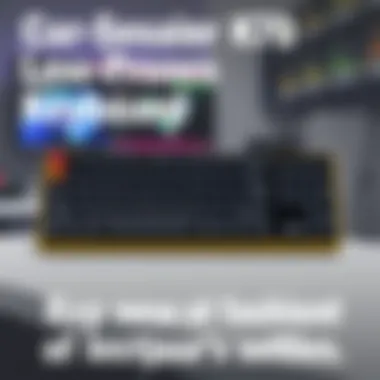

Beyond personal computers, the Corsair K70 Low Profile can also connect to various gaming consoles, adding another layer of convenience. Users often find themselves enjoying consistent performance regardless of the platform they choose. This level of adaptability makes the Corsair a solid investment, especially for those who don’t want to be tied to a single operating system.
Corsair iCUE Software Overview
The iCUE software is an integral part of optimizing the user experience with the Corsair K70 Low Profile Mechanical Keyboard. This application provides extensive customization options that cater directly to user preferences and play styles. By installing the software, users can tread into a world of possibilities, creating a keyboard layout that truly feels personal.
With iCUE, users can:
- Customize Key Bindings: Assign specific commands or macros to individual keys, streamlining workflows, especially in gaming scenarios.
- RGB Mastery: Control the dazzling RGB lighting effects, setting up unique color profiles for different games or tasks. Whether it's a white backlight for focused typing or vibrant hues for an intense gaming session, the options are extensive.
- Performance Monitoring: Keep track of key sensitivity and monitor hardware performance, which can be crucial during competitive play.
Moreover, the software regularly receives updates, which means enhancements and new features continue to roll out as time goes on. This commitment to improvement via software ensures that the Corsair K70 laborers aren’t left in the dust as technology advances.
The iCUE software transforms the Corsair K70 from an already impressive keyboard into a highly customizable tool that can adapt to different user needs and preferences.
User Experience
When diving into the world of keyboards, user experience stands as a crucial pillar. It’s not just about typing; it’s about how that interaction feels—how the device integrates with one’s workflow and gaming sessions. The Corsair K70 Low Profile mechanical keyboard has emerged as a contender, showcasing elements that enhance user satisfaction.
A keyboard that aligns with its user's needs can significantly enhance productivity, whether in a competitive gaming environment or during endless typing sessions. The design, the tactile feedback of the switches, the software functionality, and even the ergonomics play first fiddle in the symphony of user experience.
Those who rely on their keyboard daily must consider not only how it performs but also how it feels over extended periods. The K70 Low Profile promises to be an ally rather than an obstacle in achieving optimal performance.
Feedback from Gamers and Typists
The feedback for the Corsair K70 Low Profile is a mixed bag, ranging from fervent support to some pointers worth noting. Gamers especially appreciate how swiftly the keys register presses, thanks to the low-profile Cherry MX switches. Many have mentioned that the tactile response helps in competitive scenarios, delivering precise actions without the need for excessive travel distance. An avid gamer shared, "I can hit my macros without missing a beat, and that’s a game changer.”
On the typist side of the spectrum, comfort often reigns supreme. Some users express that, with its low-profile keys, fatigue during extended typing sessions is minimized. The soft touch of the keycaps and the even spacing can lead to smoother typing experiences.
However, not all feedback is glowing. A few have shared concerns about the noise level associated with the switches, especially in quieter environments. Critics have noted that, while the sound can be satisfying, it might not be ideal for shared spaces. This feedback provides vital insight into what to expect when using this keyboard in various contexts.
Long-Term Usability Considerations
When evaluating the Corsair K70 Low Profile, long-term usability can't be overlooked. It's one thing to enjoy the keyboard on day one; it’s another to trust it will stand the test of time. A few key considerations are essential for prospective buyers.
- Build Quality: Users have remarked on the K70’s sturdy construction, which tends to withstand the rigors of daily use. The metallic frame offers durability that potentially outlasts many plastic alternatives.
- Keycap Wear: Over weeks and months, some keycaps can wear down. The Corsair K70 Low Profile has been praised for its keycap resilience, which helps maintain that fresh-out-the-box feel longer than expected.
- Software Updates: As software often plays a pivotal role in enhancing hardware, Corsair’s commitment to updating iCUE software can significantly boost user experience over time. Users should keep an eye on new features or enhancements that might mitigate earlier hiccups.
Pricing and Value Proposition
In the world of mechanical keyboards, pricing goes beyond mere numbers; it embodies the value proposition that connects price with performance, features, and user satisfaction. For enthusiasts and casual users alike, understanding this relationship is paramount when considering an investment in the Corsair K70 Low Profile. As you navigate through the crowded market, this section sheds light on how the pricing aligns with the quality and functionality that Corsair promises.
Market Comparisons
When one looks at the Corsair K70 Low Profile, it stands at a significant crossroads within the landscape of mechanical keyboards. Competing brands, such as Logitech, Razer, and SteelSeries, offer alternatives that promise similar features at various price points. A crucial part of the decision-making process involves comparing these offerings.
While the K70 may carry a price tag on the higher end, the justification lies in its unique low-profile switches that lend themselves to quicker actuation and a more refined typing experience. In contrast, some of the lower-priced options fail to provide the same tactile feedback or durability required for intensive gaming and typing sessions.
- Corsair K70 Low Profile: Premium build, advanced features, highly customizable.
- Logitech G915: Offers similar aesthetics, yet lacks in switch variety.
- Razer Huntsman: Known for their optical switches, yet might not suit all users’ preferences.
These comparisons not only serve to highlight the K70’s competitive edge but also show how the pricing reflects the technology within.
Warranty and Support Offerings
A noteworthy aspect of the Corsair K70 Low Profile is its warranty and support which can be a deal-maker for many. Corsair typically offers a two-year warranty, covering defects in materials and workmanship. This assurance stands as a testament to the company's confidence in their product's durability. Customer support is another crucial dimension. Corsair has established a reputation for responsive customer service, whether it’s troubleshooting issues with iCUE software or dealing with hardware queries. The availability of resources, such as user manuals and forums on platforms like Reddit, provides an additional layer of support for users.
- Warranty Coverage: 2-year coverage against defects.
- Support Channels: Online forums, ticket submissions, and FAQs.
- Documentation: Access to detailed user manuals helps troubleshoot most queries.
"A solid warranty can significantly reduce the risk of investment, creating peace of mind for users."
In summary, the price point of the Corsair K70 Low Profile presents a well-rounded value proposition. It combines competitive features, exceptional build quality, and robust support infrastructure to deliver a product that many consider worth the investment. By evaluating the keyboard's performance in the context of its price, potential buyers can better assess just what they’re getting for their hard-earned money.
Closure
In wrapping up our examination of the Corsair K70 Low Profile mechanical keyboard, it's essential to underscore the myriad attributes that make this device stand out in today's market. The K70 Low Profile isn’t just another keyboard; it represents a blend of art and engineering, tailored to meet the needs of both gamers and everyday typists. Several critical elements have emerged throughout our discussion, reinforcing its value.
Summarizing Key Takeaways
To succinctly recap the highlighted aspects of the Corsair K70, we take notice of:
- Innovative Design: Its low profile design is not mere aesthetic; it enhances comfort and can lead to an ergonomic typing experience.
- Versatile Key Switches: The different key switch options, whether you prefer Cherry MX or others, allow users to tailor their typing feel to personal preference.
- Customizable Features: From RGB lighting to macro capabilities, these features enhance functionality and cater to individual gamer or user needs.
- Cross-Platform Compatibility: Its functionality across multiple platforms ensures that you won’t be left in the lurch, regardless of your gaming choice.
Each takeaway underscores the keyboard's versatile nature, appealing to a range of potential users and use cases.
Final Thoughts on the Corsair K70 Low Profile
In essence, the Corsair K70 Low Profile is poised to meet the demands of a diverse audience while ensuring a blend of performance and style. It's not just about looks, but how it feels under your fingers during long typing sessions or intense gaming. Perhaps the most significant consideration for potential buyers is the balance between function and comfort.
"Investing in a quality keyboard like the Corsair K70 can pay dividends in your everyday computing and gaming experiences."
This brings us to a final note: if you are serious about your typing or gaming habits, the Corsair K70 Low Profile deserves a spot on your desk. The harmonious mix of quality, customization, and advanced materials can transform how you interact with your computer, making it a worthwhile investment in today’s tech-heavy world. For more detailed specifications and user discussions, check resources like reddit.com, wikipedia.org, and corsair.com.
Embracing the features this keyboard offers might just be the upgrade you didn’t know you needed.



