Corsair XMS3 Memory: Specifications and Performance Insights


Intro
In today's fast-evolving technological landscape, choosing the right memory module is crucial for optimal computing performance. Corsair XMS3 RAM is a notable contender in the memory market, catering to both casual users and serious tech enthusiasts. This article will provide an in-depth look at its specifications, performance metrics, compatibility, and key purchasing considerations, making it a vital resource for anyone looking to upgrade their system's memory or build a new rig.
Product Overview
Key Features
Corsair XMS3 modules are designed to deliver enhanced performance and reliability. Here are some key features:
- Speed: Available in various speeds, from 1066 MHz to 1600 MHz, allowing users to select what fits their needs best.
- Dual Channel Support: Optimized for dual-channel architectures, providing improved memory bandwidth.
- Compatibility: Designed to work with a range of motherboards, ensuring flexibility across different setups.
Technical Specifications
Corsair XMS3 memory modules come with an impressive set of specifications:
- Type: DDR3 SDRAM
- Voltage: Typically operating at 1.5V, which is standard for DDR3 RAM.
- CAS Latency: Available in various latencies, often starting from CL7 to CL9.
- Capacity Options: Ranges from 2GB to 8GB per stick, allowing for substantial system memory setups.
Pricing Information
The pricing of Corsair XMS3 varies depending on the capacity and speed. Generally, users can expect to spend between $30 to $100 per module. Prices fluctuate based on retailer and market demand.
Performance Analysis
Benchmark Results
Performance is a critical factor when assessing RAM options. Corsair XMS3 has been benchmarked against competitors in various scenarios:
- Synthetic Tests: Achieved solid performance in tools like AIDA64, showcasing consistent read and write speeds.
- Gaming Tests: In gaming applications, it has shown minimal bottlenecking, maintaining smooth frame rates across different titles.
Real-World Use Cases
Corsair XMS3 is suitable for various applications, including:
- Gaming: Offers enhanced performance, particularly in FPS and MMO games.
- Content Creation: Capable of handling demanding software like Adobe Premiere and Photoshop efficiently.
- Everyday Computing: Provides reliable performance for web browsing, office work, and multimedia consumption.
Comparison with Competitors
When comparing Corsair XMS3 to rivals like G.Skill Ripjaws and Kingston HyperX, it holds its own particularly in terms of price-to-performance ratio. However, it lacks some of the higher-end features found in more premium offerings, such as customizable RGB lighting.
Installation and Setup
Required Tools and Components
To install Corsair XMS3, the following are typically needed:
- A compatible motherboard
- A Philips screwdriver
- An anti-static wrist strap (optional, but recommended)
Step-by-Step Installation Guide
- Shut down your computer and unplug it.
- Open the computer case, usually by unscrewing or pressing tabs.
- Locate the RAM slots on the motherboard.
- Align the notches on the XMS3 module with the slot and gently push down until the clips click into place.
- Replace the case cover and reconnect power.
Troubleshooting Common Issues
If issues arise post-installation, consider:
- Ensuring RAM is seated properly.
- Checking the BIOS settings for memory configurations.
- Testing the RAM in different slots to rule out motherboard problems.
Pros and Cons
Advantages of the Product
- Good performance for the price.
- Reliable build quality.
- Wide compatibility with motherboards.
Disadvantages or Limitations
- Lacks advanced features like RGB lighting.
- Limited speed options compared to some competitors.
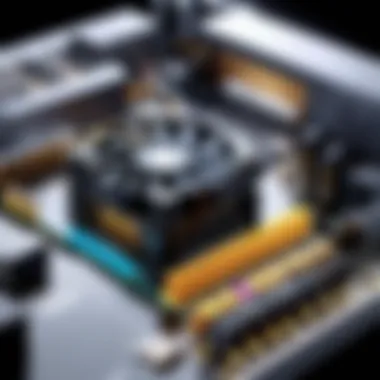

Who It’s Best Suited For
Corsair XMS3 is ideal for gamers, content creators, and everyday users who seek a balance between price and performance without needing the latest high-end features.
Final Thoughts
Summary of Key Points
Corsair XMS3 RAM modules offer a solid combination of speed, reliability, and compatibility. Their performance is adequate for a wide array of computing tasks, making them a sound choice for many.
Recommendations for Potential Buyers
For those considering an upgrade or a new build, Corsair XMS3 should be on your radar, especially if budget is a primary concern. It provides great value without compromising reliability.
Future of the Technology or Product Line
As technology continues to advance, Corsair's product line may evolve with greater speeds and features. However, Corsair XMS3 stands as a robust choice for the current generation of DDR3 memory.
Prelims to Corsair XMS3
Overview of Corsair Memory Products
Corsair has a long-standing reputation for providing high-quality memory solutions. Throughout the years, their range of memory products has expanded into various segments, aligning with the evolving needs of both casual users and professional system builders. From high-performance gaming RAM to dependable solutions for everyday computing, Corsair memory products cater to a diverse audience.
Among their line-up, the XMS series stands out. This series is particularly noted for its reliable performance and solid construction. It offers consumers a balance between affordability and efficiency, making it a go-to option for those assembling a PC on a budget or upgrading an existing machine. The attention to detail in design and performance often translates into benefits that users can realize in their daily tasks and gaming experiences.
What is XMS3?
The term XMS3 refers specifically to the third generation of the XMS series, which was developed to meet rising demands for efficient memory solutions. XMS3 modules are designed with a focus on delivering solid performance at competitive price points. These memory modules operate on DDR3 technology, offering notable improvements over previous generations in terms of speed, bandwidth, and latency.
Corsair XMS3 comes in various configurations, allowing users to select their preferred specifications for different applications. Its integration with various motherboards and chipsets adds to its appeal. By offering several capacities and frequencies, XMS3 enables users to optimize their PC's performance based on specific use cases, whether it be gaming, productivity, or content creation.
Corsair aims to provide reliability alongside performance, which is a significant aspect of the XMS3 line. This ensures that users can trust their memory to perform consistently over time, reducing the chances of crashes or slowdowns that can lead to frustrating experiences. Overall, understanding the significance of the XMS3 modules is crucial for tech enthusiasts and anyone looking to make informed decisions in their build or upgrade endeavors.
Key Specifications of Corsair XMS3
Understanding the key specifications of Corsair XMS3 RAM modules is essential for any consumer or tech enthusiast. These specifications outline core aspects such as memory capacity, frequency ratings, timings, latency, and voltage requirements. Each of these elements influences overall performance and compatibility of the memory modules with various systems. By examining these specifications, one gains insights into how well these modules can perform in different applications, from gaming to heavy multitasking. Thus, it plays an important role in making informed purchasing decisions.
Memory Capacity Options
Corsair XMS3 offers different memory capacity options which cater to diverse computing needs. Available capacities typically range from 2GB to 16GB per module. Selecting the right memory capacity is vital. Higher capacities allow for smoother performance, especially when running multiple applications. For gamers, a higher memory capacity translates to improved framerate and less lag during intense gaming sessions.
Additionally, modern multitasking often requires more memory, making the choice between 4GB, 8GB, or more essential for efficient operation. For consumers who frequently run resource-intensive programs, such as video editing software or virtual machines, opting for larger capacity modules can significantly boost productivity.
Frequency Ratings
Frequency ratings in Corsair XMS3 modules are another critical specification that affects performance. These ratings tell users the speed at which the RAM can transfer data. Typical frequency options for XMS3 start from 1066MHz and can go up to 1600MHz. A higher frequency generally allows for faster processing speeds and improved system responsiveness.
Selecting the appropriate frequency depends on various factors, including the motherboard's specifications and the intended use of the system. For gaming or high-performance tasks, modules with a higher frequency are often recommended. However, practical performance gains vary, and users should consider the overall system balance when choosing frequency ratings.
Timings and Latency
In the realm of memory specifications, timings and latency describe how quickly the memory can respond to a request. Lower timings indicate a faster response, which is crucial for optimal performance. Corsair XMS3 modules typically exhibit CL (CAS Latency) ratings, which can influence effective speed.
For instance, a module with a CL of 8 has lower latency than one with CL of 9. Understanding these timings and their impact on performance can help users make informed choices, particularly in high-demand scenarios like gaming or data manipulation.
Voltage Requirements
Voltage requirements are a key aspect in the consideration of Corsair XMS3 as well. Most XMS3 modules function effectively at standard voltage levels, commonly around 1.5V. Adhering to specified voltage levels can ensure stable performance and longevity of the modules. Additionally, using memory with lower voltages, like 1.35V, can produce benefits in energy efficiency and heat reduction.
When pairing RAM with a motherboard, taking voltage requirements into account helps prevent compatibility issues and contributes to a system's overall stability. Understanding these specifications allows for a better grasp of how the memory will perform within different setups.
Performance Analysis of Corsair XMS3
Performance analysis is crucial when evaluating any RAM module, including the Corsair XMS3. Understanding its capabilities allows users to make informed decisions. By examining real-world benchmarks, comparisons with competitors, and the influence on various applications, one gains valuable insights into the effectiveness of Corsair XMS3 in different scenarios.
Real-world Benchmarking


Real-world benchmarking provides a practical perspective on how Corsair XMS3 performs in everyday tasks. Tests typically focus on memory-intensive applications that reflect actual usage. Gaming, video editing, and multitasking are common areas of focus. For instance, benchmarks often measure load times, frame rates in games, and overall system responsiveness.
Data shows that Corsair XMS3 can handle demanding tasks effectively. In gaming scenarios, users often experience smoother frame rates compared to lower-quality RAM. Furthermore, in productivity applications like Adobe Premiere Pro, users note reduced rendering times. These benchmarks present a clear picture of the module's capabilities and performance under pressure.
Comparison with Competitors
When discussing performance, comparing Corsair XMS3 to its competitors sheds light on its market position. Brands like G.Skill and Crucial offer similar products, but differ in specifications and performance metrics.
For example, G.Skill Ripjaws typically features higher frequency ratings, which might appeal to users looking for maximum speed. In contrast, Crucial Ballistix often focuses on more reliable latency performance.
In various benchmarks, Corsair XMS3 consistently ranks well, falling slightly behind the top competitors in peak speed but excelling in stability and compatibility. This trade-off is noteworthy for potential users who prioritize consistent performance over extreme overclocking.
Impact on Gaming Performance
Gamers are often most concerned with the direct impact of memory on gameplay. The Corsair XMS3 can influence performance in several key areas. An optimal amount of RAM ensures faster asset loading and reduced stutter during intense gaming scenes.
In titles like Call of Duty and Cyberpunk 2077, users have reported improved frame rates when using Corsair XMS3 compared to systems with lower speed or less RAM. The stability provided by this module is also essential for long gaming sessions, where performance can fluctuate due to thermal throttling or memory limits.
Influence on Multimedia Applications
For those working in multimedia applications, memory performance can greatly affect productivity. Corsair XMS3 supports applications ranging from sound production in programs like Ableton Live to editing in Final Cut Pro. In these scenarios, the balance between speed, capacity, and latency is vital.
Users found that workflows become considerably smoother with sufficient RAM. Tasks such as rendering, exporting, and applying effects are completed with reduced wait times. The Corsair XMS3 proves beneficial not just for gamers, but for content creators and other professionals needing reliable memory performance.
In summary, Corsair XMS3 holds its own against competitors and proves advantageous in both gaming and multimedia contexts, reaffirming its place as a solid choice for users of various backgrounds.
Compatibility Considerations
When selecting RAM, compatibility is a crucial factor that influences overall system performance and functionality. Corsair XMS3 modules offer varied specifications, but understanding their compatibility with existing system components is essential for a successful upgrade or build. This section covers three key aspects of compatibility: motherboard compatibility, operating system support, and compatibility with other hardware.
Motherboard Compatibility
Motherboard compatibility is the first step in ensuring that Corsair XMS3 RAM will function optimally within your system. Different motherboards support distinct types of memory, ranging from DDR2, DDR3, to DDR4. XMS3 is specifically designed for DDR3 memory architecture. Therefore, it is critical to confirm that your motherboard supports DDR3 technology before installing these modules.
Additionally, check the maximum supported memory capacity and the number of slots available. Most modern motherboards have a listed chart of compatible memory brands and their tested configurations. Prioritize using Motherboard Memory QVL (Qualified Vendor List) when selecting RAM. This can help avoid potential performance issues or even failure to boot, which can arise when modules are not recognized by the motherboard.
Operating System Support
The operating system plays a vital role in the effective utilization of RAM. Corsair XMS3, being a universally accepted RAM, is compatible with most modern operating systems, including Windows, macOS, and various Linux distributions. More specifically, systems like Windows 7 and later have designed frameworks to support larger amounts of RAM, improving multitasking efficiency.
However, it is prudent to consider whether your operating system can effectively utilize available memory. For instance, 32-bit versions of operating systems are limited to recognizing around 4GB of RAM, while 64-bit versions can support significantly more. Therefore, investing in Corsair XMS3 modules for a 32-bit system may not yield the expected performance benefits.
Compatibility with Other Hardware
Finally, compatibility extends beyond just the motherboard and operating system; it also includes other hardware components such as the CPU and power supply. Ensuring the CPU supports the frequency and capacity of Corsair XMS3 is essential. CPUs have specific memory support tiers; exceeding these can lead to stability issues or limited performance gains.
Power supply considerations are also relevant. High-capacity memory modules may require additional power, which should be factored into total system power consumption. Always ensure that the power supply meets the recommended wattage and has the required connectors to support all installed hardware.
In summary, compatibility considerations for Corsair XMS3 are multi-faceted and integral to maximizing system performance. A thorough vetting of each component's compatibility will help ensure a smooth experience in RAM deployment.
Pros and Cons of Corsair XMS3
Evaluating the pros and cons of Corsair XMS3 is crucial for both tech enthusiasts and casual users. Understanding these elements allows potential buyers to make an informed decision based on their specific computing needs. Corsair XMS3 memory modules are frequently recommended, but they carry both advantages and some drawbacks. By delving into these various aspects, consumers can assess not only the performance but also the overall value offered by these RAM modules in various settings.
Advantages of XMS3 Modules
Corsair XMS3 modules provide several advantages that enhance their appeal:
- Reliability: Corsair has a strong reputation for producing reliable memory products. Users often report fewer issues compared to other brands, contributing to a more stable computing experience.
- Compatibility: The XMS3 modules are designed to work well with a variety of motherboards and systems. This ensures that users can upgrade their memory without worrying too much about compatibility problems.
- Performance: While the XMS3 modules may not top every benchmark chart, they provide robust performance in everyday tasks and gaming. They strike a good balance between speed and latency, making them suitable for a wide range of applications.
- Variety of Options: Corsair offers different specifications within the XMS3 line, allowing users to select modules based on their memory capacity and frequency needs. This range helps cater to both casual users and those demanding higher performance.
The stability and compatibility of Corsair XMS3 make it an appealing choice for many computing needs.
Potential Drawbacks
Despite their many advantages, the XMS3 modules do present some issues to consider:
- Price Point: Compared to some competitors, Corsair XMS3 can be seen as slightly higher in price. This may deter budget-conscious consumers.
- Overclocking Limits: While the modules perform admirably in standard settings, users looking to push their hardware to the limits for overclocking may find the XMS3 not as accommodating as other more specialized modules.
- Limited Advanced Features: Some users might expect features like heat spreaders or advanced cooling solutions, which are not always present in the XMS3 line. This could affect performance in overclocked situations or under heavy loads.
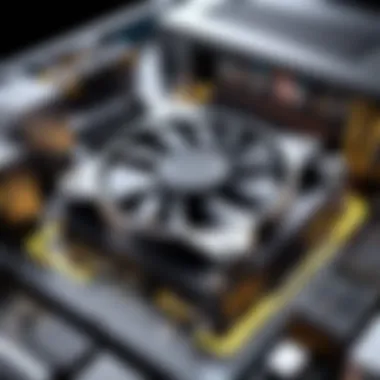

Understanding these potential drawbacks allows consumers to better weigh their options when considering Corsair XMS3 for their memory upgrade needs.
In summary, Corsair XMS3 memory modules offer a commendable balance of reliability, compatibility, and overall performance, though potential users should also acknowledge the limitations inherent in these products.
User Feedback and Reviews
User feedback and reviews play a crucial role in understanding the overall performance and reliability of the Corsair XMS3 memory modules. They provide direct insights from actual users, highlighting personal experiences, satisfaction levels, and any issues faced during usage. This section gathers various perspectives that can help potential buyers in making informed decisions. It emphasizes the importance of real-world results as they often showcase aspects not covered in specifications alone, such as long-term durability or customer service encounters.
General User Experiences
Many users report positive experiences with Corsair XMS3 modules. They appreciate the ease of installation and the effectiveness of enhancing system performance. Users often note improvements in system boot times and application load speeds after upgrading to Corsair XMS3 from lower-tier memory. The RAM modules have also been praised for their stability during extended use, especially in demanding tasks like gaming or multimedia editing.
However, some users have shared concerns regarding compatibility with certain motherboards. While Corsair lists a range of compatible units, occasional discrepancies in specifications can lead to issues. Users should ensure their motherboard supports the specific voltage and frequency of the XMS3 they intend to use. Lastly, customer support experiences vary, and some users reported delays in resolution for technical issues, which is an aspect worth considering when purchasing.
Expert Reviews
Experts in the tech community provide an analytical view of Corsair XMS3 memory modules. These reviews typically emphasize the overall performance benchmarks when compared to rival brands. Many acknowledge that the XMS3 is well-suited for both casual users and gamers, striking a balance between performance and affordability.
Several reviews highlight that the memory delivers commendable speeds and stability for its price range. They often point out the excellent thermal management features, which aid in prolonged performance without overheating.
Experts also consider the design and aesthetics of Corsair XMS3 modules, often noting the subtle look that can fit in various builds without being overly flashy. However, they also caution about potential market alternatives that may offer similar or better specifications at competitive prices. A combined review of performance, price, and specifications makes the Corsair XMS3 a viable option but not necessarily the top-ranking memory module available today.
"User feedback and expert reviews provide a multidimensional outlook on Corsair XMS3, blending personal anecdotes with empirical data to guide prospective buyers effectively."
Purchase Considerations for Corsair XMS3
When choosing RAM, there are various factors that can influence your decision. This part of the article discusses essential aspects related to the purchase of Corsair XMS3. Understanding these considerations can assist both novice users and tech enthusiasts in making informed choices. The implications of price, availability, and support can significantly affect the overall satisfaction and performance of your system.
Price Comparison
Price is often a primary element when selecting computer components, and Corsair XMS3 is no exception. It offers several options across different price ranges, not only making it accessible for a broader audience but also allowing for choices based on budgetary constraints.
To get the best value, users should compare prices from different retailers. Some people might find it conservatively priced while others see it as premium. Factors influencing prices include:
- Memory capacity
- Frequency ratings
- Timing specifications
Shopping around can provide insights into the competitive nature of RAM pricing. Websites such as Reddit or Amazon can be good resources for current price trends. The importance of this research cannot be understated, as it can lead to substantial savings or the best fitting choice for your requirements.
Where to Buy
Finding the right retailer is crucial as not all places offer similar experiences. Corsair XMS3 modules can be found at various online and physical stores. Websites such as Amazon, Newegg, and Best Buy frequently have ample stock and reliable shipping options.
Here are some considerations when selecting a retailer:
- Reputation: Look for stores with good customer feedback.
- Return policy: A strong return policy adds security to your purchase.
- Shipping times: Fast shipping can be important if you have an urgent need.
Also, local computer hardware stores may have this product. However, ensure to check their prices compared to online options. The right seller can enhance your purchasing experience significantly.
Warranty and Support
Warranties and customer support are significant when investing in computer components. Corsair offers a limited warranty for its XMS3 modules, which is a decisive consideration for many buyers. Typically, this warranty covers defects in materials and workmanship but does not extend to damage caused by misuse.
Having a solid warranty brings peace of mind for users. In case of issues, customers can contact Corsair support for resolution. This includes:
- Technical assistance: Support for installation or compatibility issues.
- Replacement services: Ease of obtaining a new unit if needed.
Epilogue and Recommendations
The conclusion and recommendations section is crucial in summarizing the findings about Corsair XMS3. This part serves to reinforce the insights and knowledge gathered from the preceding sections. By providing a clear summary, readers can evaluate whether Corsair XMS3 aligns with their specific needs and wants.
Final Thoughts on Corsair XMS3
Corsair XMS3 memory modules deliver solid performance and reliable quality at a competitive price range. Their architecture is designed for a broad array of computing tasks, from gaming to data processing. With flexible memory capacity options and decent frequency ratings, the XMS3 can cater to various system requirements. Most buyers note satisfactory performance improvements, especially in multitasking scenarios.
Corsair has established a respectable reputation in the RAM market. Users typically appreciate the blend of performance and value that XMS3 offers. However, selecting memory also depends on specific usage scenarios. Potential buyers must assess their system requirements before purchasing. XMS3 is a great option for users who want reliable performance without spending excessively.
Who Should Consider Corsair XMS3?
Corsair XMS3 is an excellent choice for several groups of users:
- Casual Gamers: Those playing less demanding games can benefit from the enhanced performance that XMS3 provides without overspending.
- Office Professionals: Individuals engaging in everyday computing tasks will find that XMS3 meets their needs efficiently.
- Budget-conscious Consumers: For those wanting to upgrade their RAM without breaking the bank, XMS3 offers good value.
While not necessarily aimed at extreme gaming or workstation setups, anyone needing reliable RAM for standard use should consider Corsair XMS3. It strikes a balance among capacity, performance, and cost. Therefore, those seeking a no-nonsense option often find XMS3 to be a suitable investment.



