Customizing Your Gaming PC Build: A Comprehensive Guide
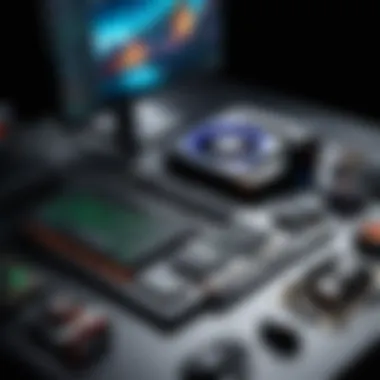

Intro
Building a gaming PC is an attractive option for many tech enthusiasts and gamers. It allows for customization in several aspects, including performance, aesthetics, and functionality. This guide will help readers understand the various components needed, as well as the intricacies involved in crafting a personalized gaming rig.
From selecting the right hardware to optimizing performance, every detail matters. This article aims to demystify the entire process, making it accessible for beginners and insightful for seasoned builders. Whether the goal is to play the latest titles at high settings or to create a visually appealing setup, understanding the essential elements is crucial.
Product Overview
When embarking on building a gaming PC, the first step includes evaluating the essential components. This can be categorized into several categories including the CPU, GPU, motherboard, RAM, storage solution, and the power supply. Each element plays a significant role in the overall performance and user experience.
Key Features
- CPU (Central Processing Unit): Acts as the brain of the system, influencing gaming performance and application responsiveness. A strong multi-core CPU is often beneficial for gaming.
- GPU (Graphics Processing Unit): Vital for rendering high-quality graphics in games. A powerful GPU ensures smoother frame rates and better visuals.
- Motherboard: Connects all components. Choosing the right motherboard is essential for compatibility and expandability.
- RAM (Random Access Memory): Important for multitasking and gaming performance. More RAM can help in smoother gameplay, especially in resource-intensive games.
- Storage: Solid State Drives (SSDs) offer faster load times compared to traditional Hard Disk Drives (HDDs). Selecting the right type and size influences overall system speed.
- Power Supply: Provides the necessary power to all components. A reliable power supply can prevent hardware failures.
Technical Specifications
Understanding technical specifications is crucial for ensuring compatibility and performance. Here are some key specs to consider:
- CPU: Cores and threads, clock speed, thermal design power (TDP)
- GPU: Memory size, core clock, and rendering capabilities
- Motherboard: Socket type, chipset, and expansion slots
- RAM: Speed (measured in MHz), capacity (8GB, 16GB, etc.)
- Storage: Read/write speed, capacity (256GB, 512GB, etc.)
Pricing Information
Pricing can vary significantly based on brands and specifications. A high-end gaming PC can range from a few hundred to several thousand dollars. Budget-conscious consumers may consider reconsidering certain components for a balance between price and performance. Checking resources like Wikipedia or tech forums on Reddit can provide current insights on pricing.
Performance Analysis
To build a powerful gaming PC, performance analysis is essential. Understanding benchmark results and real-world use cases will guide purchases effectively.
Benchmark Results
Comparing benchmark scores across various components can help in assessing their capabilities. Popular benchmarking tools include 3DMark and Cinebench, which provide insights into CPU and GPU performance.
Real-World Use Cases
- Gaming Performance: How different GPUs handle AAA titles.
- Multimedia Handling: Performance during video editing and streaming.
Comparison with Competitors
In the competitive landscape, comparing components is key. Evaluating products like Intel versus AMD CPUs, or Nvidia versus AMD GPUs allows for informed decisions. Reviews and tech comparisons can be found on sites like Britannica.
Installation and Setup
Setting up a gaming PC involves careful installation of components, which requires understanding tools and proper techniques.
Required Tools and Components
Common tools include:
- Screwdriver (typically Phillips)
- Anti-static wrist strap (to avoid static discharge)
- Cable ties (for organization)
Step-by-Step Installation Guide
- Gather all components including case, cooling solutions, and power supply.
- Start by installing the CPU into the motherboard carefully.
- Attach the RAM sticks to the designated slots.
- Secure the motherboard into the case.
- Install the GPU and connect it to the power supply.
- Set up storage drives and make the necessary connections.
- Close the case and connect peripherals.
Troubleshooting Common Issues
When first powering on the PC, common issues include:
- No display on monitor
- Random restarts
- Boots but does not progress to operating system
Pros and Cons
Understanding the advantages and disadvantages will facilitate well-rounded decision-making when customizing a build.
Advantages of a Custom Gaming PC
- Tailored performance per individual needs.
- Possibility of upgrades.
- Aesthetically pleasing setups through personal choices.
Disadvantages or Limitations
- Higher initial costs than pre-built systems.
- More time-consuming to build and learn about components.
Who It’s Best Suited For
Ideal for gamers seeking performance, tech enthusiasts wanting greater control over hardware, and those who enjoy the building process.
Final Thoughts
In summary, customizing a gaming PC opens doors to impressive performance and unique styles, directly impacting the gaming experience.
As technology evolves, staying updated will remain valuable for outcomes. The future may hold even more advanced components and techniques, revolutionizing how gamers build their setups. Recommendations for potential buyers include prioritizing needs and aligning purchases with budget and preferences. Understanding these aspects will significantly enhance one's gaming experience.
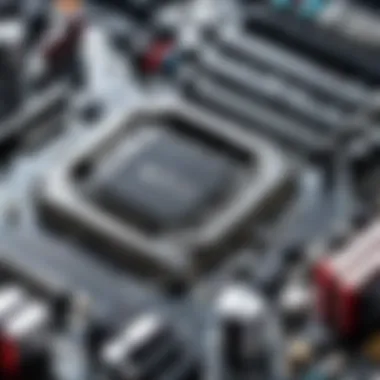

Prologue to Custom Gaming PC Builds
In today’s gaming landscape, a custom gaming PC build is not just a luxury; it is a necessity for those looking to maximize their gaming experience. The versatility that comes with a bespoke setup allows individuals to tailor their systems to specific game requirements and performance expectations. Gamers have unique preferences and demands. Customization offers a path to match hardware with personal play styles, whether for competitive gaming or immersive single-player adventures.
Building a gaming PC also opens doors to future upgrade potential. As technology progresses, game requirements evolve, and new innovations appear. A custom build enables one to select parts that can adapt to these changes. This ensures longevity instead of investing in a pre-built model that may quickly become obsolete.
Moreover, understanding the key aspects of a custom gaming PC helps set realistic expectations. One must consider not only the components but also compatibility, thermal management, and budget constraints. Making informed decisions reduces the risk of eventual malfunctions or subpar performance.
In essence, the journey toward a custom gaming PC build empowers gamers, providing not only a means of enjoyment but also a deep understanding of the components that fuel their passion. This guide will explore every aspect of the building process, from selecting the right hardware to ensuring optimal performance. By approaching each part of the build thoughtfully, anyone can create a system that not only plays games but elevates the entire gaming experience.
A well-informed gamer is a well-equipped gamer.
Consider the importance of this knowledge as you venture into the world of custom builds. This guide aims to enhance your understanding and provide the tools necessary for creating a tailored gaming rig that meets your needs.
Understanding Your Gaming Needs
Understanding your gaming needs is a crucial step when building a customized gaming PC. This section helps clarify what kind of gaming experience you want to achieve. It focuses on various elements including game genres, resolution preferences, and frame rates for different titles. This ensures that your selected components align with your specific requirements.
When you know what you want from your gaming setup, it becomes easier to prioritize components that will deliver optimal performance. It also helps you avoid overspending on parts that do not align with your gaming style.
Identifying Game Preferences
Identifying game preferences is fundamental for determining the hardware requirements of your gaming PC. Different types of games have varying demands. For instance, if you prefer action-packed games like Call of Duty or Battlefield, you will need a powerful graphics processing unit (GPU) that can provide high frame rates and resolution.
On the other hand, if you enjoy strategy games like Civilization or Total War, the CPU's multitasking capabilities become more significant. These games often require handling complex calculations and simulations. Knowing your favorite genres allows you to tailor your build accordingly.
Key Considerations:
- Game Type: Understand the resource demands of the games you play most.
- Resolution and Frame Rate: Decide whether you care more about graphics quality or smooth gameplay.
- Future Games: Consider upcoming titles that may have higher requirements.
Assessing Performance Requirements
Assessing performance requirements involves determining the specifications necessary for your selected games to run smoothly. This means looking at both minimum and recommended system requirements provided by game developers.
First, check the specific requirements for your favorite games. Many performance metrics such as resolution (1080p, 1440p, or 4K) and desired frame rates (60 FPS, 144 FPS, etc.) are important. Based on these metrics, you can then select the right CPU, GPU, and other components.
The sweet spot for gaming is often balanced between achieving high quality graphics and maintaining playability.
Some factors to consider include:
- CPU Performance: Look for a processor that can handle the latest games with ease. Popular options are AMD Ryzen and Intel Core series.
- GPU Power: Match your graphics card to your performance needs. NVIDIA and AMD have models that cater to various gaming preferences.
- RAM Size: A minimum of 16GB is usually recommended for modern games to ensure smooth multitasking and performance.
By thoroughly understanding your gaming needs, preferences, and performance requirements, you build a PC that can provide a satisfying and tailored gaming experience.
Core Components of a Gaming PC
The core components of a gaming PC are crucial for establishing a system that meets your gaming needs. Each part plays a specific role and contributes to the overall performance and experience. When customizing your gaming rig, understanding these components ensures that you make informed choices. A balanced build requires synergy among the CPU, GPU, RAM, storage, and power supply. In this section, we will break down each core element and explore its importance in your gaming setup.
Choosing the Right CPU
The central processing unit (CPU) serves as the brain of your gaming PC. It executes instructions, manages data, and influences the performance of all other components. When selecting a CPU, consider factors such as core count, clock speed, and thermal design power (TDP). For gaming, a CPU with at least four cores is recommended. However, higher-end games and multitasking demands may benefit from six or more cores.
It is essential to choose a CPU that complements your GPU. A powerful GPU paired with a weak CPU can lead to bottlenecks, reducing overall performance. Popular choices include AMD Ryzen and Intel Core series processors, each offering various models tailored for different gaming requirements.
Selecting a Suitable GPU
The graphics processing unit (GPU) is arguably the most critical component for gaming performance. It handles rendering and graphical tasks. A good GPU directly affects frame rates, resolution, and graphics settings in games. When selecting a GPU, consider the resolution at which you intend to play. For example, 1080p gaming may not require the same level of graphics power as 4K gaming.
NVIDIA GeForce and AMD Radeon are the leading GPU manufacturers. Each offers a range of models, suitable for various budgets and performance criteria. When building a gaming PC, investing in a solid GPU will enhance your gaming experience and provide longevity for future titles.
Understanding RAM Considerations
Random Access Memory (RAM) is vital for maintaining smooth gameplay. It temporarily stores data the CPU requires, allowing for quick access. The amount of RAM you need depends on the games you play and any additional tasks running on your PC. Generally, 16GB of RAM is recommended for most gamers today.
Additionally, the speed of RAM can influence performance. Look for RAM with speeds of at least 3000 MHz, especially if you are using an AMD Ryzen processor. Dual-channel configurations can provide better performance than single-channel memory setups. Be mindful of the motherboard specifications to ensure compatibility before purchasing.
Selecting Storage Options
Storage solutions impact load times and data accessibility. There are two primary types of storage to consider: Hard Disk Drives (HDD) and Solid State Drives (SSD). HDDs offer larger capacities at a lower cost, but they are slower compared to SSDs. SSDs significantly reduce load times, providing a smoother gaming experience.
For a gaming PC build, a dual storage approach often works best. Utilising a smaller SSD (e.g., 500GB) for your operating system and favorite games, while an HDD (e.g., 2TB or more) for additional storage is a popular choice. This balance allows quick access to essential files without sacrificing capacity.
Power Supply Unit (PSU) Essentials
The power supply unit (PSU) is an often-overlooked component that is crucial for providing stable power to all parts of your gaming PC. Your PSU needs to have adequate wattage to support your build. A rule of thumb is to ensure that the PSU provides an extra 20 percent beyond your total system requirement to avoid issues.
When choosing a PSU, focus on its efficiency rating. Look for 80 Plus certifications, which indicate the unit's efficiency level. A more efficient PSU reduces electricity costs and produces less heat, which can affect your overall system performance. Well-known brands like Corsair, EVGA, and Seasonic manufacture reliable options.
Remember that the quality of the PSU can affect other components and the system's stability. Investing in a reputable brand will pay off in the long run.
Motherboard Selection


Selecting the right motherboard is a critical step in building your gaming PC. The motherboard acts as the backbone of the system, connecting all the components together. It is integral in determining the potential of your build, which is why understanding its selection is important. A compatible motherboard will not only support your chosen CPU and GPU but also provide the necessary features for optimal performance.
Chipset and Compatibility
When choosing a motherboard, one must consider the chipset it uses. The chipset defines the features and capabilities of the motherboard, such as supported processors, memory types, and expansion slots. Each chipset is designed to work with specific CPU families. Thus, knowing your CPU's compatibility with a particular chipset is essential. Additionally, the chipset will influence potential features like overclocking capabilities, USB support, and networking options.
Examples of common chipsets include the Intel Z490 and the AMD B550.
These chipsets differ in their supported CPUs, maximum memory capacity, and connectivity options.
Compatibility also extends to the physicality of the motherboard. You'll need to ensure it fits inside your case while also taking into account the placement of components in respect to airflow. For instance, if a motherboard is too large for your case, it can obstruct airflow and cause overheating issues.
Important: Always check specifications and requirements before making a motherboard purchase. A mismatch can lead to performance bottlenecks or even component failure.
Form Factor Considerations
Another significant aspect to consider when selecting a motherboard is its form factor. The form factor determines the size and shape of the motherboard, influencing both compatibility and airflow in a PC build. Common form factors include ATX, microATX, and Mini-ITX. Each type has its advantages and disadvantages.
- ATX: Provides more expansion slots and features. Ideal for high-performance builds but requires a larger case.
- microATX: Offers a balance between expandability and size. Suitable for mid-range builds.
- Mini-ITX: Compact and efficient but has limited expansion opportunities. Best for small form factor builds when space is a concern.
Your choice of form factor should align with your overall PC design. If you plan on adding multiple components like graphics cards or additional drives, an ATX board might be necessary. However, for a simpler setup, a microATX or Mini-ITX board may fit your needs just as well. Understanding these characteristics is crucial for creating a well-optimized gaming rig.
Cooling Solutions for Gaming PCs
Cooling solutions are an essential factor in optimizing the performance and longevity of a gaming PC. As gaming demands increase, so do the thermal outputs of hardware components. Proper cooling ensures stability, reduces the likelihood of hardware failure, and enhances overall system performance. Therefore, consideration of cooling methods becomes crucial in building a custom gaming rig.
Air Cooling vs.
Liquid Cooling
When choosing between air and liquid cooling, several elements require attention. Air cooling is often the more straightforward approach. It typically involves fans and heat sinks to dissipate heat away from a component, like the CPU or GPU. Benefits of air cooling include ease of installation, lower cost, and reliability. However, it can be less effective in extreme performance scenarios.
On the other hand, liquid cooling systems offer enhanced cooling efficiency, especially during high-load situations. They use liquid to transfer heat away from components, maintaining lower temperatures even under stress. This results in quieter operation and potential for higher overclocking. Nonetheless, they tend to be expensive and can require more maintenance.
Factors to consider in deciding your cooling solution include:
- Space in the case for airflow or radiator installation
- Noise levels you are willing to tolerate
- Your budget for cooling solutions
Thermal Paste Application Techniques
Applying thermal paste correctly is crucial for effective heat transfer between the CPU and the cooler. This step is often overlooked, yet it can significantly impact cooling efficiency. Quality thermal paste helps fill microscopic gaps, ensuring maximum contact area.
To apply thermal paste effectively, follow these techniques:
- Clean the surface: Use isopropyl alcohol and a lint-free cloth to clean the CPU and cooler surface.
- Choose the right amount: Apply a small, pea-sized dot of thermal paste at the center of the CPU.
- Mount the cooler: As you place the cooler on the CPU, the paste will spread evenly.
- Check for coverage: If needed, you can remove the cooler to check if coverage is sufficient.
Proper application of thermal paste can improve thermal conductivity significantly, enhancing cooling performance.
These cooling techniques not only prevent overheating but also contribute to the overall reliability and performance of a gaming PC. Choosing an appropriate cooling solution will lead to better gaming experiences and a more durable system.
Building the PC: Step-by-Step Process
Building a gaming PC is a rewarding experience. This process allows you to customize each element based on your gaming needs and preferences. A step-by-step process ensures that no detail is overlooked, which can save time and effort later on. It's essential to follow a structured approach when constructing your PC. This will lead to better performance and easier troubleshooting in the future.
Preparing Your Workspace
Creating an organized workspace is the initial step in building your gaming PC. A clean, well-lit area can improve focus and reduce the risk of losing components. Gather all necessary tools before you begin. Commonly needed tools include:
- A Phillips screwdriver
- Anti-static wrist strap
- Tweezers for small parts
Make sure to work on a non-magnetic surface. Using an anti-static mat is advisable to prevent damage to sensitive components. Adequate space allows you to sort components and cables effectively. Keep instruction manuals and specifications nearby for reference. A practiced setup not only assists in the building process, but also makes it less stressful.
Assembling Components
The assembly of components is a critical phase in the building process. Begin with installing the CPU onto the motherboard. This is usually the first component that should be mounted. Follow the manual for alignment and latch mechanisms. Next, apply thermal paste if not pre-applied on the cooler. The cooler should be properly attached afterward.
Once the CPU is ready, insert RAM sticks into the appropriate slots. Ensure they clip in firmly. After that, install the storage drives. Both SSDs and HDDs require specific connections. Ensure you follow correct placement for optimal performance. With these components secure, you can proceed to mount the motherboard into the case.
The GPU installation comes next. Align it with the PCIe slot and insert firmly. Make sure to secure any additional power connectors. Finally, connect all power supply cables. This is crucial for functionality. Double-check connections to ensure everything is fitted correctly. A mistake here could lead to significant issues down the line.
Installing the Operating System
The final step is to install an operating system. Most gamers prefer Windows, although various Linux distributions can be suitable too. Begin by creating a bootable USB drive. You can use software like Rufus for Windows. Once the USB is ready, insert it into your PC and boot from it.
Select the correct drive for installation and follow on-screen prompts. Configure settings such as language and time zone. After installation, update drivers for hardware to ensure the best performance. Also, consider installing essential software to optimize gaming settings.
Building a gaming PC can seem daunting. But, by taking it step-by-step, the process becomes manageable. Each stage emphasizes careful preparation, thoughtful assembly, and attention to detail, leading to a tailored gaming experience.
Customizing Software Settings
Customizing software settings is crucial for harnessing the full potential of a gaming PC. While hardware choices play a significant role in performance, the software environment can influence how well those components operate together. Properly configured software settings can enhance performance, improve stability, and make the user experience smoother.


Drivers Installation and Updates
Installing and updating drivers is fundamental for optimal hardware performance. Drivers act as intermediaries between your operating system and the hardware. Outdated or incorrect drivers can lead to compatibility issues, performance bottlenecks, and even system crashes. It is essential to keep your drivers up to date.
When building a gaming PC, focus on the following key points regarding drivers:
- Graphics Drivers: Ensure you have the latest drivers from Nvidia or AMD to maximize GPU performance and access new features.
- Motherboard Drivers: Chipset and network drivers are critical for system stability and performance. Visit the motherboard manufacturer's website for updates.
- Peripheral Drivers: Consider drivers for devices like gaming mice or keyboards. Custom settings often improve functionality.
Regularly visiting the manufacturer's website or using their dedicated software can help you check for updates easily. Remember to restart your PC after installing updates to ensure changes take effect.
Game Optimization Settings
Game optimization settings can significantly impact your gameplay experience. The aim here is to tailor each game's performance to your specific hardware configuration. Here are some practices that can help:
- Resolution and Graphics Quality: Adjust the resolution and graphics settings in games based on your GPU capability. Lowering graphics details can improve frame rates if your system struggles to keep up.
- V-Sync and Frame Rate Limiters: Enabling V-Sync can prevent screen tearing, while frame rate limiters can stabilize performance and prevent overheating.
- Game Mode in Windows: Using the built-in Game Mode in Windows 10 can allocate resources efficiently while gaming.
- Third-party Optimization Tools: Consider using tools like MSI Afterburner to fine-tune your GPU settings such as core voltage, clock speeds, and fan profiles.
"Optimizing your gaming settings is not just about maximizing performance; it is about creating a smoother, more enjoyable gaming experience as well."
Troubleshooting Common Issues
Troubleshooting is a crucial part of managing your custom gaming PC. As your system evolves with various components, conflicts can arise. Recognizing issues quickly ensures a smooth gaming experience. This section will outline diagnosing hardware and software problems, pivotal for maintaining performance.
Diagnosing Hardware Malfunctions
Diagnosing hardware issues is fundamental when your gaming PC does not perform as expected. Often, the first signs of trouble are unusual noises, crashes, or performance drops. These issues can stem from various hardware components, including the CPU, GPU, or even RAM.
Start with Basic Checks
- Visual Inspection: Look for loose cables, burnt components, or dust buildup that may obstruct airflow.
- Power Supply: Ensure your power supply has adequate wattage for your components. Inadequate power can lead to instability.
- Temperatures: Monitor the temperatures of your components. Overheating can cause throttling, impacting performance.
Use Diagnostic Tools
Tools can assist in identifying hardware issues more effectively. Software like HWMonitor or Memtest86 can give insights into component behavior. Running stress tests can also reveal whether components operate under load as they should. For example, if the GPU fails during a stress test, it may be time to consider a replacement or check ventilation.
Important: Before replacing any parts, ensure the issue is indeed with the hardware. Sometimes, simple resets or updates can resolve underlying problems.
Resolving Software Conflicts
Software conflicts present another challenge in maintaining your gaming PC. These issues can lead to crashes, slow performance, or compatibility problems.
Identifying Software Issues
- Driver Updates: Keep drivers updated. Outdated or corrupted drivers can cause significant issues, especially with the GPU and motherboard. Check the manufacturer’s website regularly for updates.
- Conflict with Applications: Sometimes, newly installed software or updates can conflict with gaming performance. If problems arise post-installation, consider uninstalling the application to troubleshoot.
- Background Processes: Many programs run in the background and consume valuable resources. Use Task Manager to identify and close unnecessary applications.
Resolution Steps
- System Restore: If issues started after a recent change, consider using System Restore to revert your PC back to a previous state.
- Reinstallation: In severe cases, reinstalling the operating system may be necessary. Ensure to back up important data before proceeding.
- Consult Forums/Subreddits: Online communities like Reddit can be valuable resources. Users often share similar experiences and solutions for specific problems.
By understanding these common issues and their solutions, gamers can ensure their systems remain in peak condition, ultimately enhancing the gaming experience.
Future-Proofing Your PC Build
In the realm of gaming, technology evolves at a dizzying pace. Future-proofing your PC build means preparing your system to handle upcoming advancements in hardware and software for as long as possible. This not only protects your investment but also ensures that your gaming experience remains optimal. While assembling a gaming rig, one must consider various factors that intersect with future-proofing, including component compatibility, upgrade options, and emerging technology trends.
Future-proofing your gaming PC builds is not just a choice; it’s a necessity in a constantly evolving digital landscape.
Component Upgrade Paths
Whenever you invest in core components, such as the CPU and GPU, it is critical to recognize upgrade paths that allow enhancing performance without overhauling the entire system. Here are critical elements to consider:
- Motherboard Compatibility: Each motherboard comes with specific chipset capabilities and socket types. Opt for a motherboard that supports current and next-generation processors. Research options that accommodate a variety of CPUs, which can save you from needing a full replacement later.
- RAM Slots Availability: Check if there are vacant RAM slots on your motherboard. This will enable you to expand memory capacity in the future. Note the type of RAM supported (like DDR4 or DDR5) to ensure you can upgrade to the latest without issues.
- Power Supply Capacity: Select a power supply that exceeds your current requirements. This gives you room to add more power-hungry components, like a more advanced GPU, later on. Look for units with modular design for ease of management and future enhancements.
Future-proofing involves a conscientious selection of these components to make them adaptable to future upgrades.
Staying Up-to-Date with Technology Trends
An essential aspect of future-proofing is remaining informed about technology trends. The gaming landscape is dynamic, with new releases and advancements occurring regularly. Here are a few strategies to keep ahead:
- Follow Tech News: Regularly visit technology news websites or forums such as Reddit, and subscribe to newsletters. Platforms like these will keep you updated on the latest enhancements in hardware and software.
- Join Gaming Communities: Engaging with communities, either on social platforms like Facebook or gaming forums, allows you to hear firsthand feedback on new components or technologies from fellow gamers.
- Evaluate Product Lifecycles: Understanding product lifecycles helps you gauge the longevity of particular components. Brands often provide information about the anticipated lifespan of their products, helping you choose items that are likely to stay relevant longer.
In summary, staying aware of trends ensures your gaming rig remains competitive when new technologies emerge. This ongoing commitment to learning and adapting is vital in curating a future-proof gaming experience.
The End
The conclusion serves as a critical element in this article, encapsulating the journey of customizing your gaming PC build. Though it may appear simple, its significance lies in the synthesis of information that was discussed throughout the guide.
In the world of gaming, a well-structured conclusion highlights the importance of understanding both hardware and software aspects. It summarizes the intricate details related to core components, cooling solutions, and future-proofing strategies. When aiming for a gaming rig that aligns with personal preferences, it is paramount to revisit these core ideas.
Additionally, the conclusion encourages gamers—both novices and veterans—to reflect on the choices made during their build process. Understanding terminology like CPU, GPU, and RAM is vital for enhancing the gaming experience.
Here are a few key takeaways from this article:
- Informed Decisions: By summarizing the essentials, the reader can make educated decisions regarding hardware selection.
- Performance Optimization: Customizing settings can lead to improved gaming performance, reflecting the importance of ongoing software adjustments.
- Future-Proofing: Emphasizing upgrade paths ensures the investment remains viable as technology advances.
Moreover, effective troubleshooting strategies were discussed. Recognizing potential issues early can save resources and enhance gameplay. Tools acquired through the journey can also serve to foster a community of like-minded gaming enthusiasts.
Ultimately, a well-thought-out conclusion serves not only as a capstone but also as a guide for application. It prods the reader to continue exploring and adapting their builds. The world of gaming is dynamic, rules change, and so must the approach to gaming configurations.
In summary, thinking critically about the components and their interactions is crucial. This article emphasizes that every decision impacts the overall gaming experience, culminating in personalized satisfaction, performance, and contentment in the world of gaming.



