In-Depth Analysis of Cyberlink PhotoDirector 10 Ultra
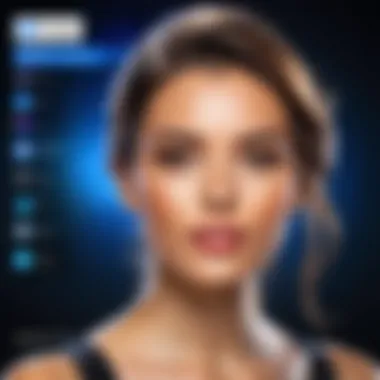
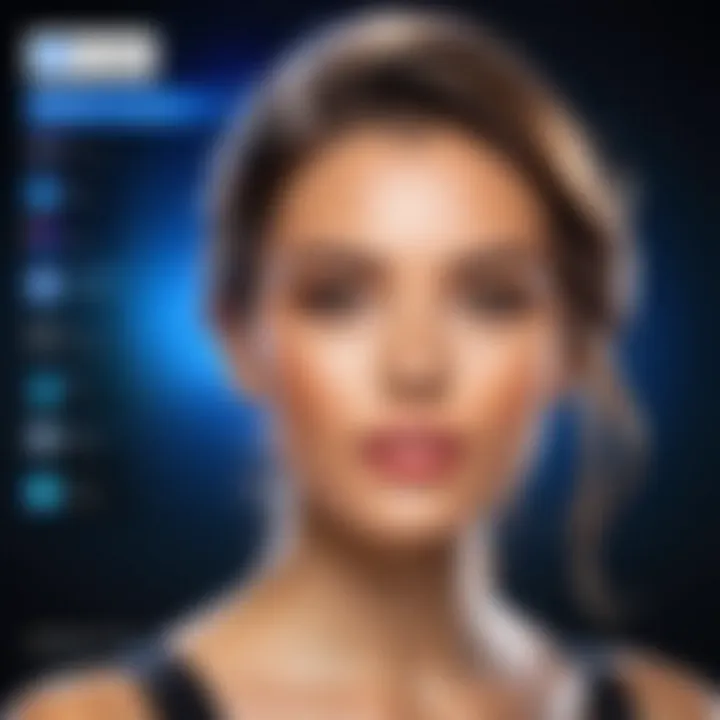
Product Overview
Cyberlink PhotoDirector 10 Ultra is a robust photo editing software designed for users ranging from beginners to advanced enthusiasts. This software blends powerful editing tools with a user-friendly interface, offering unique features that set it apart in the crowded market of photo editing applications.
Key Features
PhotoDirector 10 Ultra includes various essential features:
- Intuitive User Interface: The layout is clean and easy to navigate, allowing users to focus on their creativity rather than struggling with complex controls.
- AI-Enhanced Editing: PhotoDirector uses artificial intelligence to enhance images automatically, suggesting adjustments based on the content.
- Creative Effects: It offers practical tools like a content-aware removal tool, blending modes, and effects for unique artistic creations.
- Graphic Design Tools: Beyond photo editing, it provides templates and design features for creating collages and promotional graphics.
- Video Editing Capabilities: The software integrates video editing, allowing users to add and manipulate visual elements in their photo projects.
Technical Specifications
For optimal performance, Cyberlink recommends specific system requirements:
- Operating System: Windows 10/8/7 or macOS
- Processor: Intel Core i-series or AMD Ryzen
- RAM: At least 4GB (8GB or more is preferable)
- Graphics Card: DirectX 11 compatible, 1GB video memory recommended
- Disk Space: Requires approximately 2GB for installation
Pricing Information
Cyberlink offers several pricing structures:
- One-time purchase license: This is a perpetual license that allows access to the current version of PhotoDirector 10 Ultra without recurring fees.
- Subscription model: Users can opt for a monthly or annual subscription, providing access to the latest updates and features.
Performance Analysis
Benchmark Results
In various performance benchmarks, Cyberlink PhotoDirector 10 Ultra demonstrates efficient processing capabilities. The software handles RAW image files and high-resolution photos effectively, providing rapid previews and adjustments.
Real-World Use Cases
Users have applied PhotoDirector 10 Ultra in various scenarios:
- Professional Photography: Photographers can manage bulk editing tasks and enhance images quickly.
- Social Media Influencers: The integrated design tools help users create visually appealing content quickly.
- Hobbyists: Casual users find joy in exploring creative possibilities with easy-to-use tools.
Comparison with Competitors
Compared to other software, such as Adobe Photoshop and Corel PaintShop Pro, PhotoDirector stands strong.
- User Friendliness: PhotoDirector provides a more straightforward learning curve.
- Price Point: It is often more affordable than Adobe’s subscription fees without sacrificing key functionalities.
Installation and Setup
Required Tools and Components
Before installation, ensure you have sufficient disk space and meet the system requirements mentioned earlier.
Step-by-Step Installation Guide
- Download the Installer: Go to the Cyberlink website and download the PhotoDirector 10 Ultra installer.
- Run the Installer: Double-click the downloaded file to begin the installation.
- Follow Instructions: Proceed through the setup wizard, accepting the terms and choosing the installation path.
- Finish Setup: Once installed, launch the program and register, if required.
Troubleshooting Common Issues
If you encounter issues during installation:
- Ensure your system meets all requirements.
- Disable any antivirus software temporarily.
- Check for pending OS updates that may be necessary.
Pros and Cons
Advantages of the Product
- Versatile Features: Combines photo and video editing, catering to diverse user needs.
- AI Enhancements: Speeds up the editing process with smart suggestions.
- Affordable Pricing: Competitive price points for the features provided.
Disadvantages or Limitations
- Learning Curve for Advanced Features: While the basics are easy, mastering advanced tools can take time.
- Limited Direct Integration: Some users may find limited direct exports to specific online platforms.
Who It�’s Best Suited For
PhotoDirector 10 Ultra is ideal for:
- Beginners who want a straightforward editing experience.
- Intermediate photographers looking for effective tools without spending excessively.
- Businesses that need quick edits and graphic components for marketing.
Final Thoughts
Summary of Key Points
Cyberlink PhotoDirector 10 Ultra proves to be a compelling choice in the photo editing landscape. Its combination of user-friendly interface, powerful features, and affordability makes it appealing to many audiences.
Recommendations for Potential Buyers
For anyone on the fence about buying, consider your specific needs. If you require extensive photo and video editing capabilities but want to avoid complex software, PhotoDirector is likely a solid investment.
Future of the Technology or Product Line
As technology continues to evolve, future iterations of PhotoDirector may include more advanced AI features, cloud functionalities, and enhanced collaboration tools to meet user demands.
PhotoDirector 10 Ultra stands out as a comprehensive solution for diverse photo editing tasks, making it a strong contender against its rivals in the digital landscape.
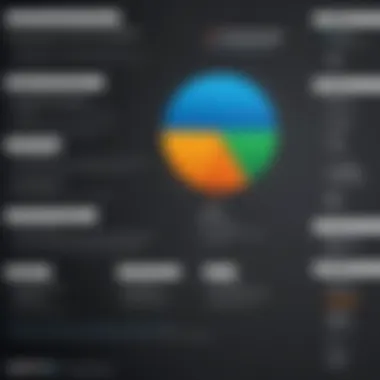
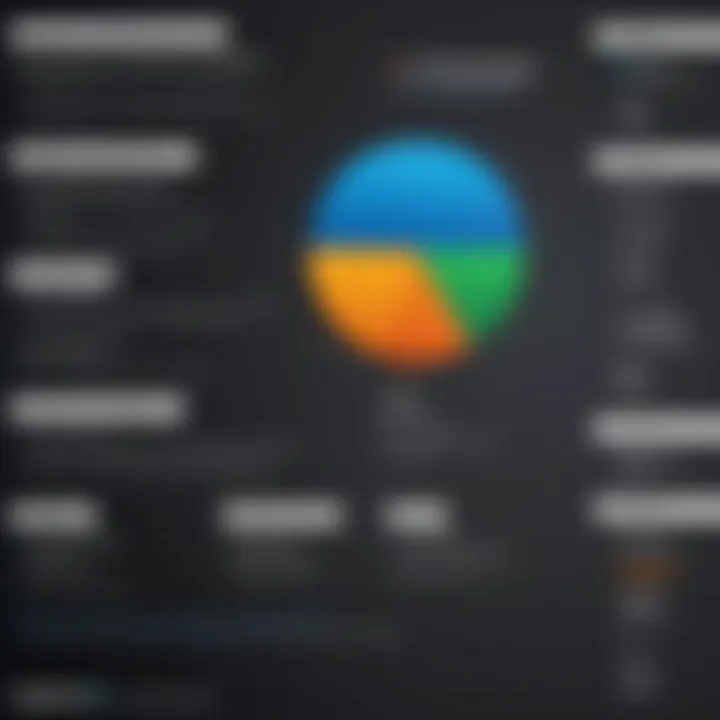
Foreword to Cyberlink PhotoDirector Ultra
Cyberlink PhotoDirector 10 Ultra represents a significant advancement in photo editing software, appealing to both novice users and experienced professionals. This section delves into its importance in the realm of digital photography, focusing on its unique features and benefits. As users seek tools that streamline their editing processes and enhance their creative expression, PhotoDirector stands out by integrating a comprehensive set of functionalities within an intuitive interface.
Understanding the capabilities of Cyberlink PhotoDirector 10 Ultra is essential for anyone considering it as their primary photo editing solution. The software not only provides essential tools needed for basic editing tasks, but it also incorporates advanced features that can cater to more complex creative demands.
Among the key elements that contribute to its relevance are precise editing tools, AI capabilities, and a focus on user experience. These features work together to empower users to transform their images effortlessly. Notably, the strong emphasis on AI-powered features can significantly reduce manual editing time, making the workflow efficient. Additionally, the integration of content-aware editing provides users with capabilities that, until recently, were only available in much more expensive software solutions.
In this section, we will also touch upon some practical considerations for users. For example, understanding hardware requirements is crucial to ensure smooth performance. With growing dataset sizes in photography, the efficiency of the installation process and system compatibility also play a role in the user experience.
This overview sets the stage for a deeper exploration into the software’s features, usability, and comparative analysis with other editing programs. As we progress, we will discover how Cyberlink PhotoDirector 10 Ultra can meet the unique demands of different user demographics while maintaining a strong competitive edge in the market.
Overview of PhotoEditing Software
Photo editing software serves a vital role in today's digital photography landscape. It allows photographers of all skill levels to enhance their images, correct imperfections, and unleash their creativity. The software landscape is diverse, offering tools ranging from straightforward adjustments to complex layer-based editing systems. The evolution of photo editing tools has shifted towards user-friendly platforms, enabling more individuals to engage with the craft of photography.
Cyberlink PhotoDirector 10 Ultra sits at the intersection of functionality and accessibility within this competitive field. It caters to the technical needs of professional users while also being approachable for beginners. This duality is one of its greatest strengths. Users can embark on their photo editing journey with simple edits and evolve to more sophisticated techniques as they gain confidence.
Key considerations for any photographer include the range of editing tools available, the organization's user interface, and support resources provided. Investing time in a software that aligns with one's needs is critical. Cyberlink PhotoDirector 10 Ultra demonstrates versatility and performance, making it a worthy consideration for anyone serious about photo editing.
"The best photo editing tools enable both the novice and the expert to realize their artistic vision."
In summary, the importance of understanding photo editing software cannot be understated. Cyberlink PhotoDirector 10 Ultra stands out for its extensive features, AI enhancements, and user-centric design, marking it as a valuable player in the photo editing landscape.
Key Features of PhotoDirector Ultra
The key features of Cyberlink PhotoDirector 10 Ultra play a crucial role in defining its usability and appeal to various user demographics. These features enhance the capability of users to edit, create, and share images with more control and greater efficacy. PhotoDirector 10 Ultra stands out in its offerings, blending ease of use with advanced functionalities that cater to both amateur and professional users.
User Interface and Experience
The user interface of PhotoDirector 10 Ultra is designed with intuitive navigation in mind. It is structured to enhance efficiency by organizing tools and options into easily accessible tabs. This layout allows users to focus on their creative processes without being hindered by complex menus. The workspace is highly customizable, affording users the flexibility to arrange tools as per their preference. Also, responsive feedback from the software ensures that actions like dragging, adjusting sliders, or applying effects occur smoothly. This thoughtful design makes the software approachable for beginners, while still remaining powerful enough for seasoned editors.
Editing Tools and Options
The editing tools incorporated in PhotoDirector 10 Ultra are comprehensive and versatile. These tools cover a broad spectrum of editing needs, including basic functions like cropping and rotating, to more complex tasks such as color correction and layer management. Users can manipulate images at a granular level, allowing for detailed adjustments that can result in striking visual outcomes.
Popular editing tools include:
- Adjustments: Users can easily modify exposure, brightness, contrast, and saturation.
- Selection Tools: Different selection methods, such as brush or lasso options, enable precision in editing specific areas of an image.
- Retouching Features: Tools for skin smoothing and blemish removal are particularly useful for portrait editing.
Special Effects and Filters
PhotoDirector 10 Ultra includes a diverse library of special effects and filters that enhance creativity. Users can apply various artistic styles, from vintage looks to dreamy soft-focus effects. These filters can dramatically change the mood and tone of an image, allowing for expressive artistic choices. Furthermore, it provides controls for adjusting the intensity of applied effects, which promotes personalized results.
AI-powered Features
Artificial intelligence integration within PhotoDirector 10 Ultra elevates the editing experience significantly. Features like automatic object recognition assist users in making edits more efficiently. For instance, AI can intelligently detect faces in a photo, making it easier to apply skin corrections or blurring backgrounds selectively. This automation not only saves time but also minimizes the risk of manual errors, making professional-grade editing accessible.
Content-Aware Editing
Content-aware editing is another notable feature of PhotoDirector 10 Ultra. This tool is beneficial when editing out unwanted objects or imperfections in images. It automatically fills in the areas of the photo based on surrounding content, resulting in a seamless finish. This feature is especially valuable in landscape photography or any scenario where removing distractions enhances the final image. The ease and effectiveness with which users can manipulate images add further credibility to the software in the competitive photo editing space.
Installation and System Requirements
Understanding the installation and system requirements for Cyberlink PhotoDirector 10 Ultra is crucial for ensuring optimal performance and usability. Proper installation can save users from frustration and wasted time. Users must align their system’s specifications with the software to fully utilize its robust features without any hindrance. Factors such as operating systems and hardware specifications play an integral role in determining if the software will run smoothly.
Supported Operating Systems
Cyberlink PhotoDirector 10 Ultra supports a variety of operating systems, making it accessible to a broad audience. The primary operating systems that can run this software are Windows and macOS.
- Windows 10: This is the recommended version for installing Cyberlink PhotoDirector 10 Ultra, as it provides enhanced performance and security features.
- Windows 8.1: Users can still enjoy the majority of features and tools on this platform, but may experience some limitations.
- macOS Sierra or later: It is essential for Mac users to ensure they are using a compatible version of macOS to avoid any technical issues during installation.
Being aware of these operating systems allows users to prepare their devices accordingly. Users should check for updates to their OS to assure compatibility.
Hardware Specifications
In addition to the operating system, the hardware specifications significantly impact the software's functionality. Below are the minimum and recommended specifications needed for optimal performance:
- Processor:
- RAM:
- Graphics Card:
- Free Hard Drive Space:
- Display:
- Minimum: Intel Core i3 or comparable
- Recommended: Intel Core i5 or better for faster processing
- Minimum: 4 GB
- Recommended: 8 GB or more for smoother multitasking and handling of larger images
- Minimum: DirectX 11 compatible graphics card
- Recommended: Dedicated GPU with 2 GB of VRAM for improved performance, especially when using special effects
- Minimum: 3 GB
- Recommended: 10 GB or more to store your projects, images, and backups
- Minimum: 1024 x 768 resolution
- Recommended: 1920 x 1080 or higher for better user experience and clarity
Pricing and Licensing Options
Understanding the pricing and licensing options of Cyberlink PhotoDirector 10 Ultra is crucial for prospective users. This component impacts not only the budget but also the overall experience. The various models available can cater to a broad range of user needs from casual to professional. Knowing the differences can help users make a more informed choice.
Purchase Models
Cyberlink offers several purchase models for PhotoDirector 10 Ultra, which include both perpetual licenses and subscription plans.
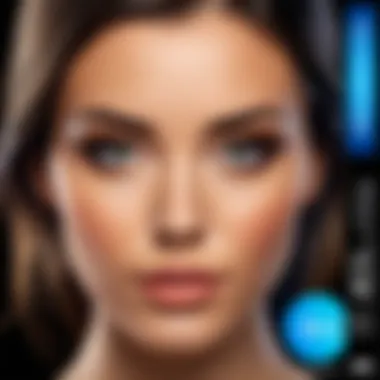

- Perpetual License: This allows users to make a one-time payment for the software. Users then own that version indefinitely. This model suits individuals who prefer keeping their software for long periods without recurrent charges. However, updates may not be included in the initial purchase, often requiring additional payment for newer versions.
- Subscription Model: This model provides access to PhotoDirector for a monthly or annual fee. It typically includes updates, and users always have access to the newest features. By opting for a subscription, users can enjoy the app without the commitment of a full purchase.
- Bundled Packages: Cyberlink may also offer packaged deals that include additional software. These can be appealing for users needing more than photo editing tools, providing a fuller suite of editing capabilities at a reduced overall cost.
Deciding between these options often depends on individual needs and how frequently they plan to use the software.
Free Trial Availability
For those still uncertain about committing, a free trial is available. Cyberlink offers a limited-time trial of PhotoDirector 10 Ultra. This trial permits potential users to explore the functionalities and interface before purchase. It generally lasts for 30 days and includes most features of the full version.
This can be particularly valuable for beginners or casual photographers who want to experiment with the software. It allows significant exploration of the editing tools, filters, and other capabilities without financial risk. Users can assess their comfort and satisfaction with the software, which leads to a more informed purchase decision.
"A free trial can be essential for evaluating software, ensuring it meets personal requirements before any financial commitment."
User Demographics and Usage Scenarios
Understanding user demographics and usage scenarios is essential when analyzing Cyberlink PhotoDirector 10 Ultra. Each group has different needs and expectations from photo editing software. Recognizing these differences helps developers improve functionalities and ensures users select the right tools for their projects. This section outlines the primary user categories: amateur photographers, professional editors, and social media influencers.
Amateur Photographers
Amateur photographers often seek a program that balances powerful editing capabilities with an intuitive design. Cyberlink PhotoDirector 10 Ultra caters to this demographic by providing an assortment of easy-to-use tools. The software's user interface is approachable, allowing newcomers to navigate settings without feeling overwhelmed.
Features such as one-click editing presets and guided tutorials empower users to enhance their skills. For example, novices can start with basic adjustments like color enhancement and cropping before exploring advanced options. This approach lets users grow into the software gradually, ensuring they achieve their desired results without frustration.
Professional Editors
For professional editors, efficiency and precision are paramount. Cyberlink PhotoDirector 10 Ultra presents a suite of comprehensive editing tools that appeals to this segment. Features such as layer management, advanced color correction, and masking allow professionals to deliver high-quality work swiftly.
Moreover, the software supports RAW file processing, which is a crucial requirement for many in the industry. Working with higher-quality images translates to better end products, whether for print or digital. Professionals also benefit from the frequent software updates, which introduce new tools and functionalities, maintaining their competitive edge in the market.
Social Media Influencers
Social media influencers thrive on visually appealing content. Cyberlink PhotoDirector 10 Ultra enables this demographic to create stunning graphics that can captivate their audience. The integration of special effects, filters, and AI-driven enhancements supports the unique style many influencers want to project.
Additionally, the software's capabilities to optimize images for various social platforms is a notable advantage, saving time while ensuring quality. Influencers can quickly adapt their images or videos according to the specific requirements of Facebook, Instagram, or YouTube.
"The flexibility of Cyberlink PhotoDirector 10 Ultra allows users to express their creativity across different digital platforms."
Overall, each user group finds particular strengths in Cyberlink PhotoDirector 10 Ultra. By tailoring their approach to diverse demographics, the software remains relevant and effective for a wide array of editing needs.
Comparison with Alternative Software
In any given software category, comparing products is essential for potential users. Understanding how Cyberlink PhotoDirector 10 Ultra stacks up against competitors like Adobe Photoshop, Corel PaintShop Pro, and GIMP can help users make informed decisions. This section analyzes not only the strengths and weaknesses of these alternatives but also offers insights into features and user experiences that may align better with specific needs.
Adobe Photoshop
Adobe Photoshop is often seen as the industry standard for photo editing. Its power and versatility are remarkable, making it a preferred choice among professionals. One key strength of Photoshop is its extensive features, including layers, advanced editing tools, and a vast assortment of plugins. Users can customize their workflows extensively. The downsides, however, can be the steep learning curve and subscription-based pricing model, which may not appeal to all users.
PhotoDirector 10 Ultra, while offering substantial editing capabilities, is generally more accessible for beginners. Its user interface is designed for ease of use, making it a good starting point for those who are not yet ready to dive into the complexities of Photoshop. Thus, for users who value ease and simplicity alongside powerful tools, PhotoDirector may become a compelling choice.
Corel PaintShop Pro
Corel PaintShop Pro is another popular option that deserves attention. It combines traditional photo editing tools with graphic design capabilities. Users appreciate its one-time purchase model, which can be more budget-friendly over time compared to subscription models. PaintShop Pro is rich in features, including AI enhancements for one-click edits and various effects. However, some users note that the performance can lag behind Photoshop and PhotoDirector when handling large files.
When comparing it to PhotoDirector 10 Ultra, users can find a good balance between cost and features in PaintShop Pro. Both offer similar functionalities, but PhotoDirector shines when considering its user-friendly nature and AI-driven tools, which can simplify complex tasks.
GIMP
GIMP is an open-source alternative that attracts those who prefer free software. Its range of features is impressive, rivaling some of the paid options. Users can perform complex editing tasks with GIMP, but it also comes with its own learning curve. The interface can be daunting for new users, and its integration with third-party plugins may not always be seamless.
Cyberlink PhotoDirector 10 Ultra can appeal to those looking for performance without the steep learning curve that GIMP has. While GIMP offers powerful tools, the approachable design of PhotoDirector can help bridge the gap for users, especially novices or those who require quicker results.
In summary, while Adobe Photoshop, Corel PaintShop Pro, and GIMP offer valuable features, Cyberlink PhotoDirector 10 Ultra stands out due to its user-centric design and integrated AI tools, making it suitable for a range of users from beginners to professionals.
Strengths of Cyberlink PhotoDirector Ultra
Cyberlink PhotoDirector 10 Ultra stands out in a saturated market of photo editing software. Its strengths are significant for users aiming to elevate their photography or digital artwork. Understanding these strengths can greatly influence a user's decision to utilize this application.
Comprehensive Editing Tools
PhotoDirector is equipped with a wide array of editing tools that cater to both simple adjustments and complex manipulations. Users can enjoy basic editing features like cropping and adjusting brightness, but more advanced tools such as content-aware editing and multiple-layer editing extend its capabilities. The inclusion of features like panorama stitching and object removal enhances the software's versatility. Overall, these comprehensive tools allow an impressive range of creativity and precision.
Intuitive Workflow
The user experience of PhotoDirector 10 Ultra is noteworthy. The layout is streamlined, making it easy to navigate through different functions. Even new users can quickly learn to use its features without feeling overwhelmed. This intuitive workflow means individuals can focus more on their editing rather than figuring out how to use the software. The guided tutorials within the application also serve as helpful resources for beginners, ensuring they can enhance their skills efficiently.
Regular Updates and Support
Cyberlink is committed to improving PhotoDirector by providing regular updates. These updates often include new features and enhancements based on user feedback. For instance, they may release new AI-powered features or additional filters to keep the software fresh and relevant. Additionally, their customer support is generally available to assist users with any queries or technical issues that might arise. This ongoing commitment to support and innovation boosts the overall satisfaction of users.
In summary, the strengths of Cyberlink PhotoDirector 10 Ultra, including its comprehensive tools, intuitive workflow, and reliable support, contribute to a positive user experience and enhance the software's value in the competitive photo editing market.
Limitations and Considerations
When evaluating any photo editing software, including Cyberlink PhotoDirector 10 Ultra, it is essential to understand its limitations and considerations. Recognizing these factors can help potential users make informed decisions and set realistic expectations. This section will delve into two primary areas of concern: processing speed and the learning curve, particularly for beginners.
Processing Speed
Processing speed is a critical aspect of any software. With Cyberlink PhotoDirector 10 Ultra, the efficiency can vary based on the user's hardware specifications. Users with high-performance systems often experience faster processing times, enabling smoother editing sessions. In contrast, individuals using older or less powerful machines may encounter delays. This situation can be frustrating, especially when working with high-resolution images or applying complex adjustments.
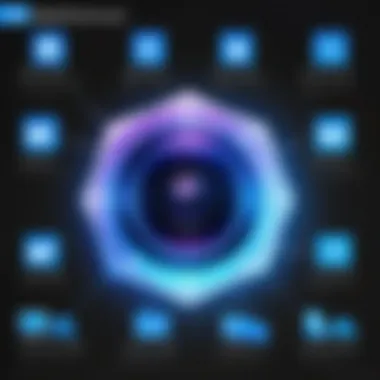

To maximize efficiency, users should consider the following:
- System Specifications: Ensure that the computer meets or exceeds the recommended hardware specifications.
- Workflow Optimization: Learning to manage files effectively can mitigate some speed issues. For example, editing smaller batches of images rather than overloading the software with numerous files can improve performance.
- Regular Updates: Cyberlink frequently updates PhotoDirector, which often includes performance improvements. Keeping the software up to date can help enhance speed and functionality over time.
Learning Curve for Beginners
The learning curve for any software often poses challenges for new users. Cyberlink PhotoDirector 10 Ultra has a user-friendly interface, but the range of features may overwhelm beginners initially. Understanding various tools and options can take time, especially for those who have less experience with similar programs.
To ease the transition into using PhotoDirector, beginners can consider the following approaches:
- Utilizing Tutorials: Cyberlink provides tutorials that can guide new users through features and techniques. These resources can be invaluable for familiarizing oneself with the software's capabilities.
- Practice: Spending time experimenting with basic functions can significantly enhance understanding and confidence. Editing simple images can be an effective way to master the software gradually.
- User Community Engagement: Online forums, such as those found on Reddit, offer extensive support. Engaging with other users can provide insights and tips that are not always covered in official documentation.
"Learning curves are part of the journey. Embrace them for better skills and understanding."
Practical Applications
Understanding the practical applications of Cyberlink PhotoDirector 10 Ultra is crucial for anyone considering the software. Practical applications give users insight into how the software can enrich their photo editing experience. This section highlights two primary areas: creating print-ready images and social media post creation. Each application presents specific benefits that cater to different user needs.
Creating Print-Ready Images
Generating images that can be printed requires a keen eye for detail. Cyberlink PhotoDirector 10 Ultra excels in this domain by providing advanced tools to enhance image sharpness, color fidelity, and overall composition. Users can make use of features like noise reduction and sharpness adjustment. These tools ensure that the final product maintains quality when printed in various formats, such as posters or photo albums.
The software also supports high-resolution outputs, which is critical for print applications. Choosing the right settings while exporting images can significantly impact the final print result. Users should take full advantage of the software’s templates tailored for printing needs, allowing for efficient and effective production.
"Photo quality in print is often unforgiving. Cyberlink simplifies the process of ensuring that your digital images look stunning on paper."
Social Media Post Creation
The digital landscape today prioritizes social media engagement. Cyberlink PhotoDirector 10 Ultra recognizes this by offering tools specifically designed for social media post creation. This functionality is particularly beneficial for influencers and casual users alike who want to make a strong visual impact.
In this context, the software provides options for quick adjustments to dimensions, which makes it easier to adhere to platform-specific requirements. Tools for adding text overlays and stylish filters enhance creativity without sacrificing the quality of the image. Additionally, users can create collages and quote images that resonate well on platforms such as Instagram and Facebook.
Using Cyberlink’s diverse array of templates streamlines the design process, enabling users to produce visually striking content efficiently. The emphasis on versatility allows photographers and creators to adapt their visuals for various types of posts, whether for marketing purposes or personal sharing.
In summary, the practical applications of Cyberlink PhotoDirector 10 Ultra are not just about editing but about crafting images that serve clear purposes. Both print and social media applications underscore the importance of quality, adaptability, and creativity. The right tools can significantly enhance any user's workflow, making the software not just a functional tool but a vital part of the creative process.
User Community and Resources
The significance of the user community and available resources for Cyberlink PhotoDirector 10 Ultra cannot be overstated. Engaging with other users can greatly enhance one’s learning experience and facilitate more effective use of the software. For both novice photographers and seasoned editors, the ability to seek advice, share knowledge, or simply find inspiration from peers is invaluable. This section explores the key components of the user community and how various resources can support users in their creative endeavors.
Online Forums and Support Groups
Online forums act as a central hub for users of Cyberlink PhotoDirector 10 Ultra. These platforms foster discussions about features, troubleshooting, and creative techniques. Users can post questions and receive responses from experienced members, thus shortening the learning curve associated with photo editing.
Several popular forums and community websites offer valuable insights, including Reddit and dedicated Facebook groups. Users may find topics covering everything from basic edits to advanced techniques that showcase the software's full potential. Sharing experiences in these groups often leads to discovering new tools and effects within the software, enriching the overall user experience.
Participation in these communities is beneficial for obtaining support from peers who may have encountered similar issues. Real-time interactions can lead to quick solutions for problems, allowing users to focus more on their creativity rather than technical hurdles.
Tutorials and Training Sessions
Tutorials and training sessions serve as essential resources for maximizing the utility of Cyberlink PhotoDirector 10 Ultra. They provide step-by-step guidance on various features, enabling users to leverage the software to its full capabilities. These resources can come in many forms, including video tutorials, written guides, and webinars.
Many users and professionals create content specifically focused on training, often shared through platforms like YouTube or directly on community forums. These instructional materials can range from basic editing techniques to advanced effects and AI-powered functionalities, helping users to evolve their skills at their own pace.
Additionally, Cyberlink frequently offers training sessions and webinars. These events are tailored to demonstrate newly released features and provide tips directly from experts. Engaging in these sessions allows users to stay updated with the latest changes and enhancements in PhotoDirector 10 Ultra.
By utilizing available tutorials and participating in training opportunities, users not only enhance their editing skills but also gain confidence in their ability to produce high-quality images.
"Knowledge shared is power amplified. Engaging with the community can elevate your photo editing skills in ways you might not expect."
Overall, the user community and educational resources surrounding Cyberlink PhotoDirector 10 Ultra play a crucial role in the software's usability and user satisfaction. They support continued growth and improvement, making the journey of photo editing more enrichening and effective.
Future Developments and Trends
The topic of future developments and trends in Cyberlink PhotoDirector 10 Ultra is critical for users who aim to stay ahead in the fast-evolving landscape of photo editing software. This section explores potential enhancements that can significantly improve user experience and broaden the software's appeal. As technology advances, users expect software to adapt and integrate new functionalities seamlessly.
Possible Feature Additions
Cyberlink has consistently updated PhotoDirector to match user demands. Future updates may include:
- Enhanced AI Capabilities: Improvements in AI-driven features may help simplify complex editing tasks. New algorithms could offer better image recognition, allowing for smarter adjustments and suggestions based on user preferences.
- Cloud Integration: As cloud storage becomes more prevalent, deeper integration could enable users to save and access projects from anywhere. This can enhance collaboration among photographers and make it easier to work on multiple devices.
- Expanded Filter Libraries: More filters and effects can provide users with greater creative options, enabling them to achieve unique styles with ease.
- Multi-Device Support: The ability to edit on mobile devices while syncing with desktop software may cater to the growing number of on-the-go editors.
These potential additions would not only increase functionality but also foster user loyalty by enhancing the overall editing experience.
Market Competition
Keeping an eye on market competition is essential for any software. Cyberlink PhotoDirector 10 Ultra faces strong competition from Adobe Photoshop, Corel PaintShop Pro, and GIMP among others. Each alternative has its strength:
- Adobe Photoshop: It remains the industry standard with extensive features and an established user base but often comes with a higher price and steeper learning curve.
- Corel PaintShop Pro: Known for its user-friendly interface but lacks some advanced features compared to Photoshop. It is, however, more affordable, which appeals to casual users.
- GIMP: This is a free alternative attracting users with limited budgets but may not match the extensive functionalities offered by PhotoDirector in terms of ease of use and advanced features.
Cyberlink must continuously innovate to retain its relevance. This ensures not just survival but also the possibility of gaining market share by providing unique solutions that resonate with user needs and trends.
"Staying ahead in technology requires a firm grasp of current trends and the ability to foresee future developments. Cyberlink must adapt or risk falling behind its competitors."
Finale
The concluding section of this overview highlights the significance of Cyberlink PhotoDirector 10 Ultra in the realm of digital photo editing. As software designed for both beginners and professionals, it encapsulates a wide range of tools and features that clearly appeal to various user demographics. The discussion of its strengths, limitations, and real-world applications emphasizes its versatile nature.
Final Thoughts on PhotoDirector 10 Ultra:
PhotoDirector 10 Ultra stands out in a crowded software landscape. Its comprehensive editing tools like content-aware editing facilitate precise modifications, making it attractive for different usage scenarios. However, one must weigh its benefits against the learning curve and processing demands. Users should consider their specific needs, whether for social media images, print-ready photos, or advanced editing techniques.
The software’s regular updates ensure that it remains relevant and competitive. As technology evolves, Cyberlink's continual improvements help users maintain high editing standards. The community support and available tutorials also supplement the learning process, making it easier for new users to transition into more complex editing tasks.
In summary, Cyberlink PhotoDirector 10 Ultra serves as a valuable tool in any photographer’s toolkit, equipping them to not only improve their images but also to explore creative avenues in their work.



