Exploring Dell 68WH Battery: Specs and Insights
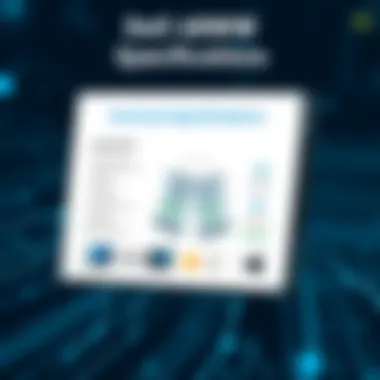

Intro
The Dell 68WH battery, known by its part number GJKNX, is an essential component for many Dell laptops and notebooks. As mobility becomes a critical aspect of modern computing, understanding this battery type can lead to better device performance and longevity. In this comprehensive guide, we aim to provide insight that will empower tech enthusiasts, gamers, and everyday users alike to make informed decisions regarding their battery choices.
From technical specifications to real-world performance metrics, this document positions itself as a resource designed to equip readers with all the knowledge they might need to navigate the often-confusing world of laptop batteries. We’ll explore critical aspects including compatibility, installation, maintenance, and performance—all with the goal of enhancing your overall user experience. Let's dive into the world of the Dell 68WH battery.
Prologue to Dell Battery Types
Understanding Dell battery types is crucial for anyone dependent on reliable power sources, especially for laptop users. This section aims to shed light on various aspects of Dell battery specifications and their relevance to performance, compatibility, and longevity. With Dell emphasizing innovation in its battery technologies, grasping these details is paramount for tech enthusiasts and everyday consumers alike.
Overview of Laptop Batteries
Laptop batteries have a fundamental role in the overall functioning of portable computers. They are designed to provide power efficiently without tethering the user to a wall socket. The Dell 68WH GJKNX is one of many battery types, but its unique specifications render it particularly noteworthy.
Dell laptops typically utilize lithium-ion technology, renowned for their lightweight design and high energy density. Unlike traditional lead-acid batteries, lithium-ion packs are less prone to the memory effect, allowing them to maintain their charge capacity longer. Here are some points to understand about laptop batteries:
- Portability: Designed to be lightweight and compact, enabling easy handling.
- Charge Cycle: Operate well within defined cycles, impacting lifespan and performance.
- Battery Management Systems: Ensure safe operation by preventing overcharging and overheating.
To put it simply, your laptop’s battery is much like the engine of a vehicle. If it’s not running smoothly, the entire performance suffers.
Significance of Battery Specifications
Battery specifications play a vital role in determining how effectively a laptop operates. For instance, the capacity of a battery, typically measured in watt-hours (Wh), defines how much power it can store and subsequently deliver. In the case of the Dell 68WH battery, the capacity allows for extended usage before needing a recharge, making it suitable for days when you need to stay unplugged.
Key specifications to consider include:
- Voltage - Indicates the electrical potential of the battery, impacting the device’s efficiency.
- Physical Dimensions - Ensures proper fit into the laptop chassis, affecting thermal dissipation.
- Weight - Can influence the overall portability of the device.
Understanding these specifications helps consumers make informed decisions when purchasing or replacing batteries. When searching for a battery, weighing these factors can drastically enhance both performance and user satisfaction.
"Knowing your device's battery specs is as important as knowing its hardware specifications. It ensures you get the most out of your laptop, whether for gaming or work."
By familiarizing oneself with the types and specifications of batteries, Dell laptop users can vastly improve their computing experience, making it not only practical but enjoyable as well.
Understanding the Dell 68WH GJKNX Battery
When we talk about batteries, especially in laptops, one size does not fit all. The Dell 68WH GJKNX battery stands out due to its specific traits and capabilities. Understanding this battery type is crucial for users who rely on Dell laptops for anything from casual browsing to intensive gaming and professional tasks. This battery's specifications have a direct influence on your device’s functionality, making it essential to get acquainted with its aspects.
Technical Specifications
Capacity and Voltage
The capacity of the Dell 68WH battery is rated at 68 watt-hours, which indicates how much energy it can store. This capacity allows for efficient power delivery, ensuring that your laptop can run longer on a single charge. The voltage typically hovers around 11.1V, which is a standard in many laptops, providing stability as well as compatibility across various devices.
The advantages of this capacity and voltage stem from their ability to strike a balance between longevity and performance. Users can enjoy extended usage without being tethered to a power outlet, which is a major perk in today’s mobile-centric world. However, it's worth noting that a higher capacity usually means a more bulky battery, though the 68WH size manages to maintain a good compromise.
Physical Dimensions
When discussing the Dell 68WH battery, physical dimensions play a significant role as well. This battery is designed to fit snugly into a range of Dell laptops, minimizing any unnecessary weight while maximizing efficiency. The dimensions affect both the form factor of the laptop and how easy it is to install or replace.
A well-fitted battery ensures that internal components are secure, creating a streamlined laptop that doesn't compromise on design or performance. Many consumers appreciate the compact design of the 68WH battery, but it also presents challenges when considering aftermarket replacements that may not fit as perfectly.
Weight Considerations
We've all felt the weight difference when packing our laptops for travel — it's often the small things that can add up. The 68WH battery carries a reasonable weight for its capacity, striking a balance between durability and portability. Light enough to make your laptop easy to carry, yet robust enough to endure the rigors of everyday use, it’s a choice that's appreciated by students, professionals and gamers alike.
However, heavier batteries can sometimes affect the overall weight distribution of a laptop, which is one reason why Dell has engineered the 68WH to be relatively lightweight without sacrificing quality.
Battery Chemistry and Types
Lithium-Ion Fundamentals
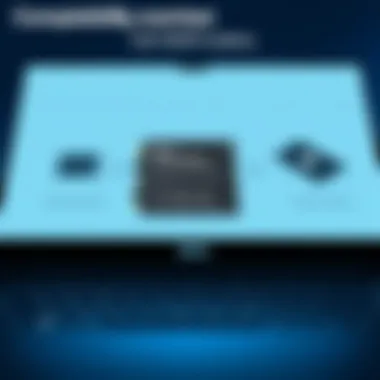

Diving deeper into the battery category, it’s essential to understand the chemistry behind the Dell 68WH battery. This particular model utilizes lithium-ion technology, which is notable for its high energy density and low self-discharge rates. This chemistry allows the battery to hold more power while taking up less space, making it a popular choice in portable devices.
Lithium-ion batteries are generally safer and have a longer lifespan compared to older technologies. Their performance tends to fade less over time, which is a significant advantage for users who depend on their laptops for continuity in their tasks. Yet, they can be sensitive to extreme temperatures, necessitating careful handling in adverse conditions.
Advantages of Lithium-Ion in Computing
The advantages of using lithium-ion batteries in computing are manifold. A key characteristic is their quick charge capabilities, allowing devices to gain substantial power in a short amount of time. This feature is invaluable for users in fast-paced environments where time is of the essence.
Additionally, lithium-ion batteries support a wide range of voltages and offer protection against overcharging. This safeguard helps enhance battery lifespan, adding extra years of use. Yet, this type of battery does come with a consideration: the need for proper disposal and recycling due to its environmental impact when not handled correctly.
Compatibility with Dell Devices
When diving into the world of laptop batteries, understanding the compatibility of the Dell 68WH GJKNX battery is essential. It's not merely about picking a battery that fits; it's about ensuring optimal performance with specific Dell devices. Many users might not realize that using an incompatible battery can lead to significant performance issues, including diminished battery life, overheating, or even damage to the laptop itself.
The Dell 68WH battery caters to a broad range of models, which essentially makes it a versatile choice for many consumers. By choosing a compatible battery, users can enjoy improved power efficiency and longevity in their devices. The right battery can enhance performance for tasks like gaming or intensive software use, making the user experience seamless. Moreover, manufacturers often provide detailed compatibility lists that can help users avoid trial-and-error when it comes to buying replacements.
The proper mash-up between laptop and battery not only saves time and costs but also secures the laptop's warranty since unauthorized components might void it.
List of Compatible Models
Dell's line-up is vast, and the GJKNX battery provides compatibility across various models. Here are some of the laptops that can power up efficiently with the Dell 68WH battery:
- Dell XPS 15 (various editions)
- Dell Precision 5530
- Dell Latitude 7490
- Dell Vostro 15 5000 series
Ensuring compatibility with your specific model should be a priority; referring to the user manual or manufacturer’s website can clarify any uncertainties. Have a gander at Dell’s official site for the most precise compatibility data.
Installation Guidelines
Installing a battery correctly is as crucial as selecting the right one. A step-by-step approach simplifies the process and avoids potential mishaps.
Step-by-Step Replacement
When replacing the Dell 68WH battery, following an organized, step-by-step method can help in making the process smoother. A typical replacement might involve:
- Powering down the laptop completely.
- Disconnecting all external devices.
- Removing screws from the battery compartment (specific to the model).
- Carefully lifting out the old battery.
- Placing the new battery in the compartment, ensuring it's secure.
- Securing screws back into place.
- Restarting the laptop to check functionality.
This sequence not only helps in safeguarding the components of the laptop but also optimizes the functionality of the new battery. By handling the installation carefully, users can enjoy enhanced battery life without unforeseen issues. It's a straightforward yet crucial process that many overlook.
Tools Required for Installation
To facilitate a smooth installation, having the right tools on hand is important. Here’s a short list of tools that may be useful during battery replacement:
- Screwdriver set (specifically, Phillips and flathead for most models)
- Plastic pry tool (to avoid damaging the casing)
- Anti-static wrist strap (to protect the components from static electricity)
These tools not only ensure that you can perform the replacement without difficulty but also protect your device from accidental damage. The screwdriver makes it easy to remove screws efficiently, while a plastic pry tool helps in navigating tight spaces without the risk of scratching the laptop.
Performance Metrics of the Dell 68WH Battery
The performance metrics of the Dell 68WH battery, with model number GJKNX, are crucial in understanding how well the battery functions in real-world scenarios. After all, a battery's capacity and efficiency can make all the difference in the daily usage of a laptop or any device it powers. This section breaks down key elements like expected lifespan, usage patterns, and charging cycles, which are all fundamental in evaluating how this battery can meet the demands placed on it by users.
Expected Lifespan and Usage
The expected lifespan of the Dell 68WH battery can greatly influence the overall user experience. Typically, such lithium-ion batteries are designed to last between 300 to 500 full charge cycles before they start to show signs of wear. But what does that actually mean? In layman's terms, full charge cycles refer to the complete discharge and recharge of the battery.
To maximize the lifespan, it's advisable to maintain the battery between 20% and 80% of its capacity. Regularly letting it drop too low or charging it to 100% can shorten its life. In practical applications, if a user primarily runs applications such as gaming or video editing, they may notice that their battery drains faster than when used for simple tasks like web browsing or document editing. Balancing usage patterns with charging habits can hence prolong the battery's life and preserve its ability to hold charge effectively.
Charging Cycles and Efficiency
When discussing charging cycles, efficiency becomes the key word. The Dell 68WH battery is designed to deliver efficient power transformations during recharging. The efficient interaction between the battery and the laptop's power management system plays a significant role in determining how long your battery lasts per charge. A well-optimized battery can maintain its efficiency throughout its life cycle, ensuring it continues to deliver satisfactory performance operations.
Important Considerations:
- Heat Management: Excessive heat can significantly shorten the battery's lifespan and impact charging cycles. It’s wise to keep the laptop well-ventilated to avoid overheating.
- Calibration: Occasionally calibrating the battery helps in maintaining its efficiency. This means letting it drain completely and then charging it back to full.
- Power Settings: Utilizing the laptop’s power-saving settings can also extend the battery life, as it minimizes the energy consumed by various processes.
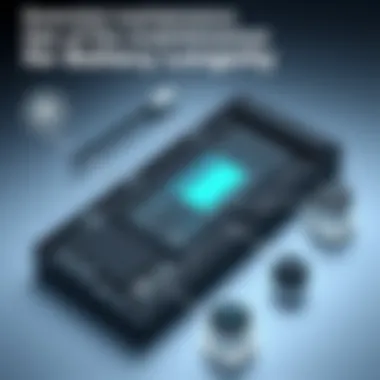

Battery Maintenance and Care
Maintaining a battery is crucial, especially when it comes to devices like laptops that rely on their batteries for functionality and portability. Proper care not only enhances the lifespan of the battery but also ensures it operates at optimal performance. Understanding how to take care of the Dell 68WH battery can be the difference between a short lifespan and a battery that endures through countless cycles of usage.
Best Practices for Longevity
Avoiding Overcharge and Deep Discharge
One essential aspect to consider is the practice of avoiding both overcharging and deep discharging. Overcharging can cause heat buildup, which is detrimental to battery cells. Conversely, deeply discharging a lithium-ion battery—like the Dell 68WH—can lead to a lower performance threshold.
When you consistently avoid these pitfalls, you maintain the battery’s ability to hold charge efficiently. Too often, users leave their laptops plugged in for long periods, thinking this is harmless. In reality, such usage can gradually wear the battery down, eventually leading to decreased capacity. Regularly disconnecting your laptop once it reaches full charge helps prevent overcharge issues.
This method is particularly popular because it promotes a healthy cycle of charging, ensuring the internal chemistry of the battery doesn’t degrade faster than necessary.
Optimal Storage Conditions
Understanding optimal storage conditions is another critical piece of battery maintenance. When storing the Dell 68WH battery, it’s vital to keep it in a cool and dry environment, ideally between 20°C and 25°C (68°F and 77°F). Heat can lead to accelerated aging of the battery, while cold can impact its functionality.
Storing a battery at a full charge may not be advisable unless you plan on using it shortly after. Instead, a 40% charge can provide a balanced approach to maintaining good health. This practice might not be common sense, yet it's integral to prolonging battery life, especially when devices are not in regular use.
Proper storage translates to the battery being ready for action whenever you need it, without the fear of unexpected failures.
Signs of Battery Failure
Being aware of signs of battery failure is just as important as preventative care. Users should note performance drops, swelling, or unusual heat production, which can be indicators signaling that a battery may no longer hold a charge effectively.
"A battery is like a good friend—when it starts acting strange, it's time to check in."
These early warnings are crucial; they allow for timely intervention, which might include a visit to a service center or simply replacing the battery to avoid device malfunction. Monitoring battery health regularly is not only a sensible move but essential in today’s tech-driven lifestyle.
Troubleshooting Common Battery Issues
When it comes to laptops, the power source is as important as the hardware itself. For the Dell 68WH battery, a significant portion of its performance relies on understanding potential issues that can arise. Users often find themselves grappling with unexplained power problems, battery drain, or charging difficulties, which can lead to increased frustration.
In this section, we will delve into two critical aspects: diagnosing power problems and the role of software in the longevity and efficiency of your battery. Addressing these issues not only helps in maintaining your battery health, but it also contributes to the overall performance of your Dell device.
Diagnosing Power Problems
Diagnosing power problems requires a bit of detective work; it’s not always straightforward. These complications can stem from various sources, including hardware malfunctions, charging port issues, or internal battery failure.
- Check Connections: One of the first things to do is to double-check all connections. Sometimes, a loose cable can be the culprit. Make sure your power adapter is plugged into the wall and the device securely.
- Battery Status Indicator: Dell laptops typically come with a battery status indicator. If you see a solid yellow light or other unusual colors, it's a sign something is off.
- Power Cycle the Device: If the laptop is unresponsive, attempt a power cycle. Remove the battery after shutting down the laptop, unplug it, wait a bit, then reinsert the battery, and restart the device. This simple trick can sometimes clear minor glitches.
- Faulty Charger or Adapter: If the power is still not flowing, the problem may lie with the charger itself. Testing with another compatible charger can help isolate whether the original charger is faulty.
- Battery Calibration: Sometimes, the battery gauge may not be reading correctly. Calibrating the battery can aid in obtaining accurate readings. To do this, fully charge the battery, then let it drain completely before charging it again.
By following these steps, users can often pinpoint the issue, saving themselves the need for professional help or replacement. If the problems persist, it may be time to consider replacement options.
Software Impacts on Battery Life
Software plays a crucial role in how long your battery lasts during usage. Numerous factors within the software ecosystem can impact power consumption, often unbeknownst to the user.
- Background Applications: Many apps run in the background, consuming resources. Regularly review which applications are active and close those unnecessary.
- Power Settings: Adjusting power settings can lead to noticeable battery life improvements. For instance, putting the computer in power saver mode can slow down the processor but reduces power usage overall.
- Operating System Updates: Keeping the system updated is essential, as updates often fix bugs that can lead to battery drain—outdated software can be more power-hungry than optimized versions.
- Resource-Heavy Software: Running resource-intensive applications, like games or video editing software, increases battery usage. When using such programs, consider connecting your device to power to maintain performance and avoid rapid draining.
As these elements illustrate, optimizing software can directly reduce battery strain. Awareness and fine-tuning can prolong the life of your Dell 68WH battery, ensuring your device remains operational when you need it most.
"A little preventive care with software can enhance battery performance and prolong the lifespan of your device."
For more advice on technical troubleshooting, you might find resources on reddit.com and instructional guides on Dell Support helpful.
Replacement Options for Dell 68WH GJKNX
When it comes to maintaining a laptop’s performance, selecting the right battery can make all the difference. The Dell 68WH GJKNX battery, a crucial element for many of Dell's laptops, deserves careful consideration when you find yourself needing a replacement. Understanding the available options not only ensures your device runs smoothly but also supports longevity and performance. In this section, we'll evaluate the two main avenues for replacement batteries: Original Equipment Manufacturer (OEM) batteries and third-party alternatives.
Original Equipment Manufacturer (OEM) Batteries
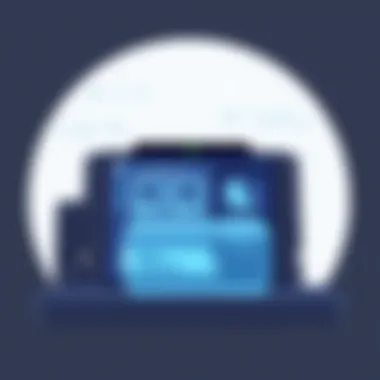
OEM batteries are those that are made by the original manufacturer, in this case, Dell. The primary advantage of opting for an OEM battery lies in the quality assurance that comes with it. Here’s how OEM choices stack up:
- Quality Control: Being produced by Dell means these batteries have undergone stringent quality checks, ensuring compatibility and longevity.
- Warranty Assurance: Typically, OEM batteries come with a manufacturer’s warranty which offers peace of mind if anything goes awry post-purchase.
- Specs Match: They are designed to meet the exact specifications of the device, minimizing the risk of potential damage or performance downgrade.
However, it’s worth noting that these come at a premium price compared to third-party options. While you can rest easy knowing the battery fits perfectly, the cost may not suit every budget.
Third-Party Alternatives
While OEM batteries are often the go-to choice, third-party alternatives have gained traction among users looking to save a few bucks. Here’s a closer look:
Advantages and Disadvantages
When weighing third-party options, you’ll find a mixed bag of pros and cons that can greatly influence your decision:
- Cost Savings: Third-party batteries generally come at a lower price point, which can be appealing if you’re not looking to break the bank.
- Variety of Options: There’s a plethora of brands offering alternatives, which provides a range of capacities and specifications, allowing users to find one that suits their needs better.
- Quality Concerns: The catch is that not all third-party batteries are created equal. Some can lack the quality and reliability of OEM batteries, potentially leading to reduced performance or lifespan.
In this scenario, it is vital to do your homework. Look for brands with positive reviews and solid reputations in the market.
Key Considerations Before Purchase
If you’re leaning towards third-party options, several key considerations will help guide your purchase:
- Compatibility: Always ensure the battery is explicitly designed for use with the Dell 68WH GJKNX model. Compatibility plays a critical role in performance, and mismatched batteries can lead to problems.
- Warranty and Support: Check if the third-party battery comes with a warranty. A reliable warranty serves as a safety net should the product fail shortly after purchase.
- User Reviews: Reading other users’ experiences can highlight potential issues and strengths of a specific battery model before you make your choice. Real-world feedback is invaluable in making an informed decision.
It’s clear that choosing the right replacement option for your Dell 68WH GJKNX battery involves more than merely picking what’s most affordable. Investing time in research can prevent future headaches.
"Always opt for brands that prioritize quality and compatibility to safeguard your investment in technology."
Arming yourself with the right information and weighing the pros and cons of each option will ensure you make a sound decision, setting your device up for success in the long run.
The Future of Battery Technologies
As we dive into the future of battery technologies, it becomes clear that the implications of advancements in battery design are more than just technical achievements; they are fundamental to how we interact with our devices. The rapid growth of mobile computing and the increasing reliance on portable power sources creates a strong demand for innovations that enhance battery life, efficiency, and safety. In this section, we will closely examine some emerging trends in battery design and the broader impacts on computing devices.
Emerging Trends in Battery Design
Battery technology is on an upward trajectory, with emerging trends setting the stage for a revolution in how power is used across devices. Here are some key advancements worth noting:
- Solid-State Batteries: Unlike traditional lithium-ion counterparts, solid-state batteries use solid electrolytes, which can greatly improve safety and energy density. This could mean longer-lasting batteries with lower risk of fire hazards.
- Graphene Batteries: Harnessing the qualities of graphene offers vast potential for faster charging and enhanced lifespan. If gotten right, we could talk about diminishing charge times from hours to mere minutes.
- Recycling Innovations: As battery waste becomes a pressing issue, strides in recycling methods could allow for a more sustainable approach to battery production. Technologies that reclaim valuable materials from used batteries help reduce environmental footprint.
These trends could shift the paradigm greatly, enhancing user experience and expanding battery life across devices. Businesses and consumers alike are bound to benefit from these advancements as they translate to lower operational costs and increased device functionality.
Impact on Computing Devices
As the landscape of battery technologies evolves, the implications for computing devices are significant and multifarious. Improved batteries lead to:
- Enhanced Performance: With more efficient batteries, laptops and smartphones can run at higher capacities for longer durations without overheating or experiencing lag.
- Design Flexibility: Thinner and lighter designs become feasible as battery dimensions shrink without sacrificing power, paving the way for sleeker devices that are also more powerful. This is particularly attractive for those who favor portability.
- Longer Runtime for Gaming: Gamers stand to gain much from developments in battery tech. Higher capacity and faster charging means longer, uninterrupted gaming sessions.
- Improved Reliability: As technology matures, users can expect consistency from their devices, reducing the frequency of unexpected shutdowns during crucial moments.
The trajectory of battery technologies paints an optimistic picture where user interactions with devices become not just more efficient but also more reliable. The synergy between these advancements and user needs beyond just portable computing could redefine our expectations of what a device can do.
"The future of battery technology is more than just innovation; it is about enabling the ambitions of the next generation of computing."
Culmination
When it comes to understanding the Dell 68WH battery, it's vital to grasp not only its specifications but also how these qualities translate into real-world performance. This guide has meticulously uncovered the key aspects of Dell's 68WH GJKNX battery type, laying a solid groundwork for comprehension.
Summary of Key Insights
To summarize, several core insights have emerged from our deep dive into the Dell 68WH battery. Firstly, its capacity of 68 watt-hours offers considerable longevity for a variety of tasks, making it a reliable choice for both work and entertainment. The performance metrics explored highlight the battery's resilience and charging efficiency, which are critical in today's fast-paced computing environments. Furthermore, the compatibility across numerous Dell devices ensures flexibility, allowing users to make informed decisions based on their specific needs.
In addition, we've reviewed numerous maintenance tips and practices aimed at extending battery life, emphasizing the importance of caring for one's equipment. Understanding signs of battery failure is also critical; it helps users recognize when replacement is essential, thereby preventing frustration down the line.
Final Thoughts on Battery Management
Moreover, as battery technology continues to evolve, staying informed is paramount. Embracing advancements and knowing how they apply to one’s device can turn the tide in favor of efficiency and longevity. For both tech enthusiasts and casual users, carefully navigating the intricacies of battery management is not just beneficial; it's essential for making the most out of your Dell devices.
In the realm of laptops, a well-maintained battery is akin to a well-oiled engine; it ensures smooth operation and prolongs the life of the entire system.
Ultimately, understanding and managing the Dell 68WH battery properly can transform one’s computing experience, making it not only more efficient but also more enjoyable.



