In-Depth Review of Dell Inspiron 17R 5721 Battery


Intro
In today's fast-paced tech environment, the battery life of laptops has become a focal point for many users, notably for those using the Dell Inspiron 17R 5721. Understanding the intricacies of the battery not only helps in deciding when it's time for a replacement but also elucidates how to maintain it effectively to maximize its lifespan. This article serves as a compass, guiding tech enthusiasts, casual consumers, and gamers through the labyrinth of specifications and performance metrics associated with the 17R 5721’s battery.
A common thread among laptops is the universal quest for power efficiency versus performance. The Dell Inspiron 17R 5721 is no exception; it balances robust performance with the need for an enduring battery life. As we delve into the specifics of this device's battery, we aim to enrich your understanding, helping you navigate through replacement options and proper maintenance techniques. Here’s what you can expect:
- An encompassing look at product specifications and performance insights.
- In-depth performance analysis juxtaposing real-world scenarios against benchmark figures.
- A straightforward guide on installation and troubleshooting of battery-related issues.
- A balanced view of the advantages and disadvantages of the battery.
- Final recommendations to assist in making informed purchasing decisions.
With this comprehensive analysis at your fingertips, you’ll not only gain insights into the battery capabilities of the Dell Inspiron 17R 5721 but also advance your knowledge about laptop batteries in general. Let’s kick things off with a closer examination of the product itself.
Overview of Dell Inspiron 17R
The Dell Inspiron 17R 5721 is more than just a laptop; it's a whole experience tailored for users who balance casual computing and demanding tasks. When diving into the nitty-gritty of this device, understanding its battery is paramount. The battery serves as the lifeblood of the laptop, directly influencing performance, productivity, and user satisfaction.
In an age where mobility and efficiency go hand in hand, the significance of the battery can’t be overstated. A robust battery allows users to enjoy extended periods of use without being tethered to a power outlet. In contrast, a subpar battery can turn even the most powerful machine into a cumbersome paperweight. Thus, this overview aims to shed light on the foundation of the Inspiron 17R 5721, encompassing its specifications and highlighting its intended user base.
General Specifications
The Dell Inspiron 17R 5721 boasts a number of specifications that cater to a versatile audience. With a 17.3-inch display, potential buyers are often drawn to claims of vivid colors and clear resolution. This isn’t just a marketing gimmick; it really enhances the overall viewing experience whether you're watching movies, playing games, or working on design projects. The Intel processors found in this range typically range from Core i5 to i7, offering a blend of power and efficiency.
In terms of memory, options can vary widely, but users can typically find configurations with up to 16GB of RAM. This means multitasking won’t likely become a headache. And don’t forget about storage: options like solid-state drives (SSDs) and traditional hard disk drives (HDDs) allow for flexibility based on user needs. However, all these components need a powerful battery to keep them running effectively.
Target Audience and Use Cases
When thinking about who this laptop targets, it could fit several profiles. Students might appreciate its large screen for reading and typing papers. A graphic designer? They would benefit from the vibrant display and memory capacity while on the go. Gaming enthusiasts are also potential users; the Inspiron 17R 5721 can run many popular titles, but it requires an efficient battery for long marathon sessions without interruptions.
To sum it up: this laptop suits anyone who prioritizes display quality, a sizable workstation, and the flexibility to work from various locations. Its diverse applications make it a valuable choice for casual users and professionals alike.
"Understanding the hardware and specifications of the Dell Inspiron 17R 5721 shapes your experience and helps in making well-informed decisions."
With that out of the way, let’s jump deeper into the battery technology that powers this device.
Understanding the Battery Technology
The cornerstone of any laptop's performance lies in its battery technology. For the Dell Inspiron 17R 5721, understanding the intricacies of battery technology offers key insights that can aid users in maximizing their device's potential. As laptops become increasingly integral to daily life, the significance of battery life and performance intensifies.
Delving into how batteries operate not only enriches a user's comprehension but also empowers them to make informed decisions. Knowledge of this technology helps users maintain their devices effectively and troubleshoot battery-related issues before they escalate. Further, it sets the stage for understanding how other factors—such as software, charging habits, and even environmental conditions—can affect overall battery health and longevity.
Lithium-ion Battery Chemistry
Most modern laptops, including the Dell Inspiron 17R 5721, utilize lithium-ion (Li-ion) batteries. This chemistry involves the movement of lithium ions between two electrodes—an anode made primarily of graphite and a cathode typically composed of lithium metal oxide.
When the laptop is plugged in, lithium ions travel from the anode to the cathode, storing energy. Conversely, when usage occurs, those ions move back to the anode, providing power to the device. This back-and-forth movement is what makes Li-ion batteries a preferred choice for portable devices.
- Efficiency and Density: Lithium-ion batteries are known for their high energy density. They pack more power into a smaller and lighter package compared to other battery types, which is crucial for laptops designed for portability.
- Reduced Memory Effect: Unlike older nickel-cadmium batteries, lithium-ion batteries do not suffer from the memory effect, which means they can be charged at any time without worrying about the battery's charge state.
Understanding this underlying chemistry clarifies why certain best practices for charging and maintenance are imperative for battery longevity.
Benefits of Lithium-ion Batteries
Lithium-ion batteries come with a host of advantages that bolster their credibility in the laptop market. Some of the immediate benefits include:
- Longer Lifespan: Typically, these batteries have a lifespan of around 2 to 3 years depending on usage, but with proper care, many users have reported even longer life.
- Fast Charging: Many devices equipped with lithium-ion technology can fully charge in a remarkably short time. This convenience shaves off valuable minutes in an era when time is everything.
- Stable Output Voltage: This technology delivers a constant voltage until the battery is nearly depleted, ensuring that your laptop performs optimally until the battery shuts down.
- Environmentally Friendlier: Compared to previous generations of batteries, lithium-ion batteries are considered less harmful. They do not contain toxic metals like cadmium or lead, making them a more eco-friendly option.
"Over time, understanding battery technology empowers users to extend their device's life and improve performance."
In summary, the foundational knowledge of lithium-ion battery technology can provide Dell Inspiron 17R 5721 users with an arsenal of information that translates into better performance management and potential cost savings down the line.
Specifications of the Dell Inspiron 17R Battery
When considering the Dell Inspiron 17R 5721, understanding its battery specifications is crucial for users looking for reliable performance. The specifications serve not just as numbers on a page, but rather as insights into how the laptop will function in day-to-day scenarios. From long gaming sessions to all-day productivity tasks, the battery has a direct impact on user experience. Durability, capacity, and efficiency are tightly interwoven with these specifications, shaping how users interact with their device.
Battery Capacity and Voltage
In terms of capacity, the Dell Inspiron 17R 5721 is equipped with a battery that commonly boasts a rating around 65 watt-hours (Wh). This figure is significant as it indicates the amount of energy the battery can store, directly correlating to how long users can operate their laptop before seeking a charge. The higher the Wh rating, the more potential working hours users can experience, which is key for professionals and students alike who may find themselves in eternal meetings or classes needing that extra push.
Voltage, on the other hand, typically hovers around 11.1 volts, which is a standard in laptops of this category. This voltage is vital as it not only dictates how well the battery can perform but also plays a role in compatibility with the device’s charging circuitry. For instance, if you happen to test a battery with a significantly lower voltage, it’ll be like trying to run a race car on cooking oil. It simply won’t deliver, and can even exacerbate problems in power management and device functionality.
"Understanding the battery's capacity and voltage isn't just technical jargon—it's about ensuring that your laptop serves you well across its lifecycle."
Physical Dimensions
Physical dimensions of the Inspiron 17R 5721 battery are equally important. A typical size for this component is approximately 2.5 cm in height, 10.5 cm in width, and about 21 cm in length. Such specifics ensure that the battery fits snugly within the laptop’s chassis, maintaining overall integrity and performance.
Having the right fit matters, especially during replacement. A battery that doesn’t conform to these dimensions can lead to misalignment issues or poor contact with electrical components. It’s much like putting a square peg in a round hole—frustrating and often counterproductive.
- Height: ~2.5 cm
- Width: ~10.5 cm
- Length: ~21 cm
Tips for checking the size include measuring the existing battery or consulting the manufacturer’s documentation to avoid purchasing the wrong replacement. When shopping for a new battery, always ensure to reference these specs to eliminate unnecessary headaches later on. In the world of laptop batteries, a precise specification isn't just a detail—it’s foundational.
Battery Performance and Lifespan
Understanding the performance and lifespan of the Dell Inspiron 17R 5721 battery is crucial for users who rely on their devices for productivity, gaming, or entertainment. A battery that works well and lasts long is the backbone of a laptop's usability. The intricacies of battery performance encompass a variety of factors, including charge cycles, environmental conditions, and usage habits—all of which can affect how efficiently the battery operates over time.
The effective lifespan of a battery not only impacts day-to-day functionality but also the long-term value of the laptop itself. Users often overlook how their daily activities or habits can sometimes hinder battery health or decrease its performance. Therefore, managing these elements can lead to a more satisfying experience with the device.
"Effective battery management can lead to improved performance and longevity of your Dell Inspiron 17R 5721."
Factors Influencing Battery Life


Battery life depends on various factors that can either enhance or shorten its overall longevity. Here are some of the most notable:
- Charge Cycles: Each time a battery goes from fully charged to empty and back again, it consumes a charge cycle. Most lithium-ion batteries are rated for around 300 to 500 cycles, meaning after this point, significant capacity loss may occur.
- Temperature Extremes: High temperatures can cause a battery to degrade quicker; similarly, exposure to cold can also negatively impact performance. Ideally, maintaining an operating temperature between 20 to 25 degrees Celsius is best for battery longevity.
- Background Applications: Running multiple applications in the background not only drains the battery faster but can also induce extra heat, which is detrimental to battery health. Regularly closing unused applications is a good practice.
- Brightness and Display Settings: The display is often one of the largest battery drainers. Reducing screen brightness or setting the display to sleep when inactive can prolong battery life.
- Hardware Compatibility: Sometimes, hardware components, like an old hard drive, could consume more power than necessary. It’s essential to ensure that all components are optimized for performance.
Real-world Battery Performance
In practice, the reported battery performance of the Dell Inspiron 17R 5721 may not always align with theoretical figures cited by the manufacturer. Users' experiences tend to vary based on their particular usage patterns.
For instance, during typical office tasks—like browsing the web, word processing, or working on spreadsheets—the Inspiron 17R 5721 can achieve between 4 to 6 hours on a single charge. However, more demanding operations, such as gaming or video editing, tend to significantly reduce that time to just 1.5 to 2.5 hours.
Several real user experiences highlight the importance of settings and habits on performance. A gamer might find the battery running out quicker due to high graphics settings and constant usage of processing power, while someone using basic applications may see their battery last much longer.
Maintaining an up-to-date system and software environment can also play a significant role in battery performance. Recent updates often come with optimizations that can help improve efficiency. Thus, users should routinely check for software updates and maintain a clean system by removing unwanted files and applications that could hinder performance.
In summary, comprehending battery performance and lifespan is indispensable for users of Dell Inspiron 17R 5721. This knowledge enables them to make informed decisions about usage habits and maintenance, ultimately leading to a better and longer-lasting battery experience.
Signs of Battery Degradation
Recognizing the signs of battery degradation is essential for maintaining the performance and longevity of the Dell Inspiron 17R 5721. As with any technology, batteries have their life spans, and understanding the factors that lead to wear and tear can prevent larger issues down the line. This section dives into both reducing charge cycles and the typical indicators of battery problems, providing you with the insights needed to optimize your laptop’s functionality.
Reducing Charge Cycles
Every time you charge your laptop, it counts as one cycle. Unfortunately, a lithium-ion battery like the one in the Dell Inspiron 17R 5721 isn't a fan of these charge cycles, and over time, it wears down. By minimizing these cycles, you can enhance your battery’s overall lifespan significantly. Here are some strategies to consider:
- Partial Charging: Rather than charging your battery to full every time, aim for keeping it between 20% and 80% charged. This habit reduces the stress on your battery and promotes healthier chemistry over the long haul.
- Use Power-Saving Modes: It can be advantageous to enable power-saving settings when you aren't engaged in intense computing tasks. These settings tweak your performance levels and help lower power consumption, ultimately keeping the battery usage in check.
- Avoid Overnight Charging: Plugging in your laptop overnight might be convenient, but it subjects the battery to unnecessary cycles. If you can, charge during the day when you can monitor it.
By being more mindful about how you charge your device, you can greatly extend the life of the battery.
Identifying Common Issues
Knowing the early warning signs that your battery is on the fritz is vital. Ignoring these signs can lead to larger issues, including the risk of sudden shutdowns or, in some extreme cases, battery swelling. Here are some red flags to be on the lookout for:
- Rapid Drain: If your laptop’s battery dies quicker than you remember, it might be time for a check-up. This could be because of age or it might be due to applications draining more power than expected.
- Overheating: A noticeable rise in temperature can signal that your battery is struggling. While some heat is normal during heavy usage, persistent overheating could indicate that the battery itself is failing.
- Swelling or Distortion: If you notice any physical changes to the battery such as swelling, it's crucial to stop using the laptop immediately. A swollen battery can be dangerous and may require professional intervention for safe removal.
- Error Messages: Pay attention to any error messages regarding the battery health in Windows. System notifications can provide you with early warnings before a major failure.
"Understanding and identifying battery degradation helps save both time and money in the long run."
Replacing the Dell Inspiron 17R Battery
Replacing the battery in the Dell Inspiron 17R 5721 is a task that holds a significant weight, especially for those who rely heavily on their laptops for both work and play. A well-functioning battery is essential for an uninterrupted experience, whether you are attending a video conference, gaming, or simply browsing the web. A faulty or aging battery can lead to a host of problems, like unexpected shutdowns or diminished productivity. Therefore, understanding how to navigate the replacement process becomes not just a skill, but a necessity for tech enthusiasts and casual users alike.
Some key aspects to consider include compatibility, cost, and longevity of the battery you choose. Not all lithium-ion batteries are the same, and selecting a compatible option is crucial for optimal performance. A high-quality replacement can breathe new life into your device and extend its usability, which can save users money in the long term.
Choosing Compatible Replacement Options
When it comes to choosing a replacement battery, compatibility is the name of the game. It is not just about finding a battery that fits physically, but also ensuring it meets the technical specifications required by the Dell Inspiron 17R 5721. You will want to look for specific attributes like:
- Voltage Rating: Make sure it matches the original battery to avoid instability.
- Capacity (mAh): Generally, a higher mAh rating means longer usage time.
- Type of Battery: The original is likely lithium-ion, which is the standard these days.
One reliable way to verify compatibility is by checking the model number, typically found on the battery itself. Third-party suppliers often provide specifications, but it’s wise to read reviews and confirm quality. Popular places for procurement include official Dell retailers, BatteryWholesale, and Amazon, each of which can offer a diverse range of options.
Step-by-step Replacement Process
Replacing the battery in your Dell Inspiron 17R 5721 isn’t rocket science, but it requires attention to detail. Here is a step-by-step process to guide you through:
- Preparation: Turn off your laptop and unplug it from any power source. Remove any peripherals like USB drives and external hard drives.
- Find an Appropriate Workspace: Find a flat, clean, and static-free surface. Having a small tray for screws can keep things organized.
- Remove the Back Panel: Use a suitable screwdriver to remove the screws securing the back cover. Gently pry the panel off, taking care not to damage any clips.
- Disconnect the Old Battery: Look for the battery connection. Carefully detach it from the motherboard. This often involves sliding out a connector that's snugly fit.
- Install the New Battery: Align your new battery in the same orientation as the previous one. Connect it to the motherboard, ensuring it's seated correctly.
- Reattach the Back Panel: Bring back the back cover and secure it back with screws. Don’t rush this; ensuring it is attached firmly but gently is key.
- Test Your New Battery: Power on your laptop to check if everything is working as expected.
Here’s a quick tip: It’s wise to run your laptop on battery power for a bit before fully charging it to calibrate the new battery correctly.
A well-maintained battery can significantly extend the lifespan of your laptop, making it a worthwhile investment!
By following these steps, users can efficiently and confidently handle battery replacements, ensuring their Dell Inspiron 17R 5721 continues to perform optimally.
Battery Maintenance Tips
Maintaining the battery of your Dell Inspiron 17R 5721 might seem like a trivial matter, but it plays a crucial role in its overall performance and longevity. A well-maintained battery not only ensures that your laptop operates efficiently but also extends the lifespan of the hardware itself, ultimately saving you time and money in the long run. Knowing how to treat your battery can make all the difference between a reliable device and an unreliable one.
Optimal Charging Practices
When it comes to charging your laptop, avoiding bad habits is key. Here are some practical charging tips to keep your battery in tip-top shape:
- Charge Regularly, But Not Overcharge: It’s best to charge your battery before it dips below 20% and to unplug it once it hits 80%. This can prevent strain on the battery and increase its life. Leaving it plugged in all the time, however, can lead to heat build-up, which is detrimental.
- Use the Right Charger: Always use the charger specifically recommended for your Dell Inspiron 17R 5721. Using off-brand chargers can not only charge your device slower but may also lead to inefficient charging cycles.
- Enable Battery Saver Modes: Most operating systems include a battery saver feature designed to optimize performance while conserving energy. Engaging this mode during less critical tasks can significantly reduce battery strain.
"Taking care of your battery is like tending to a garden; you have to nurture it to see it thrive."
By implementing these practices, you ensure that your battery maintains its capacity over time, ultimately leading to fewer replacements.
Storage Guidelines for Longevity
Sometimes, your laptop will sit idle for a while. To keep the battery healthy during these periods, it’s essential to follow proper storage guidelines:
- Store at the Right Charge Level: If you anticipate not using your laptop for an extended period, discharge the battery to about 50% and store it. Leaving it fully charged or completely drained can result in irreversible battery degradation.
- Keep it Cool: Store your laptop in a place without extreme temperatures. High heat can damage the battery components, while extreme cold can cause performance issues. Ideally, temperatures should be between 32°F (0°C) and 68°F (20°C).
- Avoid Humidity: Moist environments can have a negative impact on the battery’s chemical compounds. Store your laptop in a dry place to avoid moisture-related issues.
Taking these precautionary steps will help maintain the integrity and efficiency of your battery over time, ensuring it remains a reliable source of power when you need it most.
Impact of Software on Battery Performance
The effect of software on battery life is a crucial aspect when it comes to optimizing the overall performance of the Dell Inspiron 17R 5721. Many users don’t realize just how much their operating system, applications, and settings can impact battery longevity. Properly managing software can make a significant difference in how long your laptop runs on a single charge. Those who use their systems for demanding tasks or extensive gaming must understand these elements to maintain battery efficiency.
One of the primary ways software influences battery performance is through power management settings. These settings can help extend battery life significantly by adjusting various components of the laptop to consume less energy. Additionally, software updates play a critical role in ensuring that your system is functioning at its best without unnecessary battery drain. Let’s dive deeper into both power management and software updates to see how they can provide users with a more efficient laptop experience.
Power Management Settings
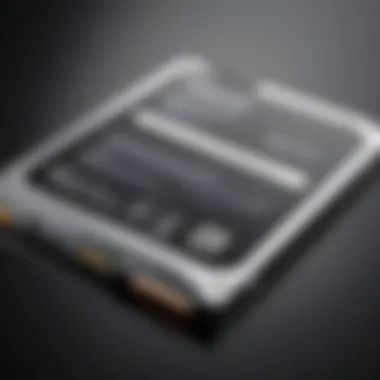

Setting up the power management settings is like adjusting the thermostat in your house; a little tweak can lead to huge savings on energy. For the Dell Inspiron 17R 5721, optimizing these settings can prevent the battery from burning out before its time. Here are some important elements to consider:
- Balanced mode versus power saver: Users can select modes that prioritize battery life over performance. Using power saver mode will significantly extend battery longevity by minimizing CPU workload and dimming the display.
- Manage display brightness: Lowering the screen brightness is one of the simplest measures to reduce power consumption. Users should aim for a brightness level that is comfortable but not excessive.
- Sleep and hibernation: Configuring the laptop to enter sleep mode after a short period of inactivity can conserve power effectively. Hibernation is even more energy-efficient for prolonged breaks.
- Disable background applications: Programs running in the background can silently drain battery life. Regularly checking and closing unnecessary applications can aid in improving overall efficiency.
By correctly managing these settings, Dell Inspiron users can enjoy a notable extension in battery life without sacrificing their productivity.
Software Updates and Compatibility
Keeping your software up to date isn't just about new features or security; it also plays a pivotal role in battery performance. Here are some ways in which updates and compatibility affect battery health:
- Optimized drivers: Often, manufacturers release updates that enhance hardware performance. A compatible graphics driver or power management software can help your system handle tasks more efficiently, ultimately consuming less energy.
- Bug fixes: Many software updates address glitches that could cause apps to consume excessive power. Without these updates, you might unknowingly run applications that are hungry for battery life.
- Compatibility with operating systems: Ensuring that your applications are compatible with the latest versions of your operating system can reduce crashes and inefficiencies. Mismatched software can lead to errors that affect your battery’s longevity.
"Keeping your software updated is not just about security; it's about ensuring a smooth and efficient operation that extends battery life."
Environmental Considerations
When it comes to laptops, often we focus on performance, speed, and battery life, but have we ever thought about their environmental implications? The environmental considerations surrounding the Dell Inspiron 17R 5721 battery are quite significant and warrant a closer look. Understanding these facets can not only help with responsible ownership but can also aid in enhancing overall battery efficiency and longevity.
Temperature Effects on Battery Performance
One of the most critical factors that influence battery performance is temperature. Batteries, particularly lithium-ion ones like those found in the Dell Inspiron 17R 5721, have a specified operating range where they work optimally. Generally, you’d want to keep your laptop in a cool, dry place. Excessive heat can be a battery's worst enemy. High temperatures can lead to faster degradation of the battery components, ultimately shortening its lifespan. On the flip side, extremely low temperatures can cause the battery to perform poorly and may even lead to a phenomenon known as voltage sag.
Here’s what happens:
- In colder conditions, the chemical reactions within the battery slow down, leading to reduced energy output.
- Prolonged exposure to extreme temperatures can cause permanent damage.
For folks who frequently travel or work in varying conditions, it’s prudent to monitor your laptop’s temperature. Using a cooling pad can help maintain proper heat levels during extensive usage, especially during those intense gaming sessions.
Recycling and Disposal Options
As we tread deeper into an eco-conscious era, it's imperative to think about how to properly dispose of and recycle laptop batteries. Throwing batteries in the trash is a big no-no; it can lead to soil and water contamination due to hazardous materials they contain.
Instead, consider these disposal options:
- Manufacturer Take-back Programs: Dell offers take-back services for old batteries where they can recycle them properly.
- Local E-Waste Facilities: Many communities have electronic waste recycling centers that accept batteries. Check your local regulations to find out the nearest facility.
- Retail Collection: Some electronics retailers have drop-off boxes for used batteries. Keep an eye out for those when you swing by the store!
Recycling not only helps in reducing waste but also recovers valuable materials which can be reused in new products. It's a win-win situation!
Responsible disposal transforms the threat of waste into the opportunity for resource recovery.
By being aware of the environmental considerations surrounding the laptop battery, users can make more informed decisions. The results can lead to smarter battery management, and ultimately, a more sustainable approach to technology.
Manufacturer Support and Warranty
In the realm of technology, having solid manufacturer support and a reliable warranty can make the difference between a seamless experience and a frustrating ordeal. For those investing in a laptop like the Dell Inspiron 17R 5721, understanding the implications of support and warranty terms is crucial. They not only dictate how users can resolve issues but also determine how protected their investment is over time.
Dell, as a manufacturer, provides a structured approach to support that is accessible and designed to cater to a wide range of user needs. This support comes in handy when you're facing battery-related issues, which could leave your device sluggish or, at worst, non-functional. Having direct access to help can save time and alleviate stress. They often have numerous resources online, including troubleshooting guides and community forums on sites like Reddit. With such platforms, users swap tips, share experiences, and seek advice, often leading to quick resolutions.
Understanding the warranty terms also plays a significant role. Warranties can cover a variety of components, and knowing what is included or excluded can avoid unexpected costs post-purchase. For example, most warranties offered by Dell typically cover hardware failures due to manufacturing defects, but there might be clauses regarding battery wear and tear, which warrants a close inspection. Being aware of details like this is essential for making informed decisions about maintenance and replacement options in the future.
"One of the most overlooked aspects of buying a new laptop is knowing what comes next after the purchase. A good warranty can feel like a safety net."
Understanding Warranty Terms
When it comes to warranties for the Dell Inspiron 17R 5721, the particulars can vary quite a bit, so it’s wise to delve into the fine print. Most standard warranties provide coverage for parts and labor over a limited duration, often in the range of one year. Understanding what falls under this coverage can prevent disappointment down the road.
- Duration: Make sure you know how long the warranty is valid and whether it can be extended.
- Coverage: Carefully read through what parts are included. Does the battery fall under this care, and for how long?
- Conditions: Some warranties may contain conditions about regular maintenance or activities that might void the warranty. Being unaware could lead to forfeiture of rights.
How to Seek Support
If you find yourself needing assistance, knowing where to go for help is key. Dell has established various avenues for support that make it relatively straightforward to address issues.
- Online Resources: Dell's official support page is a treasure trove of information, featuring troubleshooting guides, FAQs, and product manuals. Some users might find this much simpler than waiting on the phone.
- Customer Service: For more complex matters, calling Dell's customer support is a reliable solution. They have representatives who can walk you through the steps to diagnose your issue.
- Community Forums: As mentioned, platforms like Reddit can be quite useful. Engaging with other Dell users can lead you to solutions you hadn't considered.
- In-person Support: If online resources don't cut it, visiting a local Dell service center might be necessary. Check if your area has authorized service locations to get hands-on assistance.
Armed with this knowledge, users of the Dell Inspiron 17R 5721 can confidently navigate support channels for their battery-related concerns, ensuring they maximize both performance and lifespan.
Cost Analysis of Battery Replacement
Understanding the financial implications of replacing the battery in a Dell Inspiron 17R 5721 is key for users wanting to maintain their laptop's performance without breaking the bank. In the world of technology, budgets can easily spiral out of control if one isn’t careful. The need for a cost analysis of battery replacement ensures that both casual users and tech-savvy individuals recognize their options.
When considering battery replacement, it's not just about the upfront cost; one should also look at the long-term value. With various choices available, having a clear grasp of what each option entails can lead to informed decisions. It's essential to weigh not only the financial outlay but also the potential repercussions on performance and device longevity.
Comparative Costs of Third-party Options
While original equipment manufacturer (OEM) batteries might be a safe bet, they often come at a premium. Let’s unpack the costs involved:
- OEM Batteries: Typically, these batteries are pricier as they are designed specifically for the product. Depending on the retailer, prices can range from $100 to $150. However, you can rely on their compatibility and warranty coverage.
- Third-party Batteries: These can sometimes be found for $50 to $100, significantly undercutting OEM prices. Though the cost savings are compelling, there are considerations. Third-party batteries might not always be up to par with original batteries in terms of quality, lifespan, or performance. Some brands may result in shorter life spans or compatibility issues.
Furthermore, the user reviews on platforms like Reddit can provide insight into real-world experiences with various brands, helping you make a more informed choice about which option suits you best.
Long-term Financial Consideration
Looking beyond the immediate expenditure, long-term financial assessments are crucial. Opting for cheaper alternatives might seem like a savvy move initially, but hidden costs may rear their heads later.
- Battery Longevity: Cheaper batteries might not last as long, leading to more frequent replacements. Over time, the savings you thought you accrued could evaporate with repeat transactions.
- Impact on Performance: Subpar batteries can lead to performance drops, possibly resulting in early hardware degradation. This could mean additional costs down the line for repairs or, in the worst case, a full replacement of the laptop itself.
- Warranty Considerations: Many third-party batteries do not come with the same warranty protection as OEM options. If the battery fizzes out prematurely, you might find yourself stuck picking up the tab, rather than getting a refund or replacement.
- Testing and Reviews: To avoid unforeseen costs, exploring user feedback and independent review platforms like Britannica can be invaluable, as they often reveal insights that can guide you toward a worthwhile investment.
When it comes to battery replacement for your Dell Inspiron 17R 5721, being penny-wise without being pound-foolish is the way to go.
In summary, thorough cost analysis before diving into a battery replacement is worth its weight in gold. Be savvy, do your homework, and you'll navigate this necessary component of laptop maintenance with confidence.
Alternative Power Solutions
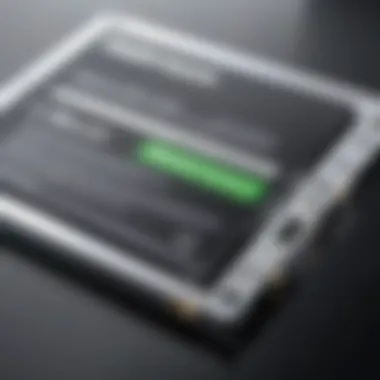

The need for alternative power solutions serves as a crucial consideration for users of the Dell Inspiron 17R 5721. With the looming specter of battery performance becoming an increasingly pressing issue, understanding these alternatives can significantly enhance device usability. Users frequently find themselves in situations where the built-in battery falls short—whether due to heavy usage, age-related deterioration, or simple forgetfulness when it comes to charging. Exploring power banks and innovative charging solutions can be the ticket to ensuring that your laptop remains functional.
Power Banks and External Batteries
Power banks have surged in popularity, becoming essential modern-day accessories. These portable charging devices allow users to recharge electronics on the go. For the Dell Inspiron 17R 5721, the right power bank can act as a lifeline during a long day out or during travel. Opting for a power bank with a high capacity—generally, anything above 20,000 mAh—would be instrumental, as it can provide multiple charges before needing replenishment.
Moreover, many power banks are equipped with multiple ports, allowing the charging of several devices at once, which can be very handy in a pinch. When selecting a power bank, consider the following:
- Output Voltage and Amperage: Ensure compatibility with the Inspiron’s charging requirements to prevent any mishaps.
- Size and Portability: Choose a lightweight option that’s easy to carry without adding too much bulk to your bag.
- Durability: Look for models that can withstand the wear and tear of travel.
To provide a more seamless experience, some power banks feature fast charging capabilities, cutting down on the time it takes to juice up your device. This becomes essential during busy workdays or when you’ve got meetings lined up back-to-back.
Innovative Charging Solutions
As technology advances, new charging solutions continue to emerge, aimed at enhancing convenience and efficiency. One noteworthy development is the adoption of docking stations that are specifically designed for laptops like the Dell Inspiron 17R 5721.
Docking stations often allow for simultaneous charging, while also providing additional connectivity options such as HDMI and USB ports. This is particularly advantageous for users who frequently connect their laptops to multiple peripherals. Additionally, wireless charging pads have entered the marketplace, simplifying the process of keeping devices charged, even though a compatible receiver may be necessary.
Furthermore, solar-powered chargers are gaining momentum, especially among outdoor enthusiasts. Although they require adequate sunlight, these devices present an eco-friendly option for extending battery life while camping or traveling to remote locations.
When considering innovative charging solutions, it’s vital to evaluate:
- Charging Speed: Check if the solution supports fast charging to minimize downtime.
- Compatibility: Ensure that the device will work effectively with the Dell Inspiron 17R 5721's specifications.
- Usage Scenarios: Different solutions fit different lifestyles, so consider your lifestyle needs before diving into a purchase.
Utilizing alternative power solutions like power banks and innovative charging systems greatly enhances the overall user experience.
In closing, as battery technology continues to improve and diversify, the significance of alternative power solutions becomes increasingly vital. By exploring power banks and the latest charging technologies, users can significantly improve the overall functionality and longevity of their Dell Inspiron 17R 5721.
User Experiences and Reviews
User experiences and reviews play a pivotal role in understanding the practical aspects of the Dell Inspiron 17R 5721 battery. While technical specifications provide a foundation, the real-world insights from actual users often highlight nuances that specifications can overlook. These experiences showcase how the device performs during everyday tasks, influencing potential buyers and guiding current users on how to manage their batteries effectively.
Feedback from the community not only sheds light on performance but also reveals recurring issues, encouraging informed decision-making. When selecting a laptop or battery replacement, understanding the pros and cons from users who’ve been in the trenches can yield invaluable wisdom. Moreover, reviews can indicate the reliability and longevity of the battery in various scenarios, which is something numbers alone can't convey.
Community Feedback on Performance
The pulse of the community often reflects a range of experiences that can significantly impact purchase decisions. Many users of the Dell Inspiron 17R 5721 have shared their insights on platforms like Reddit and various tech forums. Some common themes arise from these discussions:
- Battery Life: Users frequently report variations in battery life. Some praise the longevity during moderate usage, such as browsing and word processing, while others express disappointment during more demanding activities like gaming or video editing.
- Charging Speed: Many users have commented on the battery's charging efficiency. A significant fraction appreciate the quick charge times, finding it convenient for their on-the-go lifestyles.
- Temperature Management: Feedback often highlights how the battery performs under stress. Some users note that it can get warm during intensive tasks, prompting fears about potential degradation in the long run.
In essence, this community feedback forms a tapestry of shared experiences, helping both potential buyers and current users to align their expectations with the battery's capabilities.
Case Studies of Battery Issues
Diving deeper into user experiences, certain case studies reveal specific battery issues faced by users of the Dell Inspiron 17R 5721. These scenarios can help others to troubleshoot similar problems or to adopt preventive measures. Here are a few notable examples:
- Rapid Discharge: One user documented how their battery plummeted from 100% to 37% in just over an hour during a video conference. This prompted a discussion about application usage impacting battery life, raising awareness that less intensive applications generally deliver better performance.
- Charging Hiccups: In another case, a user encountered an issue where the laptop would not charge unless turned off. This led to speculation about software interference or a malfunctioning charging port. Through community insight, they discovered that a software update resolved the issue, emphasizing the importance of keeping both hardware and software in sync.
- Unexpected Shutdowns: Some users reported unexpected shutdowns when the battery level dipped below 20%. This pointed to potential calibration issues or battery health problems, encouraging others to check their battery settings or recalibrate the battery periodically to avoid surprises.
Overall, these case studies illustrate not only the problems but also the solutions that the online community has provided, showcasing a constructive dialogue among users. Collaboratively, insights like these not only assist individuals but also contribute to the overall improvement of battery management strategies.
Future Trends in Laptop Batteries
The realm of laptop batteries is undergoing a significant transformation, with innovations and shifts in consumer behavior driving the change. Understanding these future trends is vital, especially for a device like the Dell Inspiron 17R 5721, which relies on its battery performance to meet the demands of various users. Enhanced battery technology not only promises better performance but also improved efficiency and longevity, elevating the user experience to newfound levels. Let's dive into these trends and explore what they will mean for consumers and the tech industry alike.
Advancements in Battery Technology
The landscape of battery technology is in constant flux, and several advancements are emerging on the horizon. Traditional lithium-ion batteries have served us well, but researchers are now experimenting with alternatives like solid-state batteries, which offer superior safety and energy density. Solid-state technology could significantly reduce the risk of overheating and extends battery life, something many consumers crave.
Another promising development is the use of nanotechnology in batteries. This approach could enhance charging speed and overall battery performance, allowing users to get back to work faster. Imagine charging your laptop to full in half the time!
Moreover, environmental consciousness is influencing battery design. Companies are increasingly seeking sustainable materials for battery production, which can reduce environmental impact. This commitment not only helps the planet but also attracts eco-minded consumers.
To sum it up:
- Solid-State Batteries: Safer and denser alternatives to lithium-ion.
- Nanotechnology: Faster charging and improved performance.
- Sustainable Practices: Using eco-friendly materials in production.
These advancements signal a new era for laptop batteries, potentially allowing the Dell Inspiron 17R 5721 and similar devices to meet the demands of future technology seamlessly.
Predicted Changes in Consumer Preferences
As advancements in technology continue to roll out, consumer preferences are also shifting. There's a growing desire for laptops with longer battery life, reflecting a lifestyle that increasingly hinges on portability and convenience. Users are no longer satisfied with devices that require frequent plugging in—everyone wants reliability that lasts throughout the day.
In addition to battery longevity, the preference for lighter and more compact charging solutions is becoming pronounced. Users appreciate products that are easy to carry and contribute minimally to their overall load. Power banks and sleek external chargers that complement the Dell Inspiron 17R 5721 can offer unmatched flexibility, extending usage without the fuss.
Lastly, the trend towards smart devices means consumers want smarter battery management systems as well. Features that optimize battery use based on individual patterns can make a real difference. Why not let your laptop learn how you work and adjust energy consumption accordingly?
Key predictions include:
- Demand for Long Battery Life: Expectation of all-day usage without worrying about power.
- Preference for Portability: Lighter, compact charging solutions are favored.
- Interest in Smart Technology: Integration of intelligent battery management.
These predicted consumer shifts will likely influence future designs and developments, pushing manufacturers like Dell to prioritize user-friendly features across their product lines. Understanding these preferences can help in navigating the ever-evolving market.
Culmination
The conclusion serves as a vital wrap-up of the multifaceted discussion surrounding the battery of the Dell Inspiron 17R 5721. It highlights the key aspects that tech enthusiasts and casual users need to grasp regarding battery performance, maintenance, and overall management. Understanding these elements isn’t just about technical specifications; it’s about optimizing the use of the laptop, ensuring it aligns with one’s daily needs.
Key Takeaways on Battery Management
- Know Your Battery Specifications: It’s essential to understand the battery capacity and voltage of your Dell Inspiron 17R 5721. This knowledge lays the groundwork for all further discussions about performance and replacement options.
- Implement Optimal Charging Practices: One simple way to enhance battery life is by following recommended charging practices, such as avoiding extreme low or high charge levels. Ideally, keeping the battery between 20% and 80% power can help extend lifespan.
- Regular Maintenance and Monitoring: Keeping an eye on the battery health and performing periodic maintenance checks can help catch potential degradation early. Look for signs such as excessive heat or diminished performance.
- Sustainable Disposal: When it’s time to replace the battery, consider environmentally friendly recycling options. This responsibility is crucial for tech consumers who wish to minimize their footprint.
Final Thoughts on Maintenance and Longevity
In wrapping up, maintaining the battery of the Dell Inspiron 17R 5721 is about understanding the delicate balance between performance and longevity. The small practices count; from mindful charging to regular software updates, each step contributes to a healthier battery lifespan.
Battery longevity doesn’t just improve user experience—it represents an investment in productivity and reliability. For those who rely on their laptops for intensive tasks like gaming or heavy workloads, every charge cycle counts. By ensuring the well-being of your battery, you pave the way for sustained performance.
"A well-cared-for battery is the heart of a reliable laptop; neglect it, and you'll face troubles down the road."



