Comprehensive Guide to the Dell Precision 5530 Battery Performance


Intro
The role of batteries in mobile computing cannot be overstated. Among high-performance laptops, the Dell Precision 5530 stands out, particularly due to its battery. Understanding its features, performance metrics, and maintenance requirements is essential for users aiming to maximize the effectiveness of their devices. In this exploration, we will delve into various aspects of the Dell Precision 5530 battery, ensuring you are equipped with knowledge for optimal use.
Product Overview
Key Features
The Dell Precision 5530 battery comes with several key features that enhance the user experience:
- High capacity of 97 WHr, providing extended usage time.
- Built using lithium-ion technology, which is known for its durability and efficiency.
- Intelligent power management system that helps extend battery life.
Technical Specifications
The following are some crucial technical specifications of the Dell Precision 5530 battery:
- Battery Type: Lithium-ion
- Capacity: 97 WHr
- Voltage: 11.4 V
- Dimensions: Approximately 20.5 x 10.5 x 2.5 cm
These specifications highlight its capacity for substantial performance in demanding situations.
Pricing Information
Pricing for the Dell Precision 5530 battery can vary widely depending on the retailer and location. Generally, expect to pay between $130 and $210. It's advisable to compare prices from multiple sources to find a favorable deal.
Performance Analysis
Benchmark Results
Benchmark testing reveals that the battery consistently supports at least 10 hours of typical usage on a full charge under moderate workloads. This includes web browsing, document editing, and other regular tasks.
Real-World Use Cases
In real-world applications, the Dell Precision 5530 battery allows professionals in fields like programming, graphic design, and engineering to work uninterrupted during meetings or while traveling.
Comparison with Competitors
When compared with batteries in competing laptops, the Dell Precision 5530 battery often excels in longevity and stability. For example, laptops like the HP ZBook 15 do not match the performance delivery of the Dell counterpart under similar conditions.
Installation and Setup
Required Tools and Components
Proper installation requires minimal tools. You will need a:
- Phillips screwdriver
- Replacement Dell Precision 5530 battery
Step-by-Step Installation Guide
- Power down the laptop and disconnect from any power source.
- Remove the back panel by unscrewing the screws using the Phillips screwdriver.
- Carefully disconnect the old battery, making note of the connection points.
- Install the new battery by reversing the disconnection steps.
- Replace the back panel and screws.
- Power on the laptop to confirm functionality.
Troubleshooting Common Issues
If issues arise post-installation, check the following:
- Ensure that connections are secure.
- Verify that the battery is correctly positioned.
- If the laptop does not charge, test the power adapter.
Pros and Cons
Advantages of the Product
- Long battery life compared to competitors.
- Reliable performance in intensive tasks.
Disadvantages or Limitations
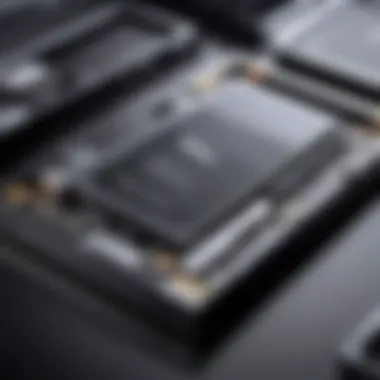

- Higher price compared to generic batteries.
- Requires careful installation to ensure proper function.
Who It’s Best Suited For
This battery is ideal for mobile professionals, engineers, and designers who demand high performance and reliability on the go.
Final Thoughts
Summary of Key Points
In summary, the Dell Precision 5530 battery delivers substantial performance in both casual and professional settings. Its specifications and performance metrics illustrate a product designed with user needs in mind.
Recommendations for Potential Buyers
Potential buyers should look for genuine Dell batteries to ensure quality and compatibility. Online marketplaces like Amazon or Dell’s official site are generally reliable sources.
Future of the Technology or Product Line
As technology evolves, improvements in battery capacity and efficiency can be expected. Future iterations of Dell Precision laptops may incorporate advanced battery technologies that further enhance performance.
Understanding the specifications and functionality of the Dell Precision 5530 battery can significantly enhance user experience and productivity.
Understanding the Dell Precision
The Dell Precision 5530 is a mobile workstation that serves a diverse group of professionals, from architects to engineers, and even gamers. Understanding this laptop is essential for comprehending the significance of its battery. This section explores the features that define the Precision 5530 and highlights why its battery is a critical component.
Overview of the Laptop Features
The Dell Precision 5530 is equipped with notable specifications designed to meet the demands of high-performance tasks. It features a sleek, lightweight design, which allows for easy portability. The display options range from FHD to 4K, offering vibrant colors and sharp images. Users can choose from Intel’s latest processors, ensuring fast and reliable performance. Additionally, the laptop supports NVIDIA graphics cards, enhancing capabilities for graphic-intensive applications.
Memory options support up to 32GB RAM, which facilitates multitasking and smooth operation when running demanding software. Storage is also flexible, with the possibility to upgrade to high-speed SSDs, ensuring quick data access. Overall, the Dell Precision 5530 combines power and portability, making it a favorite among professionals who require reliability on the go.
Significance of Battery in Mobile Workstations
The battery in a mobile workstation like the Dell Precision 5530 is not just a power source; it plays a critical role in user experience. A long-lasting battery allows professionals to work without interruptions, especially during travel or in locations without easy access to power outlets. The efficiency of the battery contributes significantly to productivity, enabling users to complete tasks without constant recharging.
Moreover, understanding battery performance can inform users about their workflow management. Knowing how the battery behaves under various loads helps optimize settings to extend runtime. This knowledge empowers users to make more informed decisions about their usage patterns.
The battery life of the Dell Precision 5530 directly influences the productivity and success of many professionals in demanding environments.
In summary, comprehending the features of the Dell Precision 5530 and the significance of its battery sets the foundation for deeper exploration into its technical specifications, performance metrics, and maintenance aspects that follow in this article.
Technical Specifications of the Dell Precision Battery
Understanding the technical specifications of the Dell Precision 5530 battery is essential for mobile professionals who rely on this workstation. The specifications impact usability, efficiency, and overall device performance. Each element plays a significant role in determining how well the battery will serve its user, especially during demanding tasks like designing, programming, or rendering.
Battery Type and Chemistry
The Dell Precision 5530 utilizes a lithium-ion battery. Lithium-ion batteries are known for their high energy density, which allows for greater longevity and more compact design compared to other types, such as nickel-cadmium. They are also less prone to the memory effect, a condition that can limit the usable capacity of batteries over time. This chemistry allows professionals to benefit from extended periods of usability without needing frequent recharges. Moreover, lithium-ion technology supports faster charging, which is advantageous for users on tight schedules.
Benefits of Lithium-Ion Technology:
- High energy density: Offers extended battery life.
- Low self-discharge rate: Maintains charge longer during idle periods.
- Fast charging capability: Reduces downtime significantly.
Battery Capacity and Voltage
The battery capacity of the Dell Precision 5530 is rated at 97 watt-hours. This high-capacity unit provides ample power, enabling users to run resource-intensive applications without interruptions. The voltage typically hovers around 11.4 volts, designed to provide stability during operation. A robust capacity means longer runtimes, making it suitable for professionals who often work in locations without easy access to power outlets.
Key Considerations:
- Usage Patterns: Understanding how often and intensely the device will be used can help gauge battery needs.
- Settings Management: Adjusting brightness and disabling unused features can extend battery life during critical tasks.
Lifecycle and Lifespan Expectations


The lifecycle of the Dell Precision 5530 battery is typically rated for about 500 charge cycles. This translates into a lifespan of about 2 to 3 years under standard usage conditions. After this period, users may notice a significant decline in performance and capacity. It is important to recognize that various factors, including temperature extremes and usage habits, can impact these estimates. Regular monitoring and understanding how to recharge properly can enhance longevity.
Maintaining optimal condition can help prolong battery life considerably.
Lifecycle Optimization Tips:
- Avoid deep discharges: Frequent recharging can help maintain capacity.
- Store at room temperature: Extreme temperatures can damage battery cells.
- Use battery-saving modes: For less demanding tasks, this can significantly reduce wear and tear.
By comprehensively understanding these technical specifications, users can make informed decisions about usage and maintenance strategies, ensuring their Dell Precision 5530 battery remains a reliable power source for their demanding workloads.
Battery Performance Metrics
Battery performance is a pivotal aspect when looking at the functionality of the Dell Precision 5530. Knowing how long the battery lasts under different conditions means professionals can evaluate if the device meets their specific needs. This section discusses average runtime under various workloads, what can affect battery performance, and how it compares to other models in similar categories. Insight into these metrics empowers users to make smarter decisions about their usage and maintenance.
Average Runtime under Various Workloads
The average runtime of the Dell Precision 5530 battery significantly varies depending on the tasks performed. For light tasks, such as word processing or web browsing, users might experience a runtime exceeding 10 hours. However, when utilizing demanding software, like 3D rendering or heavy data analysis, the runtime can drop dramatically, often around 4 to 5 hours.
Key factors influencing this runtime include:
- Type of Software: Applications requiring high processing power consume more energy.
- Screen Brightness: Higher brightness settings lead directly to reduced battery life.
- Peripheral Usage: Connecting additional devices like external monitors can also drain the battery faster.
Understanding these factors helps users anticipate their battery needs based on their specific workload.
Factors Impacting Battery Performance
Several elements can influence the overall performance of the Dell Precision 5530 battery. Temperature variations, hardware configurations, and user habits play critical roles.
- Temperature Extremes: Batteries function poorly in extremely hot or cold environments. Ideal operating temperatures usually lie between 20°C to 25°C (68°F to 77°F).
- Power Settings: Using power-saving modes can optimize battery usage during less intensive tasks.
- Background Processes: Applications running in the background consume power without the user realizing it.
By addressing these elements, users can extend battery life and maintain better performance over time.
Comparison with Other Models
When comparing the Dell Precision 5530 battery to similar devices, understanding its place in the market is essential. Many competitors, like the Lenovo ThinkPad P1 and HP ZBook 15, present varying battery life under similar workloads.
- Dell Precision 5530: Provides about 12 hours on light tasks but drops significantly under heavy loads.
- Lenovo ThinkPad P1: Slightly more efficient with an average runtime of 14 hours on lighter applications.
- HP ZBook 15: Similar performance to the Dell but with a notably longer life when used for gaming and multimedia tasks.
Ultimately, the Dell Precision 5530 stays competitive, making it a solid choice for professionals needing a reliable mobile workstation.
Battery metrics are crucial in understanding how well a device will perform in real-world scenarios, allowing users to plan their usage effectively.
Maintaining Battery Health
Maintaining battery health is crucial for getting the most out of the Dell Precision 5530. A well-maintained battery can enhance performance and prolong the overall lifespan of the laptop. This section examines the specific elements involved in battery care, including best practices, common misconceptions, and tools that can assist in monitoring battery status.
Best Practices for Sustained Performance
To sustain optimal performance from the Dell Precision 5530’s battery, users should adopt several best practices. First, ensure that the battery is charged between 20% and 80%. This range helps minimize stress on the battery and extends its life. Keeping the laptop plugged in continuously can lead to degradation over time.
Additionally, avoid exposing the laptop to extreme temperatures. Battery chemistry can be sensitive, so keeping the laptop in a cool, dry environment contributes to better performance. Regularly using the device while charging can also benefit battery health, as it helps calibrate the battery's charge cycles.
Understanding usage patterns is vital. For instance, running demanding applications drains the battery quickly. Therefore, consider using power-saving modes whenever possible to reduce resource consumption.
Common Myths about Battery Care
There are many myths surrounding battery care that can lead to improper maintenance. One common misconception is that new laptops must be fully charged before use. In reality, modern lithium-ion batteries are designed for partial charging and do not require full cycles.
Another myth is that constantly charging the battery will cause it to
Replacing the Dell Precision Battery
Replacing the battery in a Dell Precision 5530 is an essential topic for users who rely on their devices for productivity and mobility. A battery's performance can diminish over time, impacting the laptop's usability and efficiency. Understanding when and how to replace the battery not only enhances the device's performance but also prolongs its lifespan. A proactive approach to battery care can prevent unexpected downtime and maintain workflow continuity.


Signs of a Failing Battery
Recognizing signs of a failing battery helps users take timely action. Common indicators include:
- Decreased Runtime: If the laptop's battery life has noticeably shortened, even under light usage, this suggests deterioration.
- Overheating: Excessive heat during charging or usage can indicate battery failure.
- Physical Damage: Bulging or swelling of the battery may occur due to internal damage.
- Frequent Shutdowns: If the laptop turns off unexpectedly despite adequate charge, the battery may be at fault.
- Warning Messages: Operating systems often provide notifications that battery health is declining.
Being attentive to these symptoms can help catch battery issues early, ensuring the laptop remains functional.
Step-by-Step Replacement Guide
Replacing the Dell Precision 5530 battery can be done by following a series of steps:
- Gather Necessary Tools: You will need a Phillips screwdriver, plastic prying tool, and an anti-static wrist strap to prevent static damage.
- Power Down: Ensure the laptop is completely turned off. Disconnect all cables and peripherals.
- Remove the Back Cover: Using your screwdriver, carefully remove the screws holding the back panel. Use the prying tool to gently lift the cover off.
- Disconnect the Old Battery: Locate the battery connector on the motherboard and gently unplug it. It may require lightly pulling the connector to release it.
- Remove the Battery: Unscrew any screws securing the battery in place, then carefully lift it out.
- Install the New Battery: Place the new battery into the compartment, aligning it properly. Connect the battery connector to the motherboard.
- Reattach the Back Cover: Replace the back panel and secure it with screws. Ensure it's snug to avoid any potential dust issues.
- Charge and Test: Power on the laptop and allow the new battery to charge fully before extensive use. Monitor its performance over the first few usages.
Following these steps ensures a smooth replacement process.
Choosing Compatible Replacement Options
When selecting a replacement battery, compatibility is crucial. Consider the following factors:
- Manufacturer Specifications: Always choose batteries that meet the original specifications provided by Dell. Look for models like the Dell 3W6F1 or equivalent.
- Warranty and Quality: Opt for batteries that come with a warranty. This indicates higher-quality manufacturing.
- Vendor Reputation: Purchase from well-reviewed vendors. Check platforms like reddit.com for user experiences and recommendations.
- Battery Chemistry: Ensure the new battery uses the same chemistry as the original, typically lithium-ion, to maintain performance consistency.
By ensuring compatibility, users can prolong their Dell Precision 5530's lifecycle and enhance its performance.
Warranty and Support Considerations
When dealing with the Dell Precision 5530 battery, understanding warranty and support considerations is crucial. A laptop is a significant investment, especially for professionals who rely on performance and reliability. The battery is a core component that can affect the overall functionality of the device. Therefore, being aware of warranty terms helps in managing expectations and ensuring that support is accessible when needed.
Warranty coverage can provide peace of mind for users, as it gives assurance that if a defect occurs, remedies are available without additional costs.
Understanding the Warranty Terms
Dell's warranty terms for the Precision 5530 typically cover manufacturing defects but may exclude issues caused by misuse or normal wear and tear. Here are some key elements often included:
- Duration of Coverage: Most batteries have a limited one-year warranty, but this can vary.
- Details on Eligibility: Only original components purchased alongside the laptop may be covered.
- Specific Limitations: Some warranties don't cover battery life decline, which is expected over time.
To ensure a seamless process, users should keep their purchase receipts and register their products with Dell. This often simplifies claims and provides quicker service.
Accessing Customer Support Services
In the event of battery issues or other concerns, knowing how to access customer support can save time and frustration. Dell offers various channels for users to get assistance, including:
- Online Support: Users can visit the Dell support website for resources, manuals, and troubleshooting guides.
- Phone Support: Direct contact through customer service provides personalized assistance.
- Community Forums: Dell’s community forums are a resource to connect with other users for advice and shared experiences.
To follow up on support actions, keeping a record of communication with Dell is advisable. It helps to provide context during follow-up conversations.
"Understanding warranty and support policies can prevent disruptions in professional workflows and enable quicker resolutions to common problems."
In summary, the warranty and support considerations for the Dell Precision 5530 battery play a vital role in enhancing the user experience. Familiarizing oneself with the warranty terms and knowing how to access support ensures that users remain informed and prepared.
Final Considerations for Users
In the context of maximizing the potential of the Dell Precision 5530, final considerations for users become paramount. A thorough understanding of how battery life affects overall usage is integral. As mobile professionals increasingly rely on their laptops, the battery often dictates more than just runtime. It influences productivity, workflow, and device longevity.
Evaluating Personal Usage Needs
When assessing battery performance, it’s essential to evaluate personal usage needs. Different users have varied requirements based on their tasks. For example:
- Graphic design and video editing: These applications consume more power, resulting in shorter battery life. Users in this category may benefit from carrying a charger.
- General office tasks: Activities such as word processing or web browsing typically require less power. Users might find that their battery adequately supports a full workday without needing a charge.
- Gaming: This can drastically drain the battery. Gamers might need to adjust settings to manage power consumption efficiently.
Before making a purchase or changing usage habits, users should monitor their actual battery life during typical operations. Evaluating how apps affect usage can reveal opportunities for optimization. This analysis pairs with strategic scheduling of more demanding tasks during charging periods.
Staying Updated on Battery Technology Advancements
Battery technology is ever-evolving. Staying updated on advancements can equip users with insights that directly affect their experience. Knowledge of innovations in lithium batteries, for example, may highlight advances in efficiency and capacity.
Several trends are notable:
- Fast charging: Newer technologies enable quicker charging times, minimizing downtime. Users should look for updates regarding Dell's practices in this area.
- Smart charging: Companies develop software that optimizes battery health through tailored charging cycles.
- Sustainability in materials: With increasing awareness of environmental concerns, advancements in eco-friendly battery components are becoming more common.
Being informed allows users to adopt practices enhancing battery life and performance. Following relevant discussions on forums like Reddit can keep users abreast of the latest developments. Users should also check resources such as Wikipedia for historical contexts and future predictions regarding battery technologies.



