Comprehensive Guide to Dell Precision Laptops for Professionals
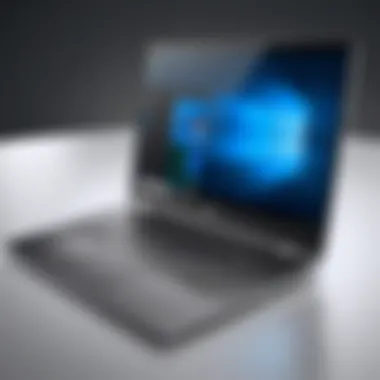

Intro
Dell Precision laptops are a cornerstone in the realm of high-performance computing. They cater specifically to professionals who require reliable machines for demanding tasks. Understanding these laptops involves looking at their design, technical specifications, and real-world performance.
The Dell Precision line is recognized for its build quality and customization options. Each model is engineered to meet rigorous standards, making them suitable for a variety of applications, from engineering to content creation. This article aims to dissect various elements associated with Dell Precision laptops, presenting a detailed analysis to help you in your purchasing decision.
Product Overview
Key Features
Dell Precision laptops come with several standout features:
- High-resolution displays suitable for design work.
- Powerful processors such as Intel Core and Xeon options.
- Robust graphics capabilities from NVIDIA or AMD.
- Ample memory and storage configurations, supporting intensive applications.
- Customizable hardware options for tailored performance.
Technical Specifications
Dell Precision offers a range of models, and the specifications can vary significantly:
- Display: Up to 4K UHD resolution.
- Processor: Intel Core i7, i9, or Xeon options.
- RAM: Options ranging from 8GB to 128GB.
- Storage: High-speed SSDs up to 8TB.
- Graphics: NVIDIA Quadro or GTX cards suitable for professional applications.
Pricing Information
Pricing for Dell Precision laptops can be viewed as an investment in performance:
- Entry-level models start around $1,200.
- Mid-range models can reach $2,500.
- High-end configurations exceed $3,500 depending on customization.
Performance Analysis
Benchmark Results
Performance benchmarks reveal how these laptops handle demanding tasks. For example, tests conducted using software like Cinebench and Geekbench show:
- Multi-core performance often matches or exceeds competitors.
- Graphics-intensive applications run smoothly, with good frame rates.
Real-World Use Cases
These laptops shine in various industries:
- Design & Animation: Adobe Creative Suite runs seamlessly.
- Engineering: CAD applications perform without lag.
- Financial Modeling: Complex spreadsheets handle efficiently.
Comparison with Competitors
When comparing Dell Precision with other brands like Lenovo ThinkPad P Series or HP ZBook, users often note:
- Dell's superior build quality.
- Better customer support experience.
- Customization options are more extensive.
Installation and Setup
Required Tools and Components
To set up a Dell Precision laptop, ensure you have:
- Basic tools like a screwdriver for upgrades.
- Compatible RAM or storage if performing customization.
Step-by-Step Installation Guide
- Unbox the Laptop: Carefully remove the laptop from its packaging.
- Charge the Battery: Connect to power before first use.
- Install Any Additional Hardware: If upgrading memory or storage, follow Dell’s guidelines.
- Set Up Operating System: Follow prompts on the screen for OS installation.
- Install Drivers and Software: Use Dell's support site for the latest drivers.
Troubleshooting Common Issues
If problems arise, consider these steps:
- No Boot Up: Check power supply and connection.
- Slow Performance: Ensure no software is hogging resources.
- Display Issues: Update graphics driver from Dell’s website.
Pros and Cons
Advantages of the Product
- Excellent performance for demanding applications.
- Highly customizable to fit specific needs.
- Good after-sales support from Dell.
Disadvantages or Limitations
- Higher price than consumer-grade laptops.
- Weight can be a concern for portability.
Who It’s Best Suited For
Dell Precision laptops best serve:
- Professionals in design, engineering, and content creation.
- Users who require robust hardware for heavy tasks.
Final Thoughts
Summary of Key Points
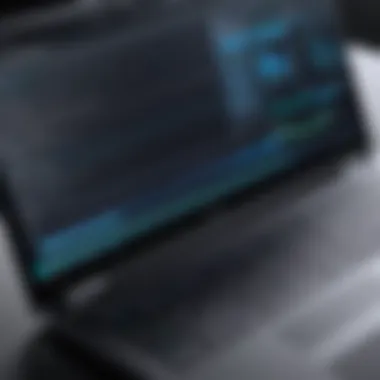

Dell Precision laptops offer a blend of performance and customization, making them ideal for professionals needing powerful machines. With their high specifications and reliability, they stand out in a crowded market.
Recommendations for Potential Buyers
If you are in the market for a new laptop and need power, consider analyzing your specific needs. Look at the model that suits your price range and performance requirements.
Future of the Technology or Product Line
Looking ahead, Dell is likely to continue innovating in their Precision line. With technology evolving, expect enhancements in processing power and energy efficiency to meet the needs of modern professionals.
Preamble to Dell Precision Laptops
Dell Precision laptops represent a significant segment in the market for professionals who demand robust performance. These machines are tailored for tasks that require high computational power, whether in engineering, data science, or graphic design. Understanding why Dell's Precision line stands out can provide insights into features that are not typically found in standard laptops.
Understanding the Precision Series
The Dell Precision series encompasses a range of models designed to cater to various professional needs. These laptops often come equipped with high-end Intel Core processors or even Xeon processors, specialized for heavy workloads. Their architecture supports varied tasks from CAD applications to video editing suites. Additionally, the flexibility in configurations allows users to pick combinations that suit their workload. From RAM capacity to storage and display options, it provides personalized solutions for demanding users.
Key features include:
- Performance Processors: High-performance options ensure the laptops can handle intense calculations without lag.
- Graphics Performance: Many models come with NVIDIA Quadro graphics cards optimized for professional software.
- Durability: Built to last, Precision laptops undergo rigorous testing, making them suitable for various environments.
Target Audience and Use Cases
Dell Precision laptops cater primarily to professionals in fields that require reliability and high processing capabilities. This includes engineers, architects, content creators, and IT professionals who need powerful machines for productivity.
Typical use cases include:
- 3D Modeling and Rendering: Professionals in fields such as architecture and design rely on Precision laptops for software like Autodesk and SketchUp.
- Data Analysis: In data science, laptops handle large datasets efficiently, running Python or R in complex data analysis tasks.
- Software Development: Developers also benefit from the high-performance capabilities, particularly when running complex applications or virtual machines.
In summary, the Dell Precision line is not merely another option in the laptop market. It is a focused response to the increasing complexity of professional computing tasks. The combination of performance, customization, and durability makes these laptops a top choice for demanding users.
Key Features of Dell Precision Laptops
Dell Precision laptops stand out in a crowded market due to their unique features tailored for professionals. Understanding these features is vital for making an informed choice, especially for users needing robust computing power. Dell’s focus on high performance, adaptability, and user-friendly design marks these laptops as a premium solution in their category.
High-Performance Processors
High-performance processors are one of the hallmark features of Dell Precision laptops. These machines typically use Intel's Core i7 and i9 or Xeon processors. Such processors provide superior computational ability, making them suitable for demanding tasks like data analysis, 3D rendering, or software development. The extra cores enable better multitasking and efficiency, handling several applications without noticeable lag. Moreover, significant clock speeds deliver quicker processing for intense activities.
When choosing a laptop, considering processor capabilities is essential. It dictates how well the system can perform under stress, which is crucial for professionals. Users can expect not just performance but also energy efficiency, balancing power consumption with intense processing needs.
Advanced Graphics Options
Graphics performance is another cornerstone of Dell Precision laptops. These models often come with NVIDIA Quadro or AMD Radeon Pro graphics cards. Such dedicated graphics units are designed to support heavy graphics workloads common in fields like video editing, CAD applications, and GPU computing.
Advanced graphics options enhance creativity and productivity. They ensure that software rendering and visual tasks run smoothly, which is vital for architects and graphic designers. With capabilities to support multiple high-resolution displays, these laptops excel in professional settings, ensuring users can do complex tasks without graphical hiccups.
Robust Build Quality
Build quality is a significant factor in the Dell Precision line. These laptops are constructed with high-grade materials, often featuring magnesium alloy or aluminum chassis. This leads to a tough but lightweight structure, capable of withstanding the rigors of daily work. Users can rely on the durability of these machines, making them suitable for mobile professionals.
Moreover, rigorous testing often backs these designs. Components are tested against military specifications to ensure they can handle extreme conditions. This not only adds a level of assurance but also resonates with users who prioritize longevity in their technology.
Ergonomic Design Considerations
Ergonomics play a critical role in the usability of Dell Precision laptops. The keyboard, trackpad, and overall layout are designed with user comfort in mind, reducing strain during long hours of use. Keyboards typically feature tactile feedback, aiding typing accuracy. The positioning of ports and connections is also planned to streamline the workflow.
Moreover, displays often come with options for touchscreen capabilities or anti-glare finishes, enhancing user experience. The visual aspect can affect productivity and overall satisfaction. Therefore, Dell ensures that their laptops not only perform well but also feel good to use over extended periods.
“The right combination of power and design in a laptop can significantly impact work efficiency.”
Popular Models in the Dell Precision Line
The Dell Precision line encompasses a range of laptops designed with high-performance requirements in mind. These laptops cater to professionals who need powerful computing capabilities for tasks such as CAD, 3D modeling, and data analysis. Understanding the popular models in this line is essential for potential buyers, as each model addresses specific needs and preferences while offering distinct features. This section will provide an overview of notable models, focusing on specifications, performance, and what sets them apart.
Dell Precision Series Overview
The Dell Precision 5000 series is aimed at those who require a balance between performance and portability. This series typically features Intel's latest processors, which ensure high-speed processing for demanding applications. With options for high-resolution displays, the 5000 series is well-suited for graphic design and video editing tasks.
In terms of build quality, these laptops have a sleek, professional design, often made from premium materials that enhance durability. The series offers various configurations, allowing users to choose their preferred RAM and storage options. This flexibility can be crucial for users with specific needs. Additionally, Dell’s PremierColor technology is integrated into some models, enhancing color accuracy, crucial for creative professionals.
Dell Precision Series Features
The Dell Precision 7000 series is the flagship offering in the Precision line, designed for power users who demand top-tier performance. This series can include Intel Xeon processors, which are optimized for multi-threaded applications, making them ideal for heavy computing tasks like simulations and complex data analyses.
Key features of the 7000 series include:
- Advanced Cooling Solutions: The laptops usually feature advanced thermal management to maintain optimal performance under heavy loads.
- Top-End Graphics: Many models come with NVIDIA RTX graphics cards, allowing for outstanding graphics performance.
- High Storage Capacity: Users can often configure their systems with several terabytes of SSD storage, supporting extensive data management needs.
This series appeals to professionals in engineering, architecture, and similar fields who require maximum performance and reliability in their workstations.
Dell Precision Mobile Workstations
Dell Precision Mobile Workstations are designed for users who need robust performance on the go. These workstations generally combine the power of traditional desktops with the convenience of portability. The mobile workstations can be outfitted with Intel Core or Xeon processors, ensuring versatility for different user needs.


Different models in this category often feature:
- High-Performance Graphics: Most models support high-end graphics cards, providing the power needed for 3D rendering and high-resolution content creation.
- Enhanced Security Features: They typically come equipped with advanced security options, such as fingerprint readers and IR cameras for facial recognition.
- Long Battery Life: Due to the demanding nature of professional work, many of these laptops offer optimized battery performance to sustain productivity throughout the day.
This segment of the Precision line is highly valued by professionals in fields like filmmaking, scientific research, and software development who need consistent performance and robust features regardless of location.
Performance Metrics and Benchmarking
Performance metrics and benchmarking are critical to any user considering a Dell Precision laptop. These aspects provide a transparent view of how well the devices perform under various conditions. Understanding performance metrics helps potential buyers evaluate if a particular model meets their professional needs while ensuring the selection balances power with efficiency.
The main elements of performance metrics include processor capabilities, graphics performance, and battery efficiency. Each of these factors offers insights into the laptop’s overall capability. Benchmarking, on the other hand, involves standardized testing that allows users to compare performance across different models and brands. By exploring these aspects, buyers can make informed decisions.
Processor Performance Comparison
Processers are like the brains of a laptop. They define the overall speed and multitasking ability. Dell Precision laptops offer a range of processors, including Intel's Core and Xeon series. The choice of processor impacts efficiency in handling resource-intensive applications such as 3D rendering or video editing.
- Intel Core i7 vs. Xeon Processors: While the i7 is ideal for most tasks and high-performance needs, Xeon processors are often preferred in professional environments requiring reliable performance under load.
- Benchmarking Tools: Software like Geekbench or Cinebench is useful for testing processor capabilities. These tools provide scores that reflect how a processor manages various tasks.
When comparing the processors, it is crucial to not only look at the raw speed but also to consider the number of cores and threads as this impacts multitasking.
Graphics Performance Testing
Graphics performance is vital, especially for professionals in design, animation, or gaming. Dell Precision laptops allow users to select high-end graphics options, such as NVIDIA's Quadro series, tailored for demanding visual tasks.
- Performance Tests: Industry-standard tests like 3DMark provide a clear view of how the graphics chip performs in different conditions. This is pivotal when evaluating if a laptop meets the graphics requirements specific to professional software.
- CUDA Cores and VRAM: More CUDA cores generally mean better performance in rendering tasks. VRAM, the memory used for graphics processing, also plays a significant role during resource-heavy operations.
Testing graphics performance helps ensure the chosen model can efficiently handle the graphical demands of specialized applications.
Battery Life and Efficiency
Battery life remains a paramount consideration when purchasing a laptop. High-performance tasks can drain battery life quickly, influencing models selected for specific work profiles. Dell Precision laptops typically provide advanced power management features that allow the user to optimize both performance and battery usage.
- Battery Metrics: Factors like watt-hours (Wh) should be considered. A laptop with a higher watt-hour rating generally offers a longer battery life under similar usage conditions.
- User Selectable Power Settings: Many models feature adjustable power settings allowing users to toggle between performance modes and efficiency modes based on their immediate needs.
In summary, a comprehensive understanding of processor performance, graphics capabilities, and battery efficiency is fundamental in evaluating Dell Precision laptops. Each metric provides essential insights into the laptops' abilities, ensuring that professionals make educated decisions based on their unique requirements.
Hardware Customization Options
Hardware customization is a critical aspect when it comes to Dell Precision laptops. The flexibility to tailor components not only enhances user experience but also ensures optimal performance for specific tasks. Understanding customization options can greatly influence the laptop's efficiency, longevity, and overall utility for professionals.
RAM and Storage Upgrades
Upgrading RAM and storage can significantly impact performance. Modern software applications, especially in fields like graphic design or data analysis, require considerable memory to function smoothly. Dell Precision laptops typically allow for RAM configurations ranging from 8GB up to 128GB. This flexibility enables users to choose a setup that meets their workload demands.
When it comes to storage, options like Solid State Drives (SSDs) provide faster data access compared to traditional hard drives. Users can select from various capacities, often exceeding 4TB in enterprise models. This level of customization ensures that professionals have enough space for large projects and quick access to files, improving productivity.
Graphics Card Selection
The choice of graphics card is paramount for users engaged in graphic-intensive tasks like video editing or 3D modeling. Dell Precision laptops offer a variety of options, including NVIDIA GeForce and Quadro series. The Quadro cards are designed specifically for professional applications, ensuring optimized performance and compatibility with software used in engineering and architecture.
When selecting a graphics card, consider the specific requirements of your applications. For instance, if you are involved in deep learning or AI research, having a high-performance card can drastically reduce processing times. It is wise to evaluate the workload carefully to determine the most appropriate graphics option.
Display and Input Device Options
Another important aspect of customization involves display and input devices. Dell Precision laptops come with a range of display options, including 4K UHD screens with high color accuracy, which is beneficial for designers and artists. Touchscreen capabilities can also be a valuable feature for users who prefer direct interaction with their devices.
Input devices are equally crucial. Options such as precise trackpads and comfortable keyboards can influence the daily operation of the laptop. Dell often integrates backlit keyboards, which are useful for working in low-light environments, ensuring that users can maintain productivity regardless of their surroundings.
“The capability to tailor your hardware requirements is what sets Dell Precision laptops apart in the performance computing market.”
In summary, hardware customization options in Dell Precision laptops are vital for optimizing performance and user satisfaction. The ability to upgrade RAM, choose an appropriate graphics card, and select display or input configurations makes these laptops highly adaptable to various professional needs.
Software Compatibility and Optimization
When selecting a high-performance laptop, software compatibility and optimization becomes essential. The effectiveness of any hardware deeply relies on the software it runs. For Dell Precision laptops, ensuring proper software compatibility not only enhances performance but also prolongs the device's lifespan.
Operating System Choices
Dell Precision laptops run various operating systems, primarily Windows and Linux. Choosing the right operating system can be significant depending on your professional needs.
- Windows: Most common choice for business and general use. It supports a wide range of applications and drivers. Software like AutoCAD, Adobe Creative Suite, and other graphic-intensive applications run effectively on Windows.
- Linux: Preferred by developers and tech enthusiasts for its flexibility and customization. Software for machine learning, data analysis, and programming tends to be more efficient when run on Linux.
In some cases, Dell Precision laptops come with a pre-installed operating system for convenience. But users have the option to format and install according to their needs. Always check for Linux compatibility before making such a switch.
Professional Software Performance
Performance metrics vary across different software applications. For users of Dell Precision laptops, understanding how software performs can be crucial. Many professionals rely on specific software suites for their tasks. Here are some important considerations:
- Graphics Software: Applications such as SolidWorks or Maya are heavily reliant on GPU capabilities. Dell Precision laptops, equipped with advanced graphics cards, optimize rendering processes effectively.
- Data Analysis Tools: Applications like MATLAB or Mathematica perform better when the hardware is finely tuned. Dell ensures that its laptops are optimized for such tools, ensuring quick calculations and data processing.
- Virtual Machines: For software testers and developers, running virtual machines is common. Precision laptops generally have sufficient RAM and processing power, making virtualization seamless.
Driver Support and Updates
Drivers act as a bridge between hardware and software. For optimal performance, it’s crucial to keep drivers updated. Dell Precision laptops typically include an application for easy updates.


- Essentials: Ensure you have the latest drivers for graphics cards, network adapters, and any other peripherals used.
- Compatibility: Regular updates guarantee that new features of operating systems work smoothly alongside existing software.
- Resolution of Issues: Updating drivers can resolve many potential problems, such as application crashes or performance lag.
Proper software selection and understanding of compatibility are crucial for maximizing your Dell Precision laptop’s performance.
Comparative Analysis with Competitors
In the competitive landscape of high-performance laptops, Dell Precision stands strong, but understanding how it compares with other brands is crucial. A comparative analysis highlights the strengths and weaknesses of Dell Precision in relation to its main competitors, including HP ZBook and Lenovo ThinkPad P series. This section provides insight into specific performance metrics, design preferences, and unique selling points that might influence a buyer's decision.
Dell Precision vs.
HP ZBook Series
When examining Dell Precision laptops alongside the HP ZBook series, several key considerations emerge. Both brands target professionals requiring robust performance, yet they differentiate themselves in numerous areas.
- Performance and Configuration: Dell Precision models often come with higher specifications in baseline configurations. They frequently offer more options for high-performance processors and enhanced graphics capabilities. In contrast, HP ZBooks may provide better customization for specific fields, like graphic design or engineering.
- Build Quality: Dell is known for its solid construction, while the ZBook series, though sturdy, may not always match the same level of robustness. Many users highlight their experiences with durability and how it translates into longevity in demanding work environments.
- Thermal Management: This is a significant aspect for power users. Dell Precision laptops typically display efficient thermal designs, preventing overheating during intensive tasks. HP ZBook, however, offers some models with excellent cooling, especially valuable in high-load scenarios.
This comparison indicates that Dell Precision might suffice those who need top-tier performance out of the box, while ZBook could be favorable for customizability.
Dell Precision vs.
Lenovo ThinkPad P Series
The Lenovo ThinkPad P series presents another formidable competitor. Here’s how they stack up:
- Keyboard Experience: The ThinkPad P series is renowned for its superior keyboard comfort, which is essential for long working hours. While Dell Precision laptops also offer decent keyboards, many prefer the tactile feedback of ThinkPads.
- Software Support: Lenovo tends to focus on a wide array of software optimization for various professional applications. Dell does similarly but feedback reveals that ThinkPads often have a slight edge in compatibility.
- Price Expectations: Generally, Dell Precision laptops carry a premium price tag for their higher initial specifications. Conversely, ThinkPads can sometimes offer more budget-friendly options without forgoing performance.
This comparison suggests that professionals valuing typing comfort and software compatibility might lean towards Lenovo, while those prioritizing performance will consider Dell.
Cost-Benefit Analysis
A cost-benefit analysis aids prospective buyers to evaluate the values offered by Dell Precision laptops compared to their competitors. Here are key points to consider:
- Initial Investment: Costs for entry-level Dell Precision laptops may initially appear high. However, this often reflects higher specifications which could lead to longer-term productivity and usability.
- Longevity and Reliability: Many users report that Dell Precision holds its value better over time. This reliability factor is crucial when considering total cost of ownership.
- Resale Value: Laptop resale values significantly impact the cost-benefit analysis. Dell laptops generally maintain a favorable resale price due to brand reputation and performance.
- Support and Warranty: Evaluating post-purchase support and warranty services is essential. Dell offers excellent customer service, which can be a determining factor in overall satisfaction.
User Experience and Feedback
User experience plays a crucial role in understanding how Dell Precision laptops meet the needs of their users. The feedback gathered from customers provides insights into different aspects of the devices including performance, usability, and reliability. Analyzing user experiences helps potential buyers assess whether these laptops align with their own professional requirements.
Evaluating user feedback allows us to comprehend both the strengths and weaknesses of Dell Precision laptops. It highlights the laptops' performance in real-world applications, their efficiency in various tasks, and overall satisfaction level among their users. Key elements to explore include customer reviews, ratings, common issues faced, and typical resolutions that might appeal to prospective buyers.
Customer Reviews and Ratings Summary
Customer reviews and ratings serve as a valuable resource for understanding the general sentiment surrounding Dell Precision laptops. Users frequently share their experiences, which can vary significantly based on individual needs and expectations. High ratings often indicate an outstanding performance for demanding tasks, while reviews may also point out specific areas for improvement.
Many customers praise the Dell Precision line for its robust build quality, exceptional display, and the powerful processors integrated into the systems. Users in design, engineering, and scientific sectors often comment positively on how these laptops handle heavy software like AutoCAD or MATLAB.
However, some reviews also mention concerns about weight and portability. Despite these aspects, the laptops typically receive high satisfaction ratings for their dedicated graphics options and multitasking capabilities. Below are key points derived from customer feedback:
- Performance: Many users highlight strong performance in demanding software applications.
- Display Quality: A majority appreciate the clarity and color accuracy of the displays.
- Build Quality: The general consensus favors the durability and materials used in manufacturing.
- Battery Life: Special attention is given to battery longevity, which tends to vary among models.
“I rely on my Dell Precision for heavy graphic design work, and it never fails to deliver. The performance is top-notch!”
Common Issues and Resolutions
While Dell Precision laptops generally receive positive feedback, like any technology, they come with their share of challenges. Identifying common issues reported by users can guide prospective owners on what to anticipate.
Some users have experienced hardware-related issues, such as overheating during intensive workloads. This is often a concern in environments that demand extensive graphical or computational power. To address overheating, many recommend ensuring that the laptop is being used on a hard, flat surface or investing in a cooling stand.
Another issue brought up by users relates to software compatibility, particularly with various drivers. Some users notice performance slowdowns after updates. The solution commonly suggested includes rolling back drivers or ensuring that the system is on the latest version of the operating system.
Other notable issues include:
- Keyboard and Trackpad Responsiveness: Some users report inconsistency during use. Regular driver checks can often resolve these.
- Port Selection: Users looking for diverse connections might find the selection limited in certain models. An external hub could be a helpful solution.
- Warranty and Support Concerns: While many have praised Dell's customer service, a few have experienced prolonged response times during support requests. Being aware of warranty terms and reaching out promptly can mitigate frustrations.
Overall, the insights gained from user experiences with Dell Precision laptops form an important aspect of understanding their real-world application. By considering what users have to say, potential buyers can better judge whether these laptops will cater to their specific needs.
Ending and Recommendations
The conclusion section is a crucial part of the article, providing the reader with a summary and synthesis of the information previously discussed. Here, it becomes essential to reiterate the key elements that underscore Dell Precision laptops' strengths and the situations in which they excel.
Understanding the performance metrics showcased earlier and the hardware specifications can empower a potential buyer to make informed decisions. Dell Precision laptops serve a particular purpose - catering to professionals and power users who require high-performance computing.
They are equipped with state-of-the-art processors, ample RAM options, and high-end graphics capabilities that make them ideal for design, engineering, data analysis, and other demanding tasks. With robust build quality, these laptops offer not just functionality but also durability, situated for those who rely on their machines in various environments.
In this concluding section, the reader should also be encouraged to consider personal needs. Is high graphics performance essential? Do longer battery life and portability remain crucial factors? Clearly highlighting these considerations can provide clarity in the decision-making process.
"Dell Precision laptops exemplify the intersection of reliability and performance, designed thoughtfully for the professional user."
Final Thoughts on Dell Precision Laptops
Dell Precision laptops are a testament to engineering tailored for professional use. Their design emphasizes function and efficiency, ensuring that users do not have to compromise on performance. The comprehensive range of specifications allows for tailored customization to meet various needs.
Furthermore, the ongoing support from Dell through driver updates and software optimizations ensures the laptops maintain peak performance over their lifespan. Embracing the latest technology trends, Dell continues to innovate within the Precision line, making these laptops a worthy investment for serious professionals. Their use case extends beyond traditional offices, adapting well to creative studios and technical workspaces, where mobility is often as critical as performance.
Who Should Consider a Dell Precision Laptop
Dell Precision laptops are best suited for a specific audience: professionals who operate in intensive conditions. This includes architects, engineers, data scientists, and creatives who need reliable performance and advanced graphics capabilities. Businesses focused on mobile computing will also find this laptop range appealing due to its robust build quality.
Moreover, professionals working with software that demands substantial processing power, such as 3D rendering applications or large data analysis tools, will derive great value from investing in a Dell Precision model.
In summary, if your work revolves around demands for high performance and capability, considering Dell Precision laptops will yield significant benefits. The right model can moot the nuances of intensive tasks, allowing you to focus on creativity, analysis, or design without interruptions.



