Comprehensive Analysis of Dell R740 Backplane


Intro
The Dell R740 is no ordinary server; it plays a crucial role in data centers and enterprises that demand robust performance, scalability, and reliability. At the heart of this technological marvel sits the backplane, a seemingly understated yet pivotal component. It’s not just a piece of hardware; it’s the backbone connecting various elements that ensure smooth operational flow. Understanding the intricacies of the Dell R740 backplane is key to unlocking its potential. This examination will guide readers through its essential features, operational capabilities, and how it stacks up against the competition.
Product Overview
Key Features
The Dell R740 backplane offers a range of features designed to optimize connections among storage devices and other critical hardware components. Key highlights include:
- Modularity: The backplane supports a variety of configurations, allowing users to customize their setup according to specific requirements.
- High Density: Designed to accommodate multiple storage drives, the R740 backplane excels in maximizing space efficiency without compromising on performance.
- Compatibility: It seamlessly integrates with other Dell components like RAID controllers and PERC cards, fostering a versatile ecosystem.
Technical Specifications
When considering the backplane, specifications play a vital role in understanding its capabilities. Here’s a closer look at some notable specs:
- Interface: The backplane typically uses SATA and SAS interfaces, accommodating both types of drives comfortably.
- Drive Support: It supports up to 16 2.5-inch drives or 8 3.5-inch drives, depending on the configuration chosen.
- Data Transfer Rates: With advanced technology, it offers blistering fast data transfer rates, crucial for data-heavy applications.
Pricing Information
Pricing for the Dell R740 backplane can vary significantly based on configurations, features, and whether it includes additional components like trays or cables. Generally, you’ll find it priced in the mid to high range, reflecting its sophisticated design and operational capabilities. For accurate and current pricing, checking official Dell channels is advisable.
Performance Analysis
Benchmark Results
Evaluating the backplane's performance often centers on benchmark tests that highlight its efficiency in real-time scenarios. In various tests, the R740 backplane consistently delivers high throughput rates, effectively handling multiple simultaneous requests without breaking a sweat.
Real-World Use Cases
In practical scenarios, a well-configured Dell R740 backplane shines brightest in environments like:
- Database Management: Companies that rely on immediate data retrieval benefit from the backplane’s rapid access features.
- Virtualization: The ability to support multiple storage devices makes it an asset in virtualized environments, streamlining resource allocation.
Comparison with Competitors
When pitted against other brands like HPE and Lenovo, the Dell R740 backplane holds its ground well. Its modularity and compatibility often provide an edge, enhancing its favor among system architects. Not to say the competition doesn't have its merits, but the R740 tends to be more adaptable to varying enterprise needs.
Installation and Setup
Required Tools and Components
Installing the R740 backplane isn’t rocket science, but you’ll need a few tools to ensure a smooth process:
- Screwdriver
- Anti-static Wrist Band
- Cabling (specific to your setup)
Step-by-Step Installation Guide
Here’s a simplified approach:
- Power Down the System: Always, always power down before tinkering.
- Remove the Cover: Unscrew the chassis cover to access the internals.
- Install the Backplane: Align it with the connectors and firmly secure it in place.
- Connect Drives: Attach your chosen disk drives to the appropriate slots.
- Reassemble the Unit: Put the chassis back together, ensuring everything is firmly in place.
- Power Up and Test: Once everything is in place, power the system back on and check for drive recognition.
Troubleshooting Common Issues
Some issues may arise post-installation. Common problems might include:
- Drive Not Recognized: Check connections and ensure compatibility.
- Intermittent Failures: Reseat the drives to rectify loose connections.
Pros and Cons
Advantages of the Product
- High Efficiency: Promises quick data access and retrieval.
- Flexibility: Excellent modularity suited to evolving business needs.
Disadvantages or Limitations
- Upfront Costs: It might not be the cheapest option available, which can deter some budget-minded users.
- Learning Curve: For newbies, understanding all the features might take some time.
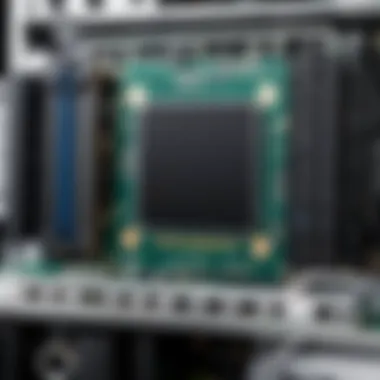

Who It’s Best Suited For
The Dell R740 backplane fits best for enterprises looking for reliability and scalability. It's also a good match for facilities with high data throughput needs.
Final Thoughts
Summary of Key Points
The Dell R740 backplane is an unsung hero within the server architecture, providing essential connectivity and support for a variety of components. Its performance, adaptability, and comprehensive feature set ensure it stands out prominently in a competitive market.
Recommendations for Potential Buyers
For anyone in the market for a high-performance server solution, the R740 backplane warrants consideration. Ensure that it aligns with your system needs and infrastructure.
Future of the Technology or Product Line
As technology continues to evolve, backplains like the Dell R740 will likely advance in efficiency and capability, ushering in newer iterations that enhance the computing landscape further.
Understanding the Dell R740 Server
To appreciate the intricacies of the Dell R740 backplane, one must first grasp the essential characteristics of the server itself. The R740 is a powerful and adaptable server, catering to diverse workloads across various sectors. It embodies the partnership between hardware capability and user demands. When we explore the R740, what jumps out is how it has been engineered not just for the present but for the future as well. It’s a cornerstone for organizations looking to build sustainable IT infrastructure.
The actual meat of the matter lies in its ability to handle demanding tasks efficiently. The R740 isn’t just any garden-variety server; it leverages advanced technology to support high-performance computing, virtualization, and data-intensive applications. This extends the landscape of possibilities for tech professionals and enthusiasts alike.
When considering the R740, here are some crucial aspects to bear in mind:
- Flexibility: The server features extensive configuration options, allowing users to tailor systems according to specific needs, choice of processors, memory configurations, and storage solutions.
- Scalability: As businesses thrive and data grows, the R740 can easily expand its resources without extensive overhauls, offering a path for companies to grow comfortably.
- Reliability: Built with enterprise-grade components, the R740 ensures that performance doesn’t take a hit under pressure. The redundancy features and built-in monitoring mechanisms actively work to maintain up-time.
In summarizing this section, it’s clear that the Dell R740 server stands as a robust option for modern computing. It plays a pivotal role in system architecture, where the backplane further fortifies these capabilities, serving as an interface that knit various components together to maintain seamless functionality.
The Role of Backplanes in Server Architecture
When it comes to server architecture, the backplane is often the unsung hero behind the scenes. It plays a pivotal role in ensuring that all the various hardware components work together harmoniously. Without a reliable backplane, connectivity between crucial parts like processors, memory modules, and storage devices can be compromised, leading to inefficiencies or failures.
The backplane acts like a busy highway, providing the necessary pathways for data to travel back and forth among all the components. It’s designed to facilitate communication, manage power distribution, and serve as a mounting point for additional hardware. With this in mind, grasping the role of the backplane helps one appreciate the overall design and operational efficiency of systems like the Dell R740.
Backplanes allow servers to support various configurations and components, which creates flexibility in deployment. This flexibility is especially beneficial in an era of rapidly changing technology demands. Server admins and enthusiasts see the importance of a well-designed backplane as it can significantly enhance the overall performance and lifespan of the server.
"A well-designed backplane can elevate a server from being just functional to a powerhouse of reliability and speed."
Definition and Functions of a Backplane
Simply put, a backplane is a circuit board that provides connectvity between different hardware elements within a server. It serves as a medium through which various components like CPUs, memory, and I/O devices communicate.
The key functions of a backplane include:
- Signal Transmission: Backplanes transmit signals through printed circuit traces, ensuring minimal latency losses.
- Power Distribution: They aid in distributing power across different components, ensuring stable and efficient operations.
- Component Integration: By allowing multiple modules to be interconnected, backplanes enable quick upgrades and expansions.
This means that understanding the specifics of the backplane can lead to improved performance metrics and more efficient troubleshooting processes.
Backplane vs. Traditional Motherboards
While backplanes and traditional motherboards share some similarities, they differ fundamentally in design and functionality. A motherboard is built to integrate all essential components into a single unit, offering a broad range of features like integrated graphics and sound. In contrast, a backplane is typically modular, focusing on adaptability and scalability.
Here are some distinctions:
- Modularity: Backplanes support modular elements allowing users to mix and match components as needed. This is less common with traditional motherboards.
- Dedicated Functionality: Backplanes usually offer optimized connections for specific tasks, making them particularly beneficial for high-performance servers.
- Customization: Users can easily upgrade individual parts without the need for a full motherboard swap, keeping costs-lower.
Detailed Analysis of the R740 Backplane
In the world of computing, the backplane is often the unsung hero. It plays a vital role in connecting various components within a server, and the Dell R740 is no exception. A thorough understanding of the R740 backplane helps us appreciate its nuances, which may greatly influence performance and reliability. By examining its design, connectivity options, and performance metrics, one can identify the benefits it brings to any server environment.
Design and Build Quality
The design of the R740 backplane is both functional and robust. Built to support multiple configurations, it showcases modern engineering that accounts for thermal management and durability. The unit is constructed from high-quality materials, which not only provide physical protection but also enhance signal integrity and reduce electromagnetic interference. This is crucial for maintaining reliable connections between components like storage drives and system processors.
Notably, the modular design of the R740 backplane contributes to its appeal. Users can access and replace components with relative ease, which simplifies maintenance and upgrades. Manufacturers often lean towards cost-effective designs, but Dell prioritizes quality and longevity here. The backplane's ability to support various configurations, from RAID setups to raw storage, offers flexibility that end-users value highly.


Connectivity Options and Capabilities
When talking about a backplane, the connectivity options can make or break its efficacy. For the R740 backplane, a diverse range of ports and interfaces plays a central role in its functionality. It accommodates several types of connections – PCIe, SATA, and NVMe interfaces, to be specific. This robust selection enables it to handle different storage solutions and adapters, allowing users to tailor their setup to specific workload needs.
Another key aspect is the support for hot-swapping, which means users can replace components without powering down the server. This feature is a game changer in environments where uptime is critical, such as data centers and mission-critical applications.
Moreover, Dell’s attention to detail in this area is exemplary. For instance, the backplane includes connectors designed to optimize airflow, which further promotes efficient cooling during prolonged periods of use. Proper ventilation helps in prolonging the lifespan of sensitive internal components and reducing the risk of system failures.
Performance Metrics and Data Transfer Rates
Performance is the name of the game, and the Dell R740 backplane stands tall in this arena. With its ability to manage high data transfer rates, it ensures that bandwidth bottlenecks do not occur during intensive operations. The design accommodates high-speed PCIe Gen3 standards, which can support throughput that peaks at nearly 32 GT/s per lane.
To illustrate the real-world performance, consider a scenario where multiple virtual machines run simultaneously, demanding high I/O operations. The R740 backplane adeptly manages these workloads without hiccups, illustrating the synergy between its architecture and operational capabilities.
Furthermore, it remains compatible with a range of SSDs and HDDs, making it an ideal backbone for various storage tiers. This versatility ensures that as technology advances, users can upgrade without needing to overhaul their entire server ecosystem. In summary, the performance metrics indicate that the backplane is designed with efficiency and speed at the forefront, accommodating the rising demands of contemporary applications.
Compatibility Considerations
When dealing with server hardware, particularly with something as pivotal as the Dell R740 backplane, understanding compatibility considerations is essential. This section sheds light on the integral aspects of component compatibility—how it affects system functionality, performance, and overall user experience.
Supported Components and Hardware
One of the fundamental advantages of the R740 backplane lies in its broad compatibility with various components. This flexibility permits users to select from a spectrum of drives, including SSDs and HDDs. Specifically:
- Drive Bays: The backplane typically supports multiple drive configurations. Depending on your selected model, you might encounter options allowing up to 16 drives. These can either be SAS or SATA, which is beneficial for users needing both speed and storage capacity.
- RAID Controllers: Compatibility extends to RAID controllers too. Users should ensure that the RAID option they choose aligns with the backplane specifications. Most users find that supported RAID setups enhance performance due to improved data stripping and mirroring capabilities.
- Networking Cards: The R740 is also aimed to accommodate different network interface cards, ensuring robust connectivity options. Therefore, examining pre-existing hardware can guide users in making the most of their backplane by incorporating the right networking solutions.
- Cooling and Power Modules: Proper heat dissipation is vital for server longevity. Newer cooling solutions designed for the R740 series can be easily integrated without compromising the existing architecture. Enough power should be supplied to sustain all connected components without a hitch.
It's critical to occasionally check the Dell Compatibility Matrix. This matrix outlines which components work best together, helping simplify upgrades or new installations.
Upgrading and Interchanging Backplanes
Time and technology wait for no one—especially in the tech industry. Therefore, many will find themselves in a position where upgrading the backplane may become pressing. Here are some noteworthy points regarding the interchangeability and upgrading of the R740 backplane:
- Ease of Replacement: The Dell R740 was engineered with user-friendliness in mind. Swapping or upgrading a backplane can typically be done with basic tools and a little know-how. It is wise to consult the hardware maintenance manual provided by Dell, which details everything from handling to static precautions.
- Interchangeability Across Models: Some features from older models may be transferrable to the R740 series. However, not all models will share the same backplane specifications. Take note—while backward compatibility can be handy, some features may not function as expected in older setups.
- Firmware Updates: One goal of systems upgrades is to achieve enhanced performance. Always check for firmware updates following a backplane upgrade or interchange. Sometimes, new firmware unleashes the full potential of the hardware and resolves compatibility issues.
- Network Connectivity and Power Requirements: While upgrading, ensure connected devices are also upgraded to prevent bottlenecks in system performance. A high-end backplane may not perform well if connected to an outdated power supply or a slow network interface card.
Installation and Maintenance
The installation and maintenance of the Dell R740 backplane are crucial components that directly influence the performance and longevity of the server. Proper installation ensures that every hardware element connects seamlessly, which is vital for optimum data transfer rates and system stability. Maintenance, on the other hand, keeps the backplane functioning smoothly over time, preventing potential failures that could lead to costly downtimes.
Following best practices during installation minimizes the risk of errors that can arise from improper setup, such as misaligned connections or faulty component integration. Moreover, a well-maintained backplane provides consistent performance, which is essential for applications that demand high reliability, like data processing and gaming.
Step-by-Step Installation Guide
When it comes to setting up the Dell R740 backplane, following a structured procedure is what you want to aim for. Here’s a straightforward guide to help you navigate the waters of installation:
- Gather Required Tools: You’ll need a Phillips screwdriver, anti-static wrist strap, and possibly some thermal paste.
- Power Down the Server: Safety first—ensure the server is completely powered off and unplugged to prevent any electrical mishap.
- Remove the Server Cover: Detach the side panel of the server. This gives you access to the internal components.
- Locate the Backplane Slot: Identify where the backplane will be installed. Take a moment to familiarize yourself with the connections and slot layout.
- Align the Backplane: Carefully align the backplane’s connectors with the server’s motherboard port. Make sure it's not tilted or skewed, as this can cause connection issues.
- Secure the Backplane: Use screws to fix the backplane in place. Ensure they are tight but not over-torqued, which could damage the connectors or the board.
- Reassemble the Server Cover: Put the side panel back on, making sure all screws are in place, and the casing is secure.
- Reconnect Power and Peripherals: Plug the server back in and connect any peripherals necessary for operation.
- Power On the Server: Turn on the power and monitor the boot process for any errors. Ideally, it should boot without any hiccup.
Following these steps will significantly reduce the chance of common installation errors and help you maintain a smooth operational workflow.
Troubleshooting Common Issues
Even with proper installation, sometimes issues can arise. Knowing how to troubleshoot common problems can save time and frustration. Here’s a potential list of pitfalls and solutions:
- No Power to the Backplane:
- Incompatible Hardware:
- Intermittent Data Failure:
- Performance Issues:
- Solution: Check all power connections. Ensure that the power supply unit is operational and plugged in correctly.
- Solution: Verify that all installed components are supported by the R740 backplane. This can include hard drives, RAID cards, or other peripherals.
- Solution: Reseat all connections. Sometimes, it’s just a matter of ensuring everything is snugly connected.
- Solution: Check for firmware updates for the backplane and your other hardware components. Manufacturers often release updates that can improve performance and fix bugs.
Tip: Regularly monitor the server’s performance metrics through software diagnostics tools to preemptively identify possible issues before they escalate.
In summation, the significance of the installation and maintenance of the Dell R740 backplane cannot be overstated. Following systematic steps during installation and being proactive with troubleshooting can enhance both the user experience and the server's operational lifespan.
Comparative Analysis with Other Backplanes
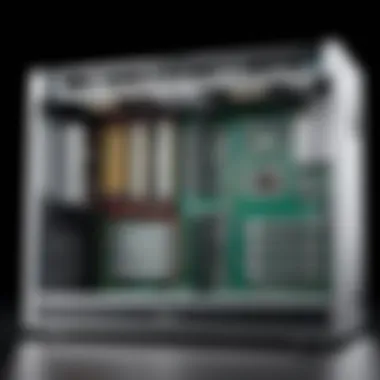

In evaluating the significance of the Dell R740 backplane, it becomes crucial to compare it with its counterparts to grasp its unique attributes and overall impact on server performance. Understanding the differences aids in discerning the specific advantages and drawbacks of the Dell R740 backplane relative to other models. Armed with this knowledge, tech enthusiasts and professionals can make informed hardware choices that align with their operational needs.
R740 vs. R740xd Backplane
When putting the Dell R740 in the ring against the R740xd, we can see some solid distinctions. While both serve in the same server line, the R740xd caters to a unique user set with a focus on additional storage capacity.
- Design Variations:
The R740 backplane is designed primarily for balanced workloads, but the R740xd takes a different route, presenting a more expansive design. This broader architecture allows for more drives, enhancing storage capabilities, which is a significant factor for data-heavy applications. - Performance Features:
Both backplanes harness benefits from advanced technologies, but the R740xd backs an increased potential for redundancy and flexibility in storage configurations. Users focused on high-density storage solutions might lean toward the xd model. - Cost Considerations:
Naturally, the added features in the R740xd may come at a premium. Opting for an R740 is often a more budget-friendly decision, appealing to smaller businesses or those with limited high-demand workloads. Users must weigh the costs against performance needs to determine which model suits them best.
"In server tech, knowing what you need is half the battle. The other half is picking the right gear for the job."
Market Alternatives and Similar Models
The server market is inundated with alternatives, each claiming to provide robust performance and reliability. While the Dell R740 backplane stands tall, numerous competitors have tried to carve out their own niches.
- Hewlett Packard Enterprise ProLiant DL380 Gen10:
Known for its impressive scalability, this backplane supports considerable connectivity options. A strong contender for virtualized environments, it provides flexibility that mimics the capabilities of the R740. - Lenovo ThinkSystem SR650:
This model presents an interesting option for those willing to explore different brands. With its strong performance metrics, the ThinkSystem SR650 is tailored to offer solid performance for business-critical applications. - Supermicro SuperServer 1029U-TR4:
Catering to budget-conscious buyers, this backplane offers decent performance without overshooting the expenditure. It may lack the polish of Dell’s offerings, but it’s suitable for smaller setups or less-demanding environments.
When examining these alternatives, one must consider factors like compatibility, performance demands, and budget constraints. Each option carries its own set of advantages that may suit different operational needs better than the R740, depending on the use case.
User Experiences and Expert Insights
Understanding user experiences and expert opinions regarding the Dell R740 backplane is essential for grasping how this component affects overall system performance. Real-life applications can differ significantly from theoretical specifications. Users often shed light on the practical workings of the backplane, allowing those in the market for a server to make informed decisions.
User Reviews and Feedback
User feedback plays a pivotal role in assessing the Dell R740 backplane’s effectiveness. Most users report positive experiences, particularly in contexts requiring robust data processing. Many customers praise the backplane's efficiency in handling multiple connections without bottlenecking the data flow. A few users on forums like reddit.com have emphasized its reliability in high-demand situations, echoing the point that it sustains performance even during simultaneous operations.
However, it's not all sunshine and roses. Some users have noted issues regarding the backplane’s compatibility with certain third-party components, which might lead to unexpected downtimes. The common refrain is: if you stick to the recommended Dell components, you are in safe waters.
- Strengths from user feedback:
- Weaknesses pointed out:
- Efficient management of data transfer
- Reliability in high-intensity scenarios
- Good thermal management leading to less overheating
- Compatibility quirks with non-Dell hardware
- Instances of difficult installation in certain setups
Expert Opinions on Reliability and Performance
What do the experts say when it comes to the Dell R740 backplane? Professionals in the field affirm that reliability and performance are one of its standout features. Many benchmarks have illustrated that the backplane delivers admirable data transfer rates, aligning well with the requirements of modern data centers. One leading IT expert noted:
“The R740 backplane ensures high data integrity during transfers, a feature that is non-negotiable in mission-critical environments.”
In high-load environments—think gaming applications or heavy virtualization—the R740 backplane consistently performs at a competitive level. Experts emphasize the relevance of its scalability aspects, indicating that as a business grows, the R740 can easily adapt to increased demands without a hitch.
Moreover, durability is frequently highlighted. The backplane is designed to withstand the rigors of continual operation, which is a beneficial trait for businesses that can't afford costly downtimes. Some industry veterans advocate for regular maintenance checks, even if the unit seems to be running smoothly, as this foresight can extend the life of the backplane but doesn't diminish its overall reliability.
In essence, both user experiences and expert insights underscore the R740 backplane's stature as a robust component worthy of consideration for demanding applications. These perspectives meld into a larger narrative, illustrating the backplane’s essential role in optimizing server performance and reliability within diverse operational contexts.
Future Developments and Industry Trends
The landscape of server technology is ever-evolving, and the Dell R740 backplane is no exception. As we move further into an age where data needs keep growing, the significance of understanding future developments in server backplanes becomes all the more critical. Advancements in this field not only impact performance but also influence system scalability, reliability, and energy efficiency. Keeping an eye on trends and innovations helps users make informed decisions about their setups, ensuring they invest in the right technology to meet their needs.
Emerging Technologies in Server Backplanes
The emergence of new technologies is reshaping how backplanes operate within servers. Notably, several advancements deserve highlighting:
- Higher Bandwidth Capacities: Newer chipsets and protocols are enabling backplanes to support higher data transfer rates. For instance, PCIe 5.0 is gradually becoming a norm, allowing more bandwidth compared to its predecessors. This change is pivotal for applications that demand rapid data exchange, like virtualization and cloud computing.
- Smart Backplane Features: Integrated health monitoring and diagnostic capabilities are increasingly common. These features allow admins to keep tabs on the health of the backplane, catching issues before they escalate. Such proactive measures save time and money in the long run.
- Enhanced Energy Efficiency: With a stronger focus on sustainability, newer backplane designs are prioritizing lower power consumption. Innovations like power monitoring and management systems help optimize energy use without compromising performance.
- Modular Designs: Flexibility is vital. Modular backplanes allow users to customize and adapt systems as technology evolves. This adjustability is valuable in fast-paced environments where upgrades or expansions are frequent.
Keeping abreast of these emerging technologies is crucial for anyone looking to maximize their server's potential. Understanding these features not only enhances operational efficiency but also ensures longevity and adaptability in an increasingly digital landscape.
Predictions for Server Architecture Evolution
Looking ahead, several predictions about the evolution of server architecture are noteworthy:
- Increased Adoption of AI and Machine Learning: As artificial intelligence advances, server architectures will adapt to better handle complex algorithms and large datasets. Backplanes may need to incorporate specialized connectivity options to accommodate AI-centric components, resulting in a more integrated system.
- Focus on Edge Computing: With more data being processed closer to the source (often termed edge computing), backplane designs will likely evolve to support this shift. This means enhanced capabilities for local data processing and improved latency performance will be crucial in new server designs.
- Integration of Next-Gen Networking Technologies: Technologies such as 5G and Wi-Fi 6 will demand equally sophisticated backplane designs. Higher throughput and reduced latency requirements will necessitate a re-engineering of connection methodologies, ensuring seamless integration with these new networking capabilities.
- A Shift Towards Automated Management: Automation will become increasingly prevalent within server environments. Backplanes that support automation protocols will allow for streamlined operations, reducing the need for manual intervention and thereby increasing efficiency.
Finale
In any sophisticated server architecture, a meticulous consideration of the backplane is paramount. The Dell R740 backplane deserves particular attention due to its integral role in ensuring the seamless interaction between various hardware components. This article has explored the complex interplay between the backplane's design, capabilities, and impact on system performance.
The R740 backplane is not just a passive component; it orchestrates the transmission of data and power among storage drives, processors, and other peripherals. Its specificity in design allows for enhanced data transfer rates, reducing the latency that often plagues modern computing systems. For users, whether tech enthusiasts or professionals, understanding this can be a game-changer in both performance optimization and troubleshooting.
"The backplane acts as the backbone of the server, connecting critical components that define its capabilities."
By highlighting the compatibility with various components, potential upgrades, and the overall architectural significance, any decision regarding upgrades or integrations becomes more informed. Furthermore, recognizing the trends in server architecture and emerging technologies can prepare users for future developments in their server infrastructures.



