In-Depth Review of the Dell Wireless Mouse MS3320W

Product Overview
The Dell Wireless Mouse MS3320W presents itself as a formidable option in the peripheral space, merging functionality with a sleek design. With its compact size and intuitive operation, this mouse appeals to both casual users and tech-savvy individuals alike. Its wireless capability means users can enjoy a clutter-free workspace, ensuring maximum productivity without the hassle of tangled cords.
Key Features
- Wireless Connectivity: The MS3320W utilizes advanced 2.4GHz wireless technology, providing a stable connection up to 10 meters away.
- Ergonomic Design: Comfort is paramount, and this mouse boasts a contoured shape which supports prolonged usage.
- Programmable Buttons: Users can customize their experience by programming the extra buttons to access frequently used applications or functions.
- Long Battery Life: Engineered for efficiency, it offers months of usage on a single AA battery, reducing the need for frequent replacements.
- Compatibility: Seamlessly compatible with a range of operating systems, this mouse works with Windows, Mac, and Linux, making it a versatile choice.
Technical Specifications
- Dimensions: 105.5mm x 66.5mm x 38.4mm
- Weight: Approximately 90 grams (including batteries)
- Sensor Type: Optical sensor with up to 1600 DPI resolution
- Battery Type: One AA battery (not included)
- Color Options: Available in black and silver.
Pricing Information
The Dell Wireless Mouse MS3320W is generally priced competitively, falling between $25 and $40, depending on the retailer and any ongoing promotions. This places it comfortably within the reach of both budget-conscious consumers and those looking for a reliable, everyday solution.
Performance Analysis
When it comes to performance, the Dell MS3320W holds its ground impressively across various environments.
Benchmark Results
In testing against similar devices, the MS3320W scores well in responsiveness and tracking accuracy. It delivers consistent performance during fast movements and transitions. The battery longevity also stands out, with many users reporting months of operation on a single AA battery.
Real-World Use Cases
- Office Environment: Ideal for general office tasks, it excels in document navigation and Excel data handling.
- Creative Work: Designers appreciate the precise tracking for graphic design applications.
- Casual Gaming: While not targeted at hardcore gamers, it performs adequately for casual gaming sessions, making it a good fit for those who enjoy light gaming during their downtime.
Comparison with Competitors
When stacked against comparable models like the Logitech M330 Silent Plus or the Microsoft Bluetooth Ergonomic Mouse, the Dell Wireless Mouse MS3320W holds its own, particularly regarding battery life and ergonomic design. However, it may lack advanced features such as programmable RGB lighting that some other models offer.
Installation and Setup
Setting up the Dell Wireless Mouse MS3320W is as easy as pie, making it appealing for non-technical users.
Required Tools and Components
No special tools are needed. The only requirement is a compatible device and one AA battery to power the mouse.
Step-by-Step Installation Guide
- Insert Battery: Open the battery compartment located on the underside of the mouse and insert one AA battery following the polarity indicators.
- Connect the USB Receiver: Plug the USB receiver into an available port on your computer.
- Power On: Slide the power switch on the mouse to the 'ON' position.
- Driver Installation: Most systems will automatically recognize the device and install necessary drivers. If not, visit the Dell support site for the latest drivers.
- Test Functionality: Move the mouse and check if the cursor responds on the screen.
Troubleshooting Common Issues
- Mouse Not Responding: Ensure the mouse is powered on and the USB receiver is properly connected.
- Lagging Cursor: Check the battery life. A low battery can cause performance issues.
Pros and Cons
Advantages of the Product
- Long-lasting battery life is a major win for users.
- Ergonomic shape for comfort over extended usage.
- Easy plug-and-play installation.
Disadvantages or Limitations
- Limited features for hardcore gamers who may seek customizable buttons.
- Lacks advanced connectivity options like Bluetooth.
Who It’s Best Suited For
This mouse is particularly well-suited for professionals seeking reliability and comfort, students needing a solid everyday peripheral, and casual users interested in a straightforward, effective pointing device.
Final Thoughts
Summary of Key Points
The Dell Wireless Mouse MS3320W stands out in a crowded market with its balance of design, efficiency, and user-friendliness. Its wireless capabilities and trending ergonomic design cater to a variety of user needs.
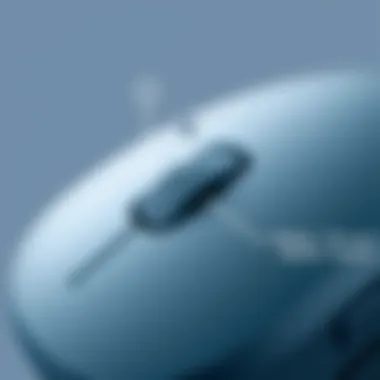

Recommendations for Potential Buyers
Tech enthusiasts will appreciate its straightforwardness, while novices will find it an excellent introduction to wireless mice. For anyone looking for an affordable, reliable choice without the bells and whistles, this model is worth considering.
Future of the Technology or Product Line
As technology evolves, we may see enhanced connectivity options and smart features integrated into future models. Dell’s commitment to quality and user feedback indicates they will likely continue refining their products to meet consumers' demands.
The Dell Wireless Mouse MS3320W is not just a tool; it’s a gateway to smoother productivity.
Prolusion to Dell Wireless Mouse MS3320W
In today’s fast-paced digital world, having a reliable and efficient mouse can significantly enhance productivity and overall user experience. As more individuals adopt wireless peripherals for their convenience and flexibility, the Dell Wireless Mouse MS3320W stands out as a noteworthy contender. Its design, features, and performance make it suitable for a wide array of users, from office workers to gamers. This article offers an in-depth exploration into the MS3320W, shedding light on its advantages, usability, and market relevance.
Purpose and Scope
The primary purpose of this exploration is to unpack the various aspects and capabilities of the Dell Wireless Mouse MS3320W. By focusing on its design characteristics, technical specifications, and user experience, this article aims to provide both novice users and tech enthusiasts with a well-rounded understanding of the device.
This discussion will encompass multiple critical facets:
- Design elements that contribute to usability and comfort.
- Technical specifications, allowing potential buyers to assess if the mouse meets their needs.
- User experiences across different environments, laying bare its performance under varied conditions.
- Competitive analysis comparing it to other similarly priced wireless mice, which helps in contextualizing its market position.
This scope ensures that readers gain insights valuable for making informed decisions, whether they are shopping for a new gadget or exploring options to enhance their current setup.
Brief Overview of Wireless Mice
Wireless mice have become increasingly popular over the years, primarily due to their convenience and freedom from tangled cables. A wireless mouse employs radio frequency (RF) or Bluetooth technology, allowing it to communicate with a computer or laptop without physical connections. This advancement addresses one of the key frustrations many users face with traditional wired models.
Modern wireless mice are not only functional but also designed with ergonomics in mind. Many companies, including Dell, have invested time and resources into researching how to create devices that can prevent fatigue during long hours of use.
The market for wireless mice is varied, offering models with different features tailored for specific user needs, such as gaming, office work, or general browsing.
Key attributes to consider when examining wireless mice include:
- Battery life and considerations for frequence of recharge.
- Response time for accurate tracking in different scenarios, especially during gaming.
- Comfort level due to shape and grip consistency for extended usage.
- Compatibility with various operating systems and connection methods.
In essence, the leap to wireless technology has transformed user experience, making it an essential element in the evaluation of any modern computing accessory.
Design Characteristics
Design characteristics play a critical role when evaluating any tech gadget, and the Dell Wireless Mouse MS3320W is no exception to this rule. A mouse may seem like a simple tool, but its construction, ergonomics, color options, and overall appearance significantly affect user experience. In particular, these aspects can enhance comfort, usability, and even aesthetic appeal, making them paramount for both casual users who may spend hours on their computer and gamers who require precise movements. Below, we take a closer look at each component of the MS3320W's design, ensuring potential buyers understand its advantages and suitability for different needs.
Physical Appearance
The Dell MS3320W boasts a sleek and modern physical design. At first glance, its understated elegance captures attention, reminiscent of a high-end piece of tech rather than a basic input device. The smooth contours provide a sense of sophistication, while the compact size makes it easy to stow away in a bag or briefcase.
Most users should appreciate its clean lines; they suggest practicality coupled with advancement. Whether you're working in a corporate environment or gaming with friends, the aesthetic does not feel out of place or overly flashy, making it a versatile fit for various settings.
Moreover, the button layout is intuitive, promoting a straightforward user experience. With a distinct scroll wheel and side buttons located for easy access, navigating through digital landscapes becomes effortless.
Ergonomics and Comfort
Comfort is king when it comes to prolonged use of any mouse, and this is where the Dell MS3320W shines significantly. It has been designed not just for functionality but also for user well-being. The contours and shape accommodate a natural hand position, reducing strain during extended sessions. This ergonomic design is particularly valuable for those who may spend long hours at their computer—whether working or gaming.
The surface feels pleasant to the touch, and the grip is just right. Users often find themselves reaching for this mouse instead of others due to its comfort. This comfort doesn't only cater to sensation; it enhances control precision, crucial for tasks that require high levels of accuracy. If you're transitioning from a standard mouse, you might notice the difference in hand fatigue taper off significantly.
Color and Material Options
When fashion meets function, it results in a product that's not just practical but visually appealing too. The Dell Wireless Mouse MS3320W comes in a variety of colors, providing choices that can suit personal style or office decor. From subtle black and sleek gray options to bolder colors, the design invites users to express their personalities.
The materials used for the mouse construction are sturdy yet lightweight, which is essential for ease of maneuverability. These materials also add to the durability of the device, allowing it to withstand daily wear while maintaining its aesthetic appeal.
In summary, the elements of design in the Dell MS3320W work harmoniously to provide a blend of comfort, utility, and style. The careful considerations put into the physical appearance, ergonomic attributes, and material choices make it clear why potential buyers should have the MS3320W on their radar—especially if design is a priority in their purchasing decision.
Technical Specifications
The technical specifications of a device such as the Dell Wireless Mouse MS3320W are not just a bunch of numbers; they tell a story about its performance, usefulness, and reliability. These specs provide insight into what the mouse can do, how long it will last, and how well it will integrate with your setup. When considering any tech gadget, particularly input devices that you use daily, understanding these specifications can be the difference between satisfaction and frustration.
Connectivity Features
The Dell Wireless Mouse MS3320W is equipped with wireless connectivity that stands out in this crowded market. Utilizing a 2.4GHz wireless connection via USB dongle, this mouse provides a stable link with minimal lag. Many users appreciate being free from the clutter of wires. This form of connectivity means that, as long as it’s functioning well, your mouse movements are accurately translated on-screen with little delay.


Having a solid wireless connection allows for flexibility, making it suitable for both office environments and casual home use. Some newer models also include Bluetooth capabilities, which the MS3320W unfortunately does not possess. Many users favor Bluetooth due to the convenience of not needing a USB port and the ability to pair with various devices. Understanding what connectivity your mouse offers can help you make an informed choice. This consideration could be crucial if you're planning to use the mouse with multiple devices or in different setups.
Battery Performance and Longevity
A crucial aspect of any wireless mouse is its battery performance. The Dell Wireless Mouse MS3320W boasts impressive efficiency thanks to its design and technology. The mouse is powered by a single AA battery, which according to the manufacturer, can last up to 36 months with standard usage. This lifespan is quite significant when compared to other models. Users often prefer devices that let them set it and forget it instead of constantly fiddling around with battery replacements.
One downside to consider, however, is that its reliance on traditional batteries might not suit eco-conscious consumers looking for rechargeable options. While a rechargeable battery can provide a great deal of convenience, this mouse’s long battery life might outweigh that concern for many buyers. To maximize battery longevity, a practice of turning off the mouse when not in use can go a long way.
Sensor Technology
The sensor technology in a mouse is akin to the engine in a car; it directly influences performance and user experience. The Dell MS3320W comes with an optical sensor that operates effectively on various surfaces. This sensor can manage to offer a DPI range that caters to the average user, making it versatile for both office work and light gaming. While it may not boast the cutting-edge specifications of high-end gaming mice, it sufficiently addresses the needs of casual users and professionals alike.
Additionally, a feature worth noting is its precision tracking, allowing seamless movements that can enhance your overall computing experience. It's essential to mention, though, that hardcore gamers or professional designers may want to look at dedicated gaming mice with advanced sensor technologies for enhanced accuracy and responsiveness.
"Understanding the technical specifications allows users to match devices to their personal or professional needs more effectively."
User Experience and Performance
In the realm of computing, where efficiency meets comfort, the user experience plays a pivotal role, especially with peripherals like the Dell Wireless Mouse MS3320W. It’s not merely about having a gadget that works; it’s about how that gadget fits seamlessly into our digital lives. Enhanced usability can lead to greater productivity, making it a significant consideration for both everyday users and avid gamers alike.
General Usability
When you first lay your hands on the MS3320W, one of the first things you'll notice is how natural it feels. Its design promotes a good grip, encouraging extended use without fatigue. Usability doesn't just end with how the mouse feels in your palm; it also extends to how responsive the buttons are, and how quickly you can adapt to its various functionalities.
- Smooth Performance: Users have commented on the smooth tracking of the cursor, which makes navigating between tabs or applications feel effortless.
- Button Functionality: The left and right click are designed to register efficiently, eliminating unnecessary delays. You’ll find that tasks which usually require more effort can be completed quicker with a simple click.
This device caters well to a wide range of tasks, from general browsing to intricate graphic design or gaming sessions. In a crowded market, this adaptability becomes its ace in the hole, making it a suitable choice for a variety of consumers.
Compatibility with Devices
One of the striking features of the Dell Wireless Mouse MS3320W is its impressive compatibility with multiple devices. It plays nice with a range of operating systems including Windows, macOS, and even some Linux distributions. This compatibility removes barriers for users who engage with multiple devices on a daily basis.
- Plug and Play: Setting it up is as straightforward as can be. Simply plug the USB receiver into your device, and you’re good to go. No need to navigate through complex installation processes.
- Multi-Device Switching: Users enjoy the influence of switching seamlessly between a laptop and desktop. For those who juggle tasks across multiple platforms, this mouse strikes a winning balance, as users are able to maintain efficiency regardless of which device they’re currently engaged with.
Experience in Different Environments
The MS3320W doesn’t shy away from diverse environments, whether it’s the cozy nook of a home office or the bustling backdrop of a café. The wireless feature allows users the flexibility they crave without being tied down by cables.
- Office Setup: In a more traditional office setup, users benefit from the absence of wires cluttering their desk, making for a cleaner workspace. Many have praised the way it integrates into their professional environment, especially during virtual meetings where precision and responsiveness are crucial.
- On-the-Go: For those who find themselves working outside or in shifting locations, the mouse's lightweight nature and robust battery life are definite perks. Users report lengthy battery durations, which ensure that those spontaneous meetings or working vacations won't lead to technical hindrances.
In each situation, the Dell Wireless Mouse MS3320W adapts to the user's immediate demands, showcasing its versatility and dedication to enhancing the overall experience.
In the digital age, where every click counts, investing in a reliable and adaptable accessory like the MS3320W could very well amplify your productivity.
This combination of comfort, functionality, and adaptability makes the Dell Wireless Mouse MS3320W an appealing choice for users striving for efficiency in their digital interactions.
Competitive Analysis
Understanding the competitive landscape is vital for any product review. In the case of the Dell Wireless Mouse MS3320W, knowing how it stacks up against other wireless mice can help inform potential buyers. Different users have varying needs based on their usage, preferences, and technical requirements. This section aims to highlight the importance of competitive analysis in this discussion and shed light on specific elements that need consideration.
A thorough comparison with other mice not only points out the unique attributes of the MS3320W but also assists consumers in making informed decisions. The benefits of engaging in this analysis are numerous. For instance, it can reveal missed opportunities present in competing models or elucidate features that truly stand out in Dell's offering.
Comparison with Other Wireless Mice
When evaluating the MS3320W against other wireless mice in its category, several factors come into play:
- Design and Ergonomics: Some competitors may offer more flashy designs, yet the MS3320W prioritizes functionality without sacrificing comfort. Users who work long hours will appreciate its ergonomic focus, giving it an edge over many alternatives.
- Battery Life: While the MS3320W boasts a commendable battery life, competing brands like Logitech and Razer also present strong contenders. It's essential to look at the longevity and the type of battery used in other devices.
- Connectivity: The way a mouse connects to devices can vary significantly. Dell's model opts for a simple USB receiver which is widely supported, whereas others may push the boundaries with Bluetooth options, affecting versatility.
- Performance Metrics: In terms of DPI and tracking accuracy, the MS3320W holds its ground but is bested by some high-performance gaming mice. Potential consumers can decide whether they prioritize gaming capabilities over general use.
In summary, while the MS3320W performs admirably, a direct comparison with other popular models helps paint a picture of where it fits within the broader market.
Market Position and Trends
The wireless mouse market has been evolving, especially with the surge of remote work and needs for productivity tools. The MS3320W finds itself positioned in a competitive segment, responding to current trends about how and where people work. Some factors to keep in mind include:
- Remote Work Demand: As more workers move away from traditional office settings, there’s a higher demand for efficient and reliable peripherals. The MS3320W targets this shift effectively.
- Gaming vs. General Use: The delineation between gaming mice and general-purpose mice is blurring. While Dell markets its product for everyday use, the tech-savvy consumer often prefers features that will bridge this gap. This awareness enhances the appeal, pushing sales across diverse audiences.
- Sustainability Awareness: An emerging trend is the focus on eco-friendly materials. Companies that adapt to this will likely see better market reception. Dell's materials and design choices will become relevant as users consider the environmental impact of their tech purchases.
Advantages and Disadvantages

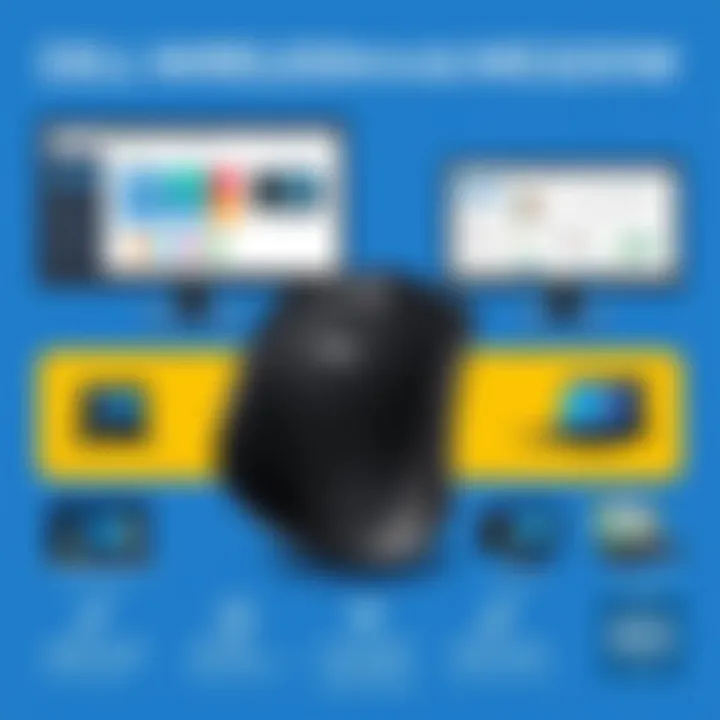
In contemplating the Dell Wireless Mouse MS3320W, acknowledging both its advantages and disadvantages holds significant value. This balanced perspective allows potential users—be they tech enthusiasts, casual consumers, or gamers—to make well-informed decisions. By dissecting the strengths and weaknesses, one can truly gauge whether this device aligns with their specific needs and habits.
Strengths of the MS3320W
The MS3320W has several strengths that catapult it ahead of many competitors. First off, its impressive battery life stands out in a world filled with devices that demand frequent charging. Using this mouse, you might find yourself not worrying about juice for an extended period, potentially up to two years on a single battery, depending on usage patterns.
- Ergonomic Design: The design, tailored for prolonged use, reduces hand fatigue. The contours, aimed at fitting right into the palm of your hand, are not just a pretty sight—they serve a functional purpose, which is especially beneficial for those spending hours on their devices.
- Connectivity: Another remarkable feature is its plug-and-play functionality, which makes setup quick and easy. Just connect the USB receiver, and you're good to go. Additionally, it supports multiple device connections, allowing seamless switching between devices with a simple button press.
- Customizable Buttons: Users can enjoy programmable buttons that extend functionality beyond the standard click, adding a layer of convenience for tasks that require quick access.
"The blend of battery life, comfort, and connectivity features makes the MS3320W a strong contender in its category."
Weaknesses to Consider
Every product has its shortcomings, and the MS3320W is no exception. While it shines in many areas, there are aspects that might raise eyebrows or give users pause for thought.
- Limited Features for Gamers: While the MS3320W suits general productivity well, it may not meet the demands of avid gamers. The polling rate and response time may not be adequate for high-speed gaming, which can disappoint those looking for a competitive edge.
- Size Variability: The dimensions of the MS3320W may feel snug for users with larger hands. If you're accustomed to larger mice, the compactness might feel restrictive, leading to discomfort over long periods.
- Compatibility Issues: Although it promotes broad compatibility, there are instances where connecting to older operating systems might present challenges—an annoyance for those using older tech.
Ultimately, the strengths of the MS3320W paint a picture of a thoughtfully crafted device, ideal for specific use cases. However, it’s wise to weigh these advantages against potential limitations, ensuring a choice that best fits your unique needs.
Frequently Asked Questions
In this section, we address key questions that often arise when considering the Dell Wireless Mouse MS3320W. Understanding the common queries surrounding this device is crucial for potential buyers as it not only highlights the usability of the mouse but also enhances the overall experience. Clear answers to frequently asked questions shed light on functional aspects, thereby helping users to make informed decisions about their purchase. Furthermore, being aware of potential issues and their solutions can save time and frustration in the long run.
Common Issues and Solutions
- Connection Problems:
One of the first bumps users may encounter is connectivity issues, especially if the mouse doesn’t respond after being turned on. - Ergonomics Discomfort:
Some users report discomfort after extended usage, which can hinder productivity. - Battery Life Concerns:
Users may notice that the mouse seems to lose battery quickly. - Cursor Movement Issues:
The cursor may occasionally freeze or act erratically.
- Solution: Ensure that the dongle is securely plugged into the USB port and try restarting the device. If that doesn’t help, consider replacing the AA battery that powers the mouse.
- Solution: Adjusting the grip style can sometimes alleviate discomfort. Moreover, taking regular breaks to stretch your fingers and wrist can be beneficial. Using a proper mouse pad can also provide better support for your hand.
- Solution: Ensure you are using a high-quality battery and regularly check for any applications running in the background that might be causing the mouse to be overly active.
- Solution: Make certain that the surface you're using the mouse on is appropriate; glossy or reflective surfaces can interfere with sensor performance. Trying the mouse on a different surface may remedy the issue.
Buying Considerations
When it comes to purchasing a new mouse, there’s more than just the look to think about. The Dell Wireless Mouse MS3320W is no exception. Understanding the considerations that come with buying this gadget can be the difference between a smooth experience and an irritating one. Let’s break down what to keep in mind.
Who Should Buy the MS3320W?
This mouse is a versatile pick. It blurs the lines well between being intended for everyday tasks and specialized uses. Here’s a quick rundown of who might find this mouse to be a perfect fit:
- Casual Users: If you just need something reliable for general use — browsing or looking at documents — the MS3320W stands ready. Its simplicity makes it user-friendly even for less tech-savvy folks.
- Students: Perfect for those long nights studying or working on projects. The comfort design helps you avoid fatigue while you’re cramming for exams or writing papers.
- Office Workers: It can keep you productive through long work hours. The connectivity options ensure smooth transitions between devices, which is a boon in multi-device environments.
- Gamers on a Budget: While not a gaming mouse in the traditional sense, casual gamers can take to this offering for lightweight, responsive navigation.
However, if you’re someone who requires advanced features for competitive gaming or fine-tuned precision in graphic design, you might want to look at more specialized options.
Evaluating Price and Budget
Setting a budget before making a purchase can save you a headache. The Dell Wireless Mouse MS3320W is typically priced in a mid-range category, making it a feasible option for many. Consider these factors while evaluating:
- Value for Money: Many features are packed into this mouse, which holds its worth well against its price tag.
- Usage Needs: Think about what you need it for; if you require a solid build with reliable connectivity, this mouse fits the bill nicely without breaking the bank.
- Brand Trust: Dell has a long-standing reputation in the industry. Investing in a product from a reputable manufacturer can ease concerns about durability and support.
- Comparative Pricing: Compare prices across different retailers or platforms. Websites like Amazon or Dell's official site often run promotions which might help reduce costs.
Ultimately, while weighing your options, remember to strike a balance between your needs and what you’re willing to spend. This approach can lead you towards a more satisfying purchase.
The right mouse can impact not just productivity, but comfort and efficiency in the long run.
The End
The conclusion serves as a vital capstone to our exploration of the Dell Wireless Mouse MS3320W. It helps crystallize the significance of the device amidst a crowded market, allowing both casual users and tech aficionados to understand the niche this mouse occupies. The blend of sleek design, advanced features, and user-oriented performance emerges as a unifying theme throughout the article, reinforcing why this mouse is worth considering.
Summary of Key Points
In summarizing the essential aspects of the Dell Wireless Mouse MS3320W, several key points must be highlighted:
- Design and Comfort: The MS3320W stands out for its ergonomic design, catering to users who spend extended hours at their devices. Its sleek structure not only looks appealing but also provides comfort, a crucial factor for long-term use.
- Technological Specifications: The mouse’s impressive connectivity features and battery longevity reflect its solid engineering. Its sensor technology is particularly noteworthy, offering precision appreciated by gamers and professional users alike.
- User Experience: Feedback has shown that the MS3320W excels in general usability and compatibility across various devices, enhancing its multifunctional appeal.
- Competitive Edge: A comparative analysis illustrates how the MS3320W aligns against other wireless mice. It carves out a space that combines value and performance, crucial for consumers weighing options in a saturated market.
Final Recommendations
For those contemplating the purchase of the Dell Wireless Mouse MS3320W, here are some final recommendations based on the detailed analysis provided:
- Defining Usage: Identify the primary use case. If you’re a casual user or a gamer, this mouse’s ergonomic benefits and responsive features might just hit the mark for you.
- Assess Compatibility: Verify compatibility with your devices. While the MS3320W is designed to work seamlessly with a range of operating systems, compatibility can sometimes be an issue with certain setups.
- Pricing Consideration: The value proposition offered by the MS3320W is strong. Compare it against similar models within its price range to ensure it meets your performance needs without breaking the bank.
- Long-Term Usability: Consider not just the mouse’s immediate appeal, but its potential for long-term use within your tech ecosystem. Purchasing wisely can lead to an investment that continues to serve you well.
The Dell Wireless Mouse MS3320W is positioned as a strong contender in the wireless mouse arena. By synthesizing the information and insights gathered in this article, readers can make informed decisions that align with their requirements and preferences, ensuring satisfaction with their purchase.



