Build Your Dream Computer: A Complete Guide
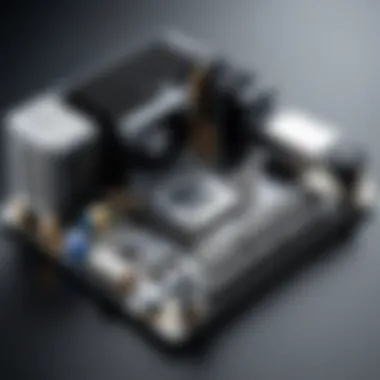

Intro
In today's tech-savvy world, crafting your own computer has become an enticing endeavor for both hobbyists and professionals alike. With a plethora of options available on the market, designing a custom computer stands out as a uniquely rewarding experience. This article is crafted for those who wish to dive deep into the nuts and bolts of computer assembly, from selection of parts to the final assembly. With careful thought and the right guidance, you can build a machine that not only meets your needs but also reflects your personal style and preferences.
In this guide, we will journey through the entire process of creating your own rig, paying attention to the components necessary for different user scenarios like gaming, content creation, or casual browsing. Whether you're looking to optimize performance or simply get the best bang for your buck, you will find valuable insights here.
Why Build Your Own Computer?
Building your own computer offers myriad advantages:
- Cost Efficiency: Often, assembling your own system can save you money compared to pre-built options.
- Customization: Tailor every component to fit your specific needs, be it speed, storage capacity, or aesthetic appeal.
- Learning Experience: The process enhances your understanding of how computer parts work together.
- Upgrade Flexibility: Easily replace parts as technology advances or as your requirements change.
Who Is This Guide For?
This guide is suited for a diverse audience, including:
- Tech Enthusiasts: Individuals eager to learn and understand technology at a deeper level.
- Gamers: Those who wish to create high-performance machines to elevate their gaming experience.
- Casual Users: People needing a reliable computer for everyday tasks without the fluff of unnecessary features.
As we delve further into the planning, selection, assembly, and troubleshooting stages, it is essential to keep in mind your specific goals. Ready to roll up your sleeves? Let’s take the plunge into the first crucial stage of your custom computer journey.
Understanding Your Needs
When venturing into the world of custom computer builds, the first step is to understand your personal needs. This phase cannot be glossed over. It delineates what you want from your machine, whether it’s for gaming, graphic design, or simply browsing the web. Knowing your requirements can make or break the success of your build. No one wants to sink money into a system that doesn't meet their expectations or is overpowered for their needs.
Identifying Use Cases and Requirements
Begin by pinpointing how you intend to use the computer. Do you plan to play resource-intensive games, edit video, or run complex simulations? Each task has its specifications. For instance, gaming demands a strong graphics card and sufficient RAM, while video editing leans heavily on the CPU and storage speeds.
Consider diving into the nitty-gritty details of your usage scenarios:
- Gaming: Look for a robust GPU, as the graphics card will significantly influence your gaming experience. 16GB of RAM is a good starting point, but more may be necessary for future-proofing.
- Office Work: Most office tasks don’t require high-end components. A modest processor and 8GB of RAM would suffice, making this the least intensive use case.
- Content Creation: Tasks like video editing require more storage and faster CPUs, alongside a reliable GPU. Storage should be rapid, ideally an SSD, to handle heavy file transfers.
By crystallizing your use cases, you can form a clearer picture of the specifications needed in your build. This is about matching your needs with the right components. It’s crucial to ask the right questions upfront, so you aren’t left playing catch-up later.
Budget Considerations
After establishing how you plan to use the computer, it’s time to talk numbers. Let’s be frank; building a computer can range from a modest investment to a hefty expense that might make your wallet weep. Determine what you can comfortably spend without breaking the bank.
Establish a budget that allows for the essential components:
- Processor
- Motherboard
- RAM
- Storage
- Power Supply
- Cooling solutions
Allocate funds accordingly, but don't skimp on parts that will play a critical role. If you're a gamer, for instance, it’s wise to invest more in the graphics card while keeping the rest balanced.
Remember, there are always options in every budget range. Refurbished parts or last generation components can offer significant savings while still delivering solid performance. It’s like navigating a minefield—stay aware of what you need, but be open to alternatives.
"A computer should be tailored to meet your unique needs. Take the time to assess what you truly require and how much you're willing to spend."
Ultimately, setting defined goals within your budget will help avoid unexpected costs and lead to a successful build suited just for you.
Key Components of a Computer
When embarking on the journey of designing your own computer, understanding the key components is crucial. Each part plays a specific role and must work harmoniously together to create a system that meets your needs. This section dives into the vital components that are the backbone of any computer, elucidating why their selection is paramount not only for performance but also for ensuring longevity, compatibility, and functionality.
Central Processing Unit
The Central Processing Unit, or CPU, is often seen as the brain of your computer. It processes all commands and tasks, from running your operating system to executing applications. Choosing the right CPU hinges on several factors:
- Performance Requirements: Gamers, graphic designers, and developers tend to lean towards high-performance chips with multiple cores and threads. A dual-core may suffice for basic tasks, but for tasks requiring heavy lifting, consider CPUs like the AMD Ryzen 7 or Intel Core i7.
- Compatibility: Verify that the CPU matches the motherboard’s socket type, or you might find yourself in a pickle.
- Future-Proofing: Investing in a slightly more advanced CPU can save you from quicker obsolescence and ensure your system can handle upcoming software demands.
Motherboard Selection
The motherboard is the unsung hero of your PC build. It acts as the main circuit board that connects the CPU, RAM, and other components. Its selection is fundamental for several reasons:
- Chipset Compatibility: Ensure that the motherboard supports your chosen CPU. Different chipsets offer various features that can dictate the performance.
- Expansion Slots: If you plan on adding more hardware in the future, look for motherboards that provide ample PCIe slots.
- Storage Options: Motherboards come with different kinds of interfaces, such as SATA and M.2. Choose one that accommodates the type and number of storage devices you plan to use.
Graphics Processing Unit
In the realm of gaming and video editing, the Graphics Processing Unit, or GPU, is a game-changer — pun intended. Here's what to keep in mind when selecting a GPU:
- Resolution and Refresh Rate: Higher resolutions demand more powerful GPUs. Ensure your choice can handle the tasks and games you plan on enjoying.
- VRAM Size: For high-end usage, more video memory helps manage complex textures and visual effects.
- Power Supply Considerations: A potent GPU will require adequate power. Check the GPU’s specifications to avoid any potential hiccups.
Memory and Storage Options
Memory plays a critical role in multitasking and data access. Here’s what you should focus on:
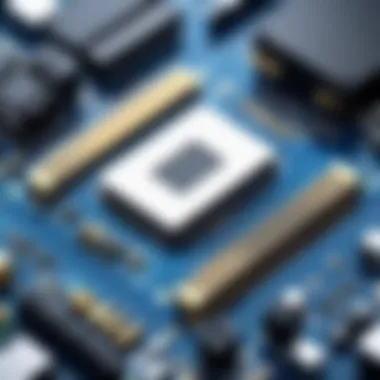

- RAM Size and Type: For general use, 8GB is often enough, but for gaming or heavy applications, 16GB or more is advisable. Also, decide between DDR4 and DDR5, with the latter offering better performance.
- Storage Needs: Consider SSDs for faster boot and load times versus traditional HDDs for increased storage capacity at lower prices. A hybrid approach of two is becoming popular.
Power Supply Unit
The Power Supply Unit, or PSU, is the lifeblood of your computer, supplying power to all components. Key aspects to consider:
- Wattage Requirements: Calculate the total wattage needed by your components to avoid buying a PSU that's either under or over-capacity.
- Modularity: Fully modular power supplies allow for cleaner cable management, which is ideal for aesthetics and airflow.
Cooling Systems
Keeping your components cool is pivotal, particularly under heavy loads. Your options here include:
- Air vs. Liquid Cooling: Air coolers are easier to install and generally cost less. Liquid cooling can provide more efficient cooling but requires a bit of technical know-how.
- Fan Placement: Ensure a good airflow in your case by strategically placing fans to draw cool air in and push hot air out.
"A well-cooled computer is a happy computer."
Each of these components plays a vital role in your custom PC. Taking the time to deliberate on selections can drastically impact performance and ensure your machine not only performs well but lasts longer. Proceeding carefully in these key areas ensures that your build can tackle your unique needs head-on.
Software Considerations
When embarking on the journey of designing a custom computer, you might find yourself primarily preoccupied with hardware specifications and performance metrics. However, software considerations are just as crucial in creating a balanced setup tailored to your requirements. The software not only breathes life into the hardware, but also determines how efficiently it operates. Thus, being thoughtful about your choices here can significantly impact your overall experience and satisfaction with your build.
Operating Systems
Selecting an operating system (OS) stands at the forefront of software decisions. This primary software acts as a bridge between the user and the computer hardware. It manages everything from system resources to the applications you wish to run.
- Windows: Often the go-to for both gamers and general users, Windows supports a vast library of applications and games. If you're inclined towards gaming or specific productivity software, this might be your best option.
- Linux: For enthusiasts who cherish customization and open-source solutions, various Linux distributions like Ubuntu and Fedora cater well to programmers or server applications. Besides, it’s often praised for its security and performance.
- macOS: If you're integrating your build into an Apple ecosystem, macOS provides a seamless experience, especially for creative tasks like video editing and graphic design.
Each OS has its strengths and weaknesses. Evaluating what applications you need will guide you towards the best choice.
Driver Installation
Once your OS is in place, driver installation takes center stage. Drivers act as translators between your operating system and hardware components like the graphics card, printer, or peripheral devices. Each part of your system requires specific drivers to work correctly and to its full potential.
- Make sure to source drivers from the manufacturer’s website or trusted software repositories.
- Keep an eye out for updates, as newer versions can enhance performance and fix bugs.
Moreover, depending on your OS, certain drivers may come pre-installed, while others may require manual installation. Neglecting this step can lead to performance bottlenecks or functionality issues.
Software Compatibility
Next up is the aspect of software compatibility. There's no point in assembling a powerful machine only to discover that your critical tools or games won't run smoothly, or worse, not at all. It’s vital to check that the applications you intend to use are compatible with your chosen OS.
- Gaming: If gaming is your primary use case, make sure the titles you want to play are supported on your OS, especially when it comes to graphics drivers.
- Development tools: For software developers, certain programming environments are available for some operating systems and not others. Make sure your tools are compatible to avoid unnecessary headaches.
- Legacy software: If you rely on specific outdated applications, ensure they can run on modern operating systems, or look for alternatives.
In essence, considering these software aspects early can help your computer run smoothly from the get-go and save you from frequent troubleshooting later on.
"Choosing the right software is like laying down the foundation for a building; without it, the structure can quickly fall apart."
The importance of software compatibility cannot be overstated. Investing time in understanding your software options ensures you don’t end up with a high-performance computer that under-delivers when it comes to executing your intended tasks.
Compatibility and Research
When embarking on the journey of building your own computer, the significance of compatibility and thorough research cannot be overstated. The computer landscape is vast, filled with countless components that may tempt you. However, not every part is meant to work together seamlessly. This section dives into why understanding compatibility is paramount and how diligent research can safeguard against potential hiccups down the line.
Checking Component Compatibility
Before pulling the trigger on a new purchase, one must investigate whether the selected components are compatible. This isn’t a simple matter of picking out shiny parts that catch your eye; it involves understanding the intricate technical specifications that dictate how these components will communicate.
- Motherboard and CPU Compatibility: Each motherboard supports a specific range of CPUs. For instance, if you opt for an Intel processor, you’ll generally be restricted to only boards that support Intel’s chipset. Make it a point to cross-reference the CPU socket type with the motherboards on your shortlist. One misstep here can lead to a frustrating build experience.
- Memory and Board Specifications: Memory or RAM is another critical area. Not all RAM sticks will work with every motherboard. Some boards only support certain RAM speeds, so double-check the specs.
- Graphics Card and PSU Power: If gaming is your goal, understanding how your graphics card fits into the power equation is essential. Make sure your power supply unit can handle the wattage needed, otherwise you risk a wrecked build before you even fire it up.
Researching compatibility charts or official compatibility listings can be tedious, but it ensures reliability and performance in the long haul. A simple oversight may lead you on a merry chase for parts that just won’t work together—like trying to fit a square peg into a round hole.
Utilizing Online Resources
The digital world provides a treasure trove of information that is invaluable when planning your computer build. Leveraging these resources can help demystify the complexities of component compatibility and bring peace of mind to your building experience.
- Manufacturer Websites: First and foremost, always turn to the manufacturer's websites. They often provide compatibility lists that can guide you towards suitable parts. This direct information can be much more reliable than third-party sites which might contain outdated or incorrect info.
- Forums and Communities: Platforms like Reddit are full of enthusiasts and experts who’ve gone through similar decisions. Engaging in conversations or reading through threads can unveil real-life experiences with specific parts. Moreover, these communities often share their own compatibility checks and loopholes that might not be advertised elsewhere.
"Research isn’t just preparation; it’s a means to ensure that your dream build doesn’t turn into a nightmare. Don’t skip it!"
- YouTube Reviews and Comparisons: Visual learners may benefit from watching build videos or reviews. Seeing components in action may spark new ideas and give you a sense of how well parts function together. Additionally, these videos often contain commentary on compatibility and can highlight specific issues others have encountered.
- Build PCs Tools: There are various online tools designed to assist you in picking compatible hardware. Websites can guide you through a hypothetical build, flagging compatibility concerns. This proactive step saves a headache later.
In summary, compatibility and research form the bedrock of a successful custom computer build. By checking each component's compatibility and utilizing online resources to their fullest, you not only sidestep pitfalls but also educate yourself in the process. It’s a practical effort that yields rewards far greater than time spent scouring the internet.
Assembly Process
Building a computer is much like piecing together a jigsaw puzzle; it takes patience, an understanding of components, and the right tools to achieve the anticipated results. The assembly process, therefore, stands as one of the most critical parts of creating your custom computer. If carried out methodically, it ensures not only that all components fit together seamlessly but also that they operate correctly. This section will delve into some essential elements, benefits, and considerations for a successful assembly.


Gathering Essential Tools
Before you dive into assembling your computer, it’s important to gather the necessary tools. Having everything on hand makes the process smoother and reduces interruptions. Here’s a list of items you might consider:
- Screwdriver Set: Preferrably, a set with magnetic tips can help you avoid dropping screws in hard-to-reach places.
- Anti-Static Wrist Strap: This tool is indispensable; it helps prevent static electricity from damaging sensitive components.
- Cable Ties: These keep wires neat, even if minor adjustments are necessary later.
- Thermal Paste: If you plan to set up your CPU and cooling system, a good thermal paste is a must for optimal heat transfer.
- Flashlight or Headlamp: Sometimes the best-laid plans can have you working in tight spots, so being able to see clearly is an asset.
Organizing these tools can save you a lot of hassle down the line. A well-laid-out workspace can make a world of difference, so take the time to prepare.
Step-by-Step Assembly Instructions
When it comes to assembling your computer, following a structured approach helps demystify the process:
- Prepare the Case: Start by removing the side panels of your computer case. It’s vital to have ample space and ventilation.
- Install the Power Supply: Place the power supply in its designated spot within the case. Secure it with screws, ensuring it’s oriented correctly regarding airflow.
- Insert the Motherboard: Next, you’ll install the motherboard. Make sure to align it with the standoffs in the case. Secure it using screws.
- Add the CPU and Cooling Solution: Carefully insert the CPU into the socket on the motherboard. Apply thermal paste, then securely attach the cooling solution.
- Install RAM: Slot the RAM sticks into their designated slots on the motherboard, ensuring they click into place.
- Graphics Card Installation: If you're using a dedicated graphics card, install it in the PCIe slot and secure it.
- Connect Storage Drives: Connect the SSD or HDD to the motherboard and power supply. Ensure they are snugly connected.
- Cabling: Start connecting the various cables. This includes the power supply connections, SATA cables, and case connectors like USB and audio.
- Final Checks and Side Panels: After double-checking connections, attach the side panels back on the case.
This structured assembly process will aid in minimizing mistakes and ensuring that each component is correctly seated and powered.
Common Pitfalls During Assembly
Even with a solid plan, missteps can happen. Here are some common traps to watch out for:
- Overtightening Screws: It may be tempting to screw everything down as tight as possible, but too much force can damage components.
- Missing Cables: Forgetting to connect necessary cables, such as the power to the CPU, can lead to frustration when you power on your system.
- Forgetting to Install the I/O Shield: Always pop the I/O shield into place before installing the motherboard; it’s easily overlooked.
- Inadequate Airflow: As you place components, think about airflow. Poor ventilation can lead to overheating.
Each step is vital; leaving one out could cost you a lot of time and effort.
By keeping a steady mind and sticking closely to the steps outlined, one can turn the assembly process into a rewarding and rather straightforward experience.
Testing and Optimization
When you step into the world of custom computer building, testing and optimization might feel like a final pit stop before the grand reveal or the moment you toast to your newfound tech prowess. However, it’s so much more than that. This stage ensures not only that your custom build runs, but that it runs right. Testing your build helps to pinpoint any issues that can arise, while optimization tailors performance to fit your exact needs. It’s the difference between a car that just drives and one that flies down the road with style and efficiency.
The benefits of thorough testing cannot be overstated. You’ll want to ensure that all components interact well under various loads. A beginner’s mistake is to overlook this phase altogether. Consideration of thermal performance, voltage stability, and raw processing speed can save headaches down the line. When you're knee-deep in a gaming marathon or working away on a demanding project, the last thing you desire is an unexpected hiccup that could derail your efforts. So, rolling up your sleeves to address this stage is quite essential.
"Testing and optimization are not just steps; they're rituals for the tech enthusiast, turning potential into performance."
Initial Power-On Testing
The initial power-on testing is where the magic begins. When you press that power button for the first time, it's a pivotal moment; it's both thrilling and nerve-racking. Before this leap, double-check all connections, ensuring that everything fits snugly and is plugged into the right ports.
Upon powering on, watch for a few key indicators:
- Power LED: This tells you your system is receiving power.
- Beep Codes: These short sounds coming from your motherboard can indicate issues—like RAM problems, for example.
- Display Output: If the monitor fails to fetch that signal, you got more troubleshooting ahead.
It’s vital to take notes during this phase. Write down any errors or failures, as they will guide you through future adjustments or workarounds you might have to implement.
BIOS Setup and Configuration
Once you’re through the initial tests and everything lights up, the real fun starts: BIOS setup and configuration. The BIOS (Basic Input/Output System) is your computer's first interaction with the hardware, setting the stage for how your system operates.
Navigating the BIOS can be a bit perplexing at first. Each motherboard has different menus, features, and settings. Here are some common elements that you should check:
- Boot Order: Make sure your primary drive is set to boot first.
- XMP (Extreme Memory Profile): Enable this if you want your RAM to work at its full speed.
- Fan Controls: Set fans to adjust their speed based on temperature for optimal airflow and cooling.
A well-configured BIOS can mean the difference between a sluggish setup and a furious, responsive machine ready to tackle any task you throw at it. Always remember to save your changes before exiting!
Performance Benchmarking Tools
Now, it’s time to see what your custom computer can really do. Performance benchmarking tools allow you to quantify the capabilities of your build. Various software options, such as Cinebench, 3DMark, and UserBenchmark, can help you measure how well your system handles different workloads.
Using these tools, you can gain insight into:
- CPU Performance: How well does your processor handle tasks?
- GPU Performance: Understanding how your graphics card manages rendering, especially critical for gaming setups.
- Storage Speed: Are your read/write speeds meeting expectations?
These benchmarks are not just numbers; they inform future upgrades and tweaks. Tracking performance over time also helps you recognize any potential slowdowns or anomalies, laying the groundwork for maintenance that will keep your system humming along.
In summary, neglecting testing and optimization would be like getting all dressed up for a gala and then forgetting your shoes. Dive in, test effectively, configure smart, and benchmark like there's no tomorrow. Your custom build deserves nothing less.
Upgrading and Maintaining Your Computer
Maintaining and upgrading your computer plays a crucial role in ensuring optimal performance and longevity of your build. Just like a car requires regular oil changes and check-ups, your computer needs attention too. Technology evolves rapidly, and as time passes, components can become outdated or less effective for your evolving needs. Understanding how to assess and implement upgrades can mean the difference between a sluggish system and a high-performing power machine.
Identifying Upgrade Needs
When it comes to determining if an upgrade is necessary, it often starts with recognizing signs of performance decline. Is your computer struggling with games or intensive software? Does it take longer to boot up? Are you running into bottlenecks during multitasking? Pinpointing your specific needs involves assessing both hardware and user requirements. For instance, a gamer may find that their graphics card falls short during demanding games, igniting a desire for an upgrade. Likewise, a creative professional may identify that additional RAM is necessary for smooth operation when editing large video files.
Here are key areas to consider while identifying upgrade needs:
- Performance Indicators: Watch out for lag during tasks that used to run smoothly. Metrics like frame rates in games or rendering times in video editing offer clues on whether you should consider upgrades.
- Usage Patterns: What do you primarily use your computer for? Both gaming and heavy multitasking will generally need beefier specifications.
- Future Proofing: Staying ahead of trends can save hassle in the long run. Anticipating future software requirements might hint at necessary upgrades sooner rather than later.


"Technological advancement waits for no one, and staying updated is the best way to ensure you’re not left in the dust."
Routine Maintenance Practices
Routine maintenance is the unsung hero of computer longevity. Performing regular check-ups can prevent small issues from snowballing into major headaches. It may not be glamorous, but a little TLC goes a long way.
Here are some core practices to keep your system in top shape:
- Regular Dusting: Dust can clog cooling fans and lead to overheating. A can of compressed air can become your best friend for cleaning out dust bunnies lurking within the case.
- Software Updates: Keeping your operating system and software up to date helps maintain security and compatibility. Don’t forget about firmware and BIOS updates as well, which can often enhance performance.
- Disk Cleanup: Periodically remove unnecessary files. Tools like Disk Cleanup or third-party solutions like CCleaner can help manage space.
- Storage Check: Keep an eye on your hard drives. Solid State Drives (SSDs) perform best with a bit of free space. If you're nearing capacity, consider whether it’s time to upgrade to a larger drive or an additional one.
Implementing these practices may not seem like much, but regular attention to your computer’s health can extend its life significantly and keep it running smoothly. Knowledge about your system, combined with these maintenance tips, will help your computer perform at its best for years to come.
Financing Your Build
Building a custom computer can feel like navigating a maze. It’s vital to get your finances in check right from the jump. Understanding how to fund your build isn’t just about having all the cash upfront; it’s about striking a balance between quality and budget while ensuring you don’t break the bank. Let’s delve into why financing your build is crucial and what you need to consider.
Finding Deals and Discounts
In a world where you may easily find yourself out of pocket, hunting for deals becomes second nature. First off, subscribe to newsletters from major hardware retailers like Newegg or Micro Center. They often send out exclusive discounts and flash sales, which can slash costs significantly. Besides, don’t overlook second-hand components or open-box deals. Places like Reddit’s r/buildapcsales are gold mines for finding gently used gear at a fraction of the price.
Another strategy is leveraging seasonal sales. Black Friday, Cyber Monday, and back-to-school sales can offer tremendous savings on computer parts. Make a list of parts you need, keep your eyes peeled, and pounce on a good deal when you spot one. Trust me, waiting for the right moment to buy can save you a tidy sum.
- Use price tracking tools like CamelCamelCamel to monitor Amazon prices over time.
- Online platforms often have user forums discussing ongoing sales; participation there can yield insider knowledge and tips.
Financing Options Available
If you find yourself needing a little more help than just discount hunting, financing options are there to save the day. Many retailers provide payment plans that allow you to finance your build over several months. For instance, services like Affirm or Klarna offer point-of-sale financing. This means you can buy the components now and pay for them over time with minimal interest.
It’s also worthwhile to consider credit cards with rewards. Some cards offer cashback or reward points for each purchase made, allowing you to get more bang for your buck on expensive components like GPUs and CPUs.
However, tread carefully. Understand the terms and conditions of any financing option thoroughly. High-interest rates can turn a good deal into a potential financial pitfall. As someone once said, "not all that glitters is gold"; make sure that your financing arrangement really works for you in the long run.
Always read the fine print before committing to any financing plan. The costs can add up faster than you might expect.
By exploring different deals, leveraging seasonal sales, and being aware of financing options, you’ll be in a better position to build a computer that meets your needs without feeling like you sacrificed your wallet along the way. Budgeting smartly protects your financial health and enhances your overall gaming or working experience.
Future Trends in Personal Computing
In recent years, the landscape of personal computing has been shifting at breakneck speed. Staying informed about these trends isn't just a luxury; it's a necessity for anyone looking to build or upgrade their own system. The importance of understanding future trends lies in their ability to shape what your next computer can do. Technologies that push the envelope influence performance, versatility, and user experience, making it vital to know what lie ahead.
Impact of Emerging Technologies
The rise of emerging technologies is fundamentally altering how we interface with computers. To kick things off, we have artificial intelligence making waves in consumer hardware. From smart assistants that manage your tasks to machine learning algorithms optimizing performance, AI is revolutionizing personal computing.
Furthermore, improvements in quantum computing, though still in their infancy, promise to revolutionize processing power in ways we’re just beginning to comprehend. The computational challenges it addresses can change the game in fields like cryptography and complex simulations.
Here are some specific elements to be on the lookout for in emerging technologies:
- Integrated AI Capabilities: Expect future hardware to come equipped with AI features that enhance productivity and user personalization.
- Augmented and Virtual Reality (AR/VR): As these technologies become more mainstream, their integration into everyday computing will offer immersive experiences for gaming and work alike.
- 5G Connectivity: This will allow for significantly faster download and upload speeds, enabling seamless integration of cloud computing services.
"As we stand on the brink of substantial breakthroughs in tech, one can only wonder at the possibilities that lie ahead."
The Rise of Custom Computing
The rise of custom computing is another trend that's rapidly gaining traction. In a world where consumers increasingly seek personalized experiences, the off-the-shelf solutions just don’t cut it anymore. Custom computing allows users to tailor systems to their vastly different needs—from gaming to graphic designing, or simply everyday use.
This movement towards customization isn’t just beneficial; it carries numerous advantages:
- Performance Optimization: Users can select components that specifically suit their tasks—like high-end GPUs for gaming or powerful CPUs for video rendering.
- Cost Efficiency: By handpicking components, one can often find better value compared to pre-built systems, allowing budget-conscious buyers to allocate funds more wisely.
- Sustainability: Custom builds allow for upgrades rather than complete replacements, reducing e-waste.
As personal computing gears up for a more custom-centric future, the ability to modify components will continue to evolve. Expect new players in the market, offering even more versatile and unique offerings tailored for specific user needs.
In summary, understanding the future trends in personal computing is not just an afterthought; it’s a foundational step for anyone diving into custom builds. By recognizing the impact of emerging technologies and the rise of custom computing, you’re better equipped to mold your ideal computing machine.
Epilogue
Creating a custom computer can be both a rewarding and intricate journey. It allows you to delve into the heart of technology, tailoring each component to match your needs or aspirations. By understanding the critical elements discussed in this guide, you empower yourself to make informed decisions that enhance performance, efficiency, and usability. Not only does this process foster a deeper comprehension of how computers operate, but it also cultivates a sense of pride as you put together a machine that embodies your preferences.
"A custom build isn't just about performance; it's about ownership of your tech journey."
Reflecting on the custom build journey is not merely a retrospective act but also a significant stepping stone towards future endeavors. The knowledge gained helps demystify technology. You become aware of what works and what doesn't. This understanding not only maximizes the current build but also fuels your curiosity for future upgrades and modifications.
Reflecting on the Custom Build Journey
When the dust settles and that final component clicks into place, you're bound to feel a sense of accomplishment. Yet, it’s essential to look back at how far you’ve come. Think of all the research conducted, the careful selection of parts, and the meticulous assembly process.
Each step in this journey — from identifying your needs to experiencing the thrill of powering on your rig for the first time — weaves together an invaluable experience. You probably learned about different components, their compatibility, and the nuances that go into fine-tuning a system. These reflections can be a guiding light for your next project. Reflecting on pitfalls, such as those frustrating moments when a part just wouldn’t fit or that moment of panic when the screen stayed black, is crucial. Each of these experiences teaches resilience and problem-solving. It’s like riding a bike; the first time you fall, it hurts, but once you get back up, it all makes sense.
Encouragement for Future Builds
As you stand proudly before your build, remember that this is merely the beginning. Technology is ever-evolving, and there’s always something fresh on the horizon. Whether it’s a minor upgrade or a completely new build, embracing the continuous cycle of learning and exploring will keep your skills sharp and your enthusiasm ignited.
Consider diving into areas like overclocking your components or exploring liquid cooling setups. These topics can spice up your next build while enhancing its performance. And don't shy away from joining forums or communities — platforms like Reddit host knowledgeable individuals who share their insights, successes, and failures.



