Your Essential Guide to Encrypted External Drives
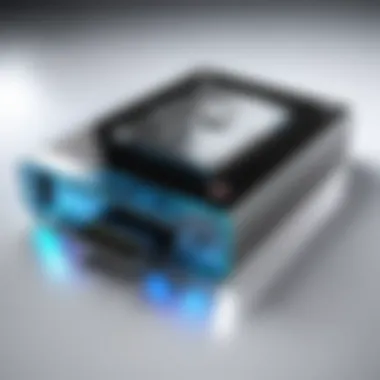

Intro
In today's digital era, safeguarding sensitive data has become as crucial as gathering it. With the rise of cyberattacks and data breaches, encrypted external drives stand at the forefront of data protection strategies for individuals and organizations alike. These drives not only offer enhanced security measures, but they also provide peace of mind when it comes to managing confidential information.
Encrypted external drives utilize various encryption methods to shield data from unauthorized access. Picture this: you’re a gamer transporting your latest mod packs around town, or a business professional shuttling sensitive files to clients. Without sufficient protection, that data is one wrong location away from falling into the wrong hands. That’s where encryption comes into play.
This guide explores the fundamental aspects of encrypted external drives, emphasizing key features, performance, installation processes, and overall value. In a market full of options, finding the right fit can be a headache. Fear not! We will break down the details, making it easier for tech enthusiasts, casual users, and gamers to make an informed decision.
Let's dive deeper into the various dimensions of encrypted external drives, starting with a product overview.
Understanding Encrypted External Drives
In an era marked by an ever-increasing reliance on digital data, the understanding of encrypted external drives becomes vital. These storage devices provide not just space for files, but also pathways for protecting sensitive information. With the stakes so high—think identity theft or corporate secrets—oversights in data protection can lead to devastating consequences. This section unpacks various dimensions of these drives, shedding light on their necessity and functionality in today’s tech landscape.
Definition of Encrypted Drives
Simply put, an encrypted external drive is a storage medium that employs methods of cryptography to secure data. Unlike standard external hard drives, which simply save files, encrypted drives transform data into a code, making it indecipherable to unauthorized users. This means that even if a thief gets their hands on your device, they can't read the data without the specific key or password.
For example, let's say you have a Seagate Secure external drive. When you store sensitive files on it, they are automatically encrypted. The encryption process can be likened to locking precious items in a safe; only the person with the right combination can access them. This provides an extra layer of security, particularly valuable for sensitive documents, private videos, or financial information.
Purpose and Importance of Encryption
Encryption serves a critical purpose in safeguarding information. In a world where cyber threats loom at every turn, having an encrypted drive can be a game changer. It essentially ensures that sensitive data remains confidential. Here are some key points that highlight its importance:
- Security Against Unauthorized Access: Encryption acts as a forest of thorns around your data, deterring unauthorized access. Think of a digital fortress; without the proper key, intruders are left scratching their heads.
- Peace of Mind: Knowing that your files are protected can significantly reduce anxiety, especially for business professionals managing sensitive client information.
- Compliance: Many industries are governed by strict data protection regulations. An encrypted drive helps meet these compliance requirements, providing assurance to both organizations and consumers.
- Protection During Loss: If an external drive is lost or stolen, having encryption minimizes the risk of data exposure. Data can be rendered useless to anyone who doesn't have the decryption key.
Protecting data is crucial; encryption transforms worry into security, making it an essential tool in the modern digital toolbox.
In summary, understanding encrypted external drives is not merely an exercise in tech-savviness; it's a crucial step toward securing personal and professional data in an increasingly perilous digital landscape. With knowledge comes power, enabling individuals and organizations to make informed decisions about data protection.
How Encryption Works
Encryption serves as a cornerstone in the realm of digital security. When discussing encrypted external drives, understanding how encryption itself operates is vital. It provides the mechanisms that safeguard data not just from prying eyes, but from malicious attacks that may seek to exploit vulnerabilities. This section will delve into the different types of encryption algorithms and the significance of key management, offering clarity on what makes these processes so essential in protecting sensitive information.
Types of Encryption Algorithms
Encryption algorithms are like the cogs in a clockwork mechanism, each serving a specific role in the broader context of data security. When choosing an encrypted external drive, the type of encryption your drive uses can have considerable implications for its performance and your data's safety.
Symmetric Encryption
Symmetric encryption is often heralded for its speed and simplicity. This method uses the same key for both encryption and decryption processes. So, if you lock a file with a password, you use that same password to access it again later. A key characteristic of symmetric encryption is its efficiency; it generally requires less computational power, making it a fast choice for encrypting large amounts of data.
However, the downside lies in key management. With symmetric encryption, if the key is compromised, so is the data. It's a bit like leaving the keys under the welcome mat—once someone finds them, all your security efforts could go out the window. Therefore, maintaining the secrecy of the key is absolutely crucial.
Symmetric encryption is commonly used in various applications due to its:
- Speed of processing
- Lower resource consumption
- Ease of implementation
This makes it a particularly popular choice for individuals and businesses alike.


Asymmetric Encryption
Asymmetric encryption, on the flip side, employs a pair of keys—a public key for encryption and a private key for decryption. This key separation provides an additional layer of security. Even if someone intercepts the public key, they can't decrypt the information without access to the private key. This is akin to having a mailbox—anyone can drop a letter in, but only you have the key to open it.
The unique feature of asymmetric encryption is its added security through its dual-key system, which allows for secure communication over potentially insecure channels. Nevertheless, it’s worth noting that this method is slower compared to symmetric encryption.
The implications of employing asymmetric encryption are significant, including:
- Enhanced security due to key separation
- Ability to share public keys widely without compromising sensitive data
- Increased complexity in key management, requiring more robust infrastructures
This makes it particularly valuable in situations where data needs to be transferred securely across the internet.
Key Management in Encryption
Key management is another critical aspect that warrants careful consideration. Even the most robust encryption methods can falter if the keys are poorly managed. Key management involves several processes, including creating, distributing, and retiring keys.
Failing to manage encryption keys effectively can lead to severe vulnerabilities. If a key is lost or becomes outdated without proper retirement, it can leave data exposed or inaccessible. Moreover, in business settings, ensuring that all team members have the right access without compromising sensitive information is a balancing act.
Some key best practices include:
- Regularly updating encryption keys
- Implementing access controls
- Using hardware security modules for key storage
Benefits of Using Encrypted External Drives
Encrypted external drives serve as an essential asset in today’s digital landscape, especially given the increasing threats to personal and organizational data. They are not just about convenience; they encapsulate numerous advantages that bolster both security and compliance.
Data Security
The primary benefit of using encrypted external drives is enhanced data security. In a world where data breaches happen on a near-daily basis, safeguarding sensitive information becomes paramount. Encryption acts like a sturdy lock on a door—only those with the right keys can access what lies inside. For example, if a drive is lost or stolen, the encryption renders the data unreadable to those who do not possess the appropriate password or key. This adds a layer of protection against identity theft and corporate espionage. Moreover, many of these drives come equipped with features like biometric security measures, ensuring that only authorized users can access the stored information.
Compliance with Data Protection Laws
Another significant aspect is compliance with data protection laws. As regulations like the General Data Protection Regulation (GDPR) in Europe and California Consumer Privacy Act (CCPA) in the United States become more stringent, businesses must ensure that they protect personal data adequately. Failing to comply can lead to hefty fines and legal repercussions. Utilizing encrypted external drives facilitates compliance by ensuring that sensitive information is stored securely, thereby adhering to these legal requirements. It demonstrates due diligence in data handling and protects organizations from potential liabilities.
User Control Over Data
Finally, let's talk about user control over data. Encrypted drives empower users with the ability to dictate who can access their information. This autonomy is crucial for both personal users and businesses. Personal users can freely store financial records, personal documents, or even photographs without fearing unauthorized access. For businesses, it ensures that sensitive corporate data remains confidential amongst employees who genuinely require access. This control is reinforced by allowing users to manage keys and passwords effectively, making it easier to revoke access if necessary.
"In an age where information is power, controlling your data means defending your autonomy."
In summary, the benefits of encrypted external drives extend far beyond mere data storage. They encapsulate an extensive array of features that tackle security, compliance, and user control, marking them as invaluable tools in protecting what matters most.
Factors to Consider When Choosing an Encrypted Drive
When it comes to acquiring an encrypted external drive, making the right choice is fundamental. It goes beyond mere marketing hype; it’s about securing sensitive data and ensuring seamless usability. The importance of this topic cannot be overstated, as it addresses several critical considerations that differ from one drive to another. These factors cover everything from storage capacity and encryption standards to device compatibility and data transfer speeds. By comprehensively analyzing these criteria, tech enthusiasts and casual consumers alike can discern the nuances of encrypted drives and select the one that aligns with their unique needs.
Storage Capacity
One of the first metrics to evaluate when selecting an encrypted drive is its storage capacity. After all, it's pivotal to have enough space to keep your files without running into the frustrating barrier of insufficient room. Drives come in various sizes, often ranging from 256GB to several terabytes. Knowing what you plan to store can aid in narrowing down this hefty range. For instance, if your needs involve purely document storage, a smaller capacity may suffice. On the other hand, gamers and media producers may require a significantly larger capacity to accommodate extensive game libraries or high-definition video files.
- Bear in mind that it's always better to err on the side of caution. Investing in a slightly larger capacity than you think you need can save you the headache of needing to upgrade sooner than later.
- Consider your usage patterns. For many, maintaining backups of vital files necessitates a higher capacity.


Encryption Standards
The effectiveness of an encrypted external drive hinges markedly on its encryption standards. Different algorithms play a critical role in how and to what extent your data is protected. Common encryption standards include AES-256, which is widely recognized as one of the most secure methods available. Not all drives utilize the same algorithm, and some might even employ outdated or less secure standards. Always scrutinize the encryption type offered with your prospective drive.
- AES-256 is a good standard to look for. It combines both safety and efficiency, making it a top choice for sensitive data.
- Beyond the choice of encryption, the implementation matters. Some drives allow for custom encryption keys, giving you additional control over your security landscape.
Device Compatibility
In a world overflowing with devices, compatibility emerges as another essential factor. An encrypted drive should ideally work with various operating systems and devices, such as Windows, macOS, and Linux, ensuring you aren’t trapped within a single ecosystem.
- Look for drives that support multiple files systems. Some common options include FAT32, NTFS, exFAT, or even specific file formats that cater to particular platforms.
- Always check if driver installation is required for compatibility. It can be a hassle to discover that your cherished drive only plays nice after some cumbersome setup.
Data Transfer Speeds
Last but certainly not least, consider the data transfer speeds of the encrypted drive. A drive's speed plays a big role in usability, especially if you're regularly transferring large files. Various factors influence these speeds—USB standards (like USB 3.0 or 3.1), for instance, can greatly affect how quickly data travels from your drive to your machine.
- Bear in mind that higher speeds can sometimes lead to higher costs, but they may prove invaluable for users that require efficiency.
- Consider reading vs. writing speeds. Both matter, but understanding your primary need will guide you to the appropriate speed specification.
In sum, choosing the right encrypted external drive requires careful consideration of various factors. Your requirements can differ drastically depending on your usage habits and the sensitivity of your data. By evaluating aspects like storage capacity, encryption standards, device compatibility, and data transfer speeds, you'll be positioned to make an informed choice that aligns with your security needs.
Comparing Encrypted and Non-Encrypted Drives
When it comes to data storage, the choice between encrypted and non-encrypted drives can make a world of difference. Understanding this distinction is crucial for both personal users and businesses, especially in a digital landscape where data breaches seem like a dime a dozen. Essentially, the key elements here revolve around security and performance.
Security Features
In terms of security features, encrypted drives shine brightly compared to their non-encrypted counterparts. The standout aspect of an encrypted drive is its ability to protect sensitive data through various encryption methods. This ensures that even if the drive falls into the wrong hands, the data remains elusive.
One common feature of encrypted drives is hardware-based encryption, which uses built-in encryption mechanisms. For instance, devices like the Samsung T7 Touch come equipped with AES 256-bit encryption, making it extreamly hard for unauthorized access. On the flip side, non-encrypted drives typically lack these robust features, leaving data at risk of unauthorized access and breaches.
To outline the key differences in security:
- Encrypted Drives:
- Non-Encrypted Drives:
- Offer advanced encryption methods (AES, RSA, etc.)
- Protect stored data even if the drive is lost or stolen
- Require authentication (passwords, biometric) to access content
- Data is accessible without any authentication
- Higher risk of data compromise in loss situations
- Limited or no built-in defense against unauthorized access
Thus, the importance of encryption cannot be overstated; protecting your data is akin to locking your front door when you leave the house.
Performance Differences
Now let’s chat about performance differences. On the surface, one might think that encryption adds a layer of complexity that would inevitably slow things down. However, modern drives have managed to balance security with speed remarkably well. Encrypted drives, particularly those that utilize hardware encryption, generally deliver performance that rivals non-encrypted drives.
For instance, the SanDisk Extreme Portable SSD, which incorporates hardware encryption, promises high transfer speeds along with data protection. On the contrary, basic non-encrypted drives may provide slightly faster read/write speeds, but at the cost of data safety. Essentially, choosing performance over encryption can be likened to choosing a fast car without brakes.
Key factors in performance comparison include:
- Speed:
- Data Transfer Rate:
- Encrypted drives can retain high speeds due to optimized hardware.
- Non-encrypted drives may edge out in raw speed without additional processing power needed for encryption.
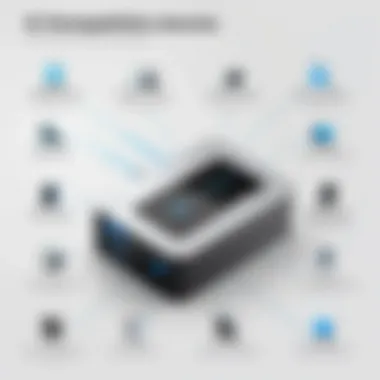

- Encrypted drives, especially SSDs, offer competitive rates.
- Non-encrypted HDDs may lag behind when handling larger files.
The right choice between encrypted and non-encrypted drives hinges largely on individual needs, particularly how valuable the data is and the potential implications of its compromise.
In summary, whether you opt for an encrypted or non-encrypted drive, consider what you are storing and how vital it is to keep that data secure. Your choice could very well be the difference between peace of mind and sleepless nights.
Best Practices for Data Security
In an age where digital threats lurk behind every corner, safeguarding your data must be treated as a top priority. Best practices for data security are designed to protect your sensitive information from various vulnerabilities. These practices not only help in avoiding data breaches but can also significantly enhance your overall peace of mind when using encrypted external drives. Adopting these strategies means being proactive and vigilant about how you manage and secure your data.
Regular Backups
One essential practice that cannot be emphasized enough is making regular backups of your data. Imagine losing important files due to an unforeseen incident—whether it’s hardware failure, accidental deletion, or even a cyberattack. By scheduling consistent backups, you ensure that your information is not lost forever.
- Automatic Backups: Many external drives come with software that enables automatic backups. Use this feature to set your drive to back up data every week or even daily.
- Multiple Backup Locations: It’s wise to store backups in multiple locations. This might mean using a combination of your encrypted drive and cloud storage solutions. This way, if one fails, the other acts as a safety net.
- Version Control: Some backup software offers version control, allowing you to restore your files to earlier versions. This can be invaluable if a file gets corrupted or modified accidentally.
"The best time to back up your data was yesterday. The second best time is now."
Keeping Software Updated
Keeping your software updated is another vital step in ensuring your data remains secure. Outdated software can have vulnerabilities that cybercriminals readily exploit. Updates often include security patches that fix known flaws, making your device less susceptible to attacks.
- Operating System: Regularly check for updates to your operating system, as these updates often influence the overall security of the external drive.
- Encryption Software: Make sure that the software used to encrypt your files is also kept up-to-date. New features and improved algorithms can help in better safeguarding your data against evolving threats.
- Antivirus Programs: Your antivirus software should be set to update automatically. This provides consistent protection against new malware and threats that can jeopardize your data.
Avoiding Public Wi-Fi for Sensitive Transfers
Using public Wi-Fi can be as risky as leaving your front door wide open. When connected to public networks, your data may be vulnerable to interception by malicious actors. It’s advisable to avoid performing sensitive transfers while on these networks.
- Use a VPN: If you must use public Wi-Fi, employing a Virtual Private Network (VPN) adds an extra layer of security by encrypting your internet connection. This makes it much harder for others to eavesdrop on your activities.
- Turn Off Sharing Options: Ensure that file sharing options are disabled on your device when connected to public Wi-Fi. This will limit the potential access point for anyone on that network.
- Maintain Awareness: Always be cautious when accessing public networks, and refrain from accessing sensitive accounts, such as banking or personal email information, while connected.
Implementing best practices for data security not only fortifies your defenses but also fosters a culture of safety around your digital life. By following these guidelines, you can significantly reduce your risks and feel confident about the security of your sensitive information.
Future Trends in Data Encryption
Data encryption is not just a luxury but a necessity in today’s increasingly digital world. As we continue to create and consume data at an unprecedented rate, the evolving landscape of technology raises pertinent questions about security. Keeping sensitive data safe has become a rising concern for individuals and organizations alike. Understanding the future trends in data encryption can help in navigating these challenges effectively, making it crucial to stay informed.
One significant trend is the adoption of more advanced encryption technologies. As cyber threats grow increasingly sophisticated, there's a constant push for innovative encryption methods that can outpace these challenges. Encryption techniques are becoming more complex, enabling enhanced security measures that are increasingly difficult to penetrate. Such advancements mean that users can trust their encrypted external drives to protect them against unauthorized access more effectively.
Advancements in Encryption Technologies
The journey of encryption technology is marked by continuous evolution. Today, we see a shift towards quantum-resistant algorithms. These new methods are being designed to withstand potential threats from quantum computing, which could potentially crack traditional encryption methods with relative ease. In fact, organizations like NIST are heavily investing in research to design standards that will be robust against such future threats.
Alongside quantum resistance, another trend includes the growth of homomorphic encryption. This allows for processing data in its encrypted form, which means sensitive information can be handled without exposing it directly. Imagine being able to conduct operations on your financial data without ever having to reveal the raw numbers.
Moreover, the adoption of blockchain technology in data encryption presents exciting prospects. It leverages decentralized systems to enhance data integrity and trust. While not without its complications, the potential benefits of combining blockchain with data encryption are enormous, potentially leading to wider usage in sectors from finance to public records.
Unified Security Approaches
Unified security approaches are also changing the landscape. Rather than treating encryption as a standalone element, integrating it into an ecosystem of other security technologies is becoming paramount. For example, multi-factor authentication (MFA) combined with robust encryption can significantly bolster security. By ensuring that different layers of security are active at once, the overall resistance to potential breaches increases.
Organizations are also starting to invest in security automation tools. These tools work in tandem with encryption, ensuring that updates to security protocols occur seamlessly and in real-time. This synergy between various security technologies creates a more formidable defense against cyber threats.
In a digital environment rife with uncertainties, being proactive about security is essential. Keeping an eye on advancements in encryption technologies and adopting unified security strategies prepares users for long-term data safety. By understanding these future trends, individuals and organizations can fortify their data protection strategies, minimizing potential risks and maximizing trust in their digital interactions.
The importance of understanding future trends in data encryption cannot be overstated; it's about safeguarding what is valuable in a rapidly changing technological landscape.
Staying informed about these trends isn't just for tech enthusiasts; it's vital for anyone who values privacy and security. By embracing upcoming developments now, users can take significant steps towards ensuring their data remains secure.



