Enhancing Gaming Performance with Effective CPU Fans
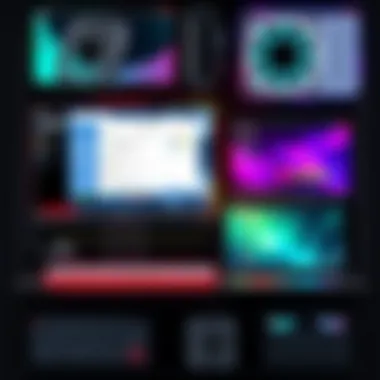
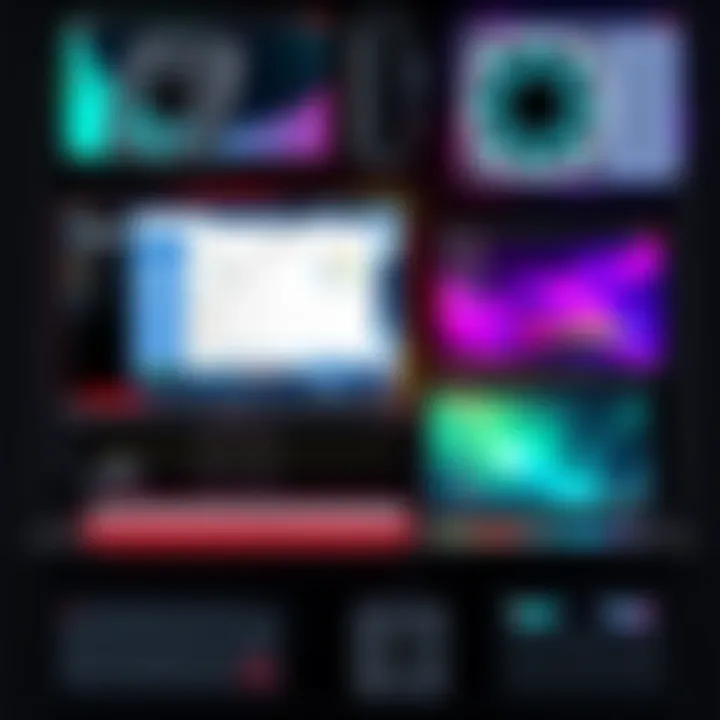
Intro
Gaming is not merely a pastime for many; it’s an intense experience that requires careful consideration of every component in a gaming setup. One crucial element that often does not get enough attention is the CPU fan. This overlooked item plays a pivotal role in ensuring your system runs smoothly, especially when the heat of battle intensifies.
A highly efficient CPU fan contributes to optimal thermal management, which is vital for maintaining performance during intense gaming sessions. By regulating temperatures, CPU fans help prevent throttling, ensuring that the CPU can perform at its peak without interruptions.
This article will guide you through the key aspects of CPU fans, shedding light on their importance, the different types available, and how to choose and maintain them effectively. An understanding of CPU fans not only enhances your gaming experience but also prolongs the lifespan of your hardware. Let’s jump right into the details on how to optimize your CPU cooling solution.
Understanding CPU Cooling
When delving into the inner workings of a gaming setup, getting a grip on CPU cooling is paramount. Without effective thermal management, even the most powerful components can buckle under pressure, resulting in diminished performance and possibly even hardware damage. Recognizing how different cooling methods play a part can be a game changer.
Cooling isn’t merely an afterthought; it’s an integral aspect that ties directly to both efficiency and longevity. A gamer’s CPU operates under demanding conditions, especially during intense gaming sessions. If it overheats, it isn’t just a slight hiccup—it can lead to thermal throttling where the CPU slows down to prevent damage. That’s like finally reaching the last level of a game only for it to lag just as you’re about to beat the final boss.
The benefits of understanding CPU cooling extend beyond just performance. It also includes considerations like noise levels—because one doesn’t want a jet engine sound disrupting gameplay—and aesthetics, as many fans come with RGB lighting options to match your setup. Ultimately, having a solid grasp on thermal management lays the groundwork for any gamer looking to optimize their rig for peak performance.
The Basics of Thermal Management
Thermal management is essentially about keeping your CPU in its comfort zone. CPUs generate heat, especially under load, and without adequate cooling, they can easily overreach their optimal temperature. The first line of defense comes from thermal paste, which is applied directly to the CPU before a cooler is mounted. This paste ensures that heat can easily transfer from the CPU to the cooler.
Once you have thermal paste sorted, the next step involves selecting between air or liquid cooling solutions. Each has its pros and cons. Air coolers are often simpler and cheaper, making them suitable for most users. Liquid coolers, on the other hand, can provide superior cooling but come with increased installation complexity and potential leakage risks. These elements are vital to the discussion on thermal management, as they dictate how efficiently heat can be removed from the CPU.
How CPU Fans Contribute to Performance
CPU fans play a critical role in delivering effective cooling solutions. While thermal paste might set the stage, fans are the ones ensuring that heat is actively dispersed. In a nutshell, they work by moving air across the heatsink which draws heat away from the CPU. Without effective airflow, even the best heatsinks won’t do much.
There is a significant variety in fan designs that cater to different needs. Standard fans can range from quiet operation to high-performance options that might sound like a small aircraft taking off. In a gaming context, most enthusiasts value low noise levels while also wanting strong airflow. It’s a balancing act; for instance, a fan with high CFM (Cubic Feet per Minute) ratings might provide better cooling, but at the expense of noise.
By selecting fans that provide the right balance, gamers can maintain optimal CPU temperatures, ensuring consistent performance without unnecessary noise. Fans not only keep things cooler; they ultimately contribute to longer lifespans for components and a smoother gaming experience.
"Investing in good cooling can mean the difference between stable performance and catastrophic failure—choose wisely!"
Types of CPU Fans for Gamers
When it comes to gaming, having a reliable CPU fan is crucial. Not only do these fans keep your CPU cool, but they can also significantly impact overall system performance. Gamers need to understand the different types of CPU fans available, along with their unique functionalities and characteristics. From air coolers to liquid coolers, each type comes with its own set of benefits and drawbacks that can either enhance or hinder your gaming experience.
Air Coolers
Design and Functionality
Air coolers, such as the popular Noctua NH-D15, are built with a simple yet effective design in mind. The key aspect of air coolers is their reliance on large heat sinks and one or more fans to circulate air around the CPU. This process of convection dissipates heat effectively. Air coolers tend to be the preferred choice among gamers due to their straightforward installation and maintenance. Moreover, they don't require additional piping or potential leaks that liquid coolers might introduce.
Despite their appealing characteristics, air coolers can sometimes be bulky. This size may clash with high-profile RAM sticks or certain case configurations. However, for many, the trade-off is worth it as they often provide reliable cooling at an affordable price.
Performance Metrics
When discussing air coolers’ performance metrics, one crucial element is the CFM (Cubic Feet per Minute) rating. This metric indicates how much air a fan can move, which is tied directly to its cooling potential. Gamers look for air coolers that not only have impressive CFM ratings but also manage to keep noise levels in check. Many high-performance air coolers, like the be quiet! Dark Rock Pro 4, offer a balance of quiet operation and substantial airflow.
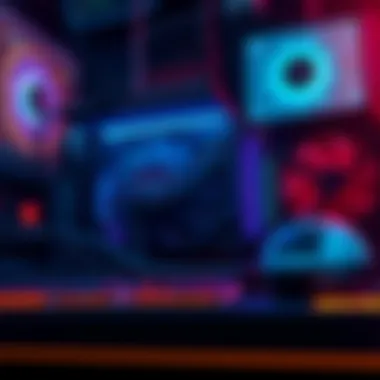

Performance metrics can show great variance depending on fan speed and design. While some fans may crank out high CFM, they can also generate unwanted noise, which could detract from the immersive gaming experience. The key is to find a model that efficiently cools while allowing for a silent operation—something that many gamers increasingly prioritize.
Liquid Coolers
Benefits and Limitations
Liquid coolers, exemplified by models from Corsair and NZXT, have gained traction among gamers looking for efficient thermal management. One of the primary benefits of liquid cooling is its capability to handle higher thermal loads. Compared to air cooling, liquid systems often manage to achieve lower temperatures during intense gaming sessions or demanding workloads. The unique cooling potential comes from liquid’s ability to absorb heat more effectively than air.
However, this technology isn’t without its caveats. The major drawback of liquid coolers is the possibility of leakage, which can spell disaster for sensitive components. Furthermore, installation can be more complex due to the need for various components, including pumps and radiators, making it less user-friendly for novice builders.
Installation Considerations
When it comes to installing liquid coolers, understanding the layout of your PC case is key. Liquid coolers often require specific mounting points for the radiator, and ensuring good airflow is essential for optimal performance. Furthermore, many models necessitate a bit of finesse during installation, as users must ensure that the pump is positioned correctly and that the tubes are routed without kinks.
One unique consideration is the use of thermal paste, necessary for efficient heat transfer between the CPU and the cooler block. Some manufacturers preload the thermal paste, while others require the user to apply it manually. This can affect installation ease and workflow, so selecting a cooler that matches your comfort level is important.
In summary, understanding the nuances of each type of CPU fan is crucial for gamers looking to optimize their setup. Whether opting for an air cooler or a liquid cooler, each choice offers distinct advantages and considerations. Ensuring that the selected cooling solution aligns with personal needs and system requirements can significantly enhance the gaming experience.
Evaluating CPU Fan Specifications
When it comes to enhancing your gaming experience, understanding CPU fan specifications is essential. With the right information at your fingertips, you can make informed choices that prevent your system from overheating while effectively maintaining its performance. The stakes are high—overheating can lead to thermal throttling, affecting not just frame rates but the longevity of your beloved hardware.
In this section, we delve into two critical dimensions: CFM and noise levels, as well as compatibility with various CPU models. Grasping these factors helps ensure you select a fan that doesn’t just fit in your case, but one that boosts your system's performance in ways you might not have initially considered.
CFM and Noise Levels
CFM, or cubic feet per minute, is a crucial measure of airflow. It indicates how much air a CPU fan can move in a minute, which directly correlates with its cooling capability. A higher CFM is generally more favorable for gaming environments where CPUs can quickly heat up during intense sessions.
However, it’s important to balance cooling performance with noise levels. While a fan may have high CFM, it could also be the loudest part of your rig, ruining that immersive gaming experience. Here’s a brief rundown of the trade-offs:
- High CFM Fans: Excellent for cooling, but they often produce more noise.
- Low CFM Fans: Quieter operation, but they may not keep temperatures in check during heavy loads.
- Mid-range CFM Fans: Provide a decent balance between cooling and noise.
Choosing the right fan often boils down to your preferences. If you’re gaming in a quiet environment, a quieter fan might be worth the slight compromise on cooling performance. Conversely, if your setup is nestled in a dedicated gaming room, a high-CFM fan may serve you better, ensuring your CPU stays cool even when tackling demanding games.
"The best fan is not just about high performance; it's about the right fit for your needs."
Compatibility with CPU Models
Another paramount consideration is how well the CPU fan pairs with your specific CPU model. Each CPU architecture demands particular cooling solutions. For instance, Intel's latest generations may have different thermal thresholds compared to AMD’s Ryzen series.
Key Compatibility Factors to Consider:
- Socket Types: Ensure the fan's mounting system matches your CPU socket.
- Thermal Design Power (TDP): Understand the wattage your CPU consumes; cooler demands are higher for CPUs with elevated TDP.
- Physical Size: Don't overlook dimensions! Ensure that the fan fits into your case without obstructing other components.
Gamer Tip: Always check reviews and compatibility charts on manufacturer websites to avoid heartache. A mismatched fan could result in insufficient cooling or, even worse, severe overheating which can damage the CPU in the long run.
In summary, evaluating CPU fan specifications involves understanding airflow and noise levels, as well as ensuring compatibility with your specific CPU model. With this knowledge, you can confidently select a fan that not only supports your gaming setup but enhances your overall experience, keeping your performance optimal and lasting.
Installation of CPU Fans
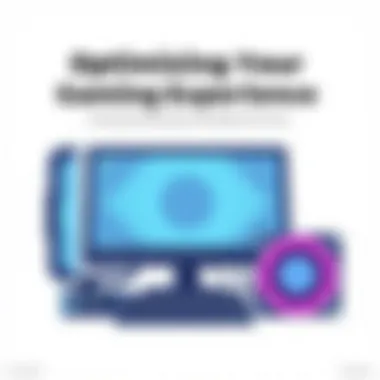
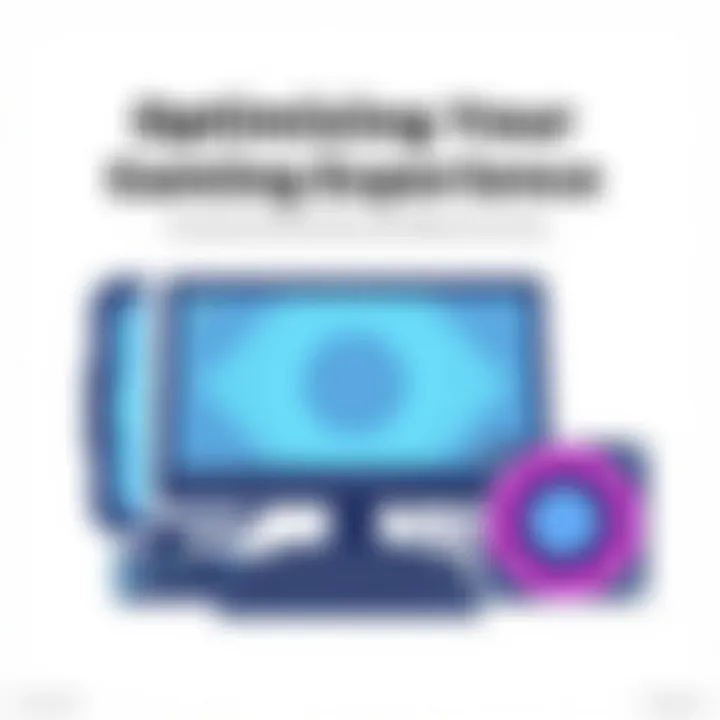
Proper installation of CPU fans is not just a recommended practice; it’s essential for any gaming setup. Without the correct installation, all the efforts spent on selecting the optimal cooling solution can go down the drain. A CPU fan that’s not installed correctly can create more issues than it solves, leading to overheating, decreased performance, and even hardware damage over time. In a competitive gaming scene, every frame counts, and reliable cooling can make the difference between consistent performance and unexpected frame drops.
Preparatory Steps
Before you start the installation of your CPU fan, it is crucial to take certain preparatory steps. First and foremost, ensure that your workspace is clean and organized. This reduces the risk of losing screws, thermal paste, or even tools during the process. Having a static-free environment is also key; use an anti-static wrist strap to prevent any damage to sensitive components. Make sure to unplug the power supply from the wall to eliminate any electrical hazards.
Gather your tools; a Phillips screwdriver, thermal paste, and possibly a pair of tweezers can make the job significantly easier. Knowing your specific CPU and cooling solution will also streamline the process, as manufacturers often provide installation guides that can be quite resourceful.
Mounting Techniques
Once you're prepped and ready, it’s time to delve into the actual mounting of your CPU fan. Here, two primary techniques come into play: using thermal paste and the mounting mechanism—whether screw or clip-based.
Using Thermal Paste
When installing a CPU fan, the application of thermal paste is often what sets a rookie apart from a seasoned builder. Paste creates a bridge of sorts between the CPU and the cooler. It fills any microscopic gaps, ensuring that heat can efficiently transfer from the CPU to the heatsink of the cooler.
A key feature of thermal paste is its composition, which can vary from silicon-based to metal or ceramic blends. Silicon-based pastes are popular for their ease of application and decent efficiency, while metal-based pastes, although trickier to work with, may offer superior thermal conductivity.
However, it’s crucial to balance effectiveness with volume; too much thermal paste can act as an insulator rather than a conductor, with possible overheating as a consequence. Choosing high-quality thermal paste can significantly enhance heat dissipation, thus augmenting your overall gaming performance.
Screw vs. Clip Mounting
The mounting mechanism can also influence the cooling performance of your CPU fan. In the case of screw mounting, the main characteristic is its solid grip, as screws provide a secure hold that helps maintain consistent contact between the cooler and the CPU. This method is particularly favorable for larger coolers that may require a firmer attachment to avoid shifting under their own weight.
Conversely, clip mounting systems are simpler and faster to install, often favored for their convenience in smaller setups. The unique feature of clip mounting is its ability to allow for easy removal and replacement, making upgrades more straightforward. However, if the clips aren't applied correctly, they could lead to gaps that hinder heat transfer, potentially creating a thermal issue.
In summary, understanding these various methods not just assists with a flawless installation but also sets the stage for optimal cooling performance. After all, a well-cooled CPU leads to a more stable and enjoyable gaming experience, letting you focus on what matters most—your gameplay.
Maintenance and Cleaning
Maintaining and cleaning CPU fans is often overlooked, yet it plays a crucial role in ensuring optimal performance for your gaming setup. Without regular upkeep, dust and debris can accumulate, hindering airflow and boosting temperatures. This can lead to thermal throttling, which ultimately hinders gaming performance. In essence, consistent maintenance prevents overheating, prolongs fan life, and improves overall system efficiency.
Regular Maintenance Practices
Establishing a routine for maintaining your CPU fan can save you headaches in the long run. Here’s how to keep those fans spinning smoothly:
- Schedule Inspections: Aim to check your CPU fans at least once every couple of months. If you live in a dusty environment, you might want to do this monthly.
- Dusting: Use compressed air to blow out dust from the fan blades and heatsink areas. Make sure you hold the fan still while cleaning to avoid damaging the bearings.
- Check Connections: Examine the connections and ensure that everything is seated properly. A loose connection can cause fan failures.
- Monitor Temperature: Use software tools like HWMonitor or Core Temp to keep an eye on CPU temperatures. Significant temperature spikes can indicate that your cooling system needs attention.
Incorporating these simple practices into your routine can significantly enhance your CPU fan's lifespan.
Troubleshooting Common Issues
Sometimes, even with regular maintenance, issues may still arise. Here’s how to troubleshoot common problems with CPU fans:
- Noisy Operation: If your fan sounds like it's auditioning for a rock band, it could indicate dust build-up or failing bearings. Clean it out first; if noise persists, it may be time for a replacement.
- Fan Not Spinning: This could be caused by a disconnected power cable or a failing fan. Double-check connections, and if everything is plugged in and still nothing spins, it may need replacing.
- High Temperatures: If temperatures are climbing despite fan operation, check thermal paste application on the CPU. Old or insufficient thermal paste can lead to poor heat transfer.
Regular inspection and maintenance can keep your cooling systems running in top form, directly impacting your gaming performance.
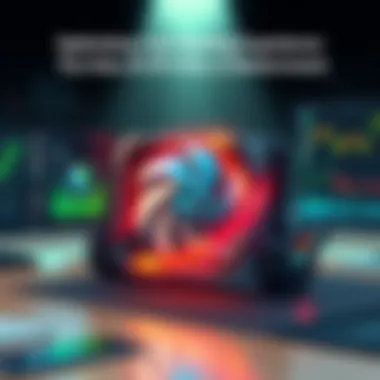
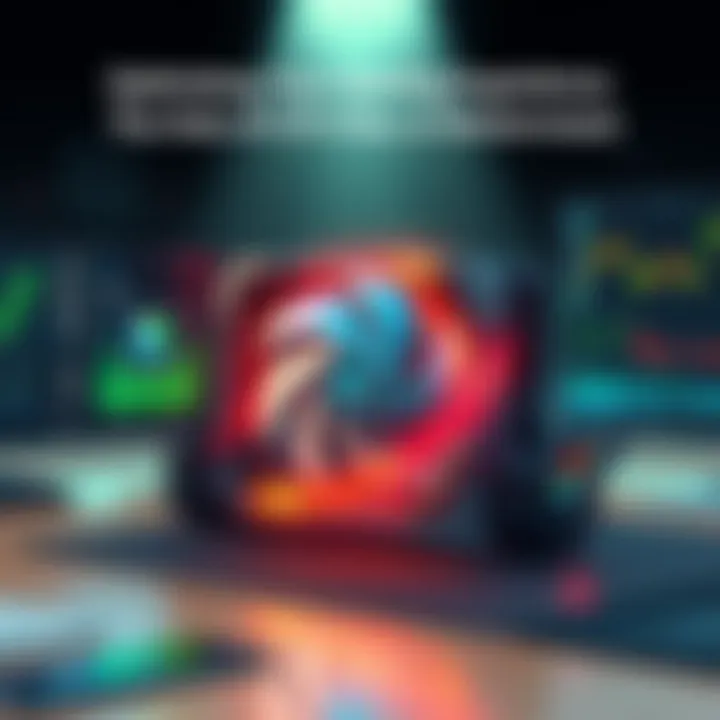
Addressing these common issues early can save you from the troubles of more severe cooling failures.
Keeping your CPU fans clean and maintained isn't just about aesthetics; it's about ensuring your gaming experience isn't interrupted by overheating. By investing time to care for these components, you're essentially extending the life of your entire system. If you’re interested in more detailed information on this topic, you can refer to resources such as Wikipedia on Computer Cooling and reddit threads dedicated to PC building.
Assessing Performance in Gaming Scenarios
Understanding how CPU fans affect gaming performance is crucial for any gamer looking to get the most out of their system. Proper cooling directly relates to how well your computer can handle demanding tasks, such as high-resolution gaming or extensive processing during gameplay. When you're deep into a gaming session, the last thing you want is your system to lag or crash due to overheating.
Impact of Cooling on Frame Rates
When playing graphically intensive games, maintaining an optimal temperature is vital. Cooling directly impacts frame rates – the smoother the game runs, the better your experience. Calculating the frames per second (FPS) you experience in-game can help you gauge performance. Higher frame rates mean smoother gameplay, allowing for fast reactions and a more immersive experience.
But how does cooling come into play? If your CPU fans are not efficiently dissipating heat, the temperatures inside your system can rise rapidly. This leads to the CPU throttling, where processors reduce performance to avoid overheating, resulting in lower frame rates.
The type and quality of your CPU fan significantly influence this.
For instance:
- High-CFM fans can improve airflow, keeping temperatures down.
- Multiple fan setups may help distribute heat more evenly.
- However, more aggressive airflow can lead to increased noise levels, which could be a consideration for some gamers.
In essence, if you want consistent high frame rates, invest in quality cooling solutions. This way, you ensure that your CPU consistently operates at peak performance without unnecessary interruptions due to overheating.
Thermal Throttling Explained
Thermal throttling is an essential concept that every gamer should understand. When the CPU reaches a certain temperature threshold, it begins to reduce its clock speed to cool down, effectively limiting its performance. While this is a safety feature to prevent damage, it can be quite frustrating during critical gaming moments.
Let’s unpack how this phenomenon can affect your gameplay:
- Performance Drops: You might notice dips in frame rates or stuttering during gameplay when thermal throttling kicks in.
- Increased Loading Times: During resource-heavy scenes or when loading new areas, your system may exhibit slower response times.
- Reduced Lifespan: Continual thermal stress will, over time, degrade your CPU, leading to potential hardware issues down the line.
To minimize the risk of thermal throttling, ensure your CPU fans are well-maintained and suited to the environment in which your gaming rig operates. Regular checks can prevent dust buildup, which can block airflow and hinder overall performance.
Notably, investing in a quality cooling solution doesn’t just enhance your gaming performance; it prolongs the life of your hardware as well.
Future Trends in CPU Cooling Solutions
As technology keeps advancing, the methods and tools we use for cooling CPUs are getting a makeover. CPU cooling is not just about keeping temperatures down; it is increasingly becoming about enhancing performance, efficiency, and longevity of systems. Gamers, in particular, need to stay ahead of the curve to ensure their setups are optimized for the best gaming experience.
Innovations in Fan Technology
Gone are the days when CPU fans simply whirred away without any brainpower. The current landscape of fan technology is burgeoning with innovation. For instance, manufacturers now focus on creating fans that are not only powerful in airflow but also smart in operation.
- Dynamic Speed Adjustment: Many modern fans come equipped with sensors that automatically adjust speeds based on CPU temperature. This means that during light tasks, fans can tone down, reducing noise while cranking up during intense gaming sessions.
- Enhanced Blade Designs: Blade designs have evolved significantly. Some fans have unique shapes and curvature meant to optimize airflow and reduce turbulence. This results in more efficient cooling while minimizing noise, which can be a blessing during intense gaming marathons.
- Hybrid Cooling Systems: Some gaming setups now integrate both air and liquid cooling solutions, providing the best of both worlds. The liquid cooling component operates on hot days or during heavy use, while air cooling kicks in during less intensive tasks, ensuring efficiency.
Fan technology is no longer merely a support system, but a vital component of performance and user experience.
These innovations are crucial, especially for gamers who demand peak performance, requiring effective thermal management to get every last frame per second.
The Rise of Smart Cooling
We’ve entered an era where "smart" technology is everywhere, and cooling is no exception. Smart cooling solutions leverage artificial intelligence and machine learning to provide highly personalized and efficient cooling strategies. Here’s what to look out for:
- Algorithms for Predictive Cooling: New systems employ algorithms that predict CPU usage patterns based on past data. If you tend to game at certain times of the day or run specific applications frequently, the smart cooling system adjusts the cooling parameters in advance to meet future needs.
- Integration with Other Components: Smart coolers often interface with other system components like motherboards, allowing for a more synchronized operation. This means real-time adjustments for power consumption or fan speed as the gaming load fluctuates.
- Remote Monitoring and Control: Many of today’s cooling systems offer apps for smartphones, letting users monitor temperatures, tweak settings, and review fan performance statistics—something each gamer should take advantage of.
Incorporating smart technology into CPU cooling solutions represents a significant leap in capability. It promotes not only a cooler environment for your CPU but also contributes to a system that runs quietly, efficiently, and intelligently.
Understanding these trends in CPU cooling enables gamers to make choices that are not just reactive but also proactive, positioning them better in the fast-paced world of gaming.



