Essential Components of a Gaming PC: A Comprehensive Guide
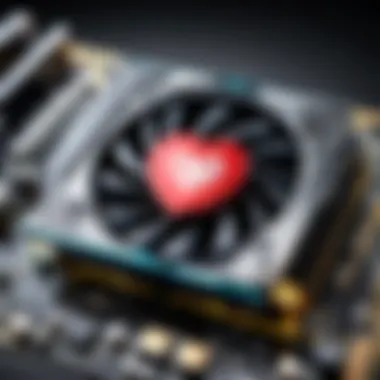

Intro
Building or purchasing a gaming PC can be an overwhelming experience, especially with the myriad of components available today. From the fundamental parts to advanced features, each element plays a crucial role in determining performance. This guide aims to dissect the essential components of a gaming PC, offering insights for both novices and experienced users. By the end, you will understand how to make informed decisions tailored to your gaming needs.
Product Overview
A gaming PC comprises several essential components. Each influences performance, aesthetics, and overall functionality. Understanding these components helps buyers curate a system that aligns with personal gaming preferences and requirements.
Key Features
- Graphics Card (GPU): Vital for rendering images and graphics, impacting quality and frame rates.
- Central Processing Unit (CPU): The brain of the computer, affecting processing speed and multitasking capability.
- Motherboard: Serves as a hub, connecting all parts and allowing communication between them.
- Memory (RAM): Temporary data storage, crucial for gaming performance during resource-intensive tasks.
- Storage (HDD/SSD): Where game files and programs are stored, influencing load times.
- Power Supply Unit (PSU): Powers all components, critical for reliability and safety.
- Cooling System: Maintains optimal temperature for performance, particularly during intense gaming sessions.
- Case: Houses all components, affects airflow, and impacts aesthetics.
Technical Specifications
Each component comes with specifications that can help gauge performance. The graphics card, for instance, will have specs related to memory size, clock speed, and architecture. The CPU's specifications may include core count, thread count, and base clock speed. Remember to think about compatibility between components to avoid fitting issues.
Pricing Information
Prices for gaming PC components can vary significantly based on performance and features. For instance, a high-end NVIDIA GeForce RTX 3080 graphics card may cost several hundred dollars, whereas a mid-tier GPU like the GTX 1660 could be budget-friendly. Research is essential to find the best options for your budget and performance needs.
Performance Analysis
Benchmark Results
When evaluating components, reviewing benchmark results is crucial. This data shows how various components perform under stress, helping buyers make sound choices based on actual performance metrics.
Real-World Use Cases
Real-world use cases examine how components handle different gaming genres. A powerful GPU excels in graphically demanding titles like "Cyberpunk 2077," while a strong CPU benefits simulation games like "Civilization VI."
Comparison with Competitors
Comparing components across brands is essential when making a purchase. For example, comparing the AMD Ryzen 5 5600X with Intel's Core i5-11600K can reveal differences in performance, pricing, and power consumption.
Installation and Setup
Required Tools and Components
Installing a gaming PC requires specific tools including:
- Screwdriver
- Anti-static wrist strap
- Cable ties
- Thermal paste (if needed)
In addition to components, ensure you have a clean workspace for installation.
Step-by-Step Installation Guide
- Gather all parts and tools.
- Prepare the case. Remove any panels and standoffs as needed.
- Install the PSU. Secure it in place before adding other components.
- Install the motherboard. Insert appropriate standoffs and connect power cables.
- Install the CPU and cooler. Align them properly before applying thermal paste.
- Install RAM. Insert modules into the correct slots.
- Install GPU. Secure it in the appropriate PCIe slot.
- Connect storage drives. Make sure to connect power and data cables.
- Cable management. Tidy up cables for better airflow.
- Test the system. Power it on to ensure everything functions well.
Troubleshooting Common Issues
Common problems may include:
- No power: Check power connections.
- Hardware not recognized: Ensure components are seated correctly.
- Overheating: Confirm that cooling is sufficient and properly installed.
Pros and Cons
Advantages of the Product
- Customization: Tailor builds to specific gaming preferences.
- Performance: High-quality components can provide superior gaming experiences.
Disadvantages or Limitations
- Cost: High-end parts can lead to a significant investment.
- Complexity: Building a gaming PC requires technical knowledge.
Who It’s Best Suited For
A gaming PC is well-suited for serious gamers and those who desire customization. It’s not typically recommended for casual users who prefer plug-and-play solutions.
Final Thoughts
Summary of Key Points
Understanding the components of a gaming PC is fundamental for optimizing performance.
Recommendations for Potential Buyers
Assess personal gaming needs and budget before making a purchase. Consider future-proofing your build to accommodate evolving gaming demands.
Future of the Technology or Product Line
As technology evolves, expect to see advancements in component capabilities. Emerging technologies like AI optimization in GPUs may influence future gaming experiences.
Investing in a well-rounded gaming PC not only enhances play but also contributes to longevity in performance.
Prolusion to Gaming PCs
Gaming PCs represent not just a system for playing games but an entire ecosystem designed to elevate the gaming experience. Understanding their components is crucial for anyone involved in gaming, whether they are seasoned players or newcomers. This section lays the foundation for why every gamer should have an understanding of a gaming PC's architecture.
Defining a Gaming PC
A gaming PC is typically defined by its ability to handle the demanding requirements of modern video games. This involves not only raw power but also effective cooling, memory management, and sufficient storage. A well-constructed gaming PC lets the user experience graphically intensive and fast-paced games without disruptions.
The key elements that distinguish a gaming PC from other computers often include a powerful CPU, a high-performance GPU, appropriate RAM, and efficient cooling systems. These elements work together to deliver high frame rates, enhanced graphics, and a seamless gaming experience. It’s essential for potential buyers or builders to grasp these basic characteristics to make informed decisions.
Importance of Each Component
Each component of a gaming PC plays a vital role in determining overall performance and user experience. Not all components are equal in importance, but neglecting any part can lead to a bottleneck, limiting the potential of the entire setup.
- Central Processing Unit (CPU): The CPU acts as the brain of the system, managing calculations and processing tasks necessary for games to run smoothly.
- Graphics Processing Unit (GPU): Often the most critical component for gaming, the GPU renders graphics and allows for high resolutions and frame rates.
- Random Access Memory (RAM): Sufficient RAM ensures that the PC can handle multiple tasks at once, enhancing multitasking capabilities and load times.
- Storage Solutions: A fast SSD versus a traditional HDD can significantly impact load times and overall system responsiveness.
- Motherboard, Cooling Systems, and Power Supply Unit (PSU): Each of these components plays a supporting role in ensuring that the main elements function efficiently and reliably.
Understanding each of these components, their functions, and how they interact can lead to a more satisfying gaming experience. Because of this knowledge, gamers are better equipped to identify what systems will meet their individual needs, contribute to long-term performance, and ultimately lead to satisfaction in their gaming endeavors.
A comprehensive understanding of gaming PC components is not just an advantage, but a necessity for maximizing gaming performance.
Central Processing Unit (CPU)
The Central Processing Unit, often referred to as CPU, serves as a crucial component in any gaming PC. It dictates the performance and capability of the system, acting as the brain where most calculations occur. Its ability to process instructions directly affects how smoothly games run and how responsive the system feels during use.
Role and Functionality
The CPU is essential for processing game logic, AI, and any other computations that might occur during gameplay. It manages tasks like coordinating data flow between the RAM and GPU, ensuring that each component functions optimally. The efficiency of a CPU can significantly influence frame rates, loading times, and overall system performance.
Types of CPUs for Gaming
Intel vs.
AMD
When discussing CPUs, the debate between Intel and AMD frequently surfaces. Both brands are well-respected in the market, offering unique features and benefits.
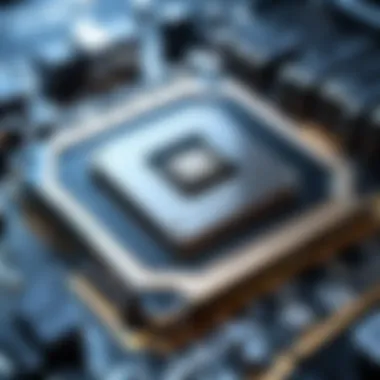

Intel processors traditionally excel in single-core performance, making them suitable for games that rely heavily on higher clock speeds rather than multiple cores. The Intel Core i7 and i9 series are especially known for their gaming prowess, delivering excellent performance for high-end gaming.
On the other hand, AMD has made significant strides with its Ryzen series. Ryzen processors typically offer higher core and thread counts at competitive prices, which is advantageous for multitasking and running resource-intensive applications alongside gaming. Users note the cost-to-performance ratio of AMD is often better, especially for those who want to manage both gaming and productivity tasks simultaneously.
For gamers, the choice between Intel and AMD can depend on preferred gaming styles; those seeking maximum frames might lean toward Intel while multitaskers may prefer AMD’s offerings.
Frequency and Core Count
The frequency and core count of a CPU are critical metrics for gaming performance. Frequency, measured in GHz, indicates how fast a CPU can process instructions. Higher frequencies often result in better performance, especially in applications and games that do not utilize multiple cores effectively.
Core count, on the other hand, refers to how many separate processing units a CPU has. Modern games increasingly take advantage of multiple cores, making it beneficial to consider a CPU with a higher core count for future-proofing. A balance between frequency and core count is vital. A CPU with a high frequency but low core count may outperform a lower frequency CPU with many cores. Adequate balance can significantly enhance gaming performance, ensuring smoother gameplay and faster load times.
Choosing the Right CPU
Selecting the appropriate CPU involves several considerations. First, establish the types of games you play. If your focus is multiplayer games that require quick reactions and high frame rates, prioritize a CPU with high single-core performance. However, if you enjoy running multiple applications while gaming, invest in a CPU with a higher core count. Moreover, assess your budget and check for compatibility with the motherboard. It is crucial to align your CPU choice with your overall gaming needs, ensuring optimal performance for your specific gaming setup.
Graphics Processing Unit (GPU)
The Graphics Processing Unit (GPU) is a critical component of any gaming PC. It determines how well the computer can create images, animations, and videos. Without a powerful GPU, even the best CPU could struggle to deliver an enjoyable gaming experience. As games grow in complexity and demands, a suitable GPU becomes essential.
Understanding GPU Functionality
The GPU takes over the intensive graphic tasks from the CPU. It processes complex calculations needed to render visuals, thus enhancing the overall gaming performance. A GPU has many cores tailored for parallel processing, allowing it to handle multiple tasks simultaneously. When playing demanding games, this functionality enables smoother graphics and improved frame rates. Higher frame rates lead to more fluid motion in games. In competitive gaming, this can translate directly to better performance, making the right GPU critical for gamers.
Types of GPUs
Dedicated vs.
Integrated
The distinction between dedicated and integrated GPUs is crucial for PC building. A dedicated GPU is a separate component in a gaming PC, designed exclusively for graphics processing. This type proves to be significantly more powerful than integrated solutions, which share resources with the CPU. Many gamers prefer dedicated GPUs for high-performance demands, particularly in modern and graphically intensive games.
On the other hand, integrated GPUs are built into the CPU. While they may serve well for basic tasks and casual gaming, they often lack the power needed for today's demanding titles. Integrated solutions can be more cost-effective and consume less power, but their performance limitations can hinder the gaming experience significantly.
Key Brands and Models
When selecting a GPU, knowing the key brands and their notable models can guide one's choices. NVIDIA and AMD are the leading manufacturers, each providing a variety of GPUs suited for different budgets and performance needs. NVIDIA's RTX 30-series cards are known for their exceptional ray tracing capabilities, enhancing visual realism. AMD's Radeon RX 6000-series cards also provide impressive performance while often offering great value.
These brands produce GPUs with unique features, such as varying VRAM capacities, core counts, and specialized technologies that can enhance gaming experiences. Choosing the right model often depends on the specific gaming requirements and budgetary constraints, making it essential to evaluate different options.
Evaluating GPU Performance
Evaluating GPU performance can be a complex endeavor involving several factors. Key performance indicators include frame rates, resolution capabilities, and rendering quality. Benchmarks from reliable sources can provide insights into how different GPUs perform under various scenarios.
Higher benchmark scores typically indicate better performance, but gamers must also consider individual needs. For instance, some gamers may prioritize frame rates in competitive settings, while others may focus on visual fidelity for single-player experiences. It's essential to evaluate performance based on personal gaming preferences and the type of titles one plans to play.
A powerful GPU can significantly elevate a gaming experience, making the right selection a vital step in PC building.
Motherboard
The motherboard serves as the backbone of a gaming PC. It connects all the components like the CPU, GPU, RAM, and storage. Understanding its role is essential for anyone looking to build or buy a gaming PC. The main function of the motherboard is to facilitate communication between various components. This is crucial since the efficiency of data transfer directly impacts performance in gaming.
Function of the Motherboard
In essence, the motherboard acts as a hub for the entire system. Each component plugs into the motherboard, enabling it to send signals and data back and forth. This communication is vital for the PC to function effectively. Different types of motherboards support different capabilities. For example, higher-end motherboards offer advanced features such as multiple GPU support, better overclocking options, and enhanced thermal management. In contrast, budget options may lack these features yet still serve basic gaming needs.
Compatibility with Other Components
Selecting the right motherboard is significant for ensuring compatibility with your chosen components. Each motherboard type supports specific CPUs, RAM types, and connectivity options. If the components don’t match, a rig simply will not work. Therefore, verifying the specifications is critical. Certain chipsets are designed for certain CPU families, like Intel’s Z490 or AMD’s B550, which influence what processors can be installed. Additionally, compatibility impacts future upgrades; a motherboard that supports newer technologies will extend the lifespan of your gaming setup.
Key Features to Consider
When selecting a motherboard, several key features are worth considering. Here are two important aspects:
Form Factor
The form factor determines the physical dimensions and layout of the motherboard. Common sizes include ATX, Micro-ATX, and Mini-ITX. The ATX form factor is a favored choice due to its favorable balance of size, expansion slots, and connectivity options. A standard ATX motherboard generally provides multiple slots for RAM and PCIe devices, allowing for future upgrades. However, someone might prefer a Mini-ITX for smaller builds. These compact motherboards often lack extra slots, which can restrict expansion but are beneficial for space efficiency.
Socket Type
The socket type of the motherboard is also crucial, as it dictates which CPU can be used. Each CPU family requires a unique socket. For example, Intel’s LGA 1200 or AMD’s AM4. The socket type isn’t just a matter of fitting; it also affects performance features available to the CPU. Choosing a motherboard with the latest socket type ensures compatibility with next-generation processors, providing a pathway for system upgrades. However, older socket types may support legacy hardware, which could be appealing for budget-conscious gamers.
In summary, understanding the motherboard’s function, compatibility, and key features aids in making informed decisions when building or buying a gaming PC.
Random Access Memory (RAM)
Random Access Memory, commonly referred to as RAM, is a critical component in any gaming PC. It serves as the short-term memory that the computer uses to store data that is actively being used or processed. The speed and capacity of RAM can significantly influence the performance of games and other applications.
Importance of RAM in Gaming
RAM is essential for smooth gaming experiences. It temporarily holds the data that the CPU and GPU need to access quickly while a game is running. When a game runs, it requires immediate access to various assets like textures, models, and scripts. If the RAM is insufficient, the system may resort to using the hard drive or SSD, leading to slower performance. This can manifest as graphical glitches, longer load times, or stuttering during gameplay. Therefore, having an appropriate amount of RAM ensures that games run smoothly, avoiding these issues.
Types of RAM
DDR4 vs.
DDR5
DDR4 has been the standard for several years, providing good performance and cost-effectiveness. However, DDR5 is emerging as the next generation of RAM, offering higher speeds and improved bandwidth. This makes DDR5 a more beneficial choice for gaming. The key characteristics of DDR5 include a higher data rate and increased capacity, allowing better performance in demanding applications.
Advantages of DDR5:
- Higher data rates leading to quicker loading times.
- Enhanced memory bandwidth supporting faster data transfers.
- Potential future-proofing for upcoming games and applications.
Disadvantages of DDR5:
- Currently more expensive than DDR4.
- May have limited compatibility with older motherboards.
RAM Speed and Capacity
The speed of RAM is measured in MHz, while capacity is evaluated in GB. Higher speed can lead to better responsiveness, particularly when multitasking or engaging in resource-heavy applications. For gaming, 16GB is often recommended as it provides a good balance for most modern games without bottlenecking performance. More demanding tasks or gaming with high settings might require 32GB or more.
Key Characteristics of RAM Speed and Capacity:
- Speed affects how quickly the CPU can communicate with RAM.
- Capacity determines how much data can be stored for immediate access.
Advantages of Increasing RAM Speed and Capacity:
- Improved frame rates and lower loading times.
- Enhanced performance in multitasking or running applications alongside gaming.
Arriving at the Optimal RAM Configuration
Determining the optimal RAM configuration involves assessing both capacity and speed based on individual gaming needs. Gamers should consider the types of games they play, along with their general usage scenarios. For instance, casual gamers may find 16GB of DDR4 sufficient, while serious players or content creators might require a more robust setup with additional speed and higher capacity. By understanding these aspects, gamers can make informed decisions, ensuring their system is not just powerful for now, but also ready for future developments in gaming technology.
Storage Solutions
Storage solutions play a crucial role in the performance and usability of a gaming PC. These components manage where your operating system, games, and files are stored. The right storage setup can significantly enhance load times, system performance, and overall user experience.
Hard Disk Drive (HDD) vs.
Solid State Drive (SSD)


In the battle of storage, two main types emerge: Hard Disk Drives (HDDs) and Solid State Drives (SSDs). HDDs use spinning disks to read and write data, while SSDs use flash memory, resulting in faster access speeds.
Advantages of HDDs:
- Cost-Effective: They offer a lower cost per gigabyte.
- Larger Capacity: Ideal for users who need significant storage without breaking the bank.
Advantages of SSDs:
- Speed: SSDs can access data almost instantly, reducing load times significantly.
- Durability: With no moving parts, they are less likely to fail due to physical damage.
In gaming, where load times can impact immersion, SSDs are favored for their speed. However, HDDs still have their place, particularly for storing large libraries of less frequently played games.
Hybrid Solutions
Hybrid solutions combine the strengths of HDDs and SSDs. They typically use a small SSD as a cache for frequently accessed data while utilizing a larger HDD for storage. This setup aims to offer the best of both worlds: speed and capacity.
Benefits of Hybrid Storage:
- Enhanced Performance: Users experience faster load times for their frequently played games while having access to larger storage for additional files.
- Cost-Effective Option: Hybrid drives can be cheaper than large-capacity SSDs while still improving performance.
Players looking for a balance of storage speed and capacity often find hybrid solutions satisfactory for their needs. This choice can maximize both their budget and gaming experience.
Storage Capacity and Speed Considerations
When selecting storage solutions, consider both capacity and speed. The capacity refers to how much data can be stored, while speed refers to how fast data can be read from and written to the drive.
Recommended Capacities:
- Minimum for Gaming: A minimum of 1TB is recommended for most modern gaming setups.
- High-End Gaming: For serious gamers with extensive libraries, considering 2TB or more can be prudent.
Impact of Speed:
- Loading Times: Fast storage reduces loading times not only for games but also for the operating system and applications.
- Data Transfer Rates: Higher data transfer rates ensure smooth performance, especially when multitasking or running multiple applications at once.
A well-chosen storage solution is integral to optimizing your gaming experience, influencing both loading times and overall system efficiency.
Ultimately, the choice between HDDs, SSDs, or hybrid solutions depends on individual needs. Prioritize speed for gaming and programs, while balancing with adequate capacity for all your storage requirements.
Power Supply Unit (PSU)
The power supply unit (PSU) plays a crucial role in the functioning of a gaming PC. Without a trustworthy PSU, even the most advanced components cannot operate optimally. As the backbone of the system, it converts electrical power from the wall outlet into the necessary voltage and current for the computer's components. This miniaturized powerhouse ensures stable performance and protects against potential damages caused by electrical surges or fluctuations.
Function and Importance of the PSU
A PSU provides power to all parts of the gaming computer. Its primary function is to convert alternating current (AC) from the wall to direct current (DC) that the CPU, GPU, and other components use. The power supplied must be stable and reliable, as inconsistencies can lead to system instability, crashes, or even hardware damage. Furthermore, the PSU contributes to the overall efficiency of the system. Investing in a quality PSU can save costs in the long run, as it usually provides better energy management.
A reliable PSU ensures system stability and protects internal components from damage caused by power surges.
Selecting the Appropriate Wattage
Choosing the right wattage for a PSU is essential. Wattage needs to match or exceed the total power consumption of all components that it will supply. To determine the right wattage, consider the following factors:
- Component Power Requirements: Each component, such as CPU and GPU, has a specific wattage requirement. The sum of these watts defines the minimum output needed from the PSU.
- Future Upgrades: If you plan to upgrade components later, it’s wise to choose a PSU rated higher than your current needs.
- Efficiency: Higher rated PSUs may work more efficiently and produce less heat, which can prolong their lifespan.
Efficiency Ratings Explained
The efficiency of a PSU is often categorized by ratings such as Bronze, Silver, Gold, Platinum, and Titanium. This classification indicates how effectively the PSU can convert AC power to DC power. Higher rated units waste less energy in the form of heat. Important considerations include:
- 80 PLUS Certification: This certification denotes the level of efficiency. For instance, a Gold-rated PSU must be at least 87% efficient at 20% and 100% load.
- Heat Management: More efficient PSUs generate less heat. This can translate to lower fan noise and improved airflow within the case, which is beneficial for the overall thermal performance.
Cooling Systems
Cooling systems play a critical role in the performance and longevity of a gaming PC. As components such as the CPU and GPU generate heat during intense gaming sessions, effective cooling solutions are necessary to maintain optimal operating temperatures. This enhances performance and prevents damage caused by overheating. Consequently, understanding cooling solutions is essential for anyone building or buying a gaming PC.
Significance of Cooling
Heat management is paramount in computer systems. High temperatures can lead to throttling, where components automatically reduce their performance to avoid overheating. This can result in lower frame rates or longer loading times in games. Furthermore, prolonged exposure to high temperatures can damage components over time, leading to hardware failures. An efficient cooling system ensures that your PC operates at peak performance, thus enhancing the overall gaming experience.
Types of Cooling Solutions
Air Cooling
Air cooling is one of the most common methods of cooling in computers. It primarily uses air flow generated by fans to dissipate heat away from critical components. The key characteristic of air cooling is its simplicity and ease of installation. It is a beneficial choice for many because air coolers tend to be more cost-effective compared to liquid cooling alternatives.
- Unique Feature: The most prominent feature of air cooling systems is the heatsink, which absorbs heat and dissipates it via airflow over the cooler's surface.
- Advantages/Disadvantages:
- Advantages include lower maintenance, as air coolers do not require coolant replenishments.
- One disadvantage is that they may not be as efficient in extreme conditions, leading to potential overheating during heavy gaming sessions.
Liquid Cooling
Liquid cooling has gained popularity for its superior heat dissipation capabilities. It utilizes liquid coolant, which circulates through tubes to absorb heat from components and is then cooled by a radiator. The key characteristic of liquid cooling is its efficiency in maintaining lower temperatures even under heavy loads.
- Unique Feature: A standout feature of liquid cooling is its ability to deal with high thermal loads efficiently, thus providing overclocking potential for high-performance setups.
- Advantages/Disadvantages:
- Some advantages are quieter operation and better heat distribution across components.
- However, disadvantages include higher costs and the need for regular maintenance to prevent leaks and ensure proper functionality.
Choosing an Effective Cooling System
Selecting the right cooling system largely depends on the intended use of the gaming PC and personal preferences. For those who prefer a more straightforward approach and are on a budget, air cooling might suffice. Higher performance users, especially enthusiasts, might benefit from investing in a liquid cooling system for the additional performance gains and quieter operation. Factors such as case size, component compatibility, and individual cooling needs should all be taken into consideration when making a choice.
Computer Case
The computer case is an essential component when it comes to building or purchasing a gaming PC. While it might seem secondary compared to more technical elements like the CPU or GPU, the case is crucial in determining how well those components will perform. Proper ventilation, sufficient space, and ease of installation can dramatically affect overall gaming experience.
Role of the Computer Case
The primary role of the computer case is to house and protect the internal components of a gaming PC. This includes the motherboard, CPU, GPU, and storage drives. A well-designed case keeps these components secure and provides the necessary airflow to prevent overheating. Moreover, it allows for easier access during upgrades and repairs, thereby extending the lifespan of the gaming setup.
Additionally, the case can impact noise levels, as some designs are better at dampening sound than others. A good case also helps in organizing cables effectively, which can enhance both aesthetics and airflow. Thus, investing in a high-quality computer case can provide long-term benefits, both in terms of performance and ease of use.
Factors Influencing Case Selection
When selecting a computer case, several factors come into play. Different aspects can significantly influence the overall effectiveness and aesthetic appeal of the gaming PC.
Size and Form Factor
Size and form factor directly dictate how well a case can accommodate various components. The most common sizes are ATX, Micro ATX, and Mini ITX. Choosing the right form factor is essential because it determines the layout and compatibility of the PC parts. A larger case often allows for more cooling fans and better airflow, which can be beneficial for high-performance builds.
However, compact cases can be advantageous for limited space or portable setups. It’s important to balance space and performance, as a mid-tower case typically offers ample room for upgrades while maintaining a manageable footprint. Remember that graphics cards and cooling solutions have specific length requirements, making size a critical consideration.
Aesthetics and Airflow
Aesthetics and airflow may seem like two unrelated aspects, but they often go hand in hand. A case that looks great may also feature innovative designs for optimal airflow. Good airflow is vital for cooling internal components, which can lead to more stable performance. Cases with mesh panels and strategically placed fan mounts facilitate airflow, reducing the risk of overheating during intense gaming sessions.
Moreover, many gamers prefer cases with customizable lighting options, which can enhance the visual appeal of their setups. A well-ventilated, aesthetically pleasing case offers both functional and visual benefits, making it a popular choice among computer enthusiasts. Clear side panels provide a view of the components inside and highlight your build's craftsmanship. Conversely, while an attractive case may draw attention, it should not compromise on airflow.
A well-chosen computer case is not just about looks; it’s fundamentally about performance and longevity in gaming systems.
Peripheral Devices


Peripheral devices play a significant role in the gaming experience. They are the interface between the user and the gaming PC, allowing for direct interaction and engagement. Choosing the right peripherals can enhance gameplay, improve comfort, and even contribute to performance in competitive scenarios. This section outlines essential gaming peripherals and the crucial factors to consider when selecting them.
Essential Gaming Peripherals
Monitors
Monitors are often the most critical component of a gaming setup. The quality of the display can deeply influence gaming performance and experience. High refresh rates and low response times are key characteristics of gaming monitors. These factors minimize motion blur and create a smoother visual output during intense gaming scenarios. A monitor with features like G-Sync or FreeSync helps reduce screen tearing, leading to a more fluid gaming experience.
However, the trade-off comes with higher prices for premium models. It's crucial to ensure that the monitor chosen complements the GPU to maximize visual performance without bottlenecking. Additionally, monitor resolution, whether it be 1080p, 1440p, or 4K, can impact frame rates, affecting overall gameplay.
Keyboards
Keyboards are vital for gameplay as they serve as the primary mode of control. Mechanical keyboards are favored by many gamers due to their tactile feedback and durability. They provide better responsiveness compared to standard membrane keyboards. They often have customizable key switches that allow users to select the feel that suits their typing or gaming style best.
One of the unique features of gaming keyboards is the ability to program individual keys for specific functions. This is beneficial for gamers who want quick access to complex commands. However, mechanical keyboards can be expensive, and some users may find them noisy, which can be a disadvantage in quieter environments.
Mice
Gaming mice are another critical peripheral in a gaming setup. Opt for a mouse with a high DPI (Dots Per Inch) rating for precision. This characteristic allows for greater accuracy and faster movements during gameplay. Many gaming mice also come with additional customizable buttons, aiding in executing commands quickly.
A wireless mouse can offer freedom of movement, but wired versions are typically more reliable in competitive settings due to minimal latency. A unique aspect of gaming mice is the weight adjustment feature found in some models, allowing gamers to fine-tune how light or heavy their mouse feels during extended sessions.
Choosing the Best Peripherals for Your Setup
Selecting peripherals requires careful consideration of both personal preference and gaming requirements. Assessing the types of games played can inform choices. For example, competitive gamers might prioritize speed and accuracy in monitors and mice.
- Evaluate the ergonomics for comfort during lengthy gaming sessions.
- Look at compatibility with other devices to ensure seamless integration.
- Set a budget, as investing in high-quality peripherals often results in better performance.
Ultimately, the choice must balance personal preferences with the functional benefits each peripheral offers, aimed always at enhancing the gaming experience.
Software and Operating Systems
In the context of gaming PCs, the choice of software and operating systems significantly influences the overall experience. While choosing the right hardware is essential, the software determines how those components work together. It affects system stability, compatibility, and performance, which can be the difference between a smooth gameplay experience and frustrating lag.
Choosing the Right Operating System
Windows vs.
Linux
Windows is the predominant operating system for gaming, primarily due to its widespread adoption and extensive support for gaming titles. The key characteristic of Windows is its compatibility with a vast library of games and gaming software. This makes it a beneficial choice for gamers looking for variety and accessibility.
On the other hand, Linux offers an alternative that appeals to a niche audience of tech enthusiasts. Although it has made progress in gaming support, it still lags behind Windows in terms of available titles. The unique feature of Linux is its open-source nature, which allows for customization and flexibility. However, the overall gaming experience can be hampered by limited software support and a steeper learning curve for users unfamiliar with the system.
Key Software for Gamers
Game Clients
Game clients act as a hub for gamers to access their preferred titles. Steam and Epic Games Store are examples of popular game clients that offer vast libraries of games, multiplayer functionalities, and regular updates. The key characteristic of these clients is their convenience in managing game installations and updates in one location, simplifying the gaming experience.
The unique feature of game clients is their integration with community features, such as friend lists and achievements, enhancing social interaction. Nevertheless, they can consume system resources and may introduce additional software requirements, which might not appeal to every gamer.
Performance Monitoring Tools
Performance monitoring tools are critical for keeping track of how well a system runs during gameplay. Programs like MSI Afterburner and HWMonitor provide real-time feedback on system performance metrics like frame rates, temperatures, and resource usage. This key characteristic allows gamers to optimize settings based on performance data, ensuring the best possible experience.
Such tools also come with the unique feature of benchmarking capabilities, which help users evaluate their systems against others. However, some tools may require technical knowledge to interpret data effectively, which could deter less experienced users.
Utilizing the right software can vastly enhance the gaming experience. Prioritizing compatibility and efficiency is key.
By understanding the roles of different software components, gamers can make informed decisions about their setups and enhance the overall performance of their gaming PCs.
Building vs.
Buying a Gaming PC
The decision between building and buying a gaming PC is imperative for anyone interested in gaming. This section seeks to elucidate this choice by weighing the specific advantages and disadvantages of each approach. Understanding these options helps users align their goals, technical expertise, and budget with their ultimate gaming experience.
Pros and Cons of Building a PC
Building a gaming PC comes with numerous benefits that can appeal to many tech enthusiasts and gamers alike.
Advantages of Building:
- Customization: You have complete control over every component. This means you can choose parts that best suit your needs, be it for high-end graphics, advanced cooling, or efficient storage.
- Cost-Effectiveness: Generally, building your PC can save money. You avoid markup costs associated with pre-built systems. You only pay for the components you want.
- Learning Opportunity: The process of building helps you learn about each component's function. This knowledge can be invaluable for troubleshooting and upgrades later.
However, building does have its downsides:
- Time-Consuming: Assembling parts and ensuring compatibility can take significant time. It may be frustrating for those wanting immediate use.
- Technical Knowledge Required: A certain level of technical understanding is essential. This might deter individuals who are not computer savvy.
Pros and Cons of Buying a Pre-Built PC
On the other hand, purchasing a pre-built gaming PC presents its own set of advantages and considerations.
Advantages of Buying:
- Convenience: Buying a pre-built system is ideal for consumers who want a straightforward solution. It requires less time and effort than assembling one yourself.
- Guaranteed Compatibility: Pre-built systems come with components that are tested for compatibility. This reduces the risk of encountering hardware conflicts.
- Support and Warranty: With a pre-built, you are likely to receive customer support and a warranty, which can provide peace of mind.
Nevertheless, there are also downsides to consider:
- Limited Customization: You may not have the option to choose every component. This can lead to compromises on specific performance needs.
- Higher Cost: Pre-built PCs typically come at a premium. This is due to labor and research costs incurred by manufacturers.
Thus, both building and buying have clear merit. The choice ultimately hinges on personal preference, budget, and desired gaming experience.
Future Trends in Gaming PCs
The gaming industry is constantly evolving, and with it comes numerous advancements that shape the way we experience video games. Understanding the future trends in gaming PCs is essential for gamers, builders, and tech enthusiasts alike. These trends not only influence current technologies but also dictate how components will evolve, impacting performance and user experience.
Emerging Technologies
As technology progresses, several emerging trends are becoming increasingly relevant in the gaming PC landscape. These include:
- Ray Tracing: This technology simulates the way light interacts with objects. It enhances visual fidelity by creating realistic lighting, shadows, and reflections.
- Artificial Intelligence (AI): AI is being integrated into games for improved NPC behavior and adaptive learning. It also contributes to better performance optimization.
- Virtual Reality (VR) and Augmented Reality (AR): These technologies are shifting the gaming paradigm. They require powerful graphics cards and CPUs to deliver immersive experiences.
- Cloud Gaming: This trend allows players to stream games directly to their devices, minimizing the need for high-end hardware. Services like Google Stadia and Nvidia GeForce Now exemplify this movement.
Developments in these areas will require gamers to future-proof their systems. This means choosing components that can leverage these technologies for optimal performance.
Impact on Component Selection
The trends mentioned above create new considerations when selecting components for a gaming PC. Here are key factors to evaluate:
- Graphics Card Requirements: As ray tracing becomes more mainstream, selecting a GPU that supports this feature is crucial. Current options include the Nvidia GeForce RTX series, known for their ray tracing capabilities.
- CPUs with AI Capabilities: Processors that incorporate AI optimization can enhance gaming experiences. Selecting CPUs from brands like Intel or AMD that focus on gaming performance will be important.
- Storage Solutions: With cloud gaming rising, having fast, reliable storage, such as NVMe SSDs, enhances both loading times and performance.
Culmination
The conclusion serves as a vital section of this article as it encapsulates the key insights related to gaming PC components. Through careful analysis and discussion of each element, we realize how interconnected they are in forming a high-performing gaming experience. Each component contributes uniquely, from the Central Processing Unit to the cooling systems, playing a crucial role in how effectively a gaming PC operates.
Recap of Essential Components
To summarize, the essential components we have discussed include the Central Processing Unit (CPU), the Graphics Processing Unit (GPU), the motherboard, RAM, storage solutions, power supply unit, cooling systems, the computer case, peripheral devices, and the software and operating systems. Understanding the function of each part is fundamental for gamers, whether they build their own PC or buy a pre-built one.
- CPU: Acts as the brain, handling instructions and tasks required by games.
- GPU: Responsible for rendering graphics and achieving fluid framerates.
- Motherboard: The backbone where all components communicate and connect.
- RAM: Provides the necessary short-term memory for quick data access.
- Storage: SSDs and HDDs determine the speed and capacity for games and system files.
- PSU: Supplies power to the entire setup, ensuring stability.
- Cooling systems: Maintain operational temperatures to prolong hardware life.
- Case: Houses components while providing airflow and aesthetics.
- Peripherals: Enhance interaction with games.
- Software: Ensures the operating system and games run efficiently.
Final Considerations for Gamers
"Choosing the right components for your gaming PC is an investment in your gaming experience. A well-balanced system enables gamers to fully immerse themselves in the art of play."
Ultimately, understanding these components will empower gamers to make informed decisions, enhancing both their gaming performance and enjoyment.