The Evolution and Functionality of Computer Keyboards
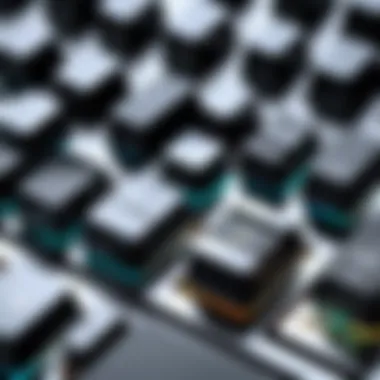

Intro
The evolution of electronic computer keyboards reflects a blend of technological innovation and user demand. From mechanical switches to modern membrane designs, the journey has shaped the way we interact with computers. Understanding this evolution provides insight into current functionality and is essential for selecting the best keyboard for individual needs. This article seeks to explore the various elements that define electronic keyboards, including their key features, technological advancements, and the role of ergonomics in design.
Product Overview
Electronic keyboards have evolved significantly since their inception. Initially designed for basic input, today's keyboards are complex devices offering various functionalities.
Key Features
- Switch Types: From traditional mechanical switches to modern optical and membrane switches, each type provides a distinct typing experience.
- Customizability: Many keyboards allow users to modify keycaps and layouts to suit personal preferences or specific tasks.
- Connectivity Options: Keyboards now come in wired, wireless, and Bluetooth configurations, enhancing flexibility.
- Backlighting: LED lighting has become a crucial feature for both aesthetics and functionality in low-light conditions.
Technical Specifications
Specifications often include:
- Switch Type: Mechanical, membrane, rubber dome, or scissor switches.
- Key Rollover: Number of simultaneous key presses recognized.
- Polling Rate: Measures how often the keyboard reports input to the computer, often expressed in Hz.
- Material Quality: The construction material affects durability and feel during use.
Pricing Information
The price of electronic keyboards can vary widely:
- Basic membrane keyboards start around $20.
- Mid-range mechanical keyboards typically range from $50 to $120.
- High-end options can exceed $200, especially those with customized features or branding.
Performance Analysis
Evaluating the performance of electronic keyboards involves looking into various metrics and real-world applications.
Benchmark Results
Performance can be analyzed through typing tests which measure:
- Typing speed (WPM)
- Accuracy percentage
- Response time
Real-World Use Cases
- Gaming: High polling rates and customizable features for maximized responsiveness.
- Office Work: Ergonomic designs to reduce strain during long usage.
- Creative Work: Customizable keys for shortcuts in design software.
Comparison with Competitors
When compared to other brands, some keyboards stand out based on specific features:
- Corsair K95: Known for customizable RGB lighting and macro keys.
- Logitech G Pro: Compact design ideal for gaming.
- Razer BlackWidow: Mechanical switches with tactile feedback.
Installation and Setup
Setting up a keyboard is typically straightforward, yet specific steps can ensure an optimal configuration.
Required Tools and Components
- The keyboard itself
- USB or Bluetooth as required by the model
- Driver software, if applicable
Step-by-Step Installation Guide
- Connect the Keyboard: Plug in the USB or pair via Bluetooth.
- Install Software: Download any necessary drivers from the manufacturer’s website.
- Customize Settings: Adjust key functions or lighting as preferred.
Troubleshooting Common Issues
- Keyboard Not Responding: Check connections or battery status.
- Unresponsive Keys: Clean key areas and check for obstructions.
Pros and Cons
Advantages of the Product
- Improved Typing Experience: Many keyboards offer better feedback and comfort.
- Customization: Options for personalized key functions and styles.
Disadvantages or Limitations
- Cost: Premium models can be expensive.
- Learning Curve: Some advanced features may require time to understand fully.
Who It’s Best Suited For
- Gamers: Need for responsiveness and customizable keys.
- Professionals: Those seeking comfort and functionality can benefit from ergonomic designs.
Final Thoughts
Summary of Key Points
Electronic keyboards have seen constant innovation, significantly affecting user experience. Key features range from switch types to connectivity, all impacting performance.


Recommendations for Potential Buyers
Consider factors such as typing style, required features, and budget when choosing a keyboard.
Future of the Technology or Product Line
The trend towards more ergonomic and customizable designs will likely continue. Integration with smart technologies may redefine functionality in coming years.
Future advancements in keyboard technology will continually shape how individuals interact with their devices, making it essential for users to stay informed about their options.
Prolusion to Electronic Computer Keyboards
Electronic computer keyboards play a pivotal role in our digital interactions. With the growing reliance on computers and devices for work, gaming, and communication, the keyboard serves as a crucial interface between the user and technology. Understanding the nuances of keyboard design and functionality is essential to appreciate how these devices enhance user experience and efficiency.
Definition and Overview
An electronic computer keyboard is an input device that uses an arrangement of keys or buttons to send information to a computer. These keyboards translate keystrokes into signals, allowing the connected device to interpret user commands. Keyboards come in various designs and types, affecting their performance, usability, and user comfort.
Keyboards typically consist of keys arranged in a standard layout like QWERTY. Each key corresponds to a specific function or character. The technology behind the keys varies, affecting how tactile, responsive, and durable the keyboard is overall. The ongoing advancements in keyboard technology bring forward options that suit different user preferences, from casual typing to rigorous gaming environments.
Key points to note:
- Keyboards are fundamental tools in modern computing.
- The choice of keyboard affects productivity and comfort.
- Different types include mechanical, membrane, and hybrid designs.
Historical Context
The evolution of keyboards dates back to the typewriter era. Early typewriters used a mechanical system where a bar would strike an inked ribbon against paper, producing letters. With the advent of electronics, keyboards transitioned from these mechanical units to electronic ones.
The introduction of the first electronic keyboard happened in the 1960s, contributing to computer evolution. It offered improved accuracy and speed compared to typewriters. Keyboards began to adopt features such as multi-key rollover and tactile feedback, improving the user experience.
As computers entered homes and workplaces in the 1980s and 1990s, the design of keyboards evolved further, integrating features like customizable keys and ergonomic layouts. The rise of the internet and digital communication has also influenced keyboard design, leading to innovations in wireless technology and compact layouts for mobile devices.
In summary, the development of electronic keyboards reflects a blend of technological advancements and user-centered design priorities. Understanding this historical background is crucial for grasping the significance of modern keyboards in today's technology landscape.
Types of Electronic Computer Keyboards
Understanding the different types of electronic computer keyboards is essential. Each type serves specific needs and user preferences, impacting functionality and overall experience. Keyboards have evolved significantly, offering various designs, materials, and technologies. Let's explore the primary types as well as their unique benefits and considerations.
Membrane Keyboards
Membrane keyboards are one of the most common types of keyboards. They feature a layer of pressure pads that send signals when keys are pressed. These keyboards are often more affordable and lightweight, making them a popular choice for casual users and offices.
Some advantages include:
- Cost-Effective: Generally cheaper than mechanical counterparts.
- Quiet Operation: Ideal for shared environments.
- Easy to Clean: The flat surface prevents debris accumulation.
However, there are downsides. Membrane keyboards often lack tactile feedback, which can lead to a less satisfying typing experience. Durability is another concern; these keyboards may wear out more quickly than others.
Mechanical Keyboards
Mechanical keyboards have surged in popularity, especially among gamers and typing enthusiasts. Each key has its own mechanical switch, providing an individual response and click. This design allows for greater responsiveness and more satisfying feedback.
Advantages include:
- Tactile Feedback: Users can feel the actuation, enhancing typing precision.
- Durability: Mechanical switches are built to last, often exceeding millions of keystrokes.
- Customization: Many mechanical keyboards offer customizable keys, switches, and backlighting.
Despite their benefits, these keyboards are usually more expensive and can be louder than membrane options. This noise can be a consideration in shared spaces.
Optical and Hybrid Keyboards
Optical keyboards use light-based actuation instead of traditional mechanical switches. When a key is pressed, an infrared light beam is interrupted, sending a signal to the computer. Hybrid keyboards combine both mechanical and optical technologies, appealing to users who desire a balance.
Some key features include:
- Fast Response Time: Optical switches offer quicker actuation, minimizing input lag.
- Reduced Wear: Fewer moving parts mean less wear over time.
- Versatility: Hybrid designs allow for a mix of benefits from both types.
On the flip side, optical keyboards might not be as widely available as mechanical alternatives, thus limiting choices for consumers.
Wireless vs.
Wired Keyboards
The debate between wired and wireless keyboards continues to grow. Wired keyboards connect directly to a computer via USB, providing consistent power and lower latency. Wireless keyboards offer freedom of movement and decluttered workspaces.
Advantages of wired keyboards include:
- Instant Response: No lag, ideal for gaming.
- No Battery Required: Always ready to use without needing to charge.
On the other hand, wireless keyboards provide:
- Flexibility: Enhanced mobility is useful in various settings.
- Aesthetic Appeal: Often look cleaner on a desk without cords.
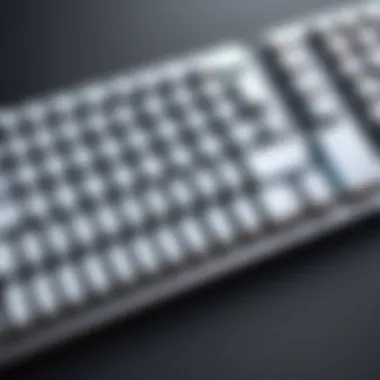

Both types have their place in the market, and the best choice will depend on individual needs, whether that is performance or convenience.
Understanding these types of keyboards allows users to make informed decisions, whether for work, gaming, or personal use. Each type has its strengths and weaknesses, and recognizing these can enhance overall satisfaction.
Key Switch Technology
Key switch technology plays a fundamental role in electronic computer keyboards, influencing not only how users interact with their devices, but also affecting the overall typing experience. Different key switch types bring unique characteristics that cater to varying needs and preferences, enhancing usability and functionality. Understanding these types is essential for making informed choices when selecting a keyboard, whether for gaming, work, or casual use.
Types of Key Switches
Mechanical Switches
Mechanical switches are often seen as the gold standard in keyboard technology. Their construction includes individual mechanical components for each key, leading to a distinct tactile feel and audible response. The durability of mechanical switches tends to be high, with most enduring anywhere from 50 million to 100 million keystrokes.
One of the primary characteristics of mechanical switches is their variety. Each type offers different actuation points, tactile feedback, and sound profiles. This diversity makes them a popular choice among gamers and typists alike, as they can select switches that match their preferences and typing styles.
While mechanical switches excel in performance, they do come with some disadvantages. Their price point is typically higher than that of other switch types. Moreover, they can be noisier, which may not be suitable in shared environments.
Rubber Dome Switches
Rubber dome switches represent another category of key switches, often found in budget keyboards. These switches use a rubber membrane under the keys that collapses when pressed, providing a cushioned feel with each keystroke. This design allows for quieter operation compared to mechanical switches.
A significant characteristic of rubber dome switches is their lower manufacturing cost, making them accessible to a broader audience. Their lightweight feel is sometimes favored for casual typing, which makes them attractive for office settings.
However, they generally lack the durability of mechanical switches, usually not exceeding around 5 million keystrokes. Users may also find that the tactile feedback is less pronounced, which can lead to fatigue during long typing sessions.
Scissor Switches
Scissor switches are another type, commonly used in laptop keyboards. These switches employ a mechanism that makes the key feel more stable and responsive compared to traditional rubber dome designs. The scissors mechanism allows for a more compact and low-profile build, making them ideal for mobile devices.
One of the major advantages of scissor switches is their balance between feel and noise. They provide a good typing experience while remaining relatively quiet, making them suitable for various environments.
Nevertheless, they are not as popular among hardcore gamers or typists who prefer the distinct feedback of mechanical switches. Their durability also tends to be less than that of their mechanical counterparts.
Actuation Mechanisms
Actuation mechanisms define how key presses are registered in a keyboard. Different switch types have varying mechanisms, which affects how users experience typing. Understanding these mechanisms can promote better practices in keyboard maintenance and selection.
Popular actuation technologies include tactile, linear, and clicky mechanisms. Tactile switches provide feedback at the actuation point; linear switches offer smooth key travel without feedback, while clicky switches combine tactile feedback with an audible click upon activation. Each mechanism serves specific audience needs, contributing significantly to the overall functionality of keyboards.
Ergonomics in Keyboard Design
Understanding ergonomic design is essential in the exploration of electronic computer keyboards. Ergonomics focuses on optimizing products for human use, ensuring comfort, efficiency, and effectiveness. Keyboards are amongst the most frequently used input devices, and their designs can significantly impact user experience. Effective ergonomic keyboards can alleviate discomfort, improve posture, and enhance productivity.
Importance of Ergonomic Design
Ergonomic design in keyboards addresses physical strain and fatigue. Common issues like repetitive strain injuries (RSIs) and carpal tunnel syndrome often arise from prolonged use of conventional keyboards. An ergonomic keyboard aims to minimize such risks by promoting a more natural wrist and hand position.
Some key benefits include:
- Comfort: Ergonomically designed keyboards often feature wrist support and a tilted layout. This reduces strain compared to traditional flat keyboards.
- Posture Improvement: Properly positioned keyboards align with the user's natural posture, which helps in reducing back and neck pain.
- Increased Productivity: Comfort translates directly to focus and efficiency. Users can type for extended periods without discomfort.
- Customization: Many ergonomic models offer adjustable features tailored to the individual’s needs.
Overall, the importance of incorporating ergonomic principles in keyboard design cannot be overstated. It enhances user satisfaction while reducing potential health risks.
Types of Ergonomic Keyboards
There are several types of ergonomic keyboards designed to cater to different preferences and needs. Each type offers distinct features, which address various ergonomic concerns.
- Split Keyboards: These keyboards are divided into two separate sections. Users can adjust the angle and position of each section, promoting a more natural hand position. This minimizes wrist strain.
- Curved Keyboards: These keyboards have a wave-like design to follow the natural shape of the hands. This design reduces the amount of wrist movement required during typing.
- Tented Keyboards: Tented designs elevate the center of the keyboard, causing the hands to rest at a more natural angle. This approach also lessens pronation, which can lead to wrist issues.
- Wrist Support Keyboards: Some keyboards come integrated with wrist support. This feature helps maintain wrist alignment and minimize fatigue during long typing sessions.
- Compact and Portable Ergonomic Keyboards: These keyboards are designed with space-saving layouts, minimizing the distance between keys. They may also incorporate folding designs for easy transport.
In the diverse realm of keyboard technology, ergonomic designs play a crucial role in enhancing user experience. With advancements in ergonomic principles, both casual users and professionals can find a keyboard that aligns with their needs for comfort and efficiency.
Usage Across Platforms
The usage of electronic computer keyboards varies significantly across different platforms. This versatility is crucial for enhancing the user experience and catering to a range of needs. Each platform offers its own unique context and requirements, influencing keyboard design and functionality.
Personal Computers
Personal computers are perhaps the most traditional setting for electronic keyboards. The design of keyboards for PC use often prioritizes comfort and efficiency. Keyboards can be divided into standard and gaming types. Standard keyboards, typically QWERTY, focus on general typing tasks, while gaming keyboards feature specialized keys and high responsiveness. Factors to consider include:
- Key layout and functionality: Users often prefer specific layouts that enhance productivity and navigate programs easily.
- Customization: Many models allow user customization, offering adjustable backlighting and programmable keys.
These characteristics not only enhance the typing experience but also support different professional and personal tasks.
Gaming Systems
The gaming community demands keyboards that excel in performance and responsiveness. For gamers, the keyboard serves as a crucial interface for interaction. Keyboards designed for gaming feature:
- Mechanical switches: They offer tactile feedback and quicker response times, which are essential in competitive gaming.
- Anti-ghosting technology: This prevents the loss of key presses, which is vital during intense gaming sessions.
- Custom macros: Many gaming keyboards support the creation of macros, allowing for complex commands to be executed instantly.
As gaming technology advances, so do the keyboards, aligning with the evolving requirements of gamers.


Mobile Devices
Mobile device keyboards present a different array of challenges and solutions. On-screen keyboards are prevalent, but external Bluetooth keyboards have become increasingly common. Considerations for mobile device keyboards include:
- Portability: Mobile keyboards must be lightweight and compact, ensuring they can be easily transported.
- Battery life: Since many mobile devices rely on battery power, energy efficiency is a critical element of design.
- Compatibility: Keyboards need to be compatible with various operating systems and devices, enhancing versatility.
Ultimately, the keyboard's design and functionality are vital to ensure that users can work effectively across devices, whether they are at home, in the office, or on the go.
In summary, the usage of electronic keyboards varies widely across platforms, significantly influencing user experience and productivity. Understanding these differences is essential for making informed decisions about keyboard selection.
Technological Advancements
Technological advancements play a critical role in shaping the functionality and user experience of electronic computer keyboards. As computing demands evolve, so too do keyboards, adapting to new technologies and user needs. These advancements not only enhance typing efficiency but also integrate modern features that cater to diverse audiences, ranging from casual users to professional gamers.
Smart Keyboards
Smart keyboards represent a significant leap forward in keyboard technology. These devices often incorporate touch-sensitive surfaces, and customizable lighting, and sometimes even integrate artificial intelligence functionalities. By learning the users’ patterns, smart keyboards can predict next words or suggest corrections.
Some notable features of smart keyboards include:
- Adaptive layouts that change based on the application being used.
- Wireless connectivity, allowing seamless integration with multiple devices.
- Built-in speech recognition that enables dictation and hands-free usage.
Such capabilities are transforming how users interact with their devices. The advantage lies in improving workflow and reducing physical strain, especially for users who spend long hours typing. Features like these not only enhance user experience, but they also set the stage for future innovations.
Keyboard Customization Software
Keyboard customization software allows users to personalize their typing experience extensively. This software varies from enhancing the performance of existing keys to creating entirely new configurations tailored to specific tasks. Popular brands like Razer have made significant strides in this area, provided tools that offer high levels of customization.
Key functionalities often include:
- Remapping keys to suit specific user preferences.
- Programming macros for repetitive tasks, streamlining workflows.
- Adjusting RGB lighting for aesthetic appeal or functional visibility in varying light conditions.
These tools cater especially well to gamers who often operate under extreme competitive conditions. Custom configurations may grant them a crucial advantage in gameplay. Such software underscores the significance of personalized tools in achieving an optimal typing experience.
Integrated Technology
Integrated technology in keyboards often highlights how traditional hardware can merge with modern functionalities. This integration takes many forms and brings invaluable benefits. For example, keyboards that integrate trackpads or gesture control free up desk space and eliminate the need for additional peripherals.
Moreover, advancements in wireless technology ensure that keyboards remain responsive and reliable without the clutter of cables. Some integrated designs feature:
- Health metrics, like tracking ergonomic angles or user fatigue.
- Multi-device pairing, which allows the keyboard to switch between devices seamlessly.
- Battery management systems that enhance longevity and alleviate worries about power supply.
By incorporating various technologies, keyboards become multifunctional devices that meet diverse user needs and elevate the overall computing experience. As technology continues to evolve, these integrated solutions will likely become even more prevalent.
The evolution of keyboard technology signifies a shift towards more intelligent, user-centric designs, promising to revolutionize how information is inputted across platforms.
Future of Keyboard Technology
The continuous advancement of technology significantly affects the design and functionality of electronic computer keyboards. Future keyboard technologies will likely reshape how users interact with their devices. It is essential to understand these developments, as they can enhance user experience, improve efficiency, and adapt to the growing demands of various platforms.
Emerging Trends
Several notable trends are shaping the future of keyboard technology. One such trend is the rise of flexible keyboards. These keyboards can bend and fit various surfaces, offering portability and adaptability.
Another emerging trend is the integration of artificial intelligence within keyboards. AI-driven predictive text and autocorrect functionalities can drastically improve typing efficiency. Keyboards that learn user habits, preferences, and errors provide a more personalized experience.
Moreover, the growing popularity of gaming has inspired the development of specialized keyboards. Mechanical gaming keyboards with customizable RGB lighting are just one example. Various, programmable keys enable gamers to optimize their gameplay efficiently.
Keyboards with touch-sensitive technology are also gaining traction. These can provide a seamless interface by allowing users to swipe, pinch, and tap, transforming the typing experience.
Potential Challenges
As keyboard technology evolves, several challenges also emerge. One challenge is the balance between innovation and usability. While new features can enhance experience, they may also complicate simple tasks. It is crucial to ensure that advancements do not alienate more traditional users.
Another challenge is the cost associated with advanced technologies. Not all consumers are willing to spend significantly on high-tech keyboards. Manufacturers must find ways to keep prices accessible while providing quality products.
Furthermore, compatibility across different platforms remains a concern. As keyboards become more specialized, users may face difficulties in using them with multiple devices. Ensuring cross-platform functionality will be vital for future designs.
Finale
The exploration of electronic computer keyboards unveils their profound impact on technology and everyday usage. Not just a tool for typing, keyboards are essential components that enhance communication, creativity, and productivity across diverse fields. Understanding their evolution provides valuable insights into how design and functionality align with user needs.
Summary of Findings
Throughout this article, we have examined:
- Types of Keyboards: From membrane to mechanical, different types serve varied functions and preferences.
- Key Switch Technology: Key switches determine feel and feedback, establishing a connection between user comfort and performance.
- Ergonomics: The relationship between keyboard design and user health cannot be overlooked; ergonomic designs prevent long-term injuries and improve efficiency.
- Platform Usage: Keyboards adapt to an array of platforms, catering to personal computers, gaming systems, and mobile devices.
- Technological Advancements: Innovations continue to emerge, such as smart keyboards and customization features, enhancing user experience.
- Future Trends: The landscape of keyboard technology is shifting. Emerging trends highlight the importance of adapting to user demands while addressing potential challenges in functionality and design.
Final Thoughts
As we look to the future of keyboard technology, advancements will likely reshape how we interact with devices. From smart keyboards equipped with AI capabilities to customizable layouts tailored for specific tasks, the future holds exciting possibilities. However, the growing complexity also brings challenges in terms of accessibility and ease of use.
In summation, understanding the evolution and functionality of keyboards not only informs users but also guides manufacturers in crafting better products. Ongoing innovation will continue to refine and redefine our interaction with computers, making this topic relevant for both tech enthusiasts and casual users.
“The keyboard is an underappreciated device that has undergone significant change. Its evolution reflects broader technological trends.”
Thus, the humble keyboard remains a cornerstone of our digital experience, deserving of attention and respect.



