Enhance Your Setup with a 4 Port HDMI Hub
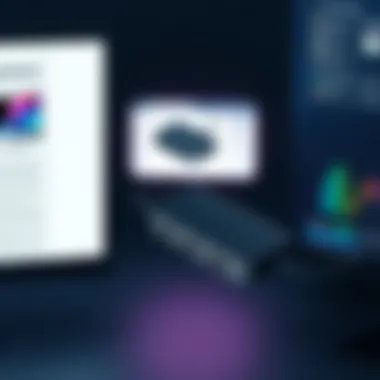

Intro
In an age where multimedia content dominates our daily lives, maintaining seamless connectivity between devices has never been more crucial. The arrival of the 4 port HDMI hub addresses this need directly, offering users a gateway to connect multiple devices without the hassle of untangling wires or swapping cables. Whether you're a tech aficionado looking to optimize your home movie setup or a casual user aiming to enhance your gaming experience, understanding the capabilities of this device could make a world of difference.
As we delve into the nitty-gritty of the 4 port HDMI hub, we will explore its key features, dissect its performance, and guide you through the installation process. Additionally, we will weigh its pros and cons and provide insights on who stands to benefit most from its use. This extensive guide aims to illuminate the path for both seasoned enthusiasts and everyday consumers seeking to improve their multimedia experience.
Preface to HDMI Technology
In our ever-evolving digital landscape, the importance of HDMI technology cannot be overstated. HDMI, or High Definition Multimedia Interface, serves as the backbone for connecting modern devices, allowing for seamless transfer of both audio and video signals. The relevance of this topic stretches beyond mere convenience; it plays a crucial role in enhancing user experience across a variety of platforms, from home theater systems to gaming setups.
As technology continues to progress, so too do our demands for high-definition content, making HDMI a vital consideration in any multimedia configuration. Understanding HDMI is not merely about grasping its basic functionalities, but also appreciating how it has transformed mores of connectivity.
Beyond just technical specifications, we should also weigh in on the versatility and innovation reflected in HDMI technology. Today’s users expect comprehensive features that support everything from ultra-high-definition displays to robust surround sound systems. This article will peel back the layers of HDMI technology and explore its components, which are essential for anyone looking to maximize their multimedia connectivity.
What is HDMI?
HDMI stands for High Definition Multimedia Interface, a term that conveys its foundational purpose of transmitting high-quality audio and video signals between devices. Initially introduced in 2003, HDMI revolutionized how we experience media by consolidating numerous cables into a single, streamlined connection. With capabilities to support multiple channels of audio, including surround sound formats, as well as vibrant video resolutions, HDMI has made it possible for users to achieve an immersive viewing experience without the clutter of an array of separate cables.
It’s worth noting that HDMI connectors come in various types, such as Type A, Type C (mini), and Type D (micro), each tailored for different devices. This adaptability is vital as it allows easy integration into everything from televisions to projectors, laptops, and gaming consoles, making HDMI a universal standard in multimedia.
Evolution of HDMI Standards
The evolution of HDMI standards reflects a continual striving for improved quality and functionality in digital media. The original HDMI version introduced capabilities for 1080p resolutions, but as technology advanced, so did the standards.
Subsequent versions, such as HDMI 1.4 introduced 3D capabilities, while HDMI 2.0 elevated the bar significantly by offering support for 4K resolution at 60 frames per second. HDMI 2.1 raised the stakes further by facilitating features like Dynamic HDR, eARC (Enhanced Audio Return Channel), and even resolutions up to 10K.
This progressive journey demonstrates the industry’s commitment to keeping pace with consumer demands and technological advancements. Each iteration not only enhances resolution and audio clarity but also tackles the challenges posed by modern gaming and streaming demands. With features like Variable Refresh Rate (VRR) in HDMI 2.1 helping to reduce screen tearing, it's clear that the future of HDMI standards is not only about higher definitions, but also about creating smoother, enhanced user experiences across the board.
Understanding the Port HDMI Hub
When it comes to modern electronics, connectivity is key. A 4 port HDMI hub bridges the gap between various devices, making it easier for users to connect their television, gaming console, laptop, and other media devices without the hassle of switching cables. This device not only maximizes usability, but enhances the overall multimedia experience, ensuring that content flows smoothly across devices.
A 4 port HDMI hub serves double duty by providing versatility and efficiency. It allows users to connect multiple HDMI devices to a single HDMI port on their television or monitor. This kind of setup is especially useful in home entertainment systems, where one might want to switch between gaming consoles, streaming devices, or computers. Not to mention, with more devices relying on HDMI connections, the relevance of a hub cannot be overstated.
Moreover, understanding the specific functionality of a 4 port HDMI hub helps consumers make informed choices. Knowing how these hubs operate, as well as their distinctive benefits, arms users with the knowledge necessary to seamlessly integrate them into their setup.
Definition and Functionality
A 4 port HDMI hub is essentially a device that expands one HDMI port into four outputs. At its core, it allows one source device, like a Blu-ray player or gaming console, to send signals to multiple displays or projectors. This means that users no longer need to choose which device to connect; instead, they can have all of them at their fingertips, making it especially practical for media setups.
For example, if you have a setup that includes an Xbox, a PlayStation, and a streaming device like a Roku, a 4 port HDMI hub eliminates the need to disconnect and reconnect cables each time you want to switch activities. The hub manages the routing automatically, so you can simply select which device you want displayed.
A quality hub supports various resolutions and bandwidths, catering to different needs from 1080p to 4K resolutions. Moreover, many hubs also include features like audio extraction and support for HDR formats, enriching the overall viewing experience.
Key Features of a Port HDMI Hub
When shopping for a 4 port HDMI hub, look out for some distinguishing features that set one model apart from another:
- Multiple Outputs: As highlighted, the primary benefit is the ability to connect up to four devices simultaneously.
- Resolution Support: Ensure it supports 4K or even 8K resolutions if you have high-end equipment.
- Audio Capability: Some hubs can extract audio or send it through the connected device, be it your TV or speakers.
- Compact Design: A streamlined, space-saving design is a plus, especially if you’re limited on space.
- Switching Mechanism: Look for ones that offer smooth and quick transitions between devices without lag.
"Choosing the right 4 port HDMI hub can be the difference between a cluttered, frustrating setup and an organized, seamless entertainment experience."


When considering purchasing a hub, it’s not just about plugging in and using; it’s also about ensuring compatibility with your existing devices and future-proofing your setup for emerging technology. All these features combined make a 4 port HDMI hub an essential gadget for tech enthusiasts and casual consumers alike.
Applications of the Port HDMI Hub
The essence of a 4 port HDMI hub is rooted in its versatility and ability to unify multiple devices under one roof. In this digital age, with so many gadgets vying for our attention, an HDMI hub becomes an indispensable tool for seamless connectivity. The functionality extends far beyond mere convenience; it opens the door to a wide range of applications, making it a vital component in both home and professional environments.
Use Cases in Home Entertainment Systems
When it comes to home entertainment systems, a 4 port HDMI hub proves to be a game changer. Picture this: you have a smart TV, a game console, a streaming device, and a Blu-ray player, all vying for space in your living room. Without a hub, you'll find yourself constantly juggling cables and switching inputs. With a 4 port HDMI hub, things transform dramatically. You can connect all your devices to a single hub and switch between them with just a button or a remote.
- Enhanced Connectivity: The immediate benefit is the streamlined connection. You can easily toggle between your console for gaming, your streaming device for movies, and your Blu-ray player for high-def viewing without fumbling behind furniture.
- Clutter Reduction: Tangled cables are now a relic of the past. The hub neatly condenses multiple HDMI connections into one, cutting down on clutter and making your entertainment setup visually appealing.
- Picture and Sound Quality: Modern 4 port HDMI hubs support high-quality audio and video signals, so you won’t sacrifice picture quality while switching devices. This is especially important for movie aficionados and gamers alike, who demand crisp visuals and rich audio.
"In an age where every pixel counts, a 4 port HDMI hub ensures that quality is never compromised, irrespective of the device in use."
These aspects collectively pave the way for a more enjoyable viewing experience, fostering an immersive environment for family movie nights or competitive gaming sessions.
Integration in Professional Settings
The importance of a 4 port HDMI hub stretches into the realm of professional settings as well. In offices or educational institutions, where presentations and video conferencing have become commonplace, these hubs play an essential role.
- Streamlined Presentations: For professionals who frequently use projectors or large monitors during presentations, being able to connect multiple sources—such as laptops, tablets, or smartphones—directly can make all the difference. A 4 port HDMI hub allows for quick connections, ensuring that you can switch devices seamlessly if you need to pass the baton to a colleague during a meeting.
- Video Conferencing: In this era of remote work, video calls have turned into a daily affair. By linking a webcam, laptop, and maybe even a backup device through the hub, the chances of technical hiccups are significantly reduced. Plus, clarity in video and sound translates directly to more effective communication.
- Collaboration Enhancements: In classrooms or conference rooms equipped with multiple screens, a 4 port HDMI hub ensures that multiple participants can share content easily. This fosters a more interactive environment that encourages collaboration and engagement, which is vital in professional learning scenarios.
Overall, whether in the confines of home or the structured world of professional environments, the applications of a 4 port HDMI hub illustrate its significance in simplifying connectivity and enhancing multimedia experiences. Its adaptability caters to both tech enthusiasts and casual users alike, making it a worthy investment for anyone looking to maximize their device functionality.
Comparative Analysis of HDMI Hubs
When stepping into the world of HDMI hubs, a clear understanding of how the options stack up against each other becomes vital. Choosing between a 4 port and a 2 port HDMI hub, or even understanding how these devices differ from HDMI switches, isn't merely about numbers. It's about matching the technology to your individual or professional needs. A comprehensive analysis not only clarifies essential features but also highlights specific advantages or limitations associated with each type of device. This insight is critical for tech enthusiasts and casual users alike, ensuring the right decisions are made to enhance their multimedia experiences.
Port vs. Port HDMI Hubs
In the realm of HDMI hubs, the choice between a 4 port and a 2 port model is often at the forefront of decision-making. While both serve the fundamental purpose of expanding connectivity, the differences can be significant depending on a user’s setup.
- Number of Connected Devices: A 2 port hub offers the simplicity of connecting just two devices, which may suit those with minimal attachments like a single console and a laptop. However, tech lovers or active users of multiple devices, such as consoles, computers, or streaming devices, may find a 4 port hub to be more beneficial, saving them from the hassle of swapping cables.
- Space and Port Management: A smaller, 2 port hub can save desk space, which may be advantageous for minimalist setups. Yet, for users managing multiple systems, the clutter that comes from switching cables repeatedly can be a dealbreaker, making a 4 port hub not just a convenience but a necessity.
- Future Flexibility: Opting for a 4 port hub also speaks to future-proofing. As technology evolves and new devices enter the market, a 4 port hub leaves the door open for expansion without needing an upgrade. It’s all about preparedness; who doesn’t want a little breathing room for future gadgets?
HDMI Hubs vs. HDMI Switches
Distinguishing between HDMI hubs and HDMI switches is crucial for anyone looking to enhance their multimedia capabilities. While these two devices might seem similar at first glance—after all, they both involve HDMI connections—their functionalities diverge significantly.
- Connection Purpose: An HDMI hub expands the number of HDMI inputs available to a single display, effectively allowing several devices to connect at once. Meanwhile, HDMI switches allow users to connect multiple source devices to a single output device, intelligently routing them through one port.
- Switching Mechanism: When using an HDMI hub, all connected sources can generally be active at the same time, meaning you can seamlessly transition between devices without losing connectivity. HDMI switches will require users to manually switch between the sources, which can lead to brief interruptions, and some might find the delay annoying during critical gaming or presentation moments.
- User Experience and Settings: With a hub, it’s often just about plugging things in and going. For switches, this might include additional remote controls or buttons to ensure smooth switching. Some might prefer the simplicity of a hub over the layered interaction with a switch, especially in environments filled with multiple devices.
In essence, understanding the distinction between HDMI hubs and switches isn’t merely academic but practical—tailoring setup for optimal user experience is what it’s all about.
This knowledge can illuminate your options, leading to an informed decision that best suits your unique circumstances and devices.
For more details on HDMI technology and its practical applications, be sure to check out Wikipedia and Britannica.
Technical Specifications
When delving into the world of a 4 port HDMI hub, understanding the technical specifications is paramount. It act as the backbone that supports the functionality and usability of the hub. Technical specifications help buyers navigate through various options and determine which device fits their specific needs. Key components like resolution, bandwidth, and compatibility with various devices become essential considerations.
Resolution and Bandwidth
Resolution and bandwidth can make or break your multimedia experience. Here’s why:


- Resolution refers to the clarity of the image. The higher the resolution, the more detail your visuals will present. Most contemporary HDMI hubs support 4K and even 8K resolutions. But if you're still using a Full HD screen, knowing this can help maximize your viewing quality without breaking the bank.
- Bandwidth is equally important. It defines how much data can travel through the hub at any given time. For example, a hub that supports high bandwidth (up to 48 Gbps) can transmit a higher quality image with more colors and details than a hub with lower bandwidth. This is crucial for gamers and movie enthusiasts who thrive on high fidelity entertainment.
You might find varying specifications, and it's essential to pick a hub that aligns with your display capabilities. For instance, connecting a 4K television to a hub that only supports up to 1080p resolution will naturally limit your experience.
"A hub with proper bandwidth is like a highway with multiple lanes—more data can travel smoothly, preventing any jams in video quality."
Compatibility with Various Devices
Compatibility is another vital cog in the wheel of HDMI hubs. The best hub should play well with a myriad of devices:
- Televisions and Monitors: Your primary connection point. Ensure your devices support the desired resolutions and refresh rates.
- Game Consoles: Popular options like the PlayStation 5 and Xbox Series X take full advantage of higher bandwidth to deliver stunning graphics and seamless gameplay.
- Streaming Devices: Devices such as Roku or Amazon Fire Stick also require proper HDMI connections to maintain streaming quality and avoid lag.
- PCs and Laptops: Most modern computers nowadays come with HDMI outputs but knowing their specifications is vital for ensuring optimal performance.
- Sound Systems: If you’re integrating audio systems, verify compatibility for the best audio experience as well.
When preparing to buy a 4 port HDMI hub, cross-check the compatibility list. This diligence can save you from unwanted surprises during setup, ensuring that all devices connect fluidly without fuss. A well-informed decision here can lead to a vastly improved multimedia setup.
User Experience and Performance
Understanding user experience and performance is crucial when exploring any tech gadget, especially a 4 port HDMI hub. It directly affects how seamlessly a user can integrate the device into their existing setup and how well it caters to their specific needs.
Ease of Setup and Usage
Setting up a 4 port HDMI hub should ideally be as easy as pie. Most models plug and play, needing little more than a straightforward connection to the desired devices. Users appreciate devices that work without a hitch, and compatibility with various HDMI standards plays a significant role here. The straightforward connection process means that gamers eager for quick action or families looking to enhance movie nights can jump straight into their entertainment without wasting precious time on complex installation procedures.
It’s also worthwhile to mention the layout and physical design of the hub. Ports that are spaced out adequately minimize cable clutter, making it simpler to manage multiple connections. Some hubs feature LED indicators to signal active connections, an excellent touch for those who want to ensure everything is functioning as it should be.
- Look for hubs with:
- Plug-and-play functionality
- Well-placed ports for easy access
- Indicators for active status or errors
A smooth experience doesn't only rest on setup but also the intuitive design of any included software or firmware. While most HDMI hubs operate independently from any additional software, some may come with companion apps for more granular control over settings. Users should check if these features enhance usability or complicate it.
Latency and Signal Quality
Latency often rears its ugly head during crucial gaming moments or while streaming high-resolution content. For tech enthusiasts and gamers alike, the idea that a small delay might ruin the experience is a real concern. Fortunately, most modern 4 port HDMI hubs are engineered to support high-speed connections with minimal latency.
Signal quality is also paramount. A hub that can deliver 4K HDR content without degradation preserves the immersive experience that entertainment systems aim to provide. Regular HDMI use can lead to issues like signal drop or interference, especially over longer cable runs. To mitigate these potential hiccups, brands often utilize advanced materials and tech, making significant strides in reducing both latency and signal degradation.
Remember, a high-quality HDMI hub can mean the difference between a stunning cinematic experience and a frustrating one.
When considering latency and signal quality, it’s essential to look at product reviews and user feedback. Some users may cite experiences with specific brands where signals falter under heavy load or distance. Generally, it's advisable to choose reputable brands known for providing consistent performance to avoid such pitfalls.
In summary, user experience hinges on factors like ease of setup and ongoing performance. Ensuring minimal latency and high signal quality will help users make the most of their 4 port HDMI hub, ultimately enriching their entertainment endeavors or professional applications.
Pricing and Availability
When contemplating the purchase of a 4 port HDMI hub, understanding its pricing and availability plays a vital role in making an informed decision. This section dives into how the costs attached to these hubs can vary widely based on features, brand reputation, and additional functionality. Expense matters, but so does the overall accessibility in the market.
The price tags on these hubs aren’t just numbers; they reflect the quality and functionality they bring to the table. Generally, you'll find that basic models may start around twenty dollars, while high-end options can easily climb into the hundreds, particularly when they include features like 4K pass-through or smart switching capabilities. It's crucial to weigh what you’re getting for your buck.
Market Options and Brands
There's a plethora of brands to consider when shopping for a 4 port HDMI hub. Some of the notable brands include:
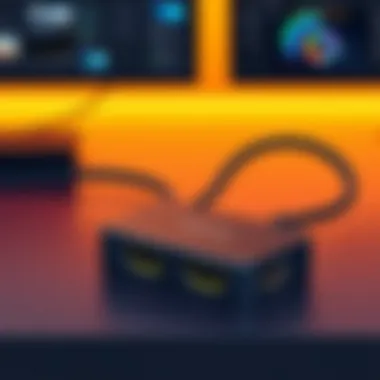

- Belkin: Known for durability and performance, Belkin presents a range of reliable options.
- Amazon Basics: Offers a more budget-friendly route without sacrificing functionality.
- UGREEN: Popular for their compact designs and efficient performance across devices.
These brands, among others, give various options tailored to different needs. Being familiar with several manufacturers can help you narrow down your choices based not only on function but also based on customer service reputation. Reviews from platforms like Reddit can provide insights into real-world performance.
Cost-Benefit Analysis
A cost-benefit analysis is key to rationalizing your expenditure on a 4 port HDMI hub. This analysis involves contrasting the features and performance of the hub against its price. Here are some factors to consider:
- Functionality vs. Price: Does the hub support additional features like multiple resolutions or enhanced audio formats, justifying a higher price?
- Longevity: Will this hub meet future needs, or is it more of a short-term solution? Investing in a slightly pricier model might save you from having to replace it often.
- User Reviews and Recommendations: Analyzing user experiences can give you a clearer picture of the hub's real-world reliability.
In the end, it’s about matching your requirements with what’s available on the market. This balance can help ensure that the investment in a 4 port HDMI hub pays off in terms of both immediate use and potential long-term utility.
Ultimately, you want a hub that not only fits within your budget but also elevates your multimedia setup, turning a simple connection into a streamlined experience.
For further research, you might consider checking out Consumer Reports for in-depth evaluations and comparisons of different brands, as well as Wikipedia for a comprehensive understanding of HDMI technology.
Considerations Before Purchase
When it comes to investing in a 4 port HDMI hub, it’s crucial to take a step back and evaluate your specific needs and setup. This step can save time, money, and frustration down the line. The market is teeming with options, but not all hubs are created equal. Therefore, pinpointing your own requirements is a must.
Evaluating Personal Needs
Before plonking down your hard-earned cash, think about how you plan to use the HDMI hub. Are you a multimedia junkie with a plethora of devices? Or, maybe you’re a casual viewer who just wants to connect a couple of streaming devices and a console? Your usage will dictate the type of hub that's best for you.
A few factors to keep in mind include:
- Number of Devices: Make a list of devices you intend to connect. If you're wrestling with a TV, gaming console, laptop, and streaming device all vying for a port, a 4 port hub will likely fit the bill.
- Transmission Requirements: Not all 4 port HDMI hubs support the same resolutions or refresh rates. If you're a gamer, you'll need a hub that can handle 4K or even 8K outputs, as well as high refresh rates, to stay competitive.
- Audio Compatibility: Some setups might require advanced audio features. Check if the hub supports formats like Dolby Atmos or DTS, especially if your system relies heavily on a soundbar or surround sound speaker system.
Having the foresight to assess your personal needs can ensure you're opting for a product that aligns with your tech habits and lifestyle.
Future-Proofing Your Setup
In today’s rapid tech environment, the last thing any tech enthusiast wants is to invest in a gadget that’s obsolete before the ink dries on the receipt. Future-proofing your setup is all about preparing for advancements that could make current equipment seem dated in no time. Here are some tips to consider:
- Look for Expansion Capabilities: Some HDMI hubs come with features that allow for easy upgrades. Consider those that include USB-C ports or the latest HDMI 2.1 compatibility if you plan on integrating newer gadgets in the future.
- Understand Upcoming Standards: The world of HDMI is ever-evolving. Watching for trends such as higher bandwidth needs or support for new content protection formats can offer insight into what you might need down the road.
- Invest in Quality: Quality counts; a well-built hub might come at a premium but can save headaches in the long run. Check reviews and ratings to get a sense of reliability.
By being conscious of future needs while you make your decision today, you’ll avoid unnecessary hassle tomorrow. When purchasing a 4 port HDMI hub, a well-informed choice is always the best path forward.
"The wisest investment is the one that prevents you from wasting in the future."
With these considerations in mind, you're now equipped to make a thoughtful purchase that fits both your present and future multimedia landscape.
Epilogue and Recommendations
As we wrap up our exploration of the 4 port HDMI hub, it’s clear that these devices have carved out an essential niche in the realm of multimedia connectivity. Understanding the nuances of this technology is pivotal for anyone looking to enhance their viewing experience or streamline their device interactions. A well-crafted conclusion is not merely a summary; rather, it provides a final synthesis, equipping the reader with key takeaways that will resonate beyond the page.
Summary of Key Points
- Enhanced Connectivity: One of the standout advantages of a 4 port HDMI hub is its ability to connect multiple devices to a single display. Whether you're swapping between a gaming console, a Blu-ray player, or a laptop, this hub makes it seamless.
- Versatility in Settings: From home entertainment systems to professional environments, these hubs fit snugly into various setups. They adapt to personal needs, catering to both casual users and tech enthusiasts.
- Affordability: Compared to the cost of multiple monitors or investing in individual HDMI ports on devices, a hub offers a cost-effective solution that does not compromise on functionality.
- Future-Proofing: As technology evolves, investing in a 4 port HDMI hub seems wise to ensure compatibility with upcoming devices and standards.
Final Thoughts on HDMI Hubs
In the fast-paced world of technology, staying ahead means adopting devices that not only work today but also prepare you for the future. The HDMI hub is not just a device; it’s a gateway to a more connected lifestyle. By facilitating diverse connections, it emboldens users to explore multimedia options without the fuss of tangled cables and multiple switches. A knowledgeable purchase can take your user experience to a higher level.
Ultimately, a 4 port HDMI hub ticks the boxes of flexibility, performance, and economy. Its practicality is underscored by its wide-ranging applications in personal and professional settings alike, making it an indispensable addition for those who wish to maximize their multimedia engagement.
"A 4 port HDMI hub is akin to having a Swiss Army knife in the world of digital connections—one tool to rule them all!"
In essence, as technology continues to evolve, the simplicity and effectiveness of a 4 port HDMI hub position it as a key player in the connectivity landscape. So, before making that purchase, take a moment to assess your needs and envision how a hub can fill the gaps in your current system.



