Exploring the Features of a 4TB External SSD Drive


Product Overview
When it comes to digital storage solutions, the 4TB external SSD hard drive stands out for its high capacity and speed. These drives have become indispensable for tech enthusiasts, gamers, and everyday users alike, enabling fast data transfer and massive storage for files, games, and applications. Let's dive deeper into the specific features that set these drives apart.
Key Features
A 4TB external SSD typically features:
- Speed: Boasting read and write speeds of up to 5000 MB/s, these drives leave traditional HDDs gathering dust in terms of performance.
- Portability: Most models are lightweight and compact, making them perfect for people on the go.
- Durability: Many SSDs are designed to withstand shocks and drops, which is crucial for protecting data.
- Compatibility: These drives can work seamlessly with various operating systems including Windows, macOS, and Linux, portraying versatility in use.
Technical Specifications
The technical specifications might vary depending on brand and model, but generally, you can expect:
- Interface: USB 3.2 Gen 2 or Thunderbolt 3
- Form Factor: 2.5-inch or ruggedized models available
- Memory Type: NAND flash memory
- Weight: Typically around 0.5 to 1 pound
Pricing Information
Expect prices for 4TB external SSDs to range from $100 to $700. Various factors such as speed, design and brand reputation influence this pricing. While some might see the higher price tag as a drawback, the performance and longevity of these drives often justify the cost.
Performance Analysis
One of the most compelling aspects of a 4TB external SSD is its performance. This section will delve into just how well these drives fare under various conditions.
Benchmark Results
In benchmarking tests, these drives generally score impressively:
- Sequential Read/Writes: Often exceed 4000 MB/s in optimal conditions.
- Random Read/Writes: Can handle thousands of IOPS, indicative of strong performance in multitasking scenarios.
Real-World Use Cases
Whether it's for gaming, video editing, or data-heavy applications, these SSDs shine:
- Gamers utilize SSDs for reduced load times, elevating overall gameplay experience.
- Video Editors benefit from smooth playback of high-resolution video files without lag or stutter.
- Tech Enthusiasts might utilize these drives for running multiple applications or virtual machines simultaneously, enhancing productivity.
Comparison with Competitors
When stacked against other storage solutions:
- External HDDs fall behind with much slower speeds.
- Smaller capacity SSDs can't compete in terms of storage size, even though they may be cheaper.
Installation and Setup
Setting up a 4TB external SSD is typically a walk in the park. Here’s what you need:
Required Tools and Components
- The SSD: Ensure it’s compatible with your devices.
- USB Cable or Thunderbolt Cable: Depending on your SSD’s interface.
- Devices: A laptop or desktop to connect it to.
Step-by-Step Installation Guide
- Connect the SSD to your device using the appropriate cable.
- If prompted, format the drive using your operating system’s built-in tools.
- Copy files onto the SSD, enjoying the fast transfer speeds.
Troubleshooting Common Issues
- If the drive does not appear, check the connection or try a different port.
- Ensure the drive is formatted correctly for your system.
Pros and Cons
Every product has its strengths and weaknesses:
Advantages of the Product
- High capacity for extensive storage needs.
- Speed reduces wait times and enhances productivity.
- Generally more durable than traditional hard drives.
Disadvantages or Limitations
- Higher cost compared to HDDs.
- Limited by USB connection speeds in some cases.
Who It’s Best Suited For
- Gamers looking for performance gains.
- Professionals needing reliable external storage solutions.
- Everyday users requiring ample file space.
Final Thoughts
In summary, a 4TB external SSD is a top-tier solution for anyone needing a reliable and fast storage device. With unmatched speed and solid performance metrics, it’s perfect for various applications – from gaming to heavy data applications.
Recommendations for Potential Buyers
Before making your purchase, consider your specific needs, such as speed versus storage capacity. Also, check for compatibility with your existing devices.
Future of the Technology or Product Line
As technology continues to advance, we can expect even faster speeds and larger capacities. Innovations like PCIe 4.0 could further enhance performance, paving the way for more advanced external SSDs in the future.
Foreword to External Storage
When we think about digital content in today’s world, storage isn’t just an afterthought; it's fundamental. External storage has become a crucial part of how we manage data, whether it's for work projects, gaming, or just keeping those family photos safe. This section digs into this topic, emphasizing why understanding external storage, particularly SSDs, is vital in navigating our tech-driven lives.
In the past, external hard drives were the go-to solutions for extra storage. However, as technology evolves, so do our needs and expectations. External SSDs stand out because they offer speed, portability, and robust performance. But it's not just about numbers on a spec sheet; the real essence lies in how these devices improve our day-to-day activities.
Defining External SSDs
An external SSD, or solid-state drive, differs significantly from its counterpart, the HDD (hard disk drive). These drives use flash memory to store data, which can make a world of difference. Unlike HDDs, which rely on spinning disks, SSDs have no moving parts. This absence of mechanical components means they are generally faster, lighter, and more resistant to physical shocks.
To put it in simple terms, if you treat your data storage like a car, an HDD is akin to an old reliable sedan—a bit slow but gets the job done. An external SSD, however, is more like a sports car—quick, agile, and ready to take you places in no time. With data transfer speeds that can run circles around traditional drives, external SSDs have carved out a niche that caters to those who need efficiency.
Importance of Storage Solutions
With the dizzying array of data we generate daily—from high-resolution videos to massive game files—having a dependable storage solution is crucial. Here’s why it matters:
- Capacity and Scalability: 4TB SSDs answer the need for ample storage. They hold significant volumes of data without the weighty bulk. This means users can carry a small amount of digital 'real estate' wherever they go.
- Performance and Efficiency: When time is money, long load times and laggy performance can lead to frustration. An external SSD mitigates these issues, allowing users to access their data swiftly, saving both time and aggravation.
- Durability: In a world where our devices are often jostled around—think backpack travels or business trips—external SSDs offer peace of mind with their durability, protecting valuable data against rough handling.
As we push further into the digital age, our reliance on effective storage solutions only increases. Understanding how external SSDs fit into this equation not only informs our purchasing decisions but also enhances our overall tech experience. In essence, a 4TB external SSD could just be the upgrade you need in your data management strategy.
What is a 4TB External SSD Hard Drive?
When we discuss the realm of data storage, the 4TB external SSD hard drive stands out like a diamond in the rough. But what exactly is it, and why should you care? In the current digital era, where data is as valuable as gold, understanding the components, capabilities, and potential of such a storage medium becomes crucial for anyone, whether you're a gamer, a creative professional, or simply someone who needs their files organized.
Capacity Overview
Let's kick things off with capacity. The term "4TB" refers to four terabytes of data, a figure that can seem abstract at first. To put it into more tangible terms, four terabytes can hold an impressive amount of information:
- Approximately 1,000 movies in HD quality
- About 500,000 high-resolution photos
- Or 30,000 hours of music


This capacity is especially relevant for heavy users who frequently deal with large files. Gamers will find this space particularly beneficial for storing their game libraries, especially as modern titles often exceed 100GB each. Similarly, creative professionals can seamlessly store high-definition video footage or countless design assets without the need to clear out old data regularly. Thus, the sheer volume it offers makes the 4TB external SSD a formidable choice for those needing substantial storage.
Technological Composition
Now, let’s shift gears and look at the technological backbone of a 4TB external SSD. At its core, the SSD (solid-state drive) operates differently from traditional hard drives, primarily because it has no moving parts. This distinction brings about various advantages. For one, SSDs utilize flash memory to store data, meaning they can access information lightning-fast.
The technological traits include:
- NAND Flash Memory: Most SSDs employ NAND flash technology, a silent workhorse that contributes to speed and durability. This type of memory allows for quick data retrieval, which is essential in demanding situations like gaming or video editing.
- Controller Technology: The controller acts like the brain of the SSD, managing how data is read and written. A good controller can vastly improve performance, ensuring that your drive operates at optimal speeds.
- DRAM Cache: Many high-end SSDs incorporate a DRAM cache, providing a speed boost that rivals traditional HDDs. This is particularly noticeable when transferring large files or accessing multiple files simultaneously.
In summary, a 4TB external SSD is not just about capacity; it’s also a unique blend of components that work together to provide fast, reliable data management. This understanding helps consumers make informed decisions, not just choosing a storage device but selecting a tech asset that meets their demands today and down the line.
Advantages of Using 4TB External SSDs
When it comes to storage, a 4TB external SSD isn’t just a step up from traditional hard drives; it’s a leap. This section will unpack why these units are increasingly becoming the go-to choice for tech-savvy consumers, gamers, and creative professionals alike. The advantages of using a 4TB external SSD lie not only in sheer capacity but also in the myriad of benefits tied to speed, durability, and reliability.
Speed and Performance
Read and Write Speeds
In the realm of data storage, figures like transfer speeds can make or break a user’s experience. Read and write speeds of 4TB external SSDs are significantly faster than their HDD counterparts. Generally, SSDs can push data through at rates of up to 550 MB/s, while HDDs may struggle to reach even a third of that speed. This isn’t just a number grabbed out of thin air; it translates into tangible effects when moving files around.
- A quick file transfer from one drive to another can mean the difference between a smooth workflow and a frustrating wait.
- For gamers, loading a large game can drop from minutes to a matter of seconds.
- This speed is especially advantageous for large video files or extensive databases that require quick access.
It's clear that speed is not merely a luxury but a necessity for many users. If you’re someone who frequently navigates large files, you’ll appreciate the time saved by a drive that can move data faster than you can finish a cup of coffee.
Impact on Workflow Efficiency
The impact on workflow efficiency cannot be overstated. When you use a 4TB SSD, you streamline your tasks considerably. Fast data access means that you can switch between applications without annoying delays. Imagine working on a large video editing project. With SSD, clipping and trimming files becomes almost instantaneous. You're not just saving seconds; you're saving valuable minutes and hours that can be used for other productive activities.
- This efficiency can lead to higher output; less waiting means more doing.
- You can run multiple tasks at once, whether you’re rendering video or handling data analysis on the fly.
In today’s fast-paced digital world, where time is money, having a drive that keeps up is worth its weight in gold. The advantages in workflow efficiency give this technology a leg up, ensuring it doesn’t just meet your needs but excels beyond them.
Durability and Reliability
Resistance to Physical Damage
The durability of an external SSD is a key selling point. Unlike traditional HDDs, which contain moving parts that can easily be damaged if dropped, SSDs are built to withstand some rough and tumble of everyday life. Resistance to physical damage is what makes these drives ideal for users on the move – think outside of a traditional office environment.
- Many travelers, students, and professionals rely on SSDs to protect their data from accidental falls and knocks.
- As a bonus, some models even offer water resistance.
It’s reassuring to know that your important files stand a fighting chance against the occasional bump or slip. Whether you carry it in a backpack or have it out and about in a creative workspace, the durability factor not only reduces the risk of data loss but also fosters a mindset of confidence in your tech.
Data Integrity Assurance
In the end, the heart of any storage device lies in its ability to maintain data integrity. Data integrity assurance is paramount for users storing sensitive information. Unlike HDDs, SSDs are known for their low failure rates and are less prone to corruption.
- Thanks to solid-state technology, the risk of losing important data because of a mechanical failure is drastically reduced.
- Additionally, many SSDs come equipped with various levels of encryption, adding an extra layer of security that is often not available in their counterparts.
Knowing that your data is safe and sound opens doors for creative freedom and productivity improvements. This confidence isn't just a nice perk — it's a foundational element anyone working with critical information craves. In a nutshell, a 4TB external SSD combines speed, durability, and reliability, making it a compelling choice for modern users looking to elevate their storage solutions.
Comparing 4TB SSDs to HDDs
When considering storage options, the choice between a 4TB SSD and traditional hard disk drives (HDDs) is crucial. This comparison addresses the distinctions that can impact performance, cost, and usability. Understanding these elements can help users select the best storage solution for their specific needs.
Performance Metrics
Speed Comparison
One of the most striking differences between SSDs and HDDs is the speed at which they operate. SSDs utilize flash memory, allowing them to access and transfer data much faster than HDDs, which rely on spinning disks to read information.
For instance, an SSD may achieve read speeds of up to 550 MB/s or more. In contrast, traditional HDDs often only reach around 120-160 MB/s. This remarkable speed difference profoundly impacts workflows, especially for users needing rapid access to large files, such as video editors or gamers downloading high-resolution content.
With a 4TB SSD, you can expect quicker boot times and swift application launches. While HDDs may still hold storage advantages in terms of sheer capacity for less cash, the benefits of speed can outweigh costs when productivity is considered.
Data Access Times
When it comes to data access times, SSDs shine yet again. This metric refers to how quickly a drive can retrieve and deliver data once requested. SSDs typically experience access times in the millisecond range, whereas HDDs often linger around 10-15 milliseconds.
This difference means that tasks such as opening programs, loading games, or transferring large files happen in a flash with SSDs—much to the delight of users who value efficiency. For tech enthusiasts or regular consumers, understanding this disparity can influence their purchasing choices.
Cost Considerations
While performance is vital, cost remains a key factor in any technology decision. Balancing speed with budget demands an understanding of the price per gigabyte and the overall investment value.
Price per Gigabyte
The price per gigabyte of SSDs varies significantly. Currently, 4TB SSDs can average around $100 to $300, while HDDs, with their larger capacities at lower prices, might offer 4TB for as little as $100. This stark difference in pricing leads many prospective buyers to gravitate toward HDDs for sheer volume.
However, it’s essential to reflect on what the purchase will be used for. If speed and performance matter, that higher initial investment in SSDs may pay off in reduced loading times and greater productivity in the long run.
Long-term Investment Value
Looking beyond the initial purchase, long-term investment value is another critical aspect. Hard drives tend to degrade over time more rapidly due to reliance on mechanical parts. SSDs, having no moving elements, are generally more durable and reliable, leading to less need for replacement.
When considering longevity, an SSD may also offer better performance even years down the line, while HDDs could require replacement sooner. This insight helps savvy consumers recognize that higher upfront costs can lead to a more cost-effective solution over the life of the drive.
"In essence, though SSDs may seem pricier, their speed and reliability often justify the cost, especially for repeated or intensive use."
Use Cases for 4TB External SSDs
When considering an external SSD, particularly one with a capacity of 4TB, it's crucial to analyze how it can serve the various needs of users. The versatility of this kind of storage aligns with specific use cases that cater to distinct groups of people. Whether you're a gamer, a creative professional, or an everyday user, understanding these use cases can help you make an informed decision.
For Gamers
Game Storage Solutions
In today’s digital gaming environment, storage has become a critical component. Gamers often find themselves juggling multiple titles, expansions, and downloadable content, which can quickly chew through available space. A 4TB external SSD answers this issue splendidly.
A key characteristic of these game storage solutions is their ability to store vast libraries without compromising on speed. With titles reaching sizes like 100GB or more, having a robust storage solution is essential. Utilizing a 4TB external SSD allows gamers to keep most or even all their games readily accessible, broadly expanding their gaming library without a second thought.
Its unique feature lies in the fast transfer speeds that SSDs are known for. Unlike traditional HDDs which can be a bottleneck, an SSD can significantly reduce loading times. The advantage of having more games stored and being able to launch them quickly translates not only to convenience but also to an enhanced gaming experience.
Load Times and Gameplay
Load times can be the bane of a gamer's life. What’s the point of immersing yourself in a thrilling virtual world when you’re stuck at a loading screen? Herein lies another advantage of using a 4TB external SSD for gaming.
The key characteristic here is the rapid read and write speeds, which allow games to load faster than ever before. For gamers, this means a seamless transition from menu to gameplay, keeping you engaged without interruptions. The unique capability of an SSD in managing data retrieval efficiently minimizes wait times, making it a popular choice.
In an era where competition among players is fierce, having the upper edge in performance can make a world of difference, showing just why SSDs are preferred.
For Creative Professionals
Video and Photo Editing
For creative professionals, whether it’s videographers or graphic designers, a flexible yet powerful storage solution is vital. A 4TB external SSD can significantly enhance workflow when it comes to video and photo editing.
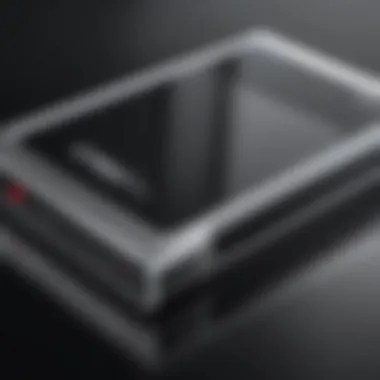

The primary aspect here is the ability to handle large files. High-resolution videos and intricate image files require quick access times, a necessity that an SSD fulfills effortlessly. This makes it an apt choice as it offers the speed needed to work on various projects simultaneously without incurring delays.
Moreover, the unique feature of faster file transfers increases productivity, as downloading and uploading media is done in a blink of an eye. The downsides? While there are cost considerations, the investment typically pays off with the time savings experienced.
Multi-project Management
Creative work often involves juggling multiple projects at once. In this respect, having a 4TB external SSD makes life much easier.
The significant characteristic of this as a multi-project tool is its capacity to hold numerous files while still being portable. This allows creative individuals to transport and access various works whenever they need without the concern of running out of space.
Unique features like encryption options or software support boost security for sensitive projects. However, one must consider that not all drives come with these functionalities, so some research is necessary to ensure your requirements are met.
For Everyday Users
Backup Solutions
When thinking about everyday usage, backups are a critical aspect of data management. Maintaining safety for important files is paramount for casual users, and a 4TB external SSD shines in this area.
The vital characteristic of these backup solutions is their speed in data saving and retrieval. This feature ensures that your vital documents, family photos, or important projects can be backed up quickly, minimizing the risk of data loss.
Additionally, unlike standard HDD backups that may take ages, an SSD saves time significantly, making it a favorite for everyday users.
Media Libraries
With a strong emphasis on entertainment, users often find themselves accumulating vast media libraries, including movies, music, and photos. A 4TB external SSD allows for storing a remarkable amount of media without compromising access speed.
The key characteristic of this media storage is ease of use and accessibility. Users can build a comprehensive library that fits all their favorites without constant worry of space running out. The unique feature that stands out is the ability to quickly load large video files or high-quality music without frustrating buffering or lag.
However, users should keep in mind the considerations regarding long-term archiving, as SSDs typically have a limited write cycle compared to traditional HDDs, though they are still a reliable option for active media libraries.
Key Features to Look For
When seeking out a 4TB external SSD, certain features stand out as pivotal for users ranging from professionals to casual users. Understanding these key features can help greatly when it comes to making informed decisions about which external drive best suits your needs. Here’s a look at the essential characteristics that should be prioritized while considering a storage solution.
Connection Types
USB Interfaces
USB interfaces have become a mainstay in the realm of external storage solutions. The commonality of these connections stems from their versatility and widespread compatibility with a plethora of devices. Most 4TB SSDs today come with USB 3.0 or even USB-C interfaces, enabling swift transfer speeds that significantly enhance user experience.
A key characteristic of USB interfaces is their ease of use. Just plug and play—no complicated setups required, making it advantageous for those not tech-savvy. However, the speed can vary depending on the specific USB version utilized. While USB 3.0 delivers excellent performance, USB-C supports even faster transfer rates.
Main advantages of USB interfaces include:
- Wide compatibility across laptops, desktops, and gaming consoles.
- Quick setup without additional drivers or software
On the downside, one notable limitation can be that some older systems may not support USB-C, which can pose a compatibility challenge. Nevertheless, this interface remains a popular choice, combining accessibility with high speed.
Thunderbolt Compatibility
Thunderbolt technology, developed by Intel and Apple, offers another noteworthy connection option for external SSDs. One of its standout features is the capability to support a daisy-chaining of multiple devices while maintaining high-speed performance. It is particularly favored in creative circles where quick data access is vital, such as in video editing.
The main attraction of Thunderbolt is its remarkable speed, significantly reducing transfer times compared to USB connections. Moreover, it enables higher power delivery, allowing users to charge devices through the interface itself.
Putting this into perspective, those looking at:
- High-performance data tasks, such as 4K video editing or large file transfers, will find Thunderbolt highly beneficial.
However, Thunderbolt interfaces can be pricier and not as widely available on every device. That said, for those who need absolute speed and efficiency, Thunderbolt should not be overlooked.
Form Factor Options
Portable vs. Desktop Models
When it comes to the form factor of external SSDs, there are generally two choices: portable and desktop models. The primary difference lies in their design and intended use. Portable models are designed for on-the-go use, combining compactness and lightweight designs that often fit snugly in a bag or pocket.
This portability makes them a beneficial choice for users constantly on the move, like journalists or business travelers. However, they usually come with some trade-offs, such as typically less powerful cooling systems which can impact performance under heavy workloads.
In contrast, desktop models bring a different set of strengths—larger storage capacities, often cooler operating temperatures, and generally better performance thanks to enhanced hardware. These models are suitable for users who require consistent performance, like gamers or graphic designers who regularly work with large files.
While portable SSDs are ideal for flexibility, desktop models excel in sheer raw power.
Weight and Size Considerations
Weight and size are critical factors when deciding which 4TB SSD fits your requirements. A lightweight drive is usually a hit for users prioritizing mobility, while larger drives can often accommodate more intricate designs that offer better heat dissipation and performance.
A principal consideration here is that lighter drives, while easy to carry, might sacrifice some sturdy build quality. This can be problematic for users who value longevity and robustness in their gear. On the other hand, larger drives, while more cumbersome, tend to pack more features and often translate into better overall performance.
Ultimately, weighing these size considerations against personal needs will guide users to the right choice, whether you're a gamer needing larger volumes for playable content or a casual user preferring ease of transport.
"Choosing the right features in your external SSD can mean the difference between frustration and a smooth experience. Take your time and consider what matters most to you."
Evaluating Performance Specifications
When it comes to selecting a 4TB external SSD, performance specifications are pivotal. Not only do they inform users about the capabilities of the drive, but they also impact the overall user experience. Understanding read and write speeds as well as endurance ratings can help potential buyers gauge how well an SSD can handle data-intensive tasks, from gaming to professional media editing. The balance of performance factors is crucial for ensuring that the investment made into an external SSD pays off in terms of efficiency and longevity.
Read and Write Statistics
Read and write speeds are integral to evaluating the performance of a 4TB external SSD. These figures represent how fast data can be accessed and stored, directly influencing the efficiency of workflows. A typical high-performance SSD might boast read speeds of up to 2000 MB/s and write speeds near 1700 MB/s. For everyday tasks like file transfers, these numbers translate into significantly reduced wait times compared to traditional HDDs.
It's essential to recognize that these rates can vary based on several factors, including:
- Connection type: USB 3.2 or Thunderbolt interfaces can accelerate data transfer speeds significantly.
- File size and type: Larger files may require different treatment than smaller ones, altering speed dynamics noticeably.
- Usage patterns: Heavy multitasking or simultaneous data streams can affect performance as well.
Investing in a drive that can consistently deliver high read and write statistics enhances user experience, particularly in scenarios where speed is of the essence, such as gaming, video editing, or large-scale backups.
Endurance Ratings
Endurance ratings are another crucial aspect to consider when assessing SSD performance. Measured in terabytes written (TBW), endurance specifications indicate the total amount of data a drive can handle over its lifespan. A typical 4TB external SSD might have an endurance rating ranging from 600 TBW to 1200 TBW. Higher ratings suggest that a drive is built to withstand more intensive usage, appealing especially to professionals who regularly handle large datasets.
Additionally, endurance ratings offer insights into the drive's reliability:
- Wear Leveling: This technology spreads out writes evenly across the memory cells, prolonging the life of the SSD.
- Over-Provisioning: Some manufacturers allocate additional storage to improve performance and lifespan, further enhancing endurance capabilities.
Knowing the endurance rating helps users not only to select a reliable external SSD but also to estimate how long the drive will serve their storage needs.
Compatibility and System Requirements
Understanding compatibility and system requirements is pivotal when choosing a 4TB external SSD. This topic intertwines with usability, performance, and the overall experience you’ll have with your device.
If your external SSD doesn’t play nice with your hardware or operating system, even the fastest drive becomes a paperweight. Let’s break down how compatibility can shape your decision.
Operating System Support
Windows Compatibility


When it comes to Windows compatibility, we're looking at a seamless interface that many users find reassuring. One of the key characteristics of Windows systems is their widespread support for various file formats and performance configurations. This makes them a favored choice for external SSD users.
Windows works well with exFAT and NTFS file systems, which are usually utilized for SSDs. exFAT, in particular, is a brilliant pick because of its flexibility across different devices and operating systems. This feature helps in easily sharing files between your external SSD and devices without worrying about format incompatibilities.
However, users should also be aware that not all Windows systems are created equal. If you have an older version, say Windows 7 or earlier, you might encounter some limits regarding data transfer speed or urgent updates that you need to keep your device compatible with the latest external SSDs.
Mac OS Integration
On the other hand, Mac OS integration offers an elegant synergy, particularly known for its interface simplicity and reliability. Mac users often find that external SSDs readily work out of the box. The high-speed Thunderbolt connectivity, especially in newer Mac models, provides exceptional performance, making them very appealing for SSD users.
The unique feature of Mac OS is its Time Machine backup capability. This allows users to reliably back up their data with minimal fuss, contributing to the drive's overall appeal for everyday users and creative professionals alike. One downside might be the file system format. Whereas Mac OS plays well with exFAT, it might present some challenges when dealing with NTFS formatted drives. While you can install additional software to read and write to NTFS, it may complicate things a bit.
Device Compatibility
Laptops
In terms of laptops, compatibility with 4TB external SSDs largely hinges on the port types and the laptop's processing capabilities. Most new laptops come equipped with USB 3.0 or even Thunderbolt ports, both of which are entirely compatible with newer SSDs. Having either of these port types means enhanced data transfer speeds, translating to faster access to your files or games.
What stands out with laptops is their versatility. Users can quickly transport their external SSDs for use across different machines—whether it's a casual session at home or when you’re on the go.
However, older laptops may lack support for the latest connection standards, limiting performance potential. And therein lies a common drawback; not all laptops handle high-capacity drives gracefully, especially when it comes to recognizing the full 4TB of storage.
Gaming Consoles
Gaming consoles present a different ballgame. The integration of a 4TB external SSD can drastically improve the gaming experience. Modern consoles like the PlayStation 5 and Xbox Series X have built-in support for these external drives. These consoles allow for faster game load times and smoother performance, indeed boosting the overall gameplay experience.
The unique character of gaming consoles is their dedicated architecture designed for high-speed transfers. It’s pretty fantastic to see how this tech evolution can repurpose an external SSD for not just storage but as a core component of the gaming experience. However, do keep in mind that not all games may support external installations, so double-checking compatibility with individual titles is wise.
"Compatibility is not just about 'can it connect?' It's about 'how well does it work?'"
By ensuring your external SSD can effectively communicate with your operating system and devices, you're well on your way to maximizing performance and avoiding frustration.
Maintaining Your External SSD
In today's fast-paced digital world, maintaining your external SSD is not just important; it is essential for optimal performance and longevity. External SSDs, particularly those with a hefty capacity like 4TB, can serve as indispensable tools for users ranging from gamers to professionals in creative fields. However, proper care and usage practices can significantly impact the life and functionality of these devices.
Proper Usage Practices
Avoiding Data Loss
One of the core aspects of managing an external SSD is avoiding data loss. This can happen for various reasons, such as abrupt disconnection, file corruption, or hardware failures. Considering the critical information these drives often hold, employing effective strategies to safeguard against this risk is crucial.
A notable method worth highlighting is regular backups to a secondary device or cloud storage. This practice not only ensures that essential data is retrievable but also provides peace of mind, knowing that your files are secure. Moreover, data integrity checks, such as using software to verify file health, can help detect early signs of potential issues that might lead to data loss.
Additionally, it's worth noting that many modern SSDs come equipped with error correction algorithms that actively correct small errors during data transfer. This protective feature adds an extra layer of security for user data, making it a favorable option for individuals who often work with sensitive files.
Ensuring Longevity
Ensuring longevity of your external SSD is as important as protecting data. This involves adopting strategic practices that enhance the device's lifespan. For example, avoiding exposure to excessive heat or moisture is paramount. Maintaining a consistent temperature and keeping the drive in a stable environment can prevent those dreaded hardware issues.
Moreover, one should also consider regular firmware updates. Manufacturers release updates to improve performance and security; thus, keeping your device updated can ward off inefficiencies and glitches. This minor habit can be an impactful decision, ensuring the SSD runs smoothly over its lifespan.
"Prevention is better than cure! Taking proper care of your SSD will save you much hassle in the long run."
Troubleshooting Common Issues
Though external SSDs can be reliable, they are not entirely free of issues. Knowing how to troubleshoot common problems can save users from panic and frustration.
Connection Problems
Connection problems can be a real headache, and they often stem from a few major culprits. Loose cables, for instance, are a glaring factor. A simple check can often solve the issue. Additionally, it's advised to ensure that the port is clean and free from debris, which can impede connectivity.
Another essential characteristic of connection problems is compatibility issues with older devices. Many users might hold onto older computers that do not support the latest USB or Thunderbolt standards. In such cases, seeking compatibility diagrams from manufacturer websites can assist in ensuring that you are using a suitable device.
Performance Degradation
Performance degradation is something no one wants to face, especially when utilizing a 4TB SSD for intensive tasks. Over time, an SSD's performance might decline due to several factors. One common reason is overfilling the drive. SSDs require a certain amount of free space to operate efficiently. Hence, keeping around 10-20% of the drive free can enhance overall performance.
Additionally, enabling TRIM support can significantly benefit writes and reads over time. TRIM allows the operating system to inform the SSD about unused data blocks, letting it manage space more effectively. Many users can benefit from this option, contributing toward maintaining their SSD's peak performance.
In summary, the maintenance of external SSDs is multifaceted, encompassing careful usage practices, regular troubleshooting, and proactive strategies. By implementing these approaches, users can enjoy the benefits of their 4TB SSD for many years ahead.
Future of External SSD Technology
As we look ahead, the future of external SSD technology is pivotal, especially considering the expansive role these devices play in our digital lives. With data generation soaring, the demand for storage solutions that offer not just capacity, but also performance, is crucial. Innovations are reshaping how we perceive and utilize external SSDs, making it essential for consumers and tech enthusiasts to stay informed. This section dives into what lies ahead in this dynamic field, highlighting specific advancements and market shifts that are shaping user experience.
Innovations on the Horizon
Innovation in external SSD technology is akin to watching a river carve its own path through the landscape. It's constant and often surprising. One significant trend is the introduction of NVMe (Non-Volatile Memory Express), which enhances speed and efficiency in data transfer. Unlike traditional drives, NVMe takes full advantage of high-speed PCIe connections, leading to read and write speeds that can leave previous technologies in the dust.
Furthermore, manufacturers are exploring new materials and designs that improve durability while keeping costs manageable.
"Innovation in solid-state technology not only affects speed but also provides new ways to ensure safety and reliability for users"
Another exciting area of development is portable SSDs combining rugged features with high performance. These models will likely offer water and dust resistance, making them suitable for on-the-go professionals. Importantly, these innovations will further blur the lines between enterprise-grade and consumer-level products, allowing everyday users to enjoy features that were once reserved for high-budget applications.
Market Trends
With the landscape of technology evolving, several market trends are making waves, particularly in terms of capacity and speed. Keeping an eye on these trends is essential for individuals and businesses alike as they make decisions on purchasing and utilizing external SSDs effectively.
Increasing Capacity
One of the most prominent trends is the increasing capacity of external SSDs. Devices with capacities soaring beyond the typical 4TB are becoming more common. As data storage needs escalate—thanks to high-resolution videos, extensive gaming libraries, and comprehensive data backup—consumers are looking for solutions that can meet these demands. A 4TB external SSD is now often considered a baseline rather than a luxury, with devices boasting up to 8TB and beyond frequently entering the market.
The key characteristic of increasing capacity is its scalability. Users can store extensive collections of files without continuously worrying about running out of space. This trend has pushed manufacturers to innovate further, leading to solutions like multi-layered NAND technologies that can pack more data into smaller spaces. However, it's worth noting that while larger capacities tend to drive up initial costs, they often prove more economical over time, reducing the need for frequent upgrades.
Advancements in Speed
Alongside capacity, the advancements in speed of external SSDs can't be overlooked. With everyday users becoming increasingly impatient in the face of slow loading times, manufacturers are focused on developing systems that support higher throughput rates. The advent of PCIe Gen 4.0 has already started to change the game, allowing for faster data transfer rates compared to previous generations.
The primary characteristic defining these advancements is latency reduction. Lower latency means that data requests and responses are quicker, streamlining overall efficiency. For consumers, this translates into smoother gaming experiences, quicker file transfers, and more efficient professional workloads. However, it's essential to know that while speed improvements are beneficial, they can sometimes come at a premium price. Users need to weigh the benefits against their specific needs, ensuring their investments align with their usage patterns.
In essence, as we navigate through the future of external SSD technology, both increasing capacity and speed advancements play significant roles. For tech enthusiasts, gamers, and casual users, understanding these developments ensures they stay ahead of the curve, maximizing their use of external storage solutions.
Culmination
As we wrap up this comprehensive exploration of the 4TB external SSD hard drive, it's clear that understanding its features, benefits, and practical applications is crucial for making an informed decision. This section delves into the core elements discussed, enabling readers to reflect on what they’ve learned and consider their unique storage needs.
In today's fast-paced digital world, having proper storage solutions isn't just a luxury; it's a necessity. The key insights we've uncovered emphasize that the versatility of a 4TB external SSD extends beyond mere storage capacity. Its advantages in speed, data integrity, and reliability position it as a top-tier choice for various users, from gamers to professionals handling large media files.
"Investing in a 4TB SSD isn’t just buying space; it's about enhancing your digital efficiency and safeguarding your data."
Recapping Key Insights
- Capacity and Performance: The 4TB capacity affords users ample space for extensive files, applications, and games without compromising on speed. With read and write speeds that far exceed traditional hard drives, the performance is noticeably better.
- Durability: Unlike HDDs, SSDs are less susceptible to physical damage, making them excellent for users on the move. The solid-state nature offers peace of mind concerning data safety.
- Use Case Versatility: Whether for gaming, professional creative workflows, or everyday file backups, the 4TB SSD caters to a broad audience, ensuring there's no one-size-fits-all approach. This level of adaptability strengthens its value in the market.
Final Considerations Before Purchase
Before making a commitment, there are several considerations to ponder:
- Compatibility: Ensure that the SSD is compatible with your operating system and devices. Look for USB-C or Thunderbolt connections for optimal performance.
- Endurance Ratings: Check the durability specifications of the SSD, particularly if you expect to carry it around frequently. A higher endurance rating indicates a longer lifespan.
- Price vs. Value: While SSDs generally come with a higher price tag than HDDs, think about the longer-term benefits. Reduced load times and increased productivity can outweighing initial costs.
Ultimately, approaching your purchase with thoughtful consideration of these factors will lead to a better match for your specific needs. Investing wisely in a 4TB external SSD hard drive not only elevates your digital experience but also provides a reliable partner for your ever-growing data storage demands.



