Exploring the 512GB SSD Laptop Hard Drive: Performance, Features, and Considerations


Intro
The increasing demand for data storage solutions reflects the acceleration of technology. Among the solutions, the 512GB SSD laptop hard drive has risen to popularity. This guide explores its performance, features, advantages, and limitations, essential for understanding its role in modern computing.
Product Overview
Key Features
A 512GB SSD hard drive offers several compelling features. It provides substantial storage space for applications, files, and multimedia. The solid-state design means there are no moving parts, leading to enhanced durability. Additionally, SSDs exhibit faster read and write speeds compared to traditional hard disk drives (HDDs). The slim form factor can fit easily into ultrabooks and other compact devices, making it a versatile choice for various laptops.
Technical Specifications
Technical specifications vary among manufacturers. Typical options may include:
- Form Factor: M.2, SATA, or PCIe NVMe
- Read Speed: Up to 3500 MB/s for NVMe options
- Write Speed: Up to 3000 MB/s for NVMe options
- Interface: SATA 3.0 or PCIe 3.0 x4
- Endurance: Rated in TBW (Terabytes Written)
Pricing Information
Pricing can fluctuate based on brands and features. On average, a 512GB SSD can range from $50 to $150. This cost-effectiveness makes it a sensible upgrade for consumers aiming to improve system performance without breaking the bank.
Performance Analysis
Benchmark Results
Benchmarks reveal the impressive performance characteristics of 512GB SSDs. In lab tests, they outperform HDDs significantly, showcasing faster boot times, quicker application launches, and improved data transfer rates.
Real-World Use Cases
Real-world applications highlight their value. Gamers benefit from reduced loading times in software and games. Professionals find increased productivity when working with large media files or complex applications. Overall, users across different sectors experience smoother performance and enhanced efficiency.
Comparison with Competitors
When comparing with competitors, it is critical to note differences in drive technology and pricing. Samsung's 970 EVO and Kingston's A2000 stand out in read and write speeds, often making them preferable choices over slower HDD models.
Installation and Setup
Required Tools and Components
Installing a 512GB SSD typically requires basic tools. You will need a:
- Screwdriver
- Compatible SSD
- A laptop or desktop with available drive bays
Step-by-Step Installation Guide
- Backup Your Data: Ensure all important files are secured.
- Power Down the Device: Shut down and unplug the laptop.
- Remove the Back Panel: Use the screwdriver for access.
- Insert the SSD: Align and gently push it into the slot.
- Secure the SSD: Use screws to secure it in place.
- Replace the Back Panel: Screw the back cover into position.
- Boot the System: Turn on and initialize your SSD.
Troubleshooting Common Issues
If your SSD is not recognized:
- Ensure proper connection.
- Check BIOS settings.
- Update firmware if necessary.
Pros and Cons
Advantages of the Product
- Faster load times compared to HDDs.
- Increased durability due to no moving parts.
- Energy efficiency leading to better battery life in laptops.
Disadvantages or Limitations
- Limited storage capacity compared to larger HDDs.
- Higher cost per GB compared to traditional drives.
- Write endurance may vary depending on the model.
Who It’s Best Suited For
This SSD is ideal for users prioritizing speed and reliability. Gamers, content creators, and everyday users will all find significant benefits from a 512GB SSD.
Final Thoughts
Summary of Key Points
The 512GB SSD provides an effective balance between storage space and performance. Its advantages make it a strong competitor in today’s data-driven environment.
Recommendations for Potential Buyers
When purchasing, consider brand reputation, warranty, and speed specifications. Choosing a model that fits your needs will ensure satisfaction.
Future of the Technology or Product Line


As technology evolves, SSDs will continue to become faster and cheaper. The trend indicates a shift away from HDDs as consumers demand improved performance. Keeping an eye on emerging advancements will be beneficial for potential buyers.
Preamble to Solid State Drives
Solid State Drives, or SSDs, play a crucial role in modern computing, particularly in laptops. This section will explore their importance in the context of 512GB SSDs, helping to clarify their function, advantages, and considerations for users.
Defining the SSD
A Solid State Drive uses flash memory to store data, making it faster than traditional Hard Disk Drives (HDDs). The absence of moving parts in an SSD results in lower access times for data. Instead of spinning disks, SSDs use interconnected flash memory chips. This fundamental difference leads to various performance benefits.
With an SSD, you will notice significant reductions in boot times, quicker application launches, and improved file transfer speeds. For instance, a laptop with a 512GB SSD can boot up in seconds, while an HDD may take minutes to reach the desktop. These performance enhancements are essential for both casual users and professionals who rely on speed in their daily tasks.
Historical Context
The development of SSD technology dates back several decades. Initially, SSDs were primarily used in specific applications, such as military and aerospace due to their durability. Over the years, as the technology matured, SSDs became more accessible to the average consumer.
In the early 2000s, SSDs began to appear in consumer electronics, but their high cost limited widespread adoption. Today, the increased efficiency of manufacturing processes has made SSDs, including the 512GB models, more affordable for a larger audience. The shift from HDDs to SSDs reflects not only technological innovation but also changing consumer preferences towards speed and performance in computing devices.
As of now, 512GB SSDs are increasingly chosen for their balance of capacity and performance, making them ideal for laptop users who require both storage space and fast access to data. As you will see in the following sections, understanding the technical aspects of SSDs is vital for making informed purchasing decisions.
An Overview of 512GB SSDs
When assessing the role of 512GB SSDs in modern computing systems, it's essential to understand their significance in balancing storage space and performance. As users demand more from their devices, the 512GB capacity has emerged as a sweet spot. It provides ample space for operating systems, applications, and user data, while also offering faster data access speeds compared to traditional hard drives.
Capacity Explained
The capacity of a solid-state drive, particularly a 512GB SSD, is frequently a focal point for potential buyers. At first glance, 512GB may seem sufficient for average data storage needs, but nuances exist.
- Operating System and Applications: The installation of modern operating systems, like Windows 11, requires a notable portion of storage. For example, Windows 11 can occupy around 20GB on its own. Additionally, common applications such as Office 365, graphic software, and even games can consume significant amounts of space.
- Multimedia Content: High-definition videos, photographs, and audio files can also quickly fill up an SSD. For those who collect a large library of media, 512GB might feel limiting after time, especially with the increasing quality of these files.
Yet, the advantages of a 512GB SSD should not be overlooked. The drive allows for seamless multitasking. Users can run multiple applications without noticeable slowdowns. This capability becomes essential for professionals and gamers alike, where performance impacts user experience.
Common Applications
The versatility of 512GB SSDs makes them suitable for various applications. These drives find use in a range of devices, enhancing both personal and professional use. Here are some common applications:
- Gaming: Many current video games require substantial storage space. A 512GB SSD allows gamers to install a few large titles alongside other applications, providing a fast and responsive gaming experience.
- Content Creation: For creative professionals, such as video editors and graphic designers, the speed of an SSD significantly improves workflow. The quick read and write speeds mean less time waiting for files to load.
- Everyday Computing: For general users, the upgrade from HDD to SSD is noticeable. System boot times decrease dramatically, and application launch times are significantly improved, leading to a more efficient daily routine.
In summary, the 512GB SSD strikes an important balance between capacity and performance, making it a popular choice among various user groups.
Understanding the nuances of capacity and common applications will assist potential buyers in making informed decisions regarding their storage needs. As this analysis unfolds, readers will gain further insights into the advantages and practical implications of utilizing a 512GB SSD in their technology arsenal.
Performance Metrics
In the realm of 512GB SSD laptop hard drives, performance metrics play a crucial role in demonstrating their capabilities. Understanding the various performance indicators helps consumers and professionals alike to make informed decisions. This section will break down the significance of speed specifications and latency considerations as they relate to everyday use and overall efficiency.
Speed Specifications
Speed specifications of SSDs, particularly in terms of read and write speeds, are fundamental to evaluating their performance. These metrics include how quickly data can be accessed and how long it takes to save new data, which are both critical for enhancing user experiences. Faster speeds correlate with improved performance in applications ranging from gaming to professional software tasks.
Read Speeds
Read speeds refer to how fast data can be retrieved from the SSD. High read speeds allow users to load applications swiftly and access files in a timely manner. For example, a read speed of up to 550 MB/s is common in many 512GB SSD models. This characteristic makes SSDs significantly more responsive compared to traditional hard drives, where data retrieval can be far slower.
A key advantage of enhanced read speeds is the reduction in loading times. With faster performance, tasks such as booting the operating system, launching programs, and transferring files become notably quicker. This is essential for users who rely on their laptops for demanding tasks or multitasking. Despite these advantages, it is important to consider that read speeds can vary based on factors like the interface used (SATA vs. NVMe) and the specific model of the SSD.
Write Speeds
Write speeds, contrastingly, indicate how quickly data can be saved to the SSD. This metric is equally important as it affects how efficiently users can save and manipulate files. Common write speeds for 512GB SSDs can reach up to 520 MB/s, a significant improvement over traditional hard drives.
The unique feature of high write speeds is its effect on productivity. For users dealing with large files or performing tasks that require frequent saving, such as video editing or software development, these speeds provide substantial benefits. However, some users may observe fluctuation in write speeds during extended data transfer, particularly in cases of data that require rewriting.
Latency Considerations
Latency in SSDs refers to the delay between a request for data and the moment that data is available. It plays a critical role in the overall user experience, especially in tasks where real-time performance is essential. Lower latency equates to faster responses, making operations feel seamless.
For 512GB SSDs, latency is generally low compared to traditional hard drives. Users can enjoy snappy performance when accessing applications or using the system. However, it is essential to note that while SSDs as a category tend to have low latency, specific performance can vary based on the model and interface technology.
Advantages of 512GB SSDs
The incorporation of a 512GB SSD into a laptop marks a significant advancement in both performance and user experience. SSDs, compared to traditional HDDs, offer distinct advantages that enhance the overall functionality and satisfaction of users. This section will delve into two core benefits: durability and reliability, as well as energy efficiency. Understanding these aspects is crucial for tech enthusiasts, casual consumers, and gamers alike when making informed decisions about upgrading or purchasing a laptop.
Durability and Reliability
One of the most notable advantages of 512GB SSDs is their durability. Unlike traditional hard drives that rely on spinning disks and movable read/write heads, SSDs utilize flash memory. This design provides a significant boost in resilience against physical shocks and drops. With no moving parts, 512GB SSDs can withstand harsher conditions, making them suitable for laptops that are frequently transported.
In terms of reliability, SSDs outperform HDDs significantly. The nature of solid-state technology means fewer failures occur over time. This reliability is demonstrated through longer lifespans and reduced risk of data corruption. Users can count on their data remaining intact during daily use.
"Investing in a 512GB SSD is not just about speed; it's about securing your essential data in a more reliable format."
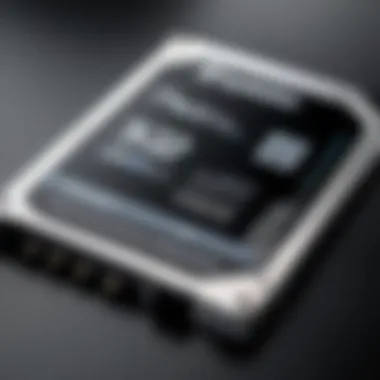

Furthermore, many 512GB SSDs come equipped with built-in error correction technologies. These features further enhance data integrity. Users can work confidently, knowing their files are stored securely.
Energy Efficiency
Another valuable benefit of 512GB SSDs is their energy efficiency. Laptops equipped with SSDs tend to consume less power compared to those with traditional hard drives. This reduced energy consumption translates into longer battery life, which is a significant consideration for mobile users or those who utilize laptops for extended periods without access to power sources.
Lower energy consumption is not only favorable for battery longevity but also contributes to reduced heat generation. Excessive heat can affect the overall performance of a laptop and lead to wear on components over time. Therefore, 512GB SSDs help maintain optimal operating conditions.
Moreover, the enhanced speeds of SSDs contribute to quick boot times and swift application launches, which also results in efficient resource management. Users spend less time waiting for processes to complete, freeing up time for productivity.
In summary, the advantages of 512GB SSDs, including their durability, reliability, and energy efficiency, make them an attractive option for a wide range of users. Whether for everyday tasks, gaming, or for professionals relying on speed and stability, these SSDs provide a solid solution to meet modern computing demands.
Comparing SSDs to Traditional Hard Drives
In the realm of data storage, understanding the distinctions between solid state drives (SSDs) and traditional hard disk drives (HDDs) is critical. This comparison helps potential buyers comprehend which option best suits their needs. As technology advances, consumer preferences shift, and the advantages of SSDs become increasingly evident. This section will delve into two primary factors: speed and cost, allowing readers to make informed decisions regarding their storage solutions.
Speed Differences
One of the most significant contrasts between SSDs and HDDs lies in their speed. SSDs utilize flash memory, which facilitates near-instantaneous data access. In contrast, HDDs rely on spinning magnetic disks, resulting in slower read and write performance.
- Read Speeds SSDs typically offer read speeds ranging from 200 MB/s to over 3,000 MB/s, depending on their specifications. This speed enhances activities such as booting up the operating system, launching applications, and transferring files. In many cases, this speed can be several times faster than that of HDDs, which usually max out at around 160 MB/s.
- Write Speeds Similar to read speeds, SSD write speeds are significantly higher than those of HDDs. This results in quicker data writing processes, which can benefit users who frequently save large files or perform data-intensive tasks.
Considering speed, SSDs provide a distinct advantage over traditional HDDs. This speed translates into improved performance in daily tasks and can enhance the overall user experience, particularly for those who use resource-demanding applications or play modern games.
"For most users, the most perceptible improvements come simply from faster file access times when using SSDs."
Cost Analysis
While speed advantages are clear, cost considerations also play a vital role in the SSD versus HDD debate. Historically, HDDs have been more affordable per gigabyte than SSDs. However, the landscape has changed in recent years.
- Initial Investment
- Long-Term Value
- SSDs generally come with a higher upfront cost compared to HDDs. For example, a quality 512GB SSD can be significantly more expensive than a 1TB HDD. The higher price can deter budget-conscious consumers.
- When evaluating the total cost of ownership, SSDs may represent a better investment in the long term. Their durability, reliability, and higher performance often mean fewer replacements and repairs. The value of time saved due to faster load times can justify the higher initial cost.
Overall, while SSDs may seem pricier initially, their performance and advantages can lead to better returns over time. Consumers should balance these speed benefits with cost before making a decision, ensuring they select a storage solution aligning with specific needs and budget constraints.
Choosing the Right Laptop
In the realm of technology, selecting the right laptop is crucial. A laptop serves as a primary tool for many, whether for work, gaming, or study. With the growing variety of available choices, it is vital to discern factors that influence compatibility and performance, particularly when integrating components like a 512GB SSD. This section delves into key elements that guide the selection process, focusing on compatibility issues and evaluating needs. This understanding enables users to make informed decisions, enhancing their overall computing experience.
Compatibility Issues
When looking for a new laptop, compatibility with a 512GB SSD is paramount. Not all laptops support SSDs due to differences in form factors and connection interfaces. Laptops often use either SATA or PCIe interfaces. A 512GB SSD may require specific ports or connectors.
To ensure compatible hardware:
- Check Laptop Specifications: Before buying, examine the technical specifications of potential laptops. Look for mentions of SSD types and slots.
- Identify Form Factor: Determine if the SSD is 2.5-inch SATA, M.2, or an NVMe model. Each type has its place.
- Firmware and BIOS: Check if the laptop's BIOS supports SATA or NVMe drives. This is particularly essential for older models.
- Consult User Reviews: Often, user experiences highlight potential compatibility problems that may not be evident from specifications alone.
Understanding these factors helps avoid unnecessary challenges or incompatibilities once a purchase has been made.
Evaluating Needs
The choice of laptop should align with the user's specific needs. What someone requires for general office work may differ significantly from what a gamer or graphic designer seeks. Evaluating these needs involves contemplating:
- Performance Requirements: For activities demanding high processing power, a robust SSD alongside a capable CPU and RAM is essential to achieve optimal performance.
- Storage Consumption: If large files are common, ensure the 512GB SSD suffices. Applications like video editing or gaming may require more storage.
- Portability: Users frequently on the move should factor in battery life and overall weight of the laptop, in addition to hardware capabilities.
- Budget: Prices determine options. Set a realistic budget, considering that higher performance often equates to increased cost.
- Future Advancements: Consider not only current needs but also potential future utilization. Laptops that support upgrades may offer longer-term value.
By evaluating these aspects, potential buyers can better ascertain their ideal laptop configuration, ensuring it meets both current and future requirements efficiently.
"Choosing the right laptop means understanding compatibility, performance needs, and future-proofing."
Identifying the right laptop can be a rigorous task. Yet, with informed deliberation on compatibility and specific needs, users can make choices that significantly enhance their productivity and enjoyment.
Installation Process
Installing a 512GB SSD in a laptop is a significant step towards enhancing overall performance and maximizing storage capabilities. This process is critical for both improving speed and ensuring that the drive will function optimally within the laptop environment. Knowing how to properly install the SSD can prevent potential damage and ensure a smooth user experience. Moreover, understanding what is needed before the installation can make the entire operation more efficient and straightforward.
Pre-Installation Requirements
Before you begin the installation process, several pre-installation requirements are important to consider. Make sure you have the following:
- Compatible SSD: Look for a 512GB SSD that is compatible with your laptop's specifications. This includes checking the interface type, such as SATA or NVMe.
- Tools: Gather necessary tools, which usually include a screwdriver (often Phillips) and possibly an anti-static wrist strap to prevent electrostatic discharge.
- Backup Data: Back up any existing data on your laptop if you plan to replace an older drive. Use an external hard drive or cloud storage for this.
- Operating System Installation Media: If the SSD will be the primary drive, prepare installation media for your operating system. This can be a USB drive or external disk with the OS installed on it.
Having these items ready will help you transition smoothly into the next phase of installation.
Step-by-Step Guide
Once you have your requirements in place, follow this step-by-step guide for installation:


- Power Off the Laptop: Ensure the laptop is completely powered down. Unplug it from the wall and remove the battery if applicable.
- Open the Laptop Case: Use the screwdriver to carefully remove the screws that secure the back panel of your laptop. Keep the screws in a designated area so they are not lost.
- Locate the Drive Bay: Find the existing hard drive or the vacant bay for the SSD. It might be labeled or easily recognized.
- Remove the Old Drive: If you are replacing an existing drive, gently disconnect and remove it from its bay. Be cautious not to touch any of the components on the motherboard.
- Install the New SSD: Align the SSD with the connectors and push it into place. If your laptop has a screw mechanism, secure the SSD with screws for stability.
- Replace the Case: Once the SSD is installed, replace the back panel and secure it with screws. Make sure everything is closed properly to avoid dust ingress.
- Power On and Format: Reconnect power and turn on the laptop. You may need to enter BIOS settings to ensure the SSD is recognized. Once acknowledged, format the SSD if necessary, through operating system tools.
Following these steps will ensure the installation is done correctly and safely, maximizing the benefits of the new SSD.
Tip: Always consult your laptop's service manual for specific instructions related to the make and model. This can provide valuable information tailored to your device.
By adhering to both the pre-installation criteria and the detailed guide above, users can proceed with confidence and enhance their laptop's performance significantly.
Storage Management
Storage management is a critical aspect of utilizing a 512GB SSD laptop hard drive effectively. With data breaching through multiple channels and the need for swift access, a well-managed storage system ensures that the SSD performs to its highest potential. Proper organization of data not only enhances user experience but also prolongs the lifespan of the storage device.
This section will elaborate on the significance of storing data efficiently, focusing on the nuances involved in the process. It will also explore the role of good storage management practices in preventing data loss, minimizing operational slowdowns, and maximizing the available storage space.
Organizing Data
Organizing data on a 512GB SSD involves creating a system that makes access quick and easy. Users can start by categorizing files into distinct folders. For instance, photographs can go into an image folder, while documents may reside in a separate directory. This segregation aids in navigation and retrieval.
Moreover, using descriptive names for files can enhance recognition. A methodical approach is especially vital for larger libraries of content, be it software, media, or documents. An organized structure not only saves time but also protects critical data during system backups.
To facilitate efficient data management, consider implementing the following strategies:
- Create subfolders for specific projects or subjects to avoid clutter.
- Regularly review and delete outdated files to maintain optimum space.
- Utilize tagging or labeling systems if your operating system allows, aiding in swift searches.
Best Practices
Best practices in storage management are essential for ensuring that the SSD operates efficiently and effectively. Here are some vital recommendations:
- Backup Regularly: Regular backups are crucial. Use cloud storage or external drives to create backups of important files.
- Update Software: Keeping your operating system and software up to date can enhance performance and security, reducing the risk of data loss or corruption.
- Monitor Storage Capacity: Regularly check how much space you have left. With only 512GB of storage, it is easy to fill it up quickly. A full drive can lead to a slowdown in performance.
- Utilize Built-in Tools: Most operating systems come with tools to help you find and eliminate unused files, duplicates, or cache that consume valuable space.
A well-maintained SSD can significantly enhance your laptop's performance, making it essential to prioritize effective storage management strategies.
In summary, effective storage management is vital for making the most of a 512GB SSD. By organizing data logically and adopting best practices, users can ensure that their SSD remains efficient, reliable, and provides an optimal computing experience.
Future-Proofing with SSDs
In the rapidly evolving landscape of technology, future-proofing is crucial for anyone looking to invest in long-lasting devices. 512GB SSDs serve as a solid foundation for this consideration. These drives not only enhance performance but also prepare users for the demands of future applications and systems.
The significance of future-proofing with SSDs lies in their ability to provide scalability. As software becomes more demanding, users need hardware that can keep pace. Solid state drives, particularly those with higher capacities, present an ideal solution. They can handle larger applications, more extensive gaming libraries, and increased data storage needs efficiently.
Embracing SSD technology means you are investing in reliability. Unlike traditional hard drives, SSDs have no moving parts, reducing the likelihood of mechanical failure. This is particularly important for professionals who require constant access to data without the interruptions of hardware failure.
"Investing in an SSD not only boosts current performance but also prepares the user for often unforeseen demands of future technologies."
Another element to consider is the speed advantage that SSDs offer. With their superior read and write speeds, users experience a noticeable difference during operation. Boot times, file transfers, and application initialization are all faster, making daily use far more seamless. This speed is not merely a luxury today but becoming essential as larger files and complex applications dominate the market.
Now let’s look deeper into the future of SSD technology itself.
Emerging Technologies
The realm of storage technology is not static; it is in constant flux. With the ongoing development of NVMe (Non-Volatile Memory Express), SSDs are becoming faster and more efficient. The latest versions promise even higher speeds and lower latencies, further optimizing performance.
Another interesting area is the rise of PCIe Gen 4 SSDs, which can significantly increase data transfer rates. These advances mean that investing in a 512GB SSD today may enhance your computing experience several times over as these technologies become widely adopted.
Moreover, manufacturers are integrating artificial intelligence into storage solutions. Smart features, such as predictive analytics, can optimize the performance of SSDs. This means that future models not only offer increased capacity but also adapt to user behaviors to improve efficiency and speed dynamically.
Trends in Consumer Preferences
Consumer preferences heavily influence the landscape of technology products, and SSDs are not exempt. As more individuals become aware of the advantages of solid-state technology, there is a consistent shift in demand. Users are increasingly prioritizing speed and reliability over merely cost.
Moreover, as work-from-home setups become more common, consumers are looking for robust solutions for their personal and professional needs. A 512GB SSD offers a perfect balance for both casual users and professionals requiring efficiency in multitasking.
Budget concerns are still a factor, but as competition increases, prices for SSDs continue to decline. This accessibility opens the door for more users to transition from traditional hard drives to SSDs.
Overall, the trend indicates that future-proofing with SSDs will not only benefit current performance but also adapt to the demands of evolving technology. Investing in a 512GB SSD is not just an upgrade; it is a preparation for a future that increasingly relies on robust and efficient storage solutions.
Epilogue
The conclusion ties together the multifaceted discussions surrounding 512GB SSD laptop hard drives. This section underscores not only the notable performance benefits but also the significant practical advantages that come with adopting this technology.
Summarizing Key Points
A 512GB SSD offers impressive read and write speeds compared to traditional hard drives. Its durability, lower power consumption, and resistance to physical shock enhance the overall user experience. Additionally, the storage capacity is ample for many users, accommodating essential files, applications, and multimedia content without the struggle of running out of space. The article also highlights the compatibility concerns and installation steps, which are essential for those considering upgrading their systems.
- Performance Benefits: Faster boot times and application loading.
- Durability: Less susceptible to damage.
- Energy Efficiency: Lower overall power usage extends battery life.
- Storage Space: 512GB is sufficient for many users, from casual computing to gaming.
These points consolidate the argument for choosing a 512GB SSD as a valuable enhancement to a laptop.
Final Thoughts
In summary, the transition to a 512GB SSD can significantly enhance computing experiences. The technology not only supports current needs but also showcases a readiness for future demands. As the digital landscape continues to evolve, these drives will likely become standard. For tech enthusiasts and casual users alike, understanding these features is key. Investing in a 512GB SSD reflects a commitment to improving performance and efficiency in daily computing tasks.
"Future-proofing through the adoption of SSD technology addresses both current needs and prepares users for the evolving technological landscape."
Embracing solid-state drives is no longer just about speed; it encapsulates a holistic approach to enhancing productivity and optimizing performance. Therefore, for anyone contemplating an upgrade, the 512GB SSD serves as a judicious choice.



